Twitter may have been a simple micro-blogging site back when it was founded in 2006, but the social media platform now offers many features that entrepreneurs and content creators alike can leverage for their businesses. Tons of brands have found major success on the site as it offers convenient ways to stay connected with your followers.
A lot of changes have been happening at Twitter recently, but here’s a handy guide covering all of the latest features and how you can best use the site for your small business.
What you need to know about Twitter’s Latest Features
While Fleets may be a thing of the past, Twitter still offers several useful features to help content creators make the most out of the website. Here are all of them and how you can use them to grow your online brand.
Twitter Blue
Things with Twitter Blue are evolving quickly. Keep up with the latest updates on the feature here.
Twitter Blue originally launched back in 2021 to certain regions for testing, including the U.S, Australia, Canada, New Zealand, and the UK. The initial subscription allowed users a grace period of 30 seconds to undo tweets, provided them with bookmark folders to organize their saved tweets, and included a reader mode that made viewing tweets easier.
The bookmarks folder, in particular, is a great way to organize a variety of tweets. For example, you can create one bookmark folder for tweets that inspire you, and another for tweets from your followers.
Twitter is in the process of revamping this feature. The new Twitter Blue is advertised by the platform as a “premium subscription service that elevates quality conversations on Twitter.” Users will have to pay $7.99 to unlock the previous features, along with new ones. While it seems like the current Twitter Blue is on pause for now, Twitter has already advertised several new features Twitter Blue will include.
Edit Tweets
After many pleas from users, Twitter finally launched an editing feature in 2022. As of now, the feature is only available to Twitter Blue users. The edit button allows a user to edit a tweet up to five times within a 30-minute time-frame. For security reasons, viewers will be able to see the edit history and the original tweet.
The ability to edit your tweets will reduce any typos or mistakes in your content that come from sending out tweets on the fly, making it easier for you followers to read.
Verification
Previously, blue check marks were only available to authorized accounts of notable figures, including celebrities, brands, reporters, and academics, to name a few. These individuals were given a blue checkmark after being independently reviewed by Twitter.
While the above conditions still stand, Twitter Blue users will now also receive the blue checkmark. In order to limit the amount of impersonations on the platform, Twitter Blue users will not be able to change their names after they receive a blue checkmark.
In addition, Twitter is advertising a few other features that will soon be available, including the ability for Twitter Blue users to see 50 percent fewer adds, have their tweets prioritized, and post longer videos.
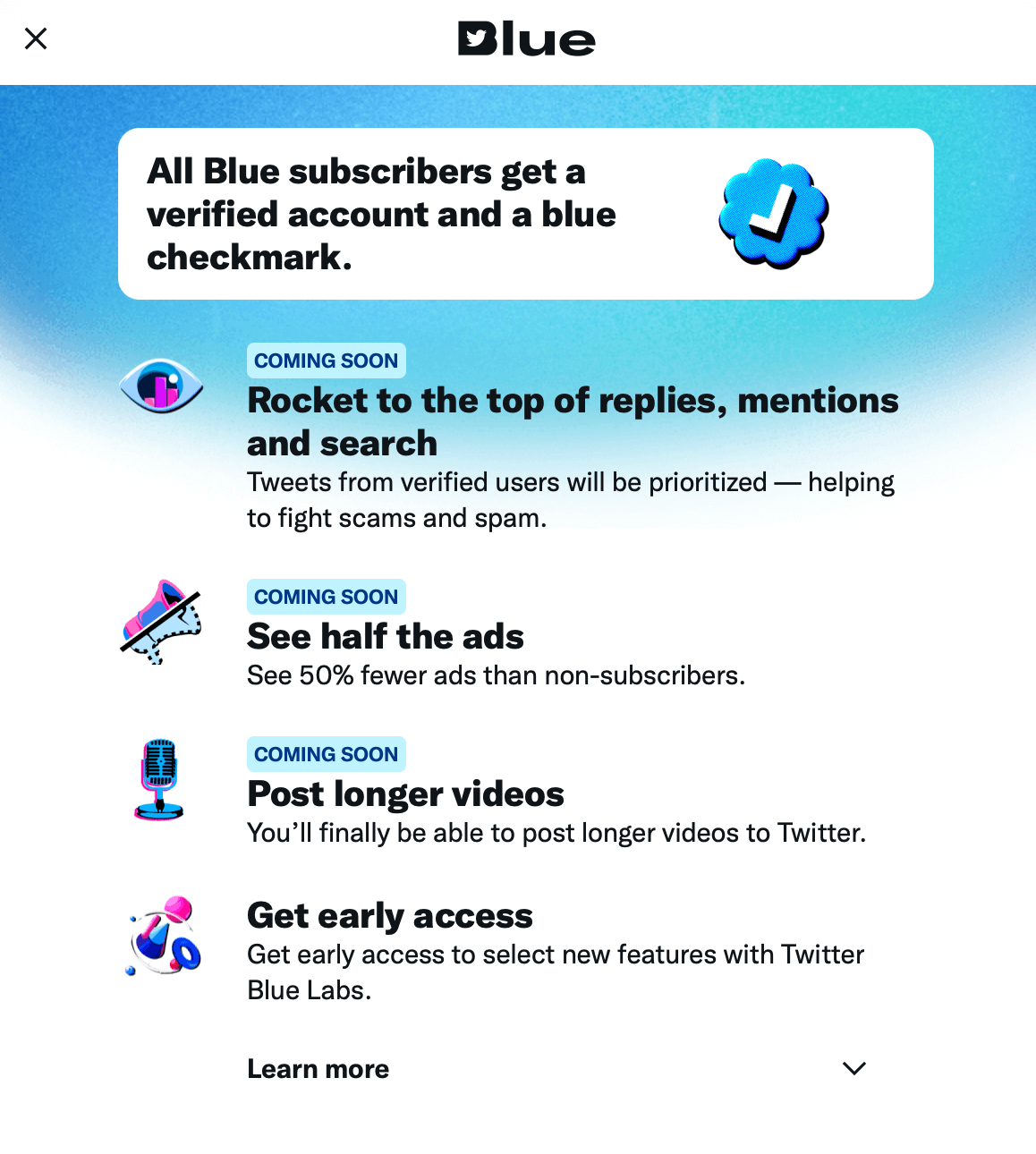
Twitter Circles
Ever wanted to tweet something to only a portion of your Twitter followers? Twitter Circles makes that possible. This feature is similar to Instagram’s Close Friends and allows you to add up to 150 people into your Twitter Circle and tweet out exclusive content just for them. To be clear, you can only create one Twitter Circle from your account.
Once you set up your circle, you will have the option to send out tweets to your general audience or your Twitter Circle. You’ll be able to identify Tweets sent to your circle as they will include a green badge under them.

While there is some overlap between Twitter Circles and Twitter Subscriptions, there is one big difference. Your Twitter Subscribers will have to pay to access exclusive content, whereas being added into someone’s Twitter Circle is free.
Here are just a few ways you can use Twitter Circles for your small business:
- If you’re beta testing a new product or feature, create a Twitter Circle and get feedback from a specific customers
- Send exclusive content to specific followers, including VIP customers or individuals who have subscribed to your company’s email list
- Create a circle with staff members as a way to stay in touch and nurture your company culture
Twitter Communities
A Twitter Community is an organized way to engage in healthy and lively discussions with like minded individuals on the platform. The feature allows you to either start or join a conversation with a closed community. Think of it as a group based conversation through tweets.
You can create a community yourself, or with another Twitter user, and either become an administrator or moderator. When you do so, you’re in charge of setting the topic of discussion, moderating the conversation, inviting members to join, and enforcing the community rules. Moderators can invite as many members as they want.
You can also be a community member and join a specific Twitter Community. While some communities do have an open membership and allow anyone to join, others require an invite directly from the administrator.
Twitter Communities are closed, group-based discussions amongst members, but while other Twitter users can’t engage or join in on the exchange, they will be able to view the conversation as communities are public and accessible for all to see.
As an entrepreneur or content creator, a Twitter Community is a great way to host a discussion and share your expertise on the platform. Marketer Madalyn does exactly that with her Twitter Community, “Get TwitterSmarter w/ Madalyn.” Using the hashtag #TwitterSmarter, Madalyn hosts a discussion within this community every Thursday on her top tips for using the platform.
A community is a helpful way to actually have a dialogue with your followers, rather than just simply tweeting at them.
Twitter Subscriptions
Twitter Subscriptions is a way for content creators to monetize their tweets on the platform. If you offer this service on your Twitter account, your followers will have the option to pay to subscribe to your Twitter. In return, they’ll receive exclusive Tweets from you that your general Twitter followers won’t see.
Along with access to special tweets, your subscribers will also have a badge next to their name whenever they interact with your content, so you can easily spot them. They’ll also have access to subscriber-only Twitter Spaces.
You get to set the cost of your subscription to either $2.99, $4.99, or $9.99. Based on this price, you can curate the exact type of content you’ll be offering your subscribers.
Subscriptions is a great way for you to connect with your most ardent subscribers and fans, and provide them with extra content. Tarot reader Ashani the alchemist regularly posts content to her Twitter account, but goes the extra mile for her Twitter Subscribers by providing them with more personalized readings and in depth messages.
Another benefit of Twitter Subscriptions is that Ashani has been able to streamline the amount of platforms she uses. Instead of being active on both Patreon and Twitter, she’s currently only using Twitter Subscriptions to provide her audience with exclusive content.
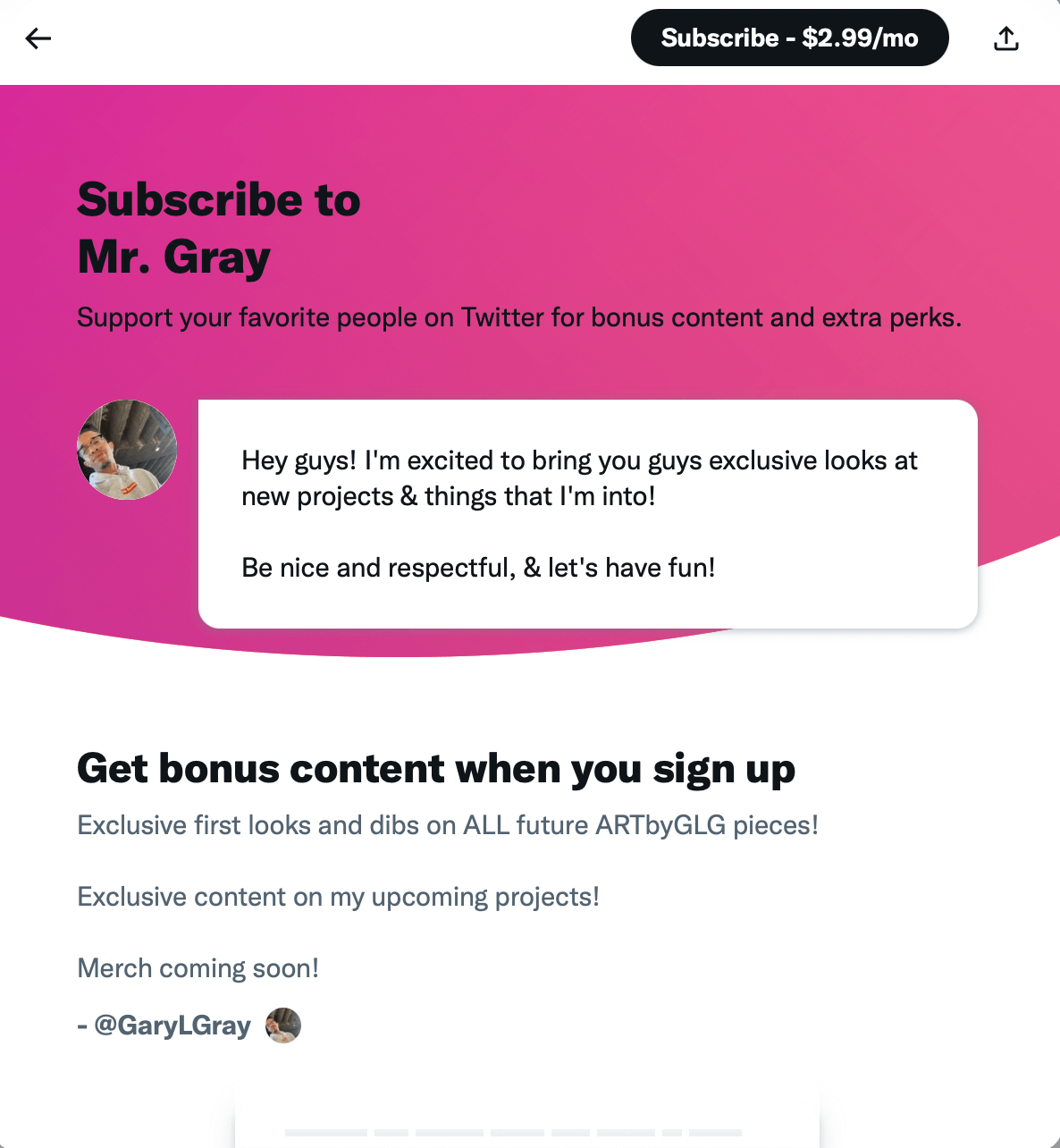
Similarly, actor, producer, and artist Gary Gray uses Twitter Subscriptions to give his biggest supporters special content, including discounts to his art, a first look at his writing, and special giveaways. He’s also said the feature has allowed him to forge a closer relationship with his subscribers as they’re a smaller group, which allows him to have more one-on-one time interacting with them.
To be eligible for Twitter Subscriptions, you must meet the following criteria:
- Be 18 years or older
- Have a minimum of 10,000 followers
- Have Tweeted at least 25 times in the past 30 days
Connecting a Newsletter to your Twitter account
In 2021, Twitter acquired the newsletter platform Revue and allowed users to connect their Revue newsletters directly to their Twitter accounts. If you enable this feature, a module will appear below your Twitter bio with the option for followers to subscribe to your newsletter.
Twitter users will see a preview of your newsletter by clicking the module. If you have a paid newsletter, followers will be given an option to choose which subscription they’d like to purchase.
Newsletters are a great way to connect with your audience and foster community. By linking yours to your Twitter account, you’re ensuring more of your followers have the opportunity to subscribe to your work.

Any Twitter user who has a Revue account can connect a newsletter to their profile. Interested in setting up a Revue newsletter to your Twitter account? Check out our helpful article that walks you through each step.
Tips and Tipping
With Twitter Tips, you can connect your Twitter account to a third party service – including Venmo, Cash App, and PayPal amongst others – to receive cash from your followers. By tipping you, your Twitter users are essentially thanking you for your content and showing their support.
Unlike Twitter Subscriptions, you do not need to create original or extra content to receive tips. Using the tip feature will allow your followers to tip you whenever they feel like it!
As a content creator or small business, enabling this feature can help you bring in some extra cash. Receiving tips after specific tweets can also help you gauge which of your Twitter content is performing the best. This feature has also been used to help certain accounts fundraise for deserving charities and causes.
In order to be eligible to receive Twitter Tips, you must be 18 years of age or older.
Twitter Spaces
Twitter Spaces was first rolled out in December 2020, and has quickly become a popular feature on the site. Once you create a Twitter Space, you’re essentially hosting a live audio conversation on Twitter. When it was initially released, many compared Spaces to Clubhouse.
Spaces on Twitter are public meaning anyone – even someone who doesn’t follow you – can join in and listen to the conversation. This also means they can chime in and speak in the Space. Though only 13 people can talk in the Space at a given time: The host, up to two co-hosts, and 10 participants.
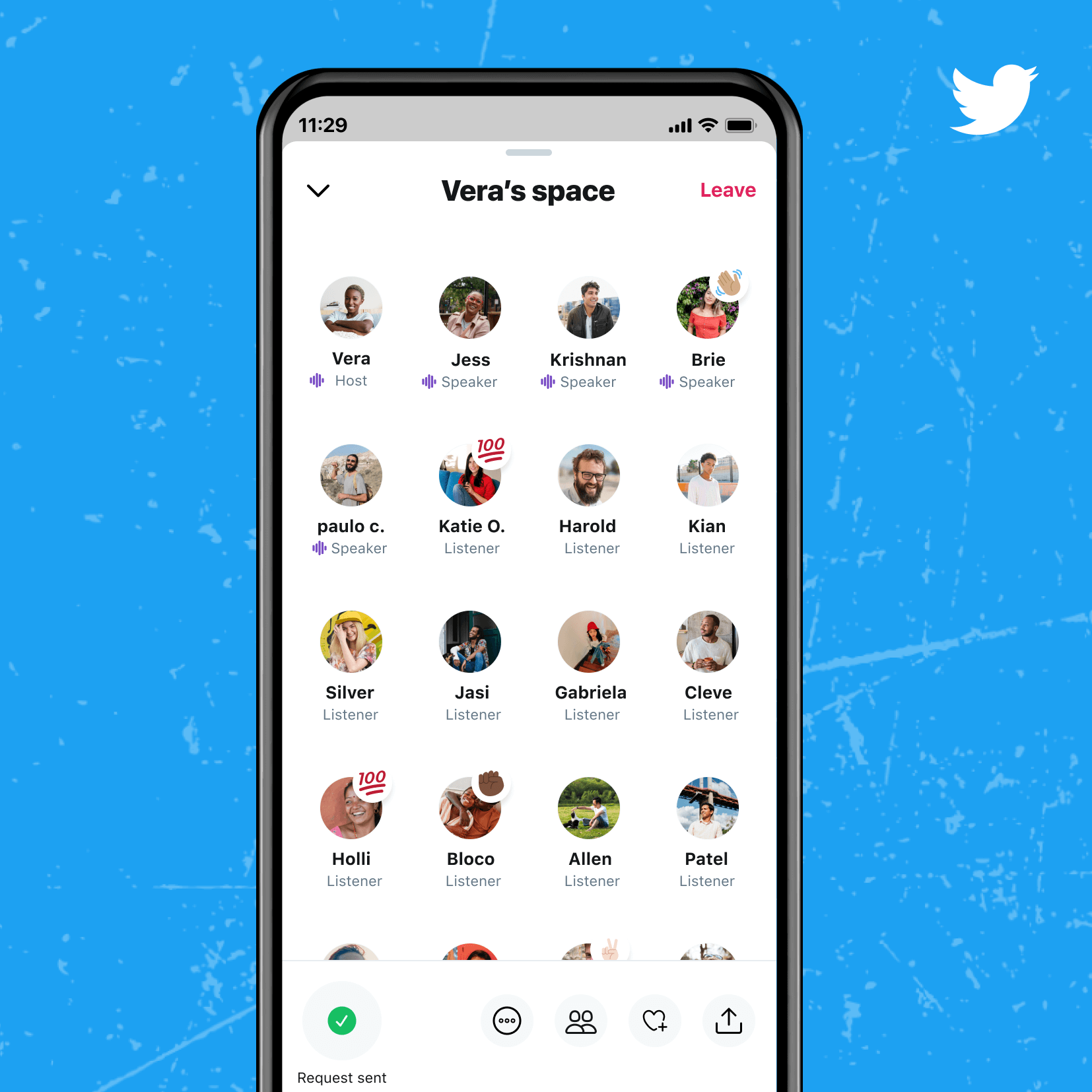
Once you’ve started a Twitter Space, there are a ton of ways to advertise it. To start, all your followers will see a purple banner for your Twitter Space at the top of their Twitter feed.
You can directly invite someone by DMing them and tweeting out the link to your Twitter Space. You can also schedule Twitter Spaces ahead of time, giving you more time to advertise it to your community.
The host also has the ability to record spaces. If you’ve enabled the recording feature, you can then clip an audio recording from your Space. This is a great way to highlight any notable moments from the conversation and repurpose them later for a tweet. The recording feature also makes it possible to cross-post Spaces recordings as podcast episodes.
Many news organizations and media companies have used Twitter Spaces as a way to discuss breaking news, including reporters from The New York Times, NPR, and the HuffPost. Journalists have held Spaces about a variety of current events as a way to have an engaging conversation with their readers.
Join @KaraSwisher, @sheeraf and @caseynewton for a live conversation on today’s hearing on social media and disinformation on Twitter Spaces. (The conversation is only available on Twitter's iOS and Android apps.) https://t.co/sMnmzrLgBA
— The New York Times (@nytimes) March 26, 2021
Whether you host a Twitter Space, join one, or just listen in, it’s a great way to participate in fun, trending, and informative conversations on the app.
We hope this clears up any confusion surrounding the latest features Twitter offers!
If you want to take your tweets to the next level, try scheduling Twitter Threads with Buffer! Get started today to grow your Twitter following. ➡️
Try Buffer for free
190,000+ creators, small businesses, and marketers use Buffer to grow their audiences every month.




