I’m often surprised at how many marketers, creators, and social media managers underestimate Pinterest and go all-in on other social media platforms instead (TikTok, Instagram, and YouTube are great, so I can’t blame them).
But Pinterest, when done right, can be a powerhouse in your social media marketing strategy. It’s part social media platform, part visual search engine — meaning people don’t just scroll, they actively search for new ideas, creators, and brands. One good pin can drive traffic for months (yep, just like Google).
In this article, I’ll share 11 actionable tips to grow your Pinterest following — whether you're starting from scratch or want to level up your current strategy.
11 ways to get more followers on Pinterest
- 1. Convert your Pinterest profile to a business account
- 2. Brand your Pinterest profile
- 3. Create search-engine-optimized Pinterest boards
- 4. Join popular group boards
- 5. Build a content calendar to pin consistently
- 6. Create rich pins
- 7. Use Pinterest trends to create trending content
- 8. Create SEO-friendly pins
- 9. Sprinkle human-ness in your pins
- 10. Link to high-quality and reliable sources
- 11. Monitor your Pinterest analytics
1. Convert your Pinterest profile to a business account
You can have a personal or business account on Pinterest. If you’re a creator or small business looking to increase your follower count, you’ll want to switch to a Pinterest business account. Business accounts have access to:
- The Business Hub and Creator Hub to create ads
- A trends tool to discover the latest platform insights
- Analytics to monitor and measure performance
If you’re creating a new Pinterest account, you’ll be able to choose a business account as part of the setup. If you already have a personal account, here’s how to convert it to a Pinterest business profile:
1. Go to your account and click on your profile icon.
2. Click “Account management.”
3. Look for the “Convert to a business account” option.
4. Follow the steps to add your profile name, website, and business details.
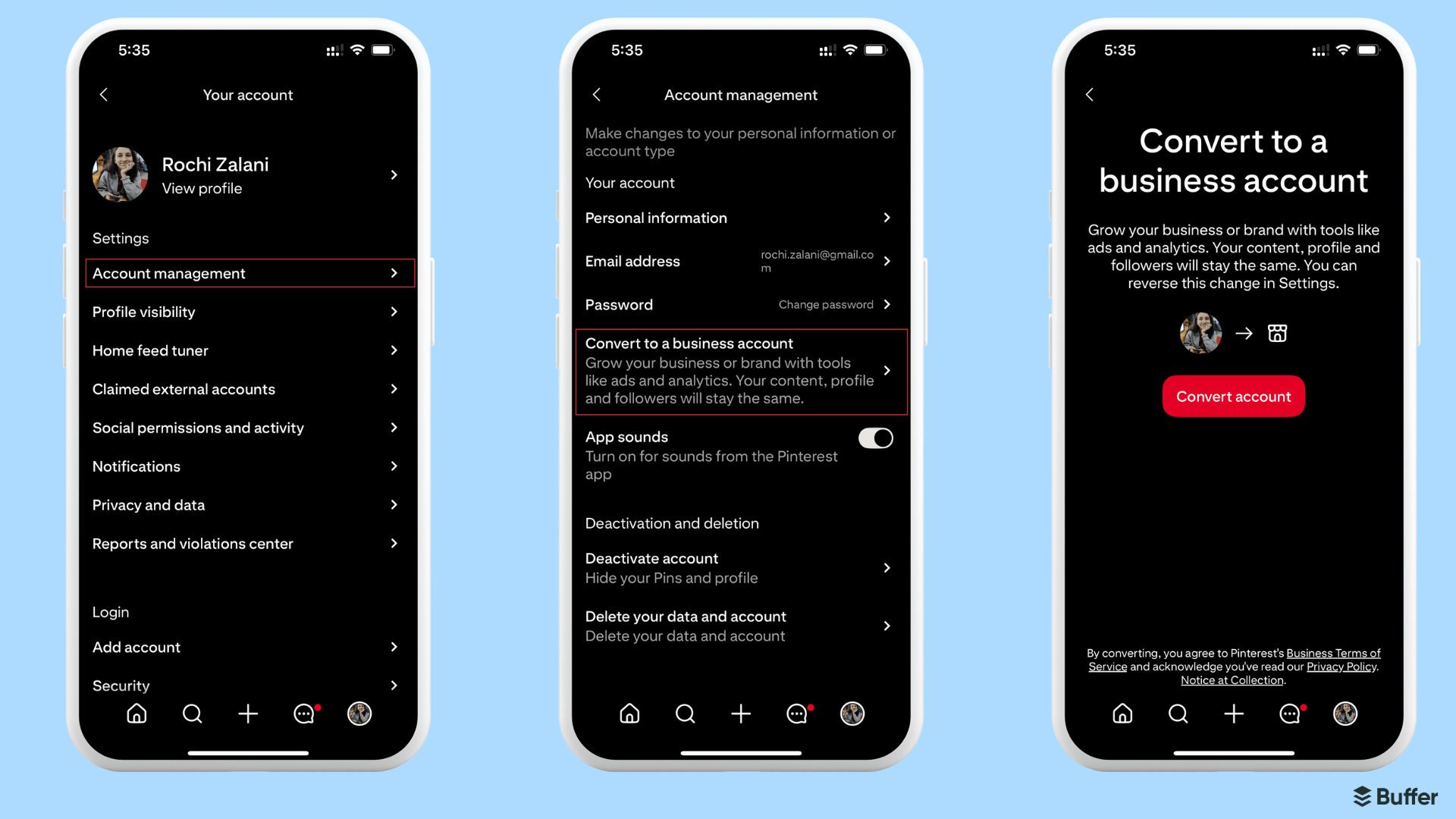
2. Brand your Pinterest profile
Think of your Pinterest profile page as your introduction. It should clearly convey who you are, what you do, and what kind of content Pinterest users can expect from you. Your profile has four elements:
1. Your profile picture: If you’re a small business owner, put an image of your logo as the profile picture. If you’re a creator, choose a clear photo of yourself so people can recognize you.
2. Your name and username: Ensure your username is consistent across all your social media accounts to make it easier for people to find you. Ideally, it should be your name or your business’s name. On Pinterest, you could also add some keywords to immediately signal your niche, as in the example below. This is a key part of Pinterest search engine optimization (SEO), too.
3. Your bio: Your bio will share more details about your niche — what kind of content you create, who your target audience is, how you help your followers, etc.
4. Your cover image: Your cover image is one of the first visual impressions on your profile. Use an image that helps you establish your brand and share what users can expect from your Pinterest content.
“Ensure your profile is also search-engine optimized — things like your profile description (bio) and name field [should include key search terms],” Pinterest creator Shreya Dalela says. “These parts are also relevant in helping Pinterest determine what your account is about.”
Her own Pinterest profile is an excellent example. She uses a clear photo, various keywords, and a straightforward bio to tell Pinterest users what they can expect from her content.

The goal of having a branded Pinterest profile is to convert viewers into followers and rank at the top in search results. Think: What would your potential followers search for to discover a Pinterest profile like yours? And sprinkle those keywords on your profile.
3. Create search-engine-optimized Pinterest boards
Pinterest boards are similar to content pillars — they help you organize your Pinterest content into neat, organized folders.
The Pinterest algorithm uses your board names, board descriptions, and pin content to understand your account and display it in the feeds of users who may be interested in similar content.
Approximately 25% of search traffic on Pinterest is directed to boards — which means you’ll need to include the right keywords in there so your boards appear on the results page.
That means naming your boards something straightforward (and something users might search for). Think ‘Halloween recipes’ rather than ‘Spooky vibes.’ (Scroll on for more SEO guidance.)
Shreya suggests first adding relevant pins from other creators to your own boards. This will help Pinterest understand the topic before you even add your own Pinterest content to it. She explains with an example of a ‘lemon cake recipes’ board:
“If a Pinterest user searches for lemon cake recipes and then they start to pin a lot of recipes together, Pinterest understands that these pins are related to lemon cake recipes as a topic and forms a topical cluster,” she says.
“To make that work to your advantage, ensure you pin at least your five or six most relevant posts on lemon cake recipes before you begin adding your own lemon cake recipes to that board.”
How many boards should you create?
“For new accounts, I’d recommend doing keyword research specific to Pinterest and creating at least 10 keyword-optimized boards related to your niche or industry to start,” Pinterest marketing specialist Katie Harp suggests. “You can add more over time if needed.”
Try to avoid creating boards you can’t regularly contribute to. Focus on topics that are broad enough for your expertise — where you’ll always have something valuable to share.
“You can have as many pins per board as you’d like,” Katie says. “Just make sure each board is related to a searchable topic or keyword phrase.”
You can also create ‘sections’ within Pinterest boards if your topic is broad enough to require them.
“Between 20 and 100 pins in a board is ideal for those without board sections,” Pinterest recommends. “The same is true for the number of pins within a board section.”
Pinterest also suggests having a variety of formats within your board collection. For example, if you have a recipe board, consider creating video tutorials, final recipe photos, and image pins with text overlays that display nutritional value, among other options.
This ‘healthy snack recipes’ board by Cookilicious is an excellent example of checking all the best practices of Pinterest boards. The board contains a variety of content types (video recipes and images with different styles but similar branding) and has over 72 pins.
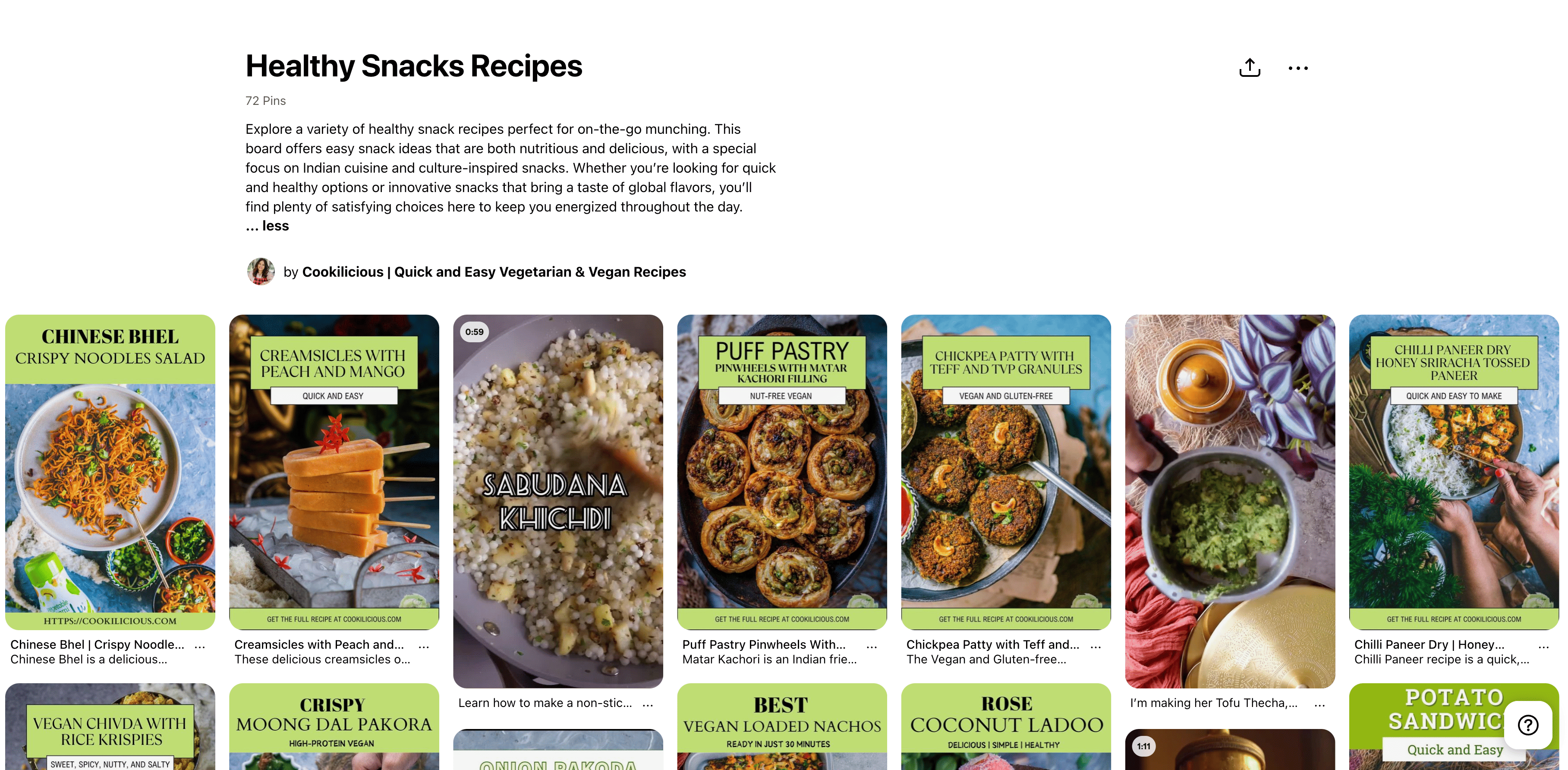
4. Join popular group boards
Group boards are collaborative boards on Pinterest — in other words, multiple users can contribute pins. Everyone who follows that board can view your content. Group boards can be an excellent way to gain more Pinterest followers, as they expose your content to a new audience.
To find these community boards, search for niche-related keywords and filter the results by boards.
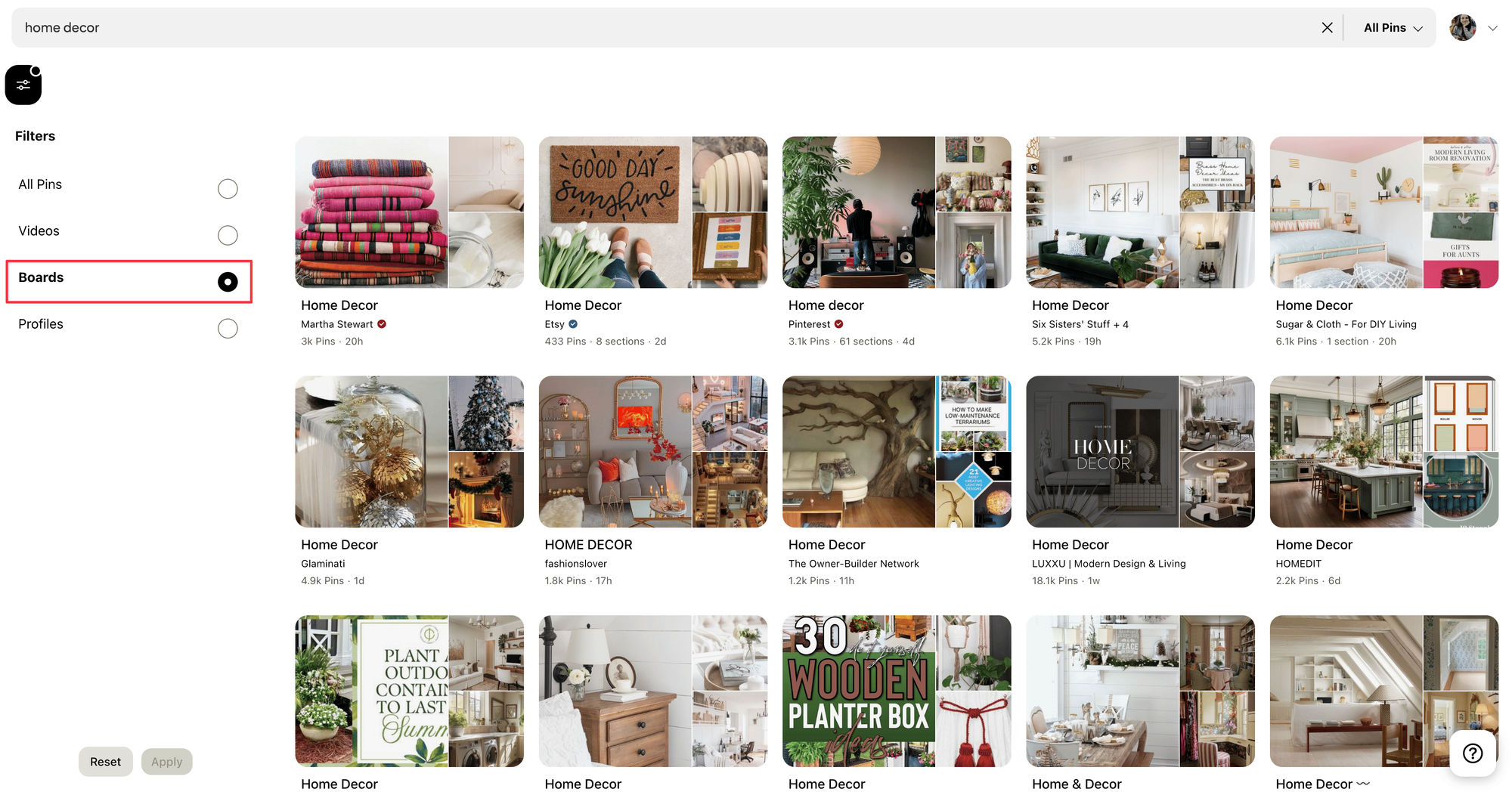
You’ll need to spend some time finding group boards that are open to contributors. If you want to skip that, you can also use Tailwind’s handy group board finder. It’ll help you find group boards that are relevant, popular, and have high engagement.
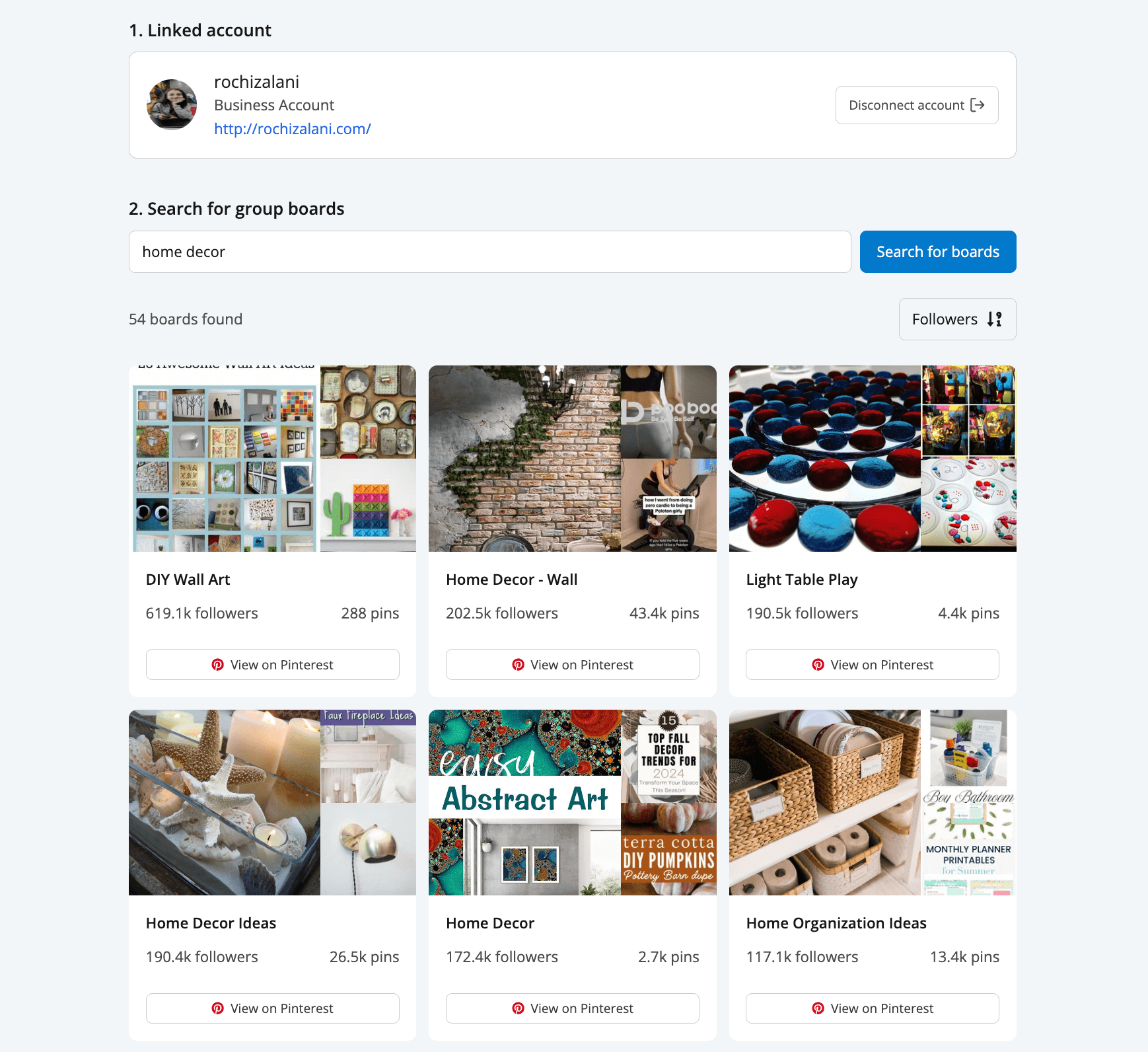
You can easily spot a group board by its “Join” sign. The board description will often include a brief overview of the board's purpose and any pinning guidelines.
The board owner will accept or deny your joining request based on your profile and adherence to guidelines. This Halloween Eve decor board is a good example of what you can expect:
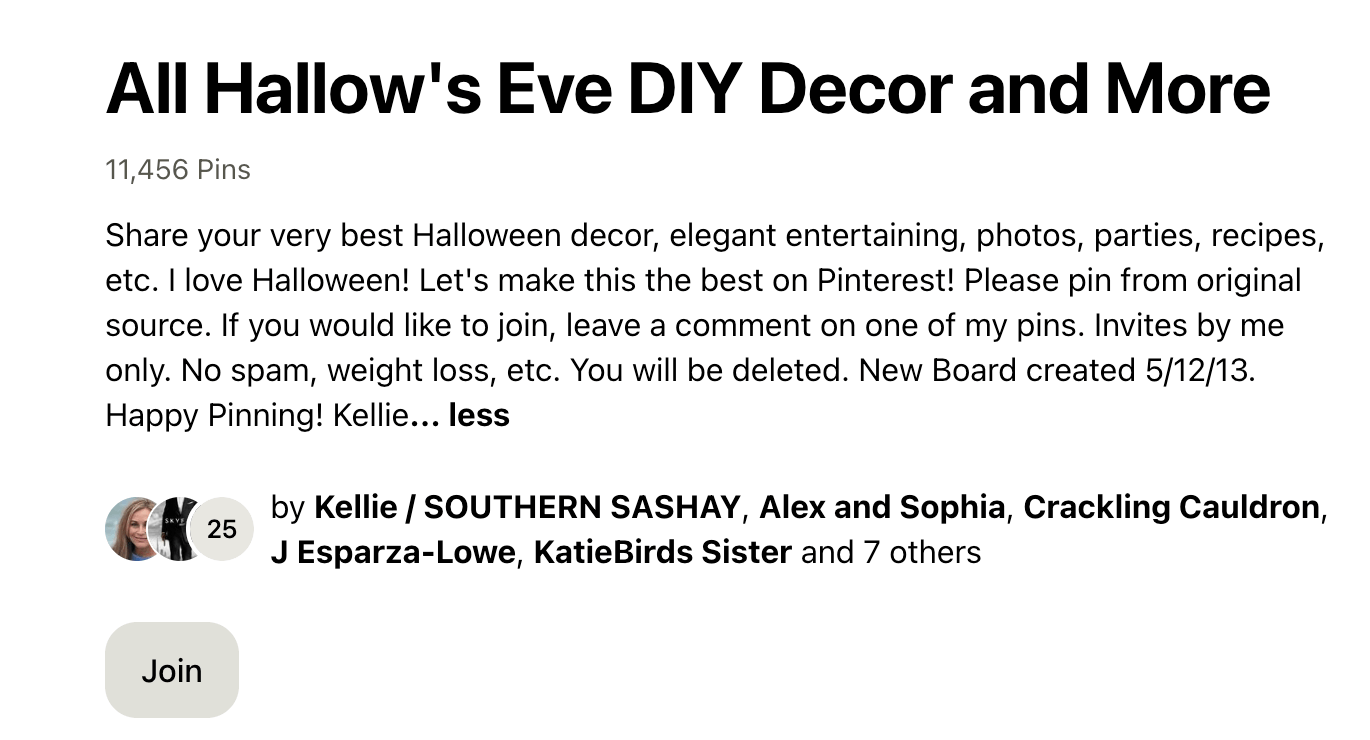
Choose boards that:
- Are active and popular
- Have high-quality, relevant content
Create Pinterest content for these boards consistently, without spamming. This will help you reach a broader segment of your target audience.
5. Build a content calendar to pin consistently
Posting consistently is a non-negotiable part of increasing your follower count on any social media platform and the Pinterest app is no different.
The ideal posting frequency for Pinterest is at least once a week. But to gain followers faster, you can post 15–25 pins a day, according to Tailwind. But keep 25 as your upper limit.
“I try to post at least 15 pins per day and not pin more than 20 times any day,” Shreya says. “Anything more than 25 pins could raise spam filters.”
The idea of creating 15 pins a day might sound intense, especially if you’re managing everything yourself — but there are ways to make it simple and sustainable. Because posting 15 pins a day doesn’t mean you need to create 15 new pieces of content.
You can repurpose one post into multiple pins without creating fresh content each time. Create reusable Canva templates in different styles to speed up content creation.
For example, Yasmeen Ali, below, uses the same template to create multiple pins (sometimes around the same recipe!) on her account.
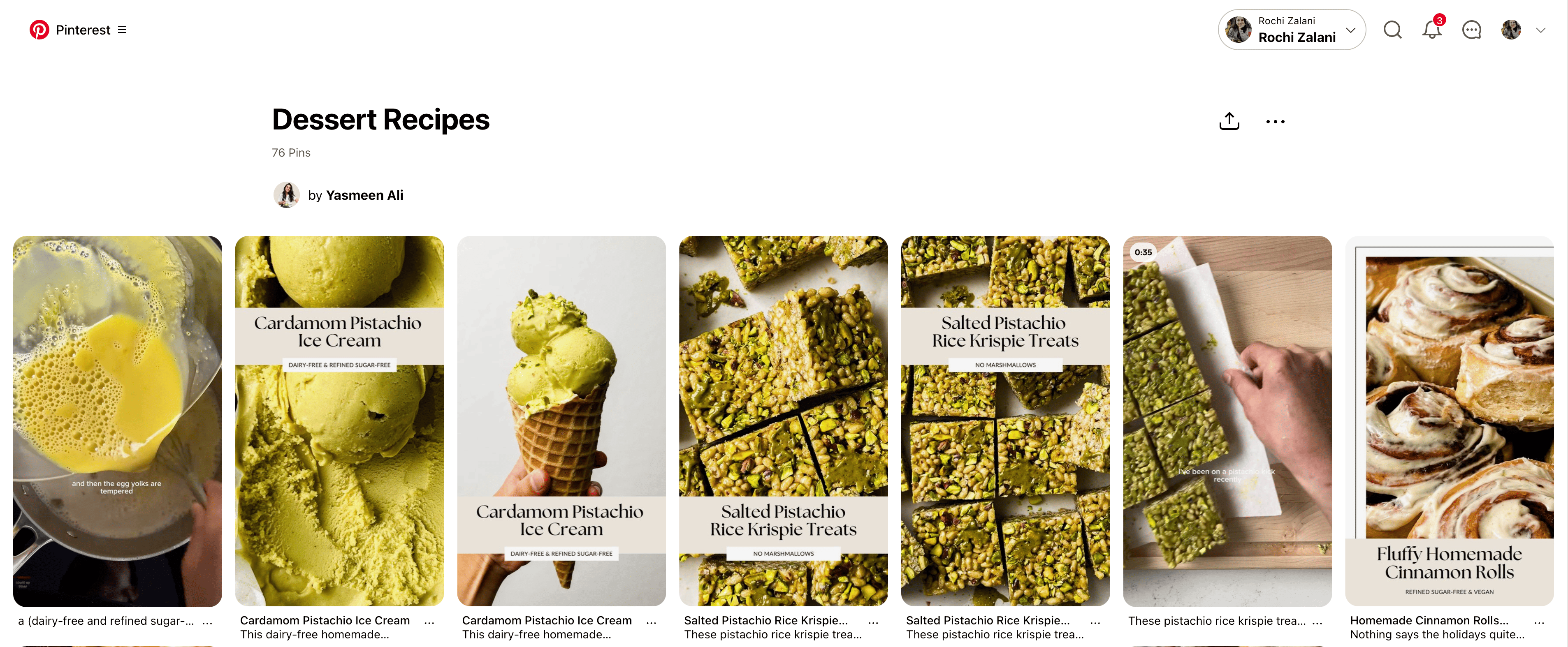
Another way to post consistently is to batch-create your content — that is, create multiple pieces in one sitting, then edit, repurpose, and schedule them to go live on different days. This approach forms the foundation of a solid content calendar. For example, if you're a food creator, your weekly workflow might look like this:
- Monday: Film recipes to create video pins and shoot or screenshot pictures for image pins
- Tuesday: Edit video content and tweak images
- Wednesday: Repurpose all content into multiple pins
- Thursday: Schedule pins in your content calendar
While you can 100% create multiple pins with the same destination link (it’s a good strategy!), be mindful of spacing them apart.
“If you're pinning the same URL multiple times, make sure you're pinning them at least seven days apart,” Shreya recommends. “This is also relevant if you’re pinning the same URL with different designs on two different boards.”
Staying consistent is also about automating parts of your strategy. For example, if you want to post 15 pins a day, it’s unrealistic to share them all manually. Instead, schedule pins using a tool like Buffer.
You can choose the board, pin description, and URL, so every pin goes out exactly as you want it.

And don’t think you can’t repost your Instagram content or TikTok videos on Pinterest — you absolutely can! Pinterest has made this even easier by auto-publishing to Instagram.
When you connect your Instagram and Pinterest accounts, any content you post on Instagram will be automatically posted as a pin on your Pinterest profile.
This is a great way to extend the life of your content and reach new audiences without starting from scratch.
Apart from Instagram auto-reposting, there are two additional ways to boost your pinning consistency and gain more Pinterest followers: creating rich pins and creating trending content.
6. Create rich pins
Rich pins are saved automatically from your website to your Pinterest account. All the information about these pins is collected directly from your site. If you update any content on your website, your rich pins will also reflect that change.
Remember: If you manually edit a rich pin on Pinterest, it will override updates from your website.
How does the website sync work? You have to connect your site to your Pinterest account. There are three types of rich pins:
- Product pins: These pins are suitable for selling physical goods. Pinterest will display a product’s most up-to-date price, availability, title, and description in product pins.
- Article pins: These pins are suitable for bloggers or news sites where the majority of the website’s content is in text format. Pinterest will display the author name, headline, and description in article pins.
- Recipe pins: These pins are for food creators who share recipes on their website. Pinterest will display a title, serving size, cooking time, ratings, dietary preference, and a list of ingredients in recipe pins.
👉 Here are the guidelines to connect your site to your Pinterest account to enable rich pins.
Rich pins can be an excellent way to create new pins without lifting a finger and reach new active users of Pinterest who want to pin your content on their own account.
“If users come to your website and they are pinning your content without the context that comes in with a title and description, it's likely that many other users will not see those pins,” Shreya agrees. “This means you lose out on a ton of visibility.”
⚠️ Note: Pinterest has combined its original standard pins and idea pins into a single new format. This means that all the features of idea pins and standard pins (adding music, stickers, overlay text, links, or uploading video) will be available in a streamlined fashion with just the ‘Upload pin’ option.
7. Use Pinterest trends to create trending content
Pinterest — like all other social media platforms — provides more visibility to trending content on its user's feeds. Creating pins around relevant, trending topics can be an excellent way to cover gaps in your content calendar and reach new potential followers.
Finding trends on Pinterest is a more straightforward process compared to other platforms. The Pinterest trends tool helps you easily find trending topics specific to your location, niche, and target audience.
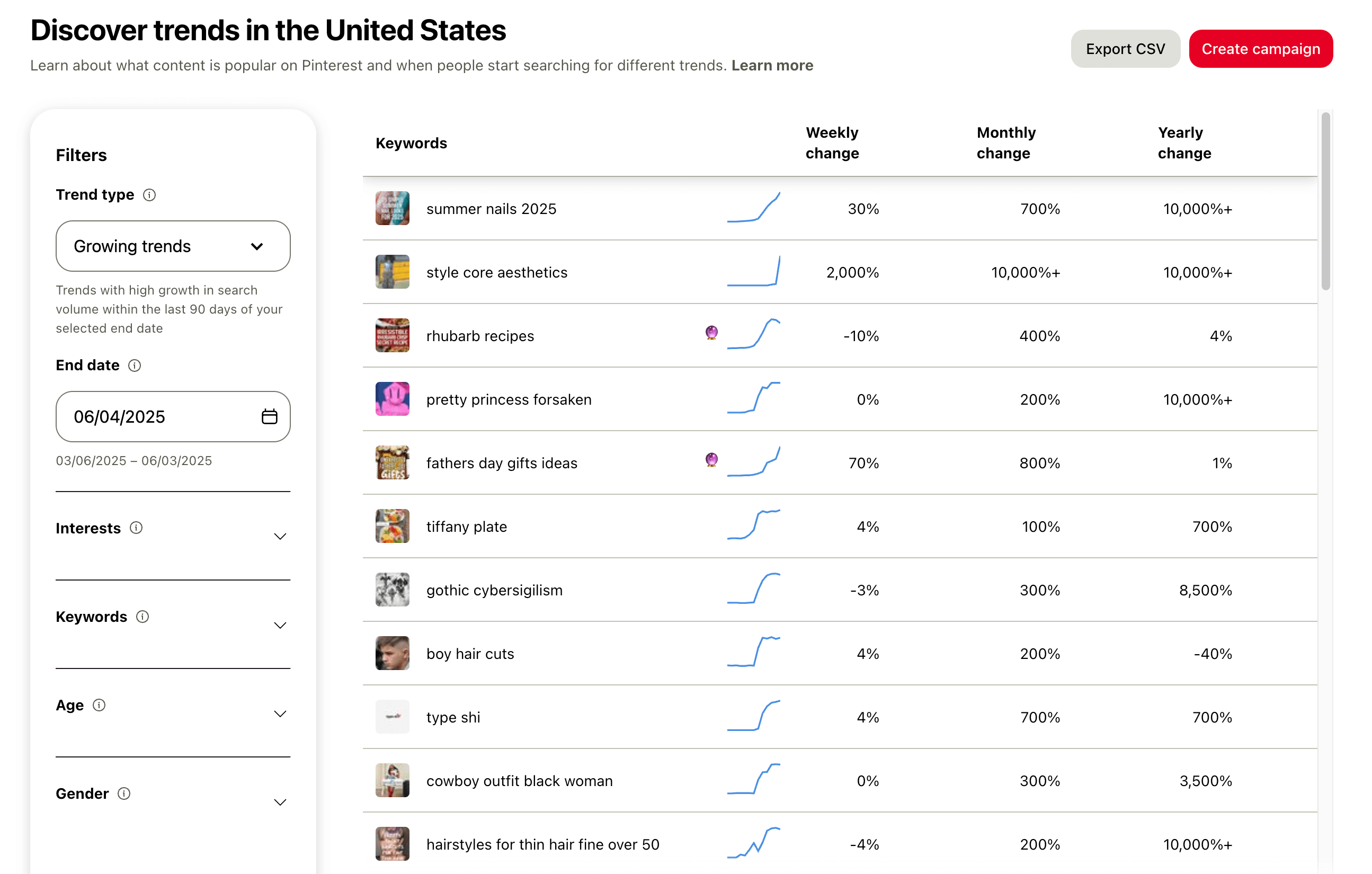
“We monitor Pinterest trends weekly to see rising keywords, especially around things like dog health, muscle-building, or seasonal needs like winter supplements or summer hydration tips,” says Maris Laatre, Chief Marketing Officer at Bully Max.
“We also keep an eye on what’s trending on TikTok and Instagram Reels because those ideas often carry over to Pinterest a week or two later.”
With any form of trending content, speed is crucial to attract attention. As soon as you find a trend, start creating content around it.
“When we spot a trend, we don’t overthink it, we quickly create a pin that matches the theme, pair it with a short blog post or product page, and schedule it within the same week. The key is speed,” Maris says.
“Even a simple ‘5 summer treats for dogs that boost muscle’ pin can gain traction if you’re early.”
8. Create SEO-friendly pins
I can’t stress it enough: Pinterest is a visual search engine, not just a social media platform. This means if you have the right keyword strategy, your content can rank in popular search terms and help you gain new Pinterest followers.
How do you find the right keywords for Pinterest? Luckily, it’s not as complicated as Google.
- Think of a broad term that your potential followers on Pinterest might hunt for
- Search for it yourself and conduct a competitive analysis of the top pins — monitor their design, layout, content format, and related keywords to inform your own keyword strategy
For example, if I search for “healthy recipes” on Pinterest, I can see that the most popular content formats are images that direct users to a listicle or videos of healthy recipes. Most pins also mention something related to protein or weight loss, which can serve as secondary keywords.
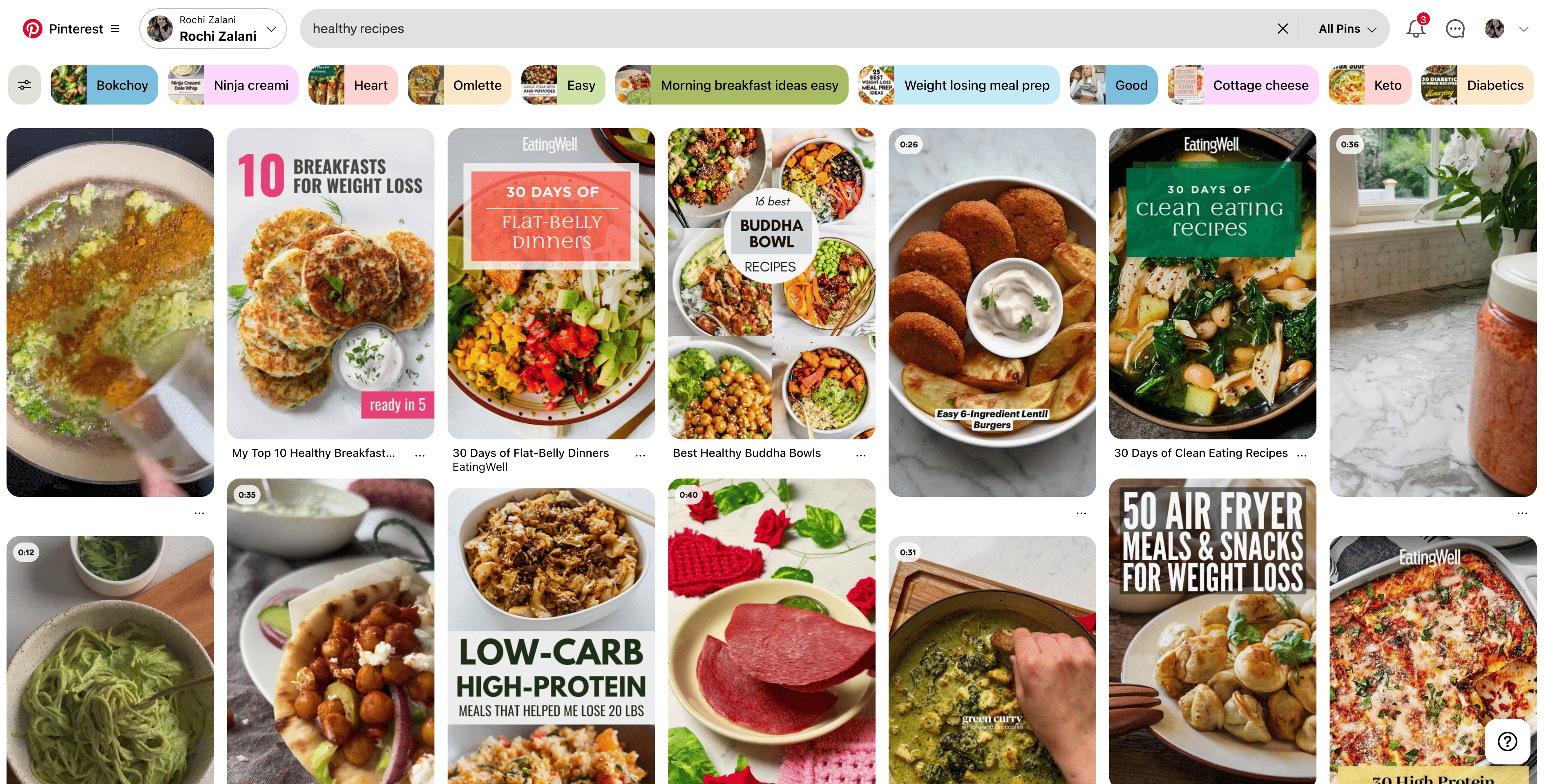
Once you’ve found the keywords, the next step is using them in every new pin you create — without stuffing them unnaturally. Here are four places where you should have SEO-friendly keywords in your pins:
- Pin title: This is the bold title of your pin. It should contain your primary keyword and, if possible, a few secondary keywords.
- Pin description: These function like social media captions. Add some related keywords naturally in your pin description.
- Topic tags: This is a way to tell Pinterest what your content is about by ‘tagging’ it using a dropdown menu. Only you can see your topic tags.
- Image text overlay: Include SEO-friendly keywords — especially your primary one — in your image or thumbnail text (if it’s a video pin).
Now, image vs. video pins: Does one outperform the other in helping you gain more followers on Pinterest? It depends on how competitive your niche is.
“Video pins can do well in highly popular and visual niches like recipes, crafts, home decor, and fashion, and they can get high impressions and saves but typically have fewer clicks off the platform,” Katie says.
“Other topics in smaller, more specific niches on Pinterest like business or marketing may do better with regular image pins.”
Short-form video content works well in popular niches because it helps you stand out and create more engaging pins. But that doesn’t mean image pins don’t perform well for competitive niches — you can have a healthy mix of both.
“If you’re already creating video content for another platform, you can experiment with repurposing it for Pinterest,” Katie recommends. “But if your main goal is to get outbound clicks to your website, I’d recommend using image pins as the main part of your strategy.”
⚡ Pro tip: Pinterest also loves save-worthy content and pushes it to more and more new people. Finding topics that your audience would like to save for later — like checklists — can be a great idea for follower growth.
“We’ve found that pins with high save rates not only stay visible longer but also end up being recommended more often in related searches,” Maris shared.
“Designing save-worthy pins means using clean layouts, bold text overlays with clear takeaways, and making sure the pin promises some real value. If it feels useful and emotionally appealing, people will save it.”
9. Sprinkle human-ness in your pins
It’s no surprise that Pinterest is flooded with AI-generated images. To help its users distinguish between human-generated content and AI-generated content,
Pinterest has started using labels to indicate when a pin might be AI-modified, allowing people to see less of it on their feed.
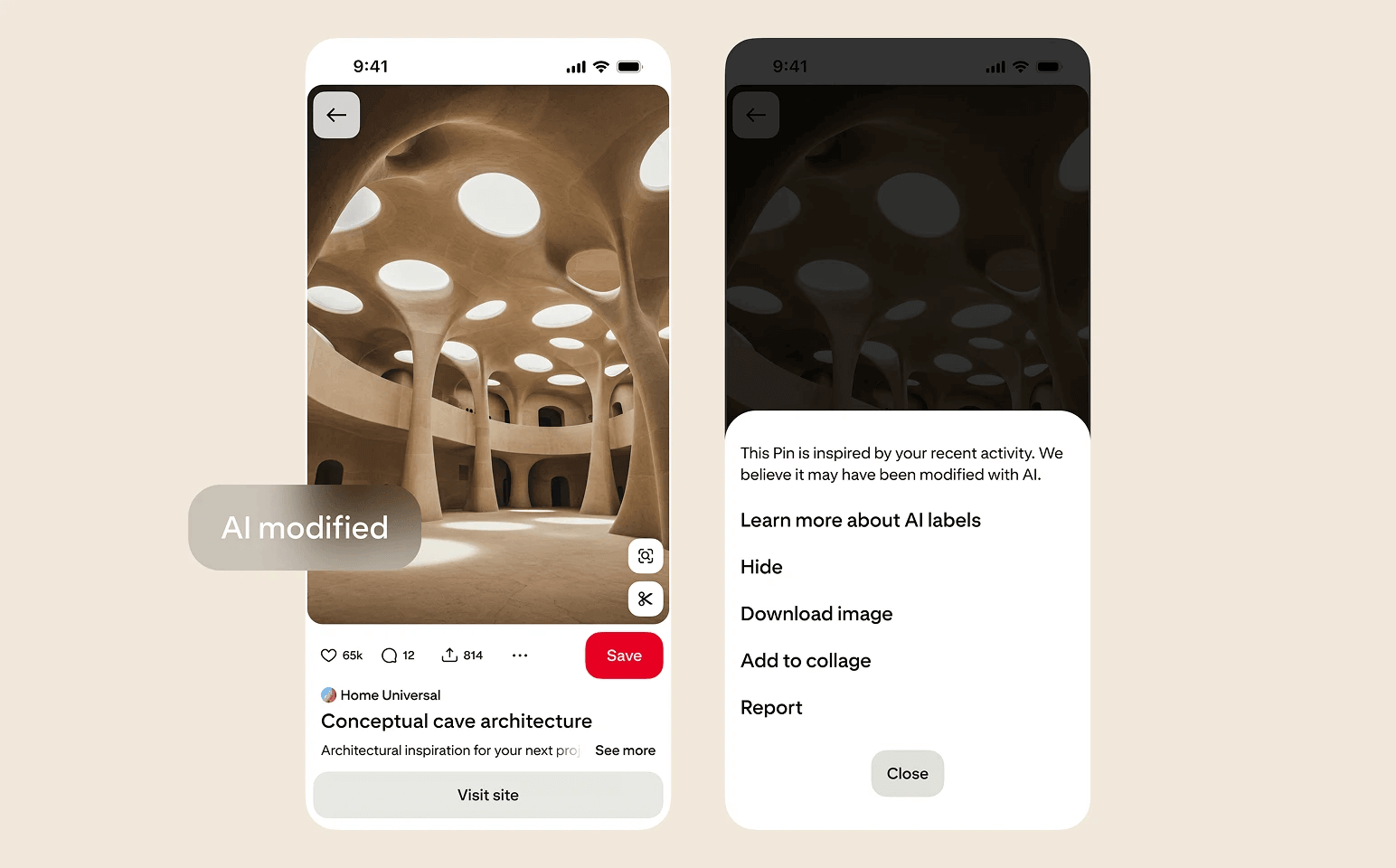
As AI-generated images and videos fill Pinterest, human-centric content will stand out even more. Create pins that reflect your authenticity and human touch. This could mean sharing user-generated content from your customers or uploading a casual (not overly edited) short-form video.
“For a long time, we focused only on polished, branded visuals, but once we started experimenting with more natural, “real-life” looking content, our engagement shot up,” Maris shared.
“One pin featuring a side-by-side transformation of a dog using our supplements, shared as a ‘glow-up’ story with just a few overlayed tips, got over 1.2M impressions, 35K saves, and boosted traffic to the product page by 28% in under two months. I wish we’d started mixing in that less polished, more personal content sooner.”
While you’re at it, also show your followers on Pinterest that you’re listening to them by responding to their comments, answering their questions, and engaging with them in DMs.
Shreya also notes the importance of keeping up with these algorithmic and feature changes as AI becomes increasingly advanced.
For example, many of her pins were incorrectly flagged as AI-modified, for which she had to submit an appeal request. If she weren’t up-to-date on the policy and feature changes, her account would’ve suffered.
“Whether or not you are using AI on your Pinterest account, you have to be aware of how it is impacting you,” she says. “Stay on top of everything that's happening. There are tools like flagged pins which let you identify which of your pins are getting penalized.”
10. Link to high-quality and reliable sources
Pinterest is one of the few social media sites that allows you to add external links to your content. This is why many creators and marketers use it not only to gain more followers, but also to drive traffic.
And now, Pinterest’s evolving to be a more sophisticated search engine — which means if your pins are great but your website doesn’t have quality content, it’ll stop prominently showing the “Visit site” option as a button and instead display it in a dropdown menu — negatively affecting your click through rates. According to Pinterest:
“Examples of when a link might appear in the dropdown menu include website links that lead to 404 error pages, website content mismatched with pin content, pages that load slowly, and pages that are deemed unsafe.”
“Pinterest is now actively evaluating the quality of your website,” Shreya says. “If people are clicking on your pin, going on your website, but aren’t getting the kind of content they are seeking, or the page speed is low, or there are a lot of ads or pop-ups which are interrupting the experience of the users, then Pinterest will try to lower your ranking.”
In simple terms, high-quality images alone don’t cut it anymore. Make sure your website delivers on the value your pins promise — this helps build trust and ensures Pinterest keeps showing your content to more users.
11. Monitor your Pinterest analytics
Once you’ve been pinning for a while, you’ll have advanced analytics about your followers on Pinterest and your profile. You can take a deep dive and understand:
- Which pins and boards are driving the most traffic
- Which pins and boards are bringing in new followers
- Which pins and boards are helping new users discover you
You can also see detailed performance on individual pins or zoom out and see the big picture using your conversion insights:
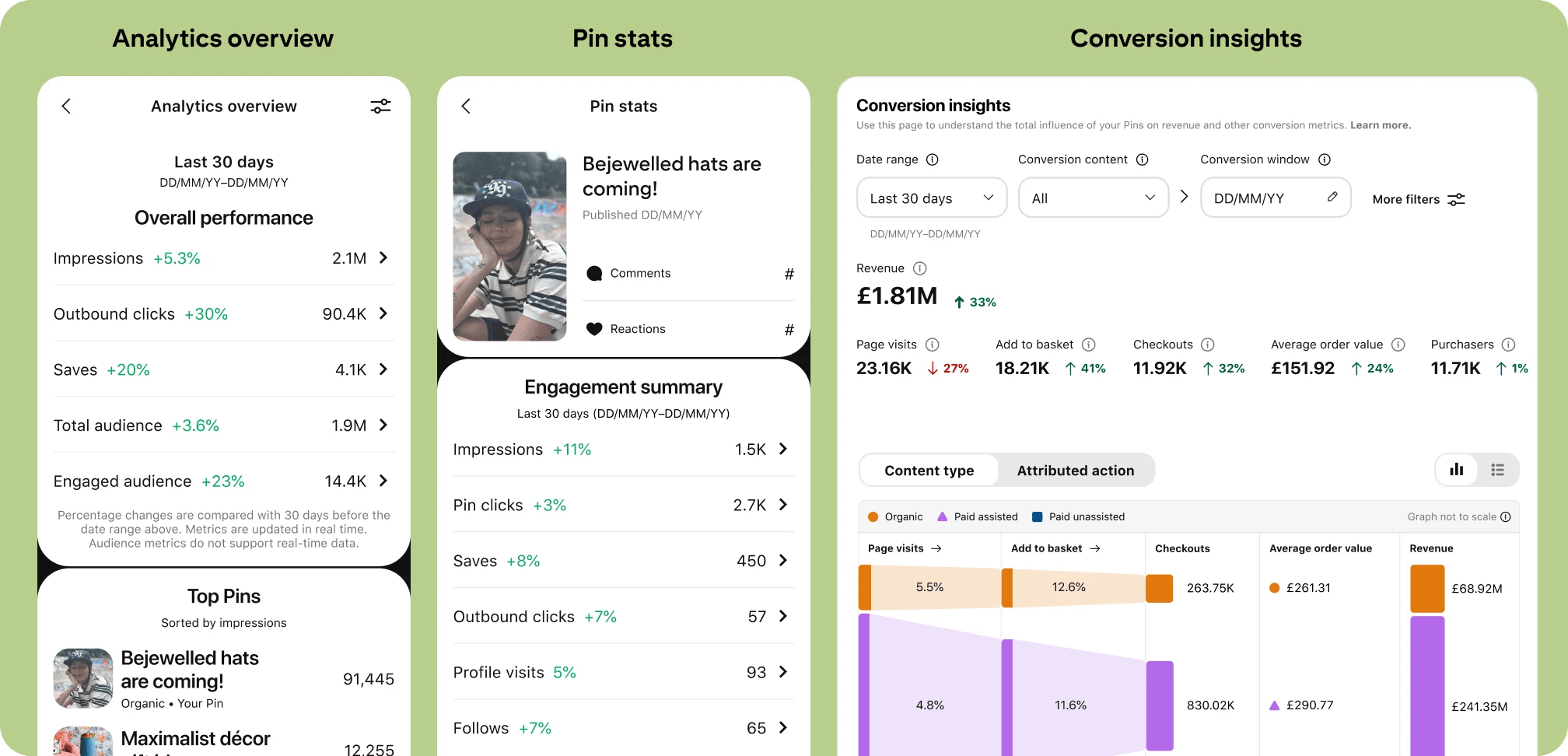
Pinterest offers numerous data points to help you create content that increases pin clicks and attracts more followers. Make it a weekly habit to monitor your performance and identify areas for improvement.
Build a Pinterest strategy that sticks
Pinterest is a long game. It can be a platform you use to gain more followers, increase website traffic, and build a community.
But the truth is, no matter how good your strategy is, it won’t work without consistency. Posting 15 pins a day — or even a few per week — isn’t realistic for most creators or small teams unless you’re using a tool to stay on track.
With Buffer, you can create and schedule pins ahead of time, cross-post existing content across platforms, and monitor what’s working — all in one place. That means more time for creative work, and less stress about posting regularly.
Try Buffer at no cost to make consistency the easiest part of your Pinterest growth journey.
More Pinterest resources
- 📚 5 Ways to Make Money on Pinterest: An In-depth Guide for Creators and Businesses
- 📚 Ask Buffer: How Many Social Media Platforms Should a Small Business Be Active On?
- 📚 I Work Full-Time — Here’s the No-Pressure System That Helped Me Stay Consistent on Social Media
- 📚 The 11 Best Social Media Management Tools (+ Alternatives)
Try Buffer for free
190,000+ creators, small businesses, and marketers use Buffer to grow their audiences every month.




