Prefer to listen? Here’s the audio version of this post:
One of the biggest questions that comes up when exploring how to work as a remote team is a question of operations:
How do all those people, in all those places, stay organized and productive?
Since Buffer is one of those fully remote teams, we get the chance to try out many different strategies and tools. Our conclusion: It’s completely possible to be just as organized and productive (if not more) when we’re working remotely.
One of our favorite tools for project management, goals, and organizing is Trello, a visual planning tool with a huge number of flexible uses for our team.
We’d love to share how we use Trello to stay organized on our team, and we hope that our examples might be useful for you at your work — whether you’re dipping your toes into working without an office or if you’re simply looking for ways to boost your personal productivity and tidiness. We hope these boards inspire you!
The below list of Trello boards are those that we actively use at Buffer across various teams. When possible, we’ve linked to transparent versions of the board (some boards we keep private because they contain feedback or information about teammates).
Feel free to copy any ideas you’d like from the board descriptions below. There is also a great list of templates at Trello’s inspiration page; we’ve borrowed many ideas from there!
Get more Trello board inspiration →1. Buffer product roadmap
A public roadmap for what we’re pondering, what we’re building, and what we’ve shipped
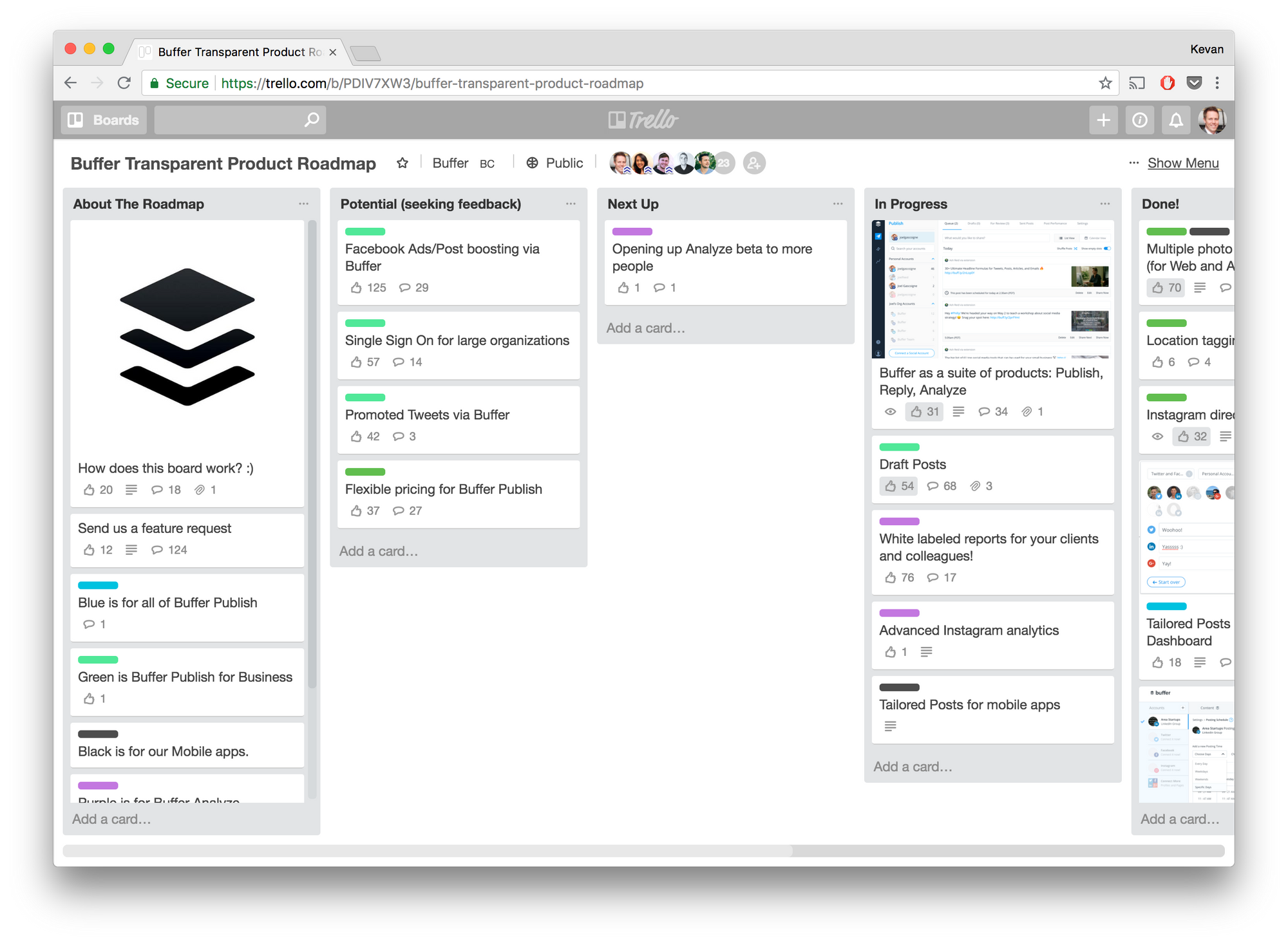
We created this board in order to have a public place for customers and community members to track the progress of what we’re building in the Buffer product. The board is visible to anyone, and we allow people to comment on all of the cards. When we tease a new product or update users on what’s coming, we’ll often link to this board from product email newsletters.
Cards move from left to right, from list to list, as product features are built:
- Potential (seeking feedback)
- Next Up
- In Progress
- Done!
- Leaving it for now
Here are some special details about how this board works:
- We turned on the Voting add-on so that people could vote-up the ideas that they like. This provides some good signals for us on what the community would enjoy seeing next.
- We use labels to differentiate between different products, plans, and mediums. So we have labels for Buffer Publish (the main Buffer product), Reply, Analyze; labels for our paid and free plans; and a label for our mobile apps.
- A new list we recently added is “Leaving it for now” (it’s at the far right of the board). We felt a need to capture ideas that we loved (or that the community loved) but just didn’t fit with the vision we have for the Buffer product. It’s possible that ideas may go from “Potential” to “Leaving it” or that we’ll add cards directly to “Leaving it,” knowing that our community would be interested to see that we’ve at least considered it already. For cards in this list, we’ll add a description for why we’re not pursuing the feature.
2. Reply product roadmap
A public roadmap to track what we’re building next for our social media engagement product, Reply
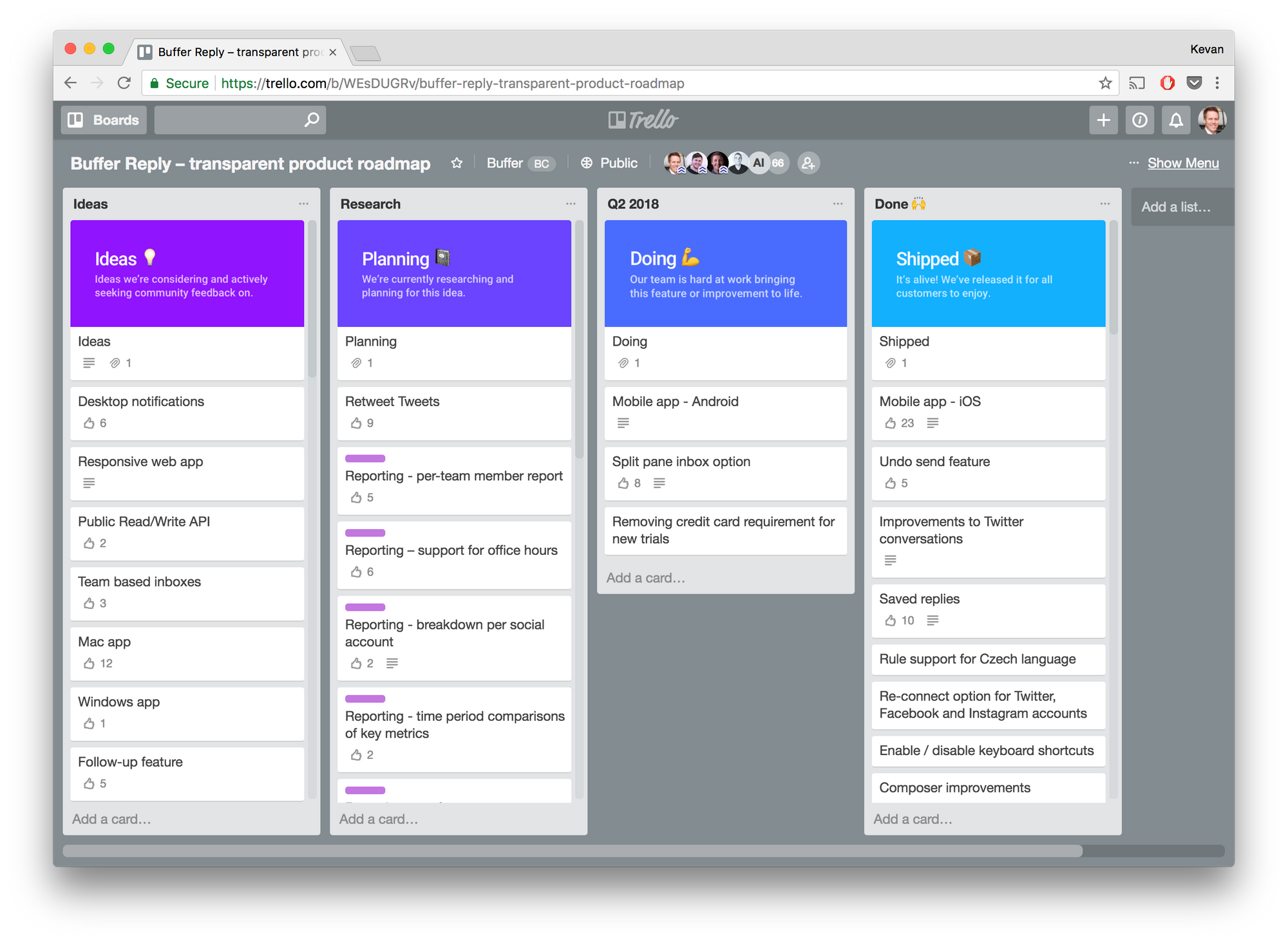
Reply is part of our multi-product social media platform, and it originally existed as a separate product altogether (we acquired Respondly in 2015). As such, Reply has kept a separate Trello roadmap, where it tracks the features it’s building for social media engagement and social customer service. Like the Buffer product roadmap, Reply’s board is public and fully transparent. We welcome feedback and ceiling-cats!
Unique things about this board:
- Our product manager, Tyler Wanlass, designed images to use as attachments on the first card of each column. We think it gives the board a snazzy, on-brand look and feel!
- As with our Buffer product roadmap, the Reply roadmap takes advantage of the Trello Add-on for Voting so that the community can upvote favorite features.
- The main label that we use on this board is the purple label for Reporting. All unlabeled features have to do with the customer-facing engagement side of the product.
3. Open blog editorial board
How we track what we’re writing for this blog. Contains a full editorial process and content calendar
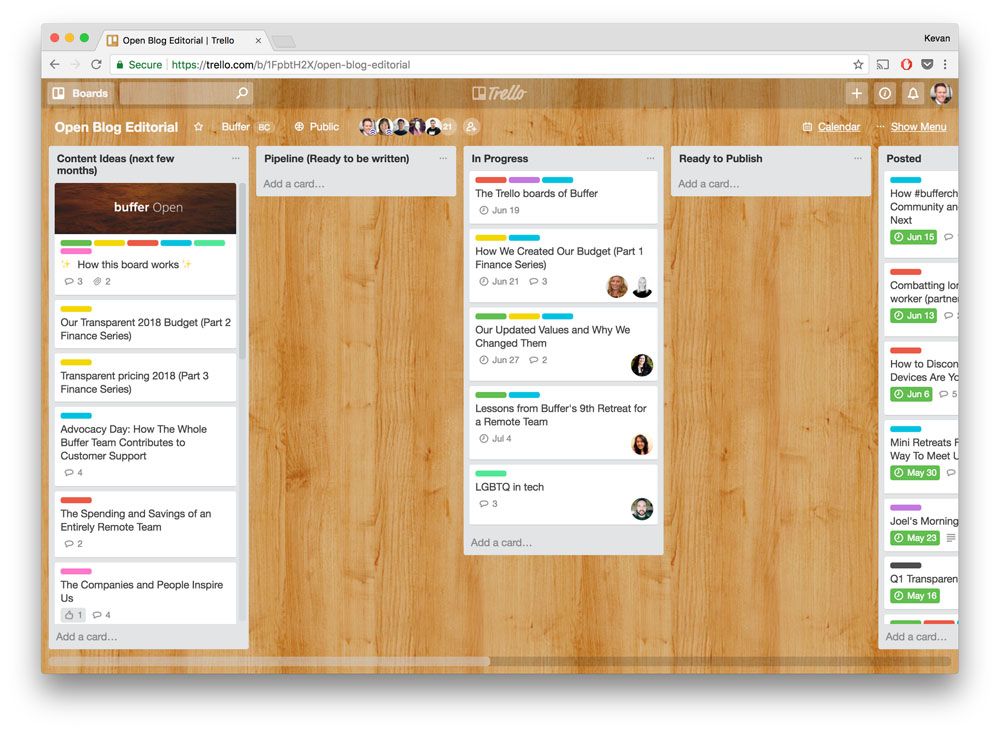
The blog you’re reading now — our Buffer Open blog — gets its content from this Trello board. If you squint, you can see this very blog post at the top of the “In Progress” list. We use this board to organize all the content that goes on the Open blog and to organize our entire editorial process from idea to draft to editing to publish.
Each card represents a single blog post or idea, and these cards move left to right, from list to list, until they’re published.
- Content Ideas
- Pipeline
- In Progress
- Ready to Publish
- Posted
After these lists, we’ve added a few additional lists to capture miscellaneous content marketing to-dos:
- Needs to be Updated
- Content to Relaunch
- Big List of Content Ideas
Our “Needs to be Updated” list contains a card for each blog post that is outdated, inaccurate, or buggy.
Our “Content to Relaunch” list is a series of cards of existing content that we’d like to freshen up and resurface to our blog readers. This follows the “historical optimization” content marketing strategy.
Our “Big List of Content Ideas” is a carryover from past years of Open blog editorial boards. It is a historic list of all the ideas we’ve ever considered. The other “Content Ideas” list on this board is for fresher ideas that have bubbled up in the past few months.
4. Social blog editorial board
Our go-to source for editorial planning and content calendar of our social media marketing blog
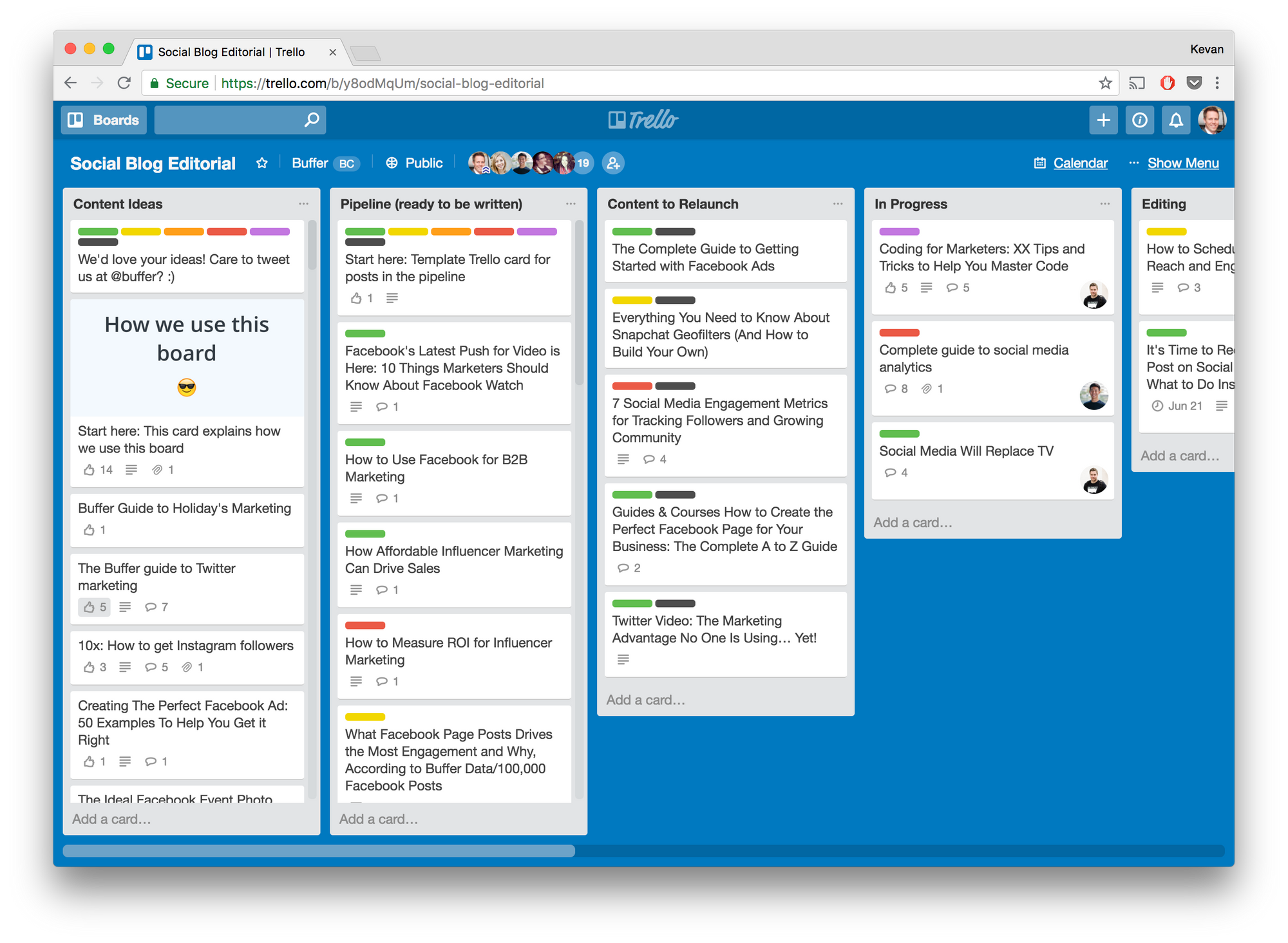
Like our Open blog, we also keep a Trello board for our editorial planning and content calendar for the Social blog, our social media marketing and small business blog. This board has a lot of the same traits as our board for the Open blog, and it is fully public so that people can see what we’re working on and suggest new ideas that they’d like us to cover.
The Social blog editorial board differs in a couple ways from our Open editorial board. Here is how cards move on the Social blog’s board:
- Content Ideas
- Pipeline (ready to be written)
- In Progress
- Editing
- Ready to Ship (publish date set)
- Shipped
Once an idea has been added to the pipeline, we also update the card’s description according to a consistent template that contains a description of the post, keywords we’re targeting, personas, topic, and more.
In addition to the lists above, we also have lists for:
- Content to Relaunch — This works the same as the relaunch list on the Open blog’s board.
- Updates Needed — Again, this is the same as Open.
- User Requested Content — This list contains ideas from our community, gathered from social media or comments or the customer support inbox.
5. Squad goals
Our collaborative teams (“squads”) use this board to organize and communicate their projects for the upcoming weeks
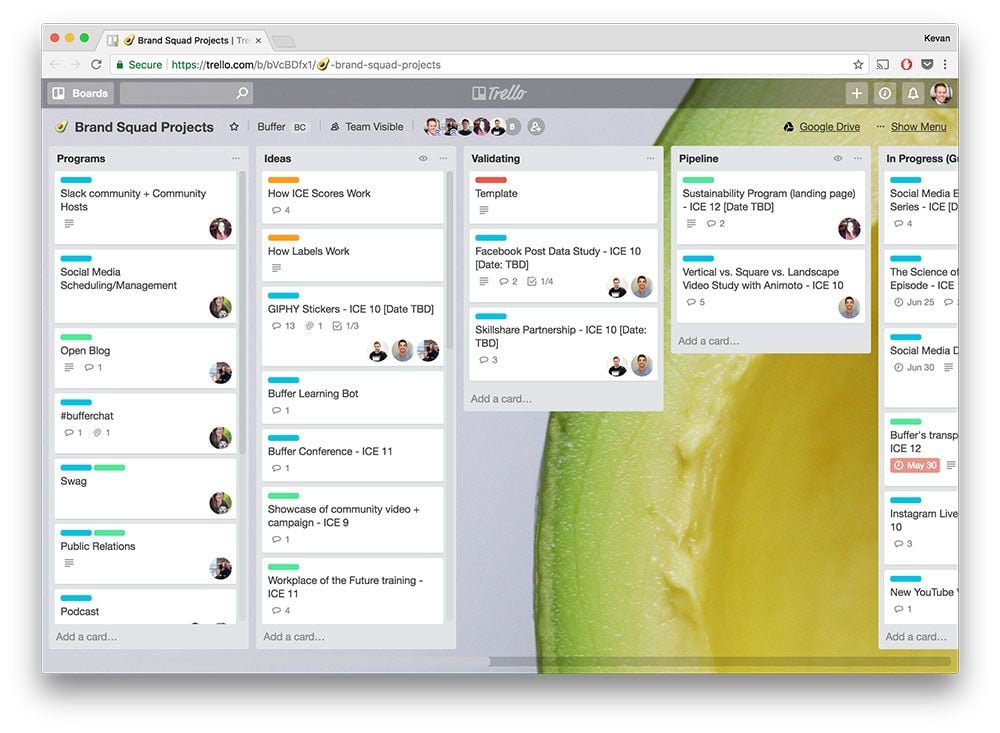
We organize our marketing team into a pair of squads, each focused on a part of the funnel that marketing owns for Buffer: awareness and acquisition. Squads are simply teams with common goals. The goal of our Brand Squad is to drive awareness for Buffer. The goal of Acquire Squad is to get new Buffer users.
Each squad has the flexibility to organize itself in the way that it sees fit. Both squads have adopted a similar-looking Trello board to track and communicate the projects that are ongoing. The above screenshot is from the Brand Squad, which focuses on our awareness efforts. (The avocado background is a nod to a favorite, team-building Slack app we use called HeyTaco.)
In the first column is a static list of the programs that are currently underway. This list includes cards for things like our Slack community, our social media marketing, our podcast, etc. We update these with comments and ideas as needed.
The remaining cards represent projects and experiments we’d love to try. Those cards move through the Trello board in this order:
- Ideas
- Validating
- Pipeline
- In Progress
- Finished!
- Archive (good ideas we didn’t do now but want to remember for the future)
At the Validating stage, we assign each card an ICE score, which measures the potential Impact, our Confidence in its success, and the Ease with which we can try it.
6. Growth Machine
A Trello template for running growth experiments, a la Brian Balfour’s growth machine method
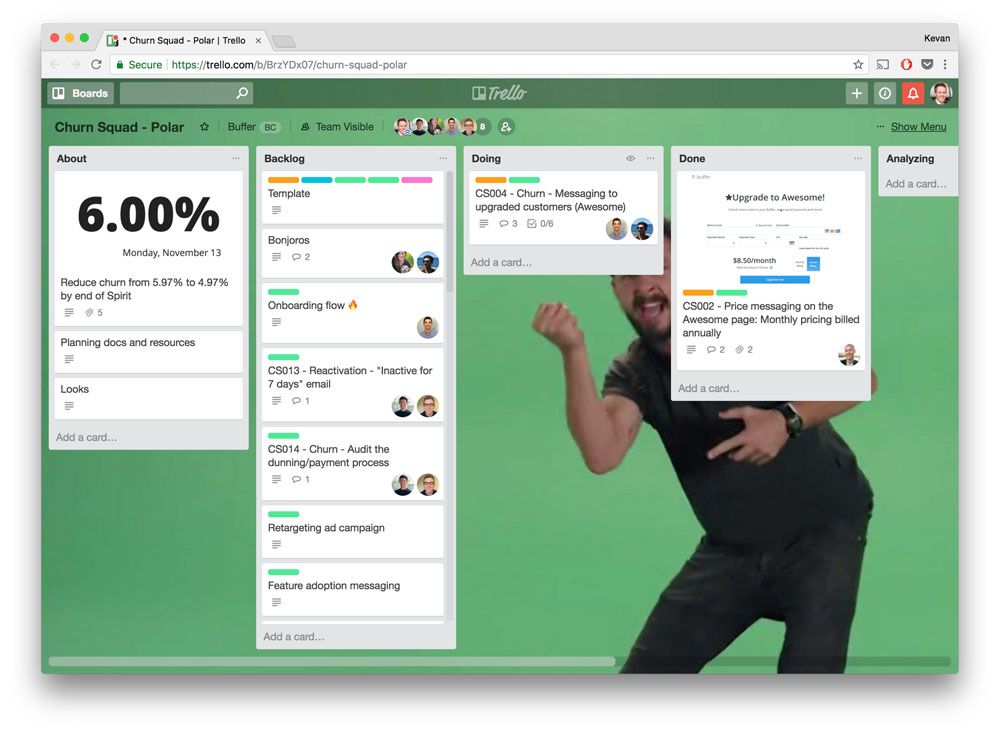
We’ve evolved our marketing team setup slightly over the past few months. This board is a relic of our previous iteration. We spun off two to three teammates into a short-term squad to work on a particular metric in our marketing funnel (in this case: churn).
The small squad followed the Brian Balfour growth machine, which has you identify a key metric, brainstorm a list of experiments you can run to move the needle, run those experiments, analyze, and repeat. Our Trello board was able to encompass all of these steps:
- About — We linked to our planning docs and data dashboards here as well as added a screenshot of our number goal and progress.
- Backlog — All the ideas we brainstormed in a separate Paper doc
- Doing — Experiments currently underway
- Done — Finished!
- Analyzing — After an experiment ends, we analyze it to see if it was a success or not.
- History — All analyzed experiments go to the History list, along with takeaways and recommendations.
Our Trello template is based on Rob Sobers’ Trello template for growth hacking. (We don’t 100% identify with “growth hacking,” but the template did prove useful!)
7. Keep / Start / Stop
A Trello board for retrospectives and reflections
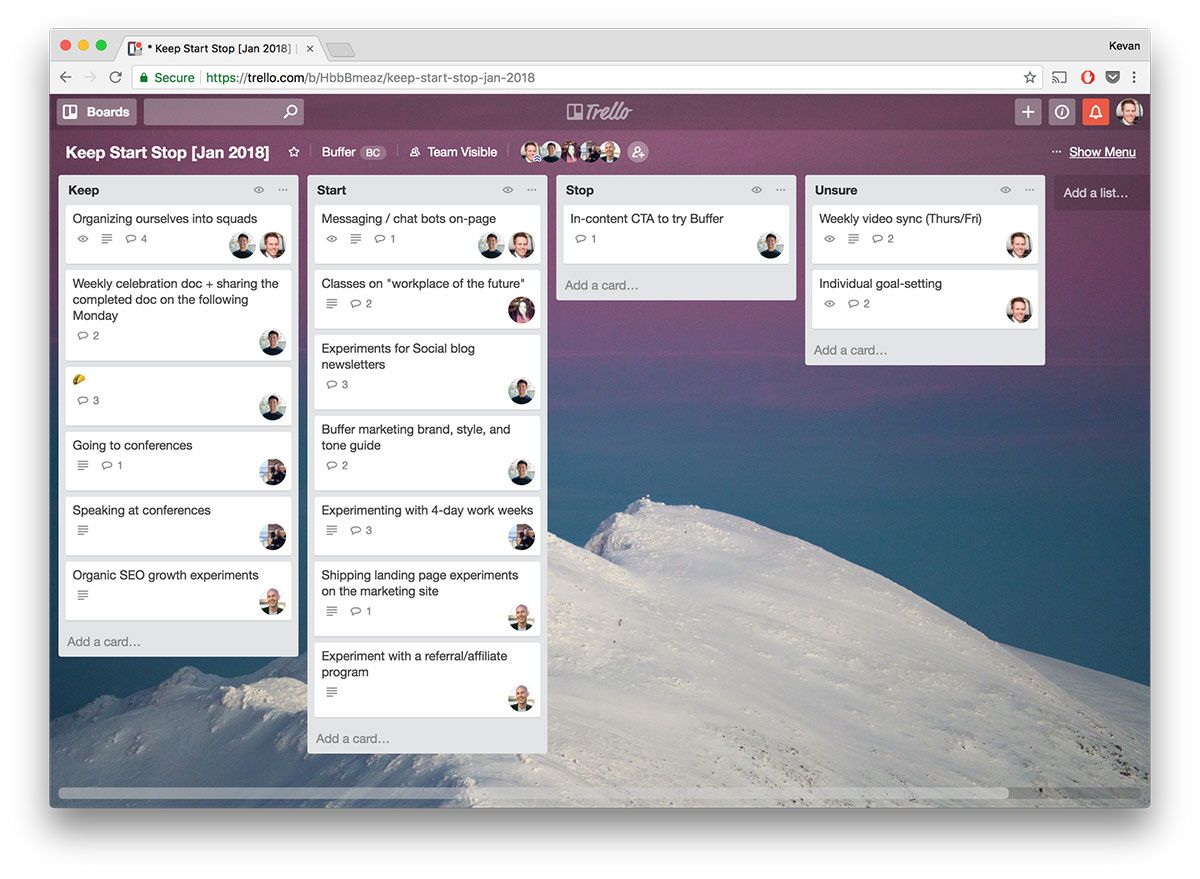
At Buffer, we work in six-week cycles with two weeks in between each cycle to pause, reflect, and plan ahead. One of the traditions we’ve started is to do a regular retrospective each two-week break, looking back on the past cycle and looking ahead to the next.
We use a Keep, Start, Stop process (also known as a Start, Stop, Continue).
- Keep — What do we want to keep doing?
- Start — What do we want to start doing that we haven’t been doing?
- Stop — What do we want to stop doing that we have been doing?
Each question gets its own list on this board, and we add a bonus list for ideas that we’re not sure where to put. The team is encouraged to add to this list in the week leading up to the retrospective call. Then, during the call, we step through each card on the list to discuss.
8. Engineering project management
A planning board for project management and priority-setting
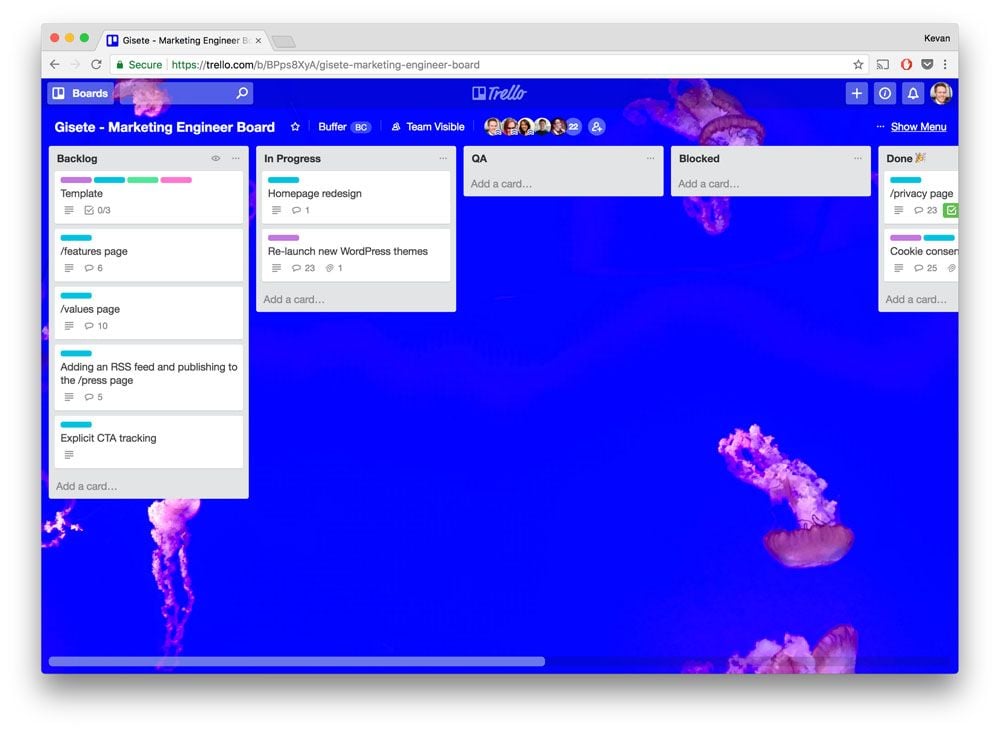
We recently brought on a marketing engineer to help with various marketing projects that we’ve long dreamed about. We definitely have no shortage of ideas! For this reason, a smooth Trello board process has been vital to keeping us organized.
We based our board on this Trello template for Agile, and we’ve modified it slightly. Here’s the way it works:
- Any marketing teammate is encouraged to add a card to the Ideas / Discussion list. (This list is the sixth list on the board so it doesn’t clutter our engineer’s workflow.)
- Once an idea has been fully fleshed out and agreed upon, it moves to the Backlog list.
- In the Backlog list, I order the cards in the priority we’d like to work on them.
- Then our engineer grabs the top card when she’s ready and moves it through the rest of the board: In Progress > QA > Blocked (hopefully not) > Done
9. OKRs and goal-setting
I use this board to track my OKRs at Buffer and to set goals
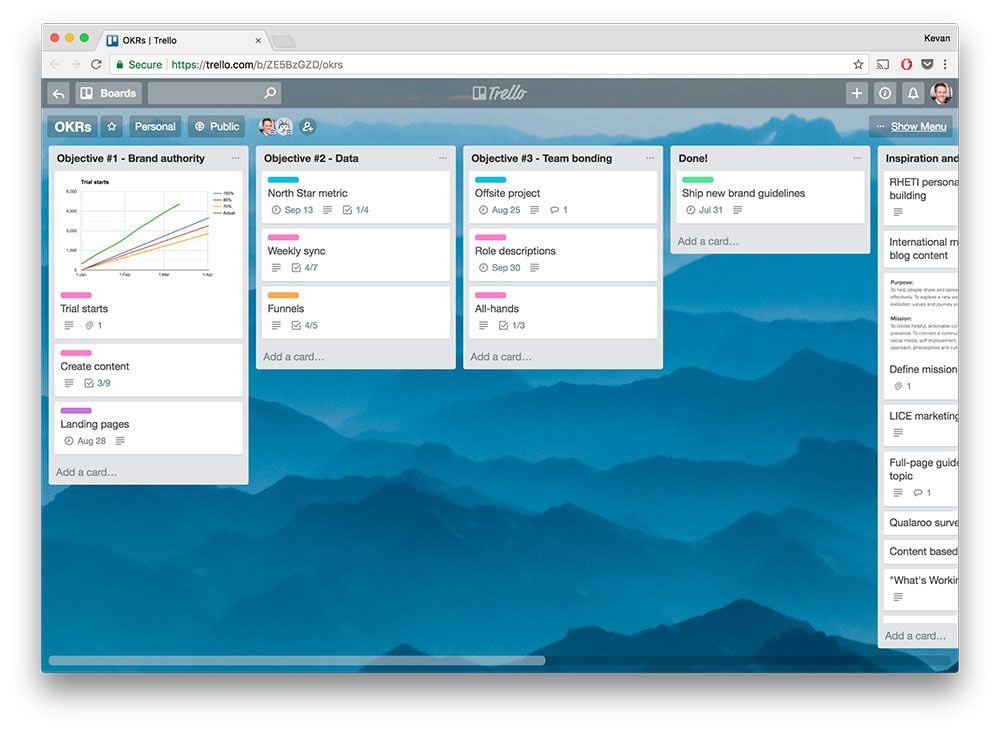
OKRs stand for Objectives and Key Results. We used this goal-setting method for quite some time at Buffer, and I found Trello to be a handy helper for tracking my progress. I still use a variation of this board for goal-setting and accountability.
Here’s how the board works:
- There’s a list for each objective that I set, and then a card for each key result within that objective.
- Depending on the goal, I may add a checklist or a due date or a screenshot to the card to show my progress.
- When goals are met, they move to the Done list.
- At the end of a quarter or cycle, I add a new list to the end of this board and move all my key results into that list. For posterity!
I’ve written more at length about this OKR Trello board in case you’re interested to get into the nitty gritty details.
10. People management
A Trello board to help me stay organized and connected with the people whom I manage
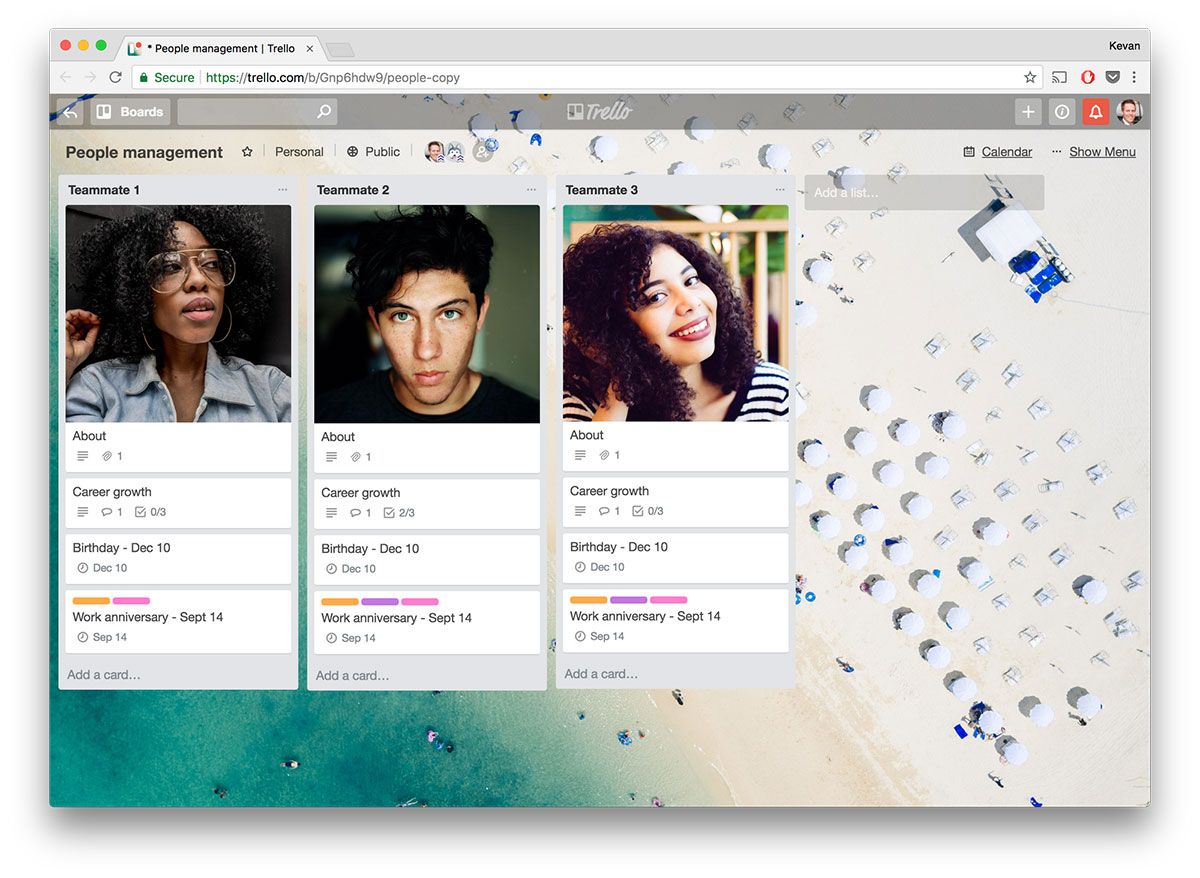
This board is my way of tracking important dates, notes, career convos, and much more for each of the people whom I manage. Previously, I was relying on a harried set of tools and docs. This board has helped organize and simplify things greatly.
It’s a rather simple board, with a list for each teammate. (I’ve changed the images and info in the screenshot above in order to keep things anonymous.) Each list contains the following cards:
- About — Here I write down things like address, family, bio, and websites, and I keep notes on each teammate’s preferences and our 1:1 conversations
- Career growth — I track how often we’re talking about careers and what we talked about last
- Birthday — I use a due date to remind myself of birthdays.
- Work anniversary — Same as above.
—
Over to you
- What are your favorite Trello boards and use cases?
- What other tools do you find especially helpful for staying productive and organized at work?
I’d love to hear from you in the comments of this post or on Twitter @buffer.
Try Buffer for free
180,000+ creators, small businesses, and marketers use Buffer to grow their audiences every month.
Related Articles

We've been hosting Retreats at Buffer for 12+ years. In this article, we've detailed everything we've learned from 14 Retreats.
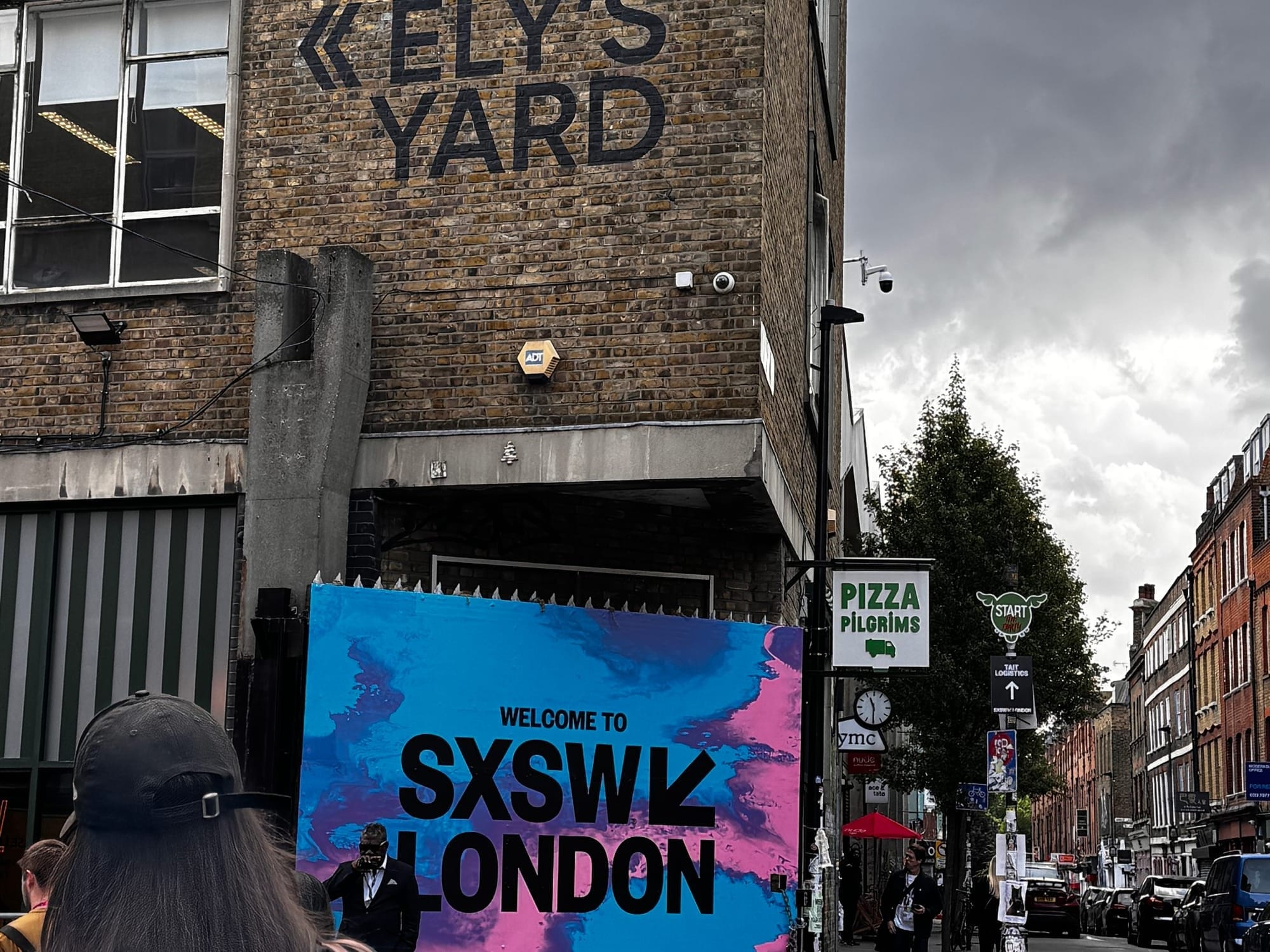
I recently attended my first in-person, international conference. Here's what I learned.

What it was like to join a fully remote team like Buffer, and how going on the company retreat so early on helped shape my journey in ways I hadn’t imagined.

