Social media management can be a full-time job, and even for those who do social along with any number of other tasks, social media marketing can still take 10 or more hours every week.
So what would you do if you only had 30 minutes to spend on social media?
How would you prioritize your tasks so you make the absolute most of your valuable time?
I tend to find pockets of time throughout the day where I wish I could be as productive as possible in windows here and there. When a 30-minute window opens up, what should I be doing to maximize my time on social media?
Here are some ways I’ve attempted to use my 30-minute chunks, and maybe they’ll spark some ideas for your marketing spurts as well. I’d love to hear what solutions you’ve found, too!

Crazy fact: We’re on social media for 3.6 hours every day
A study by Ipsos found that the average social network user spends 3.6 hours on social media every day. Considering you may only be awake for 16 hours each day, that means nearly 25 percent of our waking time is spent on Facebook, Twitter, and the rest.
The age breakdown shows the average daily use for younger social media users is even higher.
- 4.2 hours per day – age 35 and under
- 3.1 hours per day – 35-49-year-olds
- 2.8 hours per day – age 50 and over
Wow! Thirty minutes per day in social media marketing suddenly seems quite small.
The daily tasks of a social media manager
Social media managers do not sit around playing on Facebook all day. They have a schedule crammed full of activities and tasks and to-dos. In our post about social media managers, we identified 12 elements of their job that get handled on a daily basis.
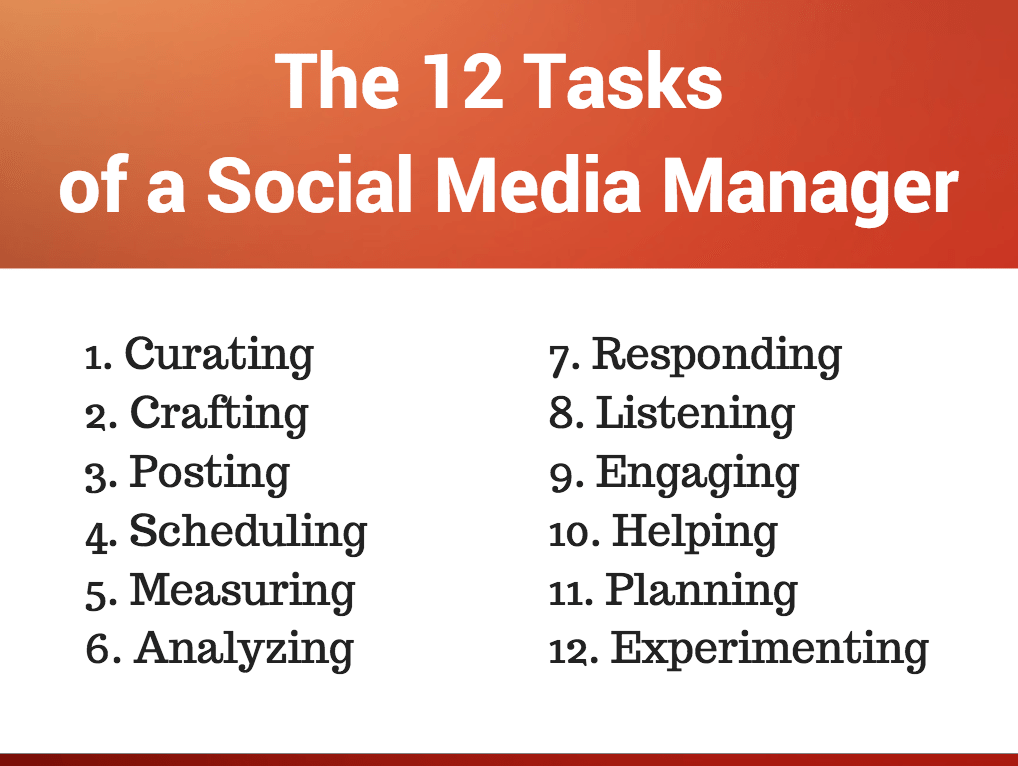
Again, here’s the list:
- Curating
- Crafting
- Posting
- Scheduling
- Measuring
- Analyzing
- Responding
- Listening
- Engaging
- Helping
- Planning
- Experimenting
Whew! Now imagine finding a way to identify the most vital parts of this 12-step schedule and perform them in a 30-minute window. It’s a tall task.
So let’s break things down.
Let’s take the list from above and see if we can chunk it into manageable sections. Consider it like batching the tasks of social media marketing.
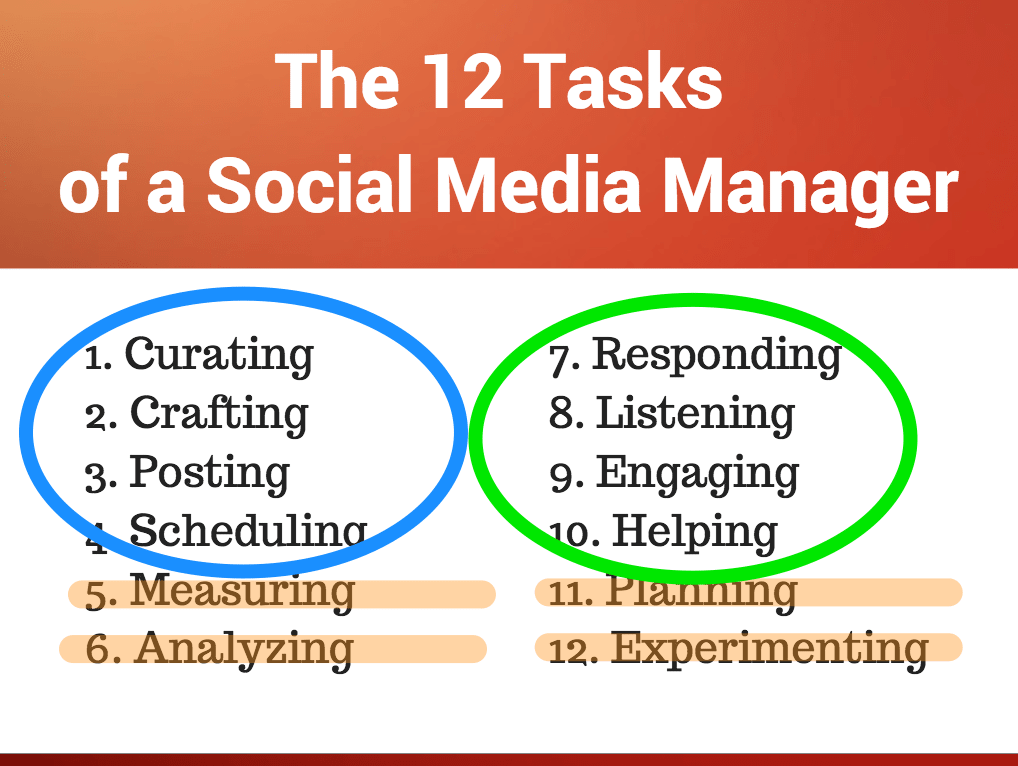
Curating, crafting, posting, and scheduling all fit within a common task of content.
Measuring, analyzing, planning, and experimenting go hand-in-hand with growth.
Responding, listening, engaging, and helping seem to fit with community.
Now things seem a bit more doable. Instead of trying to force 12 tasks into a 30-minute window, you can take things in bits and pieces. Combining and batching the work makes it all the more efficient to get all your many tasks done.
Of course, there could still be days when 30 minutes is all you have and all you’re going to get. It’s nice to have a plan for those days, too.
Here are some ideas about what you might try. Feel free to adjust and iterate until you find the best mix for you.
Spend 30 minutes to queue a day’s worth of epic content
How to spend the 30 minutes:
- 5 minutes collecting stories
- 15 minutes reading
- 10 minutes composing and scheduling
Helpful tools:
What this looks like:
There’s an epic amount of fresh content to be shared. The key if you’re time-strapped is in finding the content that’s right for you and your audience. This is where tools come in.
Feedly can be a waystation for all the blogs you admire and enjoy. Nuzzle and Digg Deeper and Swayy are tools that bring you the content shared by your Twitter followers and social media connections. All you need to do to keep these tools full with great content is to be judicious in the RSS feeds you add to Feedly and keep an eye on who you follow on social media.
In the five minutes you have to collect stories, you can grab anything and everything that catches your eye or seems like it might be helpful for your audience to read. In Feedly, you can set up an automatic integration with Pocket so that you can click the Pocket icon to save articles to read later. With Nuzzle, Digg Deeper, and Swayy, you may need to click through to the post itself, then save to Pocket via the Pocket browser extension.
When the five minutes are up, you’ll likely have a huge stash of content waiting to be read.
Next, hop into Pocket, and start reading. Be quick to toss out anything that doesn’t seem like it will work (and save for later the stuff you want to read but might not want to share).
Here’s where an IFTTT recipe will come in super handy.

Mark an article as a Favorite in Pocket (by clicking on the star icon), and IFTTT will send those starred articles straight into your Buffer queue.
Once you’ve spent 15 minutes reading through articles and starring the ones to share, head over to your social media management dashboard. Ours is Buffer.
The IFTTT recipe will have placed all your starred articles into your queue. Now it’s your turn to compose an awesome update.
Take the original article and reframe the title or add some commentary or create an image to go along with the share. Since IFTTT won’t add an image attachment automatically, you can visit the article itself to grab a quick graphic, or you can create something fast and simple using tools like Canva, Spruce, or Share As Image.
In Buffer, you can drag-and-drop articles among your various connected profiles. So if your IFTTT is only connected to your Twitter profile in Buffer, you can easily share all these same articles from Twitter to your Facebook, Google+, and LinkedIn simply by dragging.
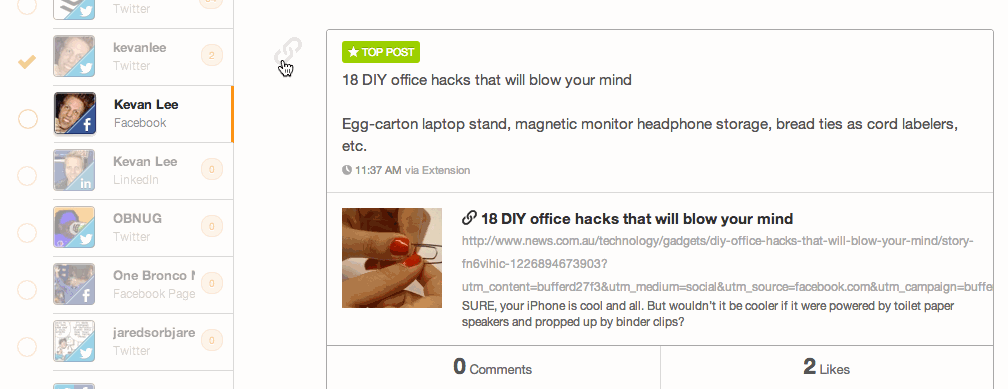
Compose an original update for each network, and you’re done.
Spend 30 minutes to find and clone what’s working well
How to spend the 30 minutes:
- 2 minutes measuring stats
- 15 minutes analyzing stats
- 3 minutes planning experiments
- 10 minutes implementing experiments
Helpful tools:
What this looks like:
Step one—measuring—is super fast. Log in to the various places where you collect stats on your social media marketing—Twitter Analytics, Facebook Insights, Buffer, and others. Pull the reports for the past 24 hours (or any timeframe you choose).
The analysis step will go smoother if you know ahead of time your desired metrics. Which stats matter most to you? In our case at Buffer, we place high value on clicks back to our website. So when I’m analyzing the performance of our social media shares, clicks weighs heavily.
Another note, when you’re looking at the stats, keep an eye on your rates and not your totals. If you happen to have a huge number of clicks one day, that’s great—unless you also happened to post way more than a typical day. Looking at the rate—clicks divided by views—could be a more accurate stat.
By the time you’re finished analyzing, it’d be great to have a single view of everything that’s working well. If you can get this view from inside your analytics, this would be ideal. For instance, in Buffer for Business analytics, you can sort the posts according to clicks or any other engagement data.
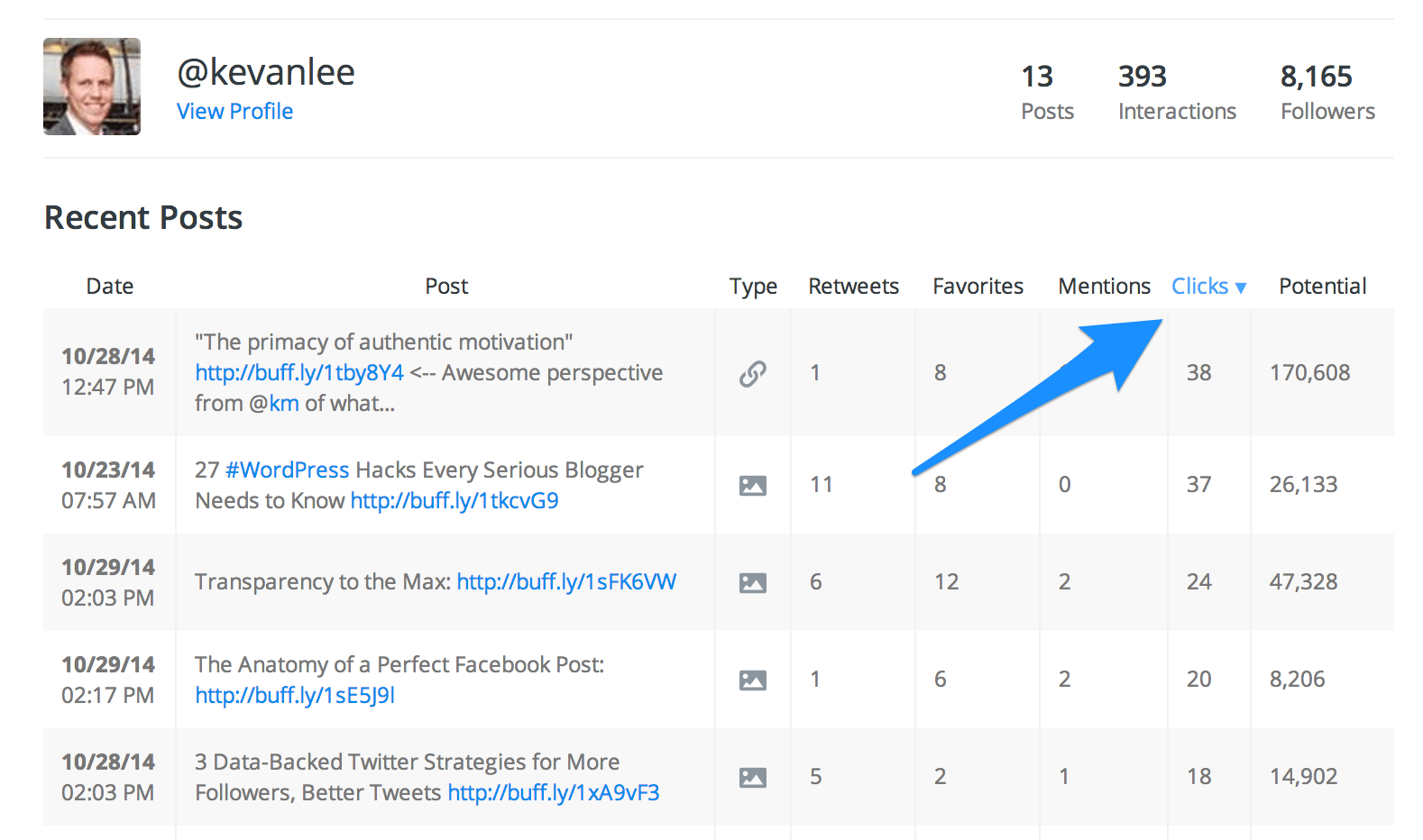
If you aren’t able to see your top-performing content all at once, then toss these posts into a spreadsheet for easy viewing.
Here’s where the analyzing and planning steps overlap a bit. When you’re looking at these top-performing posts, check for these elements specifically.
- The type of post—Was it an image, a link, a video, or a status update?
- The timing of the post—When was the post published? (Even more helpful when looking over a long period of time)
- The content of the post—What words were commonly used in these updates?
- The formatting of the post—How does the post look? Check for punctuation, where and how a link was places, hashtag usage, etc.
By this point, you’ll have about 10 minutes left in your 30-minute window. Time to implement your ideas.
Take the common factors that you found from your popular posts, and integrate as many as possible into future tests with your content. For instance, if you discovered that link posts tend to do really well on Facebook, then you can edit some of your upcoming day’s content to be link posts instead of photos.
Make the changes, set your experiments, and you’re done!
Spend 30 minutes to listen, engage, and deliver happiness
How to spend the 30 minutes:
- 5 minutes to check your mentions
- 5 minutes to check your notifications
- 15 minutes to respond to questions and seek out VIPs
- 5 minutes to delight and be human
Helpful tools:
- Mention
- Commun.it
- Manage Flitter
- Email notifications
What this looks like:
For your first five minutes, dive into Mention to see all the times your name or your brand’s name has appeared on social media, in blogposts, and across the Internet. Mention will track everything, and you can respond and reply right from your Mention dashboard.
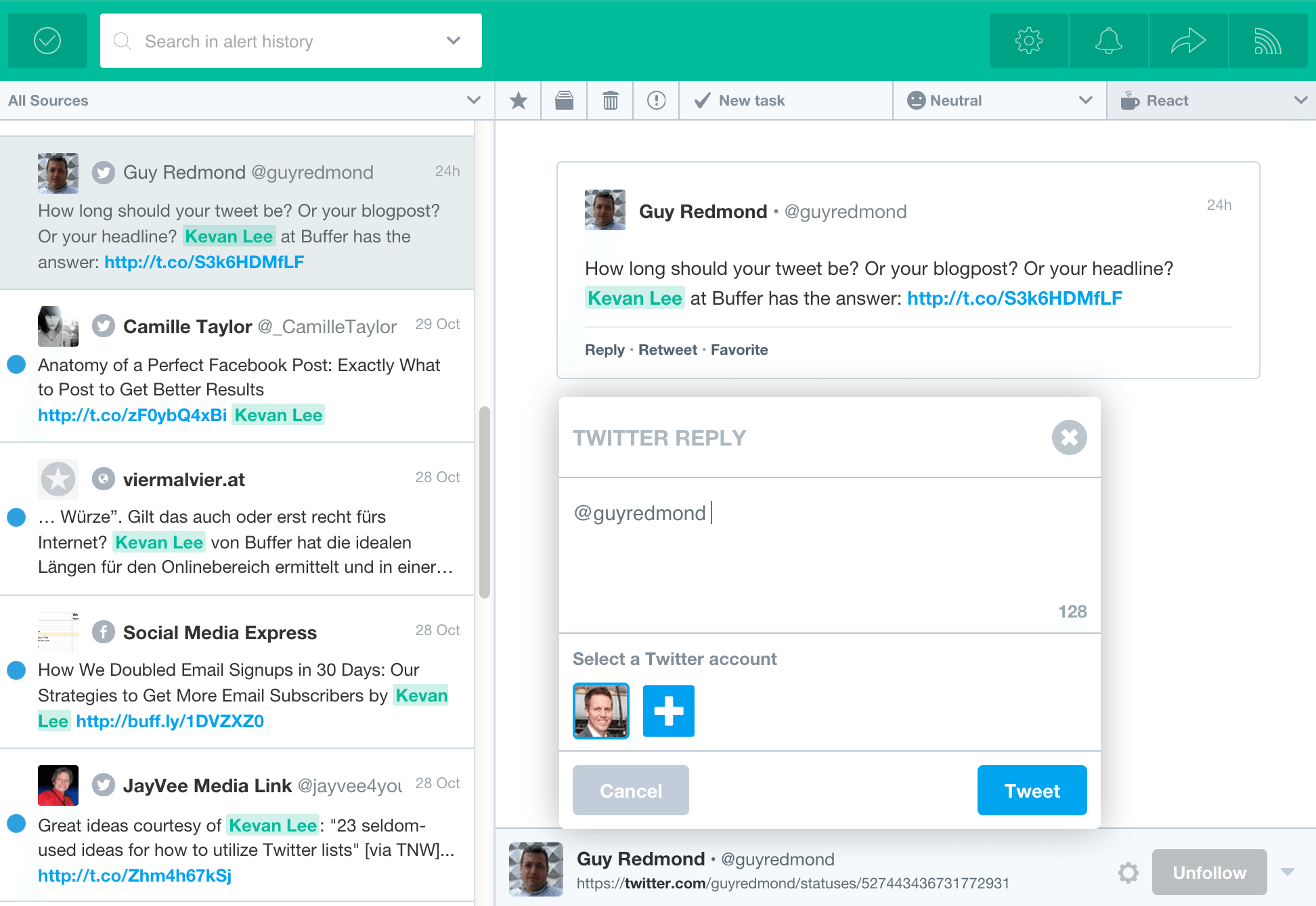
There’s integration with Buffer, too, so you can schedule out your interactions for the best times.
For the next five minutes, hop into the notifications section inside Facebook, Twitter, Google+, LinkedIn, and your other social media channels. For everything that slipped through the cracks with Mention (direct messages or being added to Twitter lists, for instance), here’s your chance to follow up.
Next, the 15 minutes to respond and react can include a bit of carryover from the first two items. If you happen to have a sea of notifications or mentions, definitely spend the time addressing each one. Then, hop onto your account and start engaging.
- Respond to the comments on your posts
- Respond to any direct mentions and @-mentions
- Answer any questions that involve your product
- Answer questions about your niche and industry (tip: use a saved hashtag search to track these)
- Engage with your VIPs, be it customers or influencers (tip: create a Twitter list for these)
The last five minutes can be spent being free. You work hard to automate so much of social media that it’s nice to pop in and out every so often and experience social media in real-time, responding and engaging with whatever catches your eye at the moment.
The best way to spend 30 minutes on social media
How to spend the 30 minutes:
- 5 minutes rescheduling popular content
- 15 minutes queueing content from your go-to sources
- 10 minutes responding to mentions on social media
Helpful tools:
What this looks like:
OK, it’s time for the lightning round. You’ve got 30 minutes to spend on social media, and a whole plate of possibilities to choose from. If 30 minutes is all you get, here’s how I’d choose to maximize it.
Start by resharing your most popular content.
You can find popular content by checking your social media stats to see which posts performed well the last time you shared them. When we do this at Buffer, we’re looking for our blogposts that really resonated in terms of clicks or shares. We’ve found that resharing content gives you the advantage of reaching people who may not have seen the content before, including those in other time zones and new follows who have joined since.
In Buffer, this process is really simple. Find the posts that are great. Click to re-add to Buffer. You get a chance to compose a new message for the update—a new spin on what’s worked before. It can all be done in seconds.
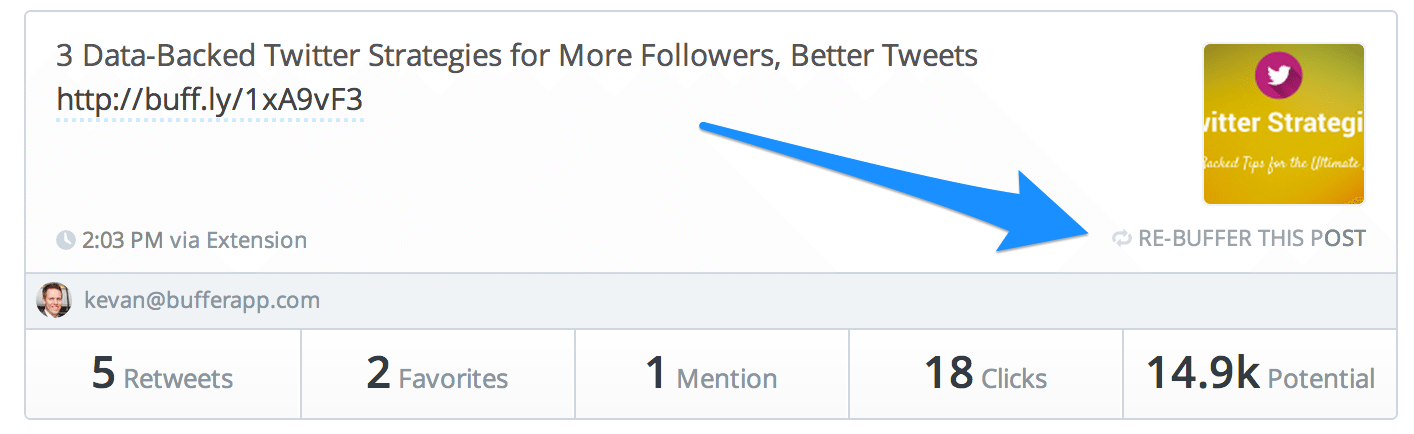
Next, visit your most-trusted sources of content. For me, this means my Feedly list, which contains the blogs that churn out consistent quality and on-topic articles. If you’re strapped for time, it helps to go with the best of the best in terms of trusted blogs so that you can maximize chances in your search for good content.
You can go the Feedly > Pocket > IFTTT > Buffer route as highlighted above, or for a really fast solution, you can go straight from Feedly to Buffer. Read an article in Feedly, and if it’s worth sharing, send it straight to your Buffer queue. If you want to hop into the queue afterward to edit the update or add photos, you can do so in a snap.
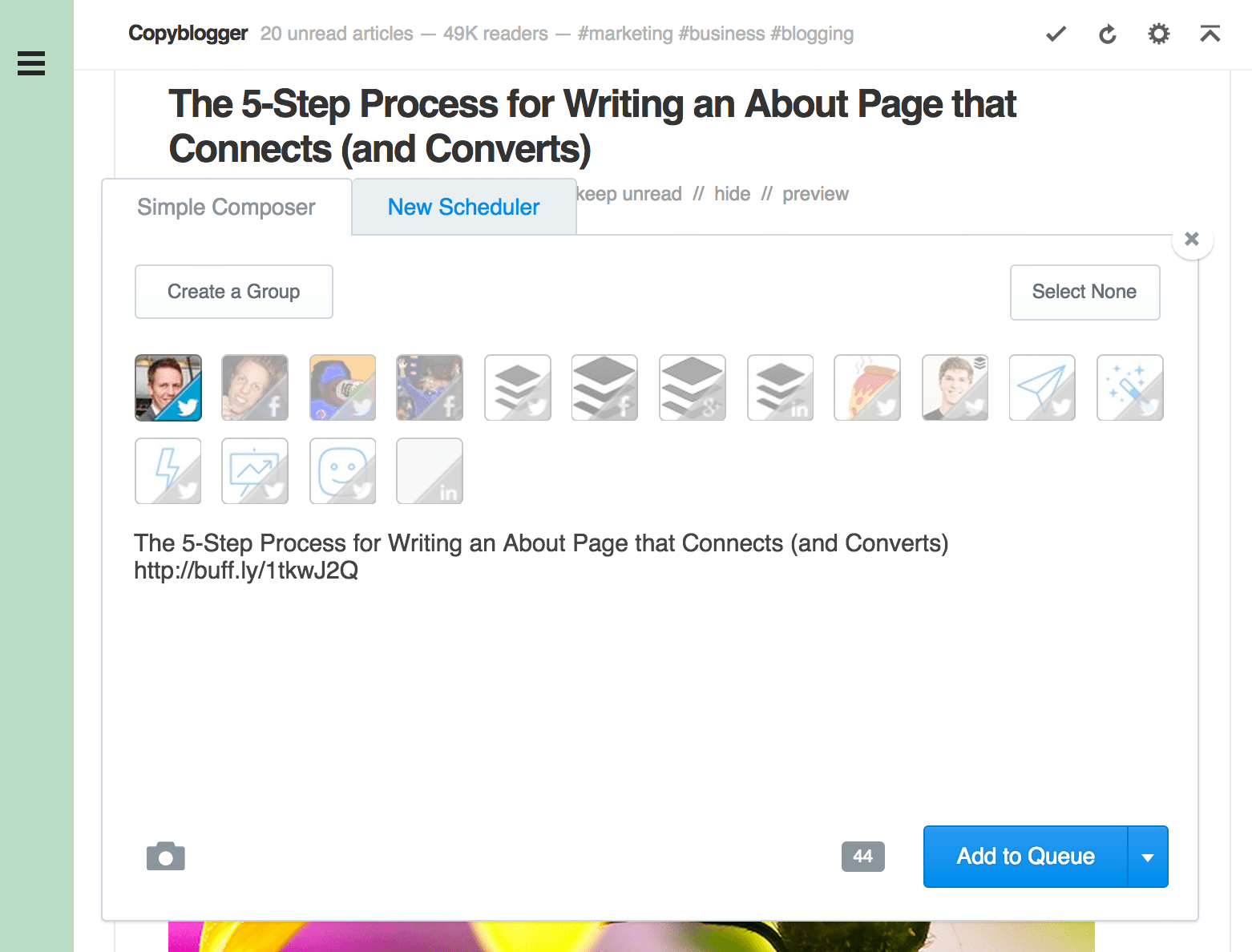
And the last component is to respond and engage on social media. Here I’d recommend going straight to the sources—the social channels themselves.
- Check your Facebook notifications.
- Check your Twitter notifications (tip: click on “Mentions” specifically).
- Follow up with new connections on LinkedIn.
- Welcome new additions to your circles on Google+.
- Reply to all the comments on your posts.
- Like, favorite, retweet, or comment on posts from VIP lists.
Basically, hit this list in order, from your most valuable social channel to your least, and get as far as you can before you run out of time.
Then give yourself a high five. You did it! Maximum impact on minimum time.
What does your best use of 30 minutes look like?
How would you go about spending 30 minutes of your time on social media?
Do you find that these 30-minute spurts come and go for you, too?
I’d love to hear your thoughts and learn a bit about the way you do things. It’s always really inspiring to see how others get work done on social media. If you’re open to sharing, please do leave your thoughts in the comments!
Image sources: Blurgrounds, IconFinder, Refe
Try Buffer for free
190,000+ creators, small businesses, and marketers use Buffer to grow their audiences every month.



