Get to Know Remarketing, TOFU, and More: 10 Buzzworthy Marketing Strategies Worth Explaining

Former VP of Marketing @ Buffer
Surfing through my daily content curation or checking out the latest, popular marketing stories, I’ll sometimes find strategies that sound completely fascinating—and entirely foreign.
What do some of the biggest buzz words—remarketing, onboarding, CRO, etc.—even mean?
And is it really possible for you to get these strategies happening for yourself?
I’ve been really happy to dig in to all these intriguing new topics, and I’d love to explain 10 of these buzzworthy strategies—as well as some simple ways to test the waters with your online marketing efforts.
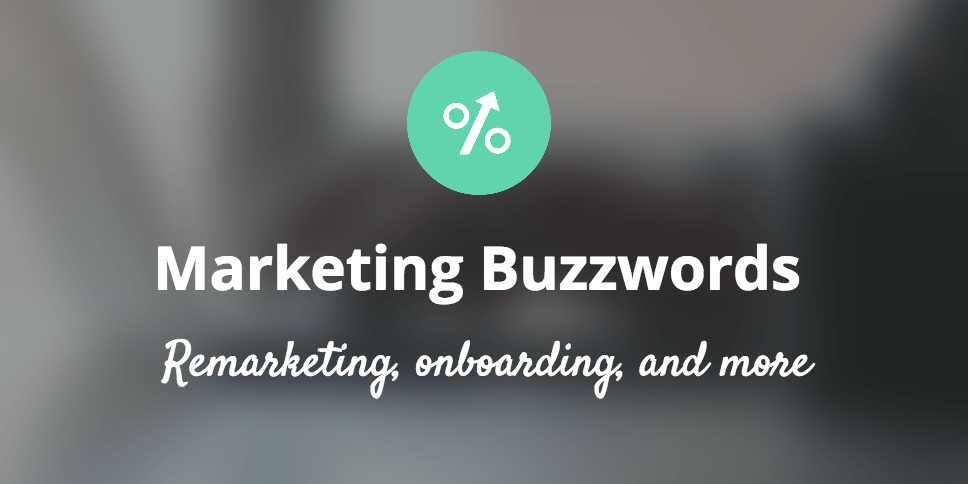
10 New Marketing Strategies to Know
I’ve found a lot of inspiration and ideas for marketing tips to try by visiting sites like Growth Hackers and Inbound. These places collect some really fabulous articles that contain some completely brilliant strategies. Here are 10 I’d love to talk more about:
- Remarketing
- Amplification and Applause
- Programmatic Buying
- CRO
- Responsive Design
- TOFU, MOFU, BOFU
- Customer Behavior
- Rented vs. Owned
- User Onboarding
- JTBD
Any from the list here ring a bell? It’d be fantastic to learn from any experiences you have with the strategies here!
1. What is remarketing?
Remarketing lets you display targeted ads to people who have previously visited your website – as they browse elsewhere around the internet.
More: KissMetrics’s guide to remarketing
For example, if someone visits your site, browses a product in your store, and leaves without buying, you’d be able to show that person an ad for that product anywhere that remarketing ads are served—other websites, Google search, even Facebook!
Marketers who do paid ads and promotion love remarketing (also called retargeting) for a number of reasons:
- Reduced cost per impression
- Better conversion rates
- Improved ROI
- Precise targeting
- Cost effective branding
The ROI in some cases can be as high as $10 earned for every $1 spent!
How to get started with remarketing
There is a great number of tools that can help with the setup for remarketing and make it easy to get an experiment off the ground:
For Facebook retargeting in particular, many of the tools listed here have built-in features that let you create remarketing ads in the News Feed. Another simple route here is to use Facebook’s Custom Audiences feature as your remarketing test.
Step one: Export a list of customer/visitor data from your site. This could be shopping cart abandonment, recent orders, email subscribers, etc.
Step two: Upload the list as a custom audience to Facebook.
- Log in at the Facebook Ads Manager
- Go to Tools > Audiences
- Go to Create Audience > Custom Audience
- Upload your customer/visitor list
(Another option in creating a custom audience is to base it off of website traffic and visits, using a Facebook custom audience pixel that’s added to your pages.)
Step three: Build an ad that would be valuable and useful for this custom group.
2. What are amplification and applause?
Amplification is shares and retweets. Applause is likes and favorites.
More: MOZ’s guide to social media stats
We’ve taken a lot of inspiration from the different ways to evaluate and measure a social media campaign, and this method of amplification and applause is a favorite.
Google’s Avinash Kaushik came up with the idea for these social media metrics, which include a total of four major categories:
- Conversation rate – The number of conversations per post. On Facebook, Google+, and LinkedIn, it’s comments. On Twitter, it’s replies.
- Amplification rate – The number of reshares or retweets per post.
- Applause rate – Retweets, Likes, +1s, etc.
- Economic value – The sum of short-term revenue, long-term revenue, and cost savings
His four metrics, first explained in a 2011 blogpost, continue to be influential in the way that we evaluate our social media performance here at Buffer. Moz uses Kaushik’s methods in their social media marketing; we’ve done the same at the Buffer blog. There’s even an analytics tool, True Social Metrics, based on these metrics.
How to get started with amplification and applause
At Buffer, we are able to track amplification and applause quite easily through the Buffer dashboard’s analytics section. For each of our connected profiles, we can see the amplification (shares and retweets) of each post as well as the applause (likes and favorites).

To calculate the amplification and applause rate, I’ll often export the data into a spreadsheet, then get the average of each column to see how much of each stat we typically get per post.
Then to compare, for instance, Facebook to Twitter, I can go one step further and divide the average engagement by the number of followers to see engagement rate per follower—a stat that can be quite useful to compare social network to social network.
For example, if on Twitter we get 300 favorites and have 300,000 followers, we’d expect 1 favorite for every 1,000 followers. If on Facebook we get 50 likes and have 5,000 followers, we’d expect 1 like for every 100 followers (quite a great ratio, and quite a bit higher than on Twitter!).
3. What is programmatic buying?
Programmatic buying is the automation of online ad purchasing such that the advertiser need only to set a small number of variables like bid price and reach and the automation does the rest.
More: Retargeter’s introduction to programmatic buying
Say you’ve got an ad campaign in mind but not quite the time and resources for figuring out all the different possibilities for advertising online.
This is where programmatic buying really shines.
Marketers love it because it’s
- Fast
- Targeted
You can get a campaign up and running quickly, and you (er, rather, the automated machines) can hone the campaign as time goes on so that your ad is reaching its greatest potential.
AdAge has a wonderful breakdown of programmatic buying. Here’s a powerful quote:
Ad buyers can use programmatic buying to fan ads across the web and then, mid-campaign, evaluate what’s working best — which geographies, times of day, audience segments, publishers — to narrow their target accordingly, so they’re paying only for highly effective ads. This is a radical change from traditional ad buying, where a buyer agrees to run a certain number of ads with a publisher and is locked in to the contract.
How to get started with programmatic buying
Tools like Rocket Fuel and Sparc Media allow you to get started with the programmatic buying process. There aren’t a whole lot of lean ways to dip your toes in, so to speak, other than just taking a test run.
Facebook Ads and Google Adwords do a lot of heavy lifting in terms of automating and suggesting, which is a small taste of what programmatic buying might look like.
4. What is CRO?
CRO stands for Conversion Rate Optimization. It’s using data insights and user feedback to improve the performance and results of a website.
More: Qualaroo’s getting started guide to CRO
CRO involves things like calls-to-action (CTAs), A/B testing, and conversion funnels. One popular place you might do CRO is with a landing page, where you can optimize all sorts of different parts—buttons, headings, CTAs, images, forms—in order to boost conversion.
How to get started with CRO
One of the big ideas within CRO is testing different elements of a webpage to see what works best. This type of A/B testing can be done using great tools like Optimizely. You can even test out some really lean methods.
For instance, one form of CRO could involve the social media headlines you share in your tweets and updates. Testing multiple headlines there is a version of A/B testing and CRO for your social stats.
What this has looked like in the past for us is that we’ll share new blog posts to social media multiple times using a handful of different headlines (I often try to write 10 to 15 headlines per post).
We can then check and see the performance of each headline in our Buffer stats dashboard:
First tweet:

Second tweet:

5. What is responsive design?
Responsive design is an approach to website design where the site will look great no matter the device—desktops, tablets, or phones.

Most all major sites have moved to responsive design, knowing how important it is to be useable for the large readership on mobile.
In most cases of responsive design, the sites adjust and evolve based on the device (there’s certain code that recognizes device size and tells the site how it should look). For instance a three-column website design on desktop might shrink to two columns on a tablet and one column on a phone.
How to get started with responsive design
One quick win for responsive design is to think about how the calls-to-action appear as your website scales between desktop and mobile. For example:
How do your social share buttons look for your mobile visitors?
We recently found that the social share buttons on the Buffer blog didn’t show at all when viewed from a mobile device, so we installed the SumoMe plugin to get a quick win and display share buttons to mobile readers.
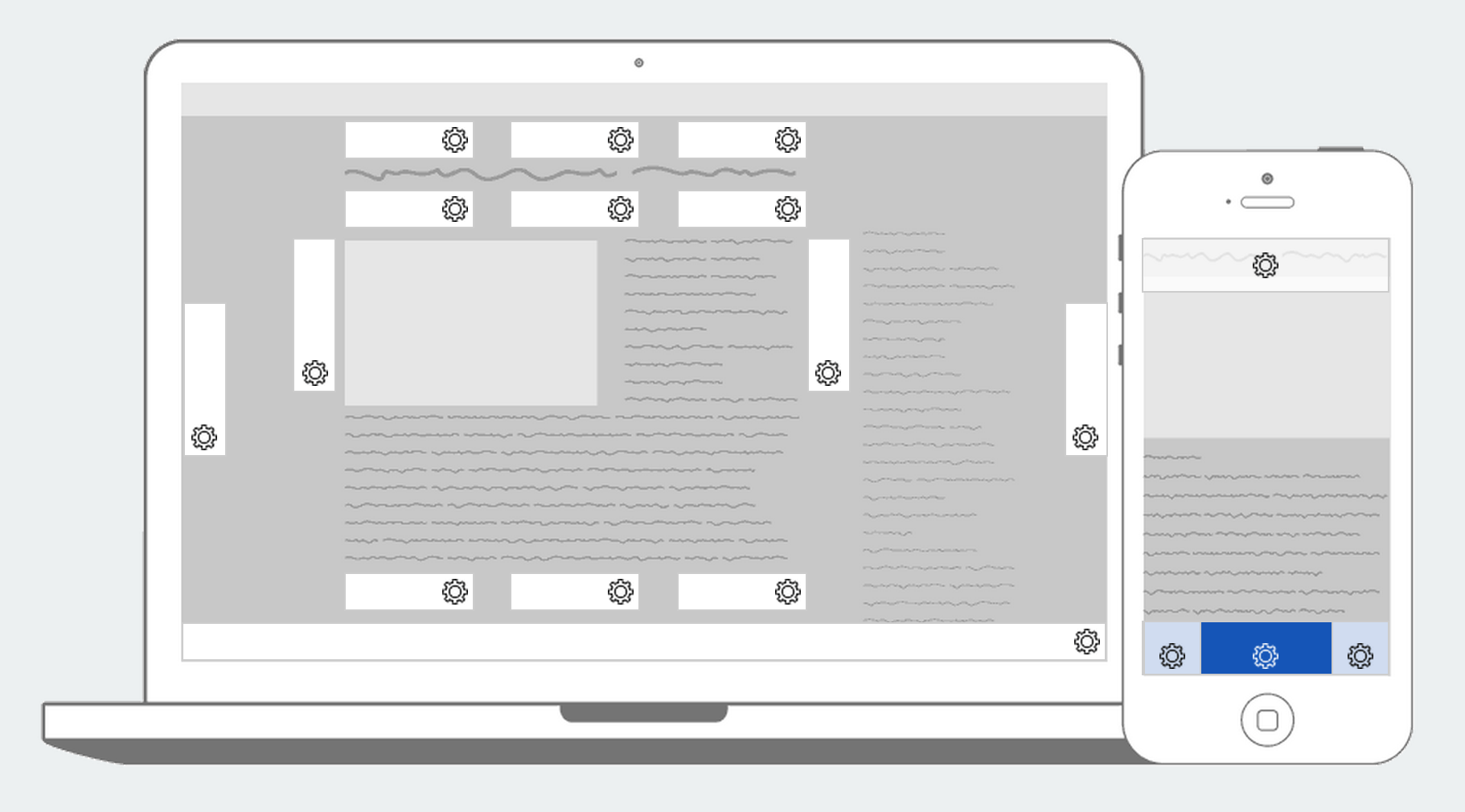
Now we get 500 social shares per week and nearly 7,000 total since the change—all of which we would have never had were it not for the consideration of responsive design and mobile visitors.
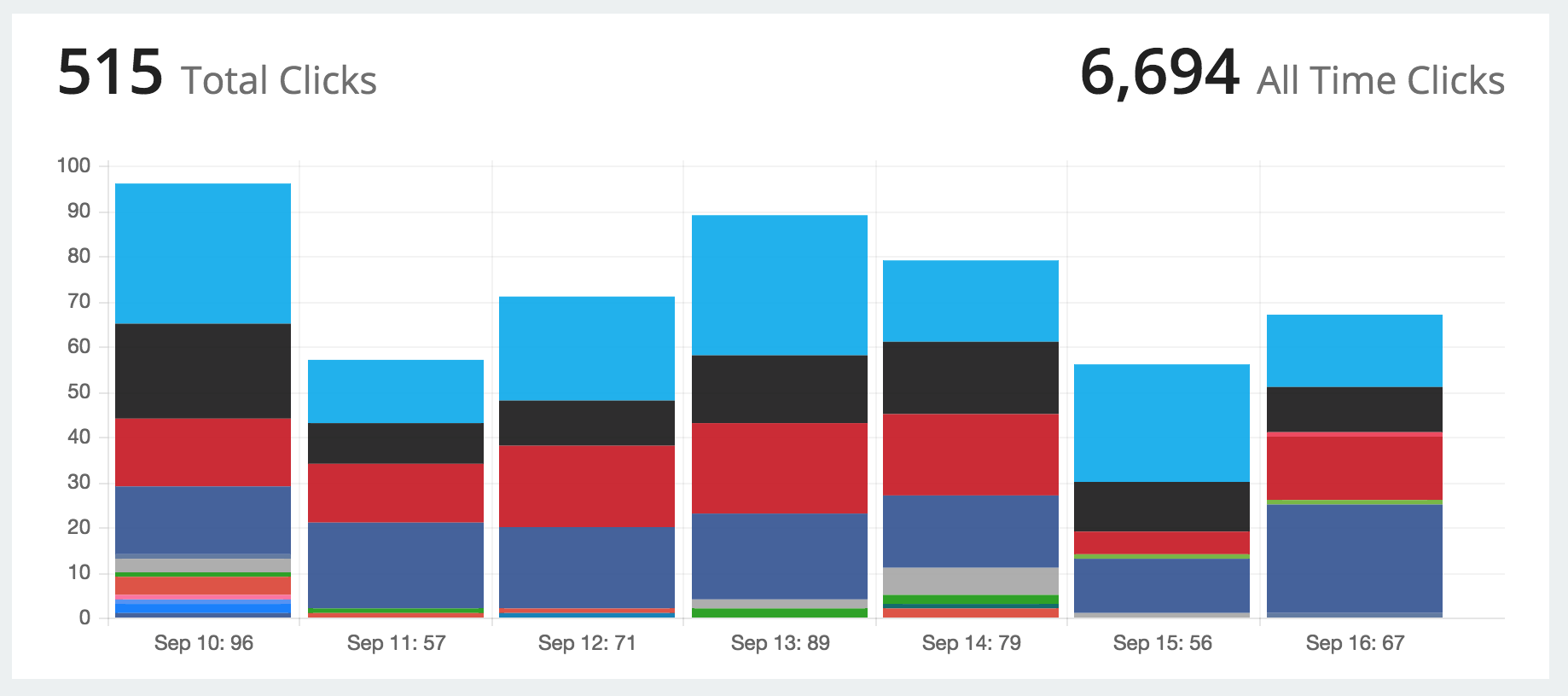
6. TOFU, MOFU, BOFU
TOFU, MOFU, and BOFU reference different parts of a conversion funnel. TOFU is the top of the funnel. MOFU is the middle, BOFU is the bottom.
More: HubSpot’s funnel guide
Given these distinctions between different parts of the funnel, you can begin to organize your content and strategy toward each. Here’s one way of looking at it, courtesy of the Denamico blog:
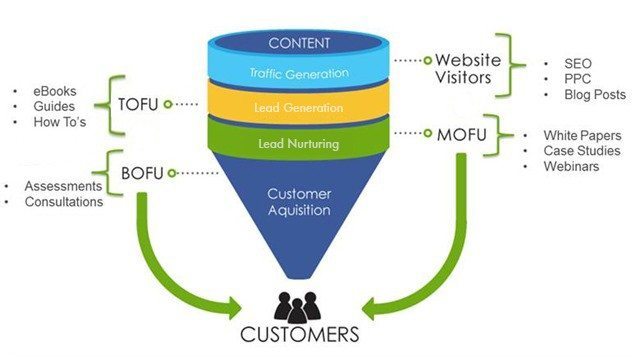
HubSpot has some amazing thoughts here as well. This is the way they view each stage of the funnel according to where the buyer is in their journey:
- At the top of the funnel, a buyer is typically trying to solve a problem or meet a need.
- Prospects in the middle of the funnel know that they have a problem or a need that must be solved and have moved on to determining the best solution.
- By the time a lead reaches the bottom of the funnel, they are ready to buy and the only question is who they will buy from.
How to get started with TOFU, MOFU, BOFU
One way to quickly incorporate this concept into your content strategy is to identify articles or content you can offer that fit with each stage of the funnel.
TOFU can be articles and social media updates that focus on common pain points or questions for the user.
MOFU can be articles and pages that speak more specifically about your brand or product, introducing it into the conversation.
BOFU can be demos, calls, lead nurturing where you explain how your product fits the specific need of a potential user.
We’ve started focusing a bit on this at Buffer where we’re thinking about blog content in terms of TOFU (those posts intended to spread far and bring in a great number of new readers) and MOFU (posts geared toward helping people share to social media and introducing Buffer as a possible tool to help).
The post you’re reading now is a bit more MOFU, as it has some specific Buffer examples sprinkled throughout. ?
7. Customer Behavior
Customer behavior refers to the actions you notice a customer/user taking as they journey to and through your site.
Customer behavior covers a quite broad series of actions, and at its heart, the strategy gets at the idea of data—knowing as much about a person’s interactions with you as possible.
This can look a number of different ways, be it a website visitor, a blog reader, a social media follower, etc.
How to get started with customer behavior
One simple method to begin with is tracking a couple of key stats for your website in Google Analytics.
For your desktop site, check:
- Bounce rate
- Visitor loyalty
For your mobile site, check:
- Bounce rate
- Time on site
Bounce rate is the percent of people who land on your website and leave right away.
Visitor loyalty (% returning visitors) measures how often a person comes back to your site.
Time on site speaks to the mobile-friendliness of your site. Is it a good enough experience that people are excited to spend time hanging out there?
All of these stats can be found from the main dashboard when you log into Google Analytics:
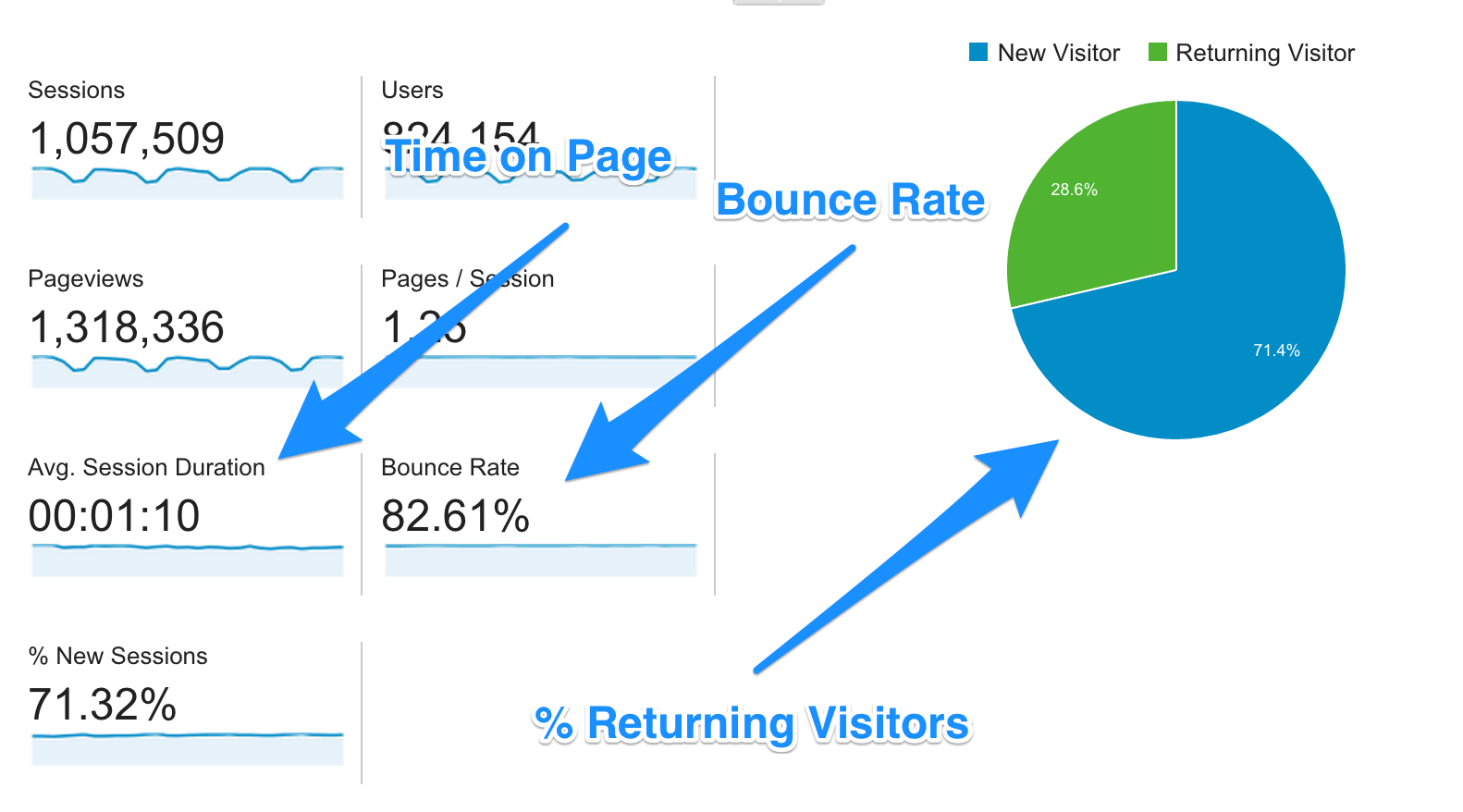
8. Rented vs. Owned
Rented vs. Owned refers to the types of sites, networks, and platforms you use for your content. Rented channels refer to social media and sites you can customize but not control. Owned channels refer to your website and places you fully control.
More: Avinash Kaushik’s rent vs. own strategies
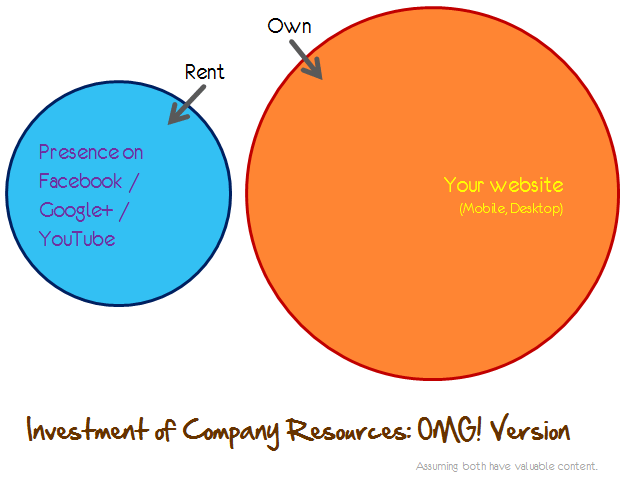
Rented vs. owned is a really cool way of explaining the difference between your website and your social media profiles—two distinct places where you might expect to be trying out distinct strategies.
How to get started with rented vs. owned channels
One key to this framework of rent vs. own is to understand that there may be different approaches and strategies to each type of channel.
You might have different goals for each.
You might track different metrics.
We’re thinking about this very question at Buffer. It’s great to see how a differentiation like rent vs. owned might even fit with a concept like TOFU. In some ways, our goals with rented channels differ from our goals with owned channels. With rented channels, we’re keen to grow our following and gain clicks back to Buffer. On owned channels (like the blog), we’re excited about time on page, email signups, and conversions to Buffer users.
9. User Onboarding
User onboarding is the purposeful way of welcoming new users to your product or page so that they have the best chance to succeed with you.
More: Useronboard.com’s examples of signup experiences
Samuel Hulick’s walkthroughs and analysis (see above) of popular web apps is perhaps the best introduction to user onboarding. It shows all the many different factors one must think about for helping a user get from point A to point B.
How to get started with user onboarding
One really neat way to get in the user onboarding mindset is to welcome others to look at your work. This can help you gain a new perspective on how people approach your site, product, or app.
There are a couple of neat places that can help with this:
- Peek – See and hear a 5-minute video of a person using your site (free)
- Five Second Test – Upload a design and get your questions answered by real users (free)
- Hotjar – Visitor recordings of how folks are browsing your site (free)
And for more inspiration, Zapier has a great list of spots to see great user onboarding in action.
10. JTBD
JTBD is a framework that helps you understand the Job To Be Done by your product—not necessarily what you set out for your product to achieve but rather what the user has hired your product to do for him/her.
More: Innovator’s Toolkit overview of JTBD
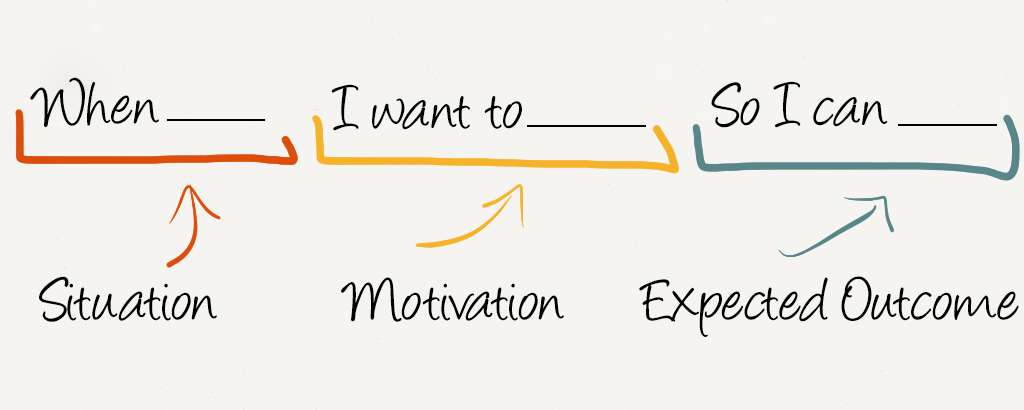
Jobs To Be Done really comes down to this one question:
What is the customer hiring your product to do for them?
Harvard Business School marketing professor Theodore Levitt once pointed out, “People don’t want to buy a quarter-inch drill. They want a quarter-inch hole!”
Another example is a fast food chain that discovered their milkshakes were super popular in the early mornings. Customers were hiring the milkshakes as a quick, convenient, one-hand meal while driving to work.
Carmen Nobel’s article for the Harvard business blog makes a couple good points here:
> “The JTBD point of view causes you to crawl into the skin of your customer and go with her as she goes about her day, always asking the question as she does something: Why did she do it that way?”
> The key to marketing is knowing what job the customer is trying to get done, and envisioning the one solution that gets it done perfectly.
How to get started with JTBD
There’s a really neat interview process that you can step through with a user (you can totally start with some VIP users or good friends who’ve gone through the product journey). This’ll get you on the right path toward discovering the JTBD by your product.
The full explanation of the interview is available on Medium, and just to give you a taste of the kinds of questions included here, this is a snippet of the introductory section on getting to know the point of purchase:
- When did you purchase the product?
- Where were you?
- What time of day was it? (daytime/ nighttime?)
- What was the weather like?
- Was anyone else with you at the time?
- How did you purchase the product?
- Did you buy anything at the same time?
(I personally thought the weather question was so interesting to ask!)
More: A couple different ways to dive deep into these new strategies
If you’d love for any of these strategies to be fully explored in its own Buffer blog post, drop a note in the comments. I’d love the chance to dig deep into these for you!
Another way to get to know these strategies better is with Google’s free Primer app, a fun collection of 16 bite-sized lessons in online marketing.
(We are grateful to have worked with the Google team on one of the lessons here!)
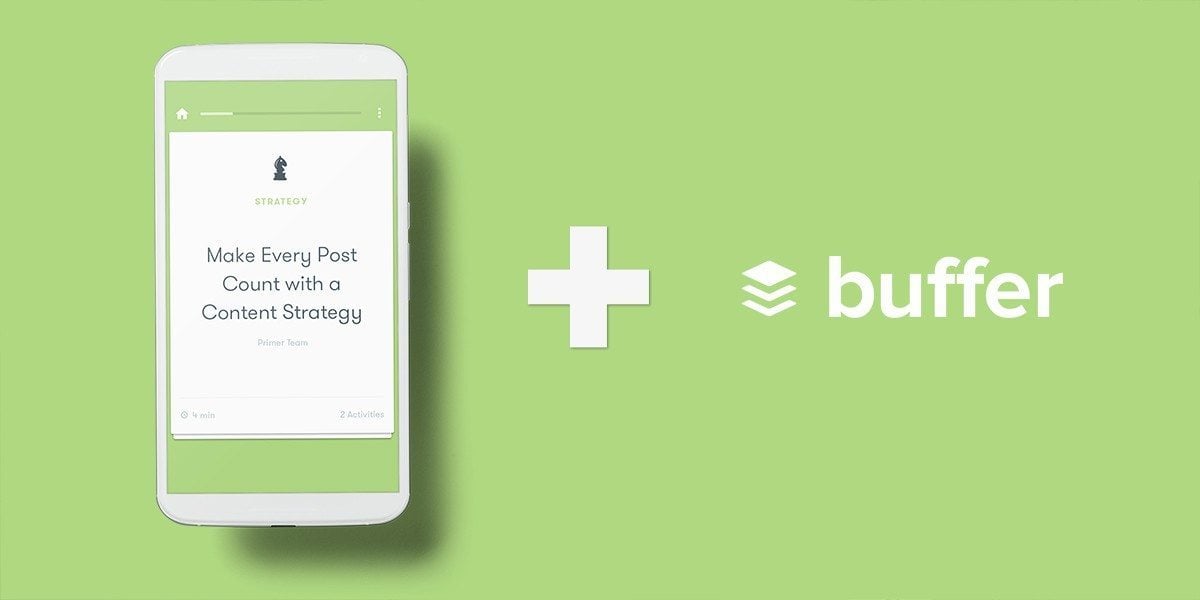
Here’s all that the Google Primer app contains:
Advertising
- Create a High Quality, High Ranking Search Ad
- Evolve Your Ad Campaigns with Programmatic Buying
- How Remarketing Keeps Customers Coming Back
Content
- Get Customers Interested by Telling a Great Story
- Create Content Themes That Match Your Values
- Test Your Content Before You Invest
- Appeal to Searchers and Search Engines with SEO
Measurement
- How Strong A/B Tests Can Read Customers’ Minds
- Track Your Acquisitions with Digital Marketing
- Track Customer Behavior with Digital Metrics
- Track Marketing Outcomes with Digital Metrics
Strategy
- Keep Customers Interested with Email Automation
- Design Your Mobile Site to Be Customer-Friendly
- Make Email Marketing Your Inbox Secret Weapon
- Keep Mobile Users Engaged In and Out of Your App
- Make Every Post Count with a Content Strategy
Over to you
What new strategies are you keen to learn more about?
Have you had a chance to experiment or discover any of the ones mentioned here?
I’d love the chance to learn from you! Feel free to share any thoughts or ideas here in the comments!
Image sources: JTBD, Lander App, Pablo, IconFinder, Unsplash.
Try Buffer for free
180,000+ creators, small businesses, and marketers use Buffer to grow their audiences every month.
Related Articles

Black Friday and Cyber Monday marketing guidance to help you stand out from the crowd in 2024 — complete with tried-and-tested examples.
Everything you need to know to kickstart your social media advertising efforts to build your audience and reach — and land new customers.

Learn how this e-commerce beauty founder is using Meta’s Advantage+ shopping campaigns to find new audiences and improve ad performance.