Gone are the days when Instagram was an app with a brown and beige logo to keep up with your friends. Today, Instagram has become one of the best social media platforms for creators, small business owners, and enterprise companies to develop their brand.
And this is also why Instagram marketing has become more complex but full of potential. New features come at a whip speed, and there’s a lot of information out there to keep up with (and apply!).
In this guide, I’ll break down everything you need to know to form a thorough and realistic Instagram strategy and share more advanced Instagram marketing tips to succeed on the platform. We’ll cover:
- Why Instagram is (still) a goldmine for creators and businesses today
- How to master the various (old and new) Instagram features for growth
- How to build your Instagram marketing strategy in five actionable steps
- Best practices to create scroll-stopping content on Instagram
Grab your favorite beverage and start reading! 👇
Jump to a section:
- What is Instagram marketing
- Why use Instagram for marketing
- Understanding Instagram: How to set yourself up for success
- How to create your Instagram marketing strategy in 5 steps
-
7 best practices for a successful Instagram marketing strategy
- 1. Use Instagram SEO and hashtags to improve your content's discoverability
- 2. Experiment, experiment, experiment
- 3. Get up close and personal
- 4. Repurpose your existing content for efficient content creation
- 5. Use scroll-stopping hooks
- 6. Spend time on Instagram
- 7. Don’t over-rely on trends or AI tools
- Conclusion: Stay flexible and adaptable
What is Instagram marketing?
Let’s start at the beginning: Instagram marketing is the process of using Instagram to promote your brand, product, or service. You can use your Instagram marketing strategy to drive sales, increase brand awareness, and build a social media community.
Due to its versatile content formats and popularity, Instagram is an excellent marketing channel for creators, small business owners, and marketers. Your Instagram marketing strategy can include:
- Organic marketing: Consistently post reels, carousels, stories, and in-feed posts to grow your following.
- Instagram ads: Boost your posts or run ads using the Meta ads manager.
- Influencer marketing: If you’re a business, you can partner with influencers to increase your Instagram reach. Creators can also partake in this via social media collaborations with other creators.
- Instagram shopping. Sell directly using Instagram via shoppable posts. This feature is currently only available in the United States.
Organic Instagram marketing is the foundation for every other aspect of your Instagram strategy. You can run Instagram ads or team up with influencers, but those strategies work even better when your own posts are doing well.
“I don’t think our [Google] ads would be as successful without having reels supporting them,” says Tiffany Morris, who hit six figures in her first year of business using Instagram Reels. “Since we’ve been sharing reels regularly, we’ve seen an uptick in brand search.”
Why use Instagram for marketing?
Instagram is the third most popular social media network with over 2 billion ( 🤯) monthly active users. And more than half of Instagram users are aged 34 years or younger. This alone is reason enough to practice Instagram marketing — you will surely find your target audience browsing on this social media platform.
It’s not only about the large audience — one study found 62.3% of Instagram users (aged 16+) use Instagram to follow or research brands and products. So, your audience isn’t just casually scrolling; they’re actively looking to discover businesses like yours.
Instagram is also working to create more creator and business-friendly tools (like unlockable reels to experiment with your video content). So it’s great for ecommerce and service-based businesses that want to reach and sell to their audience.

Before diving into Instagram marketing, you should understand how the social media network really works. Let’s get into it.
Understanding Instagram: How to set yourself up for success
There are a few prerequisites you should check off before you start implementing your Instagram marketing strategy to set yourself up for success. These Instagram marketing tips will help you establish a strong foundation before you get into the details.
1. Choose the right type of Instagram account
There are three kinds of accounts on Instagram.
- A personal account is the regular Instagram account type. It’s designed for individual users who use Instagram to stay connected with friends and family and explore new content.
- An Instagram creator account is perfect for content creators, influencers, and public figures who want to build their personal brand on Instagram.
An Instagram business account is for small businesses and brands looking to promote their services or products and find potential customers.The Instagram business profile is quite similar to an Instagram creator account — the only notable difference is that you only have access to the commercial music library (and not the whole music library) in an Instagram business account.
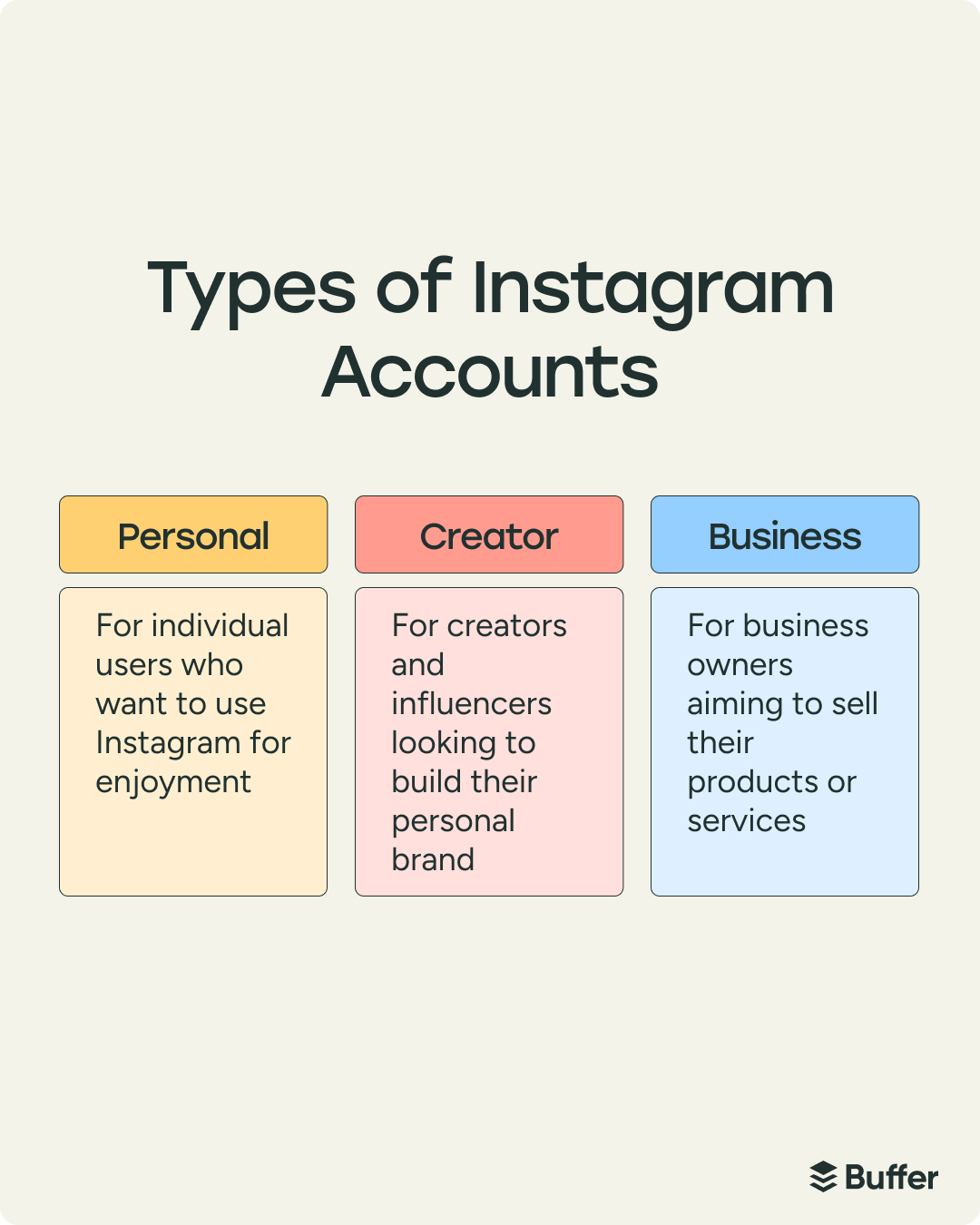
Instagram clumps the creator and the business profile together under the “professional” account umbrella since the two types of accounts are so similar.
As a business owner or marketer, it might be tempting to pick the Instagram creator account due to its music library. However, you are subject to copyright laws if you use certain music in your posts or stories as a business. It’s better to stick to an Instagram business account to be safe. Plenty of great songs and trending audio are available for an Instagram business profile, too.
2. Set up your Instagram profile
Whenever someone lands on your Instagram profile, they should instantly be able to understand who you are and what you do. This is possible using your profile details, which has six main components:
- Instagram username: Your username should ideally be your name (if you’re a creator) or your business name (if you’re a brand). But you can also tie your username to your niche — like “sophiereads” — to help people instantly understand what you post on your Instagram account.It’s best to keep your Instagram presence aligned with other social networks, too. This means if you’re already on TikTok or YouTube with the same username, use that for Instagram, too.
- Profile picture: Your profile picture on Instagram should be clear and high-quality. Ideally, it contains your face (if you’re a creator) or your logo (if you’re a brand). Mosseri suggests avoiding adding too much text in your profile picture since it’s illegible at that size.
- Name field: In the name section, you’ll add your name or brand name (of course), but you can also use this space to express your niche concisely.The name field is one of the first things that appears in the search bar when someone types keywords. So, use something that shows what you do and is a phrase your audience searches for.For example, you can add “healthy vegan recipes” with a vertical bar after your name, if that’s what your niche is.
- Instagram bio: Your Instagram bio is where you tell your profile visitors who you are, what you do, and how you can help them. It’s important to keep your Instagram bio easy to understand and tightly written with no unnecessary words. Be clear, not clever.
- Link in bio: You can add up to five external links in your bio. I would recommend not cluttering your precious bio space with five links and instead using a link-in-bio tool like Buffer’s Start Page to have all your important links in one place. Make sure you have a call-to-action (CTA) in your Instagram bio to encourage your profile visitors to click on your link.
- Pinned posts: You can pin up to three posts on Instagram. These are the first posts anyone sees when they land on your profile — so pick them wisely. They could be an introduction post, a time-sensitive post, or a viral post.
Creator Melissa Minney is a great example of checking all the boxes for her Instagram profile.
- Her username “raisinglittletalkers” reflects her niche in a lighthearted way
- Her profile picture shows her in a bright background
- Her Instagram bio clearly shares what she does
- Her nameplate has all the right keywords
- Her pinned posts instantly provide value
- Her bio has a clear call-to-action
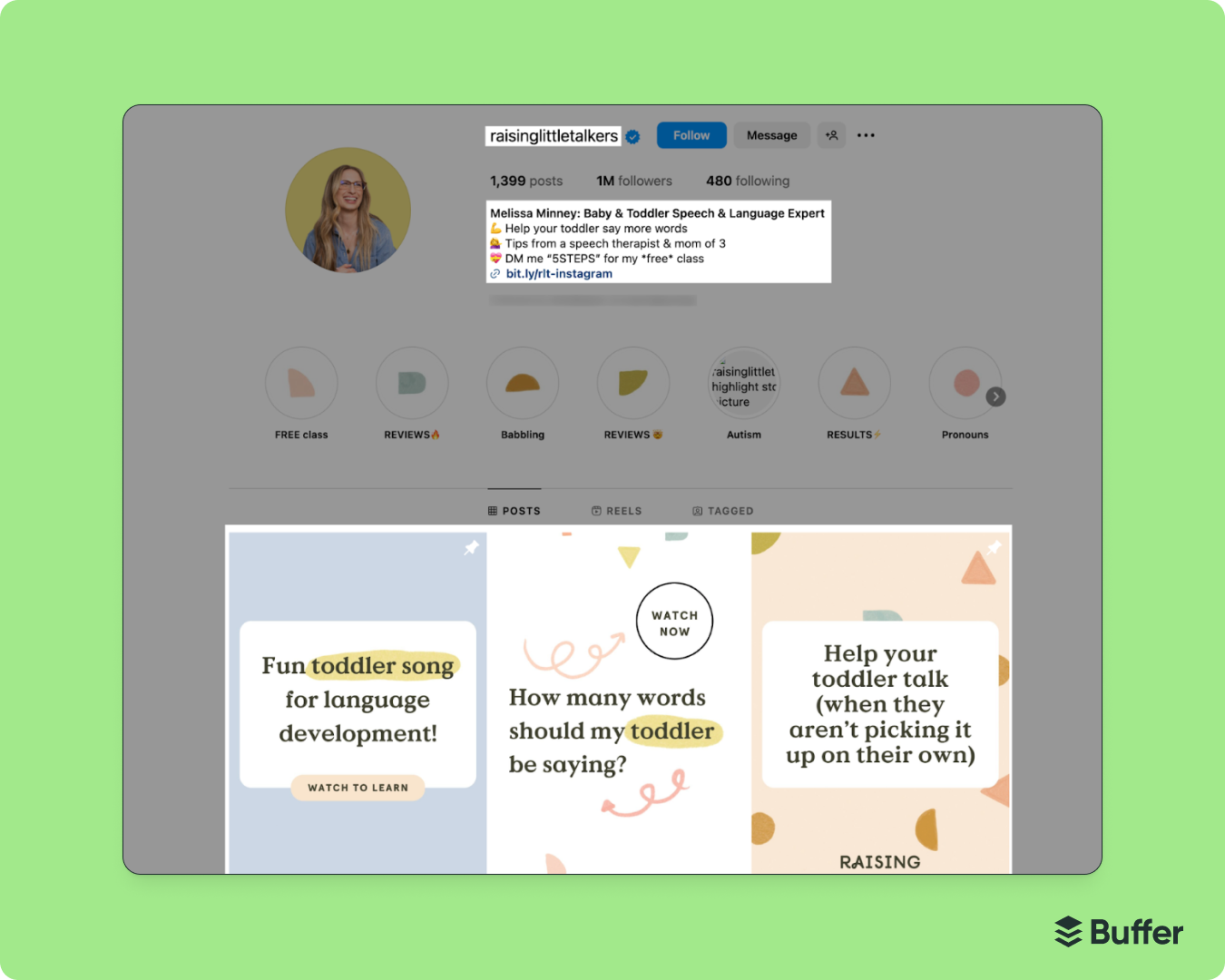
Even when you’ve been on Instagram for a while, you want to update your account regularly to reflect your current products and services. As your brand evolves, so should your Instagram profile.
The goal is to increase your follower conversion rate — anyone visiting your profile should be tempted to follow you.
3. Understand the various content formats (and their best practices)
My favorite thing about Instagram is its versatility (especially compared to other social media platforms). You can post short-form video content, disappearing Instagram Stories, notes, carousels, broadcast messages, and a lot more.
In this section, I’ll help you understand the various content and engagement formats on Instagram and their best practices.
Instagram Reels
Instagram Reels started as Meta’s short-form video feature (like TikTok). At the time of writing this article, an Instagram Reel can be anywhere from 15 seconds to three minutes in length.
Instagram Reels are the most effective way to increase your Instagram reach. According to Buffer’s analysis of four million posts, reels see 36% more reach than other post types.
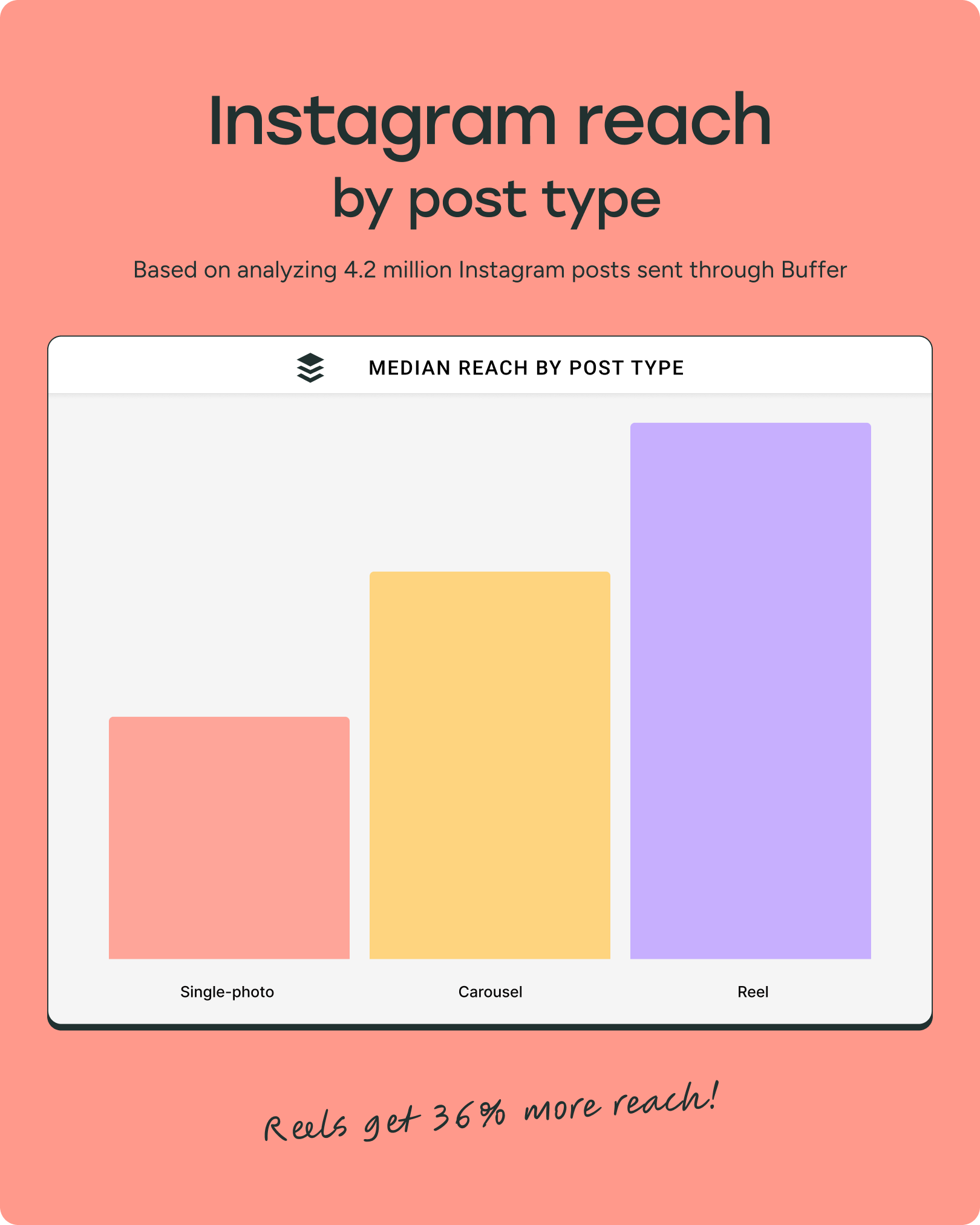
Reels have become an indispensable part of an effective Instagram marketing strategy. Since they have a dedicated feed of their own, reels are a powerful way to reach new people in your target audience and grow your following.
Best practices for Instagram Reels:
- Create shareable video content. Instagram really values “sends per reach,” aka how many people viewed your reel and shared it with a friend. Think: Would my target audience direct message (DM) this to a friend? This could mean, for example, creating educational content that people would share with their colleagues or entertaining content that people would share with their friends.
- Lean into trends. Instagram often pushes trending content at the top of its users’ feeds. Leave room in your content calendar to create trending Instagram Reels and tweak them for your own niche. You can also simply use trending audios on Instagram and customize the text overlay to fit your post.
Start your reels with an attention-grabbing hook. A hook reels people in (pun intended) to your Instagram content. Write social media hooks for your reels that would stop your target audience from scrolling. Videos can also use visual hooks to stop the scroll.
Instagram Carousels
Instagram Carousels are a collection of up to 20 images or video posts. Unlike reels, carousels don’t have a dedicated feed — they appear in the home feed and the explore page.
According to our analysis, Instagram Carousels get 12% more engagement than other post types.
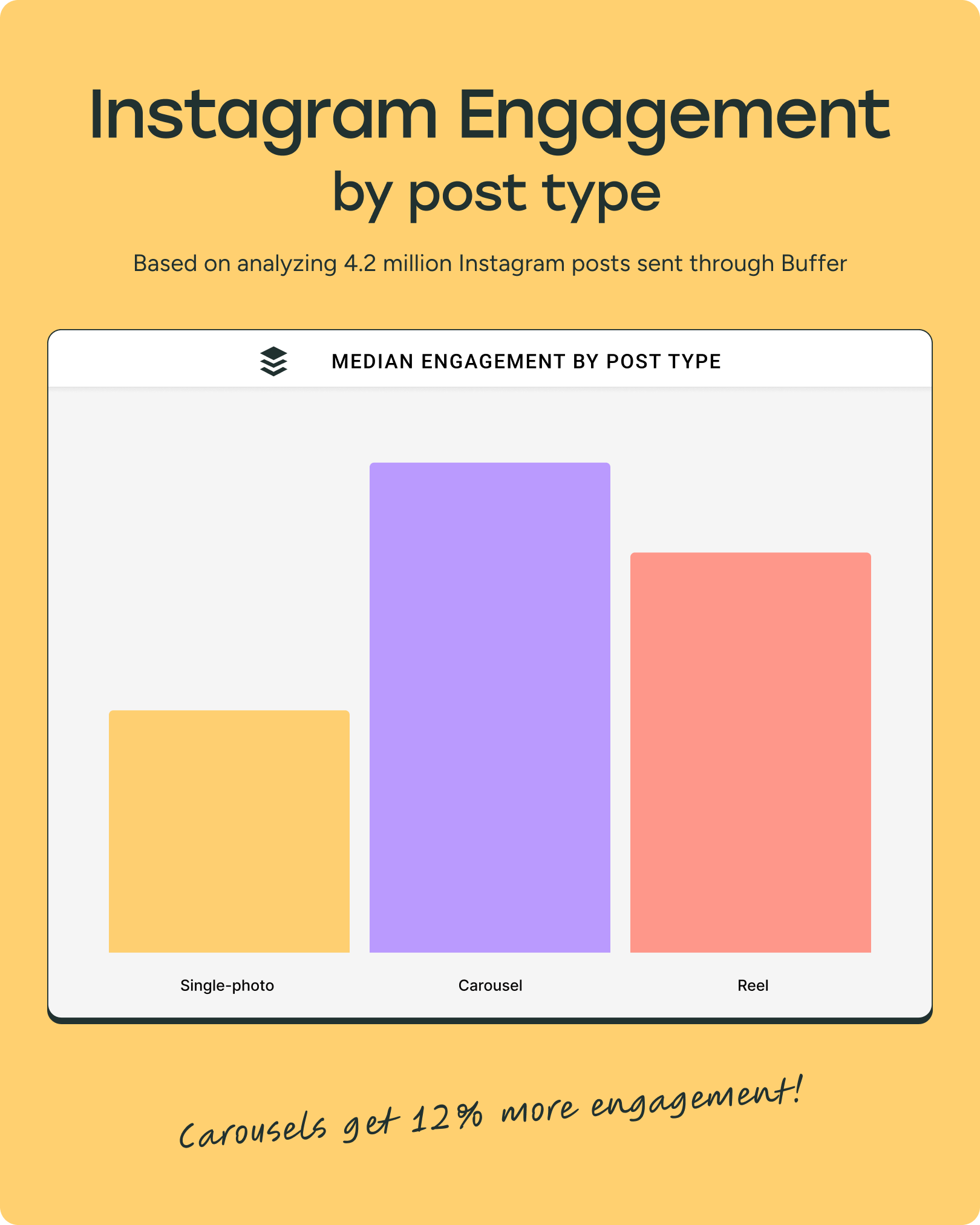
One big benefit of Instagram Carousels: A carousel might show up on an Instagram user’s feed multiple times if they haven’t viewed it till the end, giving you more chances to engage with your target audience. Hear it from Adam Mosseri, the Head of Instagram, himself:
Best practices for Instagram Carousels:
- Pair your carousels with audio. You can add video content and an overarching audio to your Instagram Carousels. Mosseri suggests adding an audio whenever possible because it helps to grab engagement when someone’s scrolling on Instagram with the sound on.
- Treat the first slide as your thumbnail. The first image in your carousel is the hook of the post. Add text that stops the scroll and graphics that are visually appealing.
- Tell a story. You want to keep your audience hooked till the end. Sharing an engaging story will keep them swiping to know more. Use a clear structure and ensure every image or video moves your story forward.
Instagram Stories
Instagram Stories are a temporary piece of Instagram content: They disappear within 24 hours (unless you add them to your Instagram Story Highlights — more on this below). They can be photos, videos, or interactive content.
What makes Instagram Stories different from other pieces of content is their authenticity — while in-feed Instagram posts are often polished and reels thoroughly edited, stories are a behind-the-scenes view into your business and/or life. It’s also one of the first things many Instagram users tap on when they open the app.
Best practices for Instagram Stories:
- Use Instagram Stories’ interactive features to communicate with your audience. Instagram Stories have various features like Q&A, polls, quizzes, and more to chat with your audience and build a deeper connection.
- Convert Instagram Stories into highlights. You can add Instagram Stories as story highlights in your Instagram profile. Story highlights remain at the top of your profile as a tappable circle (and it’s one of the first things someone might open when they land on your Instagram account). Use story highlights to create content you’d want a new follower to see. This could be a link to the products you love, answers to FAQs, or a list of your products/services.
- Share your posts to stories. You can share your Instagram feed posts (whether that’s carousels or reels) to stories to increase their visibility and engagement. This way, if your followers don’t get your Instagram posts in their feed, they’ll still be able to keep up with your new content. You can also (gradually) share all posts in a content series to stories and create story highlights to help Instagram users easily find all posts on your profile about a specific topic.
Instagram Notes
Instagram Notes are little snippets of content that appear above your mutual followers’ profile picture in DMs. They’re growing at a rapid pace, according to Mosseri: “[Notes] Usage has grown at a wild pace, particularly with young people,” he says.
Notes, like Instagram Stories, last for 24 hours and can be 60 characters long. You can post music or video notes, and also mention friends in them.
What makes notes special is their placement — they appear at the top of your audience’s inbox (if you follow them back) — a coveted spot in the crowded Instagram feed.
Best practices for Instagram Notes:
- Use them to redirect your followers to new content. Your audience may miss your Instagram post in their feed. They might even miss your Instagram Stories, resharing the post. But they’d rarely miss an Instagram Note. After all, everyone opens their DMs to check new messages from their friends whenever they're on the app. And voilà — there’s yours! Use this precious space to let your followers know you’ve shared a new Instagram post.
- Tease a future post or launch. Instagram Notes can be helpful to drum up excitement about a new launch or an exciting post. For instance, if you’re going live on Instagram, you can use notes to remind your followers of the timings.
- Share exclusive discounts with your followers. Encourage your followers to interact with you in their DMs by tempting them with exclusive content and one-time offers they can access by replying to your Instagram Note.
Instagram Broadcast Channels
Instagram Broadcast Channels are a one-to-many messaging tool. You can send messages to everyone who has joined your broadcast channel at once.
New features like “Collaborators” also allow you to invite guests into your broadcast channel. You can now even add moderators to help manage the channel.
People who join the channel cannot reply to your messages, but they can react with emojis. They can also respond to polls and other stickers.
The biggest benefit of Instagram Broadcast Channels is that they aren’t at the mercy of the Instagram algorithm: If your followers have opted in, they will receive every message you send.
Best practices for Instagram Broadcast Channels:
- Engage with your community. Instagram Broadcast Channels are a great way to communicate with your audience. Add polls and reply stickers to encourage people to respond.
- Entice your followers to join your channel. You can share a direct link to join your broadcast channel on your Instagram Stories. Use this feature to encourage more and more of your followers to join your channel. To make the offer more appealing, offer an exclusive discount or freebie.
- Use your broadcast channel to strengthen connections with your community. Broadcast channels have plenty of features to foster engagement and interaction. You can run a poll to ask your audience for feedback, share voice notes, and even record a casual video. All these functionalities can help you develop a deeper relationship with your social media community.
Instagram Live
Instagram Live is exactly what it sounds like: You stream video live on Instagram in real-time and interact with your followers.
Over the years, Instagram has rolled out many features to improve the live experience — you can add up to four people to go live with you, allow viewers to add questions in a separate sticker box, assign moderators, and even add images and videos to make the event more engaging.
Going live is an excellent way to connect more deeply with your audience and share your true, authentic self with your followers.
Best practices for Instagram Live:
- Hype up the live broadcast in advance. Let your audience know well in advance when you’ll go live and what you’ll talk about. The countdown sticker in stories, for example, is an excellent way to build more excitement! This will allow your audience to stay prepared and remember to join your live.
- Answer pressing questions using the live broadcast. Going live is an excellent way to answer your audience’s most frequently asked questions or educate them on something they’re curious about. This will also help you encourage more of your followers to join — especially those who have questions they need to ask.
- Repurpose live content. You can use snippets from your live broadcast for reels or crowdsource content ideas from your audience. For example, if many people ask one common question about your product or service, you instantly know it’s a topic worth creating a post on.
4. Use Instagram analytics to understand your audience
Before you begin forming your Instagram marketing strategy, you need to understand who your target audience is and what kind of Instagram content they like. If you’ve already been active on Instagram for a while, go to your analytics to check whether you’re reaching the right audience demographics.
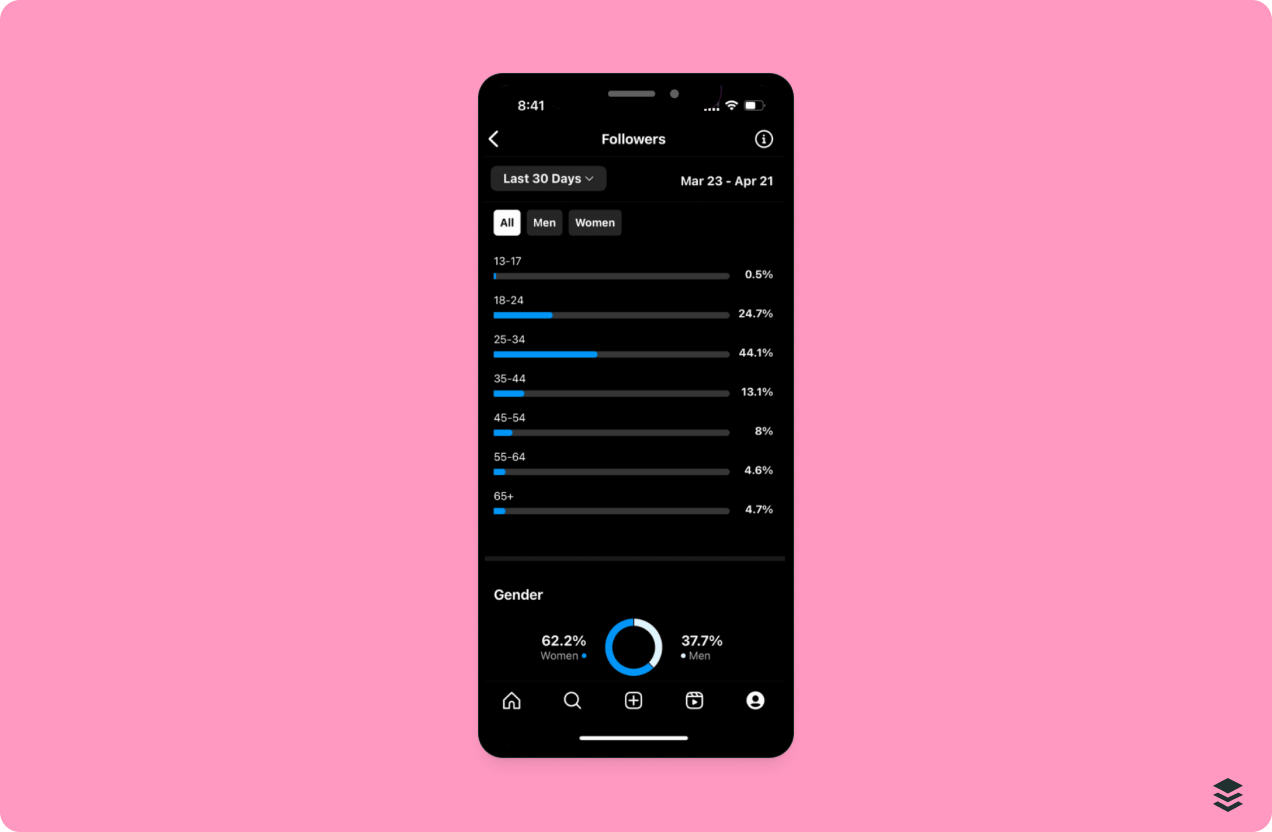
You can also check how each of your individual posts has performed to analyze what kind of content resonates the most with your followers.
But monitoring your analytics just scratches the surface when it comes to customer research. And if you’re new to Instagram, you won’t have many numbers inside your analytics to work with.
Tiffany Morris (who hit six figures in her first year of business using reels) found a strappy, do-it-yourself approach to audience research that can come in handy:
“I found a more roundabout, DIY approach: reading the reviews of similar businesses. Looking at spa buses in other markets as well as indirect competitors in my area of South Florida (e.g., other kids' party businesses), I compiled what actual moms were saying in their reviews,” she says.
“By organizing these thoughts in Notion, I started to see common themes: how special their kids felt, how important cleanliness and customer service was, and how organized the experience was.”
The bottom line: If you already have some Instagram presence, audit your analytics and check if you’re reaching the right demographics. Also, conduct thorough customer research to solve your Instagram target audience’s pain points using your posts. If you don’t have the budget or time to speak to your customers 1:1, practice competitor analysis and review mining.
5. A quick lesson about the Instagram algorithm
If you understand how the Instagram algorithm works, you can share content that’d go in its good books. Not only will this help you gain more visibility, but it will also ensure you don’t get shadowbanned. Here’s a quick lesson on how the Instagram algorithm works.
To begin with, there’s no one Instagram algorithm. Each area where your posts can show up has its own separate algorithm. So, there are a total of four algorithms combining to make what we call the ‘Instagram algorithm.’
Each algorithm uses “signals” to rank content in users’ feeds. Here’s a list of the most crucial signals in each algorithm:
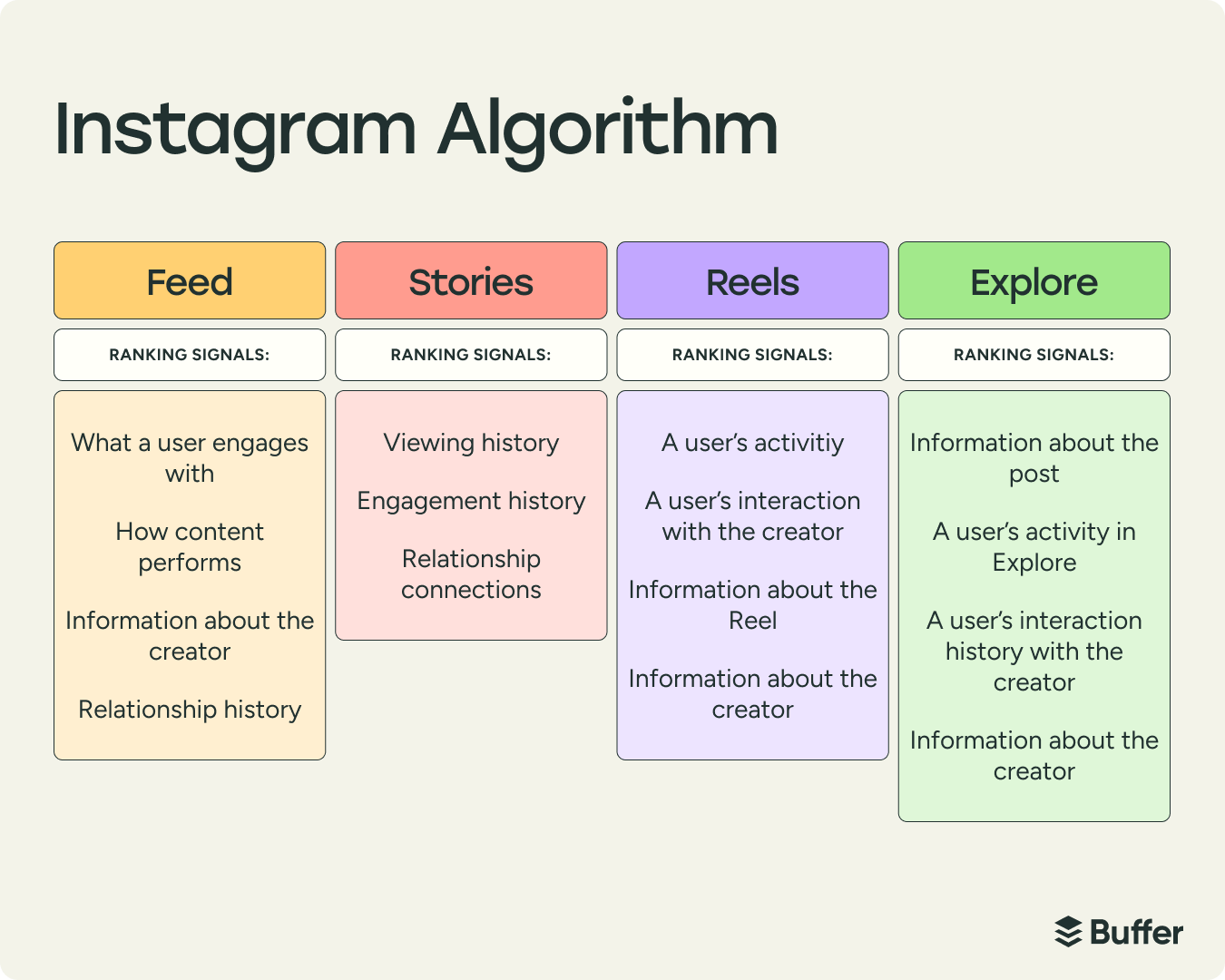
- Instagram feed: The most important signals are what an Instagram user engages with, how a piece of content performs, information about the creator, and relationship history.For example, my Instagram feed often shows cooking-related content (my interest) from similar faces (relationship history). Usually, these are the posts that have decent engagement on them already (how a post performs) from creators with solid niches (information about the creator).
- Instagram Stories: Instagram uses viewing history, engagement history, and relationship connections to determine which stories come up first in an Instagram user’s feed. For instance, I usually see my family’s stories in the beginning, followed by stories of creators I engage with the most.
- Instagram Reels: Instagram tracks its users’ activity, interaction with an account, information about the reel, and info about the creator to rank reels on its specific tab. For example, I often see reels from creators I don’t follow, but engage with frequently (interaction) because they post something I’m interested in (user activity). I’ve also noticed the reels recommended are usually popular (information about the reel) and the creators have a loyal audience, no matter how tiny (info about the creator).
- Explore page: The explore page is governed by information about the post, a user’s activity with the explore page, a user’s interaction history with the creator, and information about the creator.I often see posts from similar faces in my explore page (user interaction history) on topics I have previously engaged with (user activity on explore). Again, these are often popular posts (information about the post) from up-and-coming creators (info about the creator).
Remember: The Instagram algorithm is always evolving. It’s continually upgrading as the app rolls out new features and learns user preferences. But that doesn’t mean you should be daunted by it!
“The algorithm is both a pain and a blessing. A pain because it never lets you bask in the glory of one viral video for long. What worked yesterday probably won't work tomorrow,” says creator Aishwarya Kandpal.
“But [it’s also] a blessing because it keeps you on your toes and pushes you to keep creating, evolving, sharpening your craft. That keeps things spicy and interesting!”
Now that you’ve learned the ins and outs of Instagram and how it works, you’re ready to get your hands dirty and start creating a full-fledged Instagram marketing strategy.
How to create your Instagram marketing strategy in 5 steps
Instagram is a versatile and complex social media platform. This is why forming an Instagram marketing strategy can feel challenging. But that learning curve is worth climbing — and with this step-by-step guide, a lot easier.
1. Define your Instagram marketing goals
Posting without concrete goals is like throwing stuff on the wall and seeing what sticks. And while that approach may work sometimes (lucky!), it’s not the best method to lay the groundwork for success. Setting objectives ensures you’re intentional and smart with your Instagram marketing efforts.
Your Instagram marketing goals won’t exist in a vacuum, though. You must first figure out your larger business goals and how social media marketing contributes to them. Then, you will form a social media strategy with Instagram as one of the platforms.
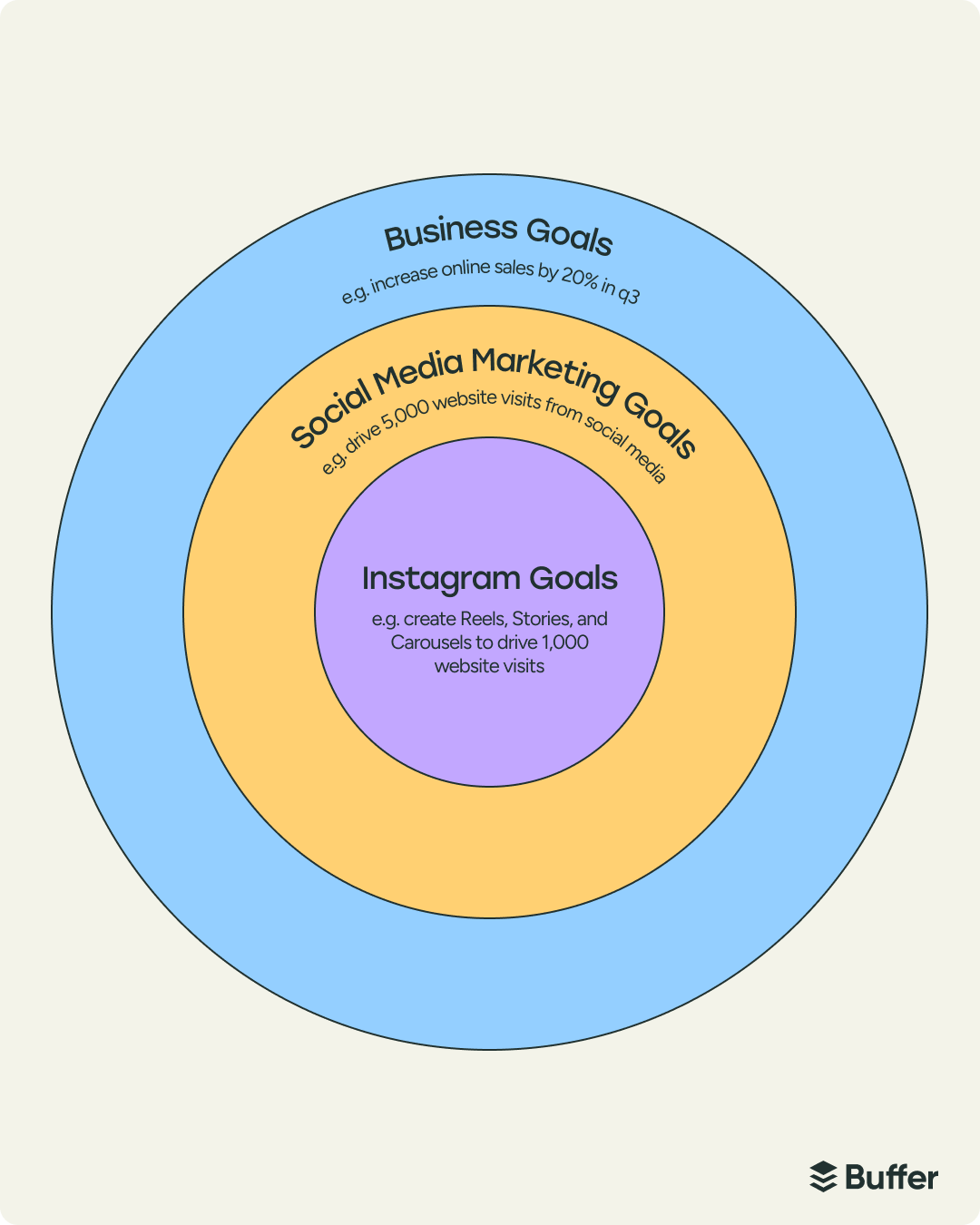
Let’s say your business goal for Q3 is to increase online sales by 20%. Then, your social media strategy's aim could be to contribute to that goal by attracting 5,000 website visitors through social media marketing. And finally, your Instagram strategy goal could be to contribute 1,000 website visitors in Q3.
The larger goal is to increase website traffic, but 1,000 visitors is much more specific.
“I think too often entrepreneurs and business owners and creators are focused too much on reach. And of course, reach matters. If you post and no one sees it, then what's the point of posting?” Mosseri says. “But again, the question is [you want] reach — to what end? If you get great reach but you're trying to sell shoes and none of your reach is actually helping you sell any shoes, then there's no point to it.”
If you’re a creator, you can also practice this goal-setting exercise. How do you want your Instagram strategy to contribute to your larger goals as a creator?
Maybe you want to monetize your Instagram content. Perhaps you want to increase your newsletter subscribers using Instagram. Whatever it is, take some time to zoom out and think about how Instagram can contribute to your larger goals.
Setting goals also has two additional benefits:
- You will know which content to create and which to avoid. For example, if your goal is to boost brand awareness in a quarter, you can dial down the sales content. Similarly, you’ll want to double down on content that helps your audience become aware of your product or service (and how you can help them).
- You will understand which social media metrics to track. There are many metrics you could monitor when analyzing your analytics. But if you have set clear goals, you’ll know which metrics are the most important. For example, click-through rates are more important than likes and comments if you aim to increase website visitors.
Now that you know your Instagram marketing goals, you’re ready for the next step: creating content.
2. Create a content calendar (with room for trending content)
In this section, we’ll cover everything you need to know about planning your Instagram content.
You’ll learn what a content calendar is and why it’s worth creating one, how to build your own, and how often you should be posting. We’ll also talk about how far in advance you should schedule content, and which types of posts are best to prepare ahead of time.
What is a content calendar (and why you should create one)
A content calendar will tell you which Instagram post will go live at what time. It’s an essential part of any social media strategy to post consistently.
Why? Because, like all other social media platforms, Instagram loves it when you consistently post on its platform.
Buffer’s research confirms this: posting consistently gets you five times ( 🫨) more engagement than inconsistent posting.
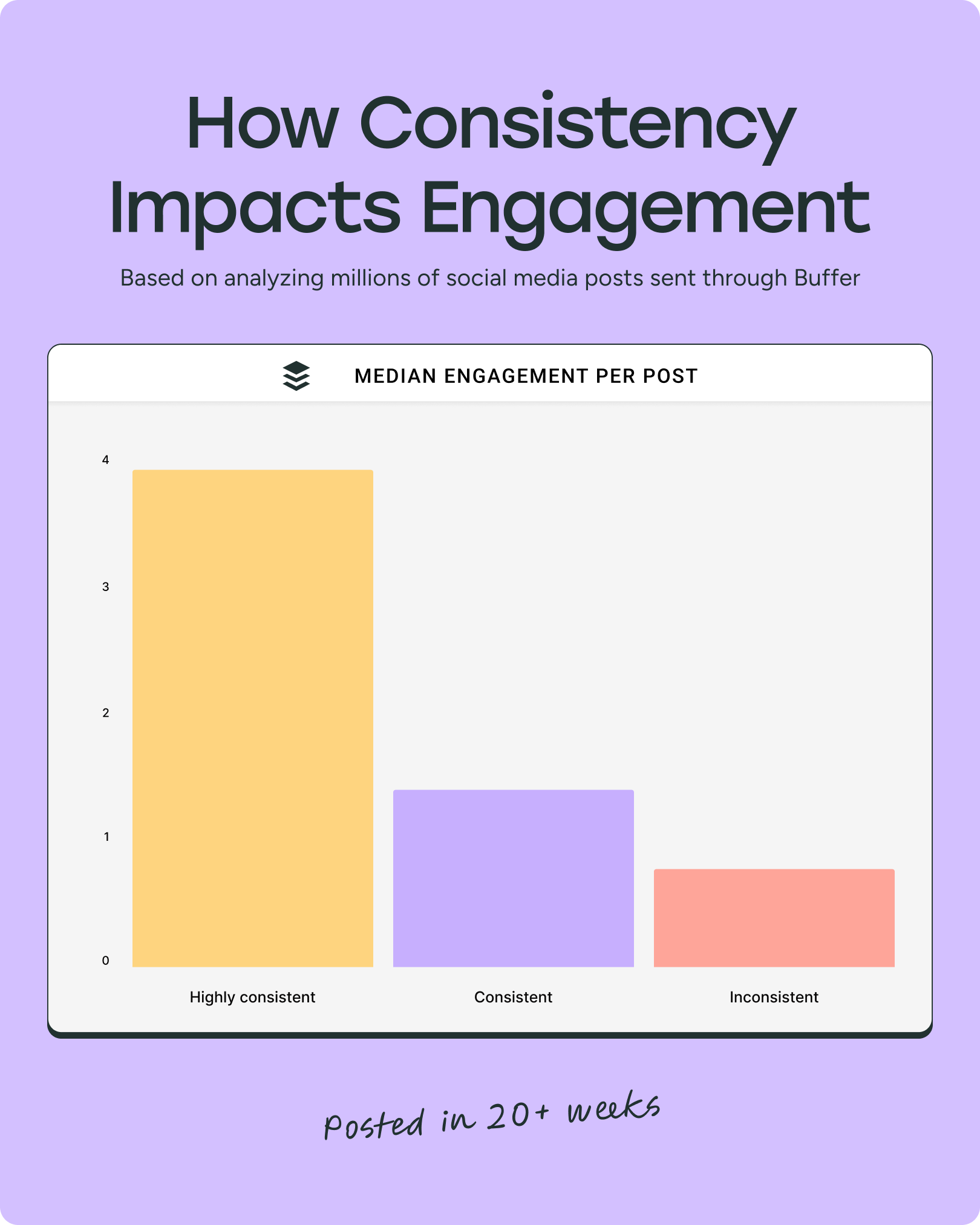
How to create a content calendar
You might be thinking you can shoot, edit, and post on Instagram every single day. And maybe that’s true for a content format like Instagram Stories that’s (sometimes) more casual and low-effort, but it’s difficult for carousels or reels, which require more creative energy.
Some days, you don’t feel like getting ready for the camera. On other days, you don’t have content ideas. And the remaining days… life happens. Relying on a content calendar helps you stay consistent because inspiration is fickle.
The first step of creating a content calendar is building a content batching schedule. Content batching is when you divide your days into ‘themes’ like filming day, editing day, etc.
Using the batching approach, you only need to be camera-ready once or twice a week. Plus, you stay in that ‘deep work zone’ while shooting or editing instead of context switching. This is what your week might look like when you practice batch creation:
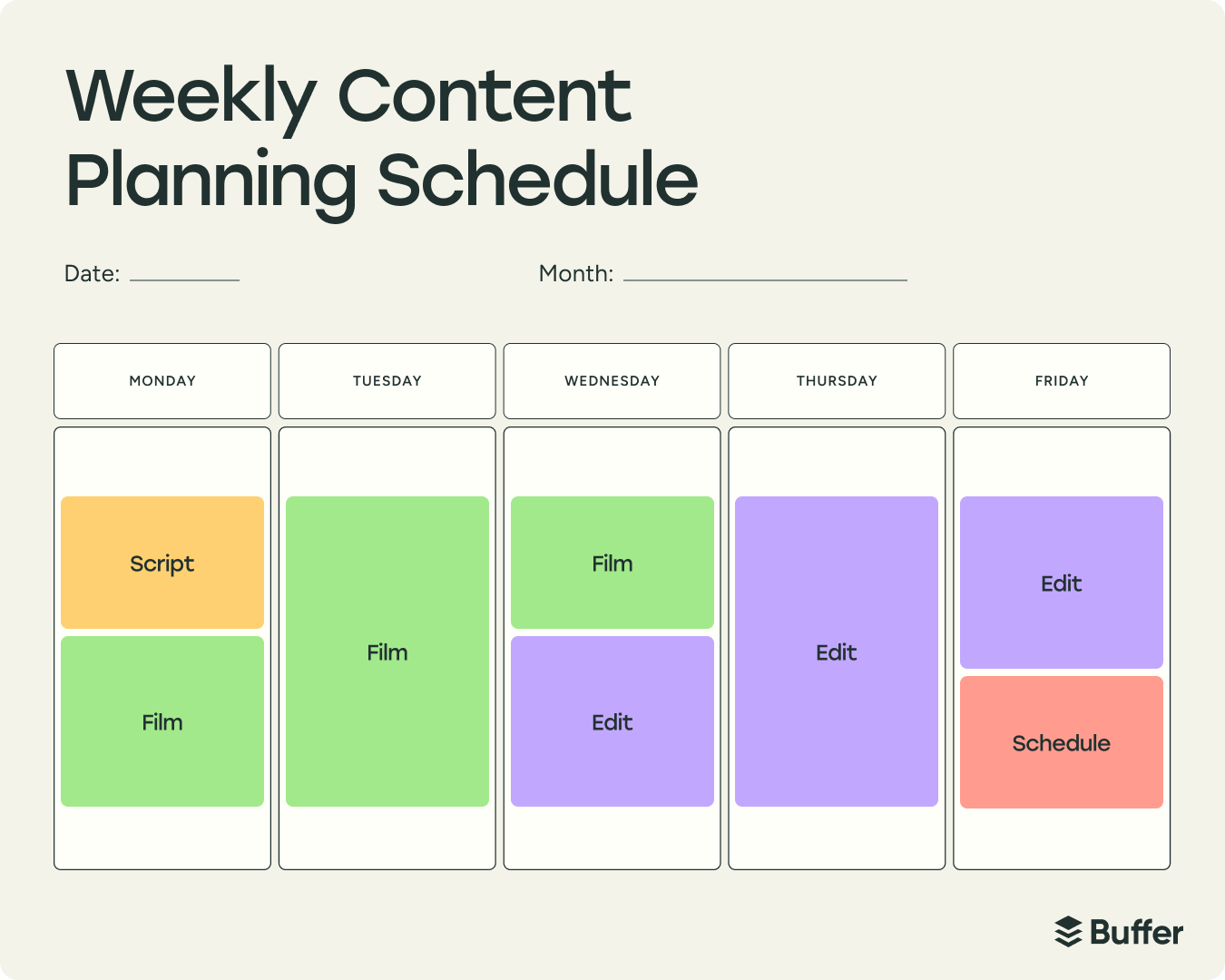
But we all get content ideas randomly — while walking the dog, writing an email, or interacting with our audience. Jot them down in your Notes app so you have them handy when shooting day arrives.
Even better: use a social media management tool like Buffer, which has a dedicated section (the Create space) to store your ideas. And yes, you can access it on the mobile app, too.
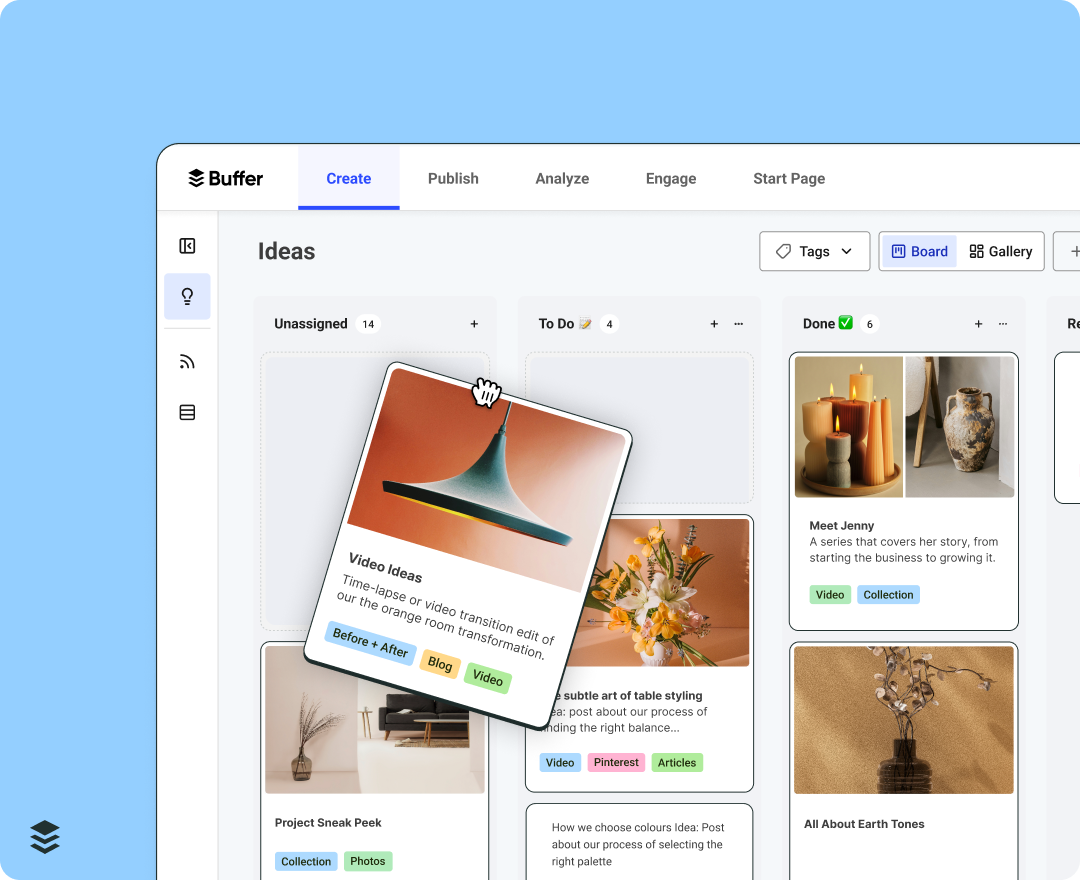
How often should you post on Instagram
When you start building a content calendar, the first question you might have is, ‘How often should I post?’ For Instagram specifically, the recommendation is to post at least 10 reels per month.
But take this with a grain of salt: posting more doesn’t necessarily equate to Instagram growth, especially if you’re burning out or creating low-quality content to meet a specific frequency.
Hear it from Mosseri himself: “I have found that more important than frequency is having patterns or series. So, I don't have to think about what I am going to do,” he says. “I just know on Fridays, [my audience] can ask me anything on stories. I try to post at least one video a week about either a new feature or an explainer, or what I call a hidden gem.”
The conclusion: Maintaining a sustainable content production is more important than a high posting frequency. If you’re busy and can manage to post only one reel and two stories a week, that’s A-OK as long as you maintain that consistency.
And as Mosseri highlighted, content series — episodic content about a single subject in your niche — are one of the best ways to stick to consistent posting. They also set the right expectations with your audience.
For example, I often look forward to Aishwarya Kandpal’s super candid reviews on skincare products.
“I view content as something that should add value to the viewer's life, not just act as a thumb stopper in their scroll,” Aishwarya says. “[Content series] builds brand stickiness and recall, a bond between the artist and the audience, and stays in their mind for a long time.”
Another pro tip to remember here is to leave some gaps in your content calendar for trending content. Trends (whether that’s just trending audio or a whole concept) are often fleeting — you need to participate as soon as they’re gaining popularity.
“I also like to throw in trending audio or dance videos from time to time, but I don’t always know on filming days how I want to tie them back to my business,” says Lucy Bedewi, copywriter and creator.
“For those, I’ll often just record the lip sync or get myself nailing the dance moves, and then figure out later what the on-screen text should be, thinking of how I can tie this funny moment back to my core messaging or the value I provide.”
There are various ways to find the latest trends on Instagram:
- Spot the upward arrow (↗) next to Instagram audios. These are the sounds that are gaining traction on the platform. Sometimes, they’ll also be accompanied by a specific routine or format — browse a few popular posts using the audio to understand the trend.
- Go to “Reels Trends” in your settings. Instagram is recommending these trends directly! But this feature is only available in the U.S. for now. You can also find these under the “Inspiration” tab on your professional dashboard.
Follow the @creators account on Instagram and keep an eye on their trend report. They also post Instagram marketing tips!
How far in advance should you schedule posts in your content calendar
The next question you might have while creating a content calendar is, ‘How far in advance should I create content?’
This depends: Do you have a dedicated team creating content? Have you outsourced aspects of content creation (like editing)? Is your niche time-sensitive (like news)? How often can you make time to shoot content in a week, and how skilled are you at editing?
Regardless, you don’t want to create content more than a month ahead. Here’s why: Your video editing skills will sharpen as you work on them. You’ll get more feedback from your audience when you post. Sometimes you’ll get fresh content ideas that you don’t want to post at a later date. Find a sweet spot to maintain your consistency without restricting your creativity.
Which type of Instagram posts should you create
The final question you’ll have about content calendars, specifically for Instagram, is ‘which type of post should I create?’ Instagram has reels, stories, carousels, and single images, too.
There’s no one right answer here, especially when you’re just starting your Instagram journey. Experiment with posting more reels one month and carousels another to check which type of post performs the best for you.
Keep a healthy mix of stories, notes, and broadcast channel activity, too. Maybe you notice that your reels get more engagement when you reshare them to stories, while your carousels are a hit in broadcast channels.
Over time, you will have a clearer picture of which type of posts fuel Instagram growth for your account.
But even if a single format drives most of your growth, it’s advisable to mix things up a little and use all features/types of posts for different purposes. Carousels might be better for testimonials, announcements, or educational posts. Reels may be better for showing behind-the-scenes of your business, product tutorials, and hopping on trends.
3. Schedule your Instagram posts
You have your Instagram posts ready for the foreseeable future. What next? Schedule Instagram posts using a social media management tool like Buffer. You don’t have to log in and post your content manually — Buffer will take care of that for you. You can even visualize your content calendar inside the tool.
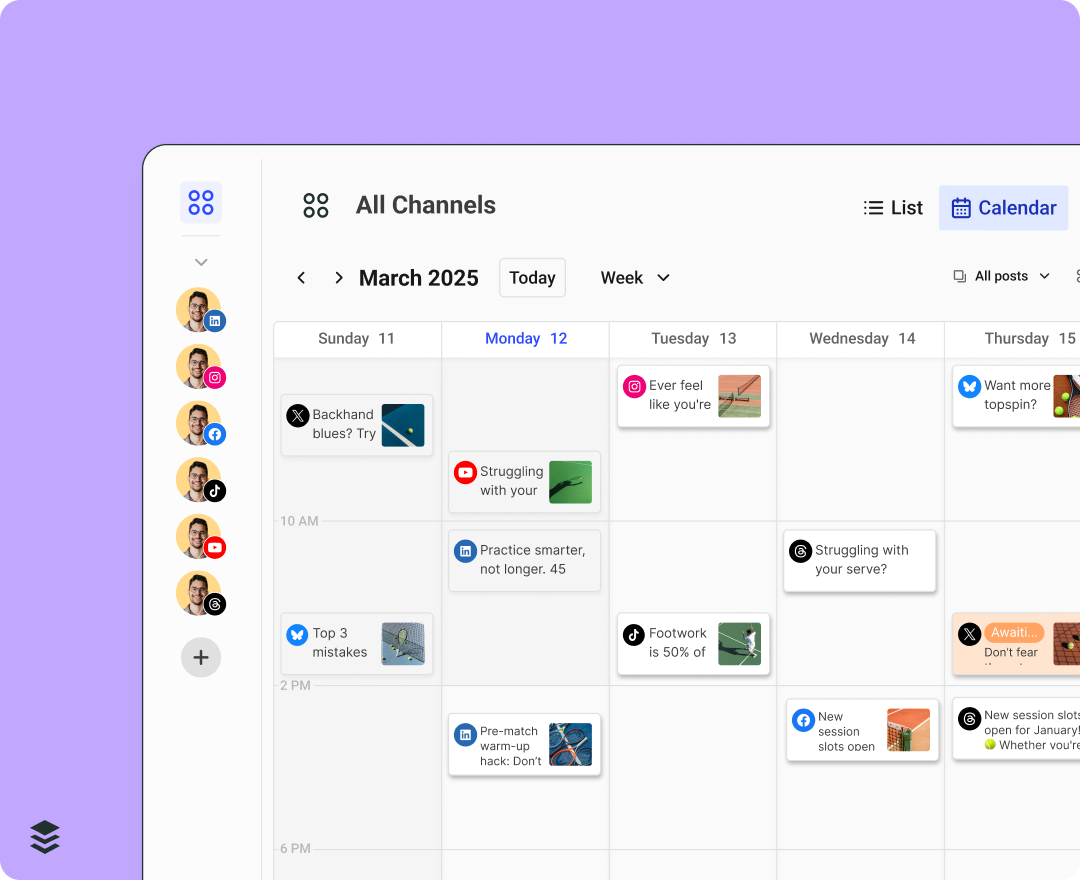
A dedicated social media management software has multiple advantages over scheduling posts natively in the app:
- On the Instagram app, you can only schedule posts for Instagram. With Buffer, you can schedule social media posts for multiple social media platforms at once.
- A tool like Buffer doesn’t just schedule Instagram posts — it also helps you respond to your audience’s comments, understand your analytics, create reports, store hashtags, organize your content library using tags, and a lot more.
- Buffer’s AI assistant can help you refine your Instagram captions and post ideas.
- If you’re working with a team, you can also collaborate within Buffer.
While scheduling your posts, you may wonder when exactly they should go live. At Buffer, we analyzed more than two million posts to find out the best time to post on Instagram. The result? Between 3 p.m. and 6 p.m. on weekdays.
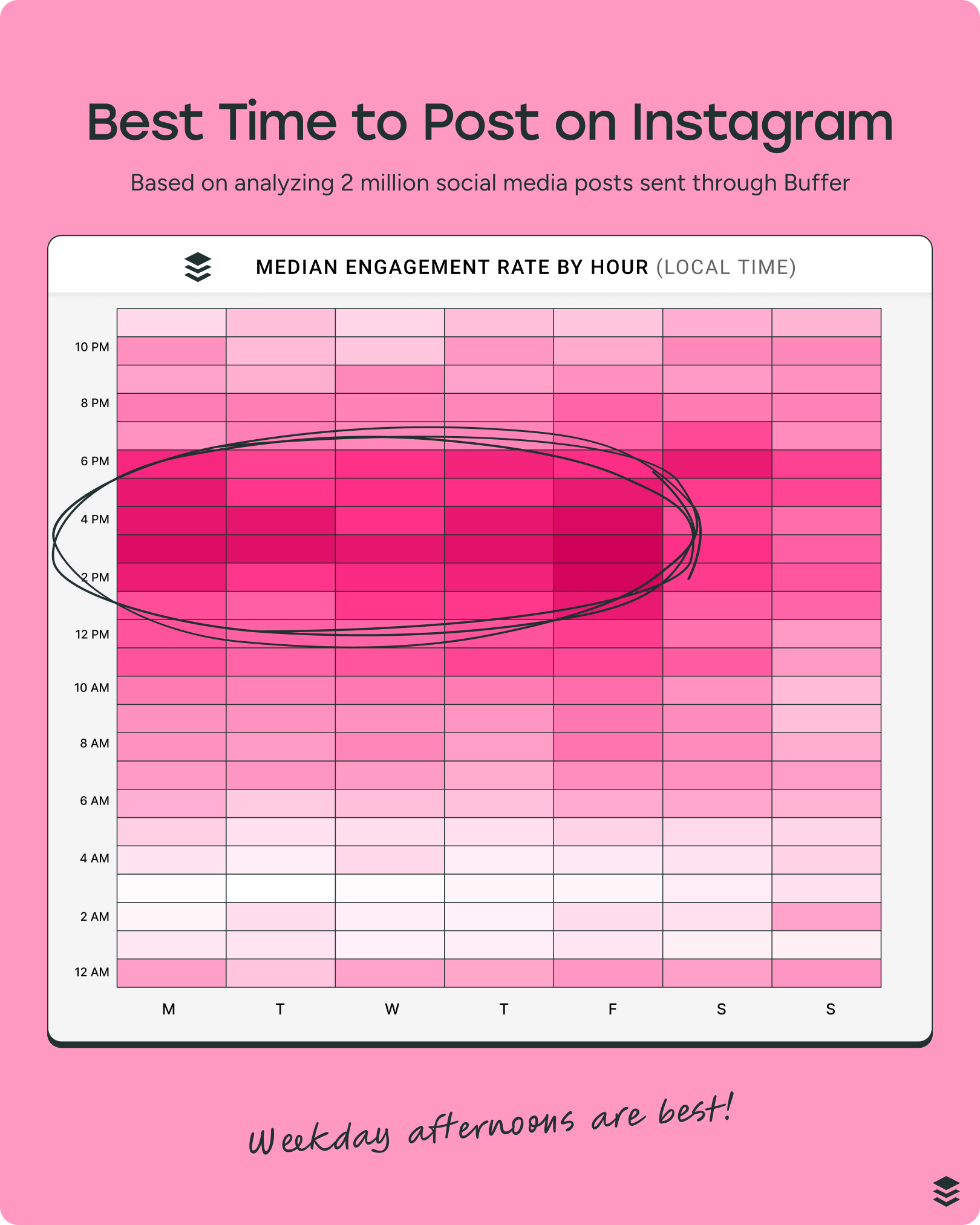
If you want to dive deep into how we calculated this and understand the best time to post for each individual day, check out this video:
Buffer goes one step further and finds the best time to post for your Instagram account. Once you’ve posted consistently for a while, Buffer can determine when your audience is the most active, finding the best time to post for you, specifically.
That's not all: Buffer will also be able to share the best type and frequency to post based on your audience’s preferences and overall performance.
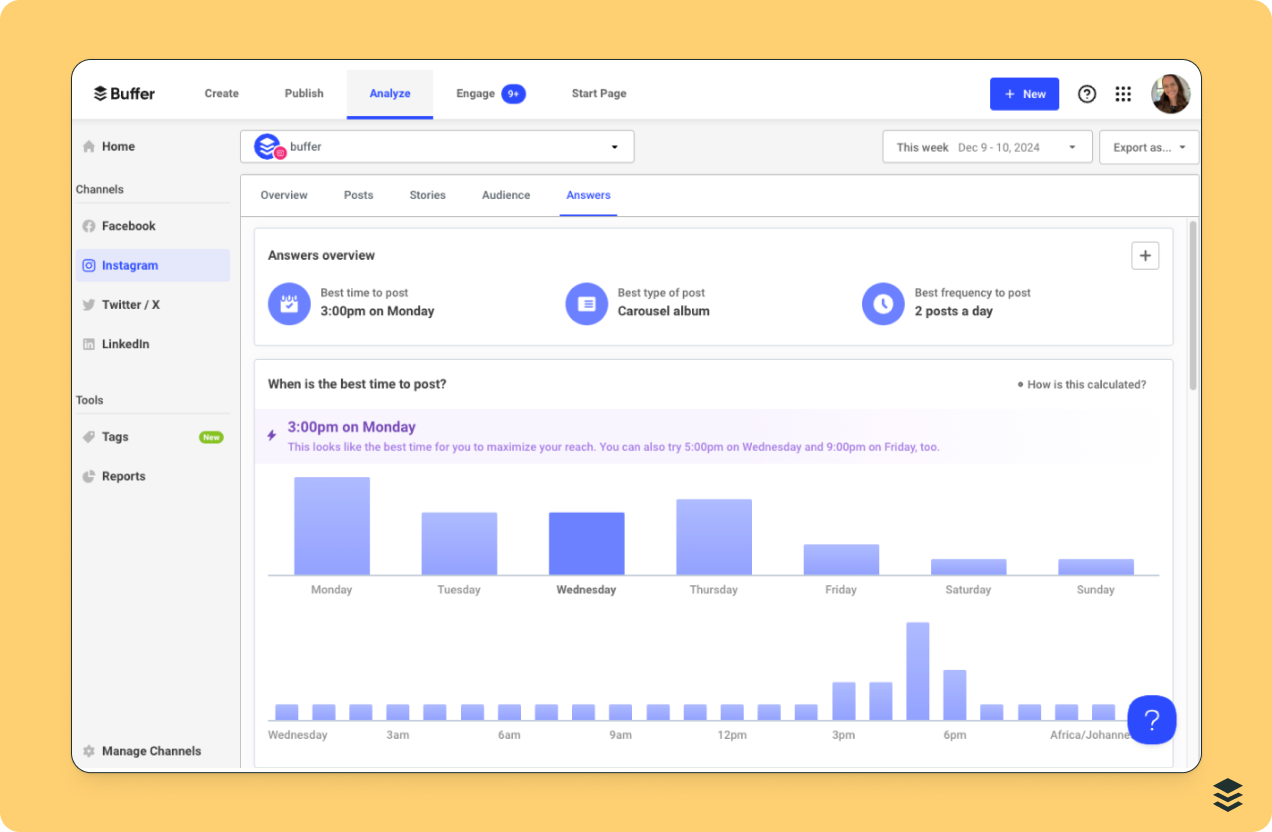
Scheduling posts doesn’t signal an end to your Instagram strategy. In fact, posting and ghosting can hurt in the long run. The next step will cover various Instagram features that can help you build a strong connection with your audience.
4. Engage with your audience using Instagram features
You’re likely not on Instagram just to create — you also want to build relationships, find your tribe, and help your target audience. You do that by actually communicating with your followers. Thankfully, Instagram has various features that make engaging with your community more fun and interactive.
Before I talk about some of those features, it’s important to check the basics: Try to respond to as many comments as possible on your posts. If your followers have taken the time to offer compliments, feedback, or ask questions, respond to them! This will strengthen your relationship and build more trust.
“We were very active with our community. Almost every video was based off of a comment from a previous video,” says Ian Evans, part of the organic social team at tl;dv.
“It felt like an ongoing conversation between us and our audience. And our followers could tell how present we were. People knew they’d engage and we’d engage back — which led to a lot of positive sentiment toward our brand.”
If you’re using Buffer, you can see comments on your posts within the tool and respond to them. Buffer will also flag comments as positive, negative, or neutral, so you can prioritize any customer complaints.
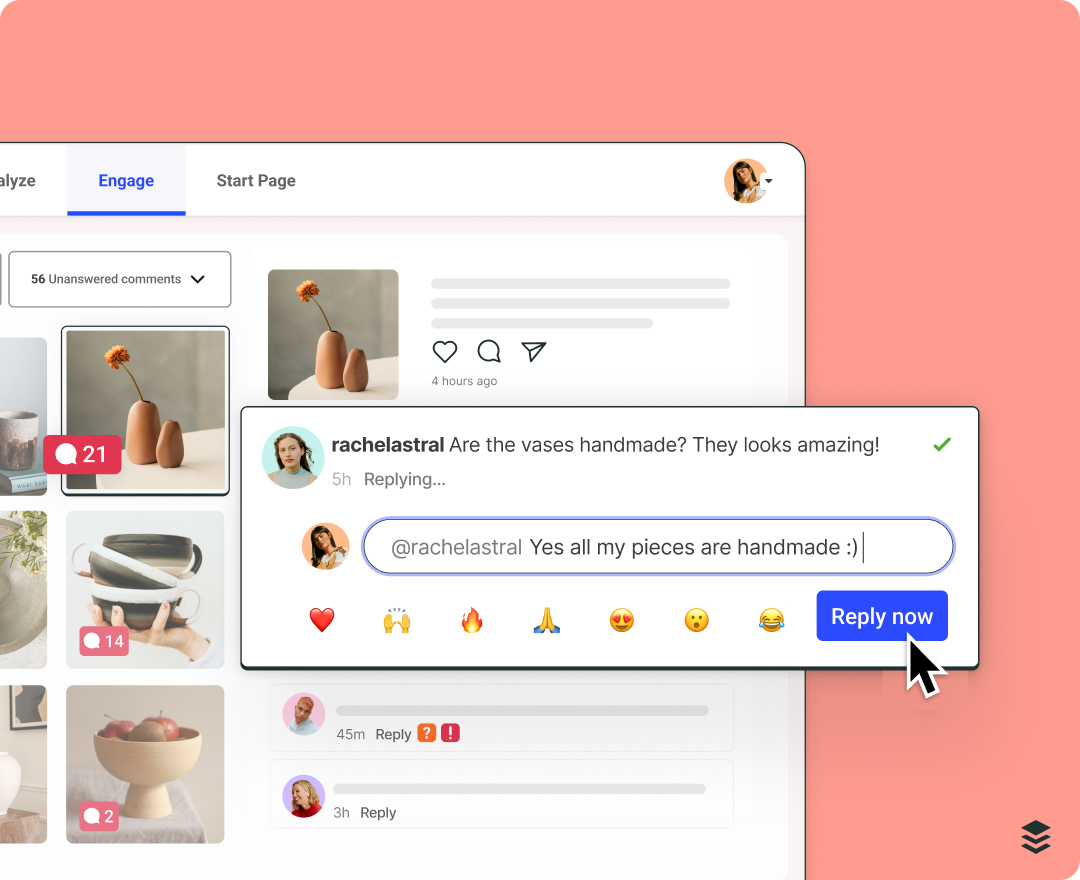
Apart from this, Instagram Stories also has various interactive features to start conversations with your community. Some of them include:
Question sticker: Your audience can submit questions to you, and you can share your response publicly. You can also see who has sent over a question if you want to chat more in DMs.
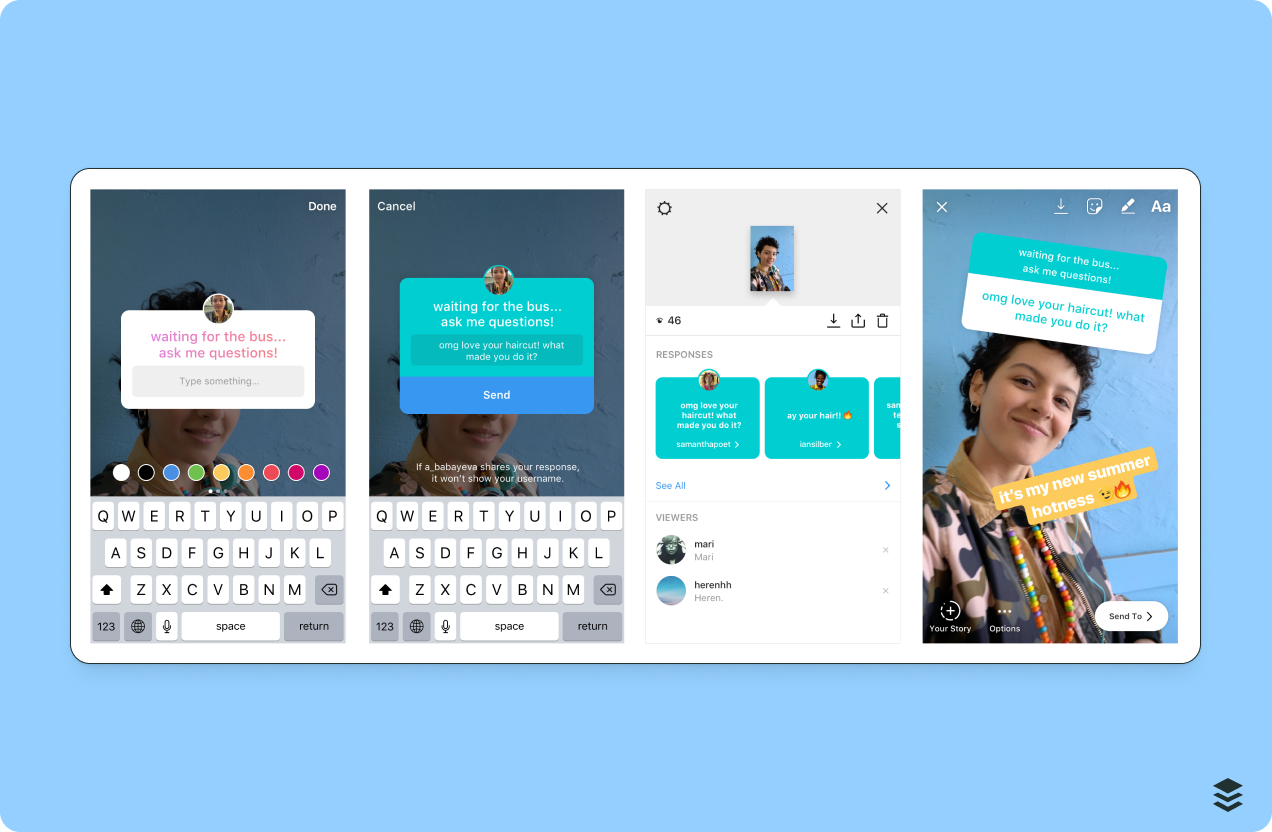
- Quiz sticker: You can ask your audience a question and they can tap on one ‘right’ answer. There are various creative ways to use this sticker! You can educate your audience on a topic, ask them to guess the date or product of a new launch, etc.
- Poll sticker: Ask your audience to choose between two options. You can poll content ideas, check for your followers’ preferences about two products, and a lot more. You can also share results in your stories afterward.
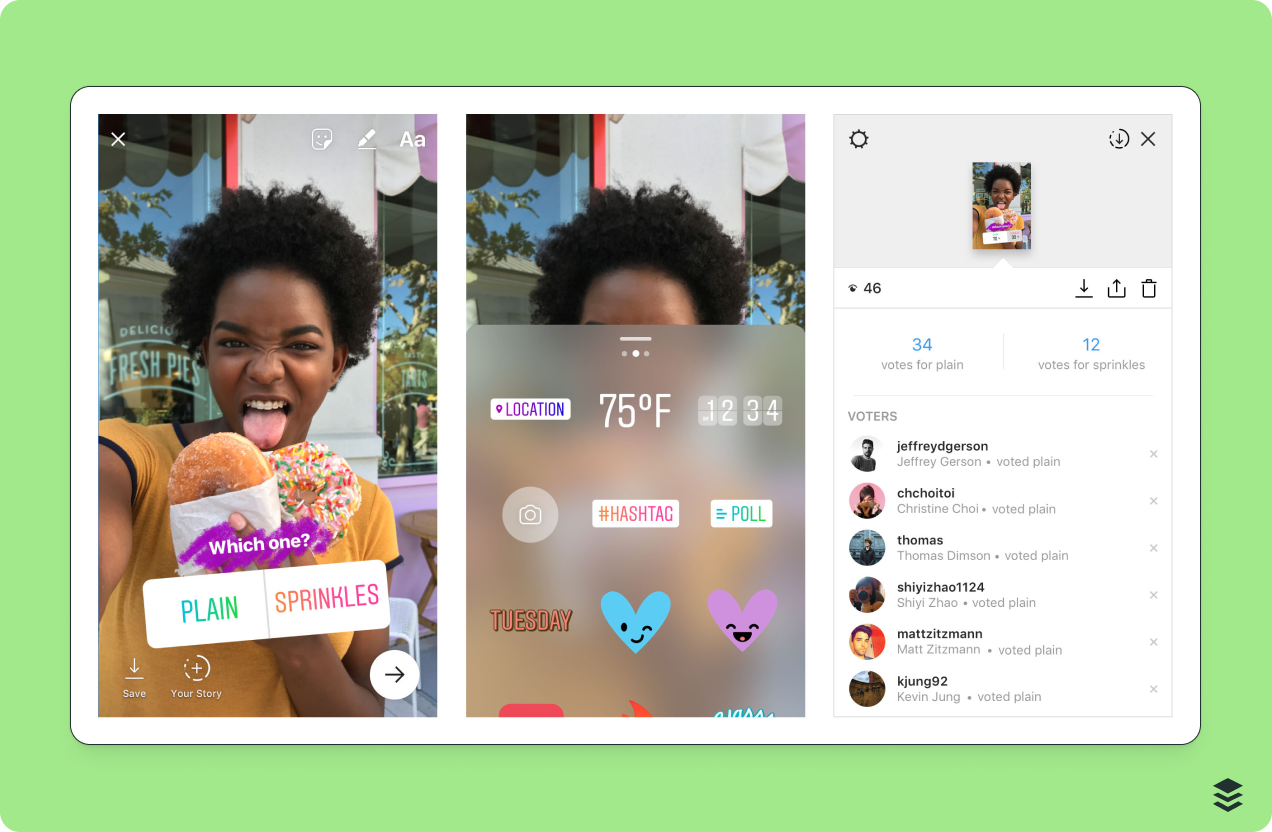
- Close friends: Add a few followers to your close friends list, where they can see exclusive stories and posts. I’m part of a local community that releases tickets for new events to its previous members first via close friends.
- ‘Add yours’ sticker: You can create a public story thread and ask your audience to participate in it. For instance, if you sell lipsticks, you could ask your customers to share a picture of themselves wearing it using this sticker. Think of all the user-generated content (UGC) you can gather!
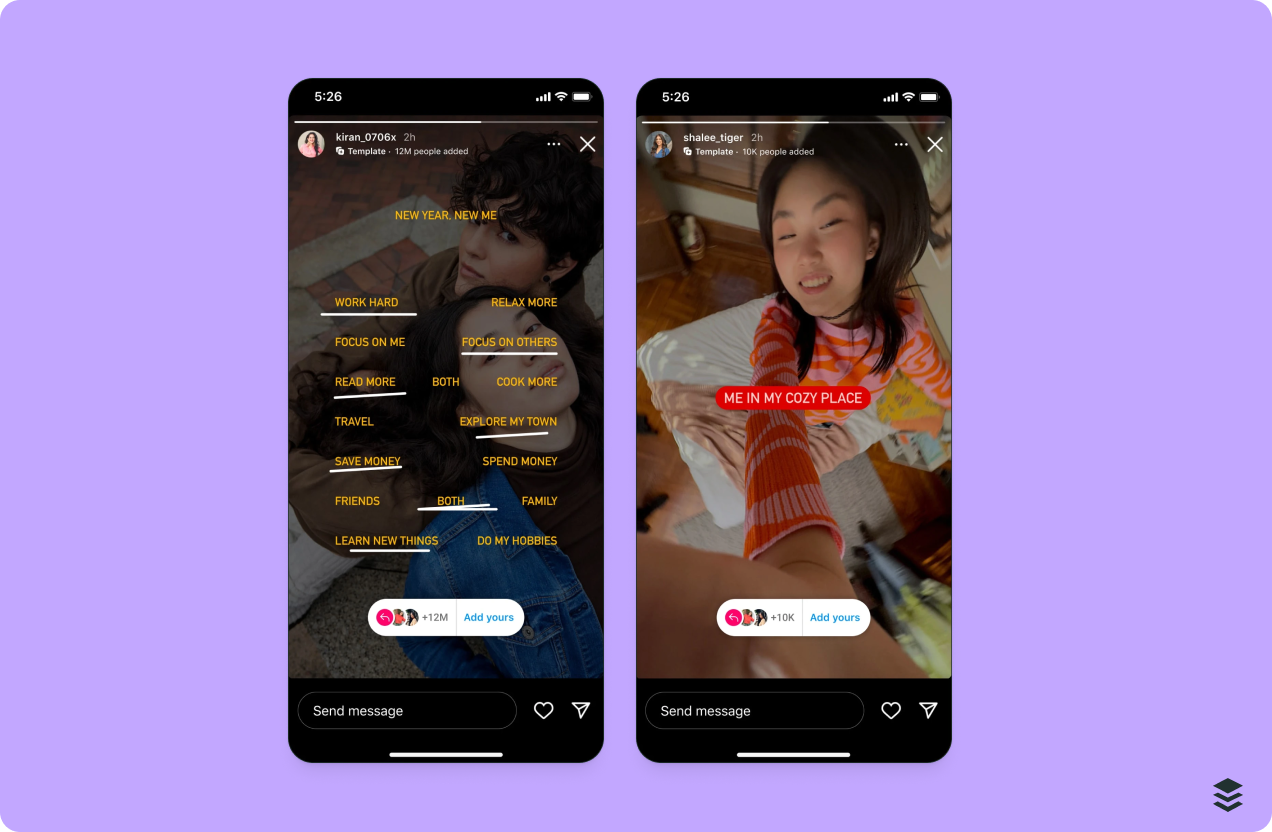
- Reveal sticker: With the reveal sticker, you can post a blurry picture on your story. The only way for your followers to see the uncensored version is to DM you. You can type a hint that excites your community to message you. And don’t worry, you don’t need to approve every DM for this story to be revealed.
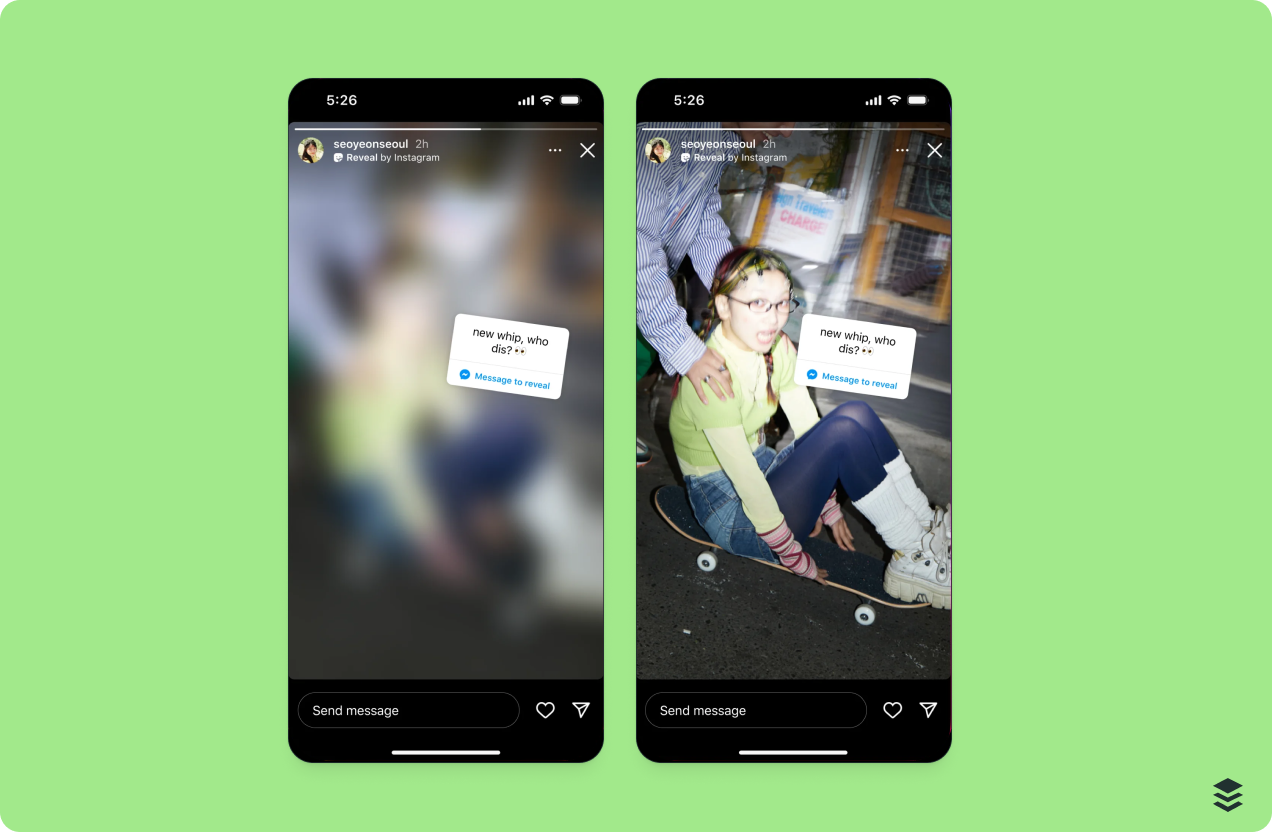
- Emoji slider: You can ask a question, and your audience can respond with an emoji sliding scale. This sticker can help you gauge how your audience feels about something.
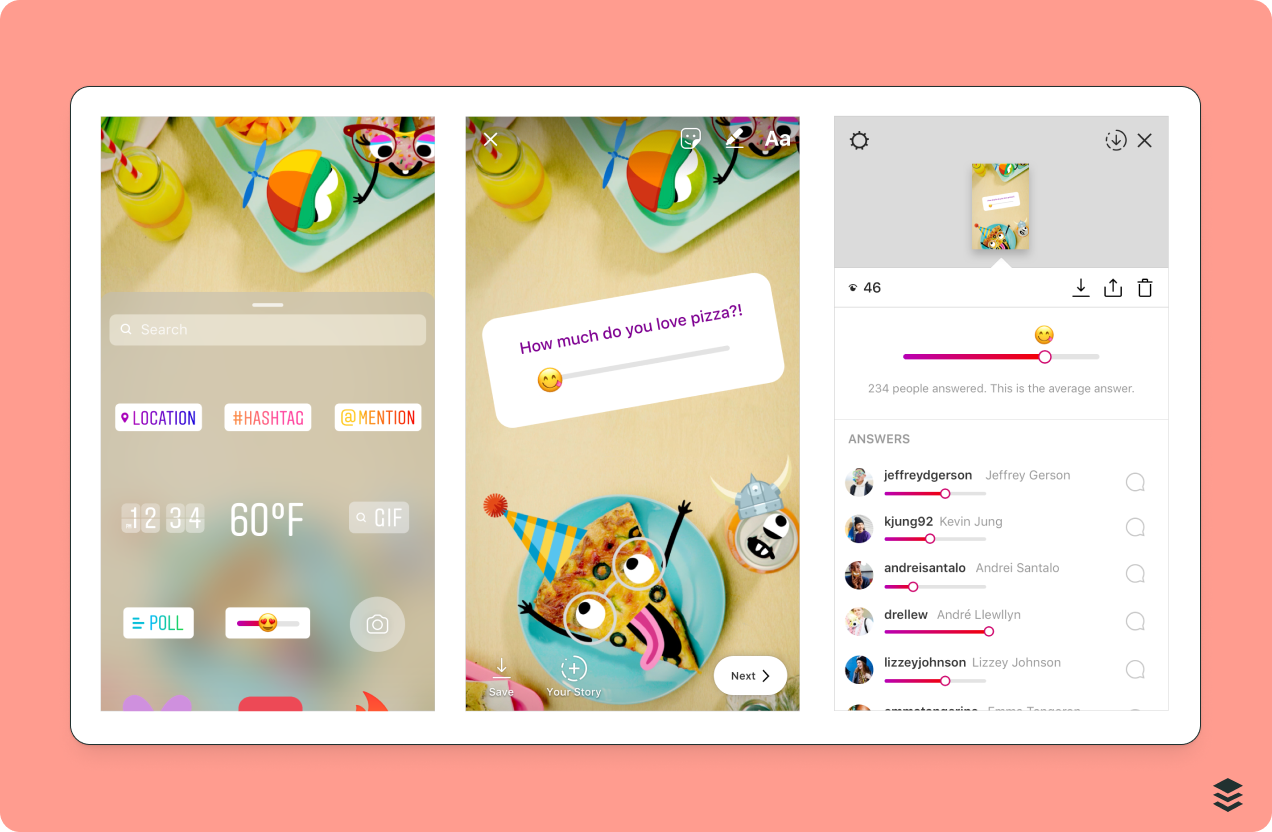
Instagram also allows you to respond to comments with a reel. Use this feature to answer common questions and assure your audience that you’re listening to them.
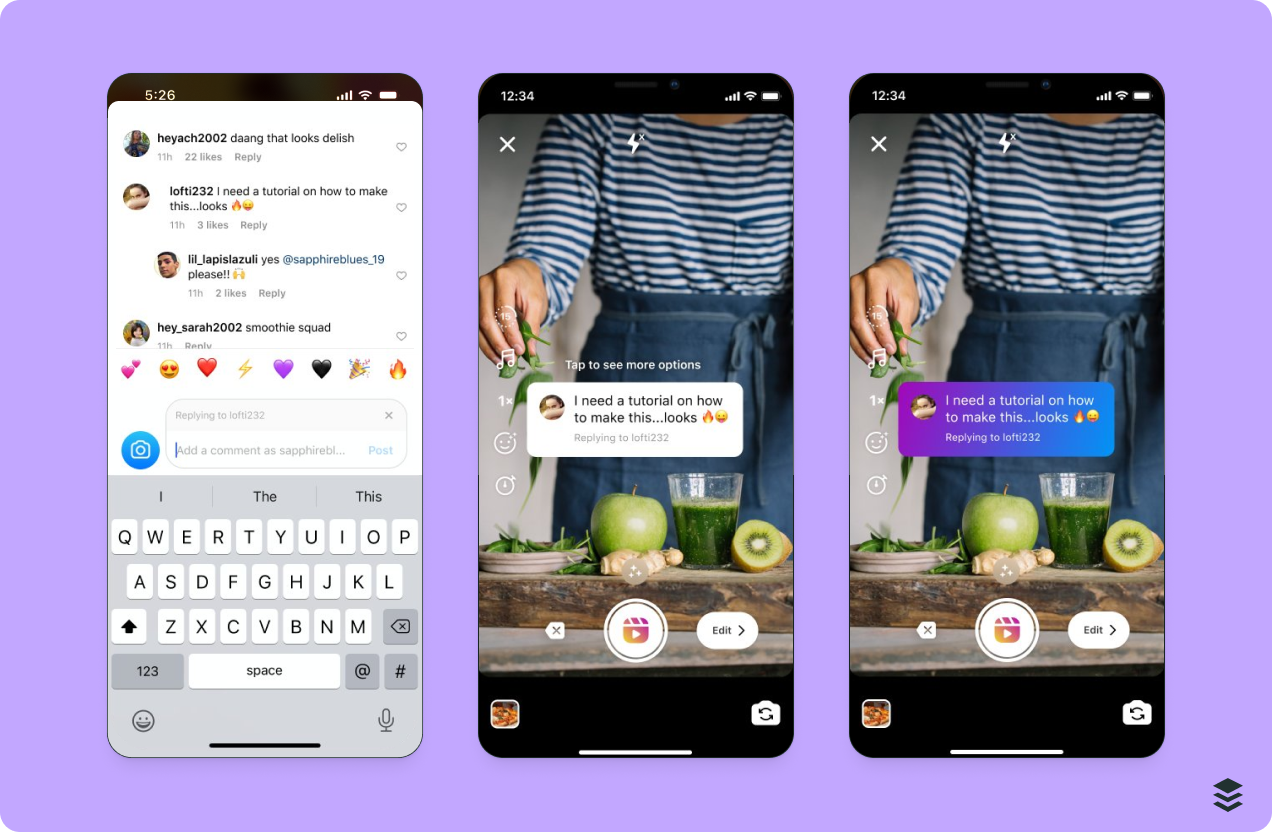
You can also use notes and broadcast channels as more intimate ways to nurture relationships with your true fans. Share exclusive discounts, behind-the-scenes snippets, and casual voice notes to foster meaningful interactions.
Remember: Social media (including Instagram) isn’t a one-way street. A winning Instagram marketing strategy doesn’t just include high-quality content; it also includes building a loyal community.
5. Measure content performance and double down on what’s working
Reflection is a crucial part of your Instagram marketing strategy. Regularly monitoring your analytics can help you understand what type of content performs well and spot areas of improvement.
For example, if you see one of your Instagram Stories got double the views than it usually does, you can examine why. Was it popping with colors? Was it aesthetic to look at? Did it use any engagement stickers that resulted in an additional reach boost? Did it have a CTA that enticed a lot of replies from your Instagram followers?
“I look at the engagement, reach, and number of saves on posts, and poll responses and DMs on stories. I look at which reels have brought in the most eyeballs and which times of day have been the best for posting. I know some kinds of posts (like sales posts) won't generate as much engagement, but these remain an important part of my strategy,” says Marie Brown, founder of Beyond the Kitchen Table.
“Armed with this information, I can tailor my content strategy to maximize its impact. It's not about chasing trends or blindly following the latest Instagram fad; it's about crafting content that resonates with your unique audience.”
Native Instagram insights are great, but they often provide details in a scattered manner. You can dive deep into a post’s performance, but the UI is different from the separate analytics tab.
Plus, if you have a social media strategy, you want insights for all social media platforms in one place so you can measure the overall social media impact. Instagram analytics tools are great for that. Many social media management tools, like Buffer, also come with built-in analytics capabilities.
The most important Instagram performance metrics depend on your goals. If your objective was to boost brand awareness, new followers and overall engagement would be the most critical growth metrics, for example.
Mosseri says to increase your overall reach on reels, you must monitor your average watch time, like rate, and send rate.
When you’re in step one of forming your goals, you’ll automatically understand which metrics reflect the success of your objectives.
Don’t limit yourself to the data, though. If you’re doing step four correctly and regularly interacting with your audience, you’ll also have valuable qualitative feedback at your fingertips. Store it to analyze and report on.
For example, if you repeatedly get a feature or product request, it can justify building something new. Or if you get many questions about a niche topic in your industry, it might be time to start a new content series on it.
7 best practices for a successful Instagram marketing strategy
The above steps will help you check off the basics and create a strategy that gets you started. But you’ll want to build on the fundamentals to grow on Instagram. Here are seven pro tips to help you do just that:
1. Use Instagram SEO and hashtags to improve your content’s discoverability
Instagram users are not just scrolling on the app, they are actively searching on it. And luckily, Instagram SEO is still in its early stages — which means you don’t need a complicated keyword strategy to ace it. Instagram uses three signals to rank its feed when someone searches for a keyword:
- Text: Instagram will try to match your text with the text in Instagram posts — in captions, visuals, and hashtags.
- User activity: If someone already follows or interacts with an account containing the searched keywords, their post will appear at the top.
- Popularity: Instagram posts with more quality engagement (likes, comments, shares) will show up before the less popular ones.
What can you do to optimize your Instagram posts for SEO? Here’s a simplified process to follow.
List keywords that your audience might be searching for. If you’re a food creator focusing on healthy recipes, your Instagram audience might be searching for “healthy and quick recipes,” “healthy snacks,” etc.
You can go more niche with protein-specific recipes, too. Search for broad industry-related keywords on the Instagram app and see what comes up — you might get tons of ideas from there.
Instagram also gives you an AI response that contains related keywords and trending content for the searched phrase. For example, for the “healthy and quick recipes” keyword, it gave various recipe examples (like the firecracker and shrimp recipe) and related keyword suggestions at the bottom (such as “quick and healthy dinner ideas” or “healthy meal prep for weight loss”).
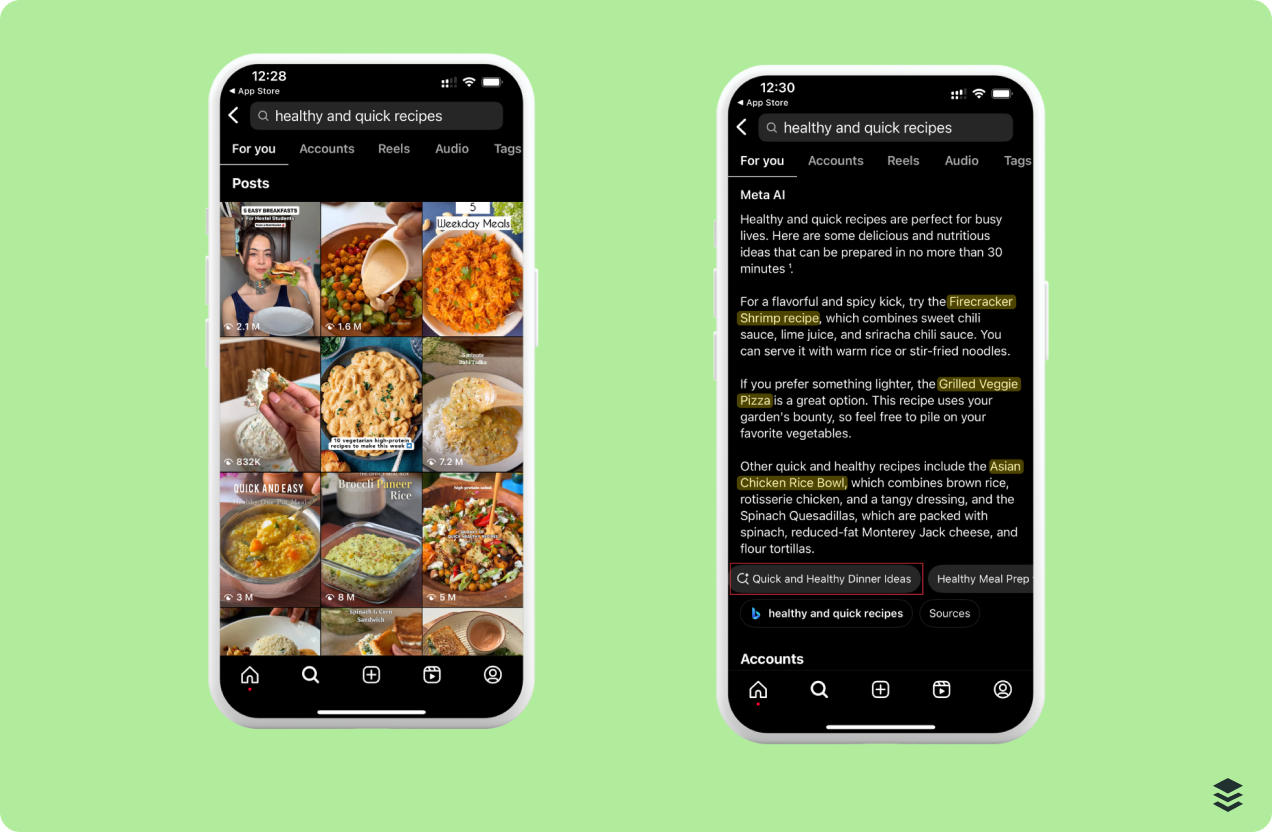
- Sprinkle those keywords in your caption, visuals, and hashtags where they fit naturally. Don’t stuff them where they don’t belong — it can come across as spammy and hurt more than help.
Instagram hashtags can also help you improve your discoverability because people often search for popular ones.
Use a mix of ultra-popular and niche Instagram hashtags to improve your chances of ranking and getting discovered. Instagram recommends using a maximum of five hashtags per post.
Buffer’s free AI-powered hashtag generator can help you come up with relevant Instagram hashtags for your posts.
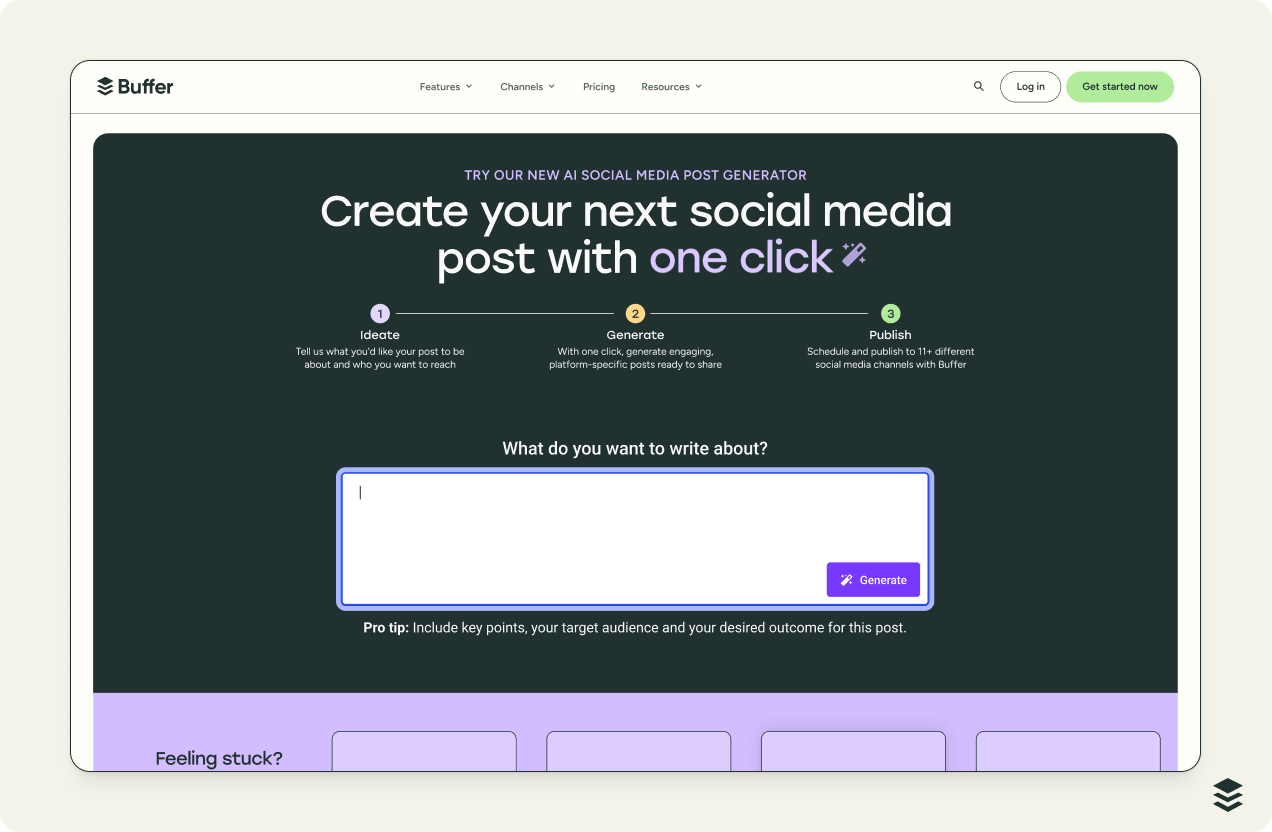
You can also use a branded hashtag or launch-specific hashtags to track your posts and user-generated content from your audience.
Brands often have their branded hashtag added to their bio so customers can use it when they mention them in their posts.
And your branded hashtag doesn’t have to include your brand name — for example, KitKat uses #HaveABreak as their brand’s hashtag to tie it to their creative Instagram marketing campaigns.
2. Experiment, experiment, experiment
Experimenting with new content formats and creative ideas can be scary, but it can lead to great results. This is especially true when you’re just kickstarting your Instagram marketing efforts as a creator or a small business owner — your audience currently has no expectations from your content.
“One advantage of being a small brand is you don’t have a brand initially. So, try 10 different energies and then decide what fits for you,” says Ian. “Don’t worry about trying to fit who you think you should be.”
Once your follower count increases, you’ll figure out what works and settle into, as Evans puts it, an “energy.” But until then, try different things to see what feels like you. Yes, you will still have a set of brand values to adhere to, but in terms of content, you have a lot of room to experiment in the beginning.
What if you already have a decent follower count and want to pivot your content style? Instagram’s trial reels can be an excellent way to experiment without throwing off your current audience.Trial reels don’t appear on your followers’ feeds or your Instagram profile, so you can use them as testing grounds to experiment with new and out-of-the-box ideas.
3. Get up close and personal
There’s a temptation to be flawless on Instagram — you want your feed to appear in perfect symmetry and each piece to feel professional, clean, and polished.
But there’s merit in showing the human, imperfect side of you: It shows your audience who you truly are and helps foster a stronger connection with your Instagram followers.
“The pressure to be flawless is real,” said Marie. “But people connect with people, not with perfectly polished robots.”
She also elaborated on what authenticity in Instagram marketing looks like for her:
“For me, authenticity means showcasing my unique blend of personality and expertise without oversharing,” she explains. “It's about infusing my posts with humor, providing a window into the real-life moments that define me. It’s also about what I don’t do. You won’t see me sharing or promoting anything I don’t believe. Ever.”
Effective Instagram marketing campaigns aren’t only about conversions or engagement but also about building a strong connection and dialogue with your audience. That’s something Instagram analytics tools can’t measure just yet.
4. Repurpose your existing content for efficient content creation
Instagram marketing requires hard work, but also smart work. Bake repurposing into your content strategy to avoid creating fresh posts from scratch every time.
“Whether I'm editing a reel within Instagram or using another app like CapCut, I always duplicate my draft before hitting publish,” says creator Elise Darma. “If the reel performs well and I want to repost it in the future or tweak something in the copy, I have an easily editable version saved in my drafts.”
Here are some quick Instagram marketing tips for repurposing your posts:
- Save b-roll footage whenever you’re shooting Instagram videos: You can use this ‘stock footage’ for future reels or clip them together for another video.
- Use user-generated content generously: You can slip in one user-generated piece of content in multiple Instagram videos (if you have the permission) without diminishing their impact.
- Recycle posts from other social media accounts: If you have a YouTube channel or Threads account, you can repurpose posts from those social media accounts for Instagram.
Your Instagram audience likely includes people who don’t follow you elsewhere, and even those who do will often appreciate seeing valuable content again in a different format.
You can even add a call to action in your Instagram captions to ask your Instagram followers to follow you on another channel or view your full post on a different network.
An effective repurposing strategy can help you create a smoother content creation workflow and maintain your editorial calendar without burning out. If you run Instagram ads, you can also repurpose your best-performing organic posts into paid ads.
5. Use scroll-stopping hooks
It’d be remiss of me not to include hooks in a section about Instagram marketing tips. Hooks are a critical part of marketing on Instagram because they’re responsible for stopping the scroll. It doesn’t matter if you have the most engaging content if your hooks can’t grab attention.
For short-form videos, hooks aren’t just audible, you can also layer them visually and via on-screen text (credit to Millie Adrian for this tip).
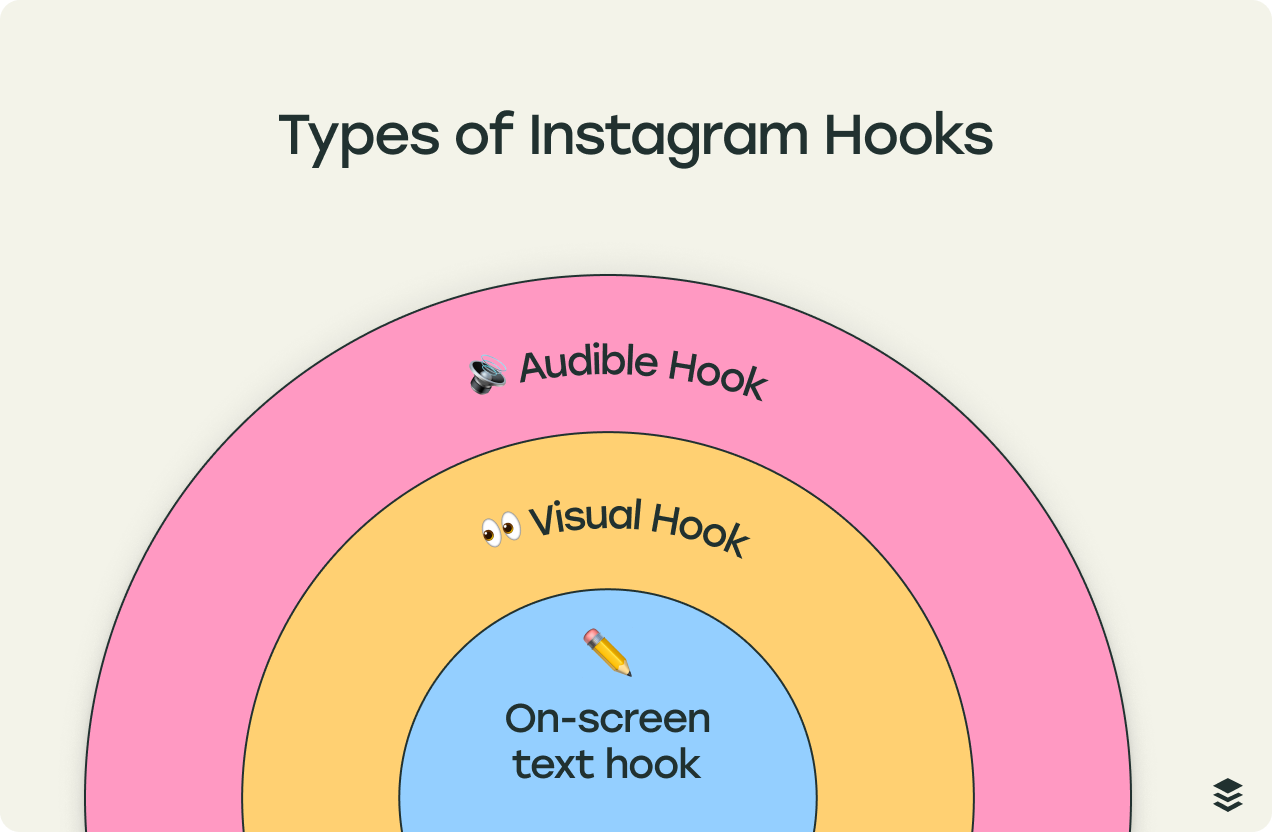
For example, in this reel, creator Aishwarya Kandpal layers all three hooks:
- Her post starts off with the audible hook, “I seriously think I’ve cracked it.”
- The visual hook of her curls shows “it” is something related to her haircare routine
- The on-screen hook is similar to the audible hook of “I seriously think I’ve cracked the code,” matched to the audio
All the hooks work together to entice curiosity and captivate people. It makes you question, “What code did she crack? And how?”
For Instagram carousels, your hooks are the first slide. Use copywriting formulas and power words to stop the scroll and tempt people to click to the next slide.
⚡ Pro tip: Remember, your video thumbnails are also a type of hook for your Instagram profile. Design them with care (and don’t just leave them to default) so more and more Instagram users follow you.
6. Spend time on Instagram
When I asked Jade Beason for her number one tip for someone just beginning marketing on Instagram, she had a simple yet powerful suggestion: Spend time on Instagram.
“It might sound obvious, but things change rapidly on Instagram. You have to spend time consuming content on the app to stay up-to-date,” she says. “The more time I spend consuming content, the better my own content lands because I understand what’s working and what people are responding to.”
The additional benefit is that you’ll find it easier to develop content ideas and be more excited to create campaigns on the platform.
Instagram has also made saving and building an inspiration library on the app easy and convenient. You can save posts and organize them into various folders.
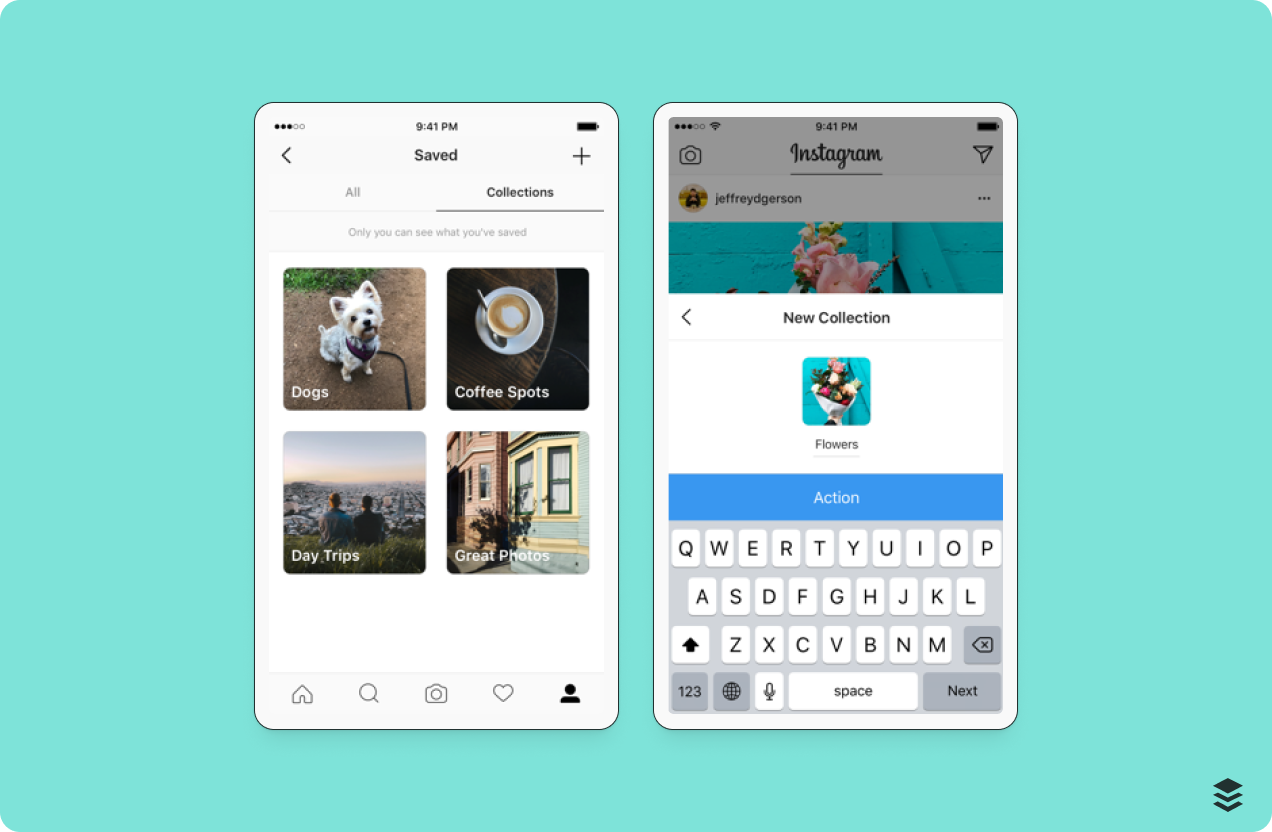
Spending time on the app is probably one of the most overlooked Instagram marketing tips. It’s easy to get lost in just creating, creating, creating while forgetting to actually get a feel for the environment you’re trying to grow in.
7. Don’t over-rely on trends or AI tools
Trends and AI tools can be a great addition to your Instagram marketing strategy, but they shouldn’t be front and center.
“Trends cannot be the sole winning strategy for any brand’s Instagram marketing efforts,” says Ian. “They can be a great way to stay relevant, but you need to have a content strategy that survives without any trends.”
Similarly, with the boom in AI tools, the human element of Instagram marketing has become more important.
“Use AI to be more efficient, but ensure the end result is human,” says Jade. “If there’s no human element in your work, you’re going to end up sounding like everyone else.”
This point isn’t to demonize AI tools or trends — they’re an excellent addition to any Instagram marketing strategy. But don’t rely on them too much to drive momentum for your account.
Stay flexible and adaptable
Instagram marketing, more than anything, is about being adaptable. You need to mould your strategy continually — try new features, monitor what’s working on the platform right now, and fine-tune your plan when the platform sunsets some formats (remember IGTV?).
The only thing that remains consistent is creating engaging content regularly and building rapport with your audience. It’s the foundation for all your Instagram marketing efforts.
Another way to stack the odds in your favor is to use tools like Buffer to set up a system where you automate the manual tasks in your strategy (like posting regularly) so you can focus on connecting with your audience and understanding the platform. Sign up for Buffer today to easily manage your Instagram marketing efforts.
Try Buffer for free
190,000+ creators, small businesses, and marketers use Buffer to grow their audiences every month.




