A lot of thought, scheduling and tools go into making sure we give each Buffer customer and community as happy an experience as possible.
Right now, there are a total of 7 Buffer Happiness Heroes and Weekend Warriors (plus our Chief Happiness Officer, Carolyn) all across the world helping customers nearly 24 hours a day. And we’re looking to grow the team!
That’s in addition to all our other team members, who usually devote at least a few hours each month to diving into delivering some customer happiness, too.
How do we all keep up with what’s going on? Great question!
I thought it might be fun to keep track of one day of my team interactions and share with you an overview of how and when we connect, and why. Here’s an inside look at my “day in the life.”
Morning: Jawbone, Hipchat and sync
6:20 a.m.
Jawbone: When I wake up, I reach for my iPhone and check out how well I slept using the Jawbone UP app, one of our Buffer perks. I can also support my teammates’ step and sleep achievements with a comment and a smiley face.
7:30 a.m.
Log in to HelpScout and SparkCentral for customer support, and HipChat and Sqwiggle for team communication.
7:34 a.m.
HipChat: Send a ‘Good morning” chat message to the “Delivering Happiness” Room.
7:54 a.m.
HipChat: Troubleshooting conversation with Åsa about an account issue.
10:02 a.m.
HipChat: Chat with Rodolphe about business plan pricing. Shared some screenshots. Decided to move over to Sqwiggle for a video chat.
10:32 a.m.
Sqwiggle: Sync with Åsa! Our daily catch-up in Europe timezone covered recent issues and bugs, the Stockholm startup community and a future Buffer meetup.
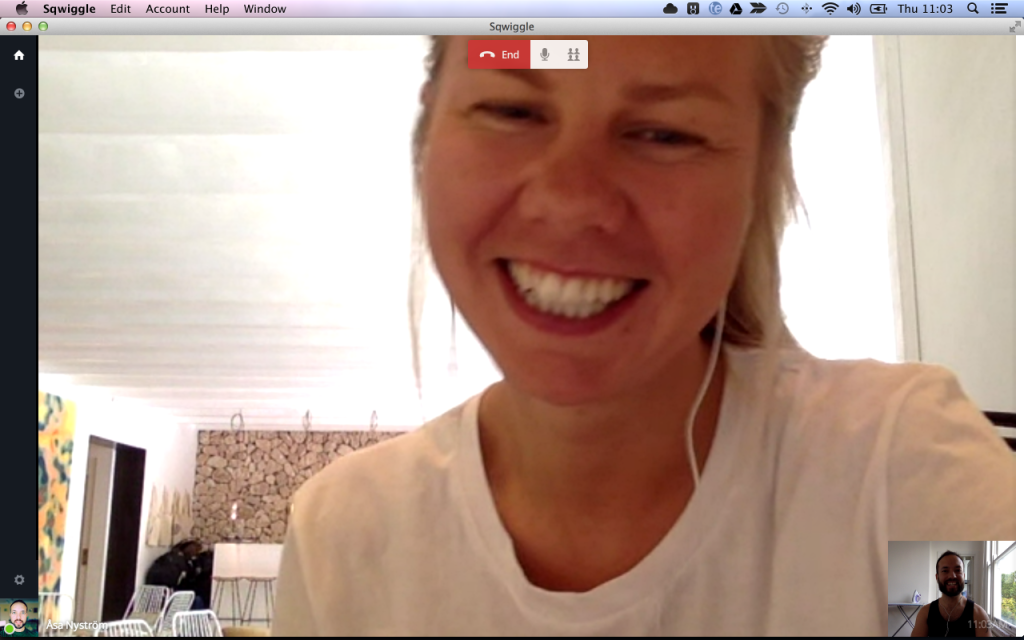
Mid-day: IBZs and chats
1:20 p.m.
HipChat: After my lunch, a quick hello to my East Coast team members who have started their day.
1:32 p.m.
HipChat: IBZ (Inbox zero) celebration! These animated celebrations are our equivalent to a group high-five :)
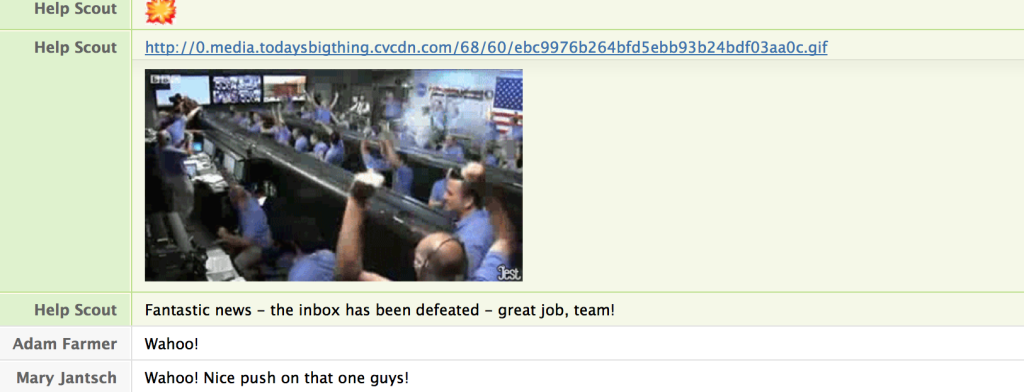
1:54 p.m.
HipChat: Chat in the Happiness Channel about one of our admin tools having some quirks, with backend developer Colin jumping in and offering to investigate!
2:20 p.m.
Facebook: We have a Buffer Team Group, and Adam has shared some notes on a book he is reading and I loved his insights. I left a comment on his post!
2:23 p.m.
HipChat: Another IBZ celebration GIF!
2:28 p.m.
HipChat: An FYI: Adam shared that FireFox has been updated.
2:30 p.m.
Google Hangout: Europe/East Coast sync
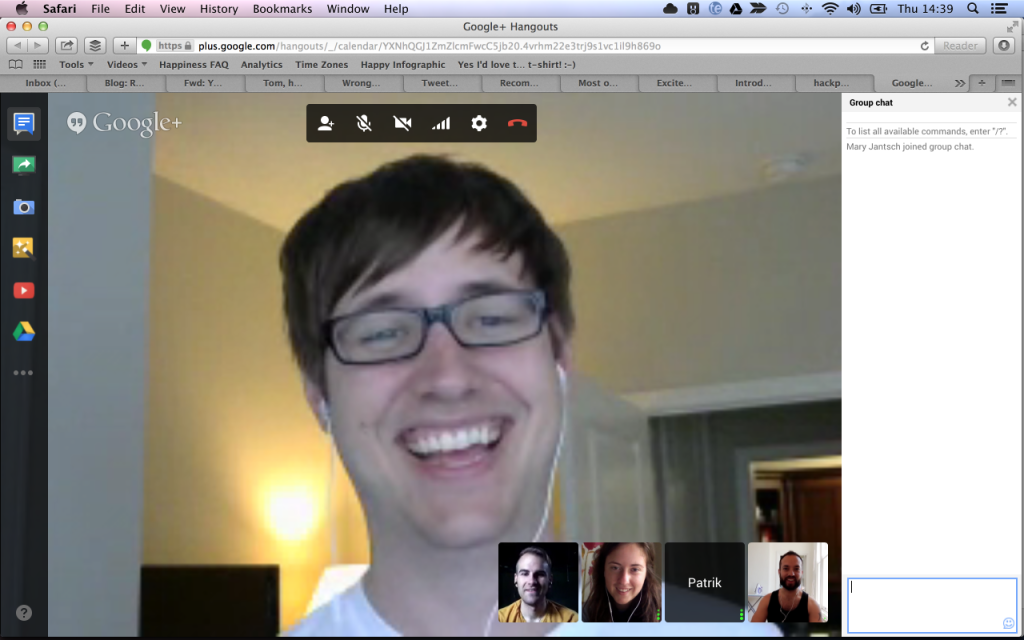
Afternoon: Email, pair call and IDoneThis
4:27 p.m.
Gmail: Hit my work email IBZ and caught up with everything. We have a transparent email policy, meaning all emails are shared. As a result, inbox management becomes a finely tuned skill! It’s great to have an opportunity to respond and share thoughts, offer support, encouragement and gratitude.
4:58 p.m.
Sqwiggle: Ready for my pair call! My daily catch-up with the teammate I am paired with for a week at a time is one of my favorite activities. Hi, Courtney!
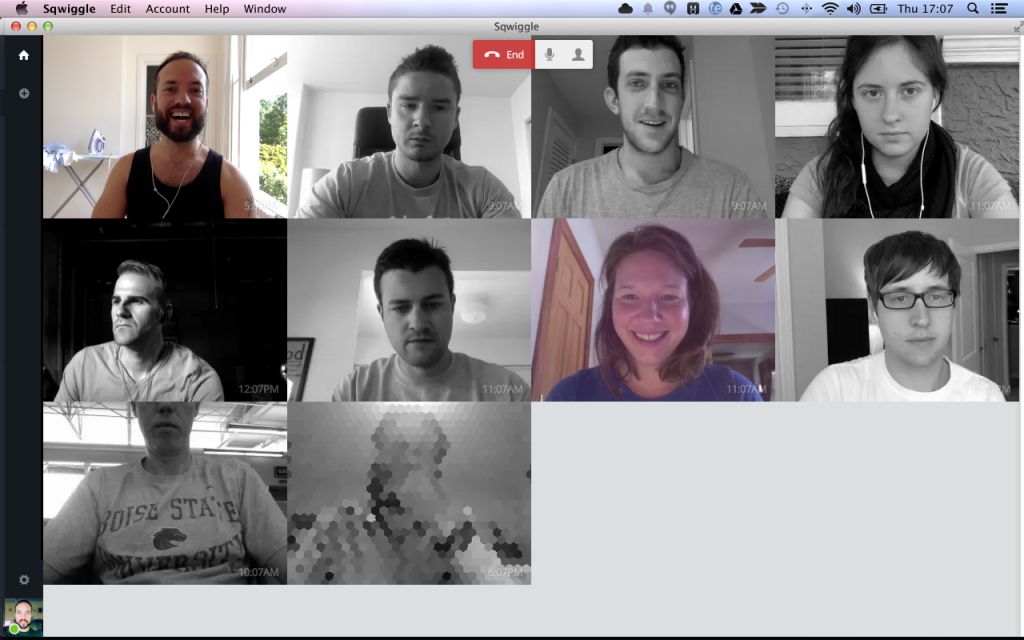
5:48 p.m.
IDoneThis: I wrap up my day with this tool to share my achievements for the day and to check out and comment on what everyone else has been doing :)
And that’s a quick look inside a day in the life of a Buffer Happiness Hero!
What does your day look like? What are some of the tools you use to get things done? I’d love to hear all about them in the comments.
Try Buffer for free
190,000+ creators, small businesses, and marketers use Buffer to grow their audiences every month.


