This is a guest post by Gregory Ciotti, a contributing Buffer Blog columnist. Read more about Greg at the bottom of the post, or read his latest resource, the complete guide to customer service training.
Although delighting your customers (like Buffer) is an important part of creating a business people love, the “evangelists” out there always seem to focus on fluff, and rarely address the far less glamorous side of implementation.
That’s because it’s easy to talk the talk, but hard to put great customer support into practice.
Let’s go against the grain and actually dig into how you can improve your email support system with some very simple steps.
The many types of support questions
There’s a huge variety of questions you’ll encounter in the support queue, and you should know how to respond to the most common of the lot.
Be sure to read this free guide from Support Ops on the most frequent questions and how you can delight each and every customer who asks them.
The author, Chase Clemons, is a customer support advocate for the Basecamp team. Now, let’s get in to the 3 changes you can make today to improve your email support.
Step 1 — Improve the first contact
Have you ever sent a message to a company and had doubts of whether or not it actually went through? I’ve had this happen many times with contact forms , and it is a very poor case of non-verbal website communication.
Each time someone emails you asking for help, you need to let them know that you’ve got their email. It takes away the anxiety of…
“Did they get my email? Should I send it again?”
You can do this with easily:
Have better on-site confirmation: If you are letting your customers contact you via a web form, make sure something obvious (that stands out on the webpage) pops up that confirms a customer’s message has been sent. (ie, a simple, “Alright! Your message has successfully been sent.”)- Use non-robotic follow up emails: Use an autoresponder to give customers a confirmation email that their message has been received, but don’t be so robotic.
Here’s an example of a bad follow-up — a real email, the company will not be named:
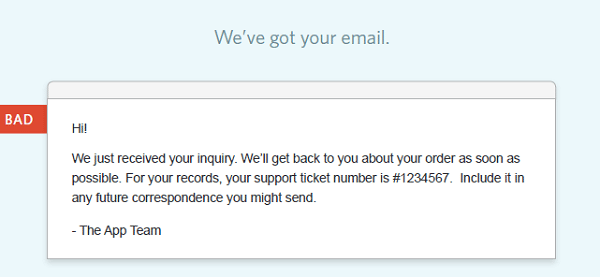
A few things:
Have you heard of the word, “Thanks”? It goes a long way in making people feel appreciated.- Your “correspondence” with a customer? Are you the Duke of York? Tone down the formality and make it feel like a conversation.
- When I see the phrase “your ticket number,” I cringe. I hate dealing with tickets. Let customers know that they can contact by replying to the email. If they can’t, you should set it up so that they can, it’s much more convenient.
- Ah, the faceless “App Team #8103.” I’d much rather know that Kylie, or Steve, or Jacquelyn will get back to me when they can.
With those changes made, you can come up with a much better follow-up:
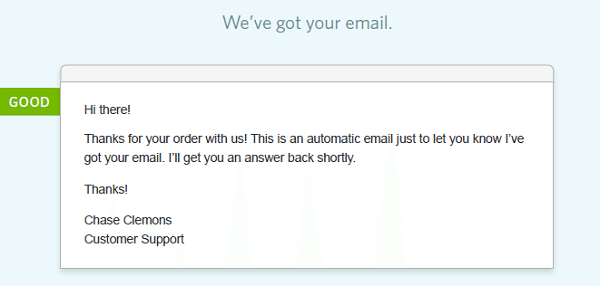
Step 2 — Streamline your customer feedback
A majority of the customer feedback you receive likely comes in via email; it’s still a popular medium for both support and feedback, so you should know how to make the most of it.
Here’s a set of simple strategies that will help keep track of feature requests quickly and accurately:
Tactic #1 — Keep your team informed in real-time
One app that our team simply can’t live without is Campfire. Recently we decided to set up a separate room for all incoming support queries:
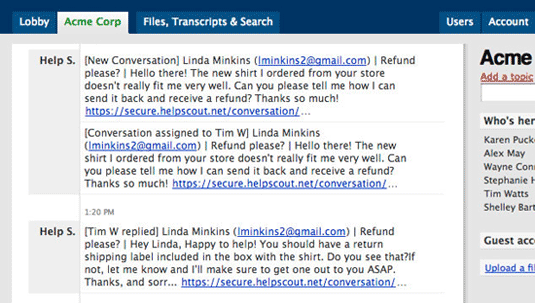
Since many help desk apps integrate nicely with Campfire, any and all feature quests or other dilemmas can be view-able to your team as soon as they hit your inbox. This played a huge part in improving our response time by over 340%.
September 1 – October 13:

October 13 – October 27:
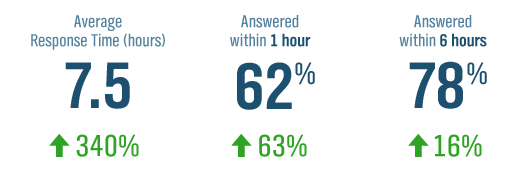
Tactic #2 — Allow all team members to organize feedback
To manage feature requests and other feedback suggestions, we use a simple board system with Trello to keep things in order.
Trello allows you to create both “boards” and “cards” to keep tabs on any project you’re working on. For us, it serves as a collaborative way to keep product ideas, features, and other feedback organized and easily referenced.
Here’s just a peak at a simple board setup you can use:
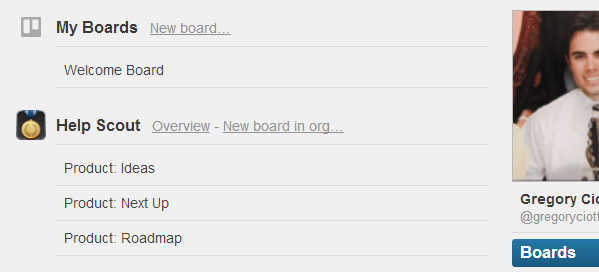
Dividing things like feature requests into boards like Next Up, Roadmap, and Ideas keeps everything manageable and easy to browse.
I no longer have to wonder, “Will we be implementing this feature?” because I can just check the board to see if the customer’s request has already been noted or implemented.
Tactic #3 — Divide boards up for easy navigation
On Trello, you can create cards within particular boards, so you can divide a board like “Product Roadmap” into other areas like Apps/Bugs, and create cards for each instance:
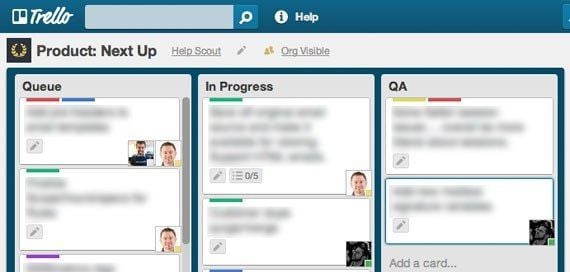
With this system, you can easily organize a card around a feature that multiple customers have asked for.
When a feature request and corresponding card is in place, we add emails of those customers who asked for the feature, so that they can be the first to know when it’s live:
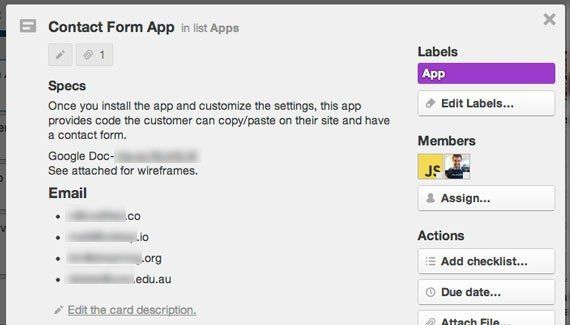
You’ll also notice that each card comes with a “Specs” section that elaborates what exactly the feature request is, and how it will be implemented. With this system in place, your team will know what features have already been requested, which are being worked on, and who wants to hear about them first.
Step 3 — Responding to unhappy customers
Dealing with unhappy customers is unfortunate, but it is one of the must have customer service skills for anyone who talks to customers.
There are two recurring reasons unhappy customers will get in touch:
- They are having problems — Most unhappy customers are those who are having problems with your product or service. They are likely confused, frustrated, upset about something, or all of the above. Remember to keep your cool, and view it as an opportunity to win a customer back.
- They are done with your service — These customers want to cancel, and there is usually nothing you can do to bring them back at this point. The key here is to just get them out as smoothly as possible, don’t elongate the process or beg them to return.
Let’s take a look at good and bad examples of both.
Situation #1 — A customer is confused/unhappy with your product
Unhappy customers can be both within and out of your control: you can’t handle the way someone is going to act, but you can handle the way you respond to it.
Needless to say, no matter what you do, sometimes you’ll get customers that are unhappy for no good reason.
The reason matters not, just make sure you aren’t handling complaints like this:
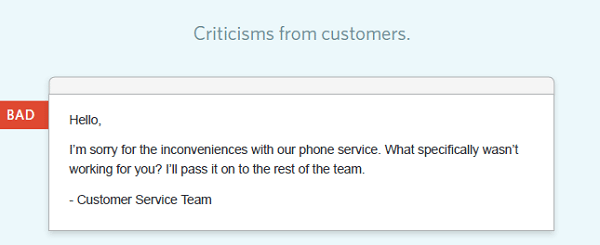
A couple of things:
- Say you’re sorry: Don’t get passive-agressive with things like “I’m sorry you are having problems,” simply apologize personally. It may not be your fault, but don’t risk making customers more upset with a bad opening line.
- Get specific and enthusiastic: Find out what they don’t like about your product/service, find out what they do like and how they are currently using it. Affirm that you will do everything you can to fix their problem.
With a bit of adjustment, you can be on your way to a better response:
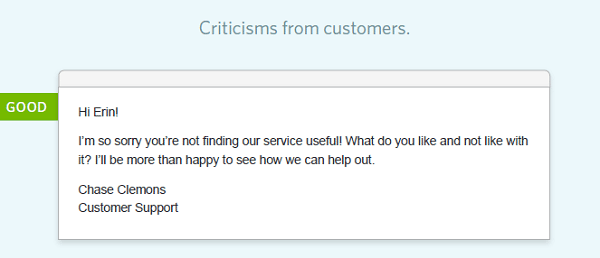
Situation #2 — A customer wants a refund
As noted above, if a customer is looking for a refund or to cancel their account with you, it’s past the “Event Horizon” of getting them back. You’re only job now is to make their departure as easy as possible.
In other words, don’t do this:
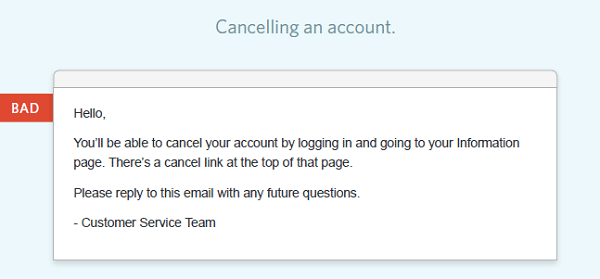
A few things:
- No extra work — They are trying to cancel their account and you are asking them to go back and complete more steps? Leave on friction-less terms — do it for them and let them know that you’ve taken care of everything.
- Let there be no doubt — Inform the customer that they will be getting a refund and can expect it shortly. This puts the whole situation to bed with no more worries for the customer.
With these tweaks, you should have something much more appropriate:
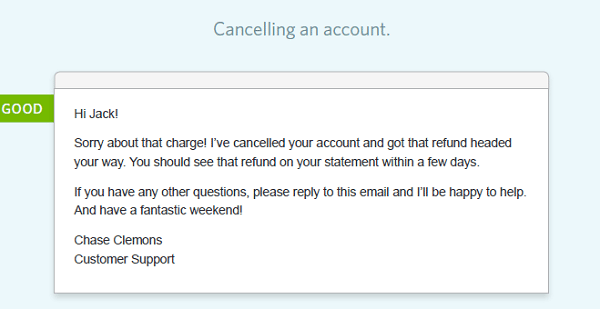
Your turn
Let me know in the comments what you thought of these methods for improving your email support. Are you going to implement any of them yourself? And if you haven’t already, head on over and read Chase’s full guide on Writing Better Customer Service Emails, you’ll be glad you did (and so will your customers).
Thanks for reading.
Try Buffer for free
190,000+ creators, small businesses, and marketers use Buffer to grow their audiences every month.
