New E-book! Our Best Twitter Tips: 33 Ways to Get the Most Value Out of Twitter

Former VP of Marketing @ Buffer
Twitter tips is one of our favorite topics on the blog.
We love learning how to get more followers, earn more clicks, and share better content. Twitter represents a huge—and free!—opportunity for marketers to distribute content, engage with others in their industry, and promote their brand online.
And we’re keen to find the absolute best way to get the most value out of Twitter.
We’ve written before about Twitter tips for beginners, time-saving hacks, and advanced techniques, and for the first time, we’ve bundled together all this advice into a free ebook that you can download and share. We hope you enjoy!

Our 33 best Twitter tips to improve your marketing
When all was said and done, we totaled 33 actionable tips on how to get the most out of Twitter for your social media marketing. We’ve taken each one of these tips for a test drive, and it’s neat to see the impact they have on your efficiency on Twitter, your engagement, and your enjoyment.
Here is the complete list of 33 Twitter tips. Grab your copy of the Twitter ebook for additional details on each of the 33 tips below. I’ve bolded a few noteworthy ones that readers have particularly enjoyed.
1. How to manage your growing Twitter stream
2. How to use Twitter lists to keep track of the accounts that matter to you
3. New to Twitter? Respond to everyone and everything
4. Schedule your tweets to post at the optimal time, whether you’re around or not
5. How to craft the ideal bio
6. How to engage others directly
7. The single most common mistake people make when composing tweets
8. Reshare content to Twitter
9. Ignore your following-follower ratio
10. How to find out who has added you to which lists
11. The case for using hashtags on Twitter
12. The best time to tweet for maximum engagement
13. The complete list of search operators
14. How to perform a meaningful advanced search
15. Discover and manage the apps that have access to your account
16. Adjust your email settings
17. How to completely manage Twitter via text message
18. Twitter’s snooze button
19. How to catalog your life’s tweet record
20. Subscribe to public lists
21. The hidden power of the #discover tab
22. The complete list of Twitter keyboard shortcuts
23. The best email notifications to use on Twitter
24. How to ensure you check in on Twitter at regular times
25. Create a new Twitter homepage (with lists)
26. How to find your most valuable followers
27. How to clean up the list of who you follow
28. The key to gaining more reach with your tweets
29. The best uses of Twitter’s search function
30. The ideal length of a tweet
31. Unique uses of Twitter’s favorite button
32. How to customize what Twitter suggests to you
33. How to find your perfect ratio of sharing
3 Twitter tips that have worked wonders for us
I’ve been fortunate to have opportunities to try each of the 33 tips in the ebook. They’ve all been useful for getting the most value possible out of Twitter. I thought I might share my experience on three in particular that jump out at me from the list above.
Schedule your tweets at the optimal time
Scheduling posts to social media is without a doubt the biggest time saver we’ve found. It’s hard to imagine sharing to social media any other way. On our Buffer accounts, we share 14 times per day, at all hours of the day, so that our tweets reach people whenever the time is best for them.
Doing this without a scheduler would mean pressing Send on every tweet at the moment we wanted to publish. And doing this 14 times per day, spread across 24 hours, would mean some late nights and early mornings for me.
Scheduling has been a huge help.
And here are a few of the ways we’ve gone about sharing at the optimal time to reach our audience.
- Schedule tweets right around the hour mark, e.g. 1:58 p.m. or 2:02 p.m. Jay Baer found this to be an optimal time as many folks are just coming out of meetings or headed into them and might have a spare moment to check Twitter.
- Test the late-night infomercial effect. Tweeting late at night means less competition in the Twitter stream and potentially more engagement with your tweets
- Use Followerwonk to see when your followers are online. Then let Followerwonk create an optimal Buffer schedule for you.
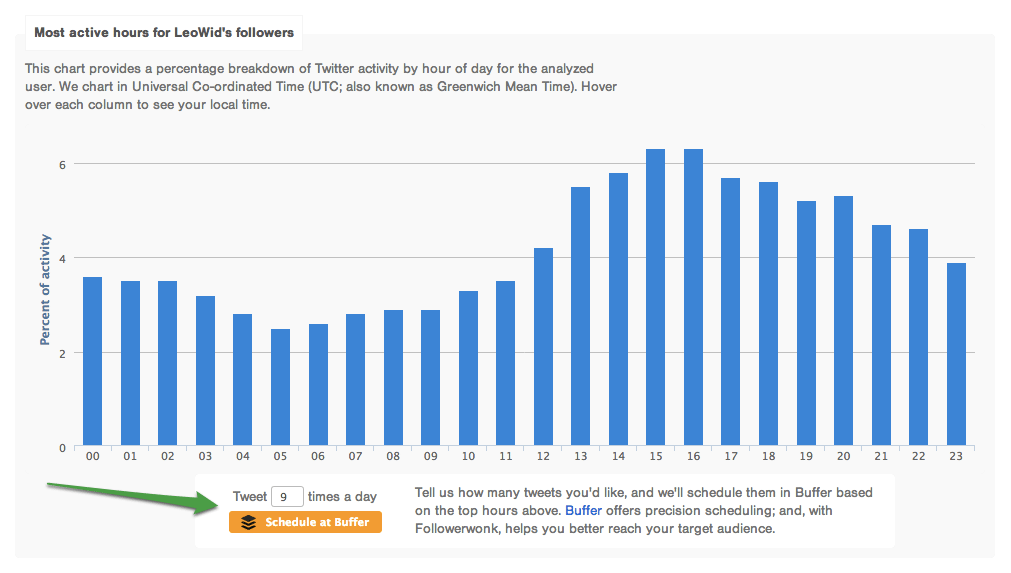
Create a new homepage (and much, much more) with lists
There are a huge number of uses to gain from Twitter lists (we counted 23 in this recent article). For our Buffer account, we’ve enjoyed sharing a list of the 24 people who work at Buffer, and it seems that each of us on the team has a few neat uses of Twitter lists ourselves.
Here are a couple of ways I’ve found to take advantage of lists.
Create a new Twitter homepage. Here’s a fun exercise: Who would you follow on Twitter if you could start over from scratch today? Add these folks to a list, and you can use this as a version 2.0 of your Twitter homepage.
Keep tabs on those you’ve met. I have had the privilege of chatting over skype or Hangout with many people I’ve met through Buffer, and I love having the ability to stay in touch over Twitter. When I meet a new person, I add them to a Twitter list. Then I can stay connected by finding and engaging with their tweets easily.
How to clean up your list of who you follow
There are a ton of incredible Twitter tools out there to help with managing your followers. In general, most give you the ability to …
- Unfollow accounts that are inactive
- Unfollow accounts that are fake or spam
- Unfollow accounts that have not uploaded a profile image
- Unfollow accounts that are not following you back
Along with the unfollow feature, these tools often have a means of suggesting new users for you to follow, either based on hashtags or topic or based on the followers of similar accounts.
A few of our favorite follower management tools are Followerwonk, ManageFlitter, and JustUnfollow.
Additional Twitter resources
If you’d like to do a bit more further reading on Twitter tips, we’ve written several in-depth articles that you might find useful.
- The Big List of Twitter Tools: 59 Free Twitter Tools and Apps to Fit Any Need
- The Everything Guide to Twitter Cards: How to Choose, Set Up, Measure Them And More
- 23 Seldom-Used Ideas for How to Use Twitter Lists
- 3 Data-Backed Twitter Strategies for More Followers, Better Tweets, and Maximum Engagement
- Twitter Chats 101: A Step-by-Step Guide To Hosting or Joining a Twitter Chat
- The 7 Key Ingredients of a Powerful Twitter Bio
- The Secret Psychology of Twitter: What Makes Us Follow, Fave, Share and Keep Coming Back
Download your free ebook here!
We’d love for you to check out our full list of Twitter tips and techniques, and to let us know what you think! Click the button below to get your free ebook—no email signup needed, just download directly!
Are there some tips in here that you’ve tried before? What have you found that works best for you on Twitter? It’d be great to hear your experience in the comments!
Image sources: Noun Project, Death to the Stock Photo,
Try Buffer for free
180,000+ creators, small businesses, and marketers use Buffer to grow their audiences every month.
Related Articles
Here are the top 12 courses to improve your social media marketing skills.

A step-by-step guide to scheduling your posts to Bluesky, cross-posting to other platforms like X or Mastodon, and even creating threads.

In this article, I’ll share why you must tailor your social content to each network and give actionable advice for each platform.