
How to Keep Up With Social Media News in Just 10 Minutes a Day
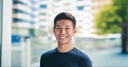
Product Marketing @ Buffer
Keeping up with new changes on the various social media platforms is essential to staying ahead on social media.
Did you know for example that Facebook now allows you to upload GIFs? Or that Facebook has also changed the News Feed to encourage high-quality links to be shared?
If a piece of social media news is big enough (such as the launch of Instagram Stories), we’ll usually read about it online on the day itself or the next. Or hear about it from our colleagues and friends.
But if it’s a tiny update (such as tweaks to the Facebook algorithm, new objectives for Instagram Stories ads, or Pinterest removing its Like button), we might not hear about it until a few days or weeks later. Yet, these tiny changes can be important and can influence our social media strategy.
So how can you keep up-to-date with all the latest and breaking social media news without sacrificing too much of your time?
In this post, we’ll share some tools, tips, and tricks to help you stay up to date with social media news in just 10 minutes a day.
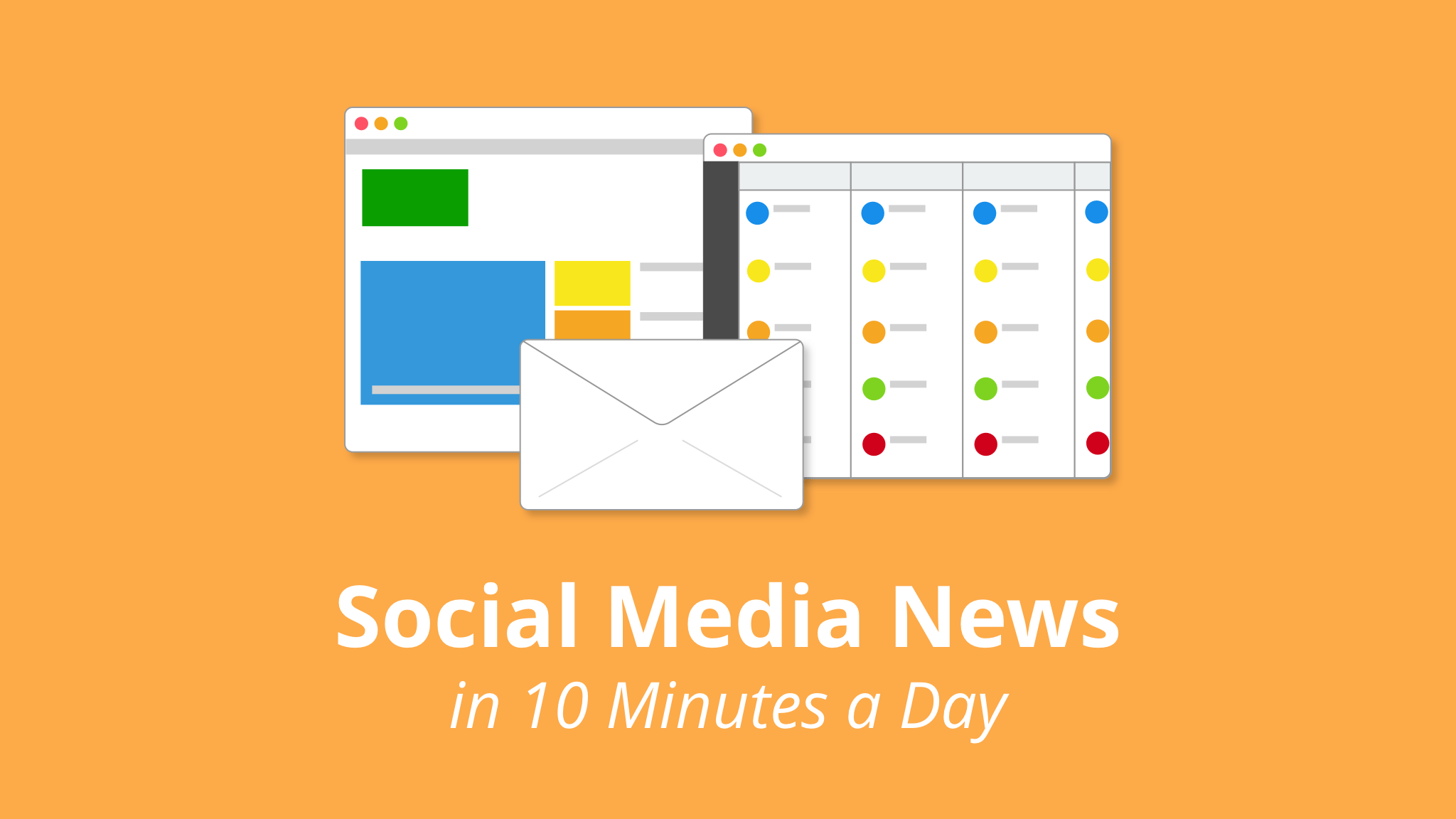
5 Ways of Staying Up to Date with Social Media News
Since we all have different preferences for keeping up with news, we’ll do this Choose Your Own Adventure style. Click on the link that represents you the most to get started. ?
- I like getting news direct from the source.
- I like getting news from reading news sites or blogs.
- I like getting news from social media.
- I like getting news via email.
- I like getting news from listening to podcasts or shows.
If more than one of the options resonates with you, feel free to check out all those sections.
If you like getting news direct from the source
The major social media platforms announce most of their updates and changes on their newsroom or company blogs. This is the best method to get official news from the social media companies themselves.
Here are the respective newsrooms and company blogs:
- Facebook Newsroom: Facebook put their news into several helpful categories. You might be most interested in Product News, News Feed FYI, and Measurement FYI.
- Instagram Business blog: Instagram tends to share business-related news (such as new business features or new ad options) on their business blog. While they share a mix of announcements, best practices, and case studies, you can opt to read announcements only.
- Instagram blog: If you are more interested in new user features (such as archiving posts on your profile and organizing your saved posts), you can find such news on the Instagram blog under the “#Instagram News” tag.
- Twitter blog: Twitter writes about top events, insights from their data, new features, and their company on their blog. If you are curious only about changes to the Twitter product itself, check out their product news section.
- Snap News: Snap Inc. shares mostly product news about Snapchat and Spectacles and occasionally company news on their news page.
- Snapchat for business blog: Snapchat shares insights and announcements that are relevant to businesses on Snapchat on this blog.
- Oh, How Pinteresting!: Pinterest shares a mix of new features, Pinterest tips, trends on Pinterest, and company news on their blog. There doesn’t seem to be a way to see only their product news.
- Google+ blog: Google also writes about the improvements and changes they make to Google+ on their Google+ blog, though they seem to have less frequent updates.
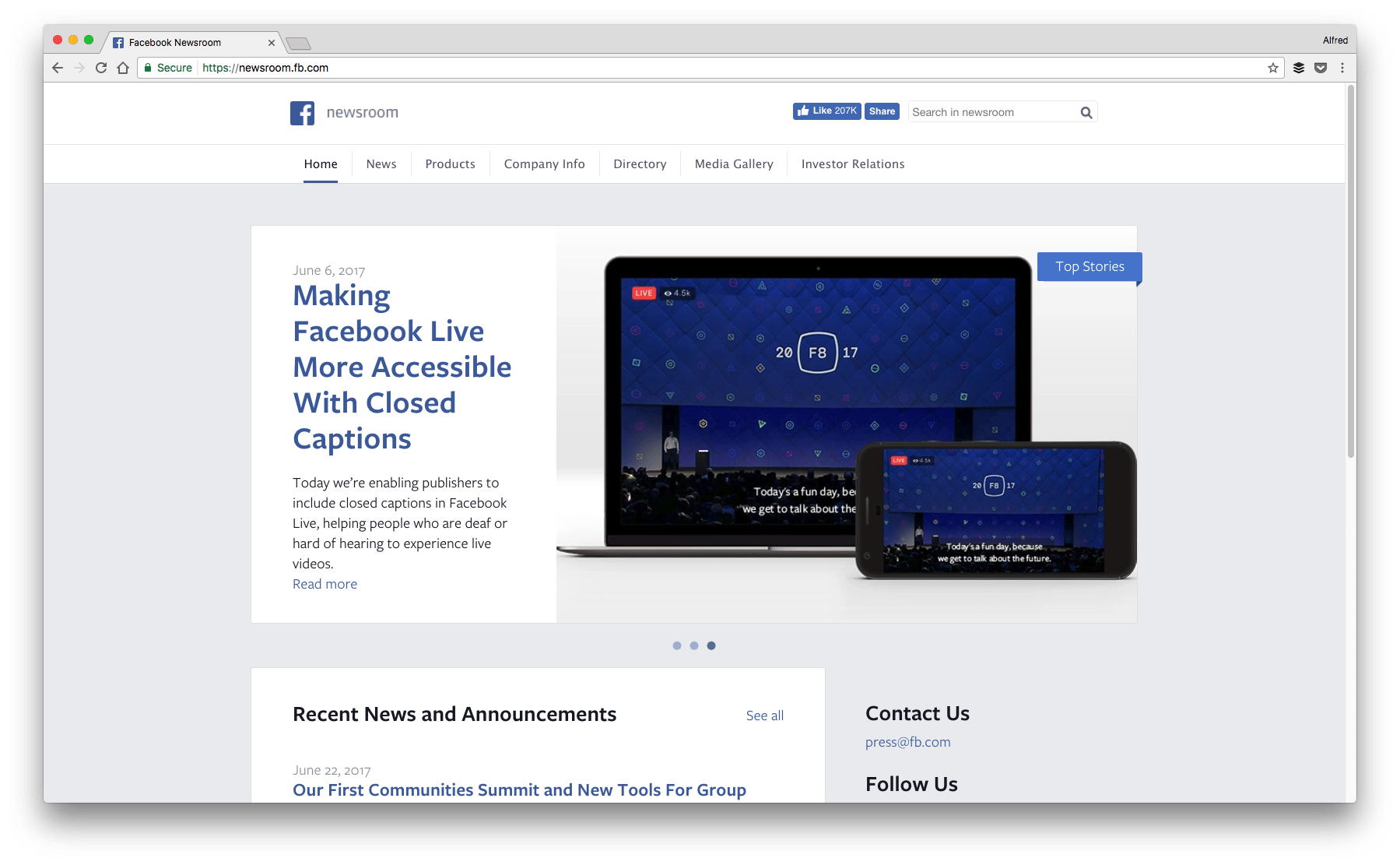
How to stay up to date in 10 minutes a day
This trick is a bit old school, but simple and straightforward. Star the sites that you are interested in with a bookmark in your browser, and organize them into a folder.
Then each day, start your news reading by going to your bookmarks, right-clicking the folder, and opening all the sites at once. It’ll look like this:
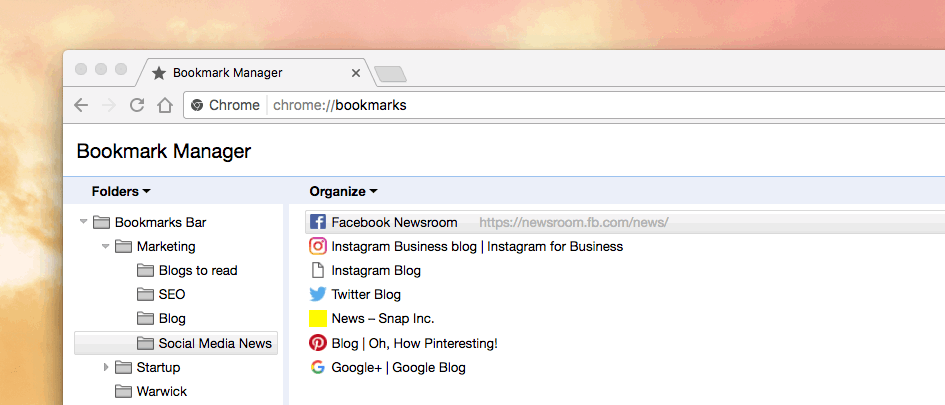
You don’t have to read all the news. But keep an eye out for headlines that hint something interesting or relevant to you and only dive into those pieces of news.
If you like getting news from reading news sites or blogs
Yay! We have the same preference. High five!
What I like about reading blogs and news sites like TechCrunch, which are secondary news sources, is that the writers often add their personal opinions to the news story. They share insights such as how to use the new feature, whether there are any secret easter eggs or use cases, and what impact the new feature has on users.
Here are my six favorite social media news sites and blogs:
- TechCrunch Social: TechCrunch tends to publish breaking news about social products before most other publications and provide a deep analysis in their report.
- Social Media Examiner News: Every Friday, Grace Duffy of Social Media Examiner rounds up top social media news and provides a short summary of each piece of news.
- WeRSM: WeRSM covers news on all well-known social media platforms from Facebook to WhatsApp to Tumblr and more. There’s also a breaking news section on the site.
- The Next Web Social Media: The Next Web publishes a mix of social media news, trends, and interesting stories on social media.
- Social Media Today: Besides marketing tips, Social Media Today has quite an extensive coverage on social media news.
- Jon Loomer: Jon Loomer writes about advanced Facebook marketing and advertising tips. While his blog might not be a news site, he often shares how to use the latest Facebook ads features once the features are available to most people.
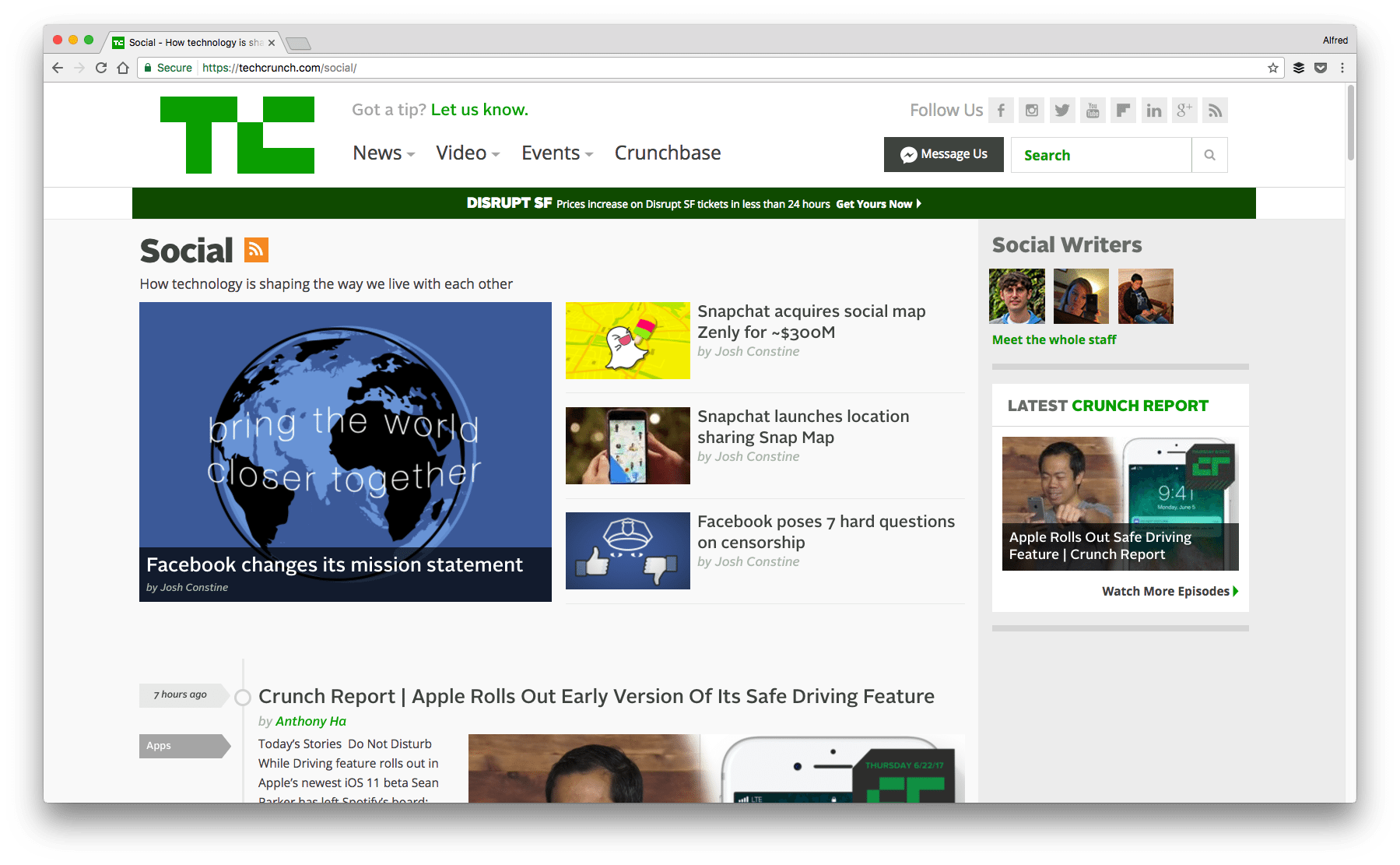
How to stay up to date in 10 minutes a day
The fastest way, I’ve found, to stay on top of these news sites and blogs is to use Feedly, an awesome RSS reader. To make things easier for you, I’ve set up a shared collection of the sites mentioned above in Feedly. You can follow the collection here to add all those sites into your Feedly reader.
To make scanning for top news easier, I like to set to “Title-Only View” and “Popular + Latest”.
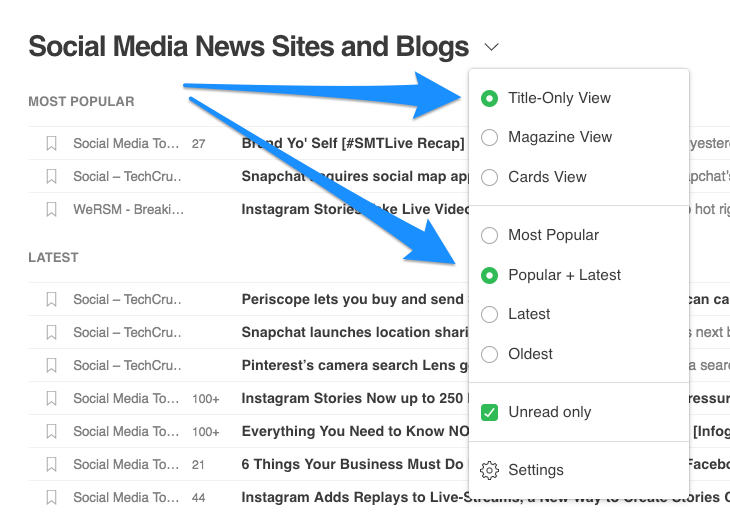
From there, you can scan the headlines for interesting news. Feedly provides a metric for how popular an article is, compared with the other articles on the same site. If an article is several times more popular, there’ll be an orange number on the left of the headline. You could use this number to spot popular social media news.
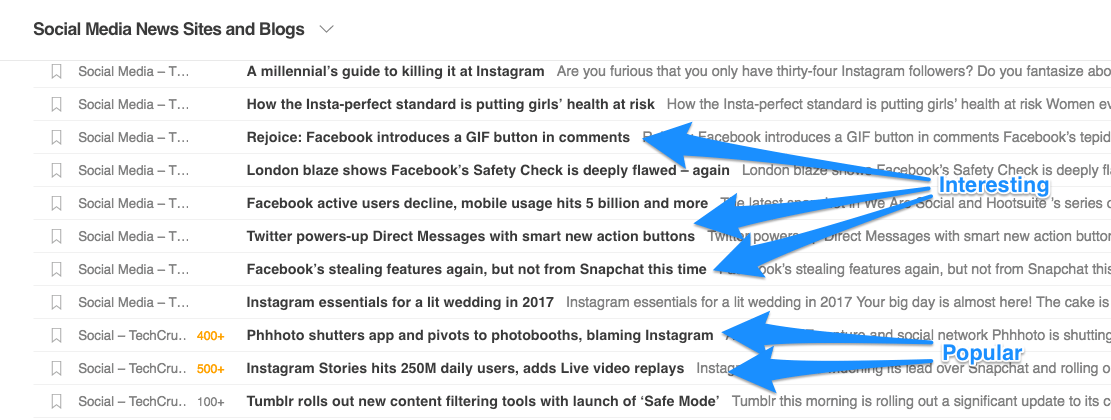
Feedly also has iOS and Android mobile apps so that you can catch up on social media news on the go.
If you like getting news from social media
The best thing about getting news on social media is that you could get information about new features that are still being tested and available only to a few people.
Most people with such exclusive information would often tweet about it, making Twitter the best platform for getting breaking social media news.
Here’re some amazing people and accounts that share helpful or breaking social media news:
- Matt Navarra (@MattNavarra): Matt Navarra is the Director of Social Media for The Next Web, and he often tweets about new or beta features on the major social media platforms.
- Josh Constine (@JoshConstine): Josh Constine is the Editor-At-Large at TechCrunch where he writes in-depth analysis of social products and their new features and tweets about them.
- Jon Loomer (@jonloomer): Jon Loomer writes a blog for advanced Facebook marketers and regularly tweets Facebook and Instagram news.
- Ryan Hoover (@rrhoover): Ryan Hoover, as the Founder of Product Hunt, is always on top of new products and features. While he tweets about all sorts of products, he is a great source for new social media products or features.
- Mari Smith (Facebook Page): Mari Smith, perhaps the most well-known Facebook marketer, often gets early access to new Facebook features, which she shares with her fans.
- Official Twitter accounts of social media platforms (@facebook or its Facebook Page, @instagram or @instagramforbusiness on Instagram, @Snapchat, @pinterestforbiz, and @LinkedIn): While all of them post a mix of news and tips, they are a great source for updates on their platform.
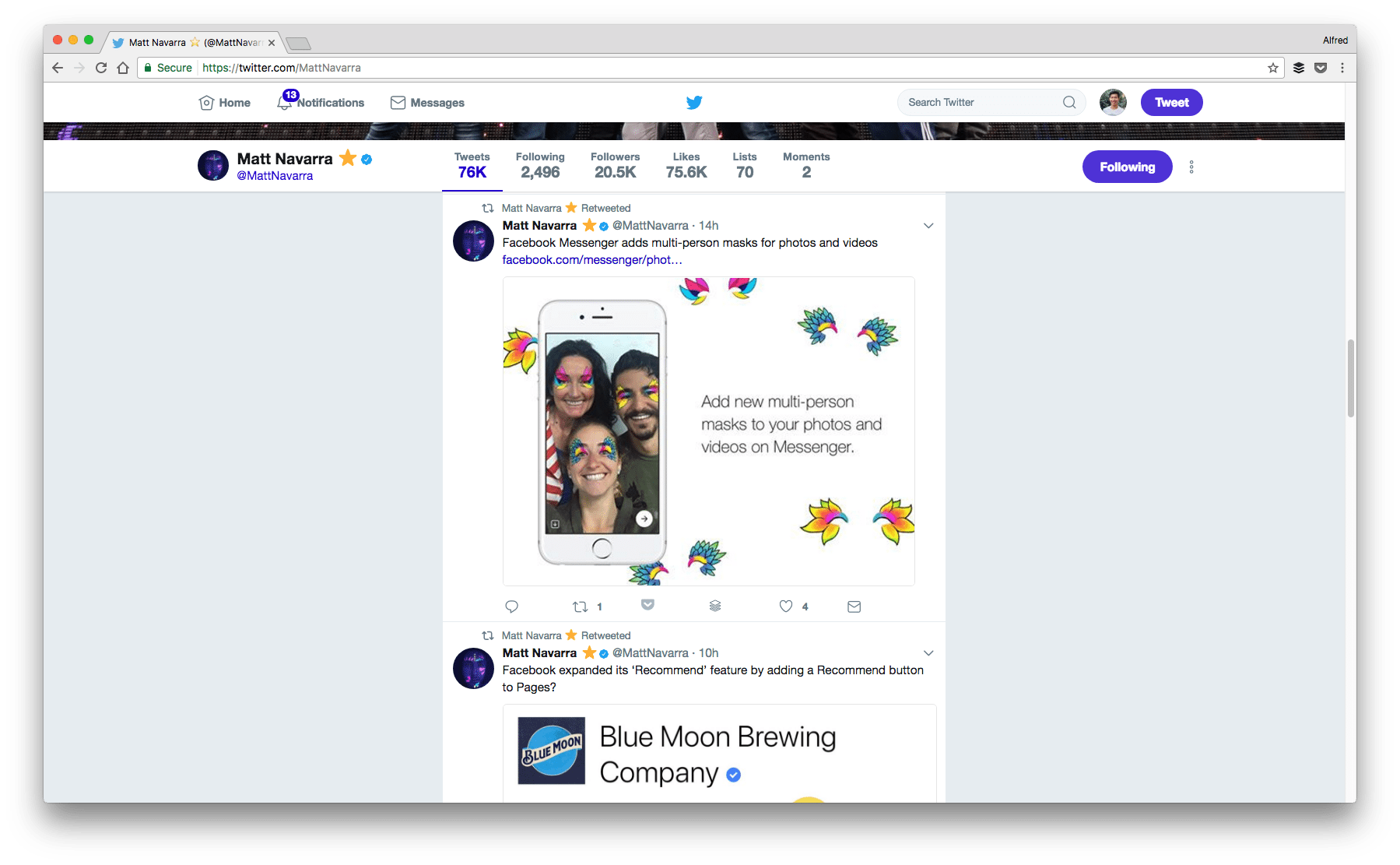
I’m sure I’m missing many great people in this list. Who do you follow for social media news, especially for Pinterest, LinkedIn, and Google+? It’ll be great to hear from you in the comments.
How to stay up to date in 10 minutes a day
A fast way to keep up with social media news from the accounts mentioned above is to use a Twitter list. For your convenience, I’ve added those Twitter accounts into this list: Social Media News.
If you want to keep up with several Twitter lists quickly, TweetDeck is a great tool for that. Every morning (or whenever you want to check for social media news), open TweetDeck and scroll through your Twitter lists.
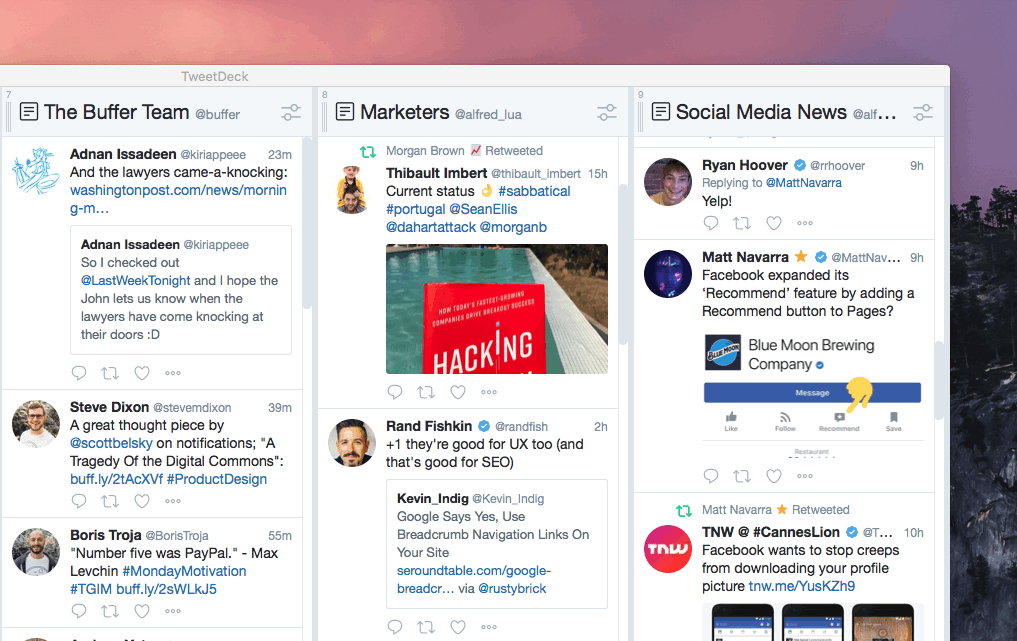
If you like getting news as emails
I imagine you like to check your inbox in the morning and catch up on all the things before you start work? Sometimes, I’m like that, too!
A trick to quickly catch up on social media news through emails is to subscribe to top social media news newsletters.
The advantage of subscribing to newsletters is that the creators of the newsletters often do the job of reading many social media news for you and send you the top few they think you should know.
Here are some social media news newsletters that you can subscribe to:
- Social Media Current: Social Media Current is daily (or weekly if you prefer) newsletter of the top social media news curated by a team of editors.
- TechCrunch Social Media Week In Review: This weekly newsletter is delivered every Sunday and contains the top seven to 10 social media stories of the week.
- SmartBrief on Social Business: Editors at SmartBrief go through thousands of publications and blogs every day to find the most important news. In this newsletter, they cover a range of social media marketing news, including a section on platform news.
- Nuzzel: Nuzzel is a unique newsletter. It scans through the things your friends shared on Facebook and Twitter and emails you the top three stories. A hack we do is to create a fake Twitter account, follow just the accounts that we want to monitor (such as accounts in our Social Media News Twitter list), then connect Nuzzel to this account. This way Nuzzel will recommend stories only from those accounts. Top social media news from social media in your inbox!
How to stay up to date in 10 minutes a day
Most social media news newsletters already do a great job in curating the top news for you so that you can quickly go through them within 10 minutes.
If you want to go a step further (and if you are comfortable with having your purchase data collected and used anonymously), Unroll.me is a free email tool that allows you to combine your favorite email subscriptions into a single daily digest.
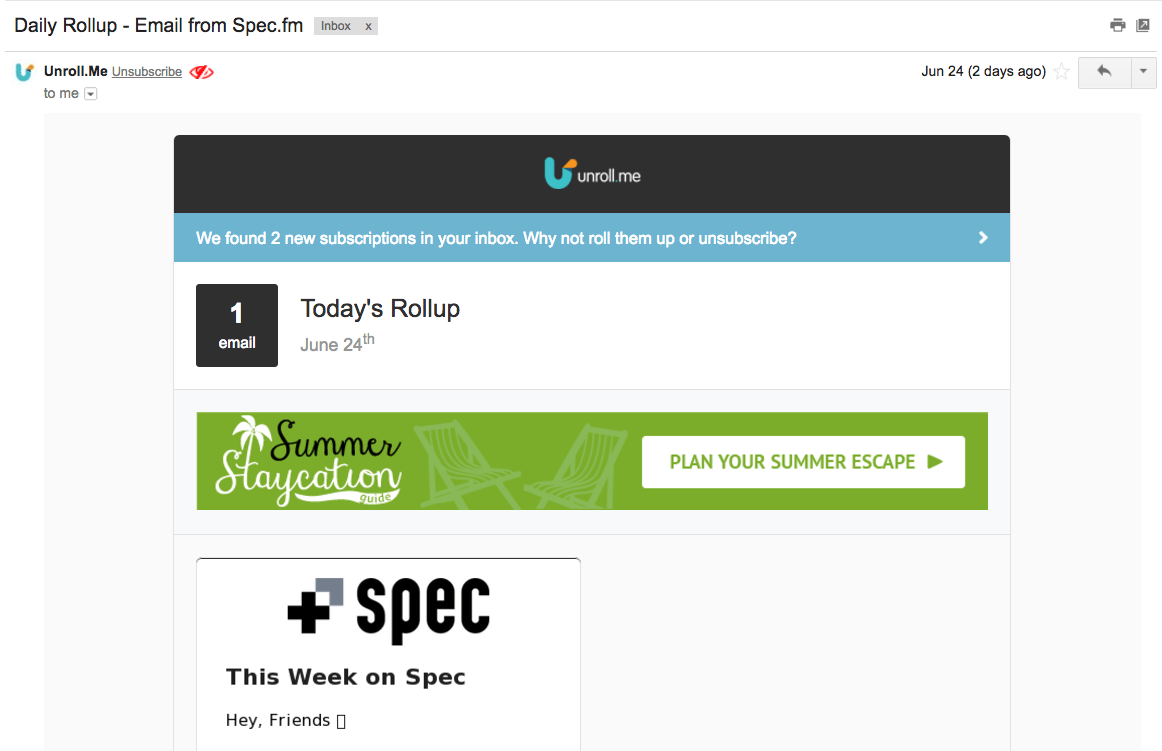
If you like getting news from listening to podcasts or shows
From my research, there don’t seem to be many social media podcasts or shows that mainly discuss the latest social media news.
The best I found is the Social Media Marketing Talk Show by Social Media Examiner. It is a weekly live video talk show where the Social Media Examiner team and guest experts discuss the latest social media news from the past week. The talk shows are usually about an hour long (or about 10-ish minutes a day for five days ?).
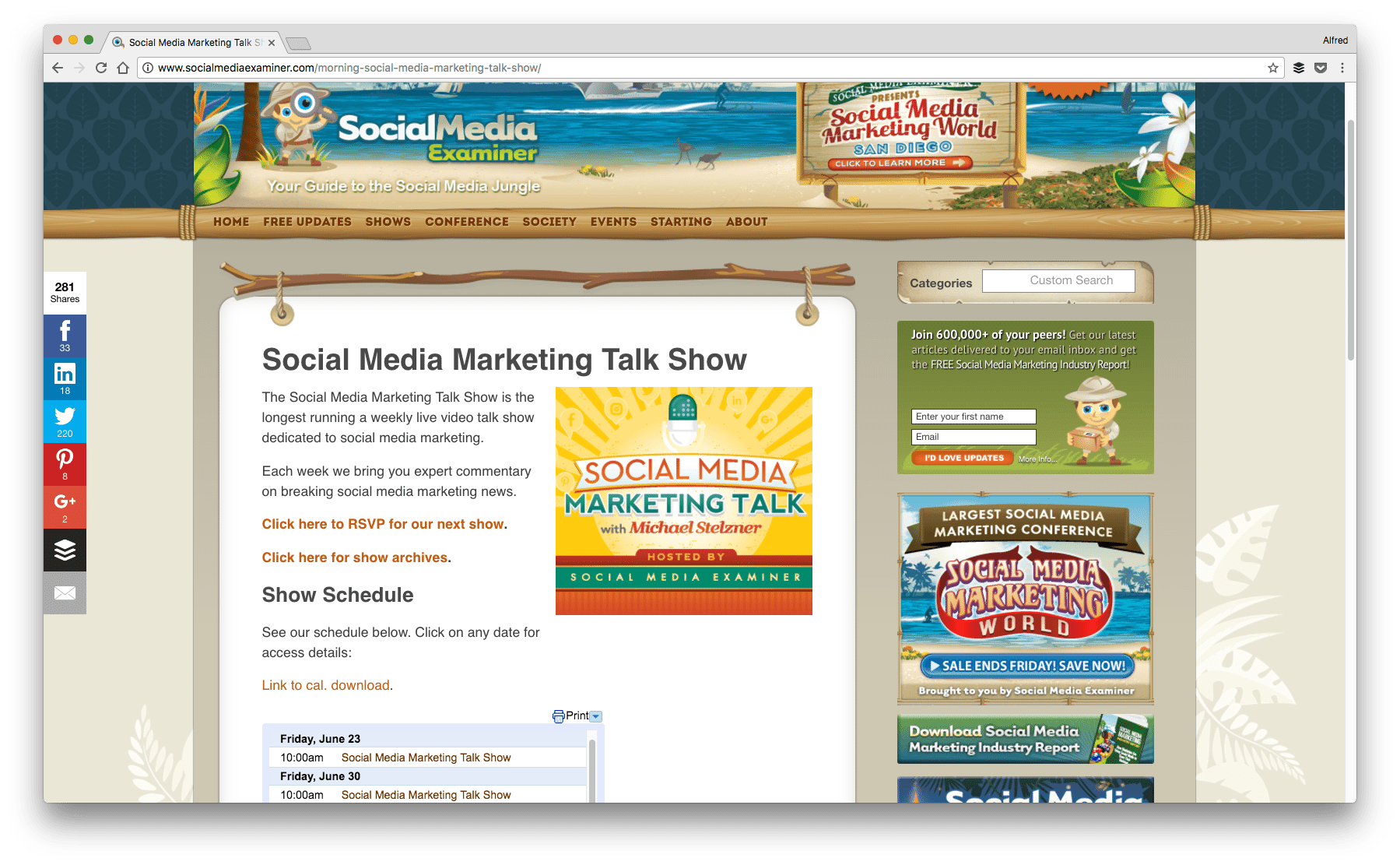
(Shameless plug alert! In our weekly The Science of Social Media podcast, we sometimes also discuss the latest social media news and trends in our mini-episodes that are about 10-minute long.)
Do you know of any podcasts or shows that also cover breaking social media news? If you could share them in the comments section below, that’ll be great!
How to stay up to date in 10 minutes a day
The Social Media Marketing Talk Shows are recorded, and you can catch the replays here. You could either watch about 10 minutes of the show every day or save up your daily 10 minutes from Mondays to Thursdays and spend about an hour watching the show live on Fridays.
One great thing about watching the recordings is that you can speed up the video. The option is at the lower-right corner of the video player.
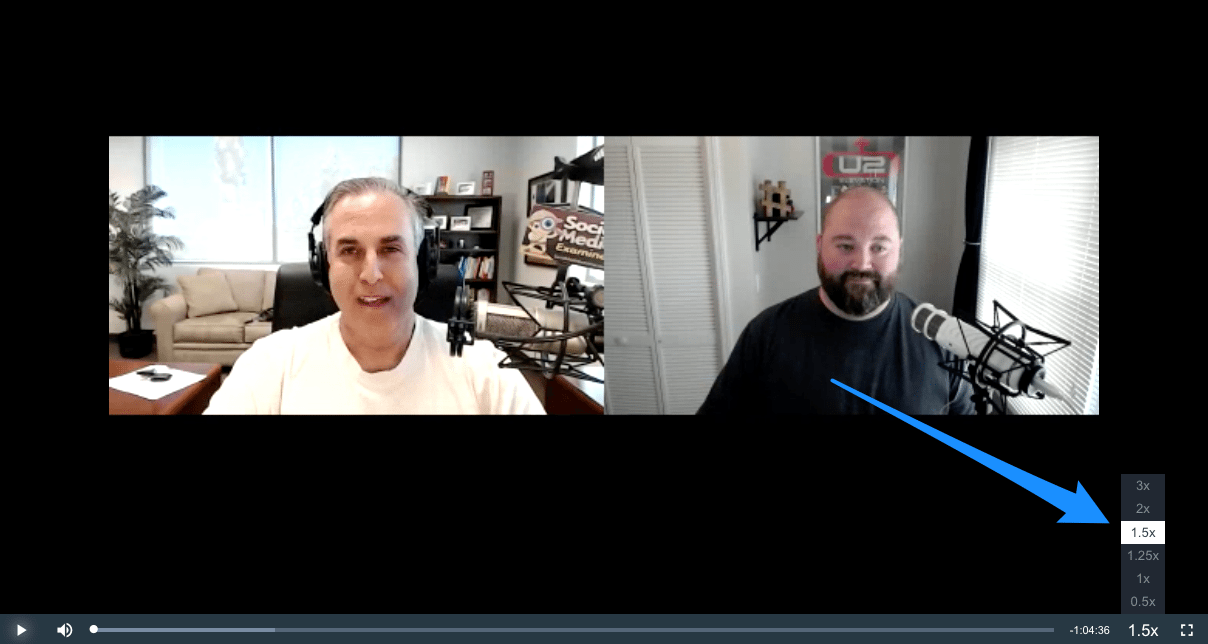
How have you been keeping up with social media news?
With the social media landscape evolving so quickly, there are a lot of new features and trends to keep up with. But in just 10 minutes a day, you can stay on top of all the social media news.
How have you been keeping up with social media news? We would love to hear your strategies and tips!
Try Buffer for free
180,000+ creators, small businesses, and marketers use Buffer to grow their audiences every month.
Related Articles

Finding trending songs on Instagram doesn’t have to be a guessing game. Use these tips to stay in the loop and boost your reach.

I’ve put dozens of AI writing tools to the test — here's a deep dive into my favorite AI writing generators and who I think they’ll be most useful for.
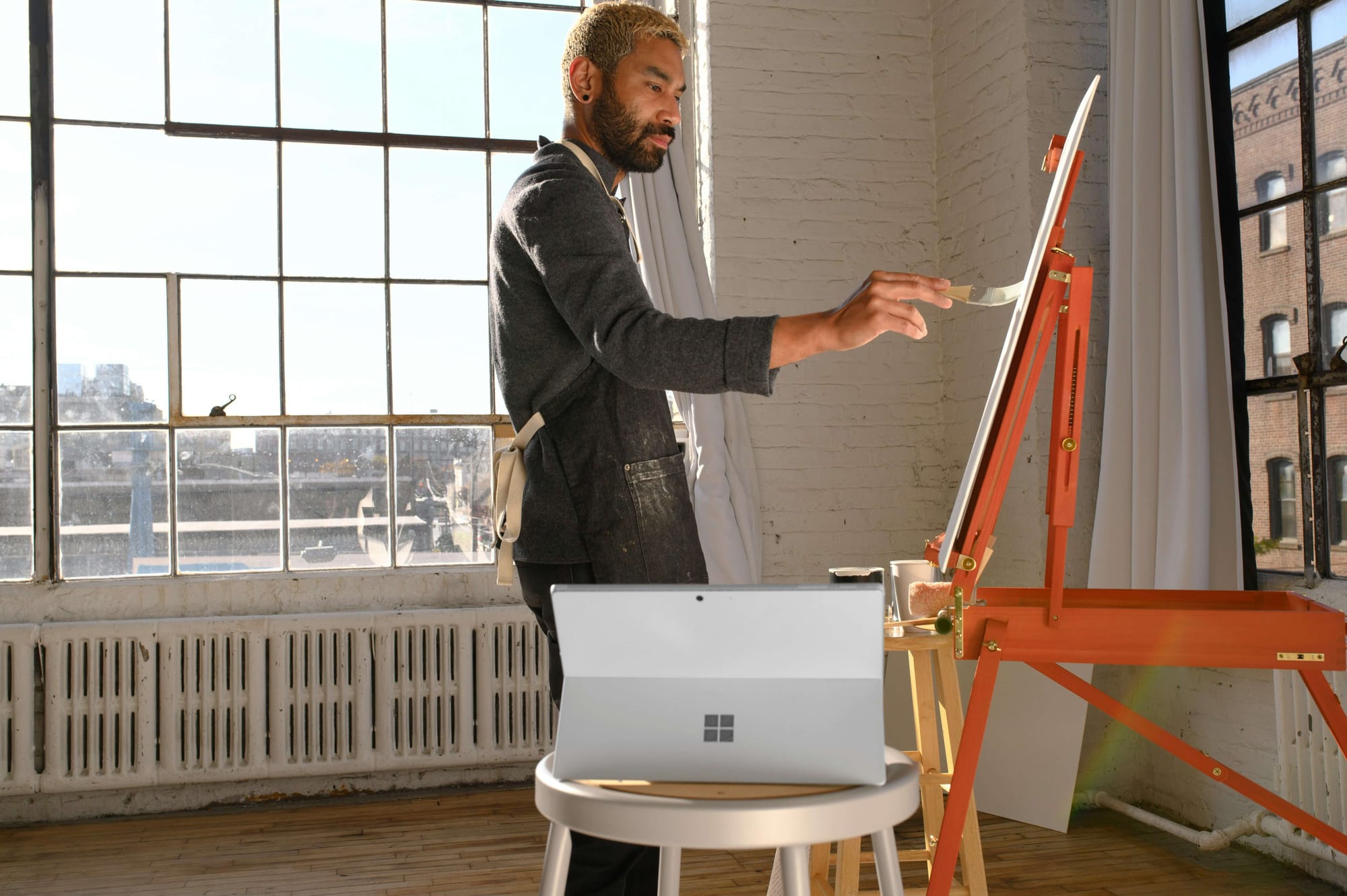
From subscriptions to UGC to merch — discover 13 ways to monetize your Instagram following, even if you don’t have a large following.