
7 Best Link in Bio Tools for Your Social Media
Link in bio tools help you collate multiple URLs in one place so you can add them in your social media bio. Here are the best software for unique use cases.
“Link in my bio!” is a common phrase uttered by every creator and small business owner on social platforms. If you don’t already know, a link in bio is the URL attached to your social media bio. Almost all major social media sites have them.
Link in bio tools helps you collate multiple URLs in one place so you can add them to your bio. It’s a landing page full of clickable links. With a link in bio tool in your arsenal, you only have to redirect your audience to just one link to find all the external links they need.
The problem? There are a gazillion and more link in bio tools in the market. Determining which one is right for you is like trying to find a needle in a haystack.
The solution: I’ve reviewed all the major link in bio tools available to find the best ones that are truly worth your time and money. I’ve also shared alternatives to each tool if the one I’ve picked doesn’t work out for you.
Quick summary of the 7 best link in bio tools
Click on one of the tools below to jump to a section, or scroll on for a big-picture overview in the table.
- Buffer’s Start Page
- Linktree
- Beacons.ai
- Canva
- Komi.io
- Pillar
- Milkshake
| Tool name | Best for | Price | Top features | Alternative |
|---|---|---|---|---|
| Buffer’s Start Page | All-in-one social media management | Free option. Paid options begin at $6/month |
|
Campsite |
| Linktree | Ease of use | Free option available. Paid options begin at €4 EUR/month |
|
Lnk.bio |
| Beacons.ai | Influencers | Free option available. Paid options begin at $10/month. |
|
The Leap |
| Canva | Canva users | Free option available. Paid options begin at $15/month. |
|
Biosites |
| Komi.io | Selling merch | $14/month. No free option. |
|
Hoo.be |
| Pillar | Ecommerce businesses | $29/month. No free option. |
|
Linkpop |
| Milkshake | To create a website from your phone | Free option available. Paid options begin at $2.99/month. |
|
Tap.bio |
7 best link in bio tools
Almost every link in bio software shares some basic features:
- They allow you to add multiple clickable URL for your social media posts and other things like a blog post or an online store
- They track URL data so you can understand which links drive the most traffic to your website
- They let you customize your landing page with brand colors, logos, fonts, etc.
Each link in bio tool does this differently, though. I’ve examined each of the tools below to share how they stack up in the shared features and their differentiating features.
1. Buffer’s Start Page
Best link in bio tool for all-in-one social media management
Free plan/trial available: Free plan available.
Price: Paid plans (if you want more than three Start Pages and/or social media channels) begin at $6/month/channel. All have a 14-day free trial.
Top features:
- Various templates for multiple use cases so you don’t have to start from scratch
- Schedule updates to your Start Page containing images and links in advance
- Integrates with Mailchimp so you can collect email addresses
Buffer’s Start Page enables you to build a fully customizable link that can act as a microsite for your link in bio or even as an About Us page.
It checks all the boxes: it’s easy to use, you can personalize it to your brand, and you can track the nitty-gritty performance data in the backend. You can even add various other social media profiles of yours, too.
But the best part? Buffer is a full-fledged social media management tool. You can use it not only to create your bio link but also to schedule your social posts, analyze their performance, and collaborate with your team.
Buffer counts the Start Page as a ‘channel’ so you can create up to three Start Pages at absolutely no cost in its free version. Or you can connect two of your social profiles along with creating a Start Page.
A great example is Huel’s Start Page. They’ve customized it with GIFs, product pages, and their online store.
Create your bio link using Buffer’s Start Page.
Alternative:
Campsite is also one of the good bio link tools, but it doesn’t offer the social media features that Buffer does. It’s good solely for creating your bio landing page on social media. It’s easy to use, but has a limited UI. Plus, the reporting features are limited to the premium plans. A feature I love is the option to ‘highlight a link’ — you can use it to put the spotlight on your most important links.
2. Linktree
Best link in bio tool for ease of use
Free plan/trial available: Free plan available, but you can’t schedule links to go live (or disappear) in this plan.
Price: Plans start at €4/month.
Top features:
- Add animations to highlight your most important links
- Various free themes to customize your unique link
- Unique QR code to print on product packaging
Linktree is one of the most popular names in the link in bio software market. You can link multiple social media profiles using Linktree, embed videos, customize your background, and a lot more. Linktree is also one of the easiest-to-use link in bio software.
Aavia’s Linktree is a good example of how to set up a simple link in bio using Linktree.
What I don’t love about Linktree is that the majority of the amazing features aren’t available in the free version of the tool. You have to pay to get in-depth analytics, schedule various links to go live at specific times, and to even customize the font.
Alternative:Lnk.bio is a similar bio link tool. It has pretty much the same features as Linktree, although it’s not as user-friendly. It has a generous free plan with over 400 templates. You can even create password-protected links in the pro plans — which begin at an affordable cost of $0.99/month.
3. Beacons.ai
Best link in bio tool for influencers
Free plan/trial available: Free plan available.
Price: Plans begin at $10/month.
Top features:
- Generate images and text using AI
- Customize your UTM links, pixels, and SEO metadata
- Personalize your bio page by using your own custom domain
Beacons.ai is a creator platform that has various features including link in bio, media kit, email marketing, and online store. Its capabilities make it the perfect choice for an influencer who often collaborates with brands, sells their own products, and maintains an email list.
Content creator Avni Barman has added her Beacons in her Instagram bio link to embed her podcast, share her free resources, collect emails, and a lot more.
Remember, though, that if you sell something using Beacons, the link in bio platform charges a 9% transaction fee on its free and Creator Pro plan. And some features — like custom domains — aren’t available in the free plan.
Alternative:
The Leap is an excellent alternative to Beacons, but it’s more geared toward selling something via your online store than doing influencer marketing. Its link in bio software is more of a storefront to market your products, upsell, and collect emails.
4. Canva’s link in bio
Best link in bio tool for Canva users
Free plan/trial available: Free for up to five websites.
Price: Canva Pro starts at $15/month.
Top features:
- AI features to help you efficiently resize images and translate designs
- Drag-and-drop editor for easily editing your bio page
- Bio link automatically resizes on mobile devices
Canva is not a new tool for creators by any means. It also offers a link in bio platform to create stunning bio pages. If you already know how to use Canva, it’ll be dead simple to design your bio link in it. Even if you haven’t used the tool before, Canva is easy to use once you get the hang of it.
The con is you can’t easily embed things like videos or newsletter signup forms. You can link to them, but embedding isn’t as simple as it is in other tools. You also need to upgrade to Canva Pro if you want a custom URL or link your bio page to an existing website.
Alternative:
Biosites is a link in bio platform created by Squarespace. Like Canva, it’s a great choice if you need to create a beautiful bio page without a lot of fuss. It’s a bit more tricky to use than Canva, but it also has additional features like embedding Spotify or YouTube, linking to your booking calendar, etc.
5. Komi.io
Best link in bio tool for selling merch
Free plan/trial available: No free option.
Price: $14/month (email and SMS marketing is included at a custom price).
Top features:
- Shopify integration to enable a one-click checkout for your followers
- In-depth audience data to understand user preferences
- Embed multiple content types
If you’re a creator selling merchandise on social media, Komi is the best link in bio software for you. For starters, it has various useful features beyond giving you a bio link; it can help you build your community, create an email list, practice SMS marketing, and even manage your affiliate deals.
Take content creator Erin McGoff. She uses her Komi bio page to sell her apparel, market her podcast, embed her YouTube videos, and a lot more.
Komi can be overwhelming because it has a lot of features, but that’s also what makes it unique. If you want to grow your business by selling physical products but don’t have the time or resources to run a full-scale website, Komi is the perfect choice.
Alternative:
Hoo.be is a good alternative to Komi. You can add event carousels, ask for tips & add paywalls, embed content, and sell your merch.
6. Pillar
Best link in bio tool for ecommerce businesses
Free plan/trial available: No free option. 14 day free trial available.
Price: $29/month.
Top features:
- Create email sequences and funnels to fulfill your buyer journey without any external tool
- Get in-depth customer analytics about whoever purchases from your link in bio
- Build media kits and campaign reports to market yourself
Think of Pillar as the crossover between Beacons, Komi, and Linktree. This means it can do all of it:
- Help you sell your own products
- Embed your courses, webinars, YouTube videos, and other social links
- Help you partner with brands as an influencer or affiliate and create your media kit
Emily McDonald uses Pillar as her creator store to build her community, market her mobile app, and share her unique discount codes.
Pillar has its link in bio platform as the foundation for helping small businesses build their entire storefronts on its tool.
Alternative:
Shopify’s Linkpop is another ecommerce-oriented link in bio platform to build an external link to sell your products. The multiple URLs you add are linked to your Shopify store. If you already use Shopify to sell your products, try Linkpop before Pillar.
7. Milkshake
Best link in bio tool for creating a website from your phone
Free plan/trial available: Free plan available.
Price: Starts at $2.99/month.
Top features:
- Adds your links and webpages like an Instagram Story rather than a listicle
- Android and iOS app to create a link in bio page from your smartphone
- Quick and easy to use
Most link in bio software are mobile-friendly in output — aka your mobile links will be customized for mobile. But Milkshake takes it a step further and ensures you can also create your bio links using just your smartphone.
Milkshake websites look more like an Instagram Story (sliding from left to right) than a list — which is a welcome change! Take Kay Elle’s Milkshake bio page as an example.
The only drawback I found was Milkshake doesn’t provide as in-depth analytics about the multiple links as other link in bio platforms.
Alternative:
Tap.bio isn’t necessarily a link in bio software for mobile devices, but its website structure automatically makes it easy and friction-free to use on a smartphone.
Create a memorable link in bio
A link in bio is often an overlooked part of the plethora of social media tasks. However, that little external link can be extremely useful for sending followers to a website you own rather than a third-party platform.
Link in bio platforms are here to save the day till the time you can’t add a clickable URL to your Instagram posts (or TikTok posts). But even then: These bio links are a great way to combine multiple URLs into one if you don’t have the time to create a full-fledged website.
Try Buffer for free
180,000+ creators, small businesses, and marketers use Buffer to grow their audiences every month.
Related Articles

TikTok just introduced Bulletin Boards, similar to Instagram's Broadcast Channels. Here's what you need to know.
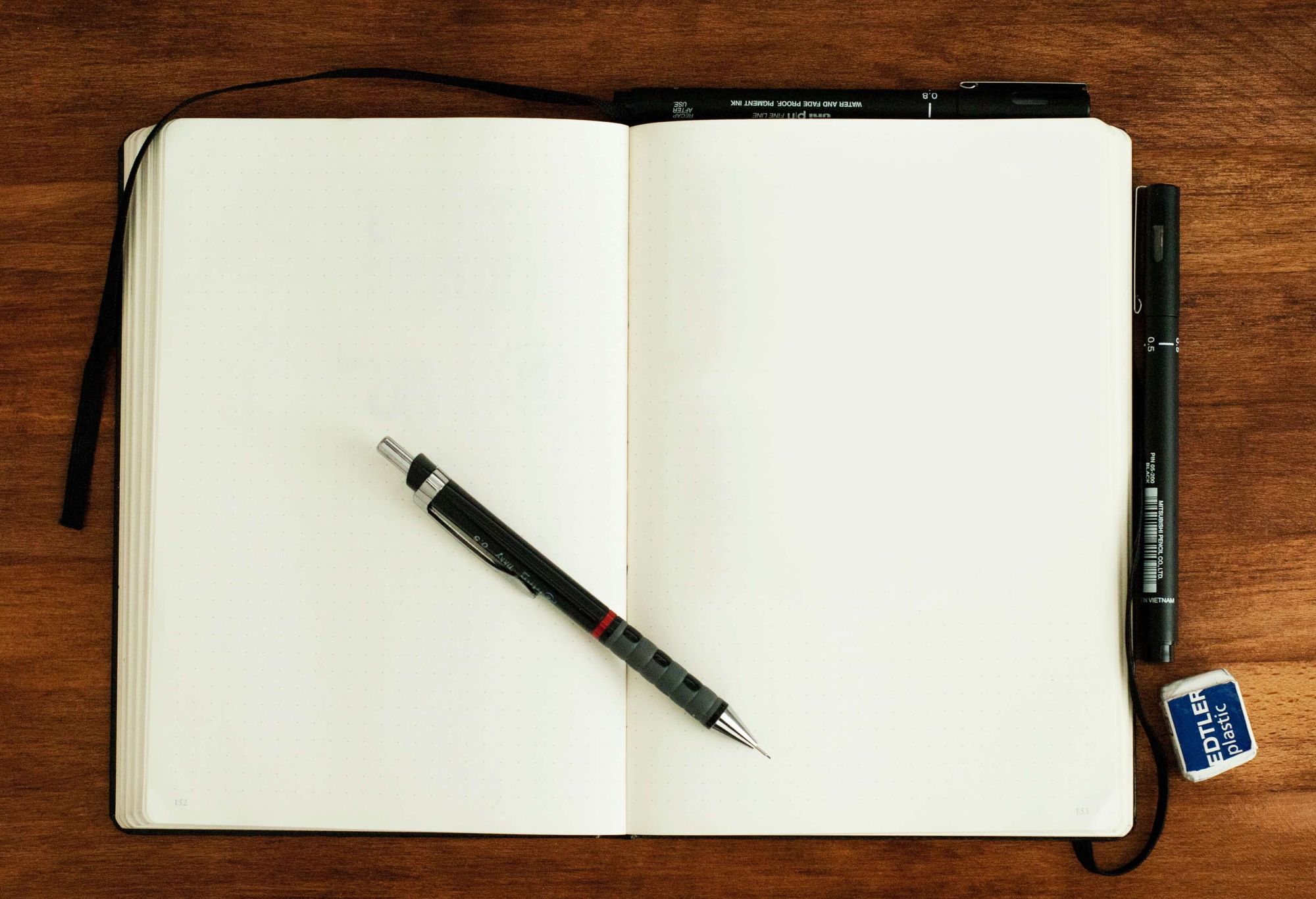
We've reopened submissions for the new, cohort-based version of the Buffer Guest Post Program. Learn more in this article.

In this article, you'll find 20+ essential LinkedIn statistics that reveal the platform's reach, effectiveness, and continued growth.
