
Instagram Image Size Guide 2025: Post, Story, and Reels Dimensions
Learn the ideal image sizes for all types of Instagram posts so your content is always pixel-perfect.
A few months ago, I created an Instagram Reel that (I thought) looked great when I was making it. I uploaded, hit post, and tapped on it to fill the screen — only to find a sliver of the text got cut off at the edge.
It’s a tiny detail that can have a big impact, especially for brands and creators with a high bar for quality.
There’s a small kind of joy in seeing your post appear exactly the way you imagined it, and that comes from getting your Instagram image sizes exactly right. If you're pouring your energy into creating standout visuals for Instagram, you'll want them to look their absolute best when they go live. No strange cropping, no weird blur — just a clean, sharp visual that fits perfectly into its space.
Instagram gives you plenty of ways to show up — feed images, carousels, reels, and stories — each with its own ideal dimensions. When your visuals match Instagram’s recommendations, you give your posts the best chance of standing out and getting that all-important social media engagement.
Whatever type of photo or video you’re sharing, here’s how to make sure your Instagram posts always look ready for their close-up.
Jump to a section:
How Instagram image sizes work
If you look up “best Instagram post sizes,” you’ll usually come across two terms: aspect ratios and pixels. They sound technical, but they’re easy to grasp.
Aspect ratio refers to the shape of your image or video — whether it’s vertical, horizontal, or square. It refers to the ratio between its width and height, and it’s written as width:height.
- A square visual has a 1:1 aspect ratio because the width and height are the same.
- A 16:9 aspect ratio is wider than it is tall, so it’s a horizontal post (also known as landscape orientation).
- A 4:5 aspect ratio is taller than it is wide, so it’s a vertical post (also known as portrait orientation).
Pixels (often written as px) refer to the image’s resolution or quality. The technical definition is that pixels are the tiny dots that make up a digital image. The more pixels an image has, the sharper and clearer it will look.
To keep your Instagram posts looking crisp, you'll want to use the platform’s recommended pixel dimensions as a baseline.
Instagram supports a few different file formats, depending on what you’re posting:
- For photos: PNG, JPG, BMP, and non-animated GIF files
- For videos: MOV and MP4 files
Because Instagram has multiple post options, there's no one-size-fits-all image size you need to post. Instead, each format has its own ideal dimensions. Here's a breakdown of what to use for each.
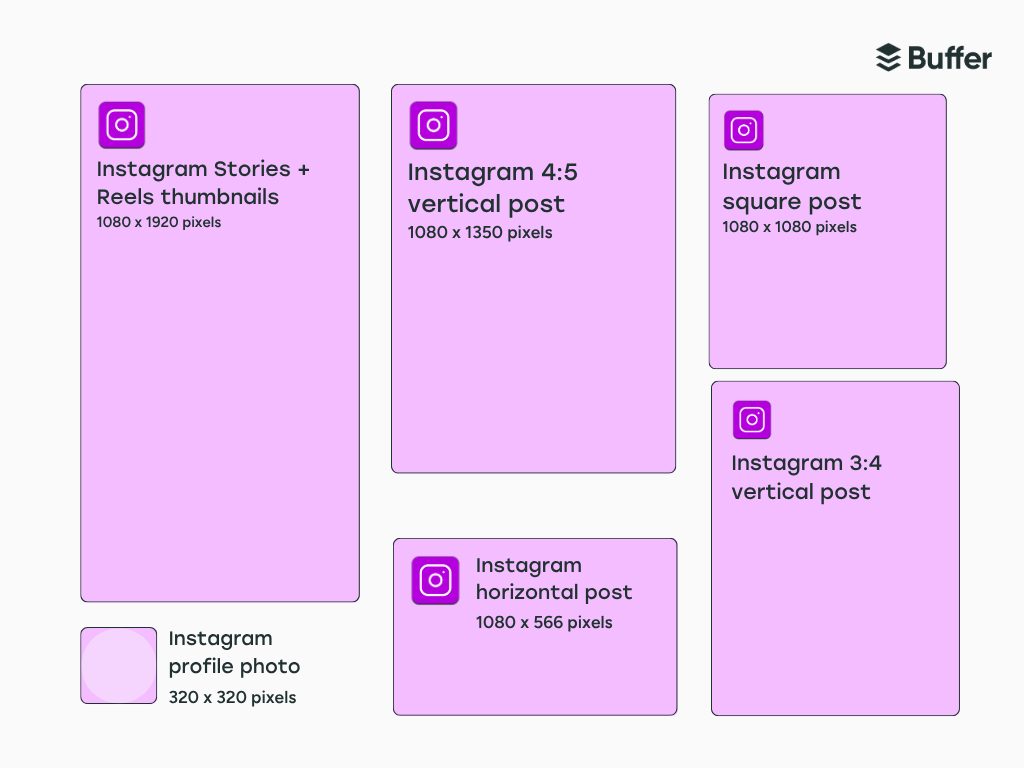
Instagram feed post size
Instagram may have started with a grid full of squares, but it’s been nearly a decade since the social network began supporting more flexible image sizes. Instagram recently announced yet another new supported image size: a 3:4 aspect ratio, which is the default for almost every phone camera, says Head of Instagram Adam Mosseri.
You can upload feed posts in different dimensions, each with its own recommended size:
- Square posts work best at 1080 x 1080 pixels (1:1 aspect ratio)
- Portrait posts are vertical at one of two dimensions: 1080 x 1350 pixels (4:5 aspect ratio) or 1080 x 1440 pixels (3:4 aspect ratio)
- Landscape posts are horizontal at 1080 x 566 pixels (16:9 aspect ratio)
Square posts are still a solid go-to. They’re great for centered compositions, symmetrical layouts, graphics, or product photos that don’t need extra framing.
But sometimes, your image tells a better story with a bit more height or width.
Portrait orientation gives you plenty of flexibility. It works well for subjects that fill the frame — like tall buildings or portraits (as the name suggests) — and also for shots where you want to zoom out to show the scale of a scene. Instagram user @thefacetpixel’s slice of the Chicago cityscape is a great example of using portrait photos to show a dramatic vertical view.
Landscape orientation is made for sweeping views and wide angles. @lifetreecollection uses this format to highlight the scenic vistas in their photography, capturing the full breadth of the moment.
Whichever format you choose, there’s one thing to keep in mind: your Instagram profile grid displays everything in 3:4 aspect dimensions. Make sure the key part of your visual is centered within this aspect ratio to keep it visible on the grid.
If you’d like to see how a post will look on your Instagram grid before you hit publish, you can preview this in Buffer’s scheduling tools. Upload your image, tap the schedule button, and then head over to the Grid tab within Buffer to see what your latest post will look like on the grid.
Instagram carousel post size
Carousels contain a series of photos and videos in one post, and you’ve got a few different ways to control how they appear.
The platform takes its sizing cues from the first photo in your carousel. You can choose whether all images:
- follow the dimensions of the first carousel image
- display in their original, mixed dimensions
- convert to squares
If you select the “square” option or want all images to match the orientation of your first photo (portrait or landscape), Instagram automatically crops the rest.
Selecting the “mixed” option allows for variety, but it comes with some formatting quirks. Instagram adds white bands above and below landscape and square photos while displaying portrait images at 4:5 aspect ratio.
If you upload videos to a carousel, Instagram switches everything to portrait dimensions — even if your first post is a landscape or square photo.
It’s worth noting that if Instagram auto-crops your carousel images, you can’t adjust that crop within the app either during or after upload. If you’re working with different image sizes, you’ll get better results if you crop them yourself before uploading. That way, you stay in control of how each visual in the carousel looks, instead of leaving it up to Instagram.
Instagram Story size
Instagram Stories are built for full-screen, vertical viewing, which makes vertical images and videos the best way to make the most of the space. The ideal size for stories is 1080 x 1920 pixels (9:16 aspect ratio). These dimensions help your story fill the screen without awkward borders or cropping.
If you’re working with a square or horizontal visual, there are still ways to make it look great. Tools like Unfold or Canva let you drop your image or video into a 1080 x 1920 template, which helps the visual feel more intentional and polished than a raw upload.
Think of the extra space around the image as an opportunity — you can use it to add text, stickers, GIFs, or emojis to make the story more interactive.
When creating Instagram Stories, remember that the app layers your profile info and buttons at the top and bottom of every story, so it’s a good idea to keep those areas clear. Leave about 310 pixels of space free when placing text or logos.
You can also add custom thumbnails for story highlights. These live on your profile indefinitely and show up as circular icons. Instagram hasn’t shared specifics for these, but a 320 x 320 pixel image (the same dimensions and size as your profile photo) works well. You can update covers for existing highlights or upload them when you create new ones.
The Absalon Hotel uses story highlights well, using icons that make it easy to understand, at a glance, what these pinned stories are.
Instagram Reels size
All video posts on Instagram are now displayed as reels — the platform officially retired IGTV from the mobile app back in 2022. Reels follow the same full-screen vertical format as stories, looking their best at 1080 x 1920 pixels with a 9:16 aspect ratio.
Viewers see the full vertical video when they tap on it or come across it in the explore page or reels tab. On your profile grid, Instagram displays them as thumbnails in the 3:4 dimensions when viewed alongside photos on the grid.
Under the reels tab on a profile, thumbnails are displayed at the full 9:16 ratio. That’s why reels cover images work best at 1080 x 1920 pixels — the same size as the video itself.
You’ve got two options for this thumbnail or reels cover photo:
- pick a frame from the video itself
- upload your own cover image
When you’re creating a new reel, tap Edit cover on the final upload screen. You can scroll through the video to select a frame or add a custom cover photo from your camera roll.
To preview how it’ll look on the grid, switch to the Profile grid tab. You can adjust the crop here if you’d like.
Either way, you're not locked in — you can update a reel’s cover image at any time, even after the reel is live. Just tap on the menu on the top right corner of the reel, select Edit, and then tap Cover to either choose a new frame from the reel or upload a new image from your camera roll.
You can go back and give older reels a grid-worthy thumbnail if you’re refreshing your profile aesthetic. The reels cover photo only appears on your grid, and it’s worth paying attention to if you’re curating an aesthetic Instagram grid, as @ioanapuiuofficial has done below.
Instagram profile photo size
Your Instagram profile picture appears in a lot of places on the app — your profile page, a user' stories tray, on the feed when you post, and in your DMs. To keep it looking sharp, use an image that’s 320 x 320 pixels with a 1:1 aspect ratio.
That’s a neat square, but remember that Instagram displays your picture as a circle everywhere on the app. Anything that’s too close to the corners will get cropped out.
Try to keep your subject centered and leave some space around the edges to keep the important things visible.
Instagram ads sizes
Instagram ads come in a few different shapes and sizes, whether you’re promoting a single image, a carousel, a reel, or running stories ads. You can either boost an existing post or create a new ad from scratch.
Boosted posts have already been published to your profile so they keep their original dimensions. If you’re creating a new ad specifically for a campaign, it’s designed just for your ad audience and won’t show up on your main grid. This is where Instagram ads sizes come into play.
Instagram recommends higher resolutions for ads in some instances than it does for regular posts. For example, Instagram Stories ads that are a single image or video should be 1440 x 2560 pixels. On the other hand, stories carousel ads — between two and 10 stories in one ad — requires the same 1080 x 1920 pixel minimum as a regular Instagram Story.
Each Instagram ad type comes with its own aspect ratio and resolution requirements. Meta has shared helpful guidance on file types, file sizes, and recommended dimensions for all types of Instagram ads. You can find these in Meta’s own ads guide.
Ad creative can be uploaded in a variety of formats and sizes, but you’ll get the best results by sticking with Instagram’s recommendations for image and video dimensions to keep your ads looking professional and polished.
Are you using a variety of Instagram post types?
The Instagram algorithm learns from what each person interacts with and tailors their feed to show more of the same. For example, if someone often engages with Instagram Reels, they’ll see more reels than other post types as they scroll.
Using a mix of all the various post types — images, carousels, stories, and reels — helps your content reach more people in more places on Instagram.
Matching each format with the right image size takes it one step further. It keeps your content looking clean, clear, and easy to engage with — whether it’s filling the screen in a story or sitting neatly in your grid.
That extra care in sizing helps your content land more smoothly in someone’s scroll.
Try Buffer for free
180,000+ creators, small businesses, and marketers use Buffer to grow their audiences every month.
Related Articles

Finding trending songs on Instagram doesn’t have to be a guessing game. Use these tips to stay in the loop and boost your reach.
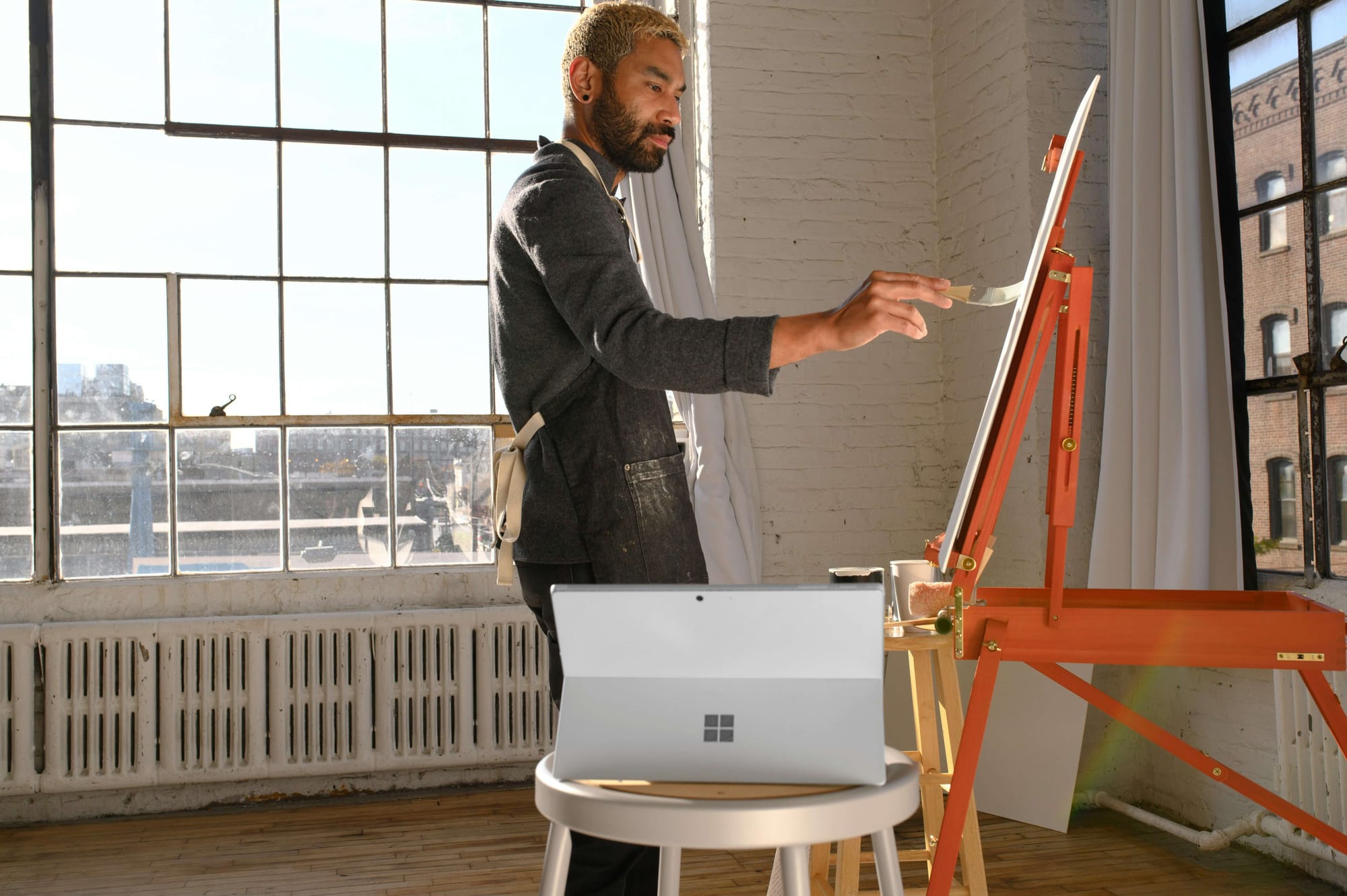
From subscriptions to UGC to merch — discover 13 ways to monetize your Instagram following, even if you don’t have a large following.

Two ways to schedule and publish Instagram Stories, step-by-step, plus tips and tricks to get the most out of your stories and content.
