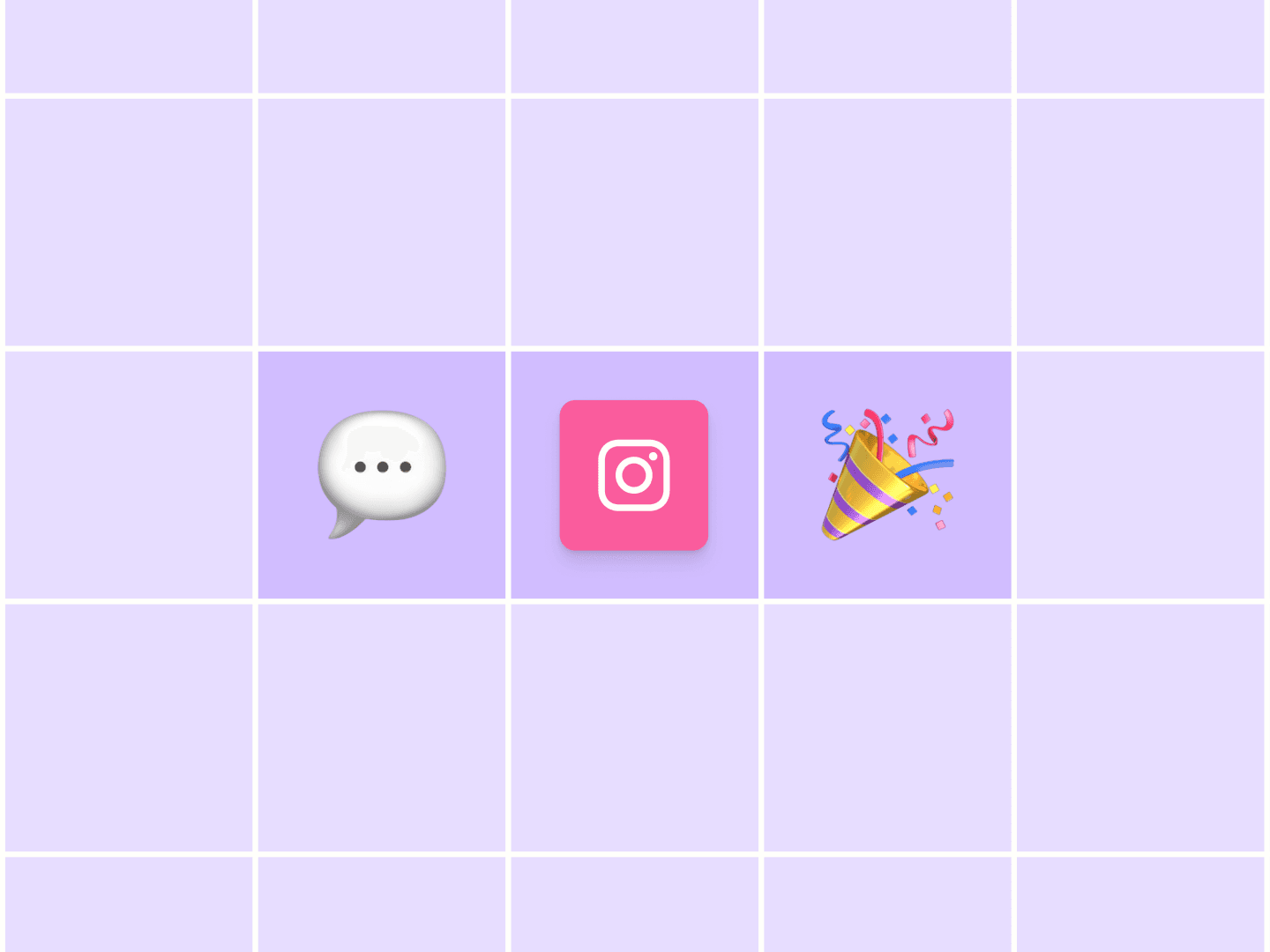I don’t need to harp on how amazing Instagram can be for your business. Of its 2 billion monthly active users ( 🤯), 44% purchase products on the platform weekly. That’s a lot of potential for brand awareness and revenue.
The problem is that using Instagram for business can be a tad overwhelming — especially if you’re starting today. With its plenty of (very useful and interesting) features and rapid updates, you have to juggle many moving parts to be successful on this social media platform.
That’s why you need this comprehensive guide on how to use Instagram for business. We’ll cover:
- How to set up your Instagram business account (skip if you’ve got one already)
- How to optimize your Instagram business profile
- How to build your Instagram strategy
- How to create content for your Instagram business profile
- How to grow on Instagram
- How to track your performance on Instagram
- How to use Instagram ads to boost your organic efforts
Grab a cuppa and start reading! ☕
Jump to a section:
Set up your Instagram business account
There are two different types of Instagram accounts:
- Personal account: This is for users who are using the platform to explore new content and stay connected with friends and family.
- Professional account: This is for users who want to use Instagram for business or creators who aim to grow on the platform. There are two subtypes of the professional account — a creator or business account.
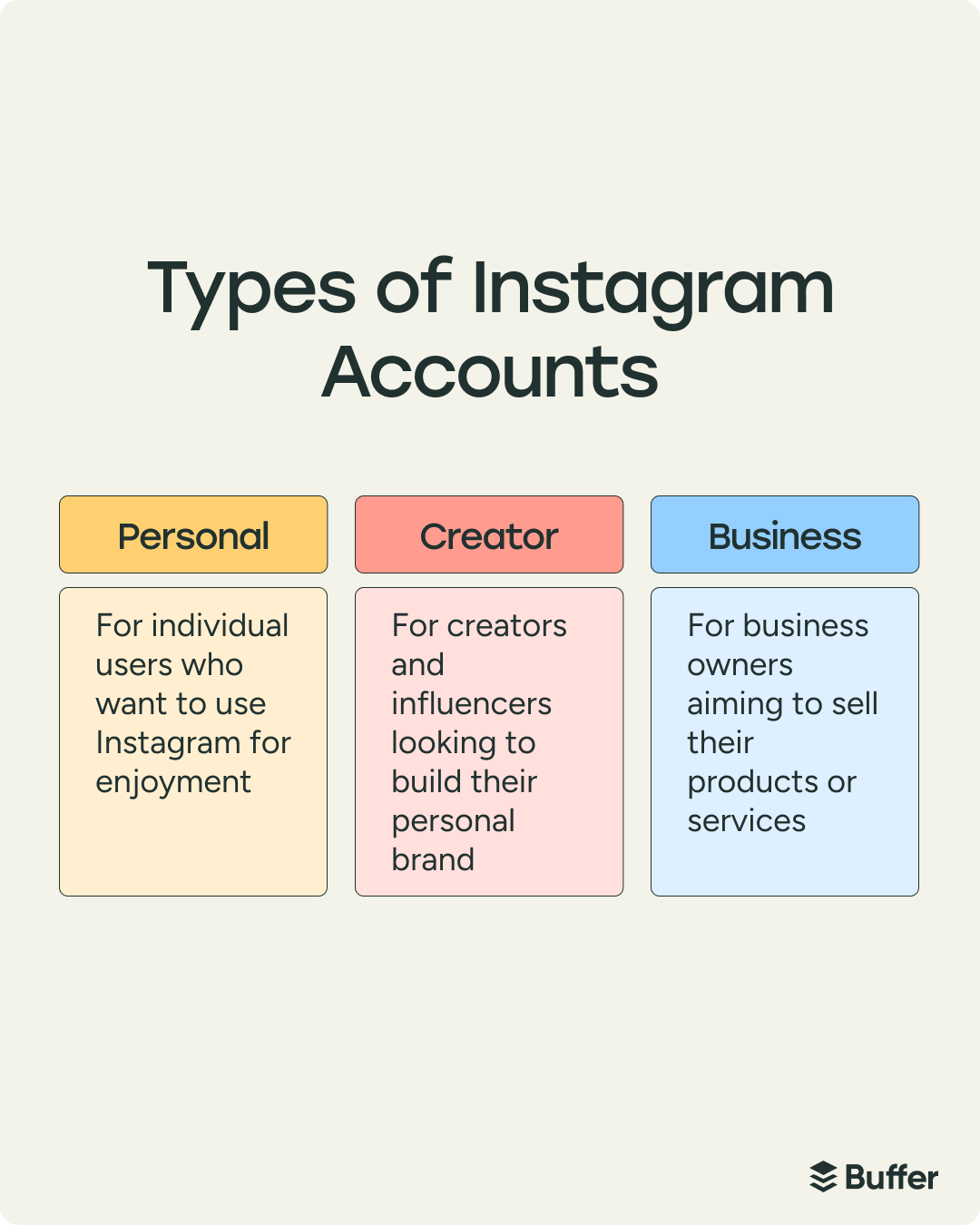
If you already use the Instagram app, convert your existing personal account to a professional account. Choosing this account type helps you get access to useful features like the music library, professional dashboard, running ads, messaging tools, category labels, and a lot more.
Here’s how you can convert your account to a professional account:
1. Go to your profile and tap Edit profile.
2. Tap Switch to professional account.
3. Tap Business and follow the prompts to complete the setup.
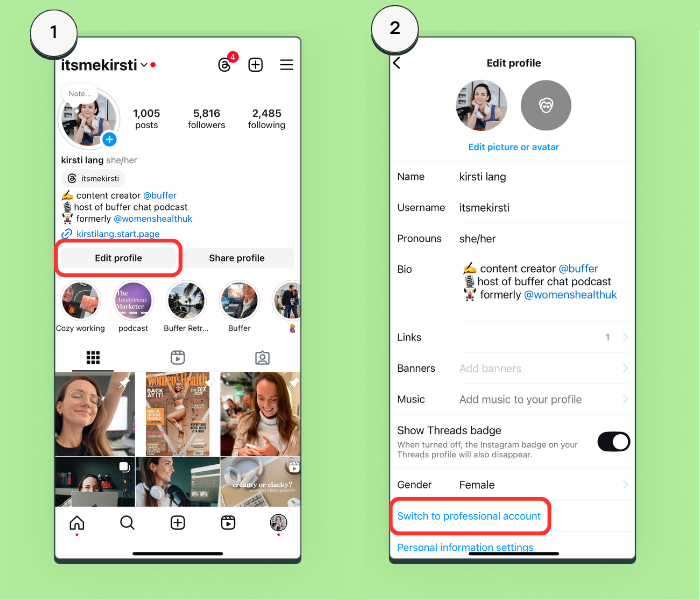
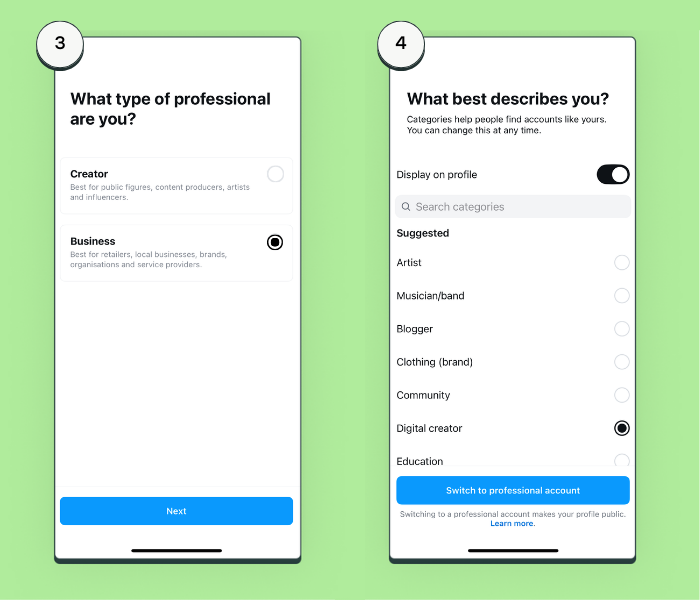
⚠️ Note: Many Instagram users who want to use Instagram for business are tempted to use a creator account instead of a business account because it has access to Instagram’s vast music library.
However, using those audios as a business can be risky because you might be violating copyright laws. Stick to an Instagram business profile to be safe!
Optimize your Instagram profile
When someone lands on your business Instagram account, they should be able to understand what your business is, who you serve, and what exactly you sell. Here are the six components in your Instagram profile that help you achieve this:
Username
Your username should ideally be your business name. For example, Buffer’s Instagram username is @buffer. Try to keep your username consistent on other social media platforms (like TikTok or YouTube), too. This helps people recognize your brand instantly and helps with brand visibility.
Profile picture
Your profile picture should be your logo image. Again, keep this profile image consistent across all your social media accounts and your business website. It helps people recognize your brand instantly. Remember that your profile photo displays as a circle, so keep all important visual elements centered.
Name field
Enter your business’ name in this section. You can also use a vertical bar to add a brief snippet about what your business does in this field. For example, YNAB adds a “Get good with money” phrase to their name field.

This helps people who are searching for similar phrases on Instagram find YNAB.
Instagram bio
Use your Instagram bio to tell your target audience about your business — focus on the basics. Share what you do and who you help. Choose clear over clever with a clear call to action.
For example, at Buffer, we have a clear bio about our primary service: helping you create and schedule social media posts. New audiences can instantly understand what we do and who we are.

You can also add a branded hashtag in your bio to create a searchable hub for all your Instagram content. Branded hashtags also make it a lot easier to collect user-generated content from your audience. For example, the clothing brand Ugg has added #UGG in their bio so you can find all content related to their brand easily (including UGC).

Action button
Instagram business accounts can add an action button to their profile, like “Reserve” or “Order now,” to make it easy for users to interact with their profile. This feature isn’t available to everyone yet, but it’s slowly being rolled out.
Here’s a list of Instagram’s current action button partners. You must have an account with these partners to enable an action button on your business profile.
Link in bio
Instagram allows you to add up to five links in your bio. I’d not recommend cluttering this limited space with so many links, though. It can put off your audience and make it harder to find the right link for different purposes.
Instead, use third-party tools like Buffer’s Start Page to create a custom link in bio that’s clear, organized, and customizable. Here’s what our own Start Page looks like, for reference.
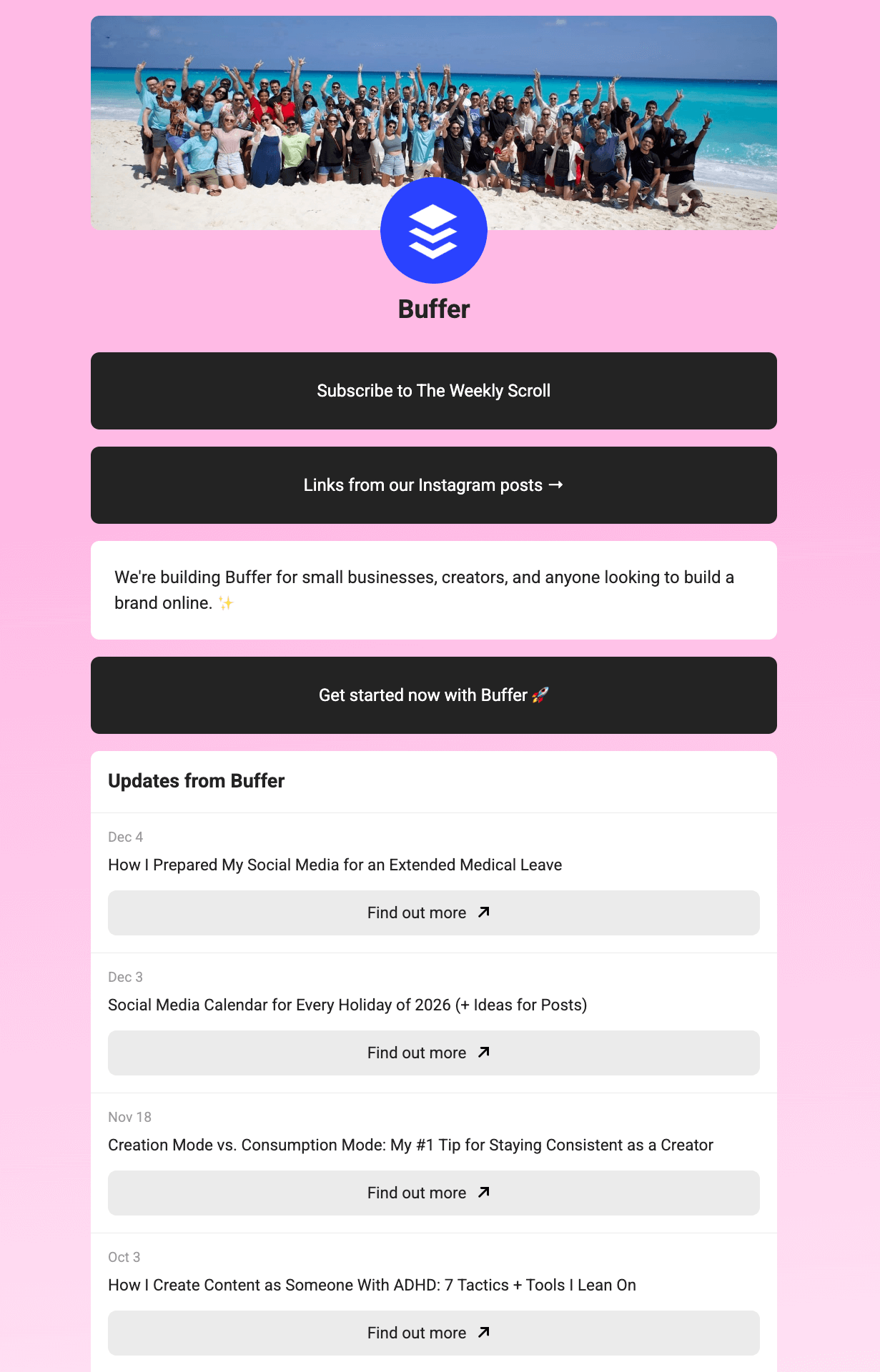
Even if you’ve set up your account a while ago, your profile is likely due for a refresh. Set up a recurring task in your to-do list to keep your Instagram business profile fresh and up-to-date.
Build your Instagram business strategy
Posting randomly on Instagram in hopes of increasing brand awareness (or revenue) rarely works. You need a solid strategy that guides you on what to aim for, what to post, and how to interact with your audience. Here’s a quick three step process to form your Instagram marketing strategy:
Step 1: Set clear and measurable goals
Get clear on what you want to achieve by using Instagram for business. Do you want to gain Instagram followers for brand awareness? Or do you want to find new customers and increase sales? Your goals will dictate your approach to content creation and measuring success on the platform.
For example, if your goal is to boost brand awareness, you’ll measure reach and views in post performance. You can also measure follower conversion rate (aka how many people who visited your profile followed your account) for your overall profile.
⚡ Note: Your Instagram goals should align with your larger social media goals and business objectives. For example, if your business’ focus is to boost brand awareness, your social media marketing strategy — and by extension, your Instagram presence — should contribute to that. Here’s an example of what this looks like:
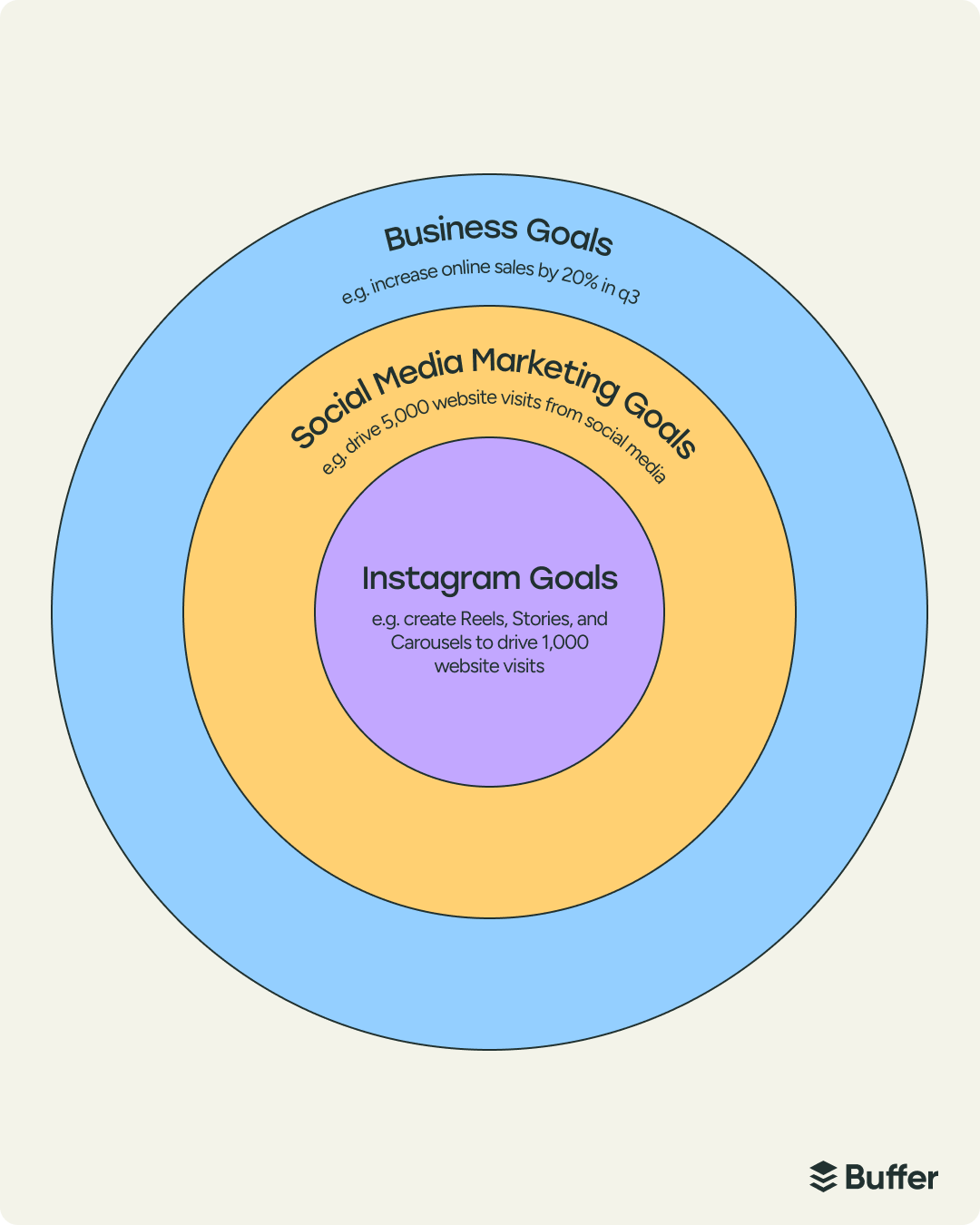
Remember to keep your goals specific, clear, and measurable. For example, instead of aiming to “increase awareness about our brand,” have a goal of “reaching 8,000 new people using Instagram.”
Step 2: Create a content calendar
A content calendar is your posting schedule: it tells which post gets published at what time on your Instagram account. The goal of a content calendar is to help you stay consistent with posting — which correlates to more engagement. Five times more engagement, according to our study.
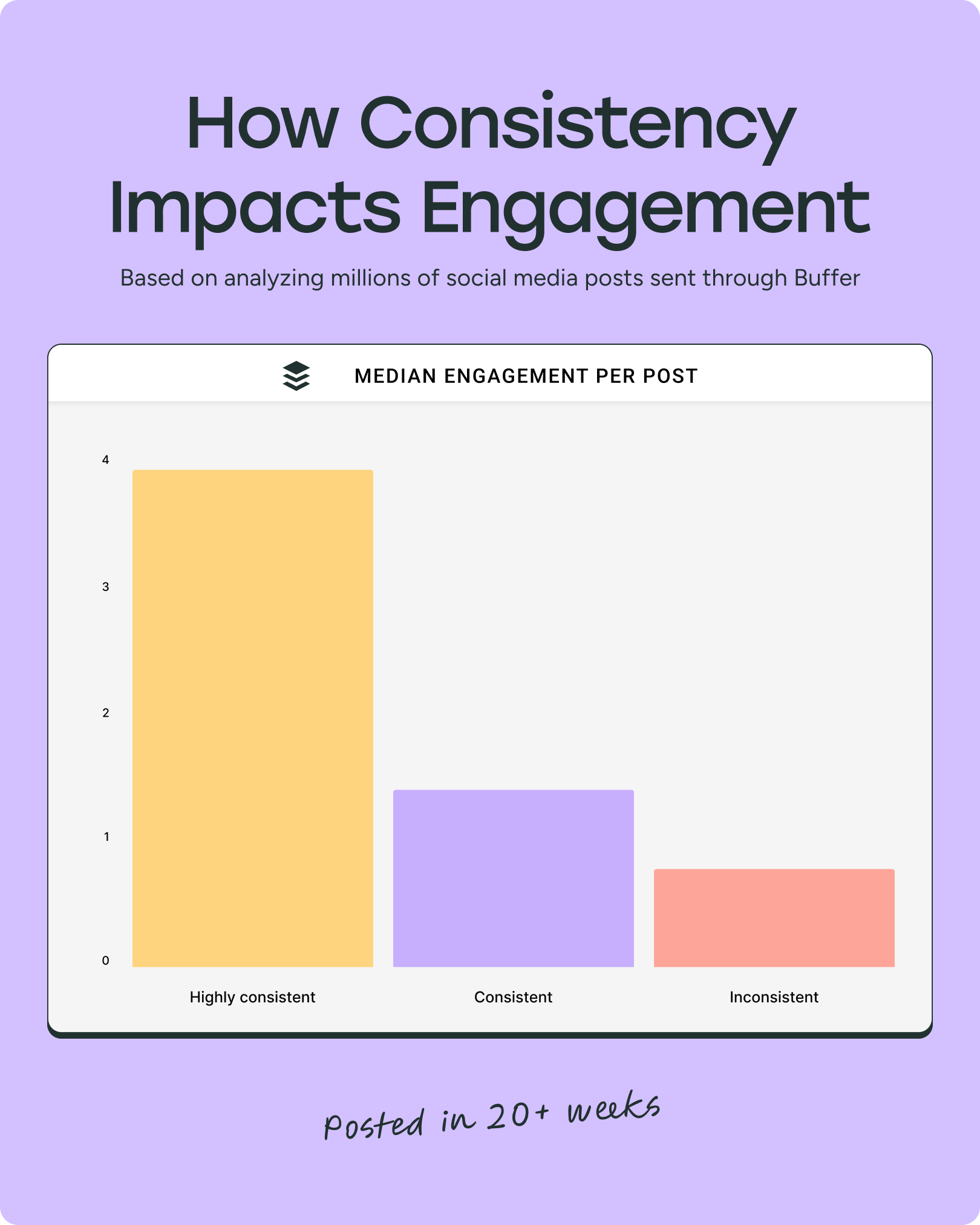
According to Instagram’s own recommendations, you should post at least 10 Instagram Reels a month. But if that’s unsustainable for you, create as many posts as you can and use the powers of repurposing to slowly scale up content production. Remember, it’s more important to maintain content quality and avoid burning out than posting a set number of times every week.
Another thing you can do to make creating content more efficient is relying on content batching — divide your day into themes and shoot one to two days of the week, edit the rest, and schedule one day.
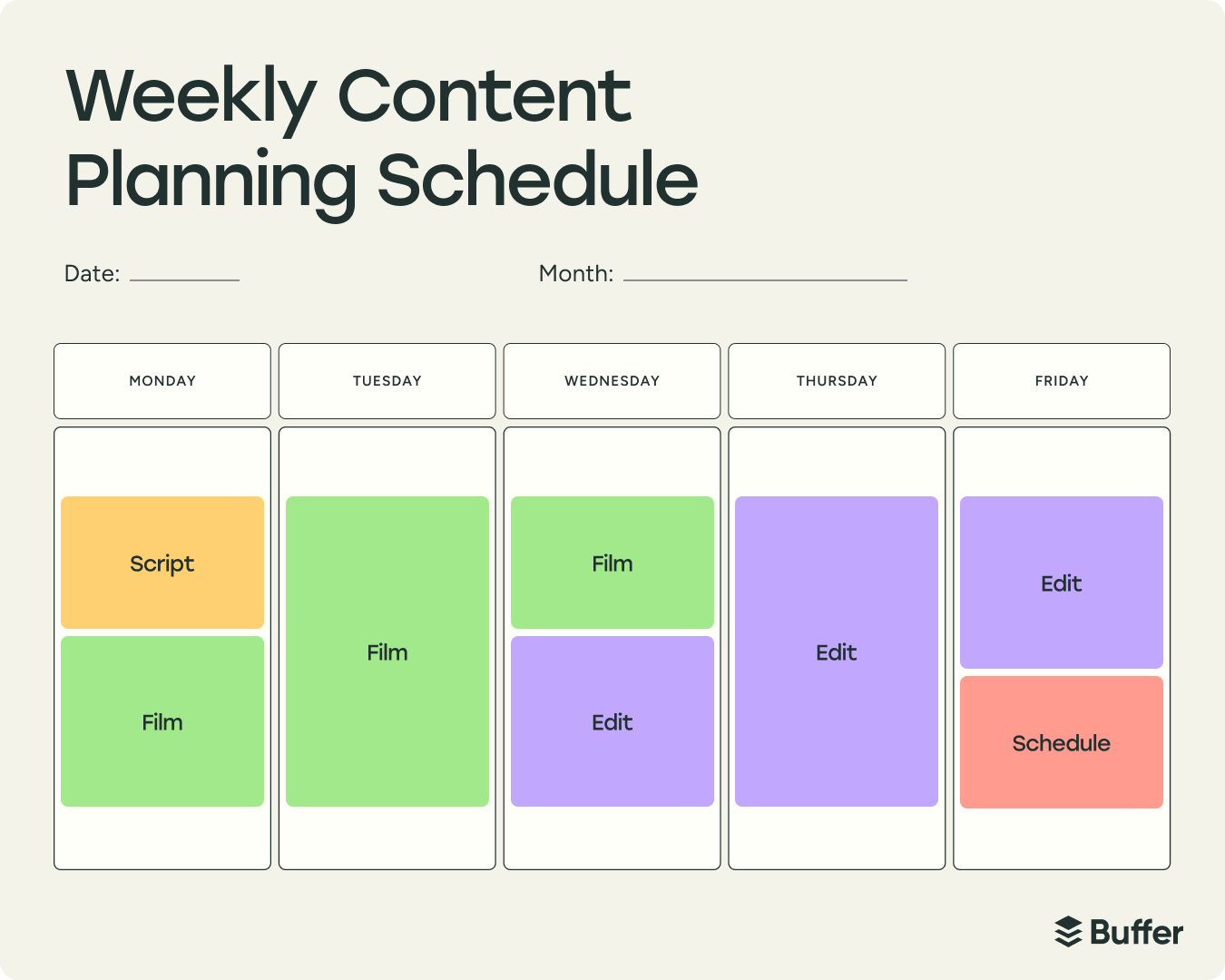
Once you’ve created all your content, use a social media management tool like Buffer to schedule your Instagram posts in advance. By using Buffer, you can not just stick to your posting schedule, but also:
- Schedule posts for multiple platforms using just one tool
- Coordinate with your team inside the software
- Use AI to refine your posts and captions
- Respond to comments and DMs
- Measure performance
- Store ideas
- …And a lot more
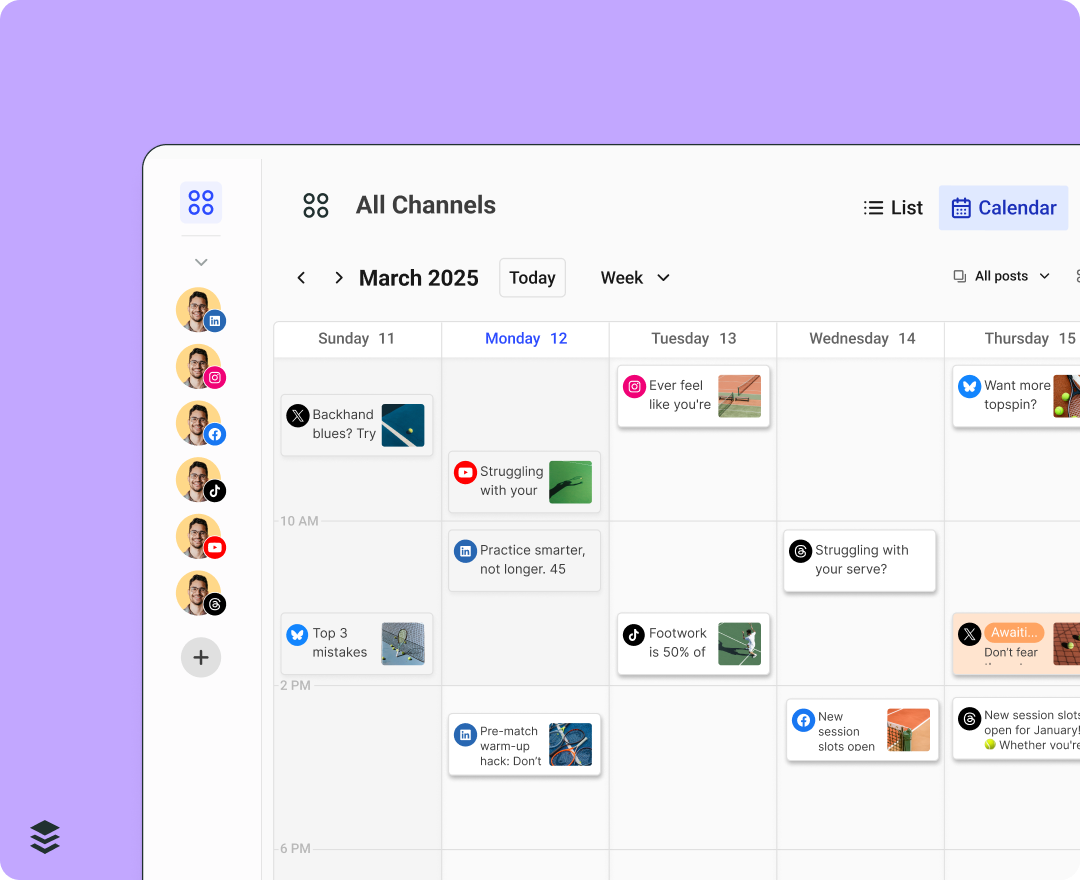
Step 3: Engage with your Instagram audience
Instagram (and no social platform for that matter) isn’t for posting and ghosting. Responding to your audience’s comments and direct messages is a core aspect of being successful on the platform. It helps you deepen your relationship with your audience and form a true social media community.
Using Buffer, you can also respond to your audience’s comments without missing them in a series of notifications on the app.
Buffer also allows you to save replies for frequently asked questions and flags interactions as positive, negative, or neutral so you can spot emergencies quickly. You can even respond to comments with a post.
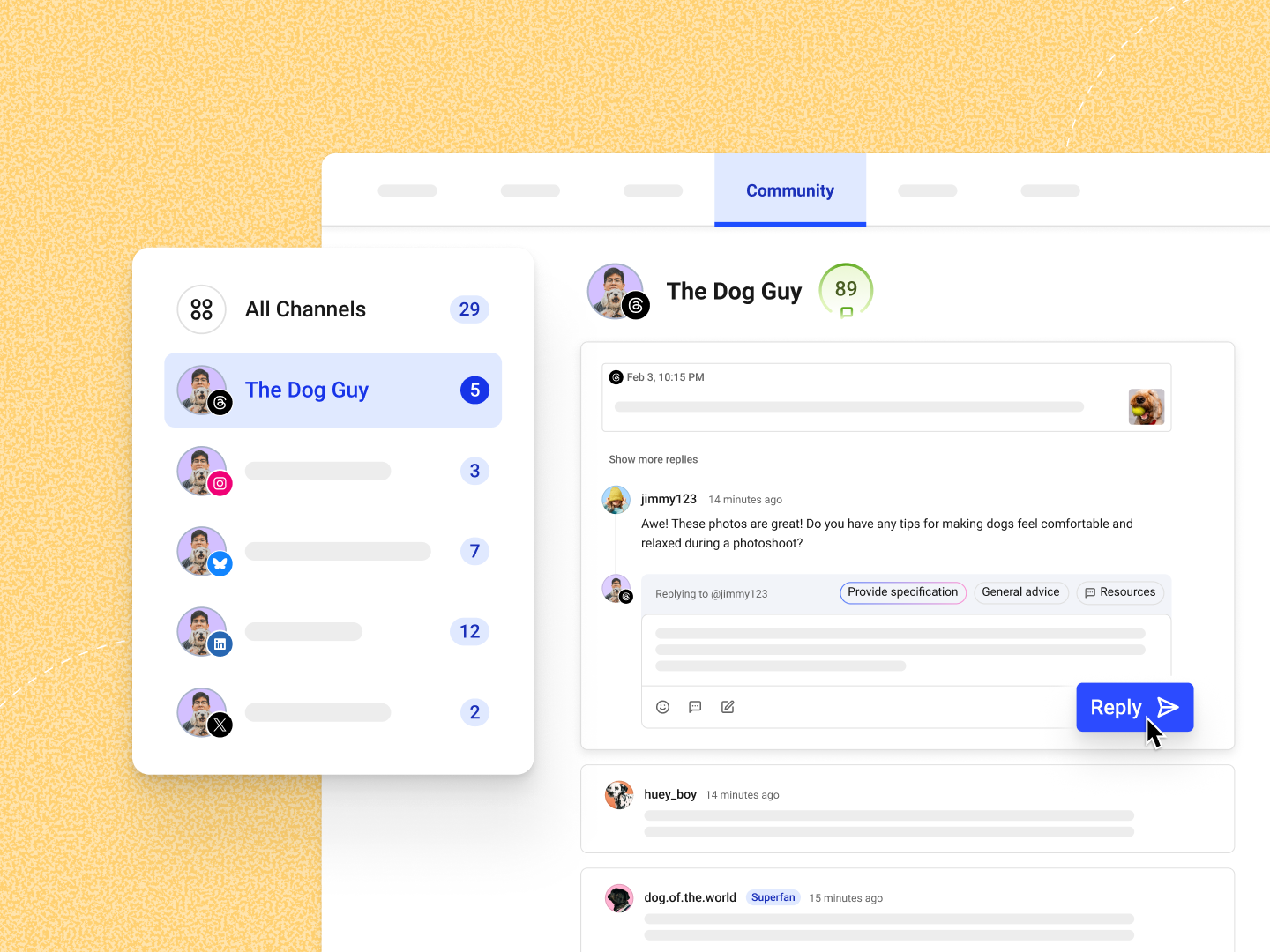
Apart from comments and direct messages, Instagram Stories are also an excellent way to build a connection with your audience. Using the various stickers on Instagram Stories, you can learn your audience’s preferences, answer questions, and showcase products you sell.
For example, skincare brand Aminu Life, used to run an #IngredientOfTheWeek Instagram Stories series where they educated customers about the various ingredients in their products. They later added these stories to their Instagram Highlights so anyone visiting their profile can access them.
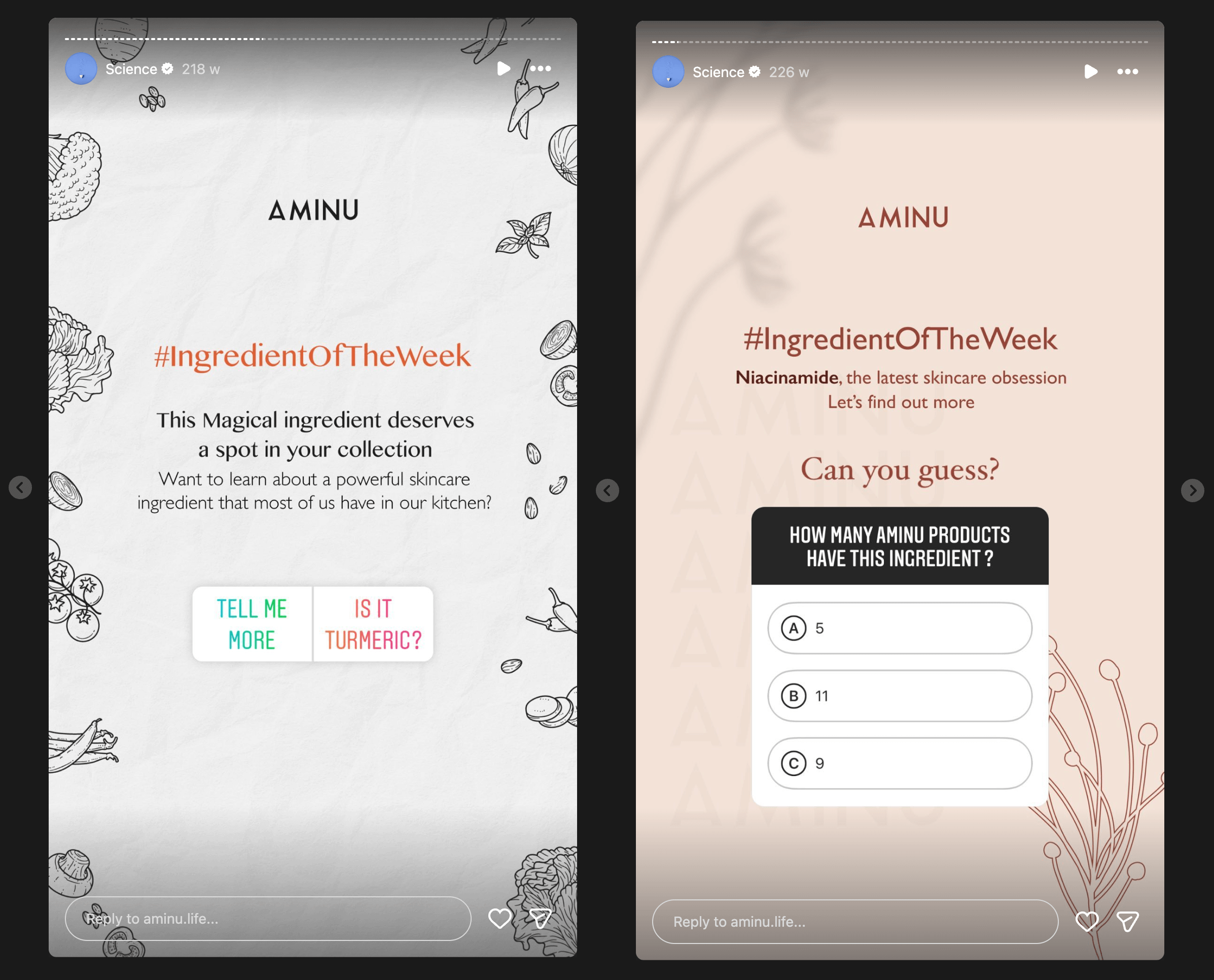
Create content for your Instagram account
When you’re using Instagram for business, you need to be aware of the ins and outs of the various ways you can post and interact with your audience. This section will cover the various content formats on Instagram and how to use them.
The four primary content formats of Instagram
Here are the four primary content types Instagram offers — all suited for different purposes.
⚠️ Note: There are a lot more features like Notes, Broadcast Channels, and Instagram Live that help businesses engage with their audience on Instagram. We’re only covering the top content formats in this list. For a more detailed breakdown of new updates, read our guide about the new features.
Instagram Reels
Instagram Reels are short-form videos that can be 15 seconds to three minutes in length. On Instagram, reels are the perfect way to reach new audiences. They get 36% more reach than single image posts and carousels, according to Buffer’s analysis of over four million posts.
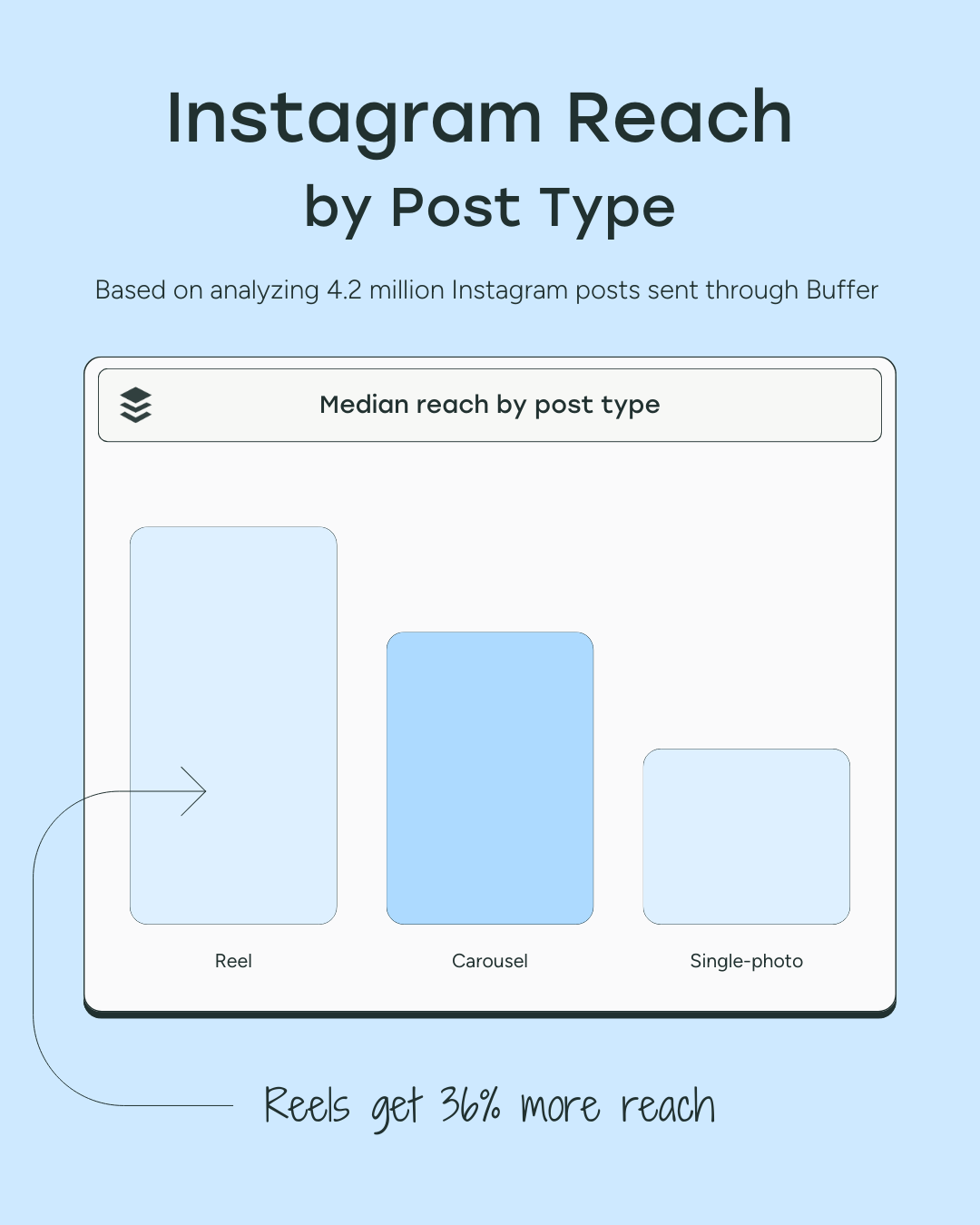
Instagram Reels are perfect for creating all types of creative content. You can use these short-form videos to share educational content, do product marketing, or show the behind-the-scenes of your business.For example, at Buffer, we use Instagram Reels to share product updates, creator journeys, and tips for social media marketing.
Instagram Carousels
Think of carousel posts like a photo album. You can add up to 20 images in a post to share a story visually, explain a concept, or just share your product info. According to our analysis, carousel posts get 12% more engagement than other post types on Instagram.
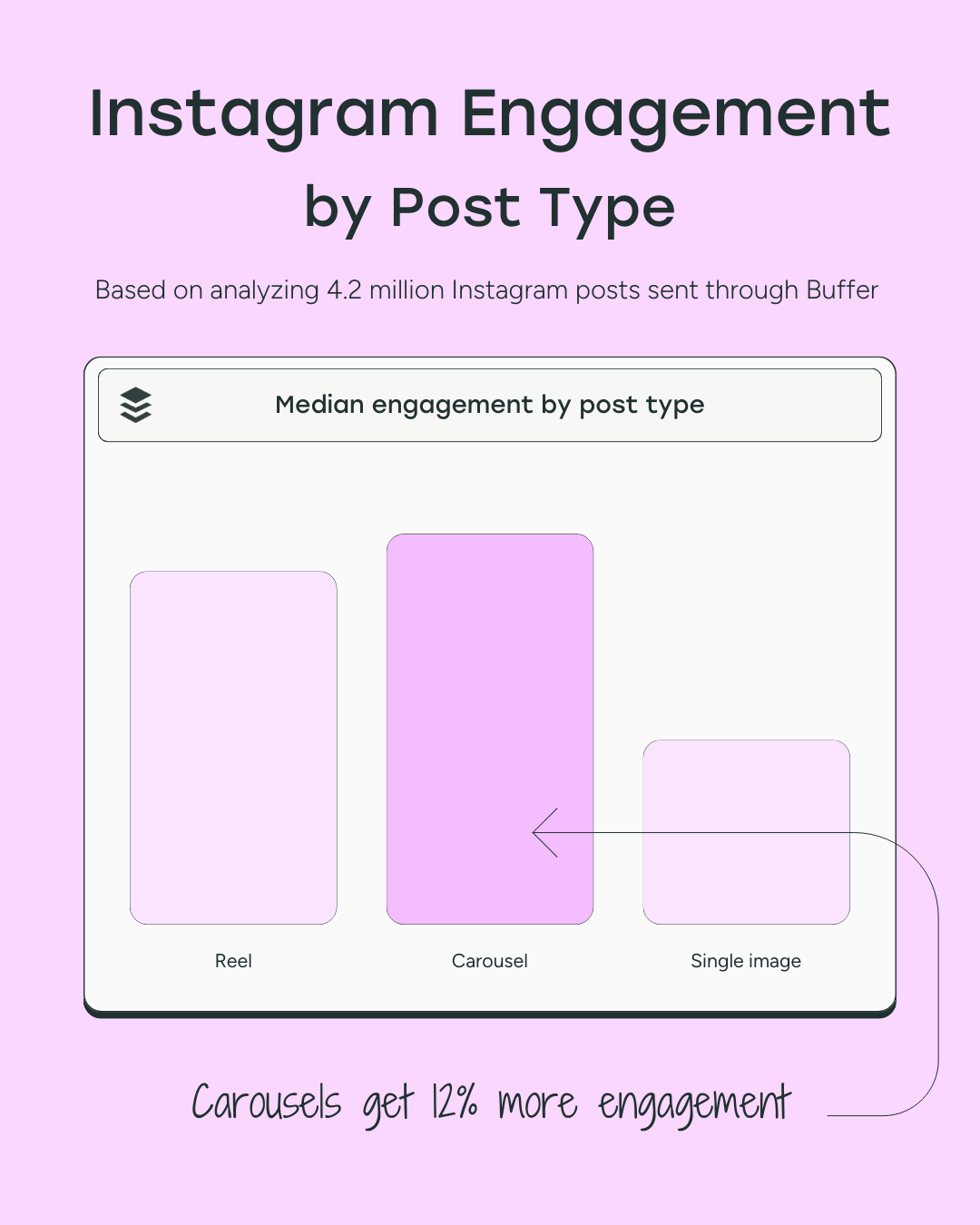
At Buffer, we often use Instagram Carousels to share educational content like other creators’ workflows, finding inspiration for social posts, and more.
Instagram Stories
Stories are perfect for sharing your everyday life as a business owner. The content on stories disappears after 24 hours (unless you add it to your highlights). Instagram Stories are the place to be your authentic self — don’t overly polish or edit them. You can also use them to promote your in-feed posts.We often share the blog content (what you’re reading right now) and the behind-the-scenes of Buffer using stories.
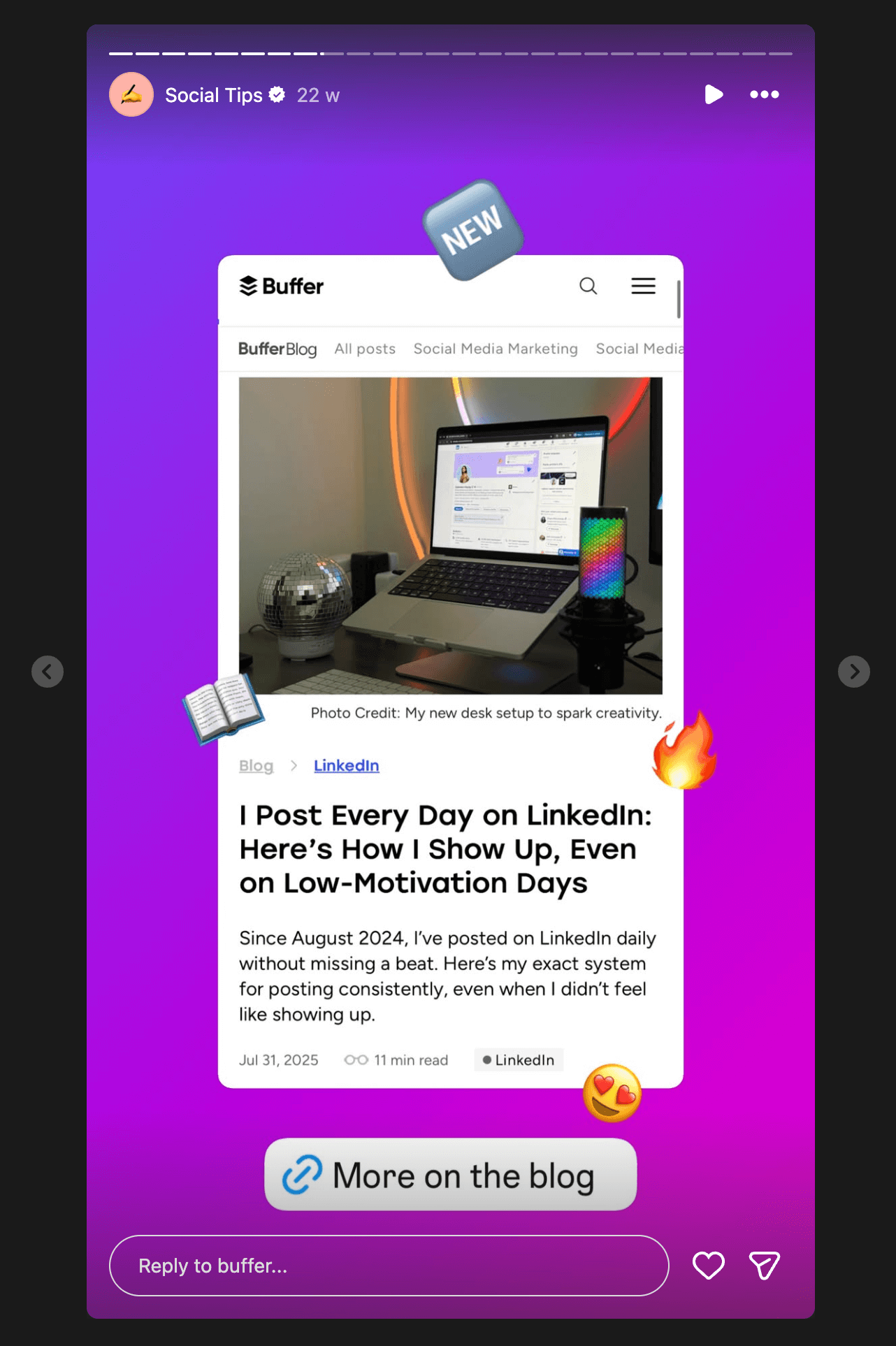
Instagram Shop
Instagram Shop is one of the best features you can rely on when you use Instagram for business. Using shoppable posts, you can display your entire product catalog on Instagram and allow people to shop directly from the platform.
In Collections, you can also organize products based on various categories. You can simply use product tags on your posts, and it’s going to be linked to your business.

Shoppable posts are one of the best ways to enable easy Instagram shopping and eliminate the friction of seeing something on Instagram and then purchasing it via your brand’s website. This feature is currently available in the countries on this list.
How to balance Instagram’s various content types
Instagram’s best part is its versatility. But this versatility can also make it difficult to juggle all the content types available.
A good rule of thumb to follow is to include a healthy mix of all content formats.
- Reels are best to reach new followers and experiment with different types of content
- Carousels are perfect for connecting with your existing audience, sharing stories, and educating people about your products
- Stories are designed to reshare your own posts and promote authentic interaction with your audience
- Instagram shopping posts are perfect for selling directly through the platform
The exact content you post depends on your goals — aka why you’re using Instagram for business. For example, if your goal is to drive traffic to your website, share reels, carousels, stories, etc.. that incentivize people to visit your site. This can be an exclusive discount coupon, an educational video/article about something your audience needs, or just a fun and interactive quiz.
In general, follow the 5–3–1 content rule:
- 5 value-drivenor posts that don’t directly sell your products or services but help your audience. Think step-by-step carousels, informative reels, tutorials on stories, etc.
- 3 community-driven posts that focus on building a connection with your audience. Think Q&A on stories, polls on reels, etc.
- 1 promotional post that talks directly about your products or services. Think product launches on reels, feature highlights on stories, and customer photos with before/after on carousels.
Following this guideline ensures your Instagram feed isn’t too salesy and is actually inviting new followers (aka future buyers).
Grow your Instagram account
When you’re at the stage where you’re posting consistently and have a good rhythm going, first pat yourself on the back. This is not easy! You’re doing great. Continue consistent posting and add these tips to your toolbox to grow your account even faster:
1. Use Instagram insights to reflect on your strategy
Make it a ritual to analyze your Instagram insights regularly (weekly, biweekly, or monthly) and understand which kinds of posts and content formats are the most successful for your profile.
For example, if a certain post went viral, dissect why: Was it using a trending audio? Or was it hitting a pain point for your audience? You can also use your Instagram insights to check if you’re reaching the right audience.
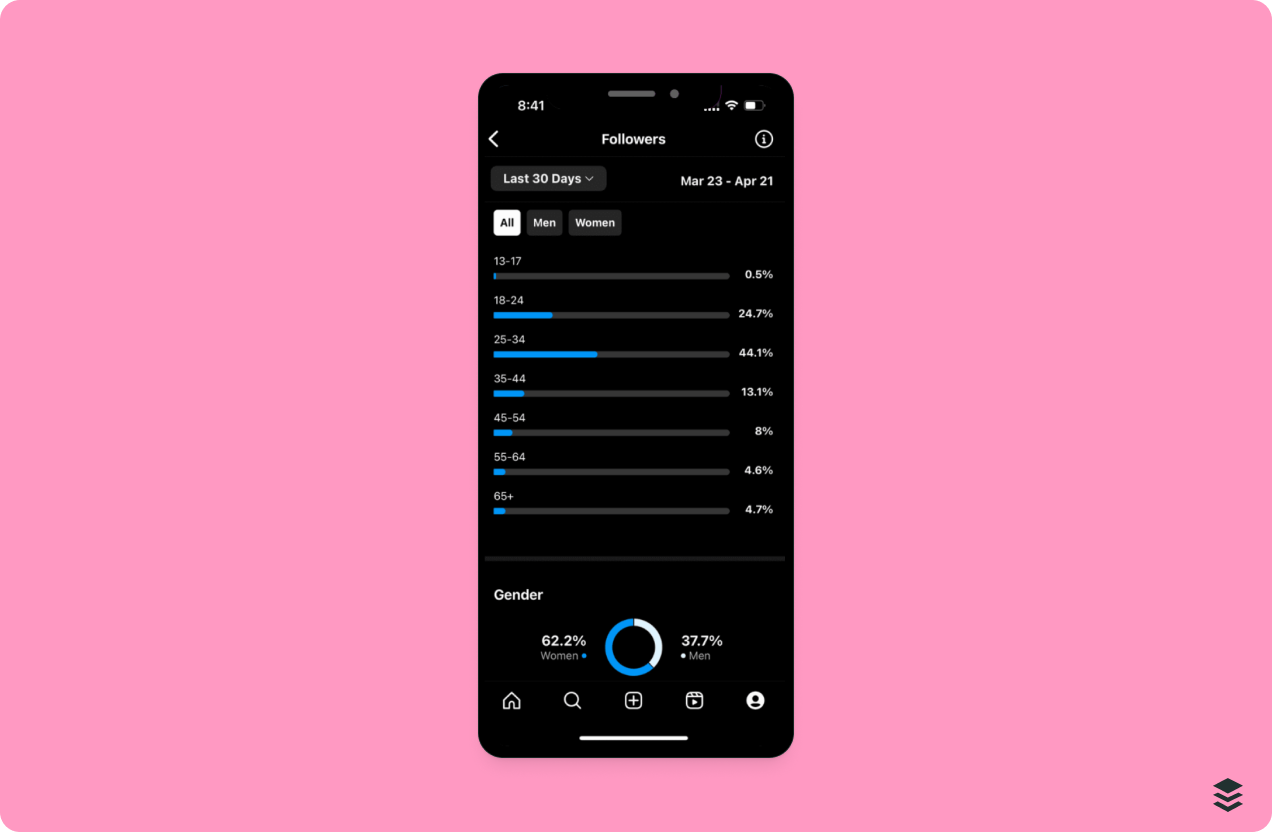
If you use Buffer, you also get data like the best kind of posts, the best time to post, and the ideal posting frequency for your account at your fingertips.
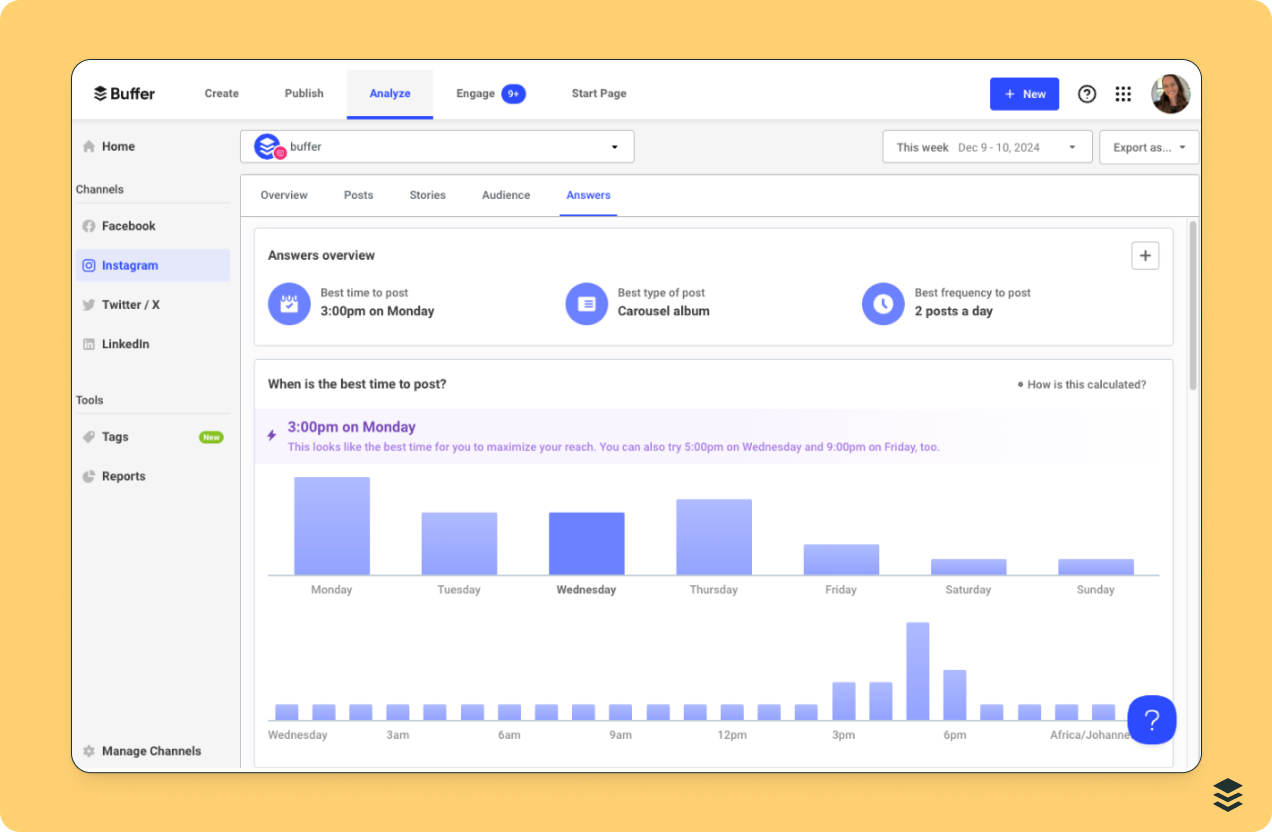
Once you analyze your profile and content regularly, patterns will start to emerge: You’ll be able to understand which kinds of content formats work the best for you, what type of posts get you the best reach, which content provides the most engagement, and a lot more.
2. Give your brand a personality
Using Instagram for business doesn’t have to mean you have to be all professional and corporate in your content. Quite the contrary! The most successful businesses on Instagram show their brand personality (looking at you, Duolingo) and are incredibly “human” in their approach.
So instead of chasing the perfect kind of post and the overly edited reel, leave a little room to introspect on the aspects of your brand that will make people connect with you. That will be what converts followers to loyal customers.
3. Use relevant keywords in your subtitles and captions
More and more users are using Instagram as a search engine. Brush up your Instagram SEO skills and use relevant keywords (without overstuffing them) in your video subtitles and captions.
For example, in this carousel about the most used emojis on Instagram (guess which one! 👀), we’ve used keywords throughout the caption and carousel.
But! Notice they blend in naturally without seeming forced — that’s what you should aim for. Instagram is getting better and better at understanding the search intent of its users, so you definitely don’t need to unnaturally stuff keywords in your posts.
You’ll notice that doing all these things also gets you in the good books of the Instagram algorithm (yay!). Here are some more ways to grow on Instagram:
Using Instagram ads
Many people who start using Instagram for business wonder when they can start incorporating Instagram ads in their strategy. The best approach here is to build a solid organic presence on the platform first and then use ads as an amplifier.
Does growing organically on Instagram take time? Yes, but the payoff is worth it. A genuine organic presence helps you build trust and community that’s hard to replicate using only advertising. In fact, when you start layering ads on top of your organic content, you’ll see better results because you’ve already established trust in the market.
When you are ready to run ads, start by boosting your top-performing posts. This will accelerate their reach and help you dip your toes into Instagram advertising without incurring a large sum of money.
When those ads start to perform well, upgrade to using the Meta Ads Manager to run full-fledged advertising campaigns.
The long game of using Instagram for business
Using Instagram for business isn’t about chasing every new feature, viral audio, or algorithm update. It’s about building a repeatable system — one that helps the right people discover your brand, understand what you offer, and trust you enough to take action.
When you strip it down, success on Instagram comes from a few fundamentals:
- A strategy rooted in real business goals
- A clear, optimized profile that explains what you do
- Consistent, high-quality content across various formats
- Genuine engagement with your audience
- Regular performance reviews to refine what’s working
You don’t need to do everything at once. Start with the basics: get your account set up correctly, optimize your profile, and commit to a sustainable posting rhythm. From there, layer in experimentation — new content formats, deeper community-building, and eventually ads to amplify what’s already working organically.
Frequently asked questions
Is Instagram for business free?
Yes, creating an Instagram business account is completely free. You get access to analytics, contact buttons, and other business tools at no cost. You only pay if you choose to run Instagram ads.
What is the difference between a business account and a creator account on Instagram?
Business accounts are designed for companies and brands, with features like Instagram Shop and detailed contact options. Creator accounts are tailored for influencers and public figures, with tools for managing fan messages and tracking follower growth. The primary difference is that Instagram business accounts have restrictions on the music library they can access under copyright laws.
How many followers do you need to make money on Instagram?
There's no minimum follower count to earn money on Instagram. Many creators and businesses monetize with smaller, engaged audiences through affiliate marketing, selling products, or brand partnerships. Engagement and niche relevance often matter more than follower count.
What is the 5-3-1 rule on Instagram?
The 5-3-1 rule is a content planning guideline suggesting you post five pieces of value-driven content, three that build community or connection, and one promotional post. It helps maintain a balanced feed that doesn't feel overly salesy.
Can you switch back to a personal account from an Instagram business account?
Yes, you can switch back to a personal account at any time through your settings. Just go to your settings and click “Switch to personal account.”
However, you will lose access to Instagram Insights, contact buttons, and other business features when you do.
Try Buffer for free
190,000+ creators, small businesses, and marketers use Buffer to grow their audiences every month.