
6 Ideas to Make the Most of Your Instagram Bio
Every part of your Instagram bio is an opportunity to not only introduce (and re-introduce) yourself but also communicate your value to your audience. In this article, we’ll share some ideas for making the most of your Instagram bio and examples of some of our favorites.
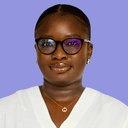
Content Writer @ Buffer
When you want to make an impression on people, you no doubt do things to enhance your personality. You wear the clothes that suit you best or if you’re a business, show off the best of your packaging and messaging.
Most social media bios – including Instagram – function as your digital personality. It’s an extension of what people expect in real life, whether the impression they get is accurate or not. And it’s where people instinctively go when trying to understand you (or your brand). Your Instagram bio is the information section of your account, and it's the first impression visitors to your profile page have of you.
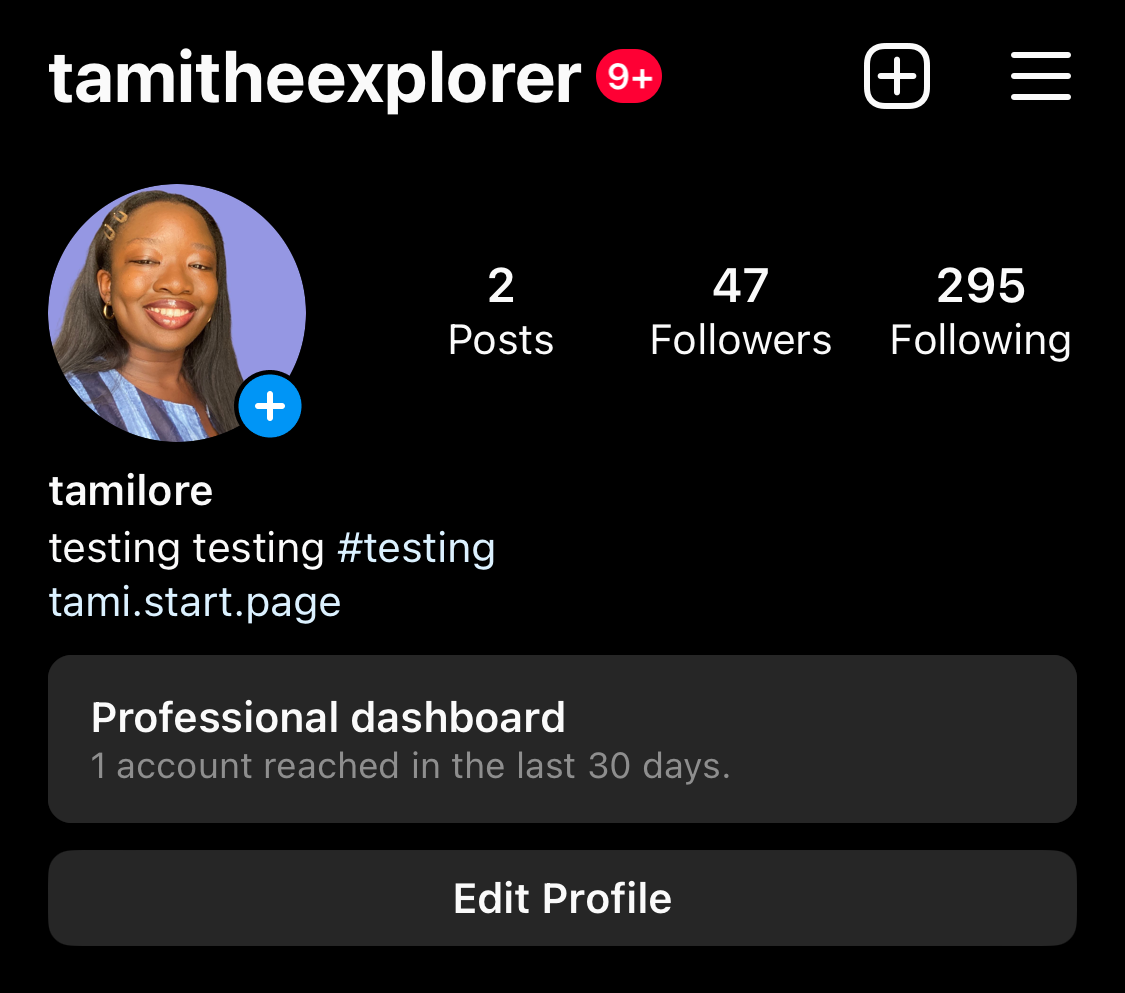
Every part of your Instagram bio is an opportunity to not only introduce (and re-introduce) yourself but also communicate your value to your audience. In this article, we’ll share some ideas for making the most of your Instagram bio and examples of some of our favorites.
What is an Instagram Bio?
An Instagram bio is the section at the very top of every Instagram profile that displays:
- Profile picture
- Username
- Display name
- 150-character limit description
- Business category
- Contact info
- Link
- Instagram Shop
- Instagram Story highlights
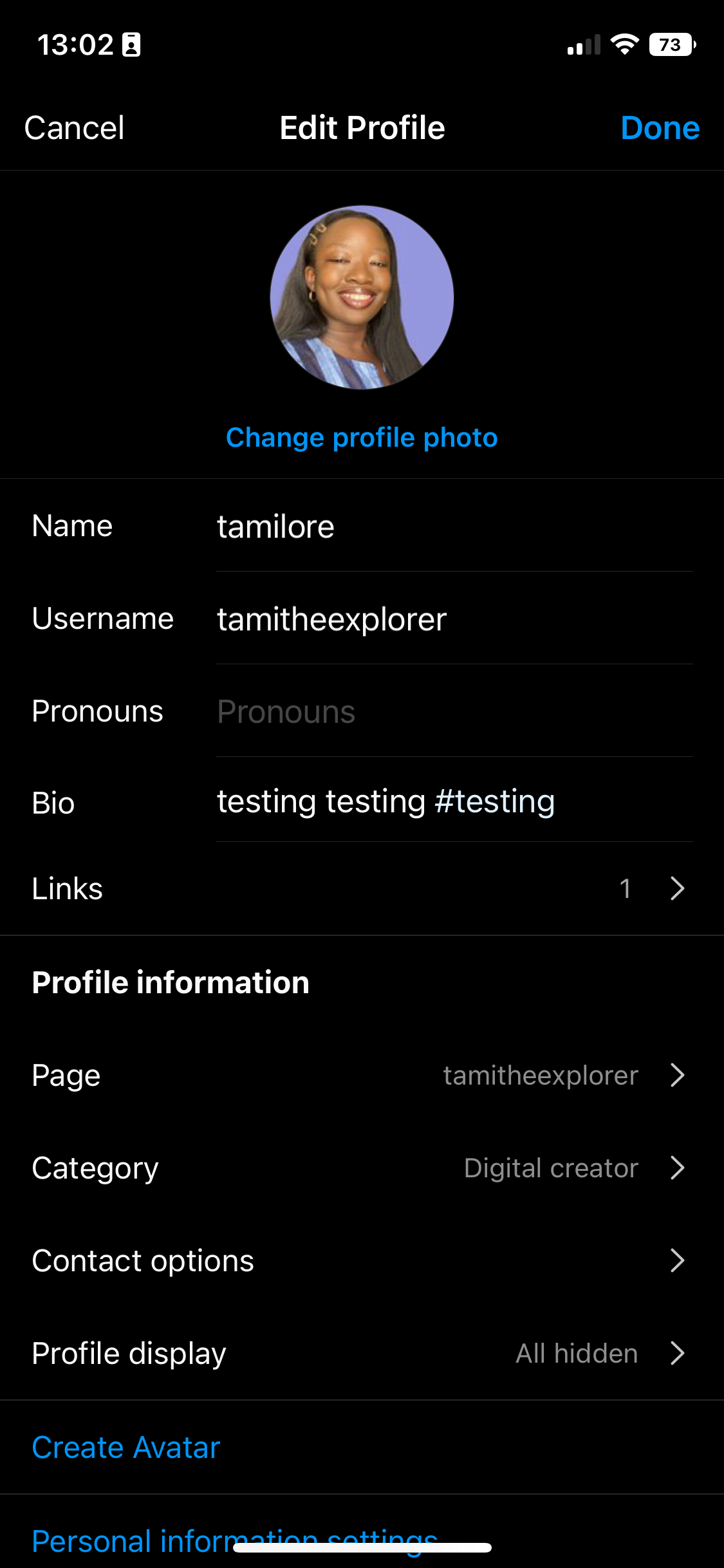
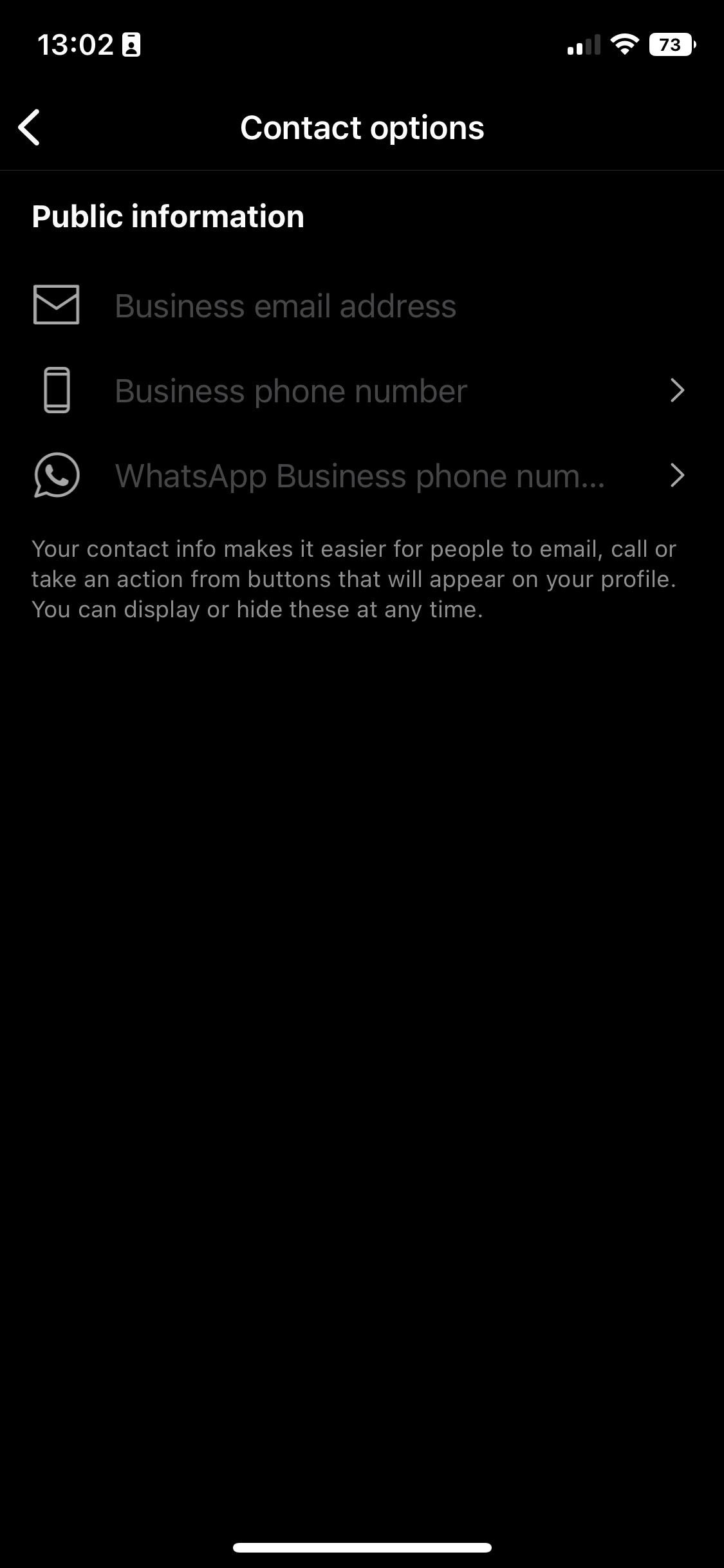
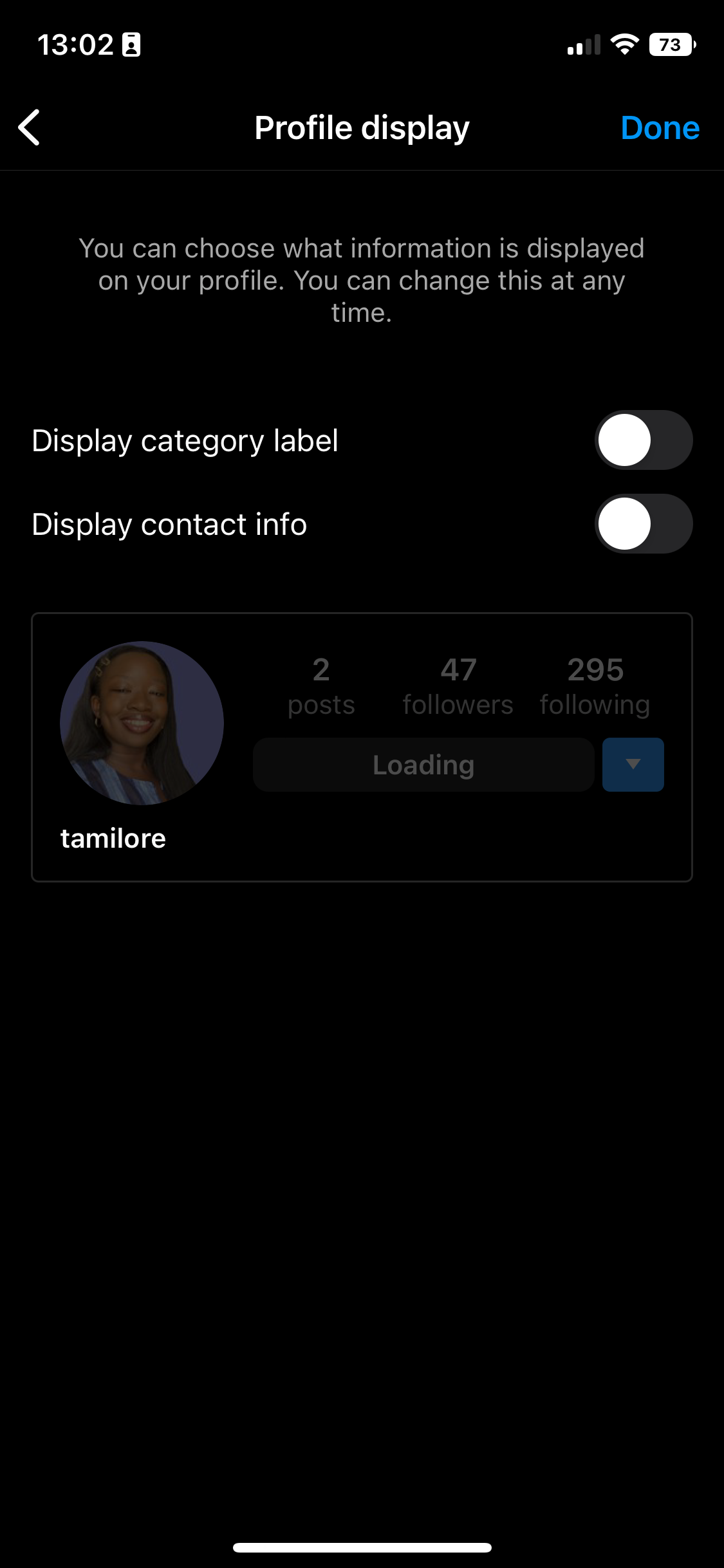
Your bio is the first point of contact and should reflect your brand and personality as much as possible. A good bio encourages action from the visitor (‘Shop Now’, ‘Subscribe’, ‘Contact Us’) or gets them invested enough to engage with the content you offer.
What should you consider when creating your Instagram bio?
When thinking through which of these features to include in your bio, consider the following:
- What is your brand voice and tone?
- What is your brand’s personality?
- What do you offer that other brands or accounts don’t?
- What is your unique selling point?
- What actions do you want people to take after they visit your profile?
6 ideas for your Instagram bio
There are different ways to approach your Instagram bio. Here’s a breakdown of how you can set yours up using examples from existing accounts.
Keeping it simple
Many people choose to keep their bios as simple as possible. Some just outright state what they are like So It Goes magazine with no other information.
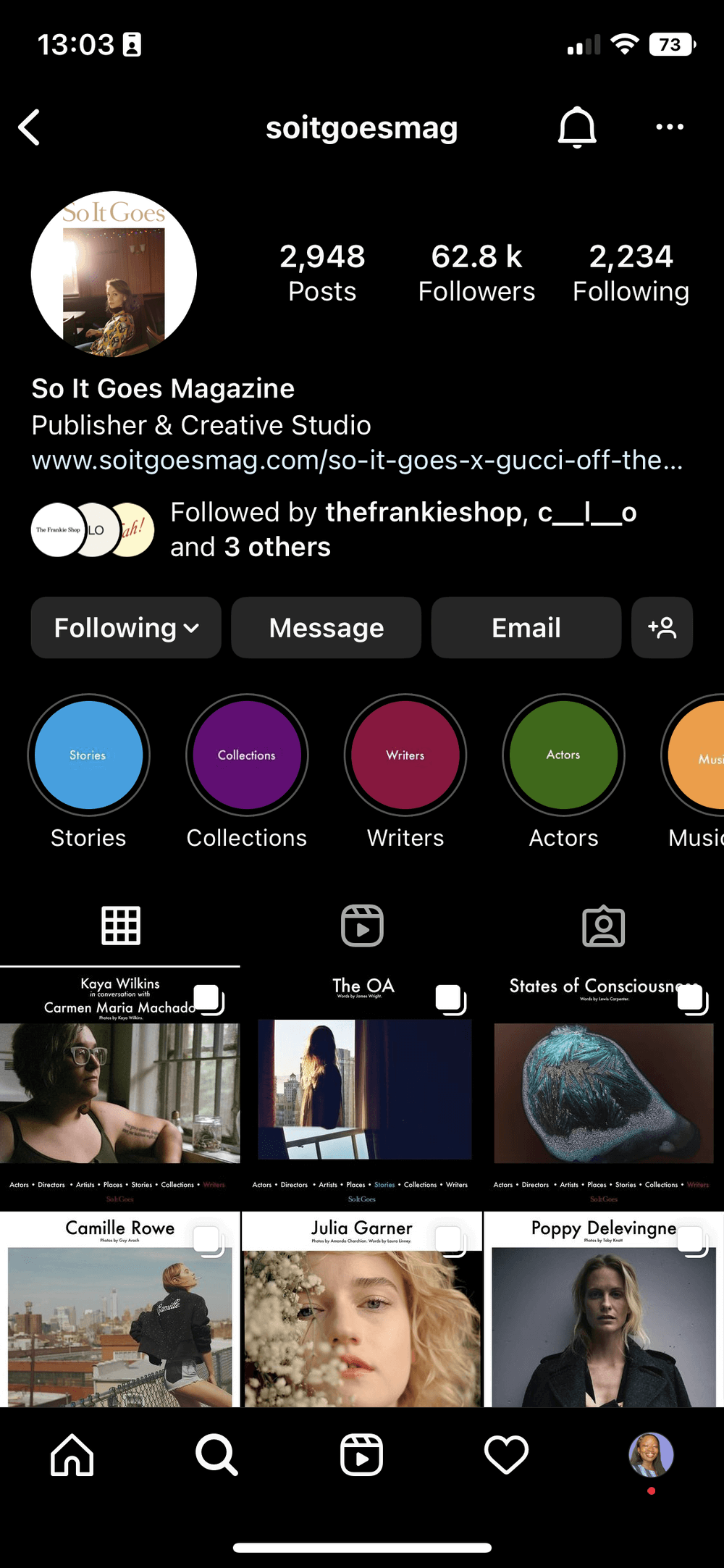
Others use a simple tagline, as we at Buffer and the folks at NASA do.
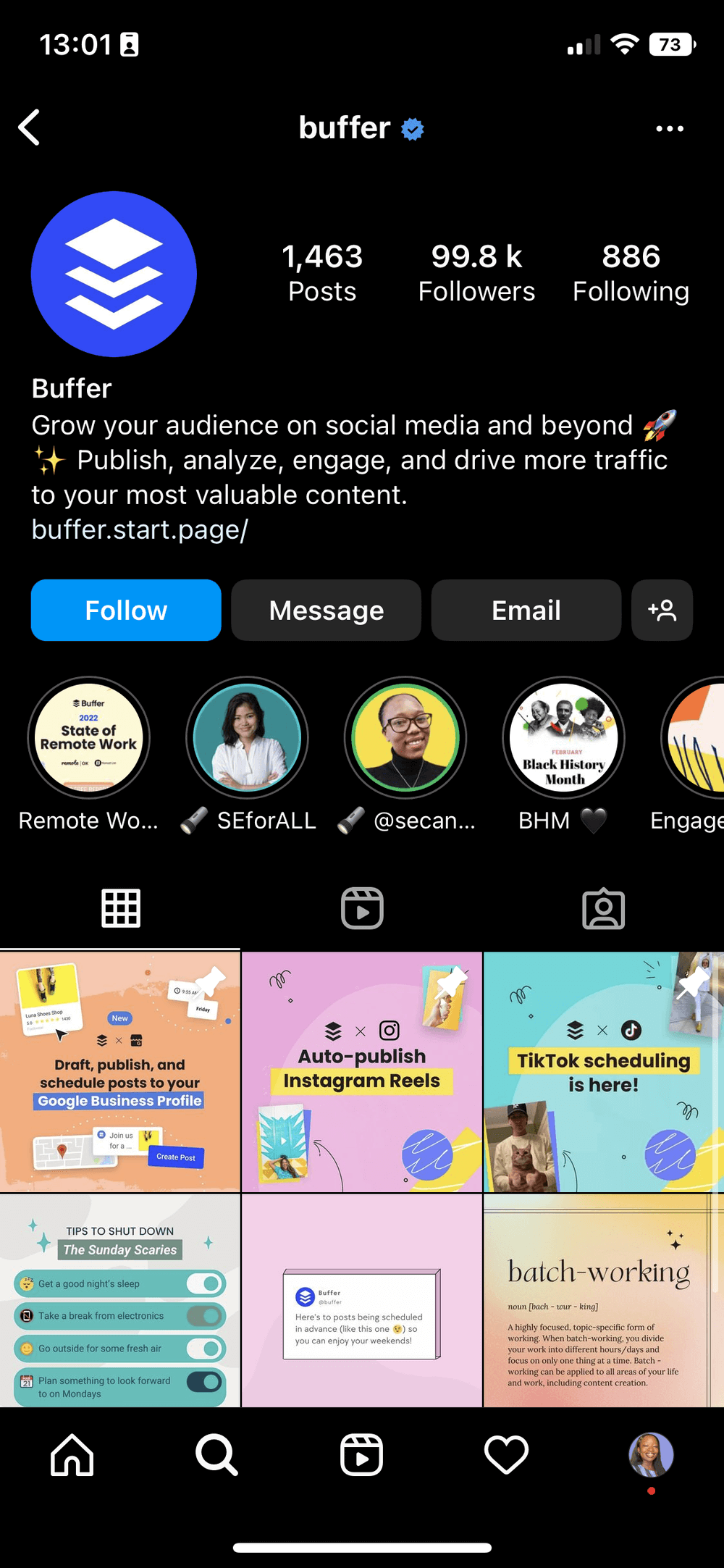
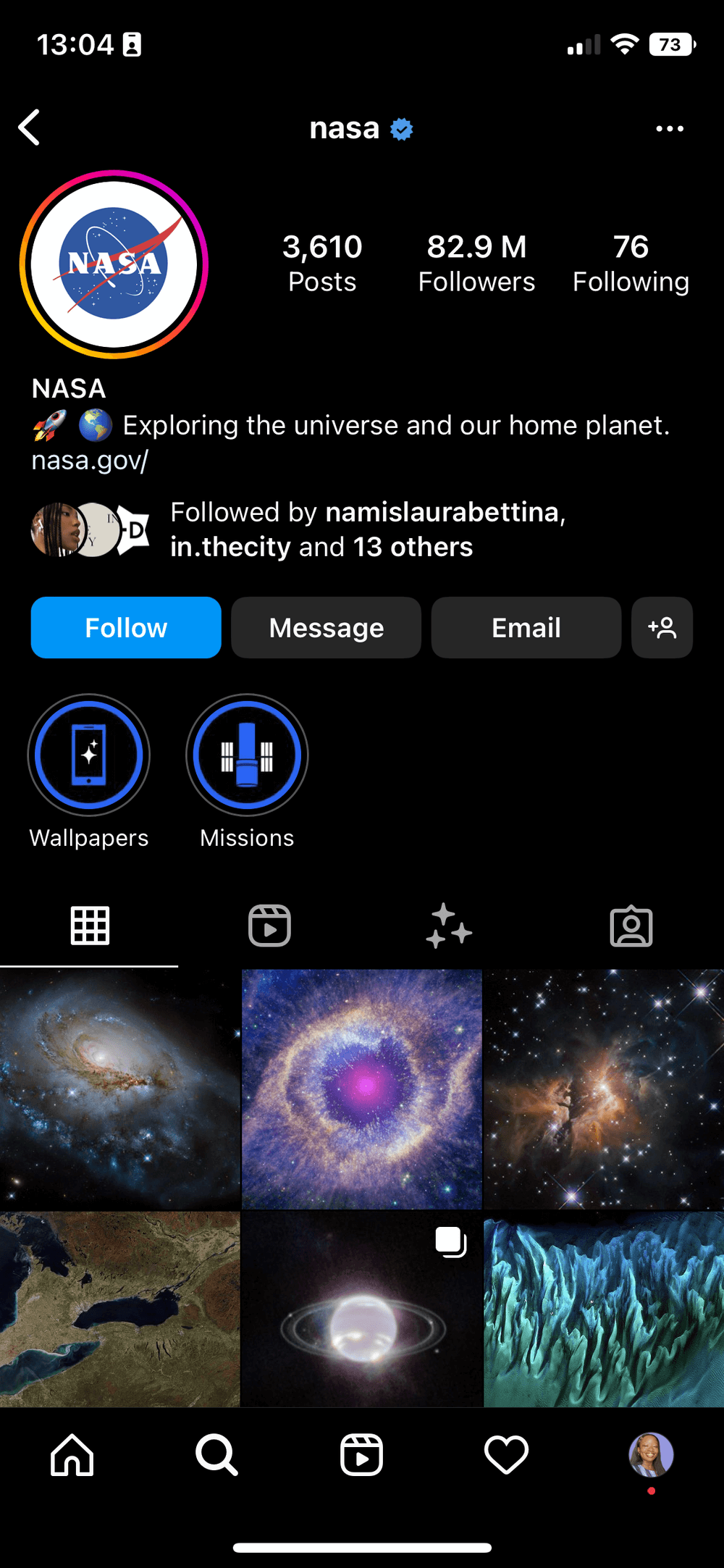
And some accounts like Kinfolk just have their link-in-bio and business category up and leave the rest of their information blank. (P.S. This is only likely to work if your target audience doesn’t require much information from Instagram as a channel of communication).
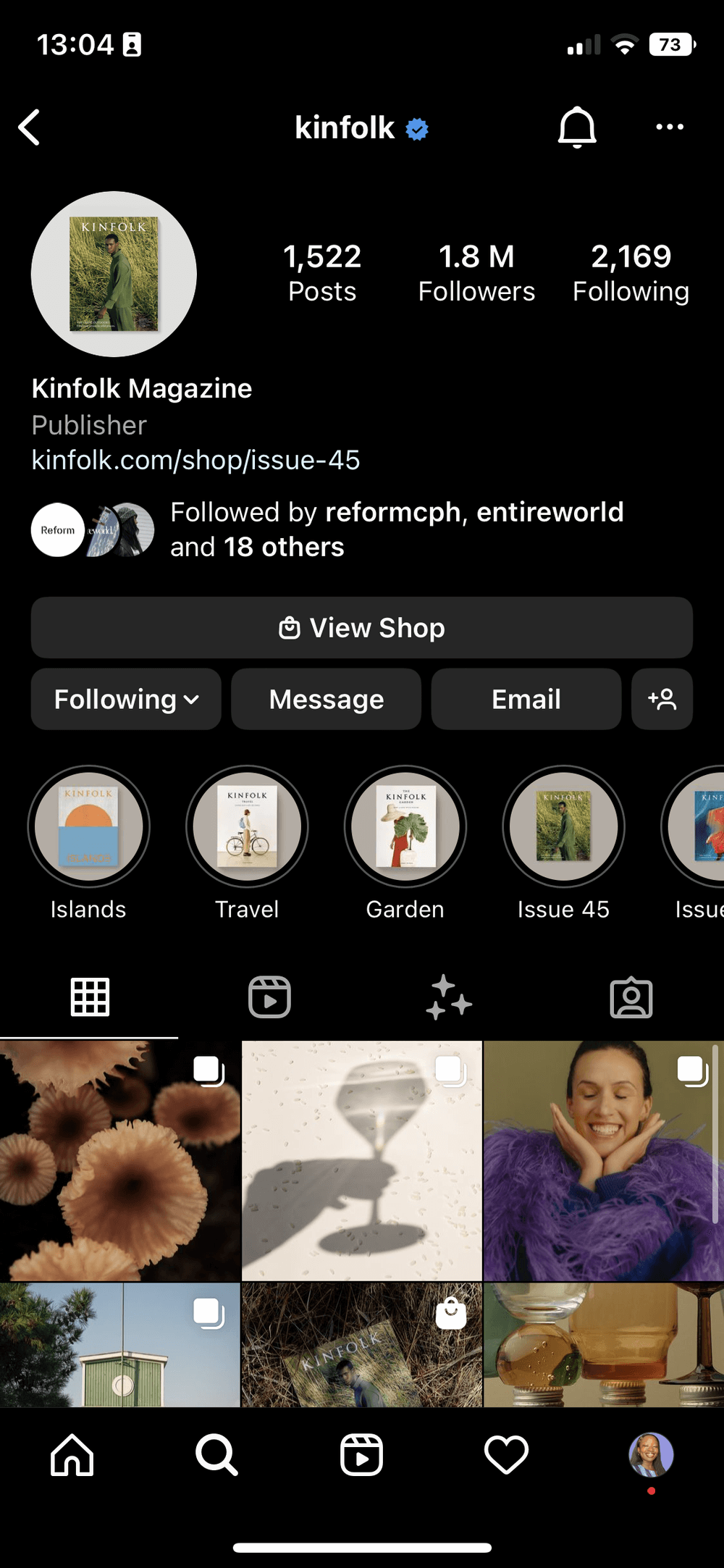
Provide all necessary information upfront
Some bios just go straight to the point with the information new followers might be looking for. It can even save them a Google search if the way they would typically find out the information in your bio is by clicking through several pages.
Getaway House details all the places you can find its rental cabins, saving you a fruitless click to their website.
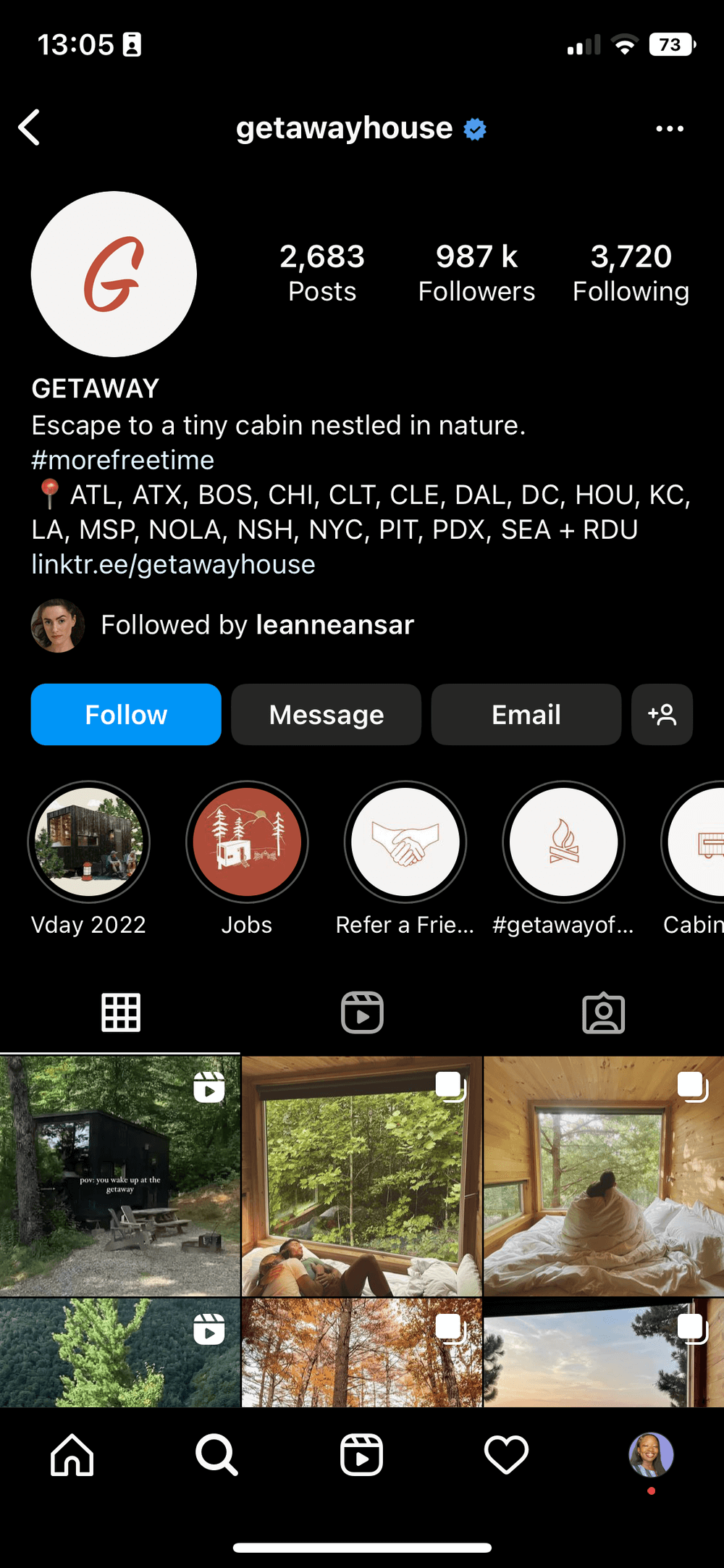
Newspaper Club states several offerings for its audience – print your own newspaper, get it delivered anywhere in the world, and get free samples.
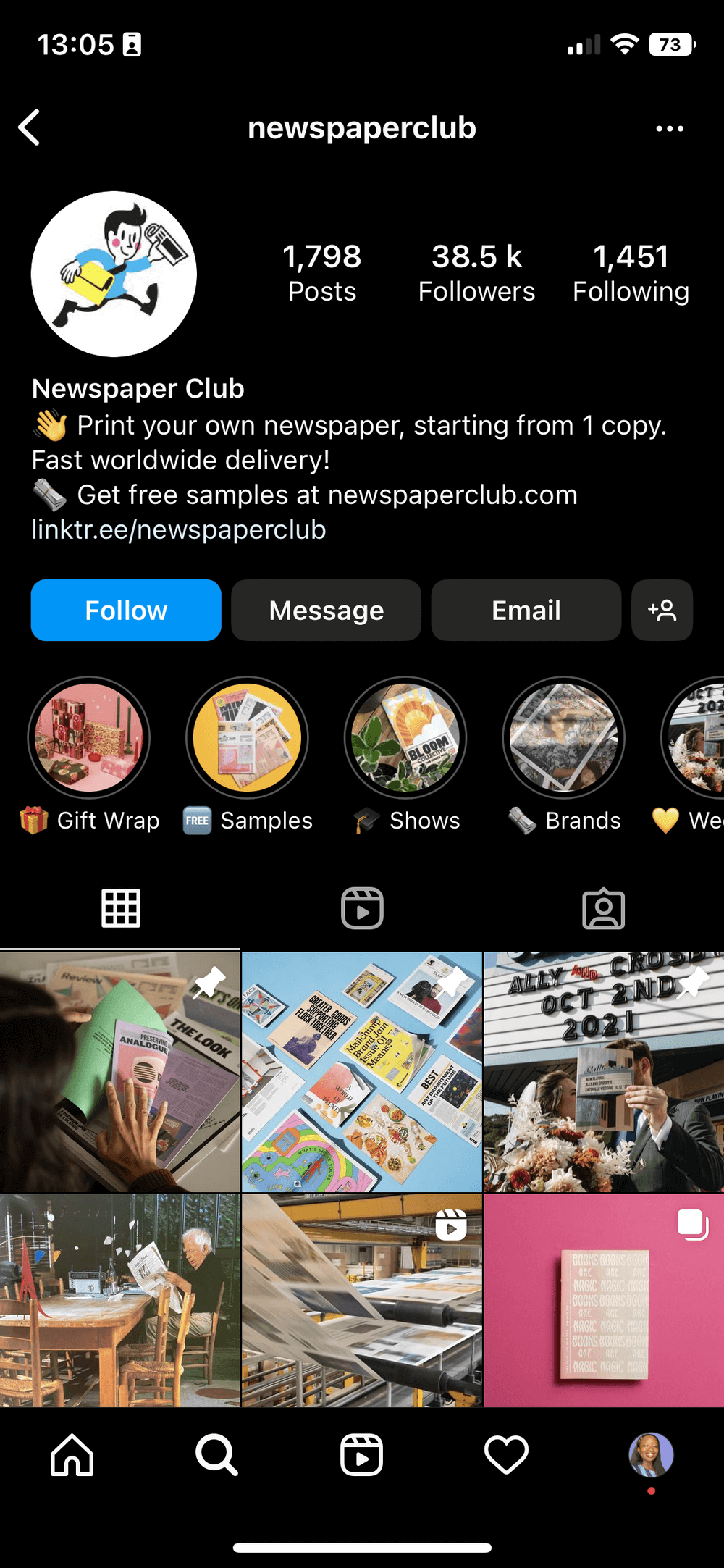
Ting’s Chips tells you right away where you can find its products.
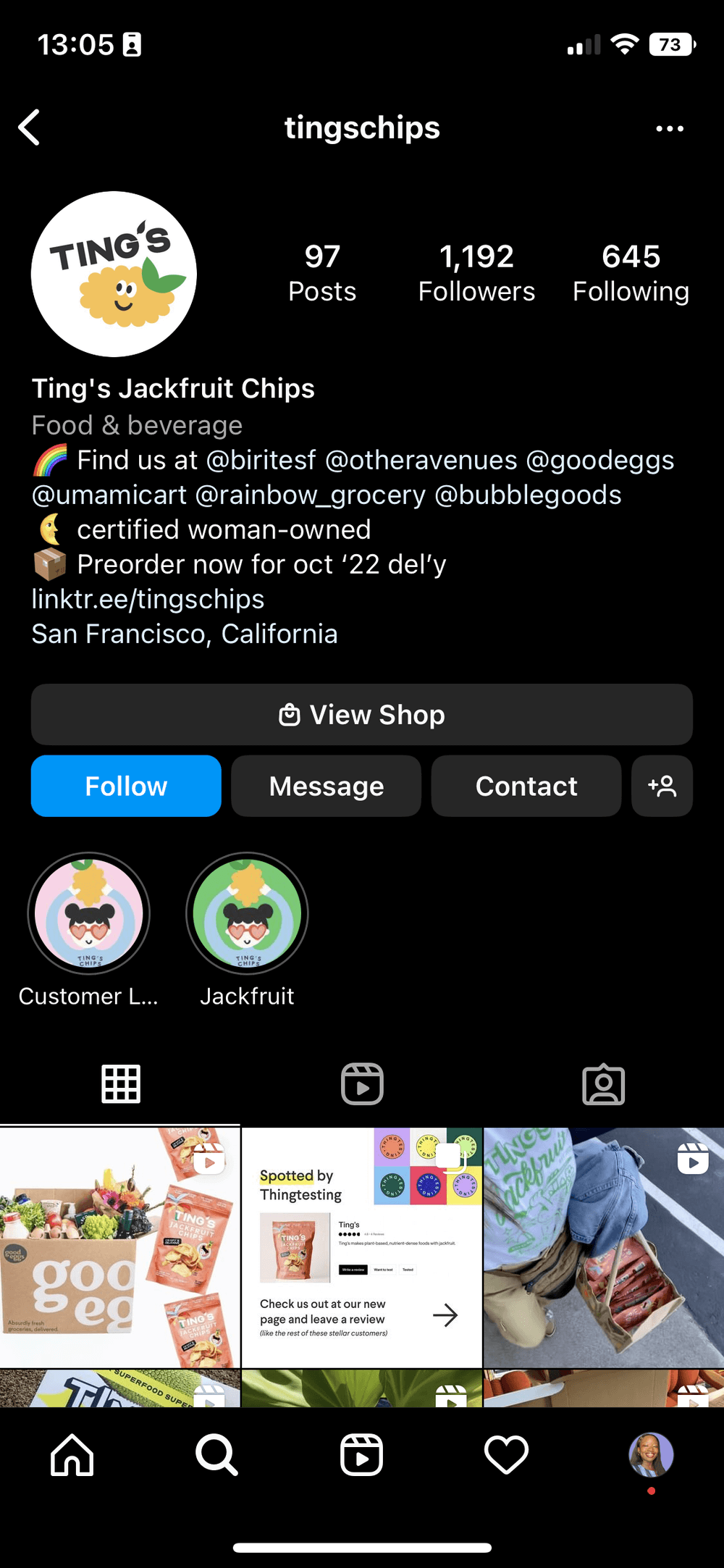
Get creative
You can choose the route of the Quirky™ Instagram bio by using alternative imagery. This tactic depends on your brand personality – not many people expect “cute and fun” from their logistics company.
Chubby Home uses emojis that match its cute and friendly brand personality.
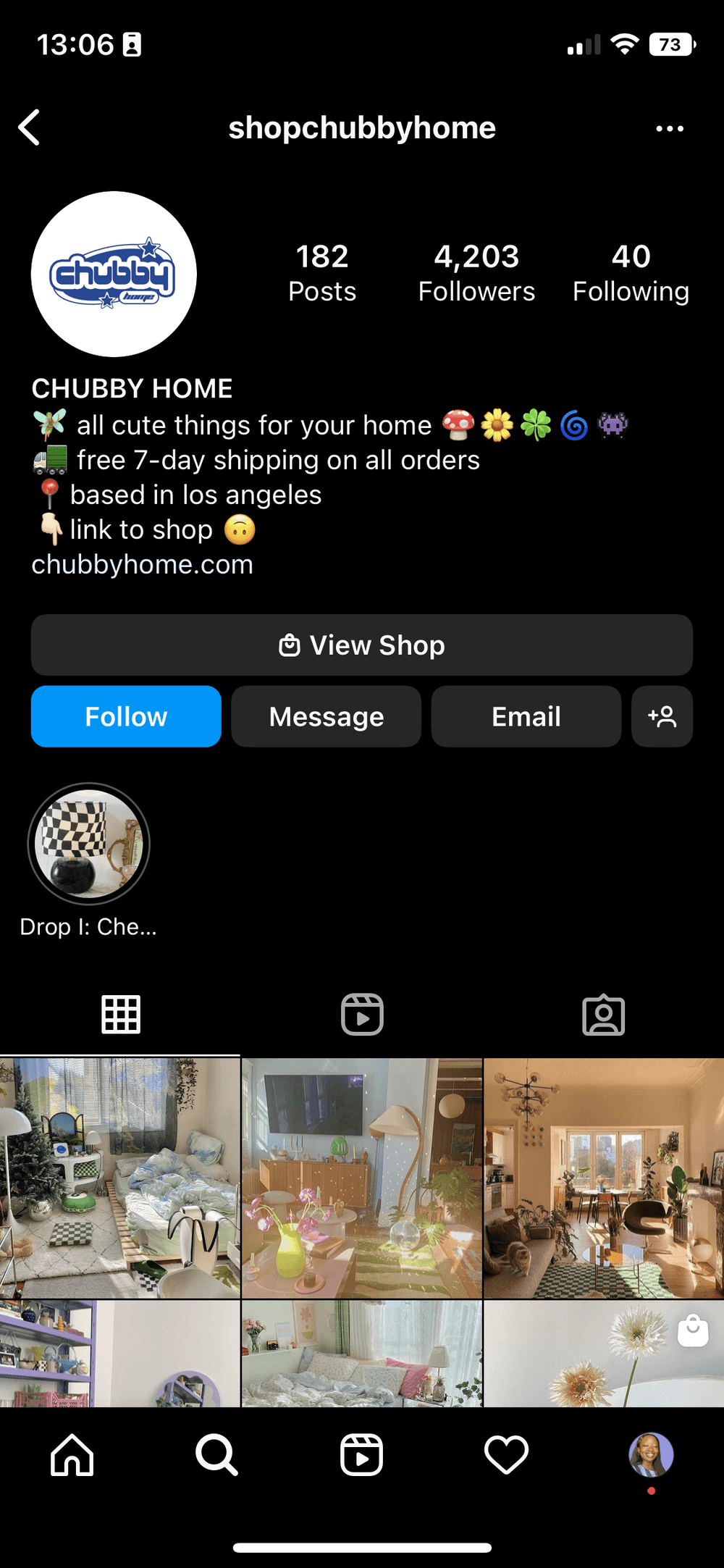
Visceral Home uses alternative fonts to grab attention. But keep in mind that fonts outside what you normally get on Instagram may not be very accessible as screen readers may be unable to pick them up.
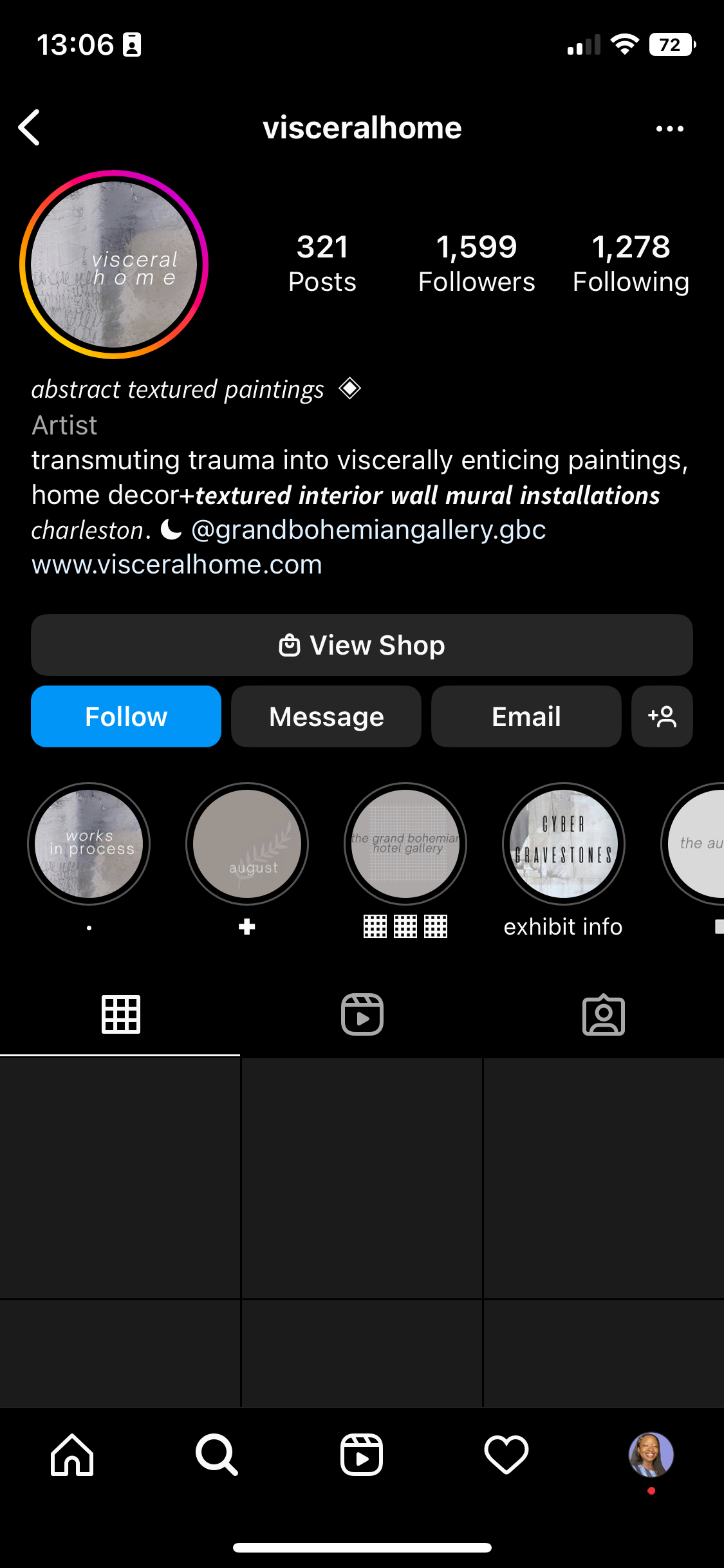
Encourage an action
If you want to get people to do something immediately, your Instagram bio is just the place to tell them.
The Cosmic Latte asks visitors to sign up for their newsletter.
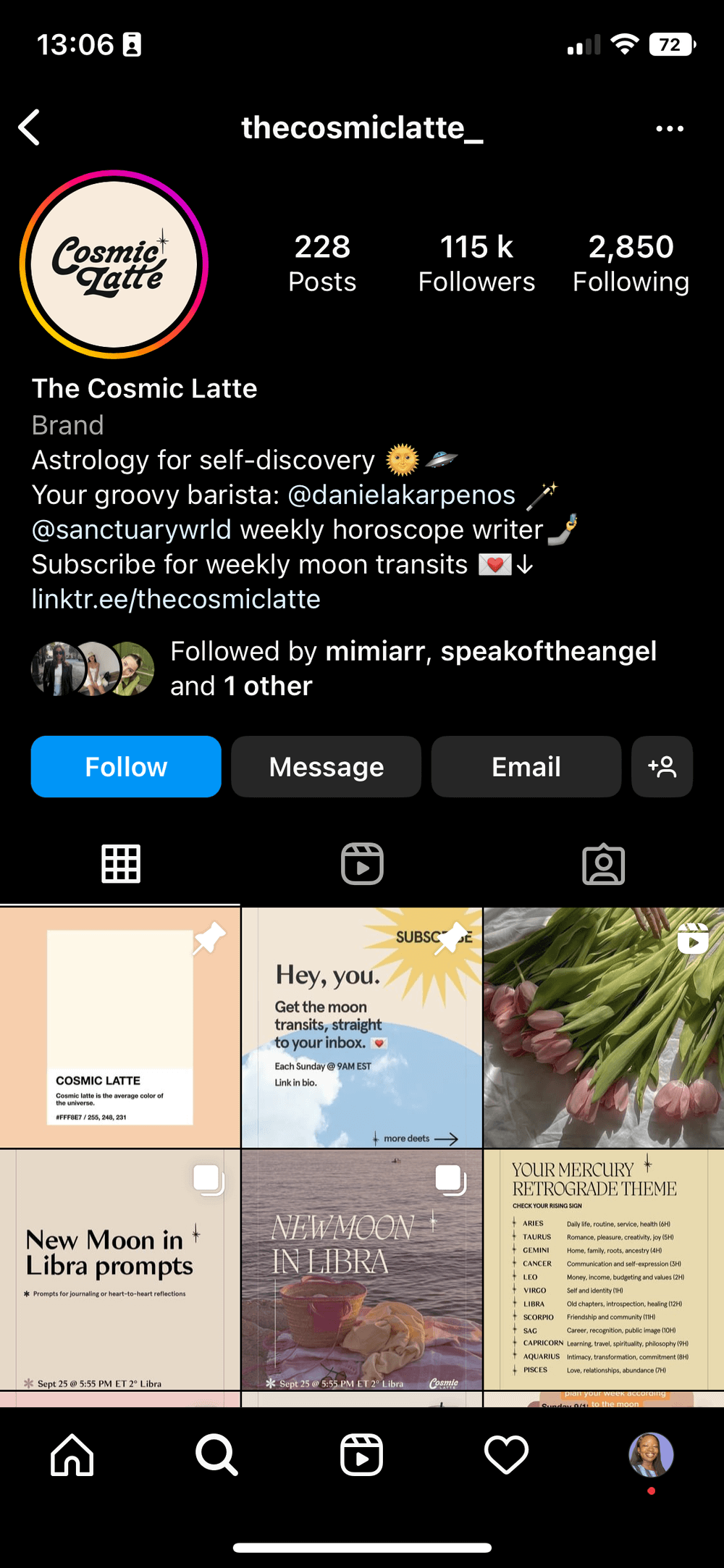
Byredo says to “shop online and in-stores.”
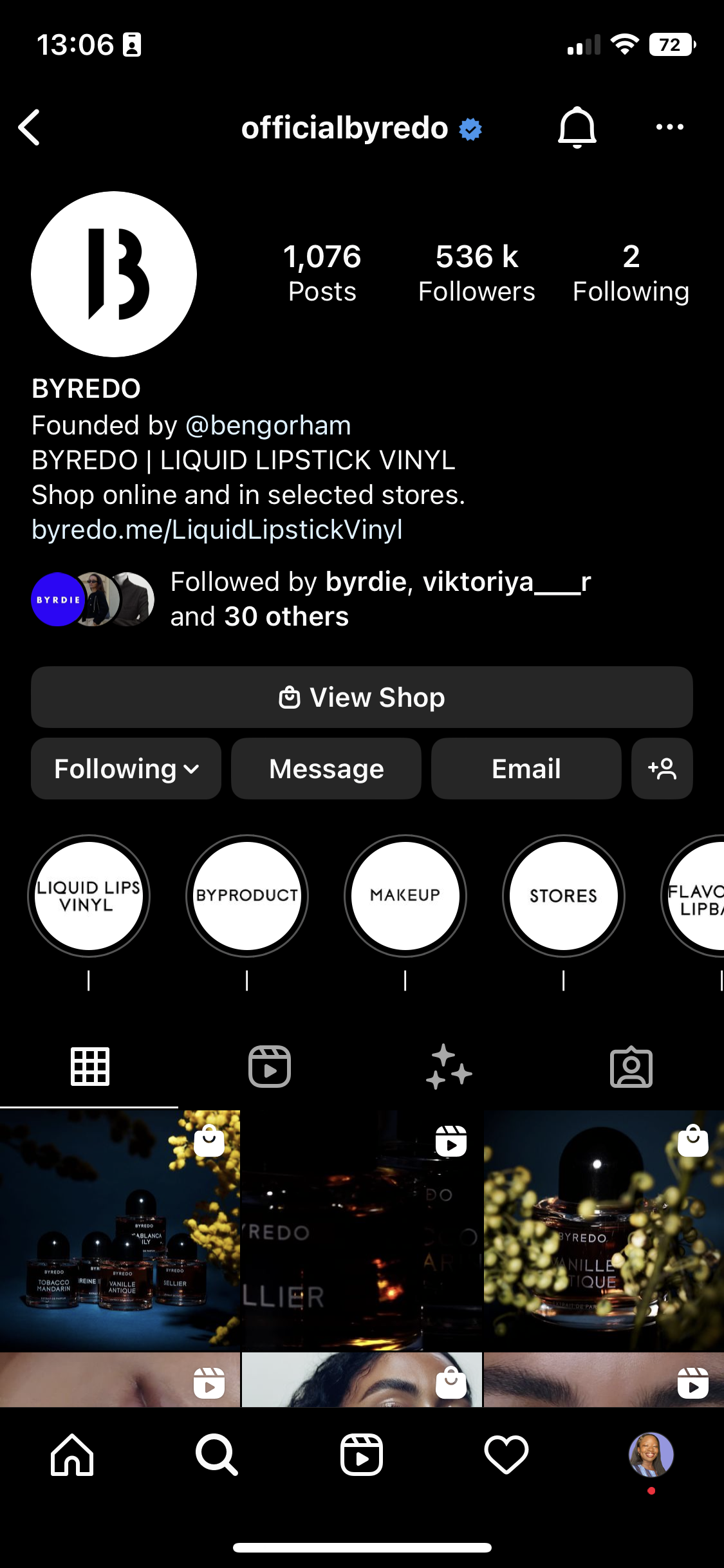
SoCo Tahini tells its audience to use tag them using the hashtag #socotahini when they cook with the product.
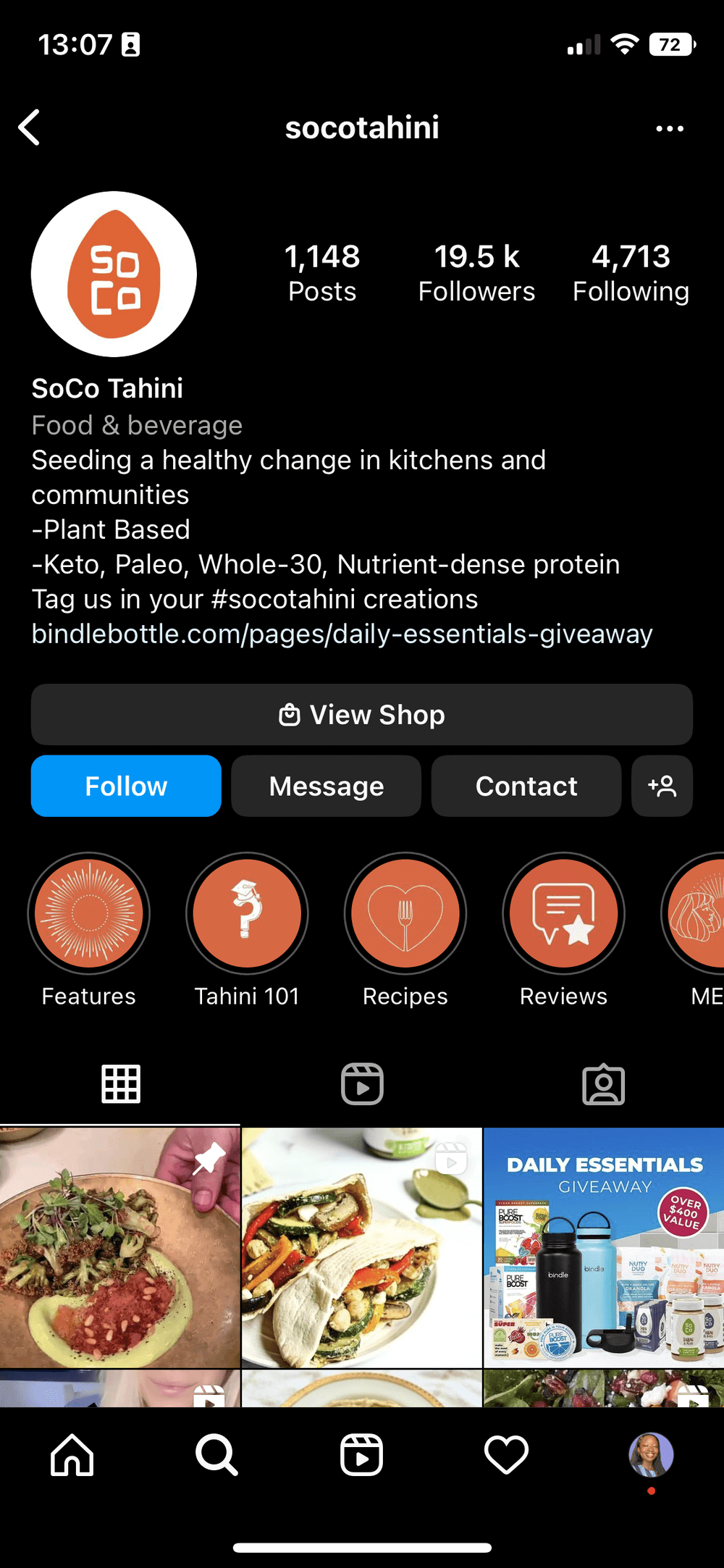
Offer a deal
Make the sale right off the bat by offering deals to visitors – after all, they’re potential customers.
Wild One offers several deals to visitors, from a discount on shopping a specific product to free shipping on orders over a certain amount.
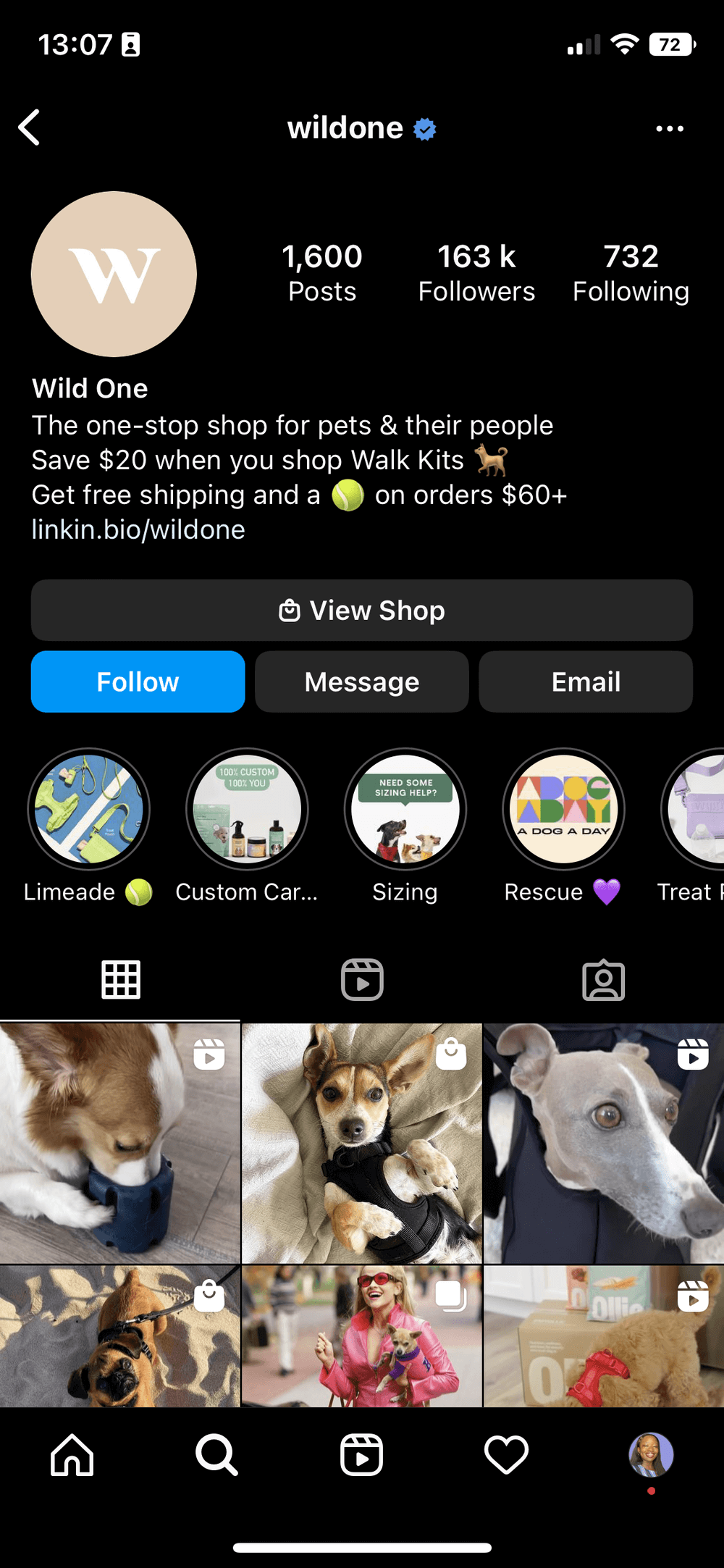
Free Mvmt Shop offers unlimited access in your first week of use for $25.
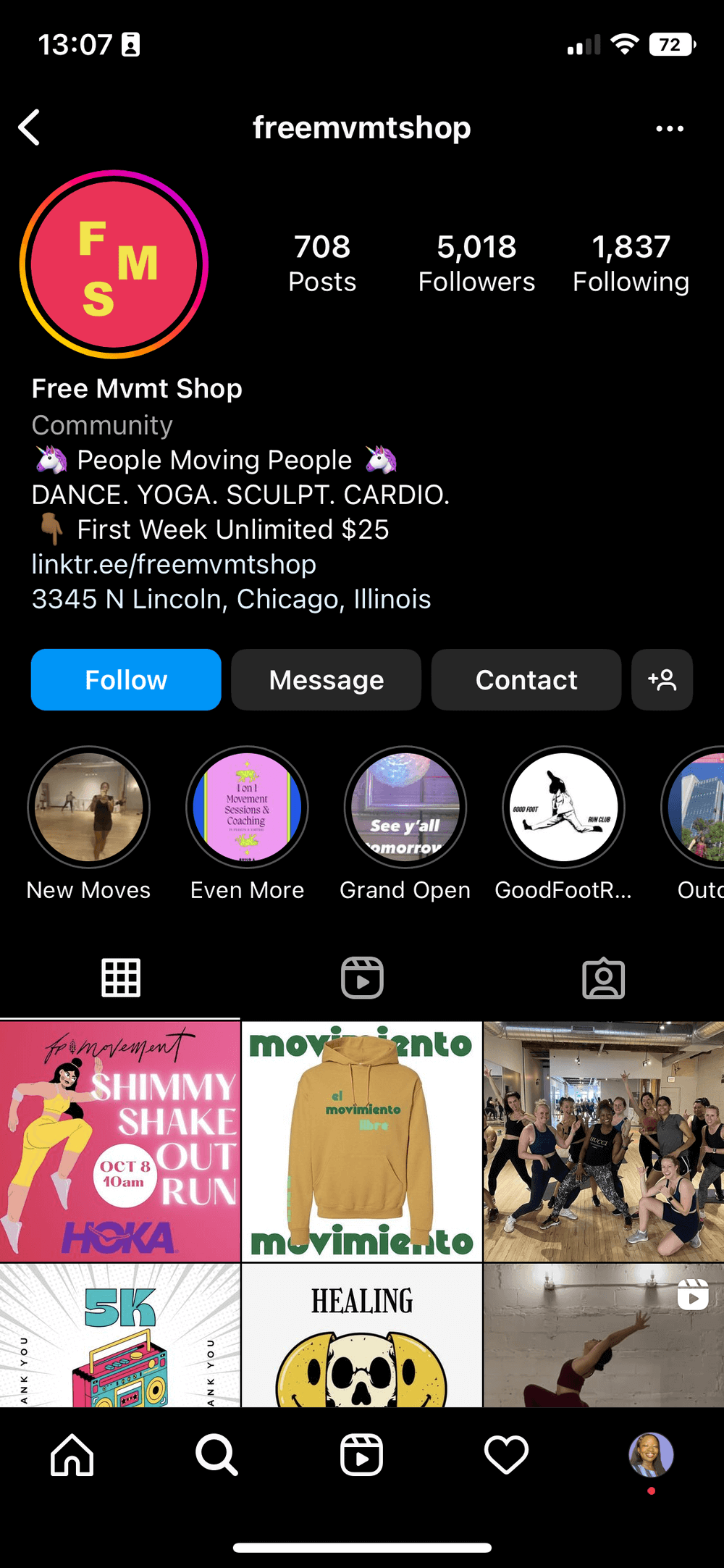
Build authority
Some potential customers need a little more convincing than others, so calm their worries with the reasons they should trust your brand.
Kola Goodies does this by mentioning publications they’ve been featured in like Forbes and Bon Appetit. For anyone wondering if they should try a new food brand, this can make them more confident.
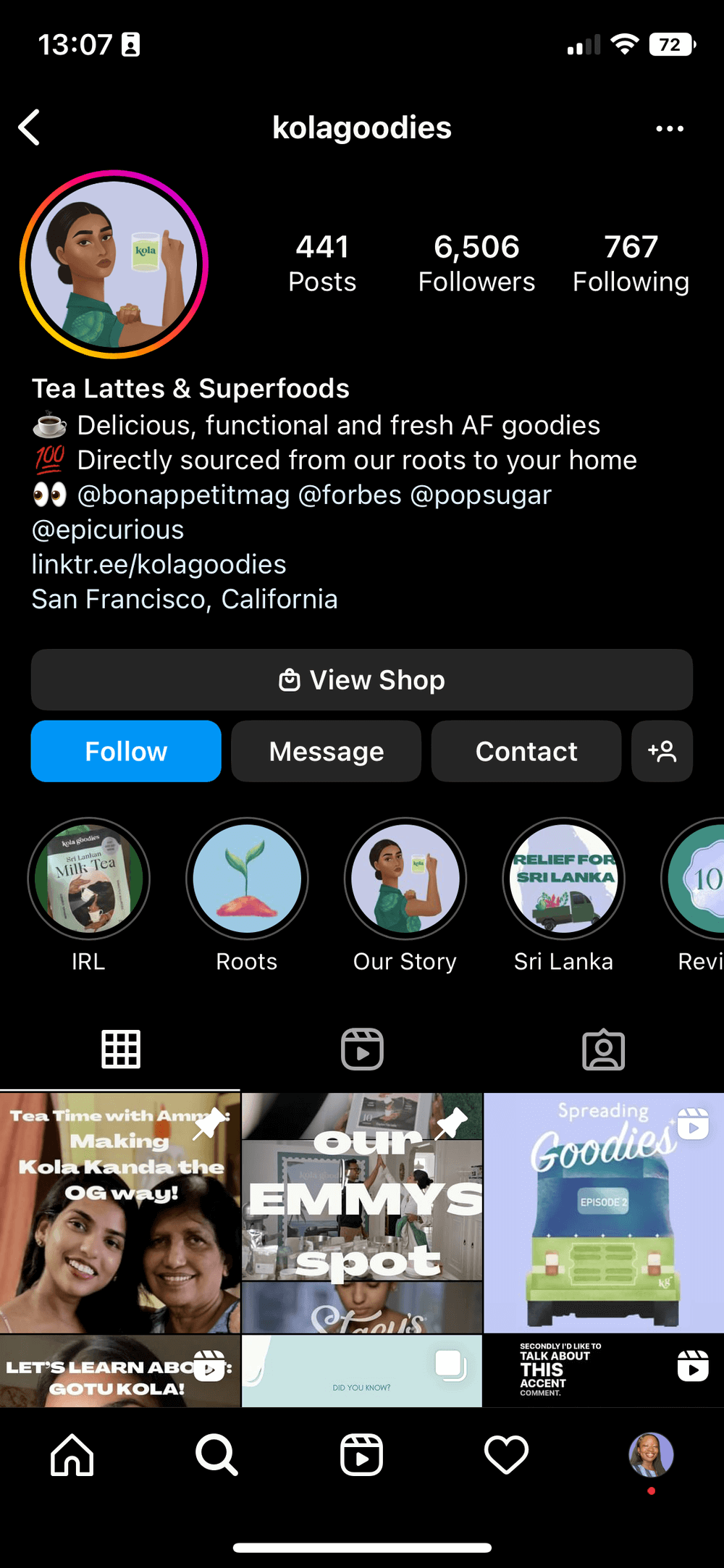
Chamberlain Coffee uses this strategy by highlighting its connection to popular founder Emma Chamberlain.
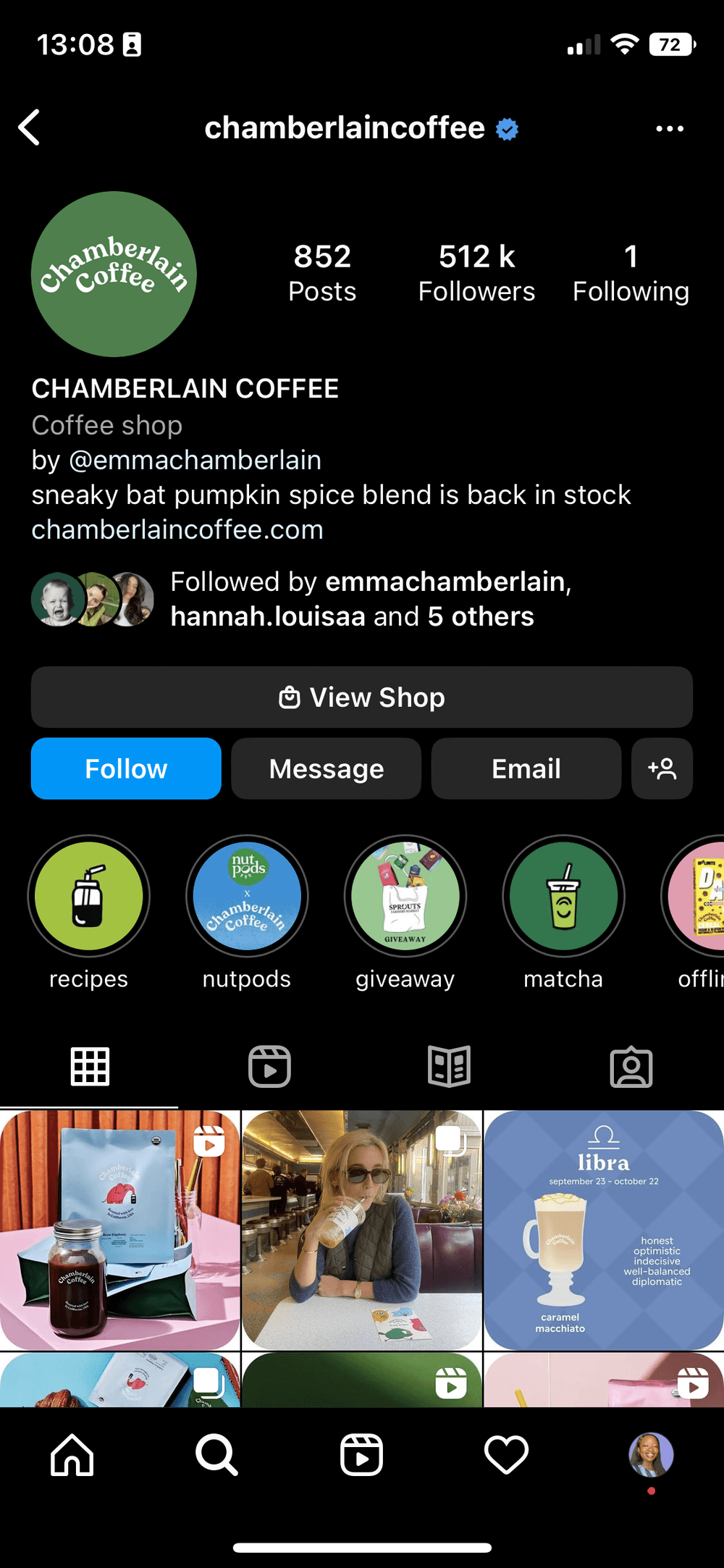
Tips to make the most of your Instagram Bio
If you’re looking for more ways to optimize your Instagram bio, here are some of our top recommendations:
- Get specific: Use the 150-word space to share your brand hook, highlight new products/releases, highlight partner accounts, or share a hashtag that users can adopt.
- Maximize your “link in bio”: You might have seen captions or Reels saying to “click the link in bio” for some extra information or access to new content. Your Instagram link in bio is the optimal opportunity to direct users to your owned content. Many people choose to use a landing page to hold several links, and lucky for you, you can make one right in Buffer, called a Start Page.
- Fill out ALL the (relevant) details: Instagram allows you to include a lot of information before users even scroll down to the rest of your page. Take advantage of the available tools by including Contact buttons, letting users Shop from you right in your account, or creating Instagram Story highlights.
- Add a CTA to encourage action: If you want visitors to take a specific action the first time they visit your page, tell them in your Instagram bio. ‘Click the link in bio to do x’, ‘send us a message’, ‘use the hashtag #xyz’ – these are some of your options.
- Use a relevant profile picture: Whether it’s your logo, a recognizable face or a campaign image, you must fill in the profile picture space with something that fits your brand.
Change up your bio from time to time
You and your business will evolve – and your social media bios should evolve in tandem. Instagram bios don’t need to be static – you can edit them to your heart’s content, so take advantage of the freedom to highlight any new projects or releases or start a new campaign.
Beyond optimizing your account, you might also be focused on growth, whether of your followers or overall metrics. Take the chance to start scheduling your Instagram posts through Buffer and build the organic momentum that will take your Instagram page from “meh” to “must-follow.”
Try Buffer for free
180,000+ creators, small businesses, and marketers use Buffer to grow their audiences every month.
Related Articles
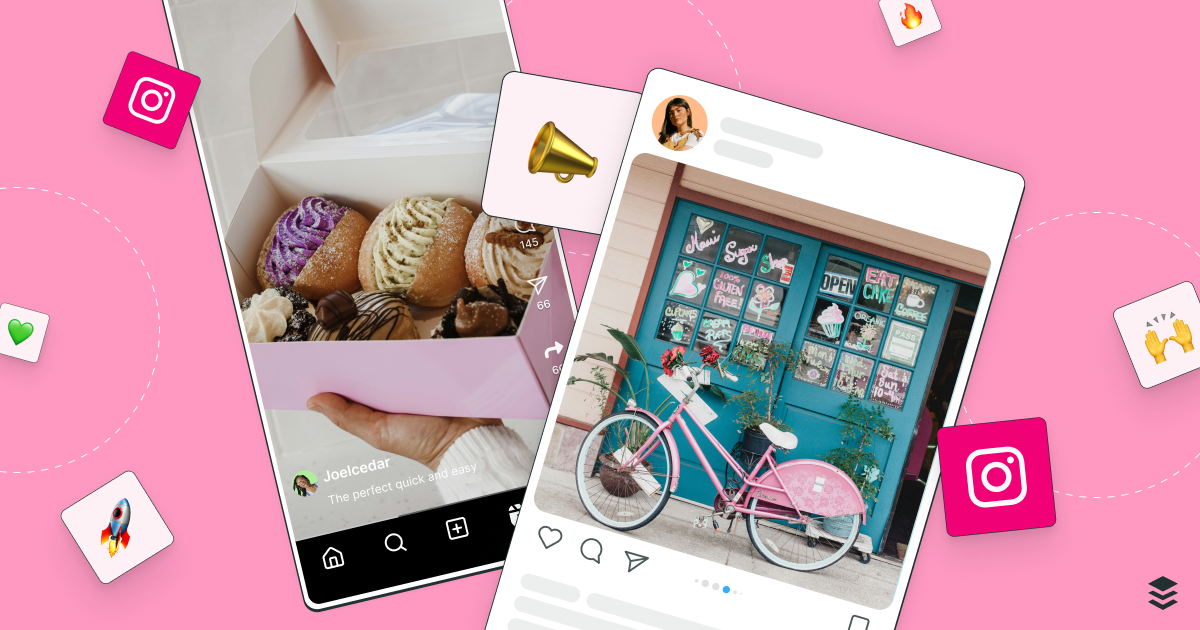
Learn the fundamentals and advanced principles of Instagram marketing — with examples, expert tips, and timely best practices.

The ins and outs of Instagram Stories, from getting started to advanced strategies that will make your stories stand out on Instagram.

I work and create content full-time – here's the system that helps me keep showing up.