
How to Add a Link to an Instagram Story (+ Examples to Inspire You)
A quick, step-by-step guide on everything you need to know about adding Instagram's link stickers to your stories, plus examples of how brands and creators use them.

Senior Content Writer @ Buffer
This is probably going to age me, but remember when adding a link to an Instagram Story required you to have at least 10,000 followers? Thankfully these days, it's a whole lot easier with Instagram's link sticker — and you can use it no matter how many followers you have.
It's well worth doing, too, particularly if you want to monetize your work on Instagram. Over 60 percent of Instagrammers use the platform to research brands and products, and including links in your stories is an excellent way to get them over to your website or products.
Convinced yet? Here's exactly how to add a link to an Instagram Story, using the platform's handy link stickers — along with some examples of how other creators and brands are levergaing this powerful feature.
What are Instagram Story link stickers?
Instagram replaced the 'swipe-up for more' link option from stories with a link sticker. Previously, the Instagram Stories links swipe-up feature could only be used by accounts with over 10K Instagram followers. But now, any Instagram account, regardless of its size, can add a link to Instagram Stories.
So you don't have to be an influencer or have verified accounts to take advantage of the Instagram link sticker feature.
Link stickers appear on your screen just like any other Instagram Stories sticker — but with a clickable link icon.
It's worth noting that you can only add one link per Instagram Story. There's no way to add multiple links right now.
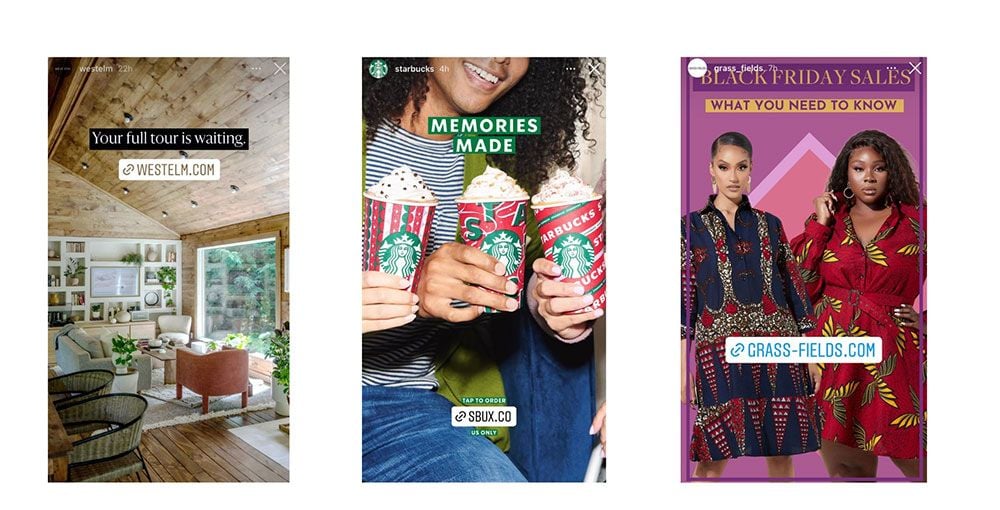
They are easy to customize based on your content and branding.
You can move them around, rotate and resize them, or change their color. And when Instagram users tap on a link sticker, they are taken to the landing page of the URL you linked to.
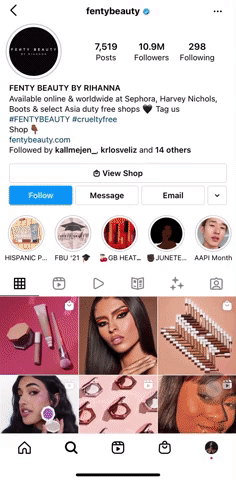
How to add a link sticker to your Instagram Stories
Adding links to your stories is quick and easy to do. Just follow the steps below.
Start as you usually would with your Instagram Story — open the Instagram app on your phone and tap the plus icon in the bottom center. Next, select 'Story' from the menu and then take or upload a photo or video to create new content.
Here's where you'll add your link:
- Tap the sticker icon at the top of the composer (the sticky note symbol).
- Choose 'Link' from all the options.
- Add your URL and, optionally, change the text that will appear on the sticker. If you choose not to, your URL will appear on the story (which is usually fine, unless you have a particularly long, clunky one). When you're happy, tap 'Done.'
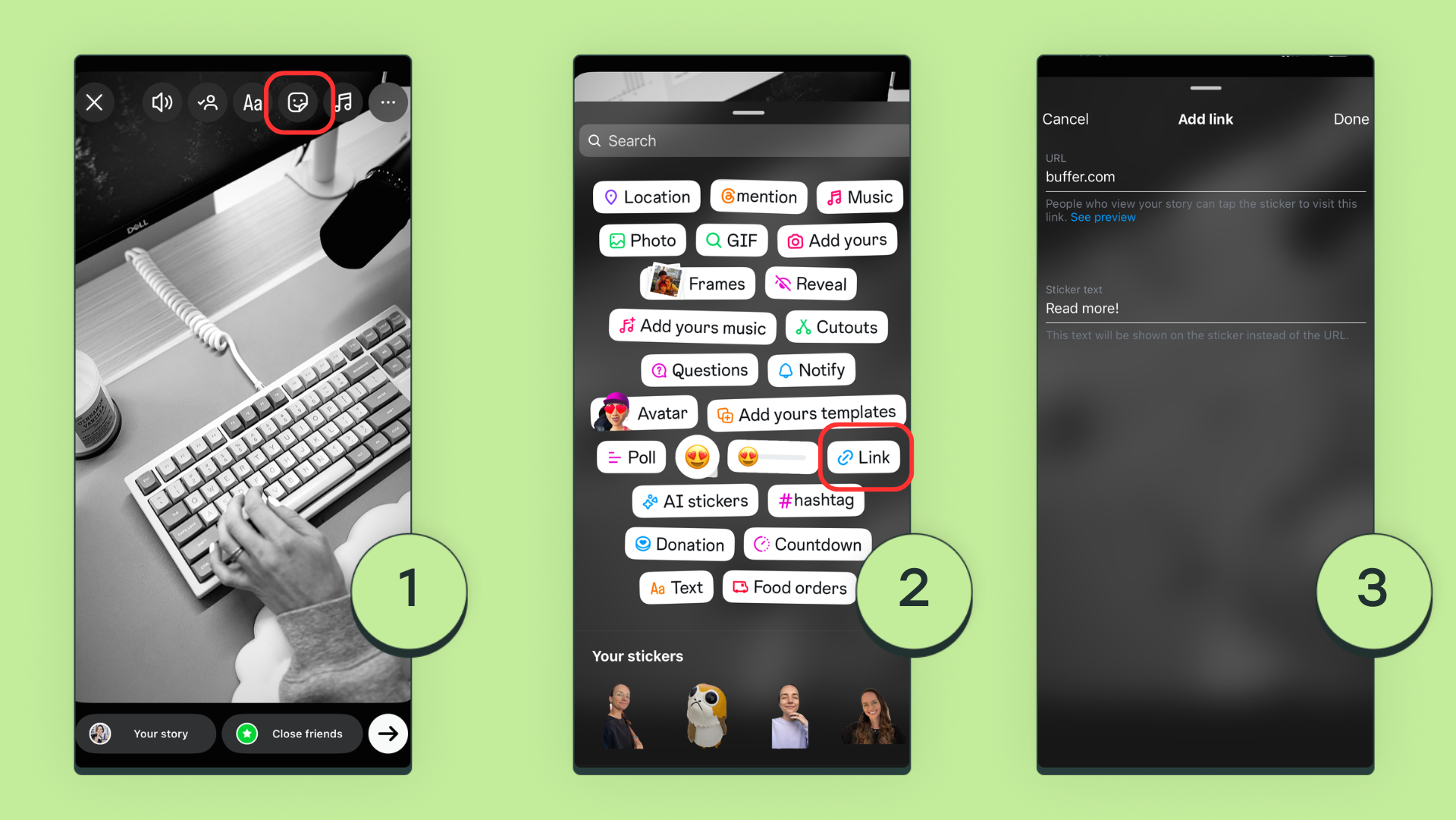
From there, you can tap on the sticker to customize the different font and color options — check out the examples below.
Tap the right arrow to post your Instagram Story. Voila! Your link is officially posted.
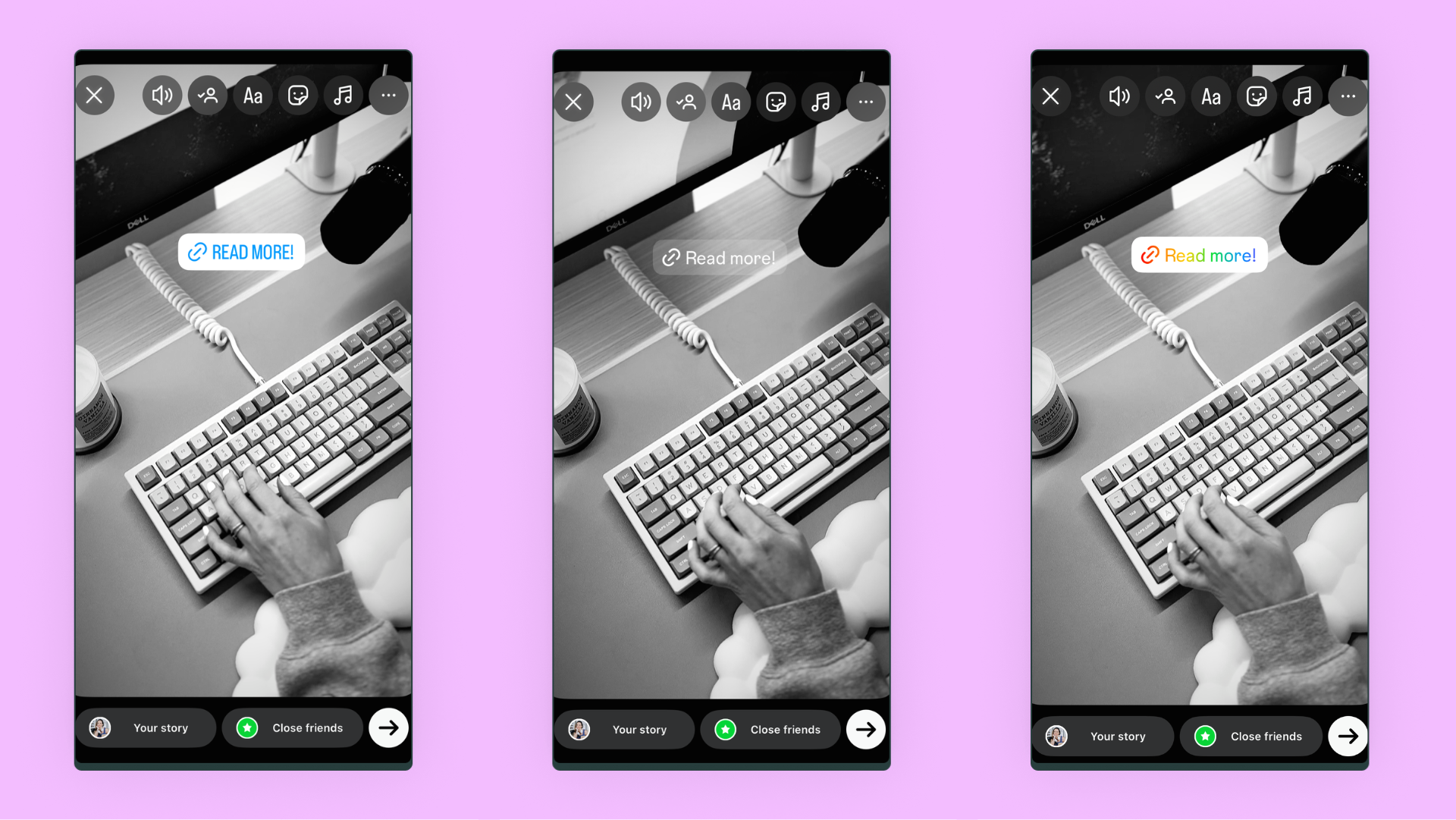
How to add a link to an Instagram Story in Buffer
Did you know you can add links to your scheduled Instagram stories in Buffer? This handy feature is available when you use the 'Notify me' posting option. You'll have to do a minute or two of work when the time comes to post, but it's a helpful way to remind yourself to share a link at a specific time.
Here's how you do it:
Log in to buffer.com and click the '+ New' button on the top right-hand corner to create a new post. Then:
- Within the composer window, choose Instagram from your channels list at the top, then choose 'Story.'
- Upload your media.
- Make sure 'Notify Me' (not Automatic) is selected on the bottom left.
- Click on the 'Link' button, then add your URL in the box that appears below.
- Click add to queue or schedule your post at your desired time.
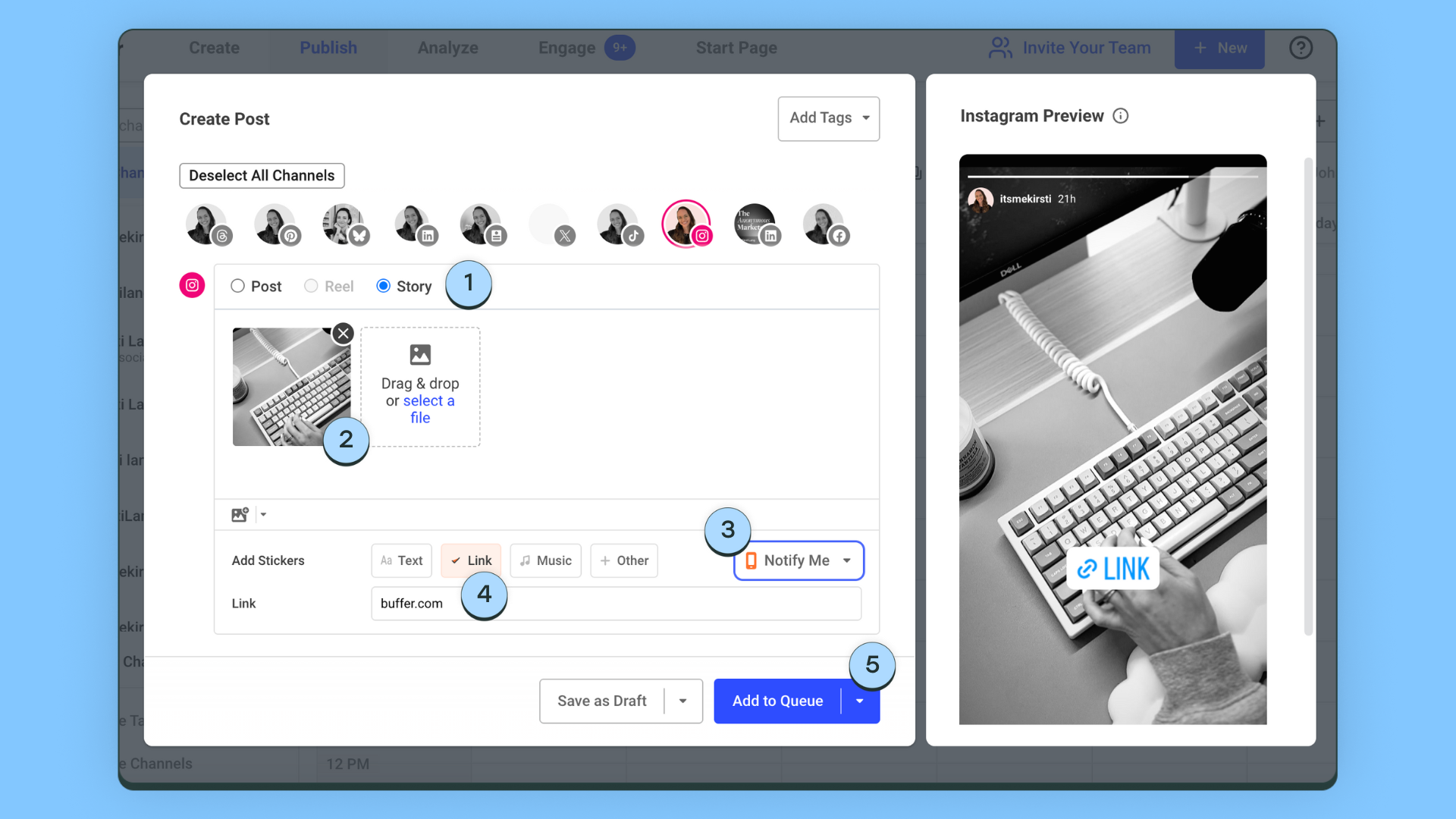
6. When the time comes to post, you'll get a notification on your device (make sure you have the .' and notification turned on!). Tap on the notification to open the app.
7. Tap 'Open in Instagram.' Your story will open in the Instagram Stories composer.
8. Tap back to Buffer, and copy over your link text.
9. Head back to Instagram, click on the sticker icon, then the 'Link' sticker (as above). Paste your link into the URL box, and choose 'Customize sticker text,' if you'd like to do so.
10. When you're happy, post the story!
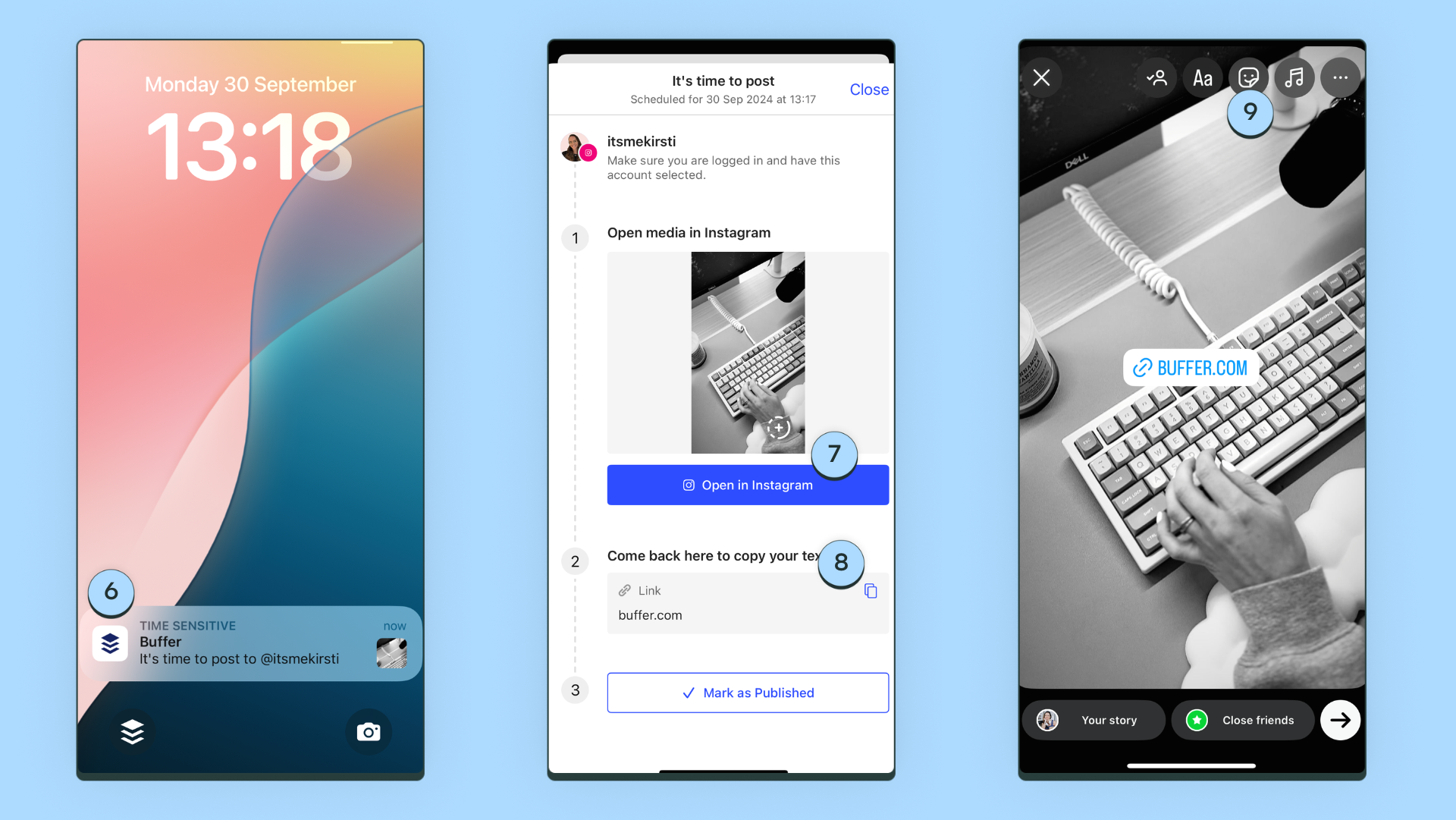
Ways to use Instagram link stickers
Now that you know how to add Instagram Story links, you can use this new feature to promote different types of content.
1. Promote new blog posts
Before Instagram introduced link stickers, it was tricky to share clickable links to articles, especially if you didn't have access to swipe-up links. But now, it's much easier to get your followers to click directly to a new blog post — or any evergreen content, for that matter.
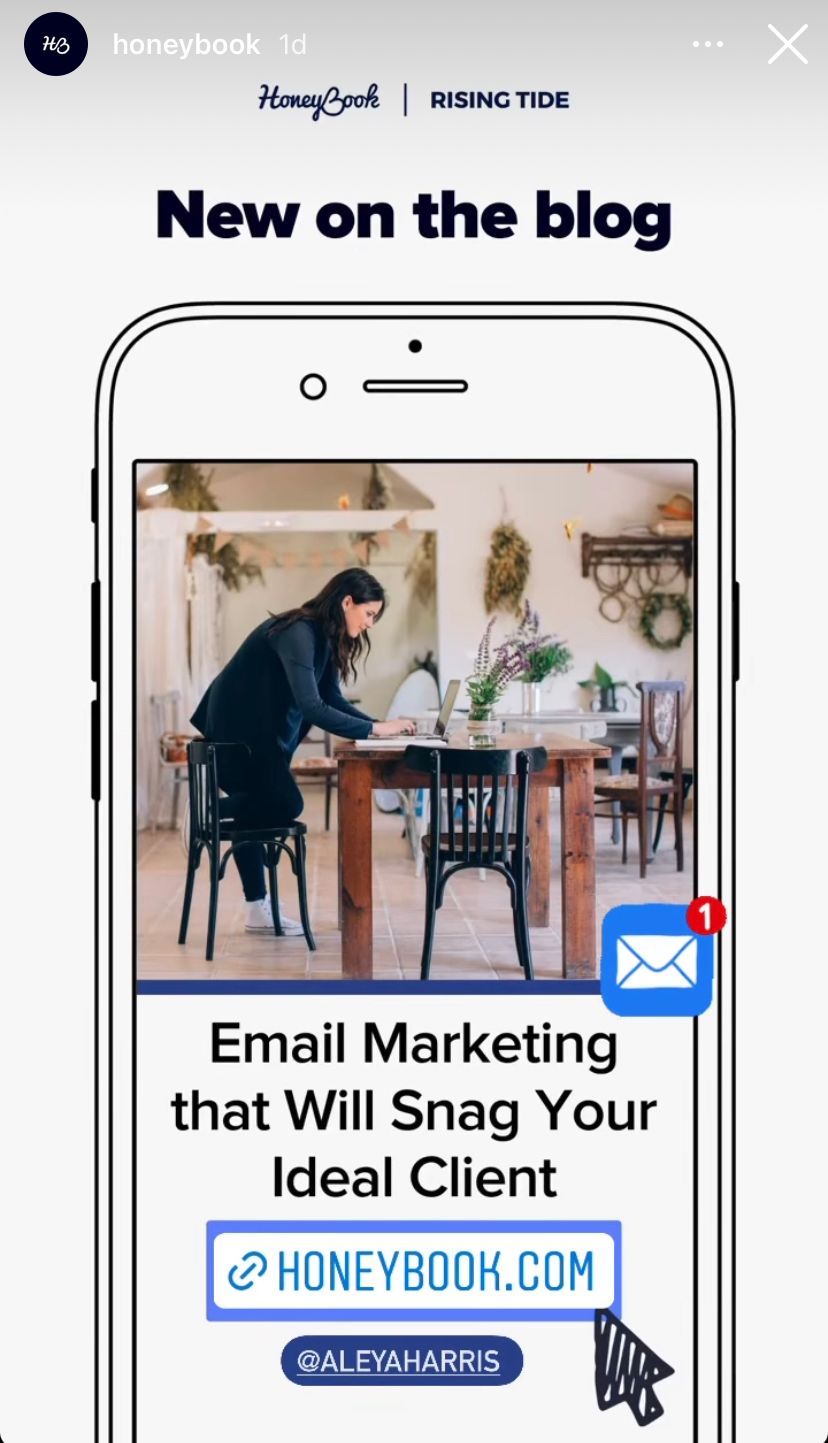
2. Direct people to specific products
Make it easy for your fans to buy products you showcase in your Instagram Stories.
Whenever you post a video or image of something you sell, include a clickable sticker that takes your customers directly to the product page on your site.
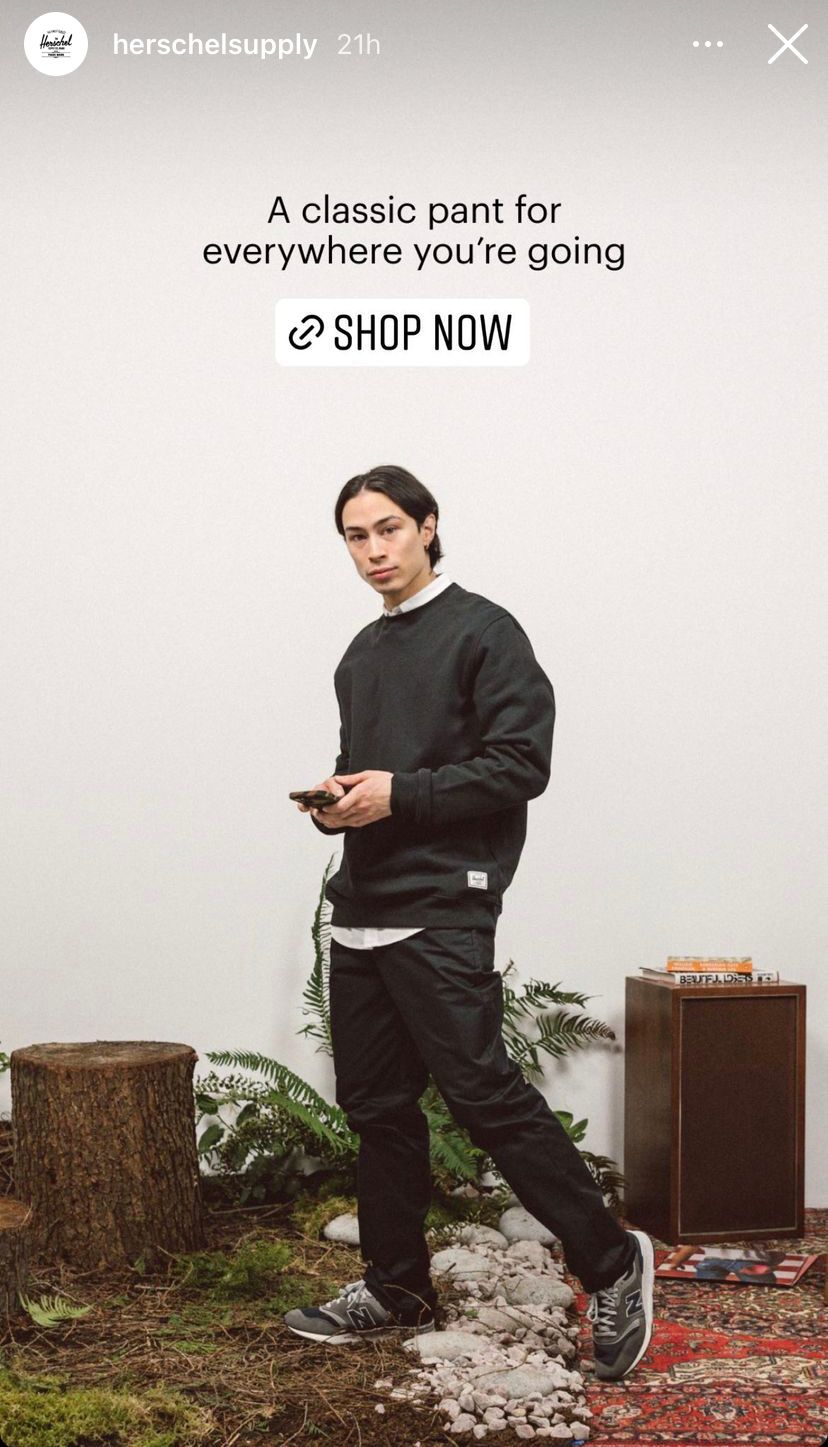
3. Encourage people to book your services
Use Instagram Stories to share photos or videos of your service in action, answer questions about the service, or feature happy customers. Then, add a sticker to send people directly to your booking page.

Whether you're using your website to promote an event or an external tool such as Facebook Events or Google Events to keep track of RSVPs, be sure to add a link sticker to your Instagram Stories so your fans know exactly where to sign up.

How to get the most out of the Instagram Stories link sticker
Make links an effective part of your social media marketing strategy by keeping some of the following tips in mind.
Use link stickers to engage with your audience
One of the best things about link story stickers is that your followers can react to and respond to your stories. This option wasn't available with the previous swipe-up feature.
You can use these stickers in your stories to promote your products and engage with your audience at the same time. For example, you can engage your followers with carousel posts, polls, or by asking questions.
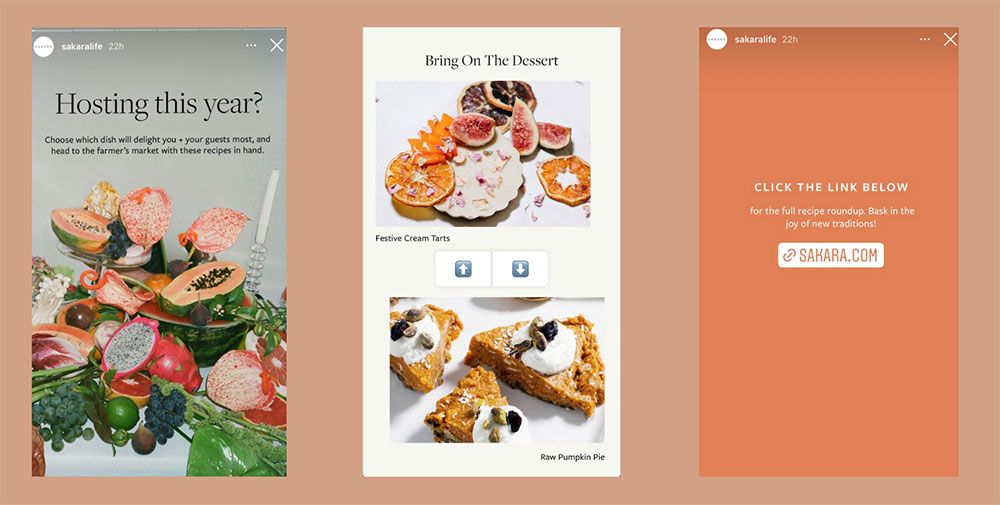
Align your link stickers with your brand's aesthetic
Another advantage clickable stickers have over the old swipe-up feature is they can be sized and placed anywhere in the story, so make sure they align with your brand guidelines and visual aesthetic.
To help you stay consistent and on-brand, you can create templates for your Instagram Stories in Canva, and then when you're ready to go live, just add the Instagram link sticker in a spot that doesn't interfere with your message or aesthetic.
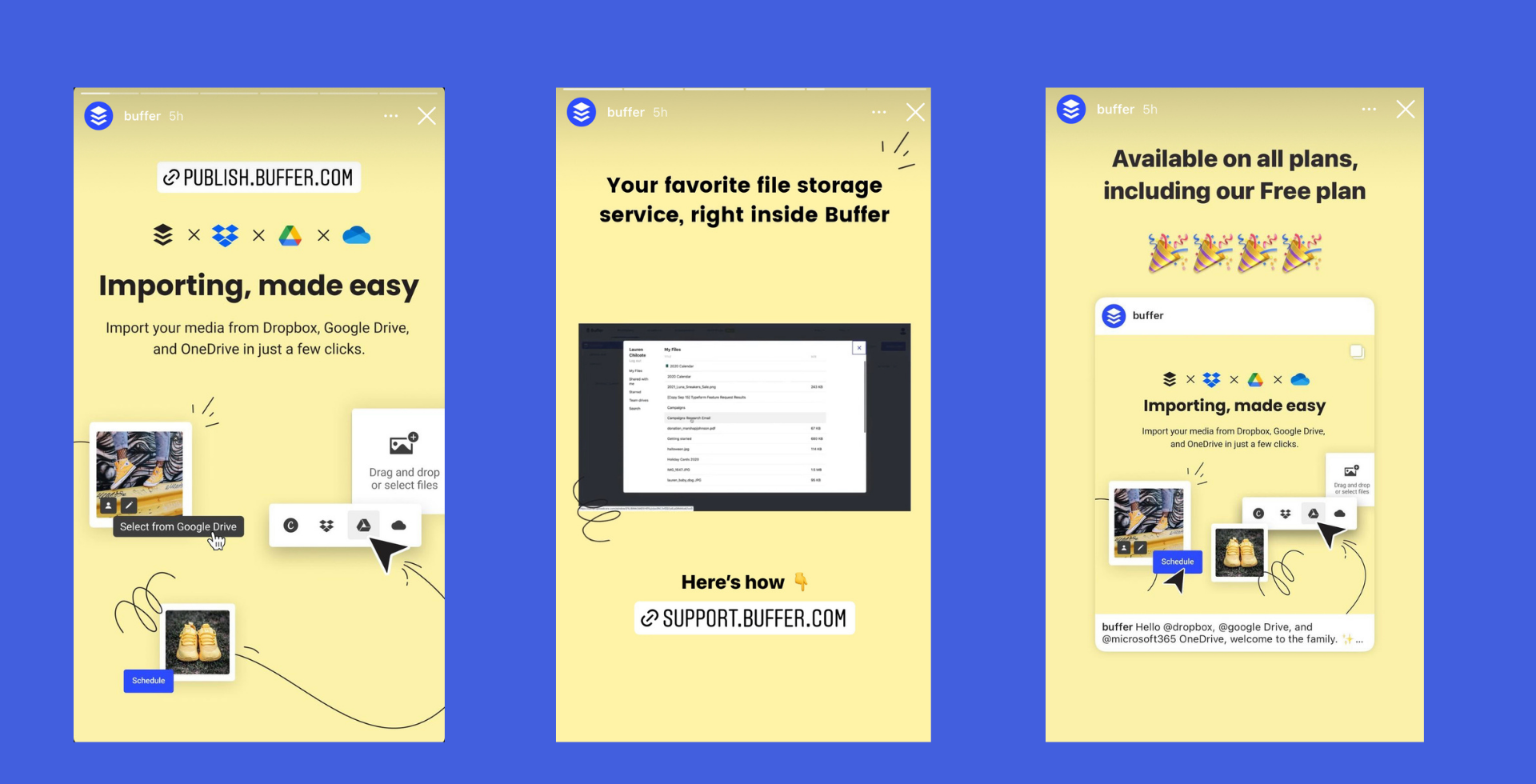
Drive traffic with a clear and strong call to action
With clickable links, you can be more creative and impactful with your CTAs. For example, rather than just saying "swipe-up," you can now use a variety of more deliberate wording like "see more," "learn more," "try it out," "see why," etc.
And because you have greater control over where in the story your link goes, you can also be more deliberate with your CTA placement and create eye-catching stickers that grab attention and compel your followers to take action.

To drive followers to its Pinterest Account, Apartment Therapy has a strong CTA and an arrow pointing to its sticker link
Every day, 500 million people use Instagram Stories. That's a lot of potential eyes on your Instagram Business account. Adding convenient links to your Instagram Stories is an extremely effective way to drive more people to your website.
Whether you're selling products, offering services, or promoting content, Instagram Stories link stickers give people a hassle-free way to see more of what you have to offer.
More Instagram resources
Looking to grow your Instagram account? We've got you covered with these must-read guides:
📚 When's the Best Time to Post on Instagram?
📚 How the Instagram Algorithm Works in 2024: New Update from CEO Adam Mosseri
📚 Instagram Image and Video Size and Dimensions in 2024 — for Posts, Stories, and Reels
📚 How to Find Trending Audio on Instagram in 2024 (+17 Tracks to Use Right Now)
Try Buffer for free
180,000+ creators, small businesses, and marketers use Buffer to grow their audiences every month.
Related Articles

Grow your reach, celebrate your community, and keep your feed full with these reposting tips and how-tos.
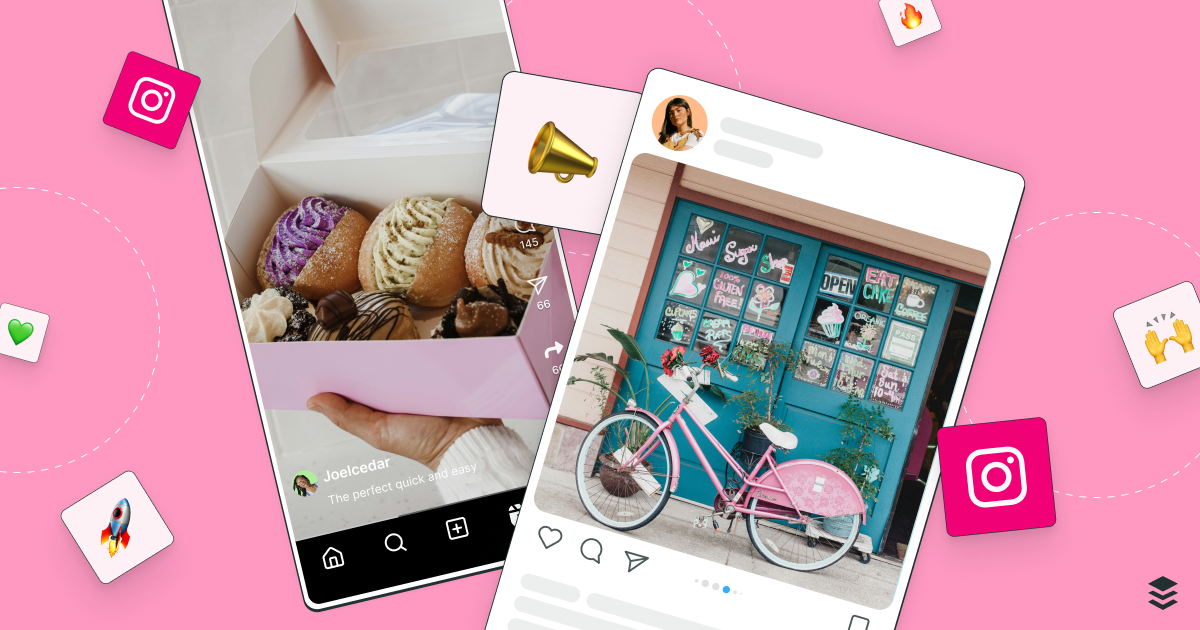
Learn the fundamentals and advanced principles of Instagram marketing — with examples, expert tips, and timely best practices.

The ins and outs of Instagram Stories, from getting started to advanced strategies that will make your stories stand out on Instagram.