At Buffer, we recently embarked on an ambitious project: uncovering the best time to post on social media across all major platforms.
We pored over millions of posts, reels, TikToks, shorts, videos, and more to pinpoint when the best-performing content was published.
We analyzed the data here in one of two ways: To predict the best time to post on Facebook, LinkedIn, and X, we looked at the timeslots with the highest median social media engagement on each platform. To predict the best times to post on Instagram, TikTok, and YouTube, we looked at median reach and video views.
In both cases, we found some clear patterns — and can make some clear recommendations on the best time to post on social media. Specific timeslots see more engagement or views than others, which is an important consideration in your social media marketing strategy.
Use these times as a starting point to give your content the best possible chance of success.
Before we get into this, an important caveat: sharing your social media posts at the ‘right’ time is not the secret sauce for content success.
(If there were a secret sauce, it would be consistency. But more on that in a sec.)
There are thousands of signals that determine content performance all each of the social media platform’s multiple algorithms — engagement, watch time, user preferences, location… Post recency is likely just one small part of a pretty complex puzzle.
Still, if you feel like you're hitting all the right notes with your content and want to give your social media strategy a helpful little boost, it’s worth testing the best time to post on social media for your platform of choice.
Jump to a section:
- Is there an overall best time to post on social media?
- Best time to post on social media: quick guide
- The best time to post on Facebook
- The best time to post on Instagram
- The best time to post on LinkedIn
- The best time to post on TikTok
- The best time to post on YouTube
- The best time to post on X (formerly Twitter)
- The best time to post on Threads
- How to find your best times to post in Buffer
- Timing matters — but it isn't everything
Is there an overall best time to post on social media?
There is no single best time to post on social media that applies to all social media platforms. Why? They’re all used for different reasons, by very different users.
For example, unlike other social media platforms, LinkedIn is used for professional networking and thrives during working hours. TikTok is more focused on entertainment — so videos and carousels there are more likely to get views after hours. Posts on X tend to get more engagement on Tuesdays, while Fridays are the best days for Instagram.
As you’ll see from all our graphs, there’s not much overlap, especially across all major social media platforms.
So, while we can't be as specific as we can on a per-platform basis, we can make broad recommendations that are largely common sense. For example, social media posts shared on weekends tend to get less reach and engagement, as does content posted in the middle of the night.
With all that in mind, you’re far better off with a digital marketing plan and social media calendar with a unique posting schedule for each platform. Let’s get into our recommendations for all of them.
Best time to post on social media: a quick guide
Here’s a cheat sheet for the best time to post on social media (it’s worth scrolling down for more options, too!)
- Best time to post on Facebook: 5 a.m. – 7 a.m. on weekdays
- Best time to post on Instagram: 3 p.m. – 6 p.m. on weekdays
- Best time to post on LinkedIn: 7 a.m. – 4 p.m. on weekdays
- Best time to post on TikTok: 4 p.m. – 7 p.m. on weekdays
- Best time to post on YouTube: 3 p.m. – 5 p.m. on weekdays
- Best time to post on X/Twitter: 8 a.m. – 10 a.m. on weekdays
- Best time to post on Threads: 7 a.m. — 9 a.m. on weekdays
The best time to post on Facebook
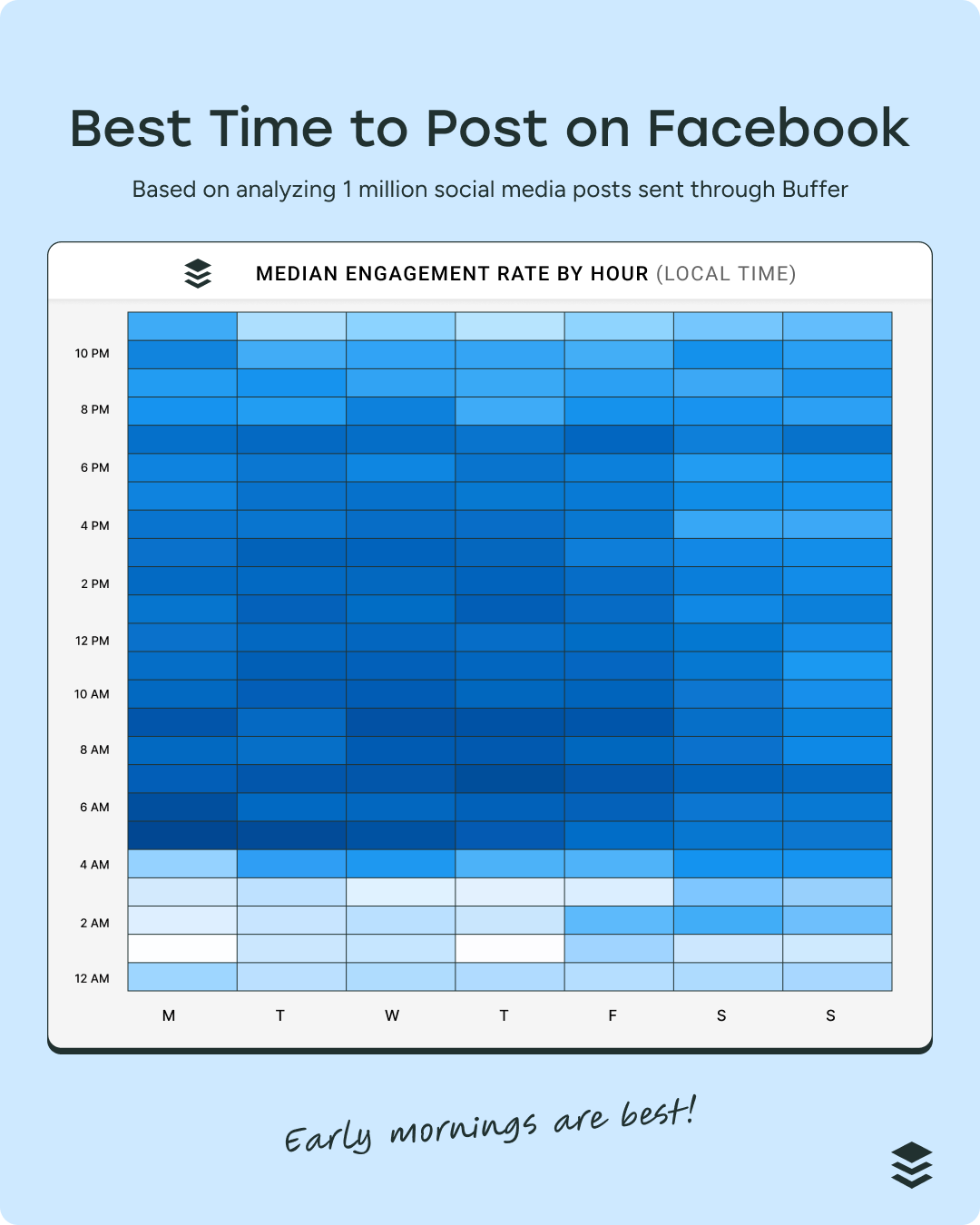
The best time to post on Facebook is 5 a.m. on Monday.Facebook users are the earliest birds of the bunch. Early morning posts — especially at the start of the week — tend to perform best.
That pre-sunrise slot on Monday tends to get the most engagement, but Tuesday at 5 a.m. and Thursday at 7 a.m. aren’t far behind.
In general, the morning hours are where the magic happens on Facebook. Engagement levels tend to rise through mid-morning, peak around midday, and gradually taper off later in the day.
When it comes to the best day to post on Facebook, Wednesday leads the pack in terms of overall engagement. Tuesday and Thursday follow closely — and you’ll notice from the graph below that all weekdays tend to boast similar performance on Facebook.
The weekends are another story. Engagement takes a noticeable dip on posts on social media on weekends, with Sunday coming in as the quietest day on the platform. Posts shared on Sundays see around 15% less engagement than those shared midweek, and Saturday about 10%.
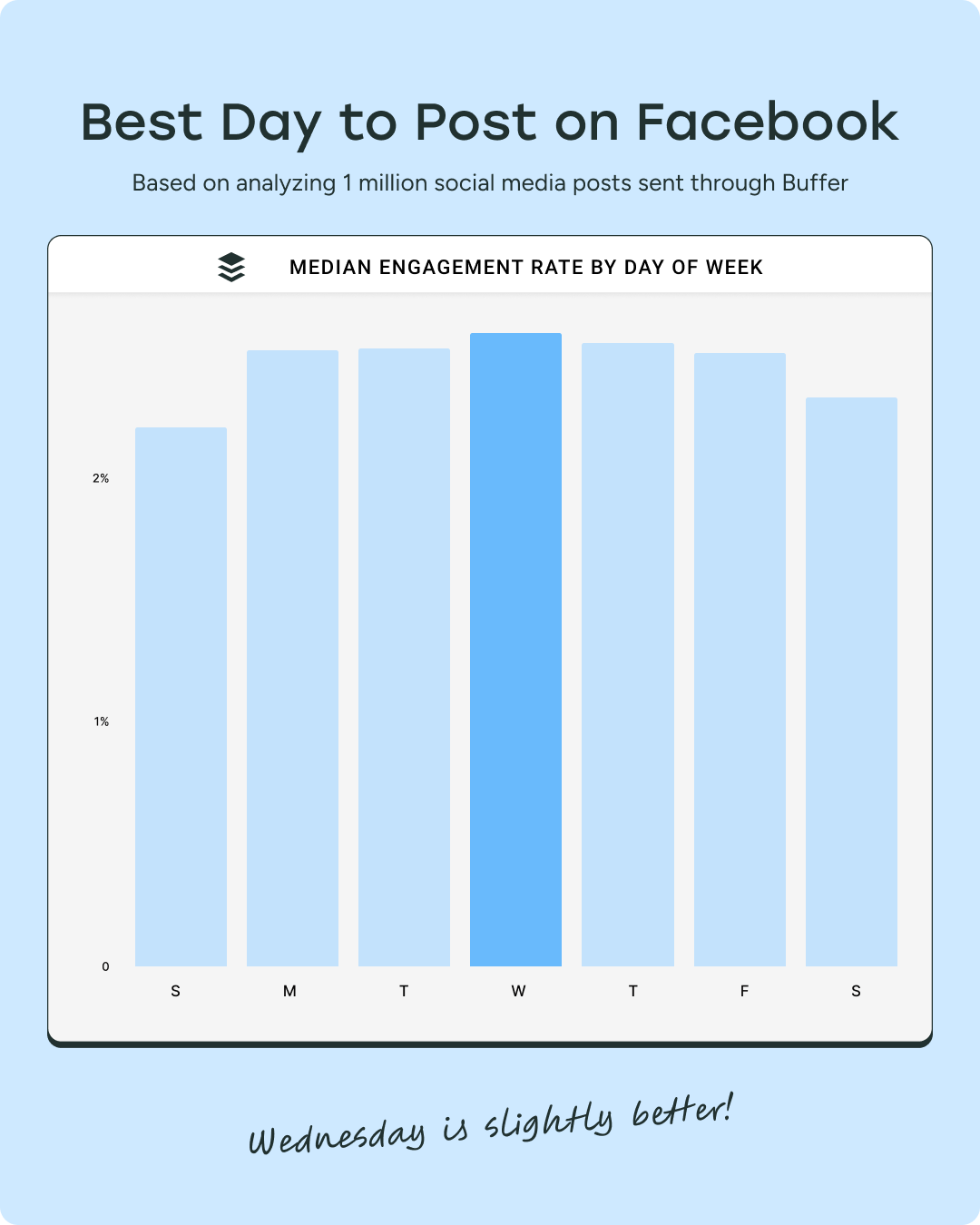
📚 Read our full guide to the best time to post on Facebook to see the optimal times for every day of the week, plus the best type of content to post.
The best time to post on Instagram
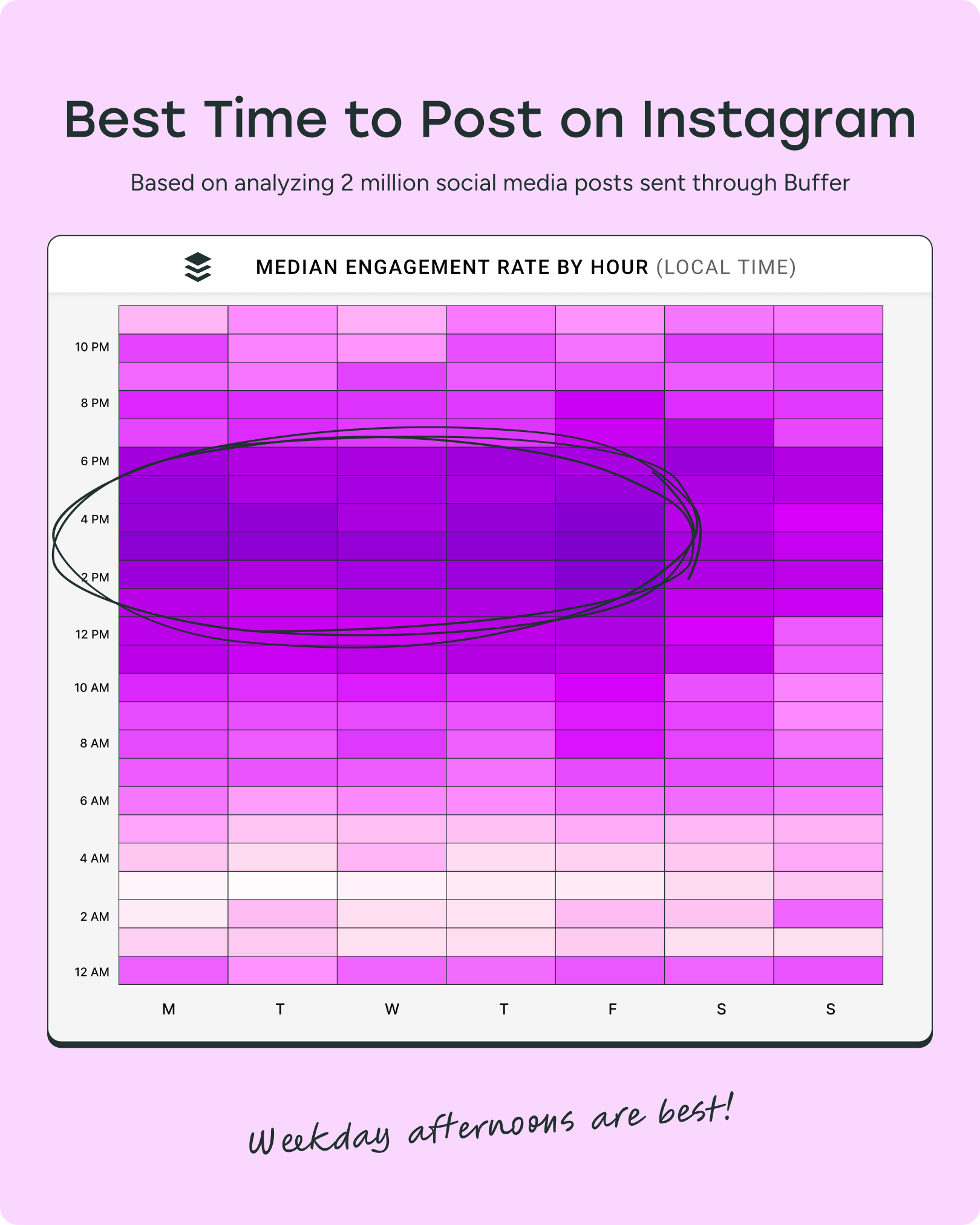
The best time to post on Instagram is 3 p.m. on Friday. After analyzing over 2 million posts, we found this time slot consistently got the highest reach.
That said, there was not much difference in the reach of posts shared between 3 p.m. and 6 p.m. on most weekdays.
If you look at the heatmap above, you’ll notice a fairly predictable pattern: reach starts to build from around 6 a.m. on weekdays, picks up steam around 11 a.m. (hello, lunch time scroll), and hits its stride at 3 p.m. on most days.
Weekends, however, tell a different story. Reach tends to dip on Saturdays, dropping even further on Sundays. While there are a few small spikes in the early evening, they don’t quite match the performance of weekday posts.
In general, weekdays are a safe bet for solid reach on Instagram — but Monday and Friday come out on top, with slightly higher engagement than the rest of the week.
At the other end of the scale? Sunday is the worst day to post on Instagram, where we see a notable dip in post performance.
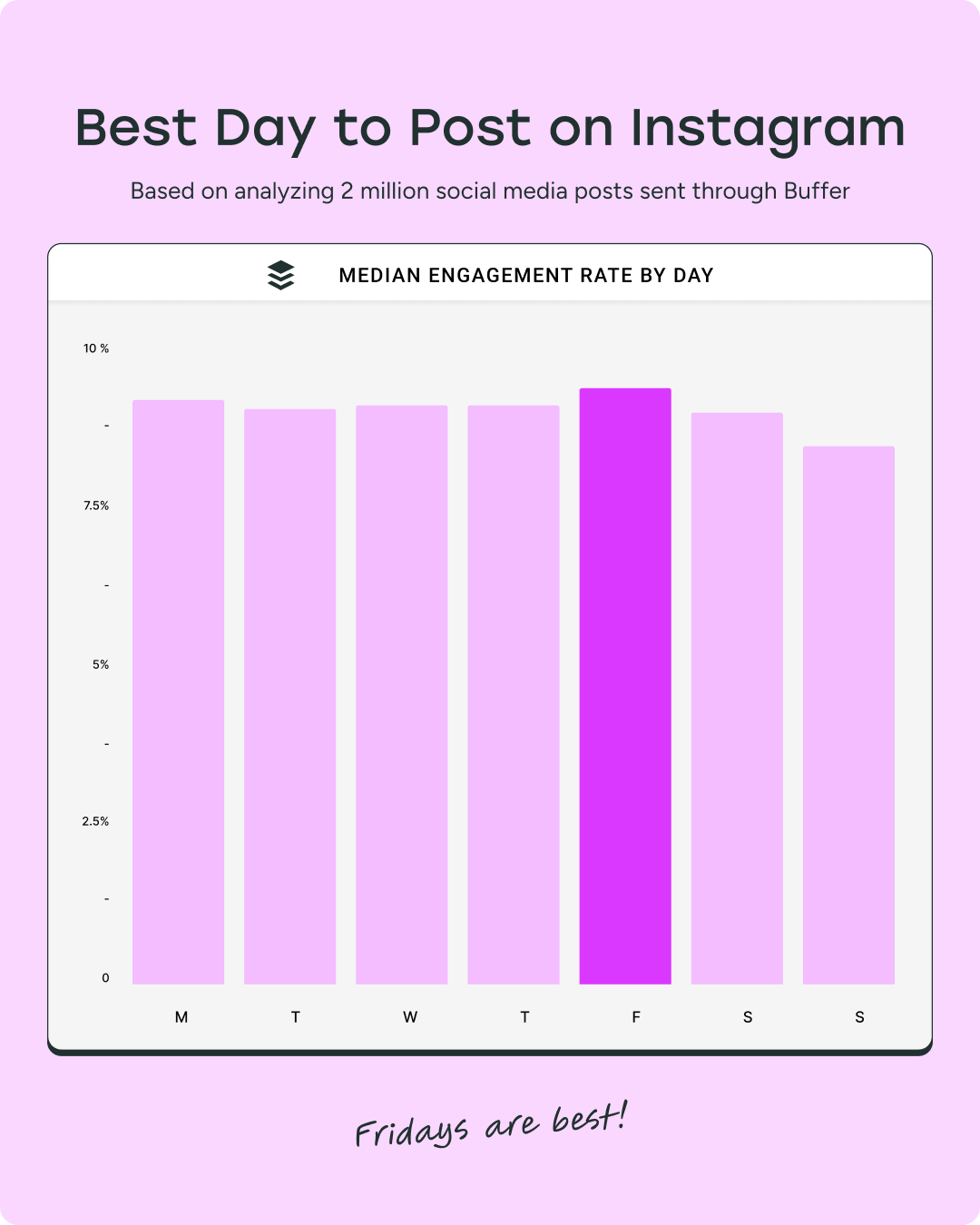
📚 Read our full guide to the best time to post on Instagram to see the optimal times for every day of the week, plus the best type of content to post.
The best time to post on LinkedIn
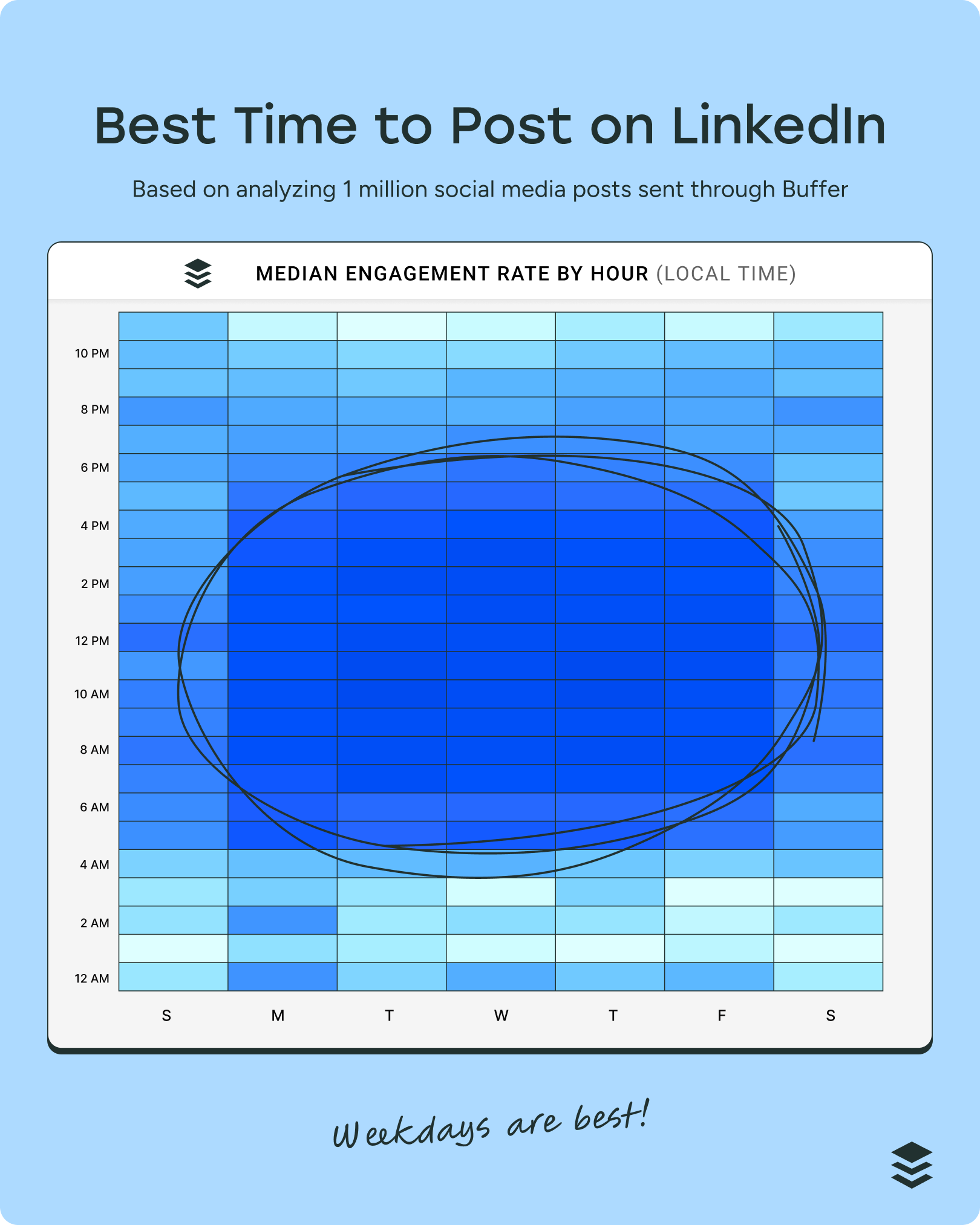
The best time to post on LinkedIn is 10 a.m. on Tuesday.
In the more than 1 million LinkedIn posts we analyzed, this time slot tended to see the most engagement — however (again!), only by a smidge.
Posts shared between 7 a.m. and 4 p.m. on weekdays tended to get solid engagement — and there are no prizes for guessing why.
Despite LinkedIn becoming a little more casual and creator-friendly in recent years, it’s still a work-first platform. Most people scroll their feeds during working hours.
Evenings, on the other hand, tend to be quieter. Unlike platforms like Instagram or TikTok, engagement on LinkedIn typically trails off as people wrap up their workdays and log off.
When it comes to the best day to post on LinkedIn, Thursday comes out tops, closely followed by Wednesday and Tuesday. But again engagement is fairly strong across all weekdays — so you’ve got a lot of flexibility.
The weekend tells a different story. Posts shared on Saturday and Sunday get noticeably less engagement, with Sunday coming in as the slowest day of the week. Again, that checks out — most people aren’t firing up LinkedIn on their days off.
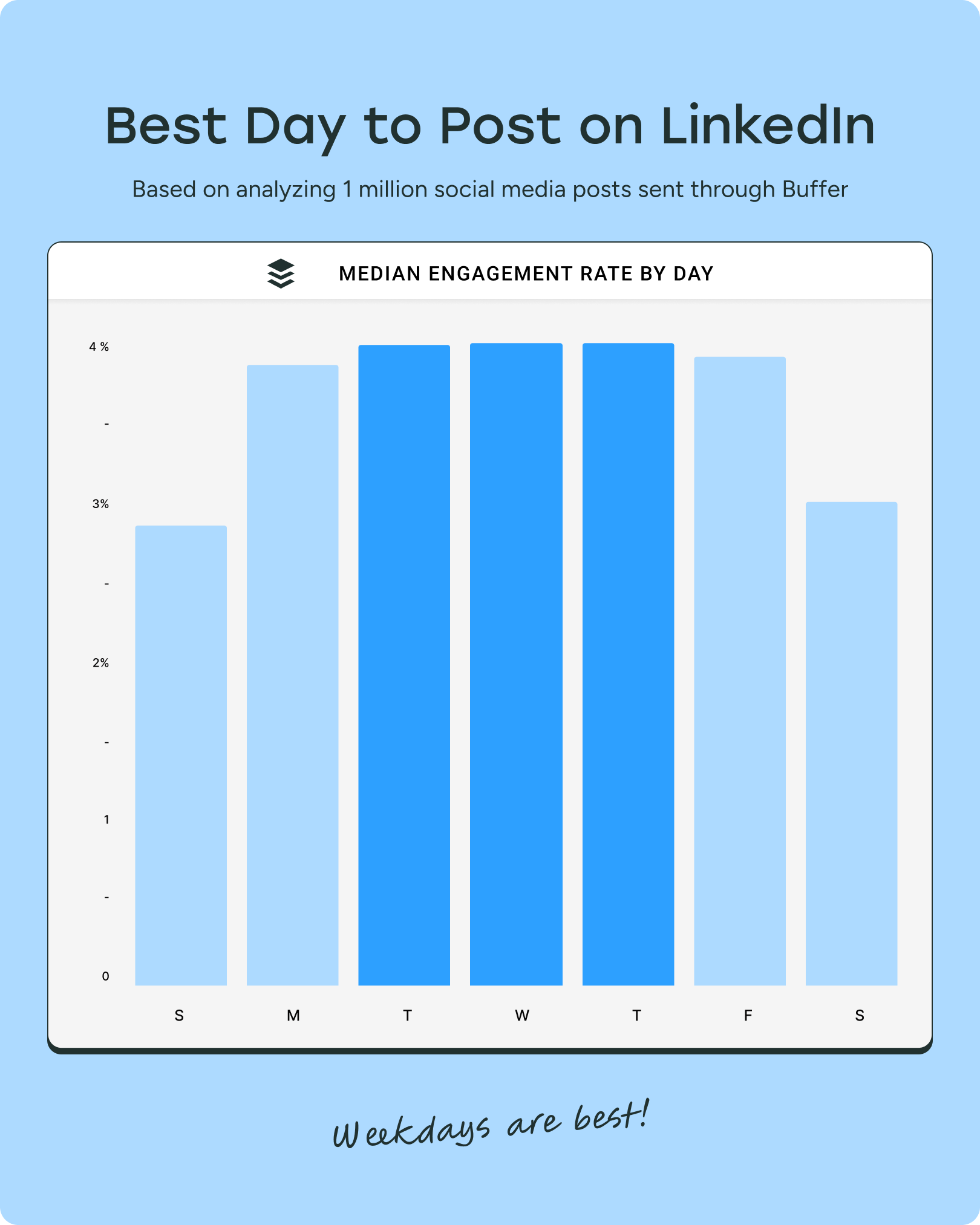
📚 Read our full guide to the best time to post on LinkedIn to see the optimal times for every day of the week, plus the best type of content to post.
The best time to post on TikTok
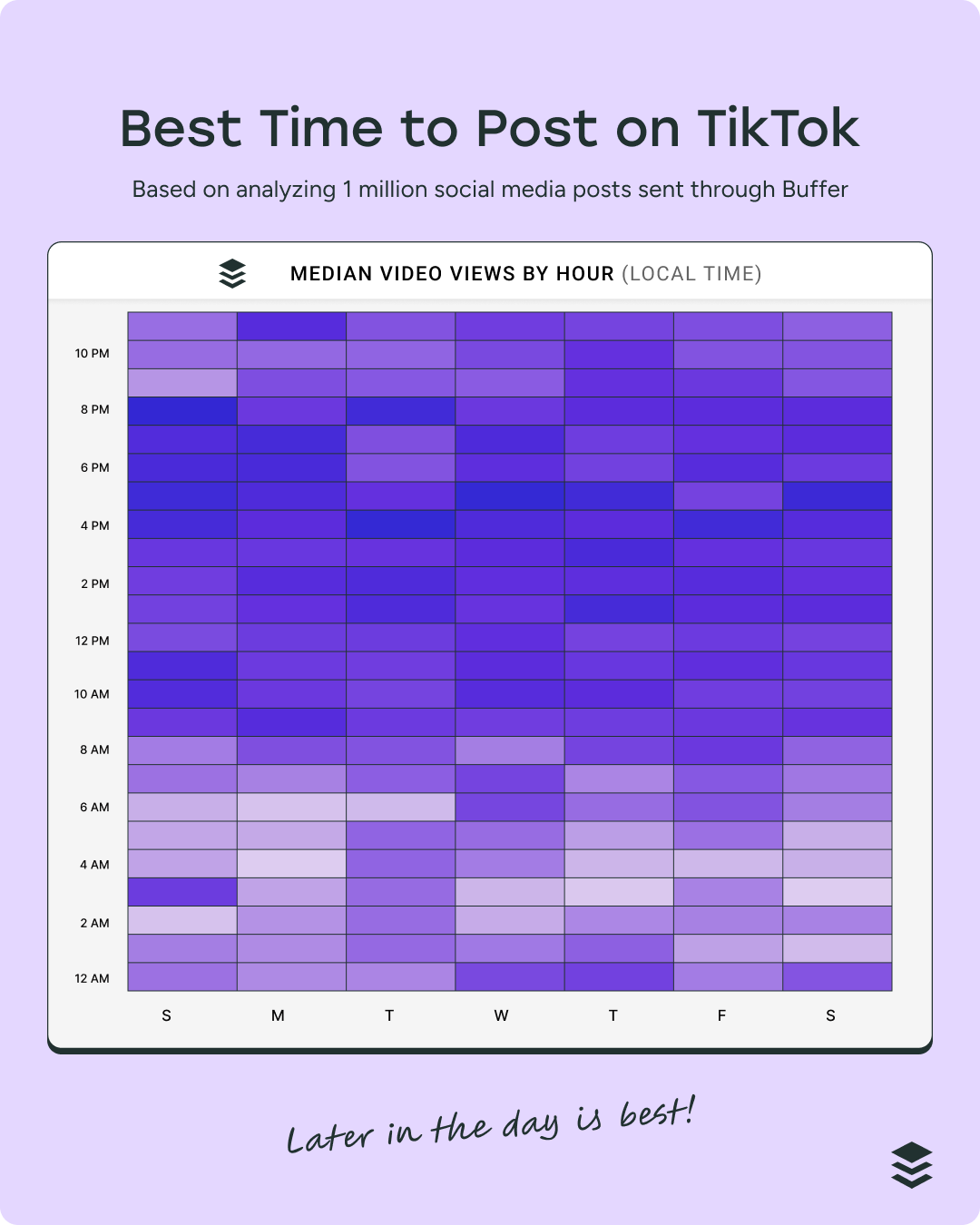
The best time to post on TikTok is Sunday at 8 p.m., with Tuesday at 4 p.m. and Wednesday at 5 p.m. coming in just behind.
Videos, carousels, and even text-based posts shared during those slots tended to pull in the most views across the week.
Generally, we found that TikTok engagement starts to pick up in the early afternoon, with most peak viewing times happening from 1 p.m. onwards.
TikTok is a bit of an outlier compared to other social platforms — making it all the more fascinating to analyze. While platforms like Instagram and LinkedIn have relatively consistent engagement patterns tied to the workday, TikTok audience behavior is different — possibly because people scroll in their downtime, not just between meetings.
Wednesday is the best day to post on TikTok, with Thursday and Friday tied for second place, so mid-to-late week is a great window to add to your schedule.
The worst day to post on TikTok is Saturday — the data shows a noticeable dip in views for content shared then, with Sunday not too far behind.
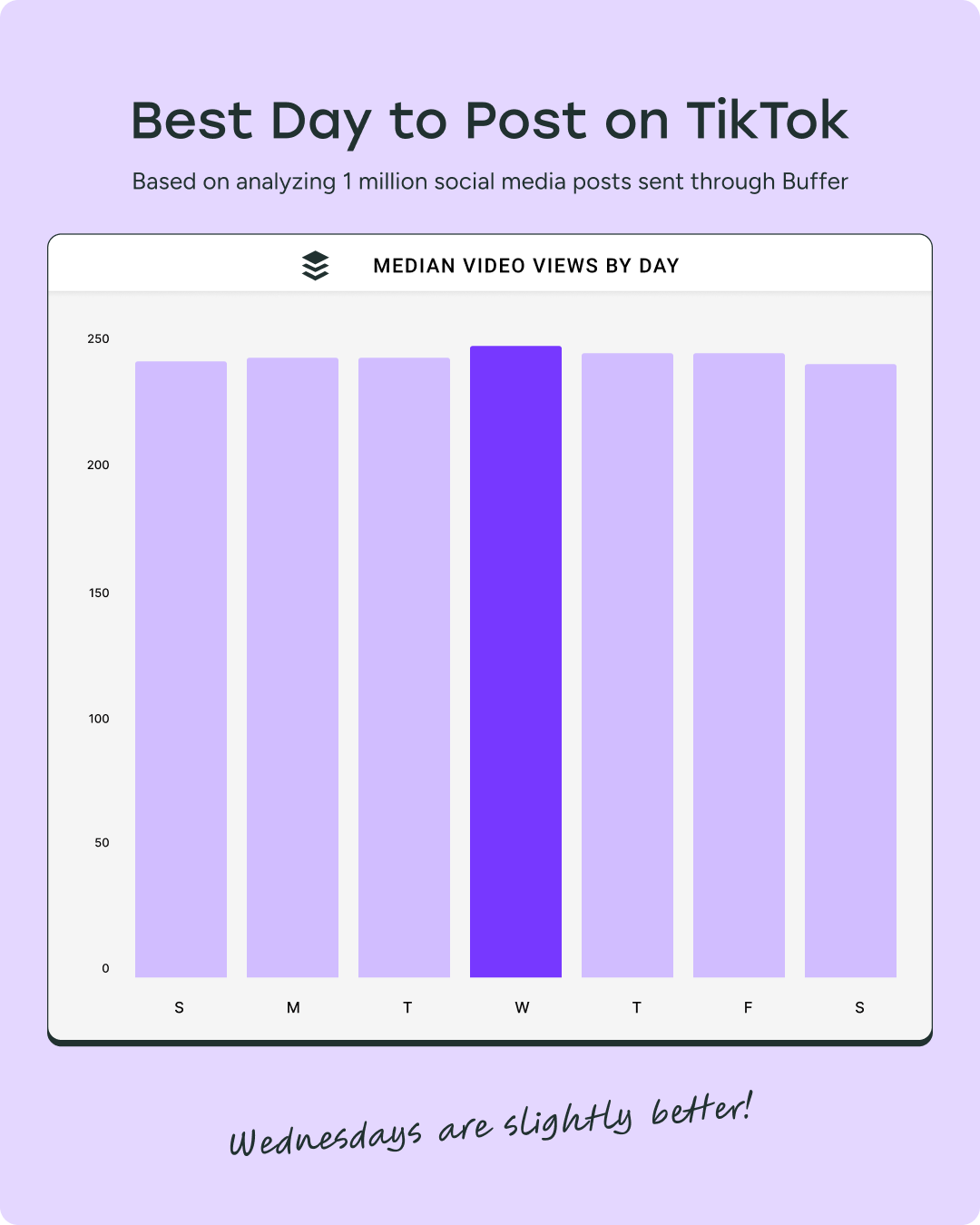
📚 Read our full guide to the best time to post on TikTok to see the optimal times for every day of the week, plus the best type of content to post.
The best time to post on YouTube
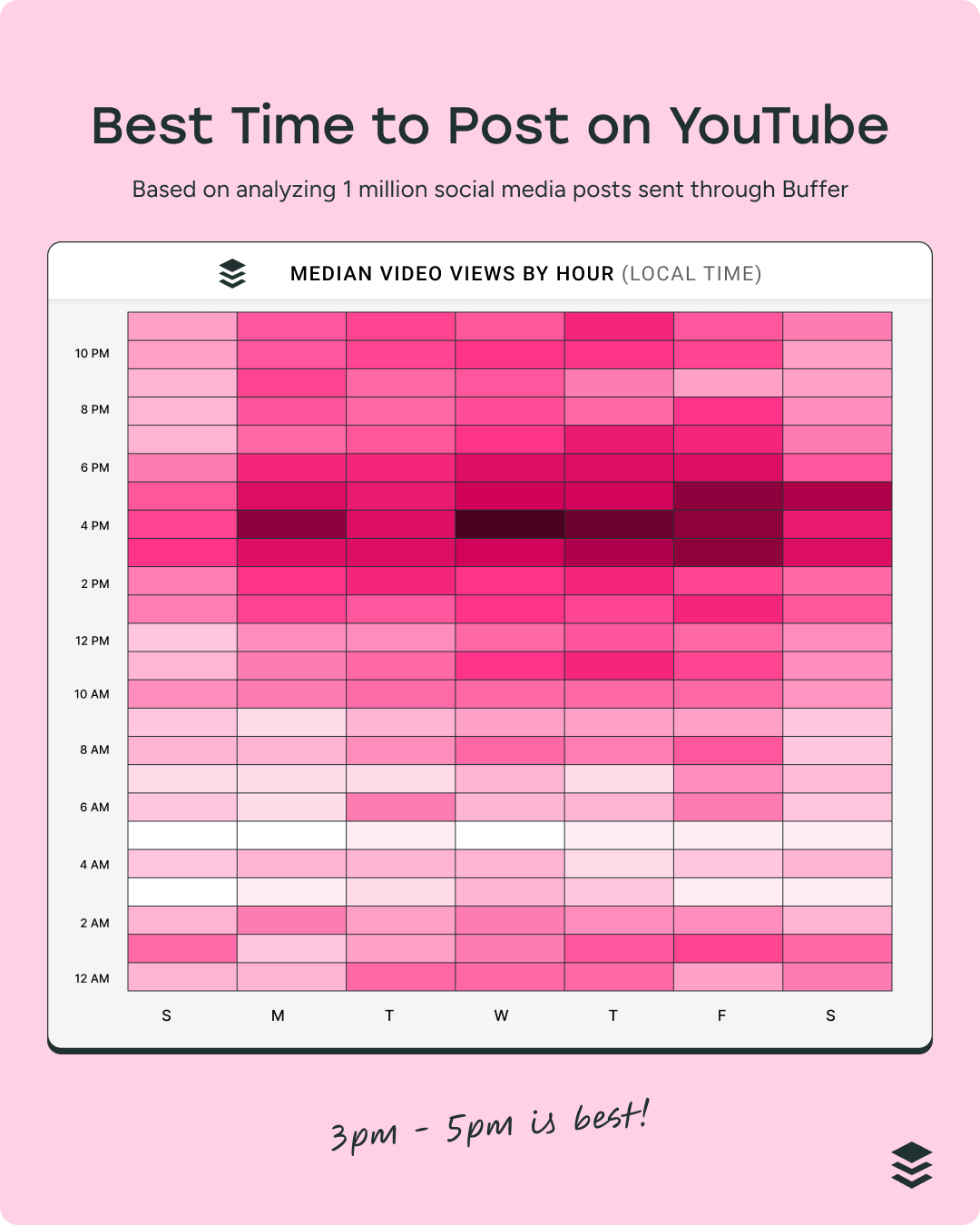
The best time to post on YouTube is Wednesday at 4 p.m. Videos published at that time saw the highest average views of the week — with Thursday and Monday at 4 p.m. close behind.
More broadly, posting between 3 p.m. and 5 p.m. on weekdays is an excellent window for your posting schedule. Videos shared late afternoon consistently outperformed other time slots, likely because viewers are winding down after work or study and have time to settle in with longer-form content.
Wednesday, Thursday, and Friday are the best days to post on YouTube. These three were tied for top performance in our data, especially when paired with that late-afternoon posting window between 3 and 5 p.m.
Sunday was the lowest-performing day, followed closely by Saturday. So if you’re planning your content calendar, weekdays might be your best bet — and worth experimenting with if you’re currently posting on weekends.
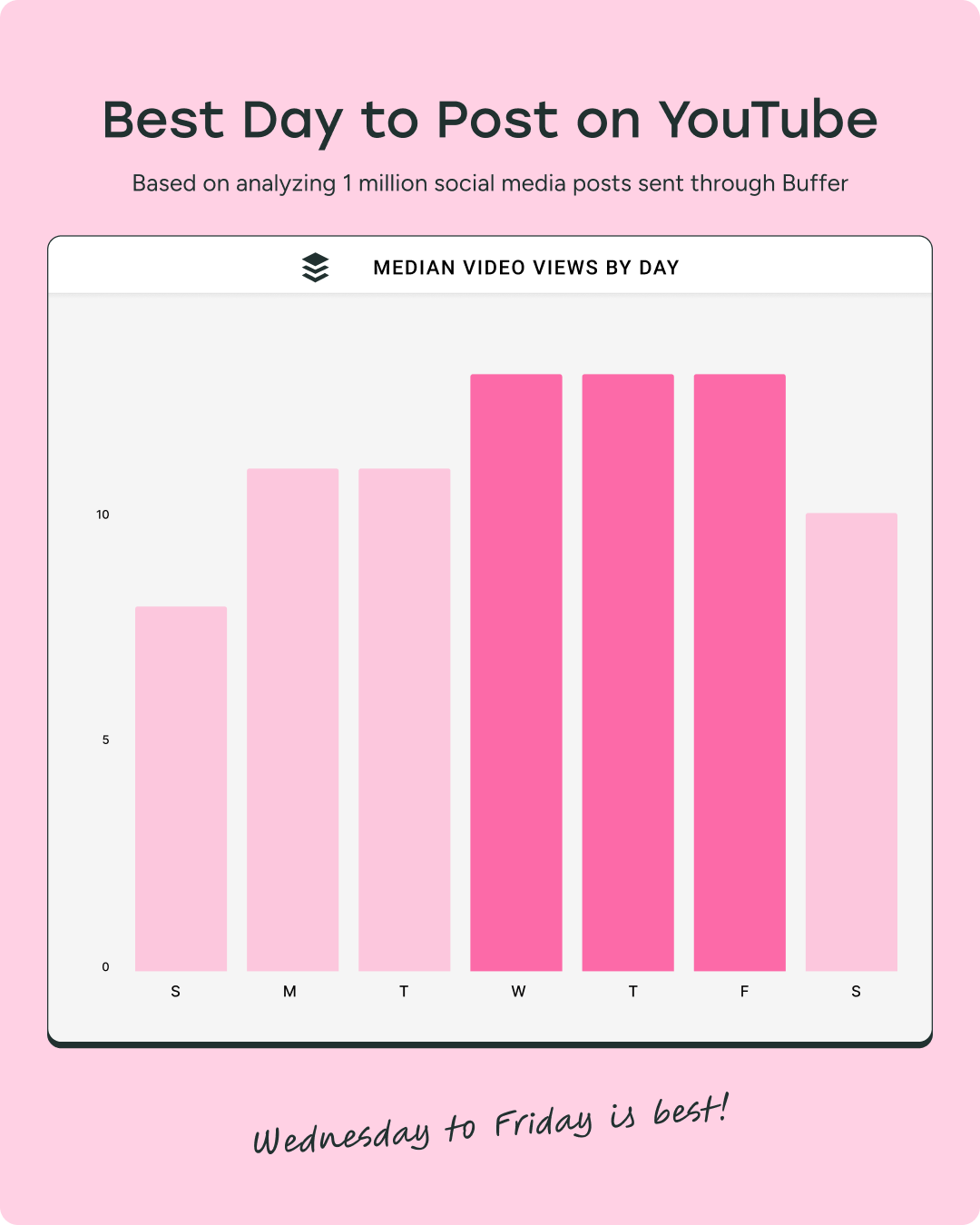
📚 Read our full guide to the best time to post on YouTube to see the optimal times for every day of the week, plus the best type of content to post.
The best time to post on X (formerly Twitter)
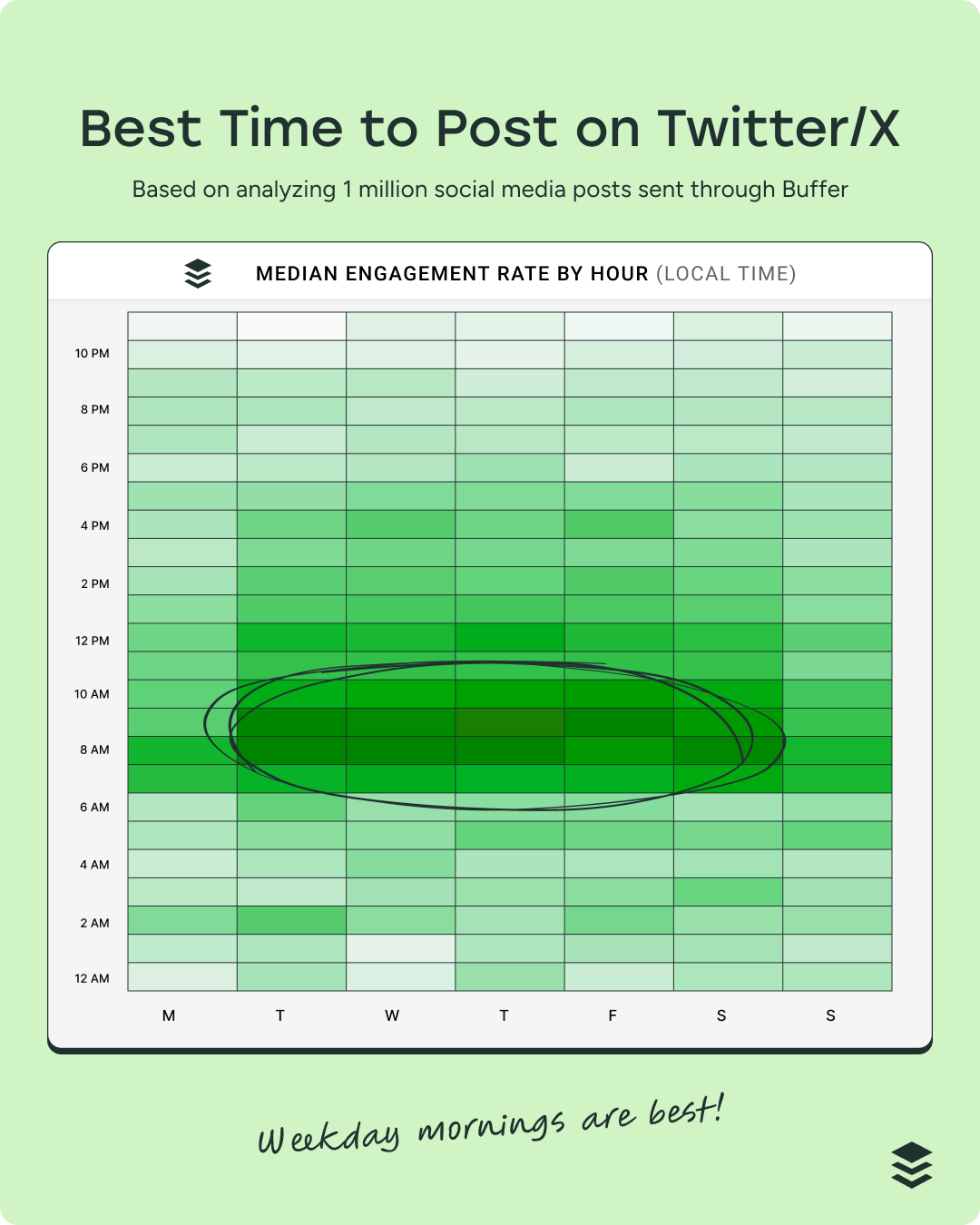
The best time to post on Twitter/X is 9 a.m. on Wednesday. That’s when content sees the highest engagement, according to our analysis of over 1 million posts.
The next-best times are Tuesday at 8 a.m., followed closely by Monday at 8 a.m.
In general, though, weekday mornings are your best bet. Engagement starts picking up early — typically around 6 or 7 a.m. — and hits its peak between 8 and 9 a.m. From there, activity tends to taper off into the afternoon as people shift gears into the rest of their workday.
Most of the top-performing time slots land in this morning window, so if you’re looking to get more eyes on your tweets, try scheduling them before lunchtime.
Tuesday is the best day to post on Twitter/X. Posts shared on Wednesday and Thursday also perform well — making the middle of the week a great time to show up on the platform.
Again Engagement tends to drop off on posts shared on the weekend. Sunday is the quietest day on Twitter, with Saturday not far behind. While a few time slots still hold up, you’re generally better off keeping your strongest content for the workweek.
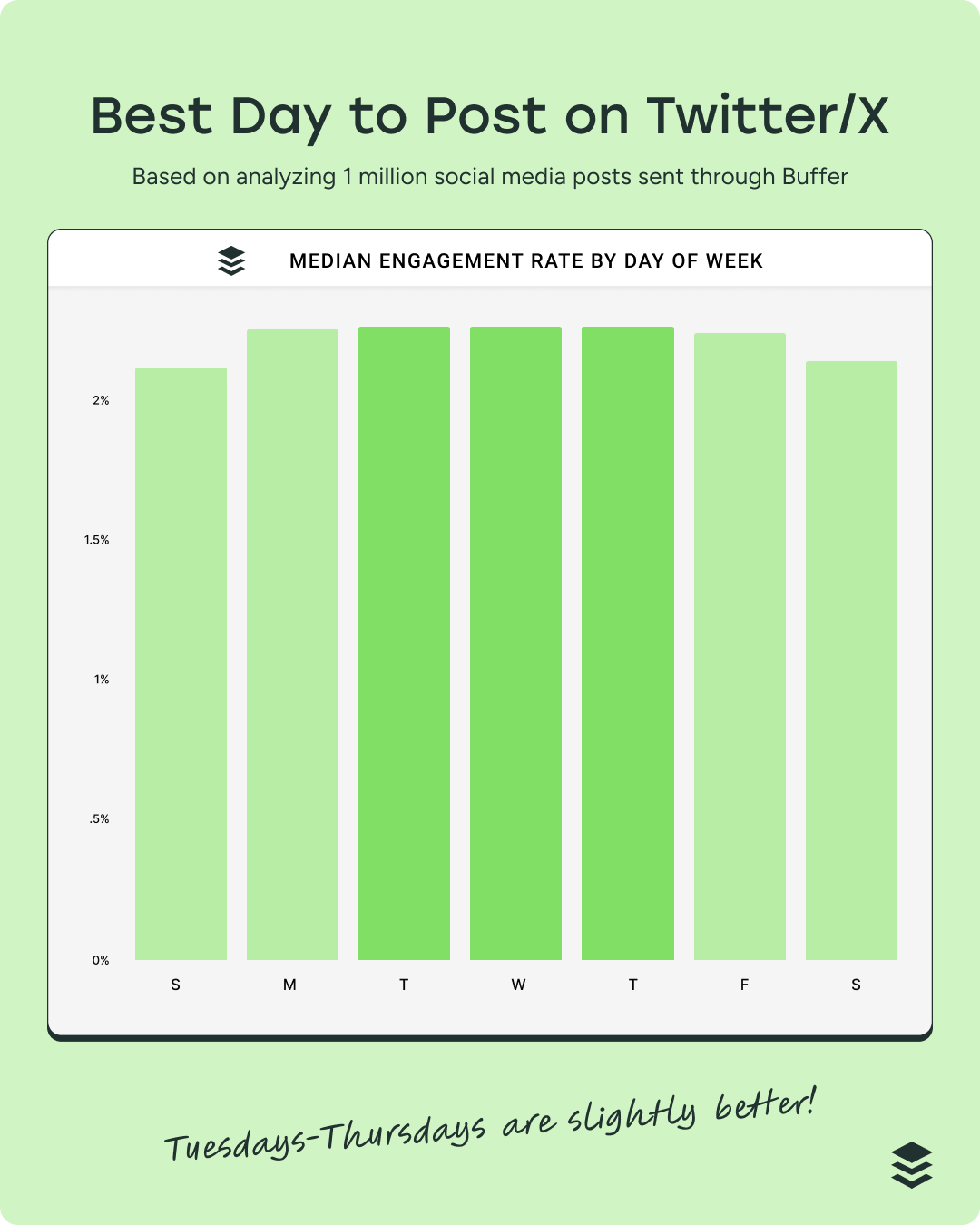
📚 Read our full guide to the best time to post on X to see the optimal times for every day of the week.
The best time to post on Threads
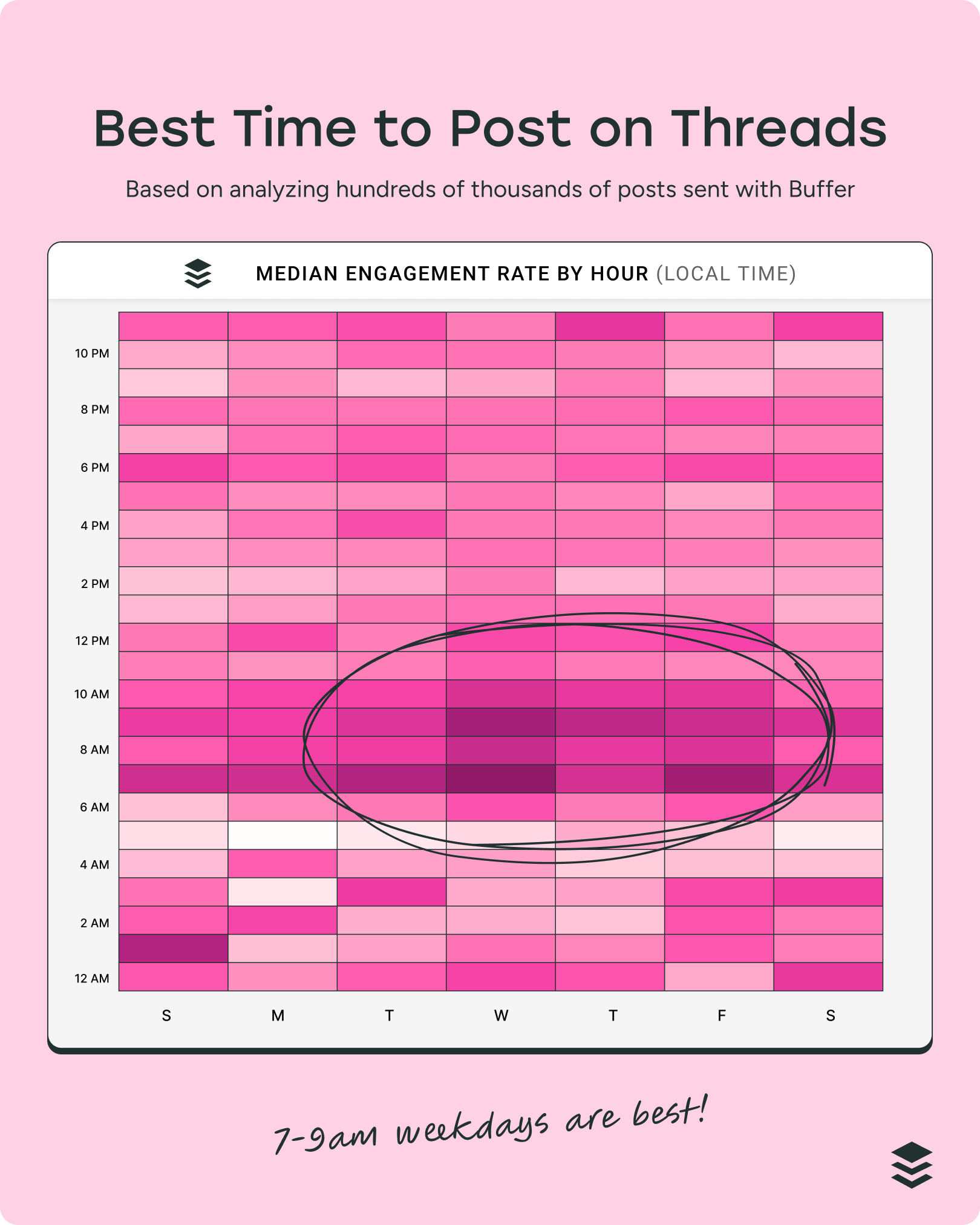
The best time to post on Threads is 7 a.m. on Wednesday. Posts published then had the highest median engagement — that is likes, replies, and reposts — across all the data we analyzed.
The next-best times were 7 a.m. – 9 a.m. on weekdays, especially Tuesday through Friday. Generally speaking, most weekday mornings are great windows to aim for.
An interesting ‘outlier’ time that popped up in our study was 1 a.m. on Sunday. As you can see from the heatmap graph above, it ranks in the top five posting times for Threads.
It’s proof that, while the hours with the highest median engagement rates tend to be between 7 and 9, it can still be worth experimenting with other posting times to see what works best for your audience.
Wednesday is the best day to post on Threads, based on overall engagement. It’s followed closely by Friday and Thursday — midweek is clearly prime Threads time.
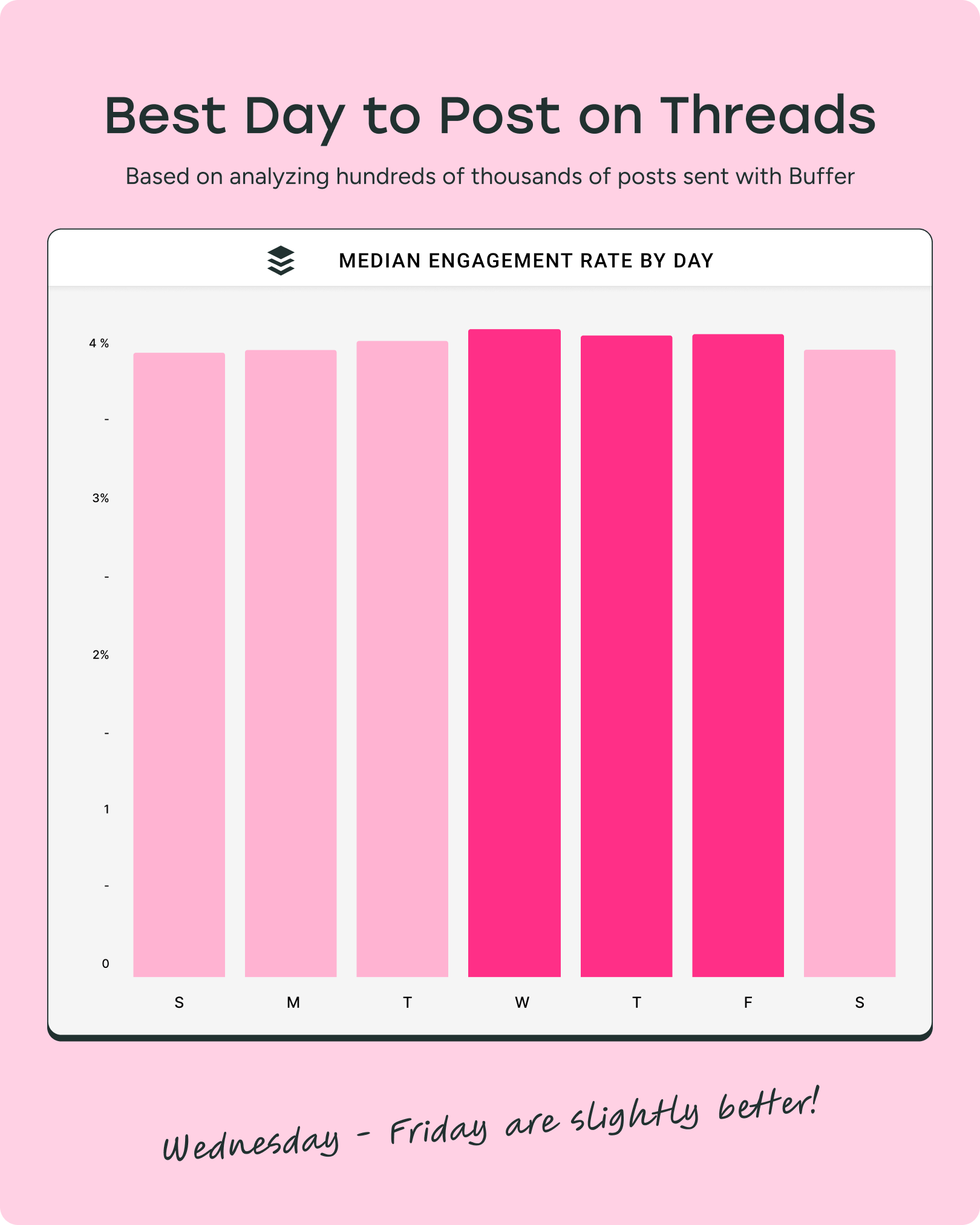
On the flip side, Sunday sees the lowest engagement overall, with Saturday not far behind. If you’re batch-scheduling content for the week, you might want to give those weekend posts a second thought.
📚 Read our full guide to the best time to post on Threads to see the optimal times for every day of the week.
How to find your best times to post in Buffer
I can’t promise that posting your content at precisely these times will guarantee social media success — if only it were that easy! It’s important to remember that audience behavior can vary. For example, optimal posting times for Buffer’s social media audience probably won’t work for my personal target audience, and vice versa.
Using your social media metrics to guide you can be really helpful here. Some social media platforms, like Instagram and YouTube, will include high-engagement times in their native analytics. For the ones that don’t, you can do a bit of manual work by analyzing your best-performing posts to make some educated guesses on your personal best time to post on social media.
Click on the platform-specific guides I’ve linked above to find step-by-step instructions to help you access them all.
Of course, there is an easier way. Any social media management tool worth using will do the hard work for you. Buffer’s analytics will crunch the numbers of all your historical data and recommend the following:
- The best time/day of the week for you to post
- The best content format to post (image, video, text, or link)
- How often to post per day or week
To find them:
- Ensure the social network you want to analyze is connected to Buffer (here’s a guide to connecting all our available channels). Note that if this channel has just been connected to Buffer, it may take about a week for us to gather all the required data.
- Click on the Head to the Analytics tab at the top left.
- Here, you’ll find your Analytics Overview. You’ll see how your content has performed over the period you set with the date dropdown on the top right.
- Click on the Answers tab. You’ll find all of the recommendations I mentioned above in this window.
Choose the platform you want answers for in the column on the left.
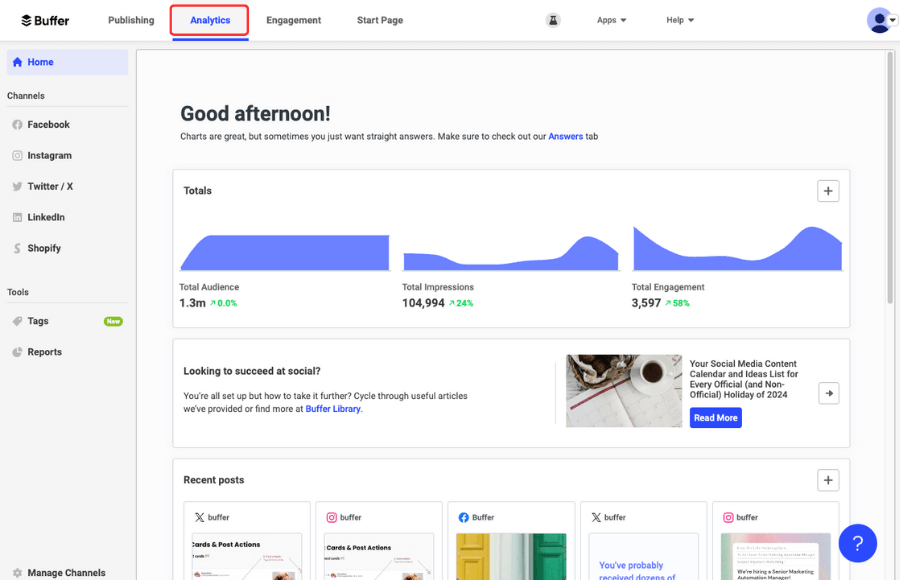
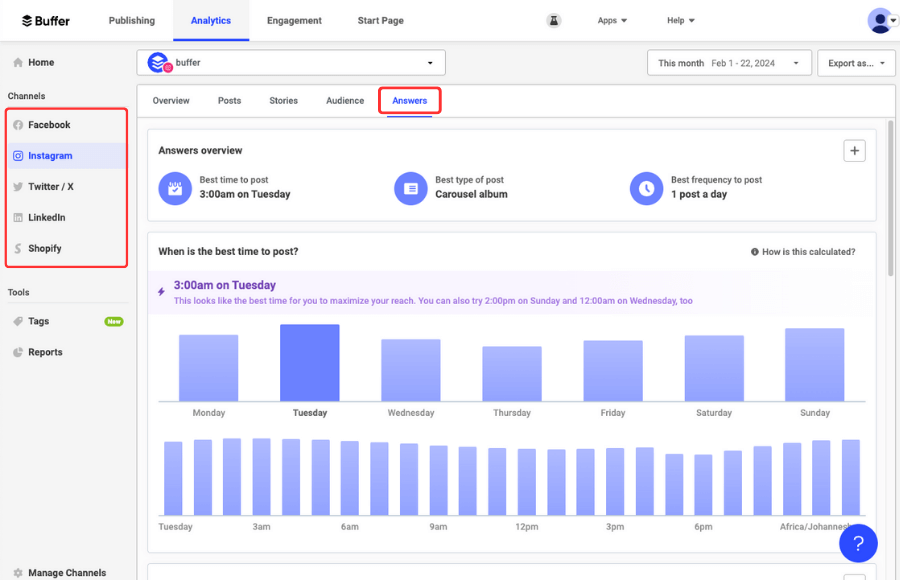
Timing matters — but it isn't everything
As touched on above, finding the best time to post on social media might help boost content performance, but it's not the magic bullet that will have your content going viral.
Using optimal posting times on your chosen social media platforms is an easy box to tick, but your time and energy are best spent on making sure your content resonates with your target audience and will nudge you toward your social media marketing goals.
Not sure where to begin? Here's our guide to building a solid social media strategy from scratch — along with a template to get you started!
What have you found most helpful when determining your best time to post on social media? Let us know @buffer on all our social media accounts!
Try Buffer for free
190,000+ creators, small businesses, and marketers use Buffer to grow their audiences every month.




