
12 Best URL Shorteners to Shrink Your Links in 2025
URL shorteners save precious character space. But not all tools are created equal. Compare 12 top options for different use cases, including free tools.

Freelance Writer
Long, messy URLs can make your content look cluttered and unprofessional. They also eat up precious character space, which can be a problem for channels that have character limits, like social media and SMS.
That's where URL shorteners come in. They create a dedicated short link that redirects to your original URL. That reduces the length of your web links, helping you create clean, trackable links that look great anywhere you share them.
But which URL shortener is right for you? It depends on what your priorities are:
- How much do you care about the simplicity of the tool?
- How critical is comprehensive data?
- Do you care about branded links?
- What about extra features like personalization?
- Are you willing to pay for the right tool, or do you want something that will get the job done for free?
Whether you're managing social media content, running marketing campaigns, or just want to tidy up the links you share, we'll help you find the best URL shortener for your needs.
Jump to a section:
The 12 best URL shorteners for different use cases at a glance
1. Buffer
Best for shortening links for social media
Buffer is a social media management tool that helps you create, schedule, and analyze your posts across a host of social media platforms. It has a built-in link shortener (even on the free plan!) that automatically shortens all your long URLs to be short, sweet, and social media-friendly.
Just add your original link to your post as you draft it, and Buffer will turn it into a buff.ly link — effectively removing a step in your posting process.
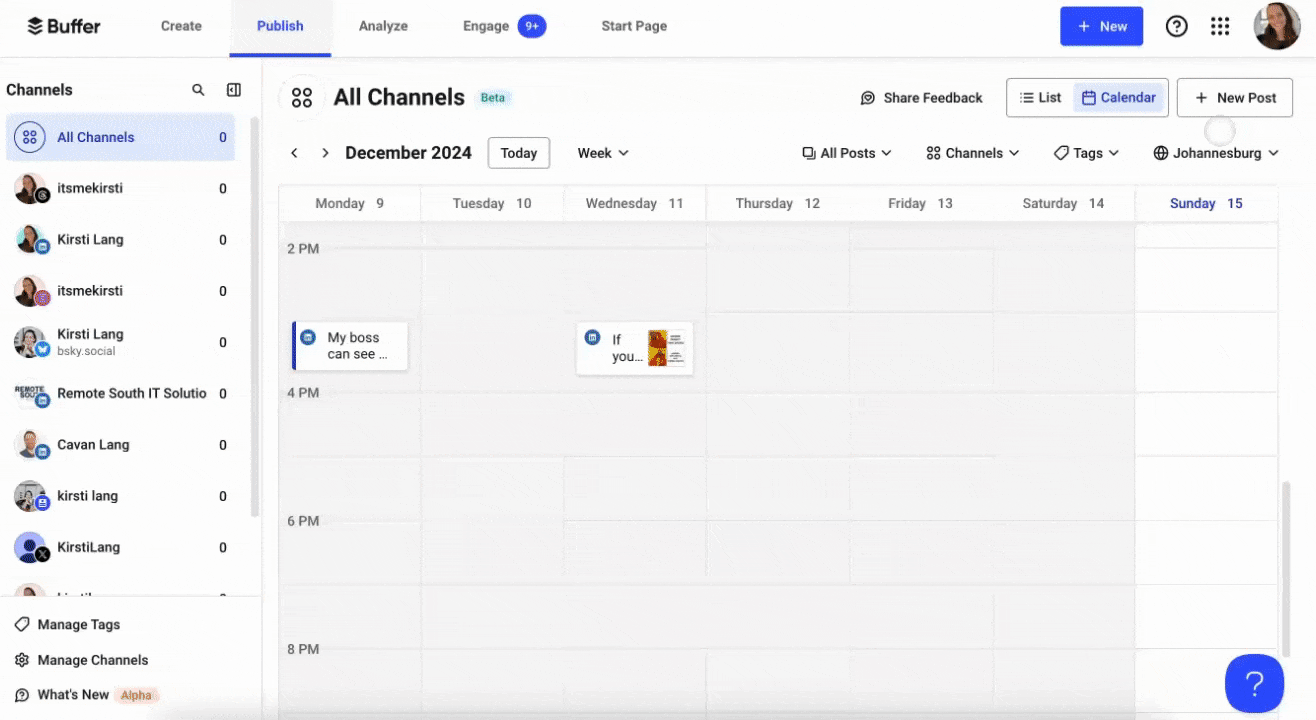
If you have a Bitly account, you can connect it to Buffer to use your custom domain and get your link analytics in Bitly.
You can also add UTM parameters automatically to every link to track your social media traffic 🤩
To set up your UTM tag settings in Buffer:
- Choose the social media channel you want to set up UTM tags for
- Click on "Settings"
- Enable "Campaign Tracking" under "Google Analytics Campaign Tracking"
- Click "Customize Campaign Tracking"
- Set your custom UTM parameters
Buffer also has a free UTM builder, which you can use to customize UTMs for specific campaigns to track in Google Analytics.
Why you'll love Buffer:
- Links are automatically shortened when you draft social media posts
- Track clicks and engagement directly in your Buffer analytics
- Connect your Bitly account if you prefer custom-branded links
- Add UTM parameters automatically
The short of it: If you share a lot of content on social media, Buffer can streamline your link-shortening process for every URL you share.
Price: The buff.ly link shortener is available on all Buffer plans, including the free plan. To access the Bitly integration for custom-branded links, paid Buffer plans start at $6/month per social channel.
2. Dub
Best for funnel analysis
🌟 We use Dub to power Buffer's link shortening.
Dub shines in a few key areas. For one, Dub's analytics lets you track clicks, leads, and sales for your shortened URLs so you know how your marketing efforts trickle down the sales funnel.
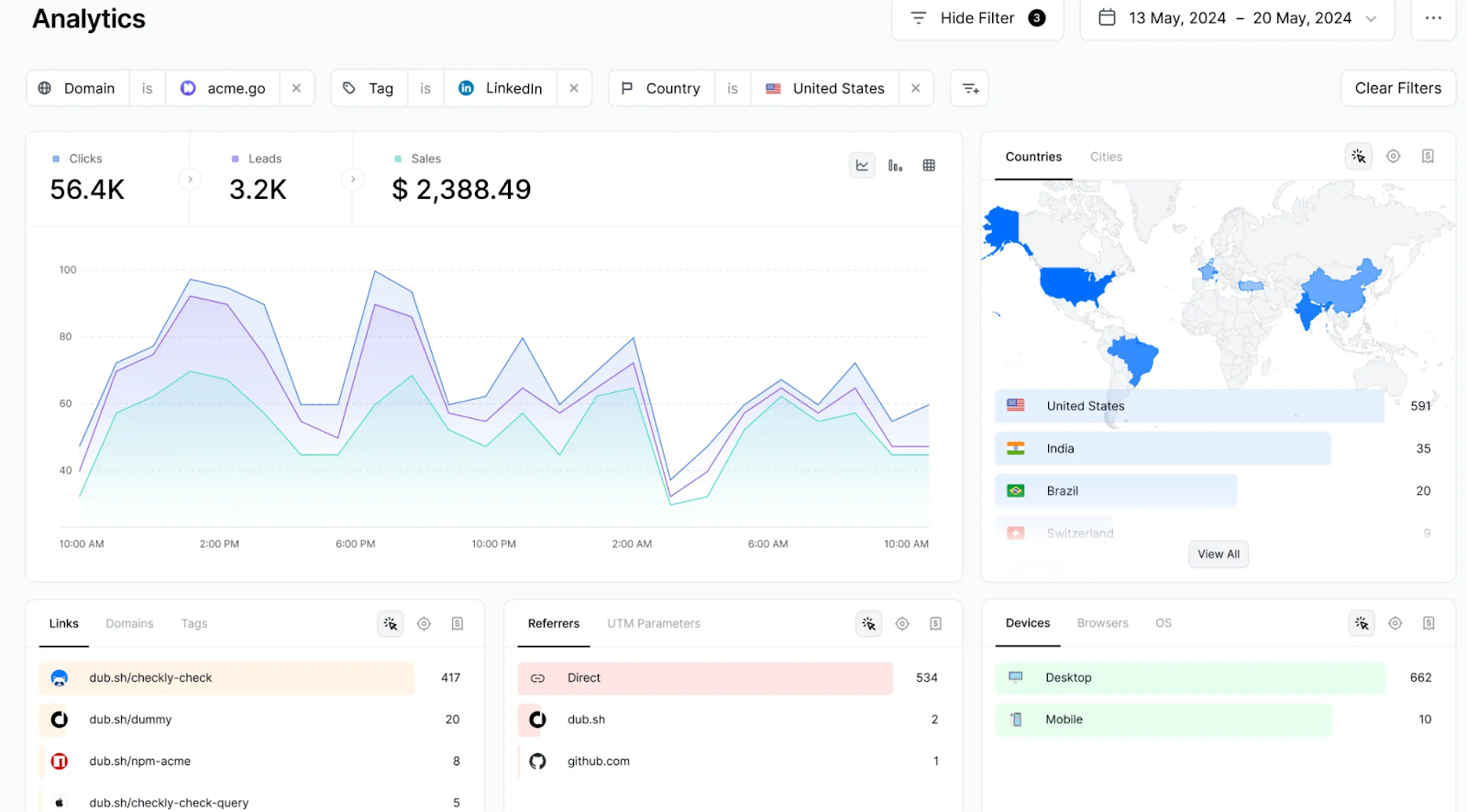
Dub also has some pretty helpful redirect features based on device or location. Depending on these factors, you can send visitors to different landing pages using the same short link. That's helpful if, for example, you need to send Android users to the right app download page or Malaysian users to the Malaysian version of your website.
One unique feature we haven't seen on any other platform is the ability to create custom link previews. With Dub, you can change your links' title, description, and image when they are shared on social media.
Why you'll love Dub:
- Redirect visitors based on device or location
- Create custom link previews
- Set links to expire
- Full-funnel link analytics
The short of it: Dub lets you redirect users based on device and location with the same short URL and customize link previews. Analytics let you track the impact of short links on your sales funnel.
Price: Free plan includes 25 links per month. Paid plans start at $24/month for 1,000 links.
3. Short.io
Best for free, branded short links
If you want to use your own domain for shortened links without spending a dime, Short.io stands out from the crowd. You can connect up to five custom domains on their free plan — perfect if you manage multiple brands or websites.
You can add your own domain or buy one directly from Short.io. Each website has its own individual settings, and you can track data separately.
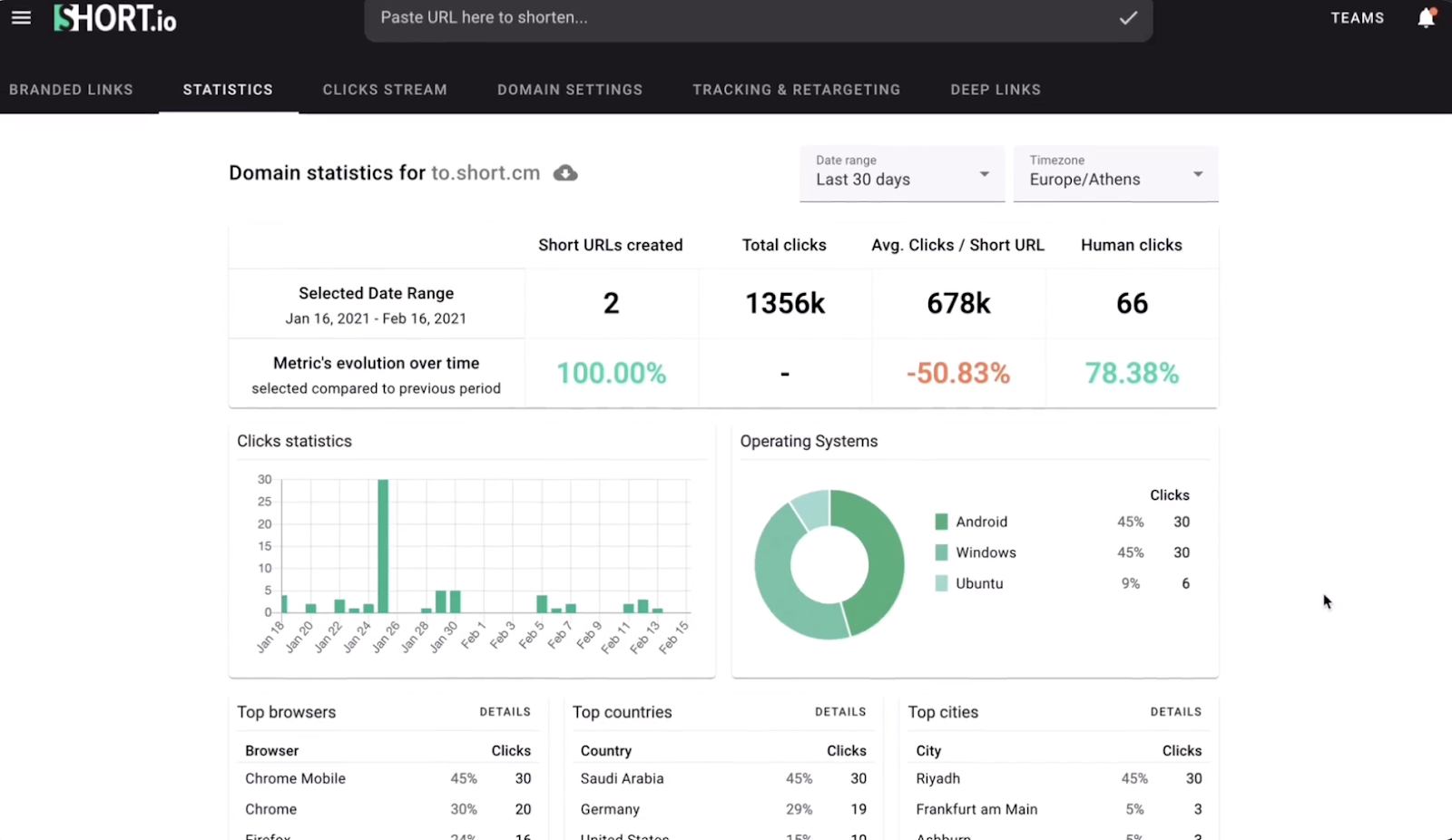
Apart from this standout feature, Short.io has all the other basics you'd need in a URL-shortening app: a QR code generator, detailed link statistics, and a UTM builder.
That's a lot of features for a free plan!
The paid plans offer more advanced features worth a shout-out: location-based redirects, link expirations, and deep links for mobile apps.
Why you'll love Short.io:
- Create branded links using your own domain name
- Track audience data separately for each domain
- QR code generator available
- Detailed click analytics
- UTM builder to add context to your marketing campaigns
The short of it: What makes Short.io special is how it handles multiple domains. Each website can have its own settings and analytics, making it easy to manage different brands from one dashboard.
Price: Free for up to five custom domains and 1k total branded links. Paid plans start at $5/month for more volume.
4. Rebrandly
Best paid tool for branded short links
Rebrandly has built a strong reputation as a custom URL shortener for branded links. It offers powerful branding features at a lower starting price than many competitors. Beyond just using your domain, you can customize every aspect of your links to match your brand identity.
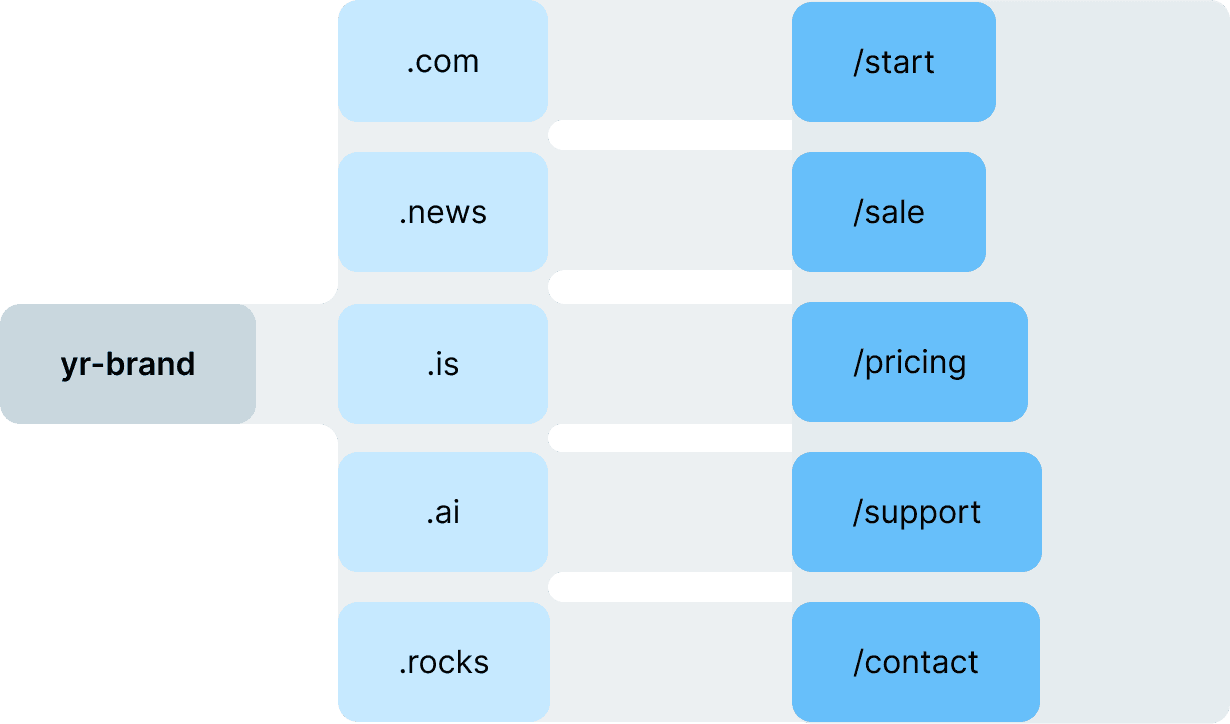
Rebrandly also lets you improve the user experience by redirecting traffic based on rules you specify, like location, language, and device.
One stand-out feature is that you can update the destination URL after a link has been generated. So if a webpage gets taken down, you can update the end link without all your short URLs breaking.
You can also access detailed audience insights, including user behavior and conversion data.
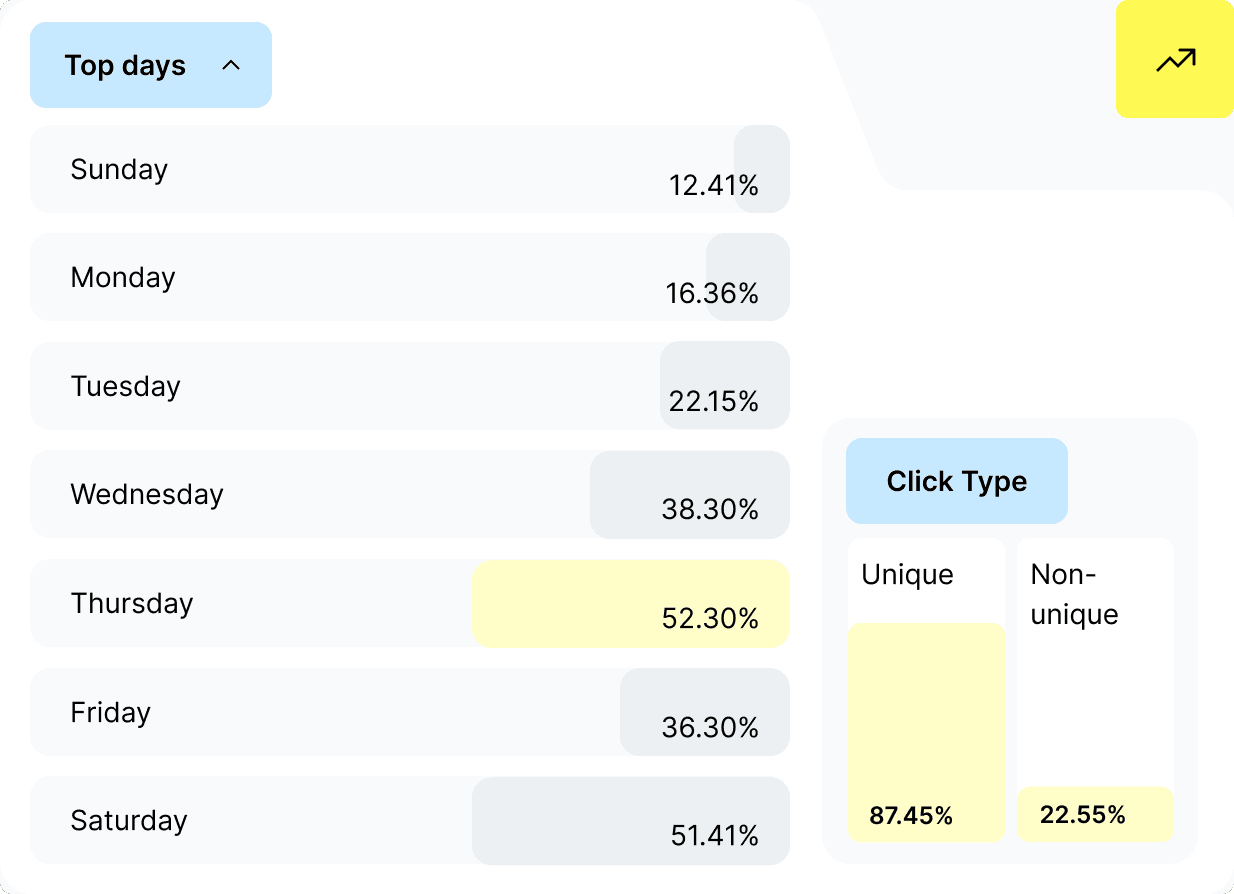
Why you'll love Rebrandly:
- Intuitive dashboard for managing branded links
- Extensive customization options for your short URLs
- Change destination URLs
- Redirect traffic based on visitor attributes
- Detailed click tracking and analytics
The short of it: Rebrandly stands out for its focus on branding, detailed analytics, and your ability to update destination URLs.
Price: Free plan includes 10 branded links per month. Paid plans start at $13/month for 250 branded links.
5. Replug
Best for retargeting campaigns
Replug takes link shortening a step further by helping you retarget people who click your links. This makes it perfect for marketers who want to maximize their advertising return on investment (ROI). Everyone who clicks your links gets added to your custom audience automatically, letting you show them targeted ads as they browse other sites and social platforms.
Additional features include custom URL slugs, A/B testing, and custom CTAs.
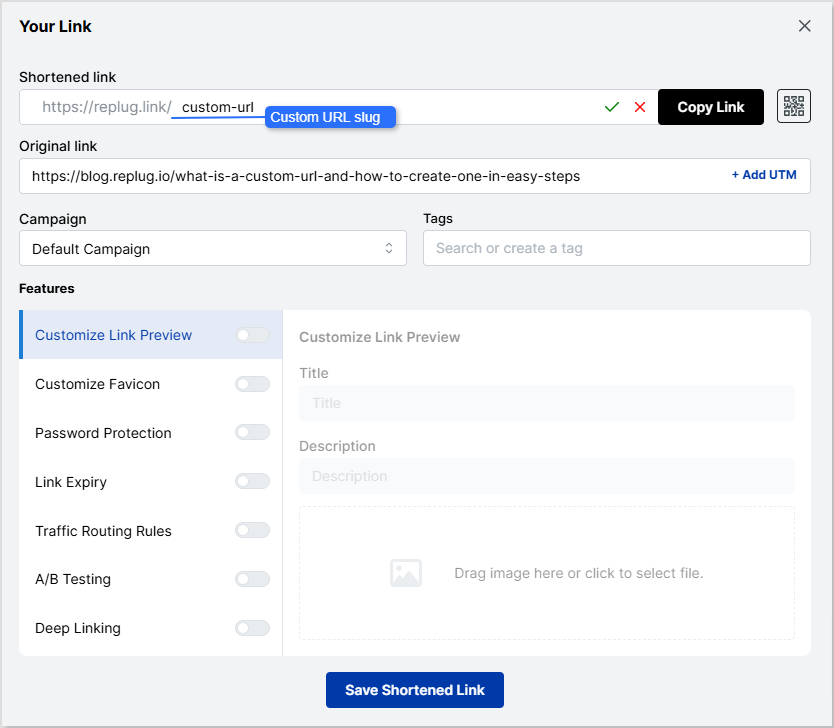
Why you'll love Replug:
- Add retargeting pixels to your shortened links
- Create CTAs to overlay on your destination URL
- Split your traffic to test different end URLs
- Track click performance, conversions, and visitor attributes
The short of it: Replug's standout feature is how seamlessly it integrates retargeting with link management. You can build custom audiences from link clicks and use them in your ad campaigns.
Price: Plans start at $19/month to track up to 10k clicks on unlimited links.
6. Sniply
Best for adding CTAs to short links
Sniply lets you add a custom call-to-action (CTA) to any link you share — even if you're linking to someone else's content.
That CTA is a small rectangle that gets overlayed on the destination page. It can contain a button, form, image, or text. This unique feature can help drive traffic back to your site, get newsletter signups, land bookings, and promote your offerings while sharing valuable content from around the web.
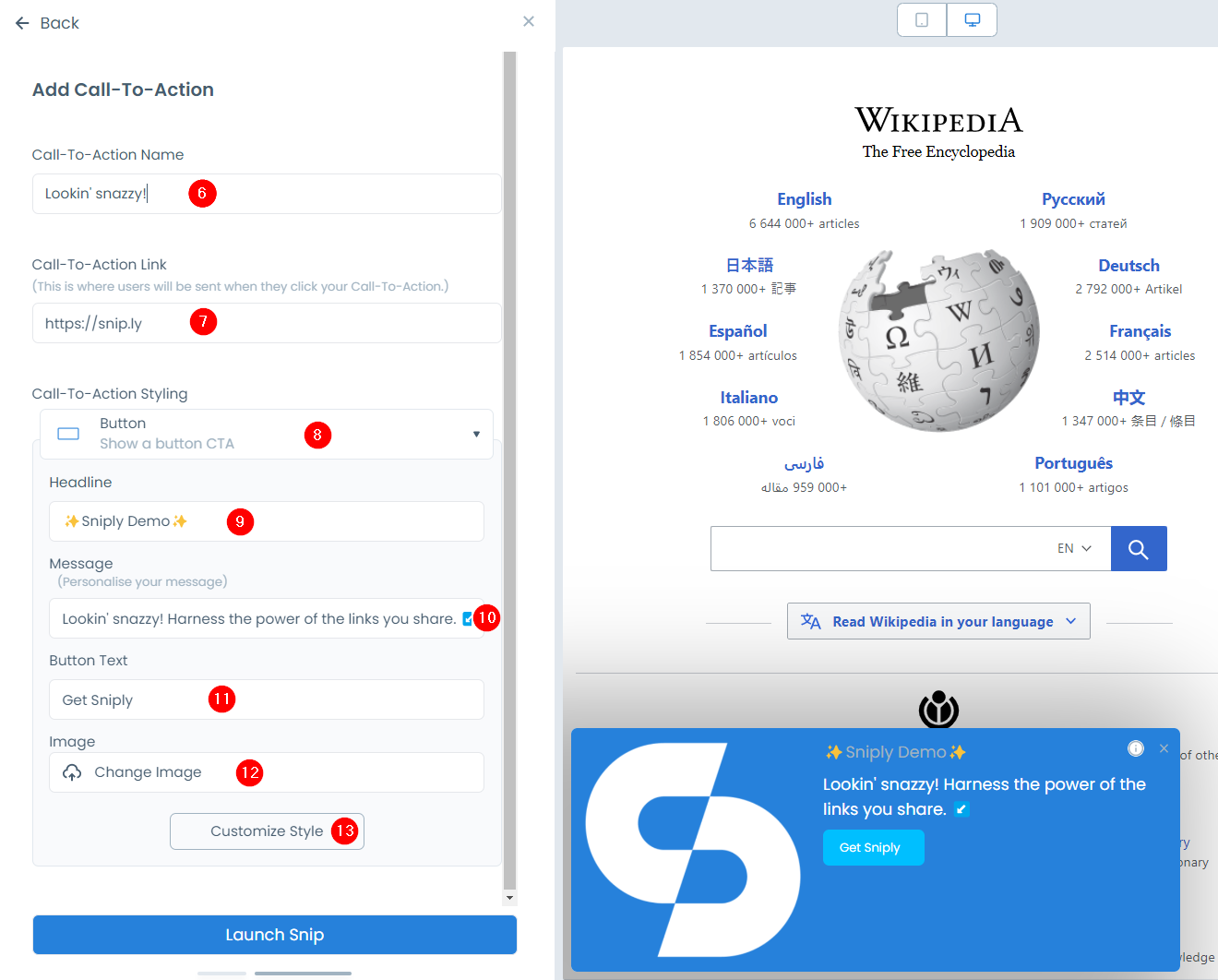
Sniply also offers basic URL shortening services features, including QR codes, UTM tags, detailed analytics, and custom domains. While the analytics are less in-depth than other tools on this list, Sniply tracks conversions from click to purchase so you know what impact these CTAs are making on your bottom line.
Why you'll love Sniply:
- Add branded CTAs to any webpage you share
- Choose from button, form, image, or text CTAs
- Customize CTA design to match your brand
- A/B test different CTAs
- Track CTA engagement
The short of it: Instead of just shortening links, Sniply helps you turn every shared link into a potential conversion tool. It's particularly useful if you frequently share content from other websites.
Price: No free plan. Paid plans start at $9/month for 250 short links per month and five total CTAs.
7. Nimble Links
Best for optimization
For marketers who love to optimize, Nimble Links makes it easy to send site visitors to different destinations with your short links.
So you can split traffic for A/B testing to understand which landing pages, content formats, or offers resonate best with your audience. You can customize the end URL depending on user attributes, like location or language. Or you can choose where they land based on when they click your link or how many visitors have clicked your link.
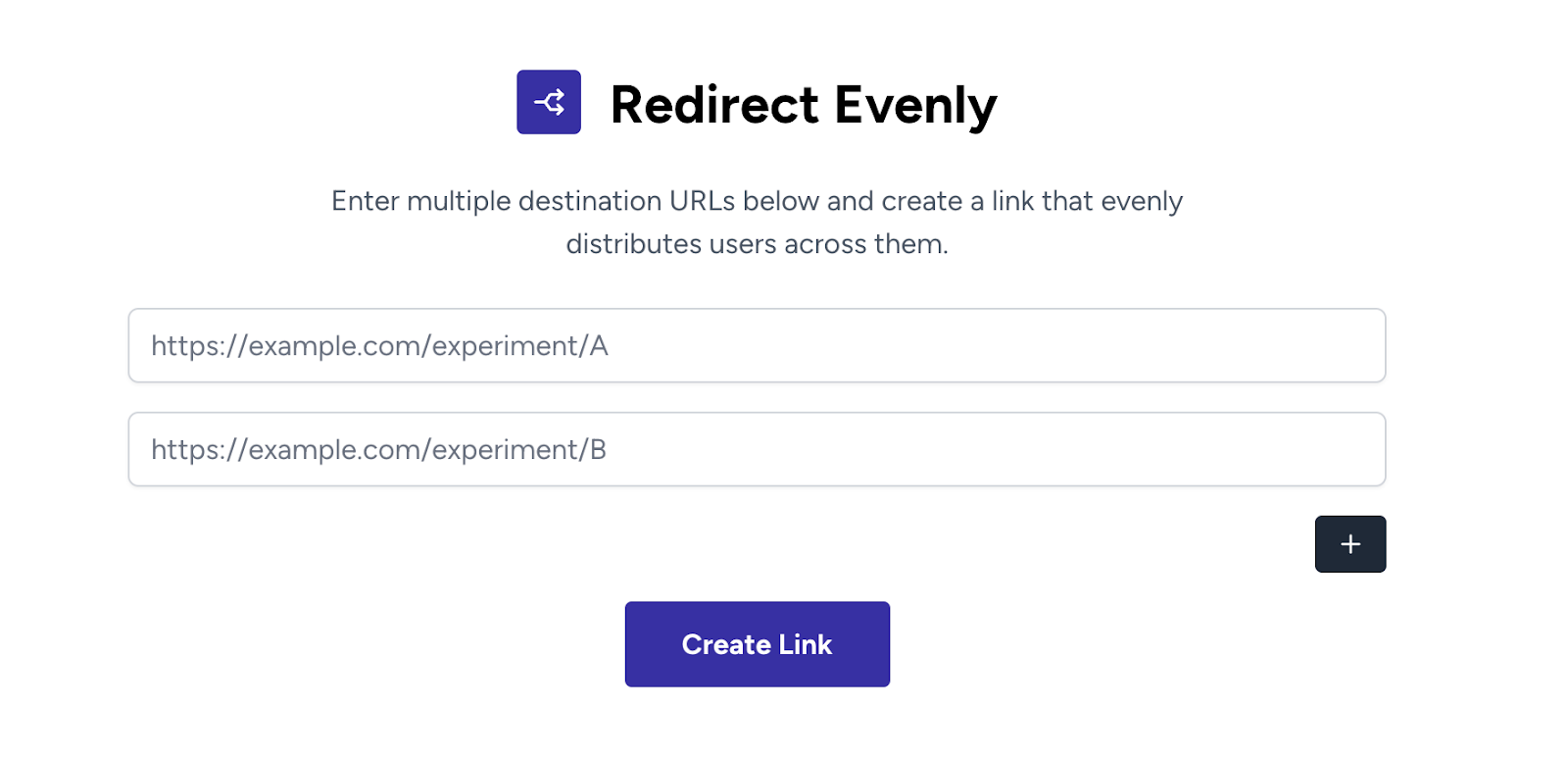
Why you'll love Nimble Links:
- Split-test different destination URLs
- Control traffic distribution between variants
- Customize URL destinations based on user attributes
- Simple user-interface is easy to learn
The short of it: The platform excels at A/B testing and personalizing link destinations based on a variety of factors.
Price: Free plan only offers 10 total links with 100 clicks per link, so it's ideal for testing the service. Paid plans start at $9/month for unlimited links.
8. TinyURL
Best for free, one-off short links
Sometimes you just need to quickly shorten a link without signing up for an account, needing access to specialized features, or learning a new tool. That's where TinyURL comes in handy — it's the ultimate no-fuss option for occasional link shortening.
You can create a short link in seconds — no need to sign up. These links never expire, and you can even customize the URL's slug.
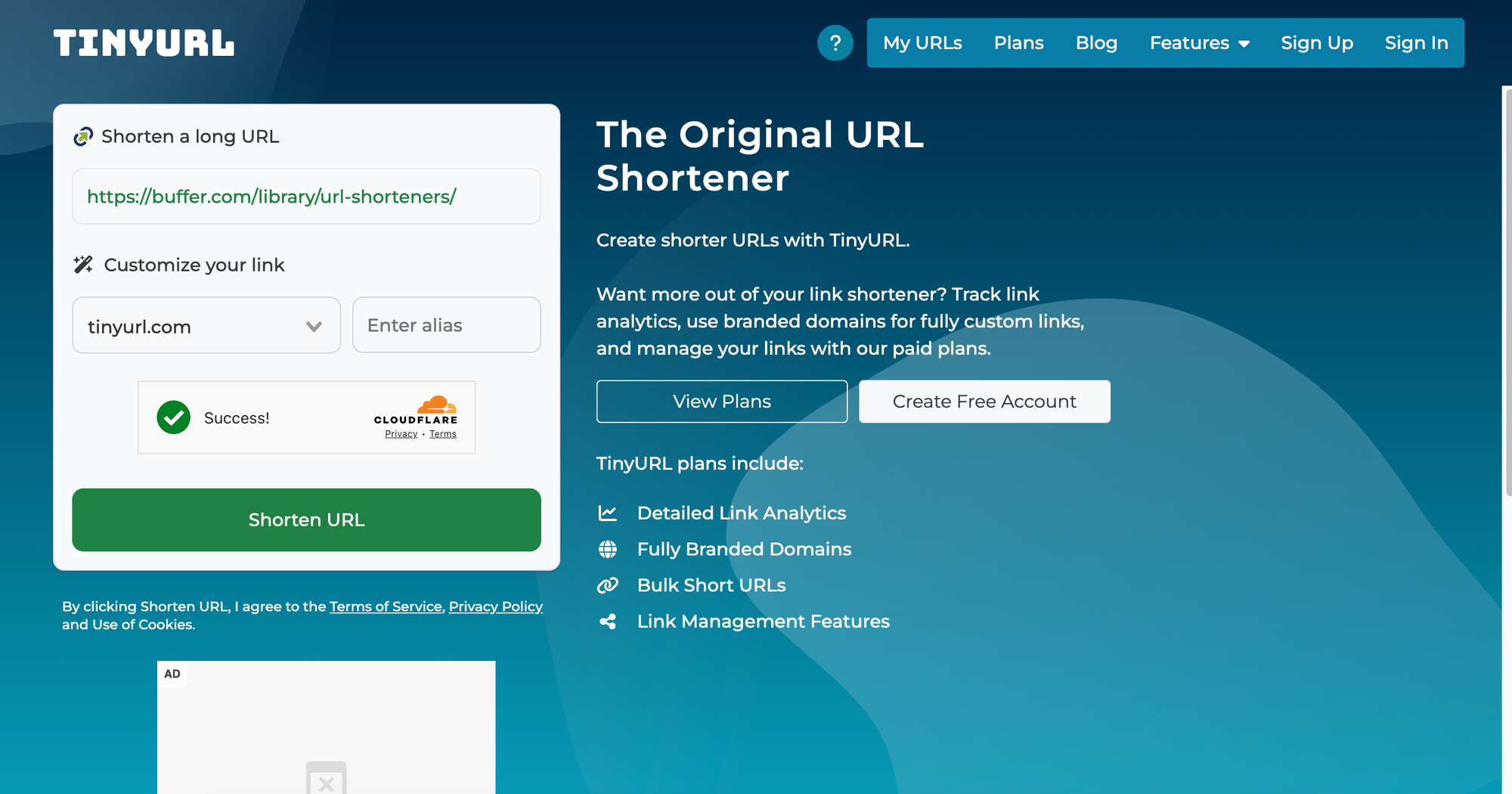
If you do create an account, you'll be able to add custom domains and track how your links are performing in the wild. TinyURL's analytics aren't as in-depth as other options, though.
Why you'll love TinyURL:
- Create short links instantly without an account
- Customize link endings
- Links never expire
- Simple, straightforward interface
- Create an account for custom domains and link tracking
The short of it: While TinyURL might lack advanced features, its simplicity is actually its strength. It's perfect when you just need a quick, clean link to share.
Price: Free plan for 100 links per month. Paid plans with premium features start at $12.99/month.
9. Zapier's URL Shortener
Best for automating short link creation
If you find yourself regularly creating short links as part of any workflow, Zapier's URL Shortener can save you time. It lets you automatically generate short links when specific triggers occur in your other tools. For example, you could automatically create a shortened link whenever you publish a new blog post.
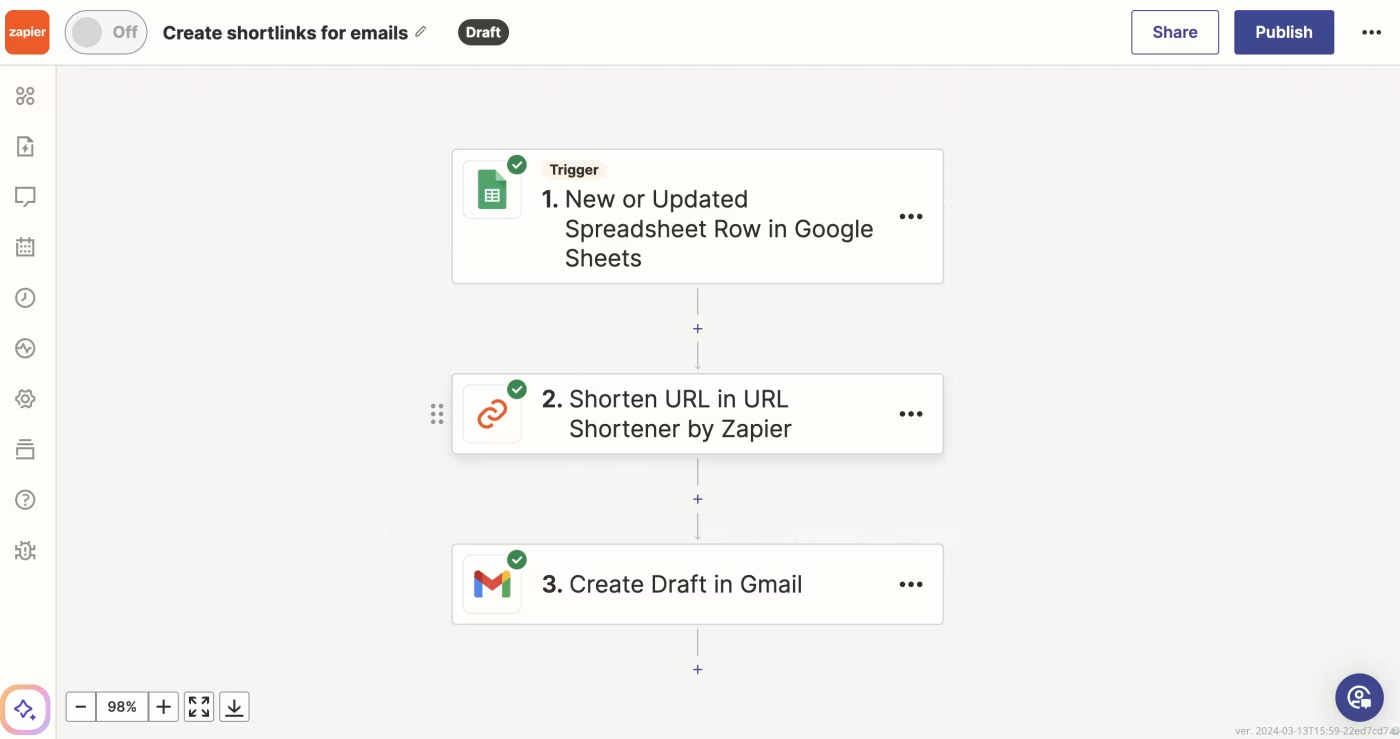
Why you'll love Zapier:
- Automate link creation based on triggers
- Send short links automatically wherever you want
- Integrate with thousands of apps
- Reduce manual work in your workflow
The short of it: Zapier lets you automatically create and send short links based on your workflow, integrating with thousands of apps.
Price: Available on all Zapier plans, though paid plans are necessary for multi-step Zaps, which are essential for using your link once it's shortened. Paid Zapier plans start at $29.99/month.
10. Link Squeeze
Best for e-commerce
Link Squeeze helps online stores understand how much revenue their shared links generate and retarget potential customers across all your channels. This makes identifying which marketing channels and campaigns drive the most sales easy.
You can even create checkout, cart, and discount links to streamline shoppers' path-to-purchase. How cool is that?
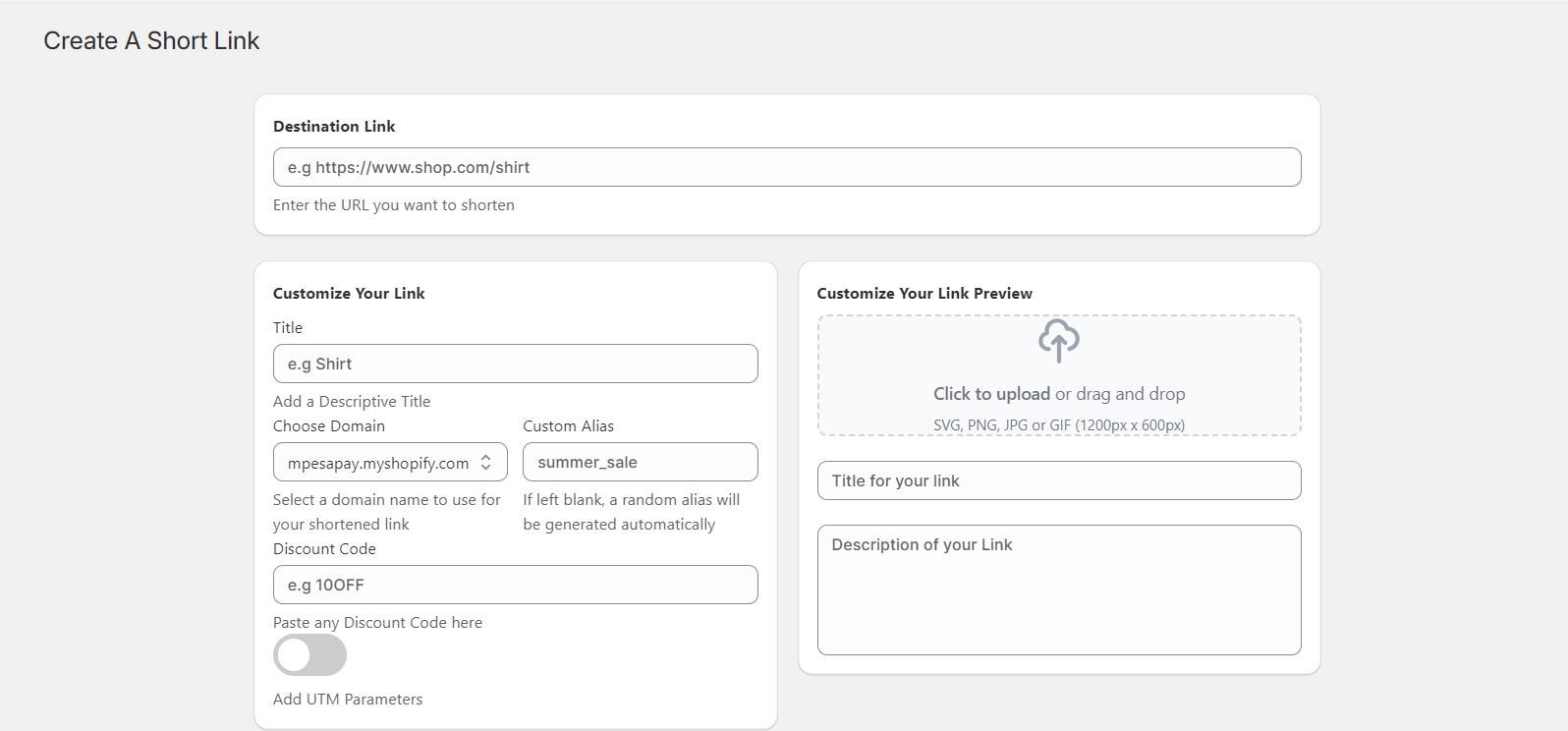
Why you'll love Link Squeeze:
- Connect link clicks to sales to identify profitable content
- Add retargeting pixels to links like Meta, TikTok, and Pinterest
- Streamline shopper experience with checkout, cart, and discount links
The short of it: Link Squeeze is particularly valuable for e-commerce brands that want to connect links to revenue.
Price: Free plan for 100 total short links. Paid plans start at $10/month for unlimited short links + custom domains.
11. SnipIt
Best free URL shortener for Shopify stores
If you're on Shopify but need a free option, SnipIt can help. It automatically imports all your store pages to make creating and organizing short links for your products and other pages super simple. SnipIt even lets you create short URLs for specific product variants.
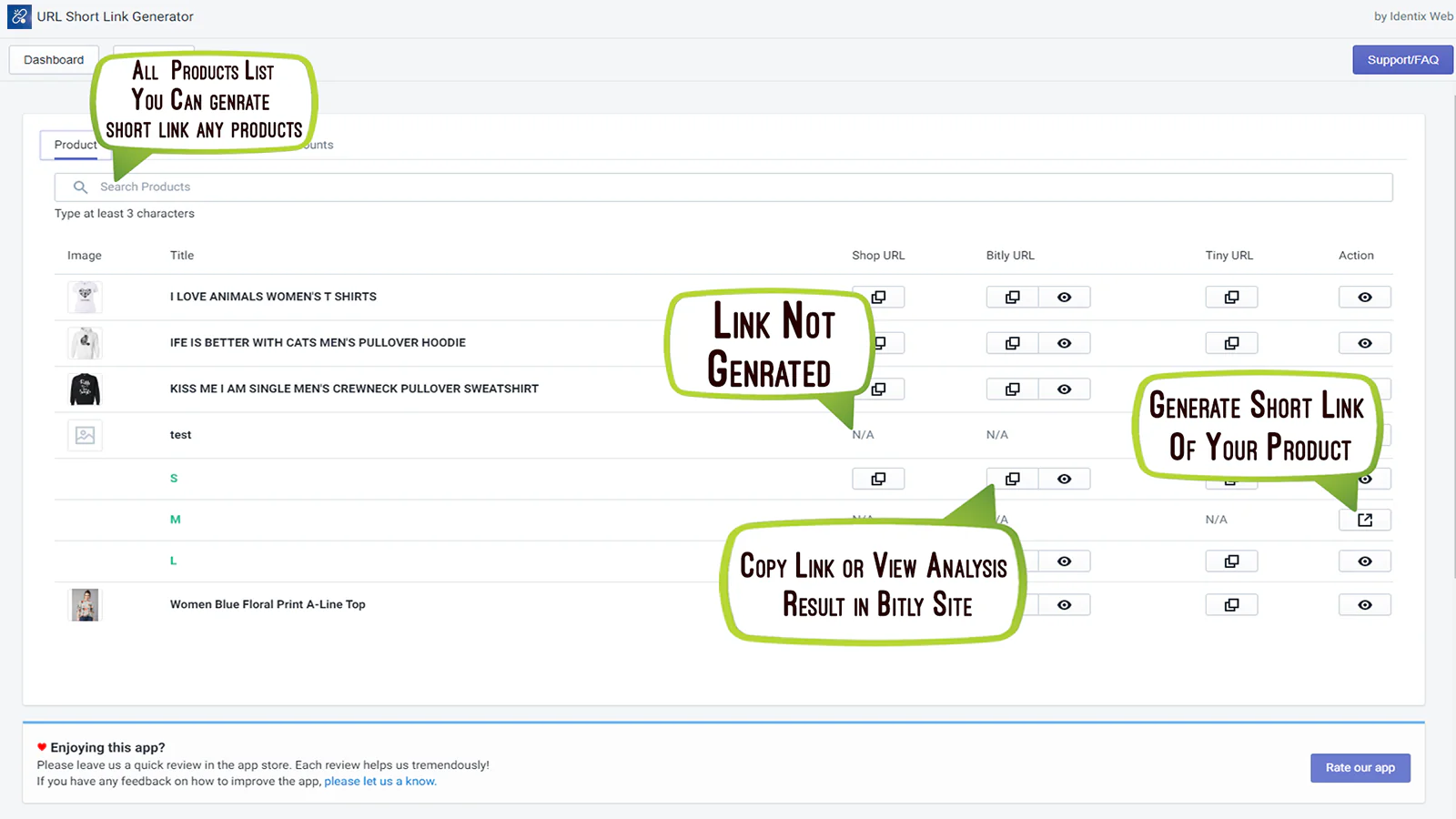
You can create custom URLs or connect your Bitly or TinyURL account.
Why you'll love it:
- Automatically import Shopify pages
- Create short links with one click
- Easy installation through the Shopify app store
The short of it: SnipIt's automatic page import feature is a huge time saver. No more manually creating links for each product or collection page.
Price: Free
12. Bitly
Best for large businesses that need robust analytics
Bitly is a household name for link-shortening services, but its use case and price are better suited to enterprise businesses with deep pockets that need robust link management capabilities and detailed analytics.
Bitly lets you create short links, branded links, QR codes, custom logo QR codes, and UTM links. You can also add UTM parameters to track how much traffic is coming from your marketing channels.
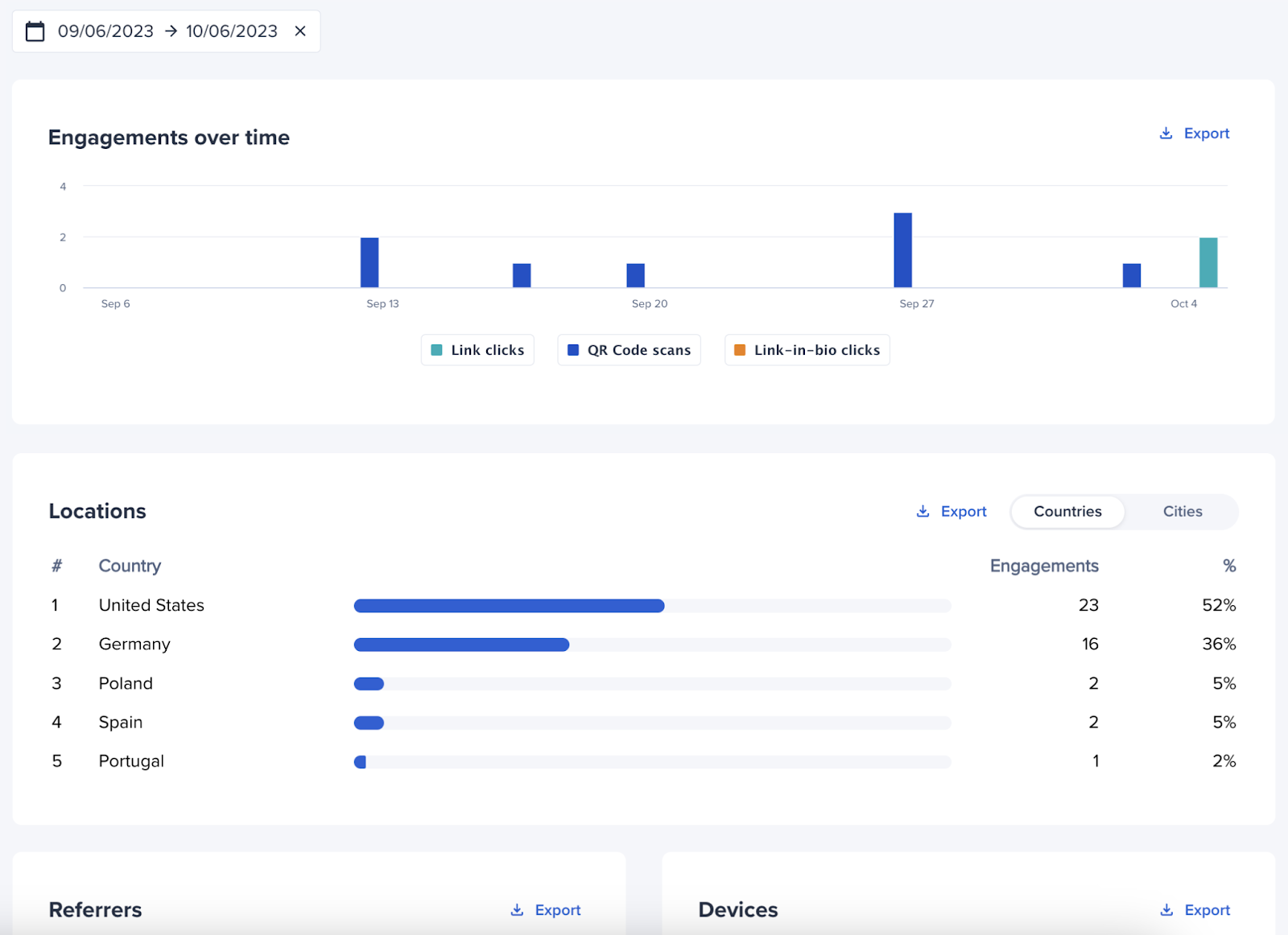
While Bitly has an affordable plan, the best features, including custom domains, are only available on the higher-tier plans.
Why you'll love Bitly:
- Advanced analytics and reporting
- Custom branded domains
- Custom logo QR code creation
- Add UTM parameters to your short links
The short of it: Bitly's enterprise features and scalability make it a solid choice for large teams and organizations, though it might be more than smaller businesses need.
Price: Free plan has 10 short links and two QR codes per month. The affordable $8 plan has limited features, giving you 100 links and five QR codes monthly. To unlock more features and a custom domain, you'll need to pay for plans starting at $35/month.
Why use a link shortener? 5 benefits of a short URL
Link shorteners have a lot of benefits. Here's why you might want to use one:
1. Short URLs don't take up precious content space
Platforms like X limit how many characters you can use in a post. And long URLs can make your content look lengthy even on platforms without strict limits. Short links help you make the most of your space while keeping posts succinct.
2. Short URLs look neater
Long strings of random characters and UTM parameters can make your link hard to comprehend. Short links look more professional and are less likely to be distracting.
3. Short URLs appear safer
Long, complex URLs with lots of parameters can look suspicious to your audience. Short links from trusted services appear more legitimate and are more likely to be clicked.
4. Short URLs provide valuable analytics
Most URL shorteners include analytics that help you understand how your links perform. You can track clicks, analyze traffic sources, and make data-driven decisions about your content strategy. This is particularly useful when posting content that links to another website or engaging in partnerships with creators or other brands that link back to you.
5. Short URLs are more memorable
Many URL shorteners let you customize your link endings. Instead of sharing "example.com/blog/post-id-123456", you can use something memorable like "yourbrand.link/guide". This makes it easier for people to remember and share your links.
How to shorten a URL
Creating a short link is simple. Here's how to do it in most URL-shortening tools:
1. Choose your URL shortener
You just learned about some great options for making short links. Pick one that matches your needs. Consider factors like:
- Your budget
- Whether you need custom branding
- What analytics you want to track
- If you need special features like A/B testing or personalized redirects
2. Copy-paste your destination URL in the URL shortener
Once you've chosen your tool, copy and paste your long URL into the shortener. Most tools have a simple field right when you log in for this.
3. Customize your short link settings
Depending on your chosen tool, you might be able to:
- Customize the link ending
- Add tracking parameters
- Set up special features like CTAs or retargeting
- Choose your branded domain
4. Run the URL shortener
Click the button to generate your shortened URL. That's it! Your new, shorter link is ready to share.
Shorten your social media links automatically
A link shortener has plenty of advantages, but it shouldn’t be a time-suck in your content creation process. It can be incredibly helpful if it’s automated and not another item on your to-do list.
This is why, while I’m definitely a little biased here, Buffer has been a huge time-saver for me as a marketer and creator — it’s simply a case of pasting my desired link into my social post creator, and Buffer creates that short link without me having to think about it.
That said, all of the tools on this list have great features depending on your use case (that’s why we included them!). I hope you’ve found one that fits your link-shortening needs. If I’ve missed your favorite tool, do let me know in the comments below, or @buffer on all social media channels.
Try Buffer for free
180,000+ creators, small businesses, and marketers use Buffer to grow their audiences every month.
Related Articles

Finding trending songs on Instagram doesn’t have to be a guessing game. Use these tips to stay in the loop and boost your reach.

I’ve put dozens of AI writing tools to the test — here's a deep dive into my favorite AI writing generators and who I think they’ll be most useful for.
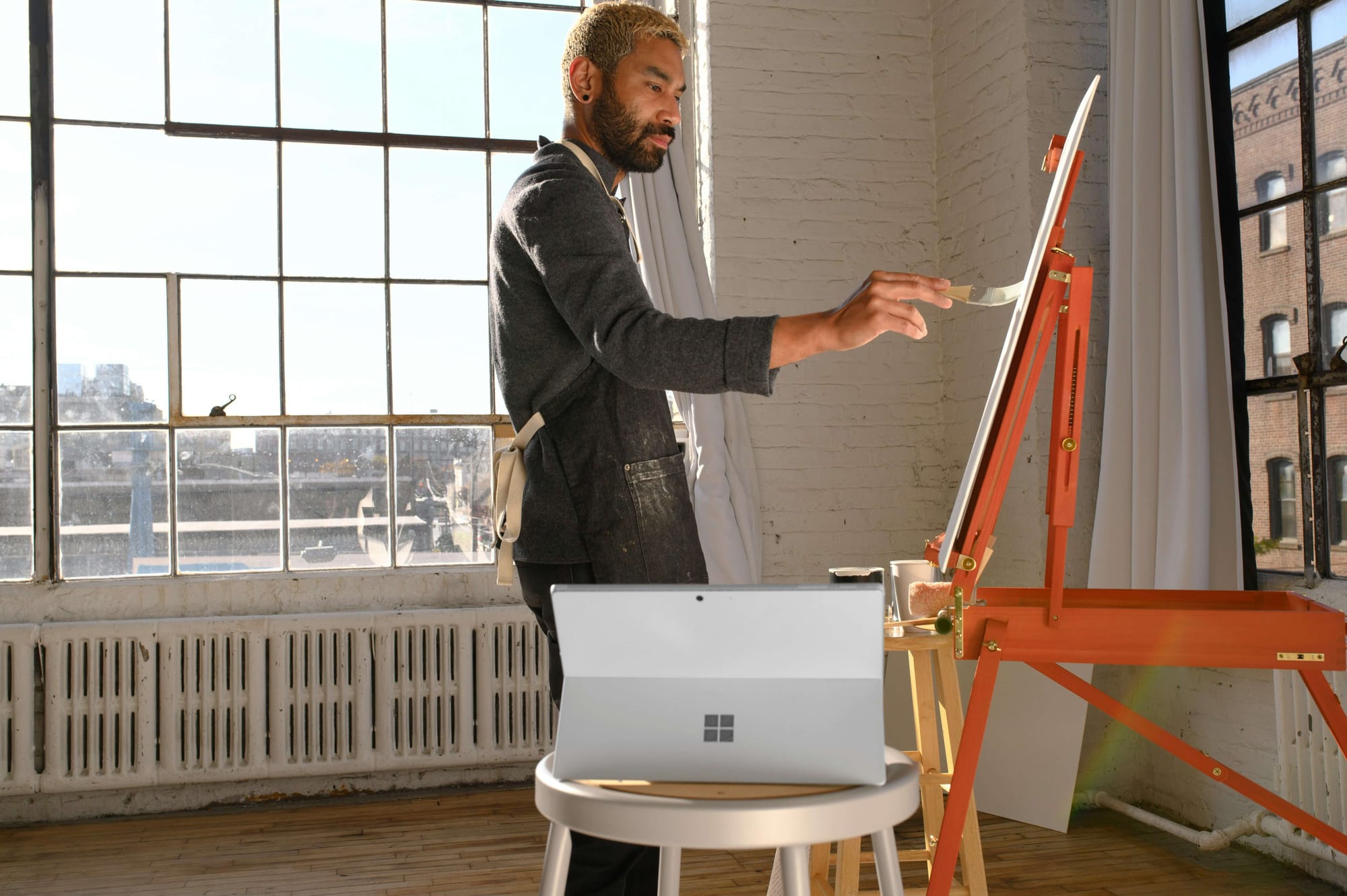
From subscriptions to UGC to merch — discover 13 ways to monetize your Instagram following, even if you don’t have a large following.