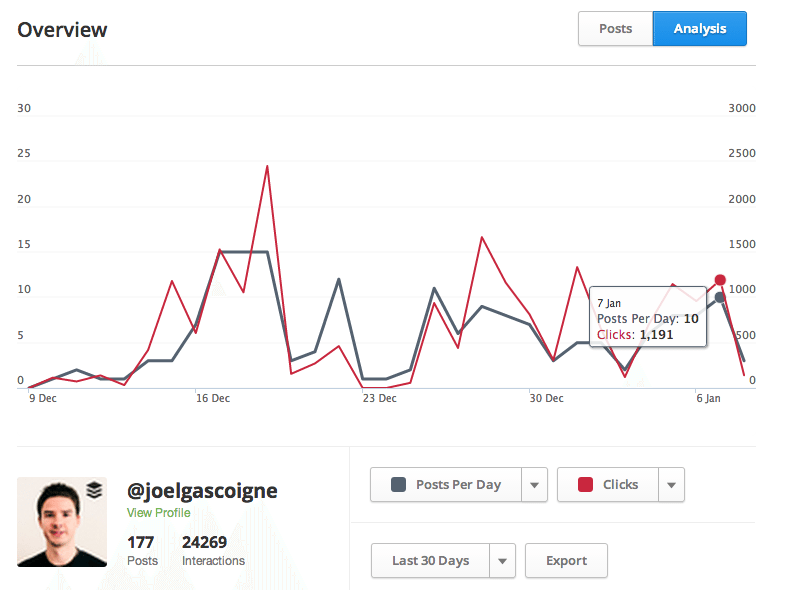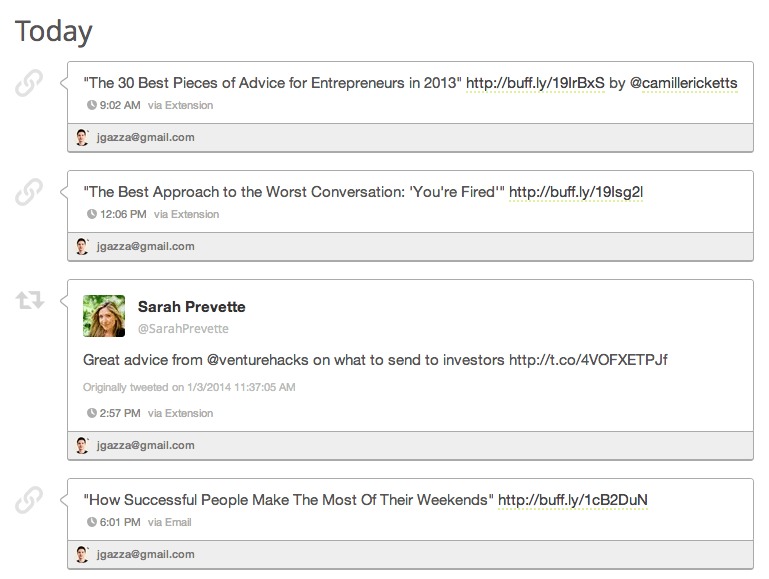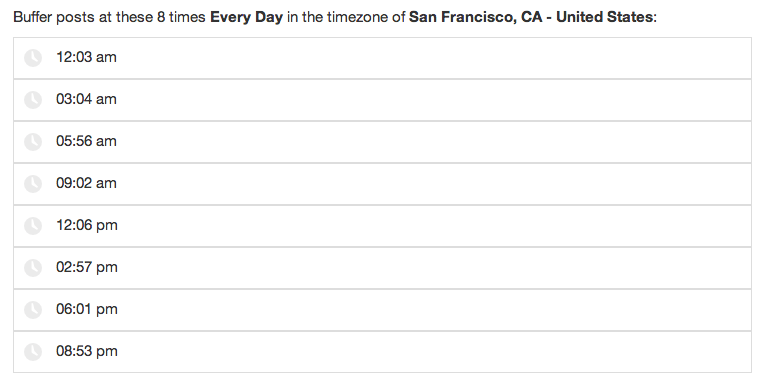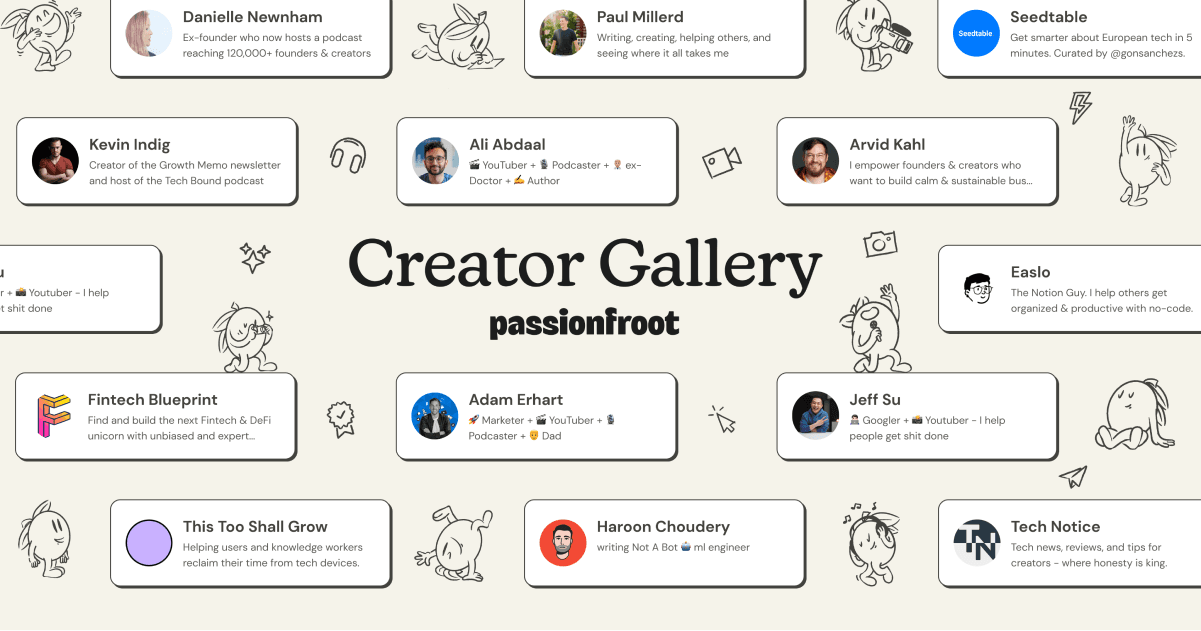Our CEO Joel recently changed the way he thinks about sharing on Twitter, and I really like his new approach. And if you just take a brief glance at his Twitter account, you’ll what an engaged following Joel was able to build over the past. Fortunately, I could just go ahead and ask him about the changes he made and the system he uses, which I thought of sharing with all of you today here.
And just a glance at the stats below, which we pulled in through Buffer’s social media management tools for business, show that it’s working out well for him. He regularlygarners more than 1,000 clicks per day and dozens of retweets for his account, so there must be something to learn here:
(Photocredit: Buffer for Business analytics)
His Tweets regularly outperform even the ones posted on the @buffer Twitter account, which, at around 237,000, have roughly 6-7 times the following of Joel at 39,000 followers.
I took a quick glance over his analytics, and it’s incredibly interesting to see the system Joel applies to keep his Buffer full and post a steady stream of content:
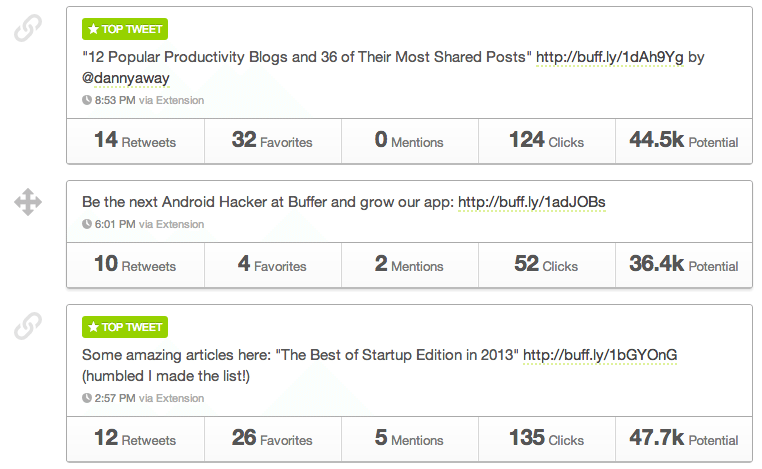
Ok, enough of the introductions, let’s dig in and see how Joel’s approaching his Twitter account and what we could learn from it
The 5 types of Tweets Joel posts
One of the biggest changes Joel made is simply in the way he thinks about the individual Tweets he posts. He identified five main types of Tweets that we all post:
- Links
- Images
- Quotes
- Retweets
- Questions or comments of your own
Here’s an example of each one. Now, let’s pay special attention to the formatting Joel uses here, as he’s very specific about each of them:
Link Tweets: Format for consistency
Joel always puts his links at the end of each Tweet, to add consistency. He sometimes uses the headline of the article, but often chooses a particular quote from inside the article instead (you can do this with Buffer, like so), like this one below:
“When your own employees don’t use or support your product, the problem is with the product, not the employees.” http://t.co/TUzUEaFOb7
— Joel Gascoigne (@joelgascoigne) January 6, 2014Image Tweets: Show value without having to click through
Glancing at Joel’s image Tweets, the first lesson we can learn is that he tries to use images that offer value to his followers without needing to click-through. With Twitter’s inline images that can drive up to 150% more retweets, this seems to be a great way to encourage engagement—since your followers don’t need to leave their timeline to see your pictures. Joel also tries to add a caption related to the image every time, rather than just adding a standard article headline, especially when sharing a blog post.
Wow, the @buffer team is growing fast. @sqwiggle keeps getting more and more fun (and useful!) ? pic.twitter.com/CIpw7bcKYM — Joel Gascoigne (@joelgascoigne) January 2, 2014
Quote Tweets – Quotation marks matter
When sharing quotes, Joel always uses quotation marks to make it clear he’s quoting someone else. He also adds attribution after each quote, and when possible, uses the author’s Twitter handle, like this:
“Forget the competition, and just go be awesome in your own way (even if it’s weird)” – @benchestnut — Joel Gascoigne (@joelgascoigne) January 6, 2014
Retweets: Pick people who match your style
Joel’s Retweets normally come from his carefully curated Twitter lists of people who focus on similar topics to himself, such as startup founders, Buffer team members and Buffer investors or advisors. Scheduling your retweets is also a particularly good technique as it allows you to engage with more people, without flooding your followers.
Joel has found this to be a good way to build or strengthen relationships with others and to show appreciation for their content.
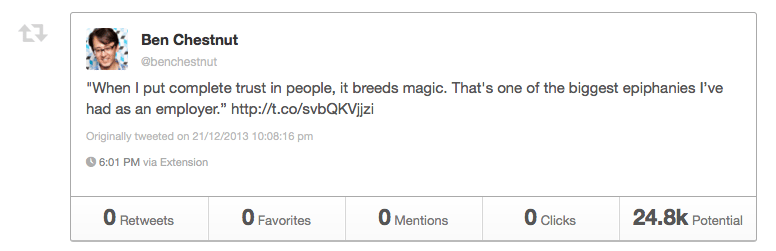
Question Tweets: Lowest frequency, great results
Keeping questions or conversation-starters simple is important for Twitter. Your followers need to be able to answer within 140 characters.
For Facebook, asking questions has often proven to increase engagement dramatically. Joel tries to be quite specific with his questions to make them easier to answer, such as this one below:
Question for any @buffer users ? If you select text from a page to share a quote, do you want quotes around it, or do you prefer without?
— Joel Gascoigne (@joelgascoigne) November 25, 2013Now when Joel adds new Tweets to his Buffer queue, he thinks about the type of each one, and how we wants to use those types to add variety to his Twitter account. Joel’s found a good balance between these by working with a sharing ratio.
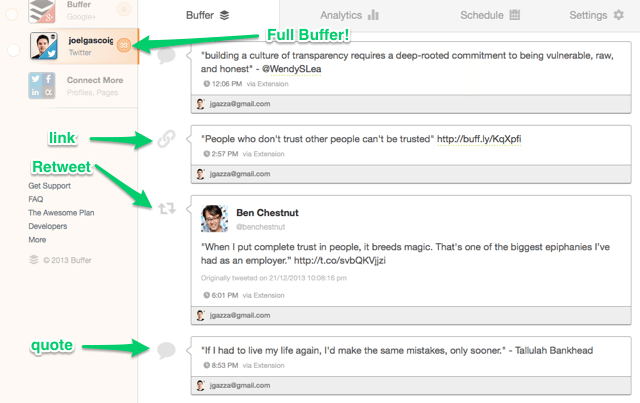
The system behind Joel’s Tweets: How to find your own sharing ratio
Currently, Joel works with a 4:1 sharing ratio. His “staple” type of Tweet is a link, like this one:
“What percentage of entrepreneurs who exit at $100MM+ found another startup vs. doing VC or retiring?” http://t.co/X9cR2t1NVh by @jasonlk
— Joel Gascoigne (@joelgascoigne) January 6, 2014For every four of these (roughly), Joel adds something different: an image, a Retweet, a quote.
Now, Joel posts 8 times in total per day, with the following schedule that has worked the best for him (these times are in PST):
Here’s how to find your own sharing ratio:
1. Choose your “staple” Tweet
Depending on how you use your Twitter account and your personal preferences, your staple Tweet could be any of the five types. You might like to share pictures most of the time, or your own questions and comments to encourage discussion. Choose whatever works for you to be your staple Tweet type.
2. Set up your Buffer account for consistency
You can post your Tweets manually, of course, but Buffer’s pre-set queue makes it really easy.(If you haven’t got one yet, you can sign up for a Buffer account here.)
Joel’s queue is set to post once every three hours, so he tweets eight times per day. This means he’s consistently active on Twitter, without overwhelming his followers.
You can also use Followerwonk to choose the best times to tweet based on when your followers are online.
3. Add variety
Again, your ratio may vary from Joel’s, but 4:1 is a good place to start. So for every four staple Tweets you send, add a different type. You can use Buffer’s shuffle updates feature or hit “send to top” to reorganise your queue.
You can easily see what types of Tweets you’ve added to Buffer with the icons in your queue and on the analytics page:
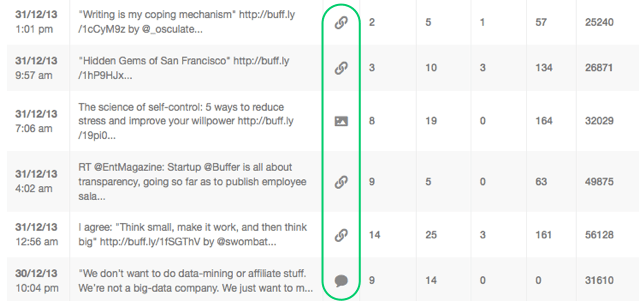
Joel’s 3 best tips for finding great content to share
I asked Joel to share some tips from his own process of finding and sharing great content consistently. Here are a few of the things he does:
1. Find great people to follow
Joel finds most of the blogs and Twitter accounts he follows from reading Hacker News and catching up on Twitter. Something he’s been doing more of lately is going to the source of each great post he reads and reading through the latest 3-4 posts on that blog. This helps him to discover new blogs and people to follow.
2. Keep RSS to a minimum
Joel manages his RSS feeds really carefully. He splits his feeds into just two categories: startups and life. Each blog that he subscribes to has to meet two criteria: consistently high-quality content, and a low frequency of publishing. This means that Joel can share almost everything he reads in Feedly, because it’s all high quality and interesting.
3. Use Twitter lists
Joel’s using Tweetbot which has a neat feature that lets you use a Twitter list as your timeline. This means he can have a carefully curated list of less than 100 people who all post interesting, high-quality content on Twitter as his timeline. He also has specific Twitter lists based on his interests, like a Buffer team list and a list of startup founders.
Joel also went ahead and wrote a full article just about how he goes finding content, I think there’re a few more gems in there for you.
It’s incredibly interesting to see how Joel’s system of Tweeting works. What about you? Do you have a certain way of posting Tweets regularly? Would love to hear about your approach to Tweeting in the comments below!
Try Buffer for free
190,000+ creators, small businesses, and marketers use Buffer to grow their audiences every month.