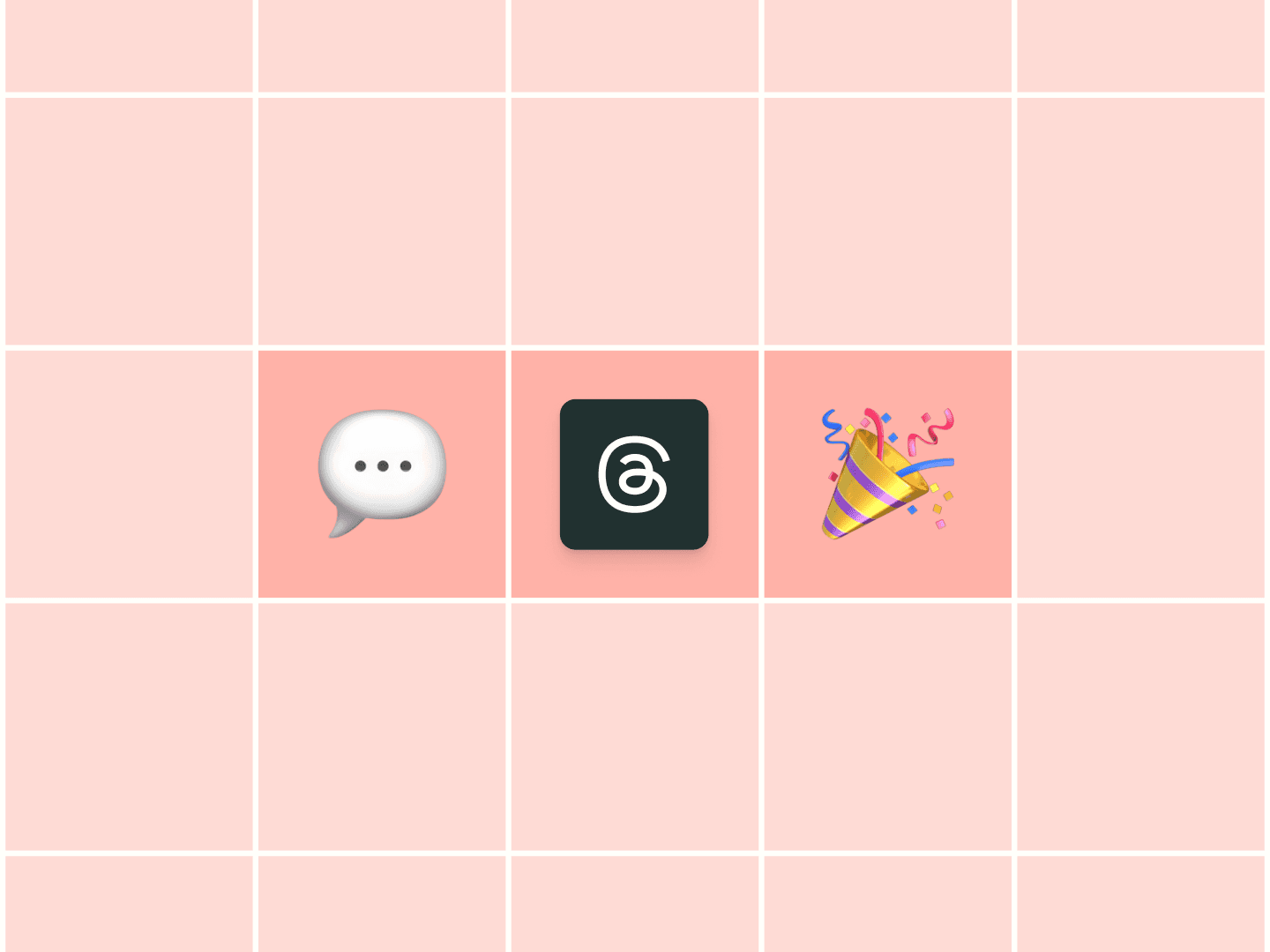A social media strategy might feel a little like a box-ticking exercise. Do you really need one to be successful on social media (especially if you’re a creator, rather than an enterprise social media marketer)?
If getting views for views’ sake is all you’re after, maybe not — loads of folks go viral by accident. But where to from there?
Even if you do manage to successfully build an audience, how will you monetize? Turn them into subscribers? Convert them into customers?
That’s where your social media strategy comes in. Your social media strategy defines where you want your social media presence to be in six months, one year, or five — and it's the map you’ll use to guide you there.
Here’s a lightweight guide to creating your own from scratch.
Wait, what is a social media marketing strategy, exactly?
Good question! Let's talk about what it is — and isn't.
Social media marketing is using social media platforms — like Instagram, LinkedIn, Facebook, etc. — to promote your business and build a community. It also includes paid social media marketing, like running ads and influencer marketing.
So, like a social media calendar then? Well, not quite.
What’s the difference between a social media calendar and a social media marketing strategy?
- A social media marketing strategy is the driving force behind why you post what you post and choose the social media platforms you’ve selected. It outlines your social media goals and the metrics you use to measure your success. Think of it as a roadmap, a guide to help you get where you want to go.
- A content calendar is the place where you slot your social media posts. It shows what content will go live, when, and on which social media platform. Your strategy is your big-picture roadmap, then your content calendar is every mile you’ll travel along the way.
Why do you need a social media marketing strategy? To give direction to your social media marketing efforts and get clarity on what success looks like. The ‘throw stuff on the wall and see what sticks’ approach doesn’t work if you want to achieve a positive return on investment (ROI).
How to create a social media marketing strategy in 7 steps
- 1. Conduct a social media audit
- 2. Know your target audience deeply
- 3. Set SMART social media goals
- 4. Choose and understand the social media platforms you’re going to be on
- 5. Identify content gaps and set your content pillars
- 6. Set up your social media content calendar
- 7. Analyze your social media insights regularly and tweak your strategy
If you’ve already been dabbling in social media marketing for a while, begin with the first step in the following section. If you’re starting from scratch, jump straight to step two.
1. Conduct a social media audit
If you were already posting on your social media handles (however infrequently), evaluate:
- What kind of posts get the most engagement for your social media accounts?
- Which types of social media content led to the most profile visits?
- What types of social media posts did you enjoy creating the most?
Look at your social media analytics and also reflect intrinsically on what you think worked the best for you. These insights are important to determine how you want to move forward.
Maybe you decide to switch channels because you didn’t enjoy creating content for a social media platform. Or perhaps you found educational posts got the most direct messages (DMs) and engagement for your target audience.
Once you’ve done that, take those findings with you to the following six steps. And remember, the below steps don’t have to follow a chronological order — they will inform and impact each other.
2. Know your target audience deeply
Some resources will start with setting social media goals, which is a great first step, but Instagram creator and consultant, Elise Darma, recommends putting audience research front and center.
“Customer research isn't just part of my strategy,” she says. “It's the foundation of everything I do.”
You need to understand your target audience deeply to create social media content that genuinely helps them. What should you know about your target audience?
- Basic audience demographics: Their age, gender, location, job title, salary, etc.
- Jobs to be done: What are they looking to accomplish with your product or service
- Challenges: What are their pain points and struggles (that your product or service can alleviate)
- Social media platforms’ preference: Where do they hang out online
- Types of content they love: Entertaining, educational, funny, relatable, etc. and video vs. image posts
- Influencers in the industry they trust: People they follow on social media who are thought leaders in your niche
For Jade Beason, creator and social media consultant, understanding your target audience’s pain points is the most crucial finding:
“Get really, really clear on what your audience’s pain points are,” Jade says. “This will help you create content that solves those pain points — whether it’s via educational, entertaining, or relatable content.”
Now, the next question arises: How do you gather these insights about your target audience? Jade says the best way to practice audience research is via social listening:
“Listen to what your audience is saying about your content. But also monitor what your audience is saying under other people’s content (which is similar to yours).”
Elise says she gathers customer insights from four places:
- Analyzing DM interactions
- Direct conversations with her audience
- Student feedback during and after programs
- Studying which content gets the most meaningful engagement
I won’t sugarcoat it: Audience research is a beast. You need to understand what your audience likes, cares about, enjoys, and so much more. It’s a lot of work, but it’s worth the investment. When you know your audience’s pain points, you can create truly helpful content on your social media profiles.
Here’s how I would advise you to begin audience research:
- If you’ve already been posting on social media, analyze your DMs, posts, and comments.
- If you’re putting together a strategy for business, ask your adjacent marketing, growth, sales, and customer support teams for insights about your ideal customers.
- Spend time in online spaces where your target audience or customers hang out — other social channels, forums, private communities, Discord servers, etc.
- Subscribe to industry newsletters and follow thought leaders in your niche to stay up to date about current events and trends.
- As a business, you could incentivize customers (with gift cards, coupon codes, etc.) to chat with you directly via 1:1 calls or surveys.
- If you can, invest in an audience research software (like SparkToro) or social listening tools.
Remember: Audience research is never done. You need to continually stay in touch with how your audience's needs evolve. It might be a boulder to tackle initially, but once you start getting some followers on social media, it becomes easier to gather feedback.
3. Set SMART social media goals
Knowing why you are on social media is one of the most essential ingredients of a successful social media strategy. It’ll help you understand what social media success looks like and give direction to your efforts.
How do you set social media goals? If you’re a social media manager for a business, find out your business goals for the quarter or year. Are you focusing on customer acquisition? Or do you want to retain existing customers? Perhaps you want to save costs and improve efficiency.
Whatever it is, your social media efforts must work in the same direction as your broader business objectives. Why? Because as social media marketers, impacting the bottom line is crucial to prove the impact of your social media strategy and show a positive ROI.
Achieving business objectives using social media marketing will also help you get buy-in for hiring more social media managers, investing in new social media channels, getting the budget for social media advertising, etc.
How do you set social media goals as a creator?
Brainstorm how social media is helping you achieve your goals. Do you want more influencer partnerships to earn money from your content? Or perhaps you want to increase your newsletter subscribers using social media. Keep this goal in mind as you create social media content.
Jade explains how your success metrics will differ based on your overall goals with an example:
“Your success metrics will depend on what your objectives are,” she says. “If you’re on Instagram to grow, then your view-through rate and retention might be the most important. But if you’re on Instagram to build a community, then your interactions are the most important metric.”
To give a creator example, Elise tracks the following metrics:
- How her content translates into sales (she generated $60-80K monthly, even during maternity leave)
- How effectively she’s connecting with new audiences (her best content reaches up to 86% of non-followers)
- How well she’s serving her existing customers (she has helped over 56,487 students so far)
She advises creators to be flexible in their goals and pivot according to their audience’s needs:
“The key is staying flexible enough to pivot when you spot an opportunity,” Elise says. “It's not about sticking to rigid plans — it's about watching what resonates with your audience and being ready to serve them in the way they need most.”
Setting social media marketing goals will also simplify what kind of social media content you should create. For example, if your goal as a business is to boost brand awareness, you’ll post more engagement-centric content. But if you want to generate leads for your digital products as a creator, you’ll create more sales-related content.
How many goals should you have?
If you’re a creator, it’s best to have a maximum of three goals to provide focus to your social media efforts. You can layer more goals if you have a social media team, and each person can be assigned to specific goals.
Once you set your goals, it’s best to convert them into KPIs or key performance indicators. These are the key metrics that will act as evidence for your social media success.
For instance, if you want to increase brand awareness via your social media marketing campaigns, how do you know you’ve achieved this goal? Which social media metrics will you monitor to measure success? How long will you evaluate these numbers? Setting KPIs will help you answer all of those questions.
How do you convert a goal into a KPI?
Use the SMART goals acronym to transform a vague goal into a concrete one:
- Specific: What do you want to achieve using social media marketing? Increase brand awareness, boost traffic to your website, generate leads, etc.
- Measurable: How will you measure the success of your goals? Get specific about the social media metrics you’ll use to signify success — like follower count, engagement rate, click-through rate, and more.
- Achievable: Be realistic about your goals given your resources and platform’s algorithm. Expecting to grow to 10,000 followers on Instagram in one month is unattainable when you’re new to the social media channel, for example. Don’t set yourself up for failure — especially if you’re a social media manager who has to report to stakeholders. It’s always best to underpromise and overdeliver.
- Relevant: Ensure your goals are relevant to your broader business objectives.
- Time-bound: Set deadlines to achieve your goals (monthly or quarterly) to reflect on your social media marketing performance and present results to stakeholders, too.
Let’s say you want to increase website traffic using your social media strategy. If I assume you’ve checked the relevance part (social media goal aligns with your business goals):
❌ Vague goal: Increase website traffic using social media
✅ SMART goal: Increase website traffic by 20% in 3 months
Here’s how you should approach goal setting for your social media strategy:
- Understand your business and department goals.
- Set goals for social media that can help your company achieve larger business goals.
- Convert those goals into SMART goals by attaching a KPI metric and deadline.
When you’re a creator, you can keep things more straightforward and focus on a select few success metrics that directly impact your overall business and income. But don't let your success metrics exist in a silo — convert them into SMART goals!
4. Choose and understand the social media platforms you’re going to be on
Choosing which social media platforms to be on is a critical aspect of your social media strategy. Which social networks you choose depends on:
- Where does your target audience hang out online?
- Where do you enjoy creating content?
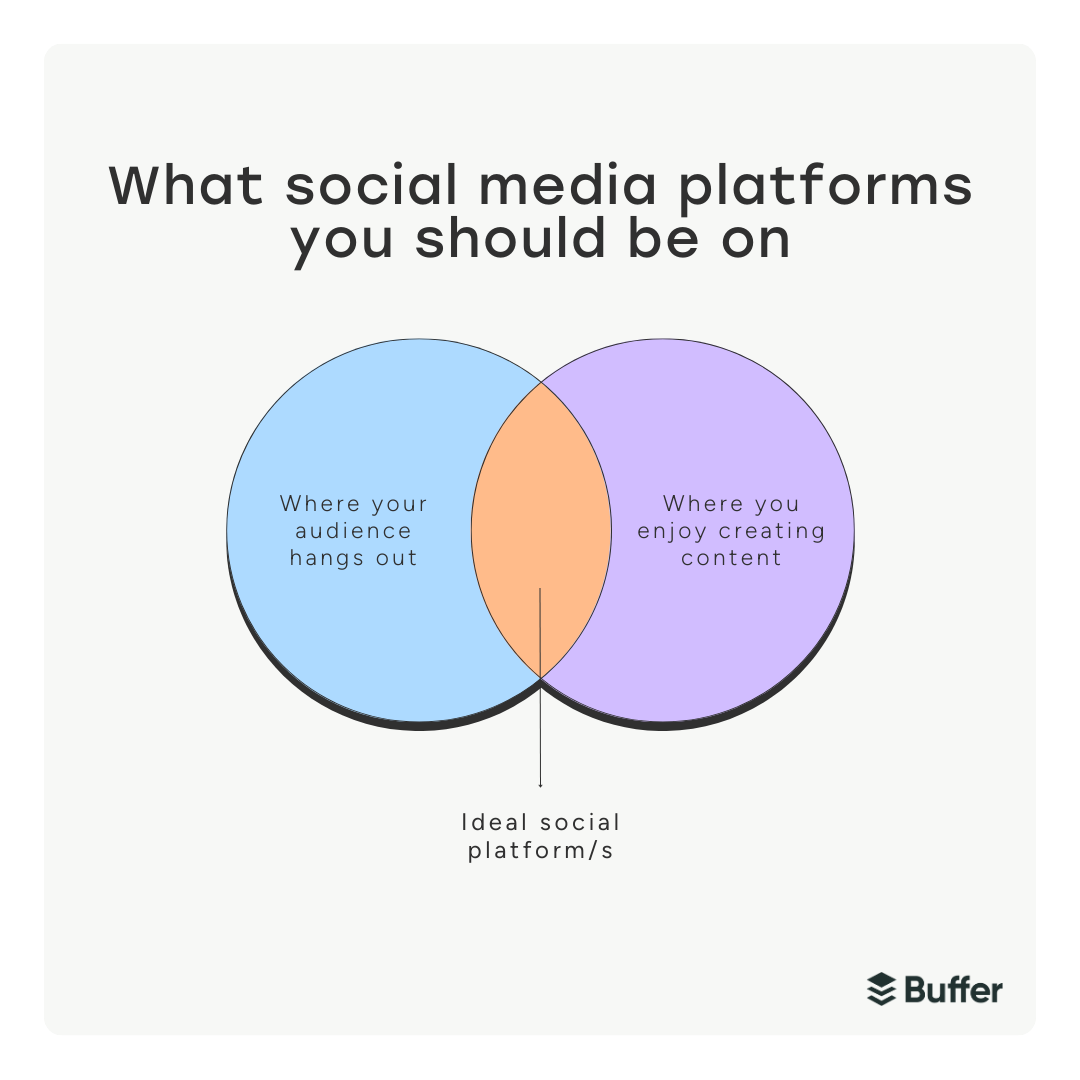
It’s tempting to think the first point is the only one that really matters when choosing the right social media platforms, but Jade reminds us why the second is equally important:
“You should be on the platform where you actually enjoy consuming and creating content,” she says. “If you don’t enjoy that platform, it’s not going to work. For instance, if you struggle with short-form video and don’t enjoy using TikTok, then don’t focus on it because it’s going to be super easy for you to give up and lose motivation.”
Jade’s advice hits home because not only do you need to create content for a social media platform, you also need to immerse yourself in it. Here’s what you should research about when you decide on your chosen social networks:
Social media algorithm
Different social media platforms have different algorithms — and they keep evolving as social media users change their preferences. You need to understand and keep up with the algorithm’s preferences to guide your social media content strategy.
SEO importance
Many social channels have solid search engine optimization capabilities (like X), while others are still refining theirs (like Instagram). You need to pick out the relevant keywords for your social media niche so you can use SEO if your chosen social networks value it.
Subculture
All social channels have a unique ‘vibe’ to them. TikTok is more casual and off-the-cuff, while YouTube still emphasizes production quality. Your Facebook audience will have different expectations than your Instagram audience. The more you spend time on your choice of social networks, the more you’ll understand the unique subcultures of social media platforms.
Benchmarks
Different social channels demand different posting frequency. You need to understand how consistently you need to post on any social channel to stay on the algorithm’s good side. This will determine your posting schedule. If you’re looking to know the benchmarks of various social media platforms quickly, here’s a quick summary:
Now, how many social media networks should you be on? It depends on your resources and audience preferences. But Jade advises against starting with multiple platforms:
“When you’re starting, focus on creating content for one social media platform,” Jade says. “If you want to repurpose that content for other social platforms, that’s totally fine. But when you sit to create social media content, create for one platform only.”
Why should you stick with one social platform in the beginning? Because creating content is hard work. You don’t want to spread yourself too thin by trying to create different content for different platforms. It’s the first step to creator burnout (and we don’t want that!).
Not to mention: Once you ace a single social network, you develop the social media muscle and catching up with a new platform becomes easier.
Remember: You don’t need to expand your social media presence to all social platforms to execute an effective social media marketing strategy. More doesn’t equal better.
Elise is also a big fan of repurposing as a part of your social media content strategy. She’s focusing on adding YouTube as one of her social media networks this year:
“I don't create completely different content for each platform,” she says. “Instead, I focus on creating quality content that can be adapted and repurposed. The goal isn't to be everywhere at once, but to show up consistently where your audience needs you the most.”
Even after you’ve added multiple platforms to your social media marketing plan, bake repurposing into your social strategy. You don’t want to create new content from scratch every time. Instead, you need to work smart and repackage your content to be adaptable to new social media networks. This way, you also get the most output out of every post you create.
Need more help? This episode of Buffer Chat: The Podcast with social media expert Lindsey Gamble is just the ticket.
5. Identify content gaps and set your content pillars
The next step is finding content ideas for your social media accounts. This is the first step to the execution puzzle of your social media strategy.
How do you find content ideas for social media?
- You know your audience’s pain points from your audience research. Begin by creating content around their pain points and how you can help solve them.
- Ensure that nearly every piece of content you create works towards achieving the social media marketing goals you’ve set for yourself.
- Use social media listening to identify content gaps. What is your audience discussing online? What are they asking for in communities? What are the thought leaders in the space discussing?
- Do a competitive analysis to enhance your social media strategy. What kinds of comments are people leaving on your competitor’s videos? Try to spot a pattern by analyzing multiple competitors.
Kendall Dickieson, social media consultant and writer of No Filter newsletter, also suggests looking outside of your social media niche for fresh ideas on your content strategy:
“I personally think looking outside of your niche is your biggest advantage,” she says. “You're able to get inspiration from other places and brands who aren't doing what the hundreds around you are vs. consuming the same concept over and over.”
It makes sense: You’re kind of creating inside a bubble when you’re heads down in your social strategy. Looking outside the usual realm can spark creative ideas. So, if you’re a productivity creator, see how skincare content creators are creating content lately. Maybe it’ll spark some unique social media posts.
Once you’ve brainstormed some ideas, start slotting them into content pillars. These are essentially the broad topics under which you’ll create most of your content. It’s what you’ll be known for amongst your audience. Keep 3-5 content pillars so your niche is airtight!
For example, whenever I think of Instagram and TikTok creator Suman, I think of “wavy haircare” because that’s her mojo. Her content pillars all fall under the bucket of wavy haircare — hair growth for wavy hair, styling wavy hair, products for wavy hair, etc.
You might be wondering if setting content pillars puts boundaries around your content and restricts content ideas. It’s quite the opposite!
When you set guardrails in the form of content pillars, you choose a strong focus and decide what your brand strategy isn’t. You can easily eliminate content ideas that fall far from your pillars and brainstorm the tiniest pain points within your core specialties.
That said, content pillars aren’t an excuse to limit your experimentation on social media. Kendall reminds us that no idea is ‘dumb’ but just might need a few tweaks:
“If a social media team knows they have some freedom to test and play around, then the team won't feel so limited in sharing concepts that might seem way too out of hand,” she says. “I like to hold the notion that no content concept is "dumb" or not worth it; it could simply be a jumping-off point to a bigger concept or something that can come to life at another time with some tweaks.”
So, if you feel strongly about a content idea, create it! Your social media strategy isn’t to stop you from having fun and experimenting with new things. Leave some wiggle room in your content calendar to jump on trends and test your out-of-the-box ideas.
And when those social media post ideas pop in randomly while cooking dinner, store them in Buffer’s Create space. You can build a library of your content ideas and jot them down as they come to you without missing a beat. You can even assign them tags (like your various content pillars) if you wish to keep them more organized.
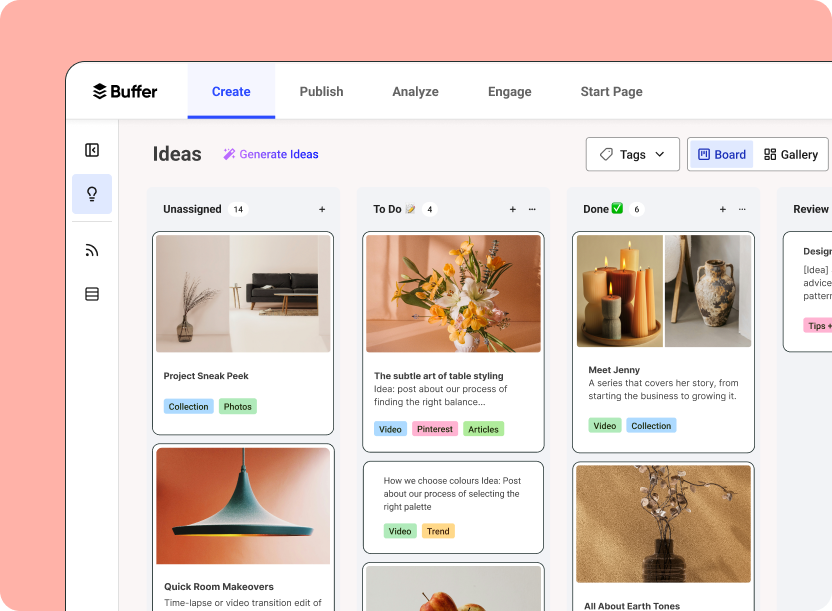
Lastly, when you’ve started gaining momentum with your social media strategy, pay attention to your audience’s comments and DMs. They’re the best source of content ideas.
“There are concepts waiting in your comments and DMs,” Kendall says. “This is an example from Graza of when the torque setting on our machine was set too tight, and we saw comments and DMs coming in from folks saying that they could not unscrew the top. So, we filmed and edited this within 5 minutes and almost got 1M views alone on Instagram.”
Here’s the post from Graza Kendall is referring to:
Your content ideas can come from a lot of places, but the best source is listening to your audience’s questions and requests and creating content around them.
6. Set up your social media content calendar
The next step in your social media strategy is to get into the nitty-gritty of execution. After you’ve figured out which social media channels to be on and have a list of content ideas, the next step is creating content.
My top tip? Divide your days into themes and work on one aspect of your social media strategy daily. This is often called content batching — where you create multiple pieces of content in advance.
If you’re a creator investing in video content, you might not want to get camera-ready daily. So, it’s best to create content in one day and shoot them all (perhaps with an outfit change or two thrown into the mix). Other days can be spent editing, working on content ideas, and engaging with your audience.
As you’re ramping up your content production, you'll likely spend the majority of the days creating content — and those days also might weigh more heavily on you. That’s normal (even though exhausting!). As you develop the muscle of content creation, it’ll get easier.
Once you’ve divided your day into themes, the next step is putting it all on a social media content calendar. This is your execution document that shows when you’ll post what content on which social media networks. Use a free social media management tool like Buffer to store your ideas, schedule your posts, interact with your audience, and analyze your performance — all from one place.
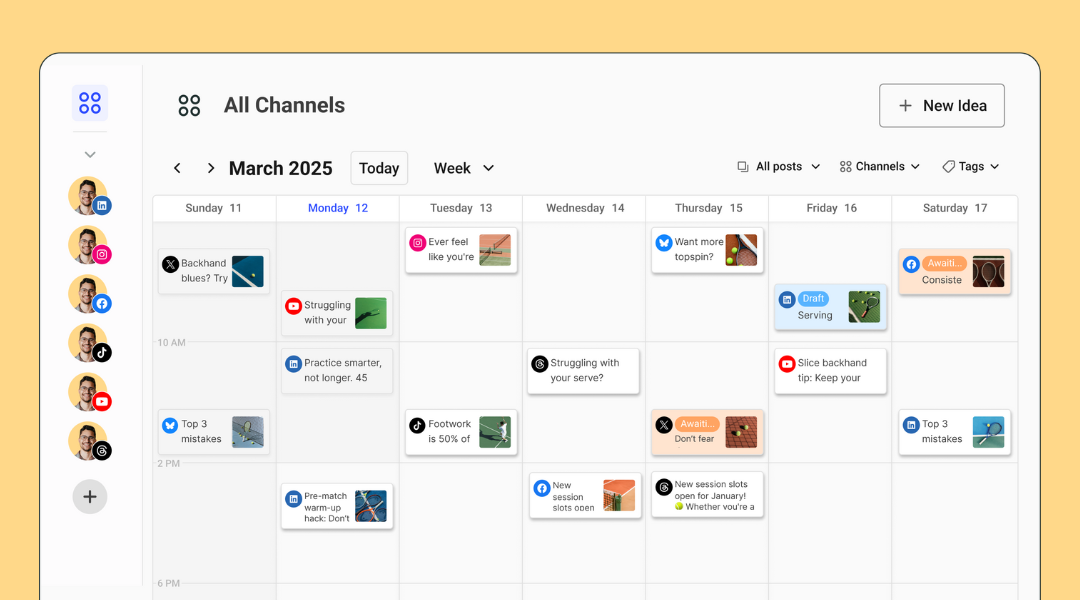
Want to learn more about how to create a content calendar using Buffer? Watch this video.
The best way to systematize your workflow is to lay out every single step you need to take to create a post on social media. From there, divide your days into themes and go into deep work mode each day to maximize your productivity.
Make no mistake: You can’t rely on motivation alone to create social media content every day. The only way to maintain a consistent posting schedule is to create a content calendar and start creating content in advance.
7. Analyze your social media insights regularly and tweak your strategy
Part of creating a social media strategy is evaluating whether or not it's working to help you achieve your goals. Setting some time aside in your calendar every week to monitor your social media numbers can provide valuable insights about what’s working — see which posts performed the best, got the most engagement, and try to dissect why.
Jade and Kendall both suggest implementing a strategy for at least three months before you think about pivoting. “Most strategies need at least 3 months to show real impact, so patience is key,” Kendall says.
Use social media insights to better understand your audience and their preferences. Metrics can inform your content ideas and help you double down on what’s working.
“If you know something is working, lean more into it,” Kendall says. “If you realize quickly that something isn't, adjust accordingly. Being nimble within your social media strategy while also playing the long game is a balancing act, but one that allows for creativity and structure.”
When should you pivot your social media strategy? Kendall suggests switching your social strategy when you see a downward trend in your performance, audience behavior shifts, or major platform changes happen.
If you’re using Buffer, social media insights become easier and more accessible. Buffer tells you the best time to post, the best type of post, and the best frequency to post specifically for your own social media strategy.
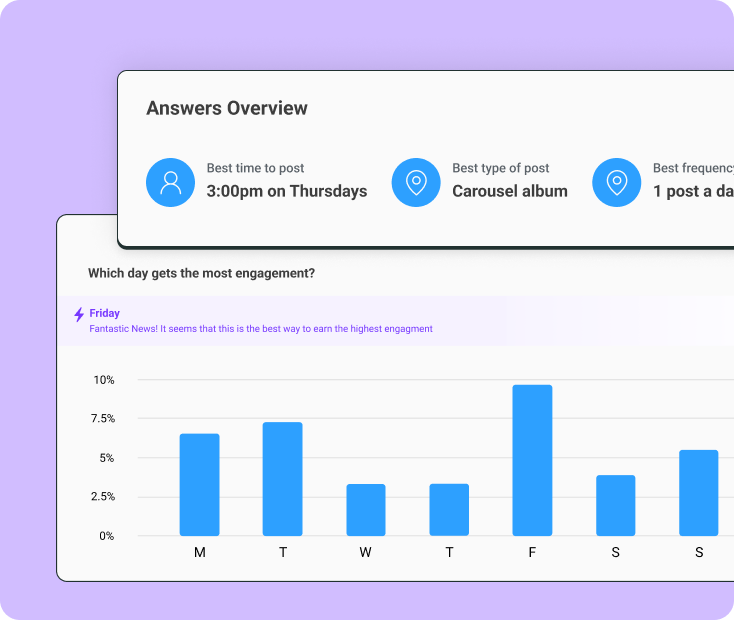
The best social media strategy is adaptable
Social media marketing isn’t a one-and-done task. Neither is creating, maintaining, and implementing a social media strategy. As platform changes happen, your target audience evolves, and your product/service/skill improves, so will your social media strategy.
Think of social media strategy as a forever-updating document. You need to come back to it frequently to remember your goals and tweak them as your needs change.
Try Buffer for free
190,000+ creators, small businesses, and marketers use Buffer to grow their audiences every month.