When I first joined Buffer team, many hours a day were spent solo in either Australia or Sweden. This led to an obsession of scrolling through HipChat conversations to catch up on all the things happening in other timezones. As the happiness team grew, we started having regular syncs that proved to be super helpful to stay in touch and talk about bugs and customer happiness.
Now it seems like we have almost added another touchpoint of communication for each new team member that has joined the team. We have never been more in tune with each other, or on top of bugs as well as hitting our team goals. It’s been an awesome journey, and it won’t end here. We are always trying to improve how we work as a remote team, and I’m so excited to be part of how we evolve. Right now we have a few key ways to communicate that I thought I would share with you here.
Syncing in Google Hangouts
Once upon a time, we synced on a weekly basis. Now we sync twice a day. Every morning at 8.30 a.m. EST, the US east coast and Europe sync. Then at 2.30 p.m. EST, US and Argentina sync. In these syncs we chat schedules, maybe share some GIFs, talk about inbox levels, bugs and good-to-know’s and sometimes look at specific emails. Without these syncs, we would be lost.
Taking Hackpad notes
As some of us will miss a sync from time to time, we decided to start taking notes in each sync. This ensures we can quickly read up on what was talked about and any important updates. In these hackpads we also cover personal goals, share love tweets/emails, customer feedback and product (dashboard, business, extensions, iOS, Android) updates.
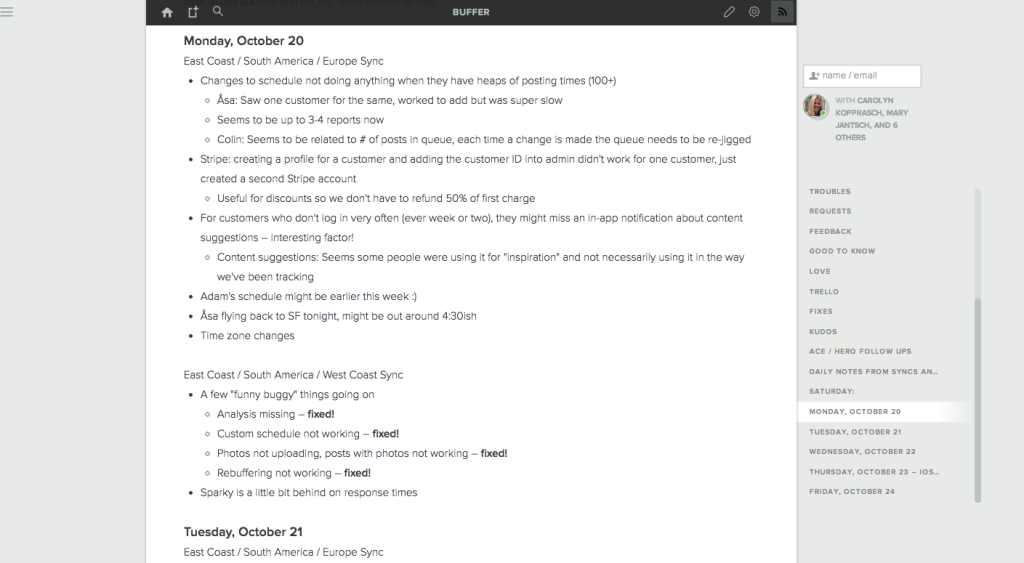
Goal syncs for each tool
Every month, heroes responsible for goals for each tool meet up and chat about the month’s progress, challenges, achievements, priorities and other factors that impact the goals. Based on this, we then set goals for the next month in each tool. This conversation enables us to stay connected and work towards a shared common goal. Our support vision is focused on taking support from email to conversations. We have therefore set these priorities:
- Live chat (Olark)
- Twitter (Sparkcentral)
- Email (HelpScout)
- Voice
Tracking bugs in Trello
During our days chatting to customers within different tools, we will add cards for bugs that pop up. We can then sync about them to ensure we are collecting all needed information, or—based on urgency—decide to flag to our engineering team. In Trello we can collect information such as email conversations, tweets, screenshots, customer’s Buffer account details, URLs and more. This information can help us as a team dig into things or help the engineer looking for a fix.
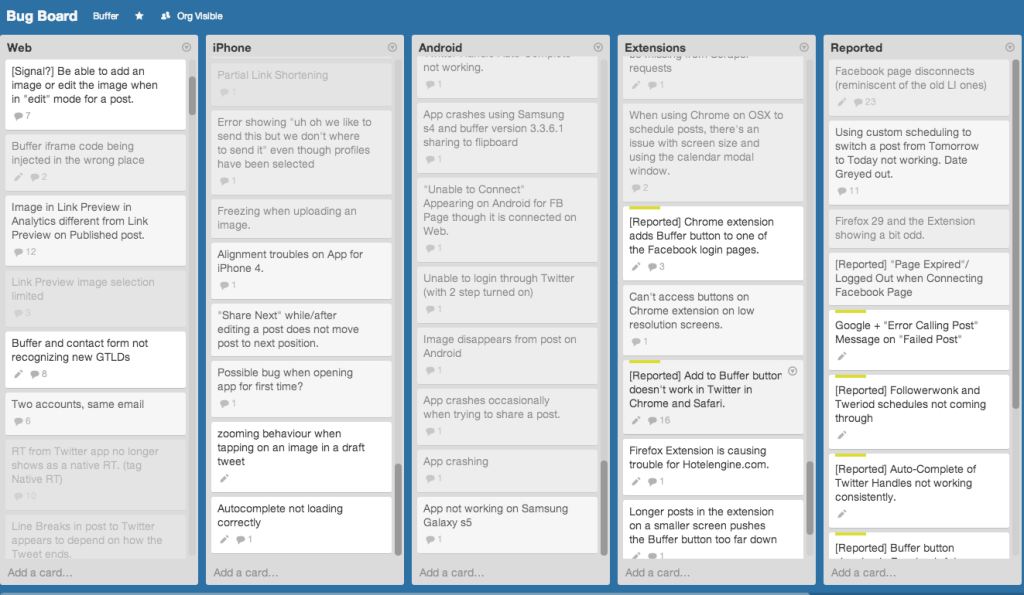
Transparent emails
At Buffer we have a transparent email culture. Not only are we able to stay in touch and send updates to each other, we can also improve our overall knowledge of what’s happening in the entire Buffer team. This provides the context and information that are often absent from a closed-loop communication in teams. With all the team having access to everything, decisions can be made faster and trust grows.
HipChat chatting
The two main Hipchat rooms for Happiness Heroes are Delivering Happiness and Support Room. In these rooms we discuss emails and tweets, share love, dig into bugs together as well as talk about which tool we’re in and what’s happening with our schedules (like when we’re going for lunch for example.
In a way I see HipChat as how any non-remote team would talk in person. The same way someone would swirl their chair around to discuss something, I quickly type in HipChat: @mary.. do you have sec? We have found that by almost over communicating we have increased our response times, customer availability and happiness focus. Soon I’ll find myself telling friends I’m jumping offline for breakfast in Facebook chat on the weekends.
Sqwiggle (tap on the shoulder)
It has never been easier to quickly sync in person. We will jump on scheduled syncs on Sqwiggle to chat about moving the needle for customer experience or have an impromptu conversation about a tricky bug. The ability to see the entire team in person and also virtually “tap them on the shoulder” has greatly improved the feeling of closeness in the team. It’s fun to glimpse new haircuts, co-working space backgrounds and sometimes even a young family member.

A recent win from our Happiness team communication was when we turned around our response times for email. The first week in October we found ourselves in a small panic after looking at our numbers.
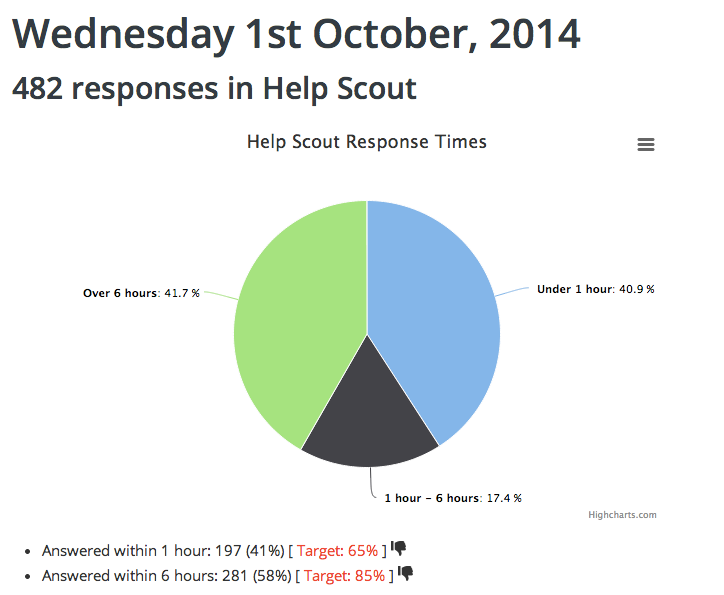
Although our focus lies on live chat and Twitter, we never thought our email response times would take such a dive compared to our average across the year to date:
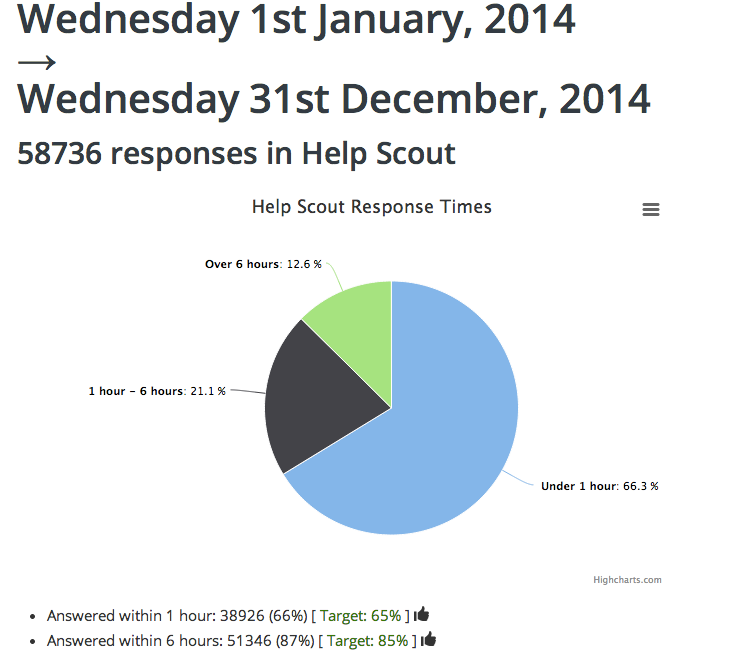
In order to turn things around, we needed to ensure there were always enough heroes in the inbox as well as Olark and Sparkcentral. We synced about it and scheduled a few hours where it was set where each hero would be. On top of this, we made sure we would have a lead in HelpScout who kept an eye on the inbox levels and communicated where we were at and if help was needed. By almost over-communicating on where we were working, the inbox levels, if we were jumping off-line or in a meeting etc, the team turned around the response times in an incredibly short amount of time.
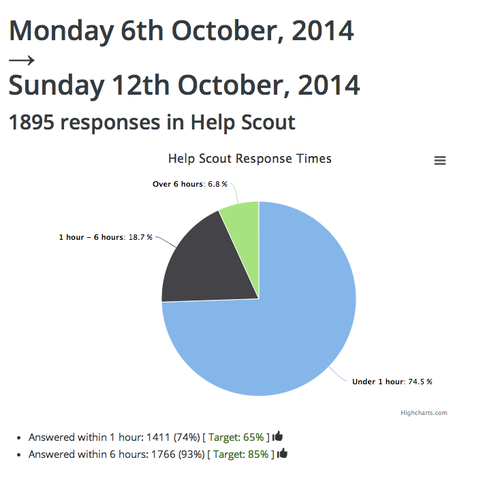
We were still hitting our goals for Olark and Sparkcentral (crushing our Twitter goals, in fact) as well as now reaching our email goals.
The main focus for the team is to deliver happiness to our customers! As a team, we feel like increased communication has been a huge help for us as we thrive to reduce response times, provide support, flag/fix bugs and to collect data to improve user experiences.
How does your team communicate? I’d love to hear about it in the comments!
Try Buffer for free
190,000+ creators, small businesses, and marketers use Buffer to grow their audiences every month.



