Social media advice seems to come in two flavors: what to do and how to do it.
Take, for instance, the advice to reshare content from your blog’s archives. This strategy seems to pay big dividends for the accounts who’ve embraced it. They’ve seen more traffic, more reshares, and more engagement even though the content itself isn’t brand new.
Sharing old content is awesome social media advice.
So how exactly does one go about it?
It’s a question I’ve been working to answer for myself as I share to my personal social accounts and to the Buffer accounts. I’m constantly seeking new strategies to share old blogposts from our archives, and to pass along older, evergreen stories that I find online.
What have I tried so far? I’d love to share with you what we’re experimenting with and to hear from you if you have any advice or tips.
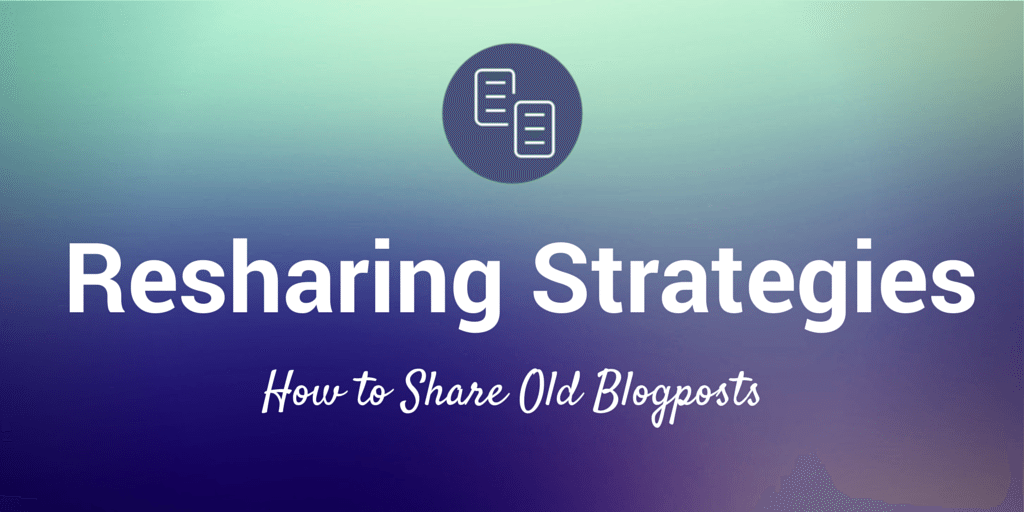
The 4 big reasons to share your blogposts more than once
When we covered the topic of reshared content several months back, Belle touched on three main reasons why sharing blogposts more than once is a good idea. Here’s the list:
1. Get more traffic
Even if the specific clicks, reshares, or replies decline, there will continue to be engagement on a reshared post. A Tom Tunguz experiment revealed that each subsequent tweet of an existing blogpost got around 75% as many retweets as the time before.
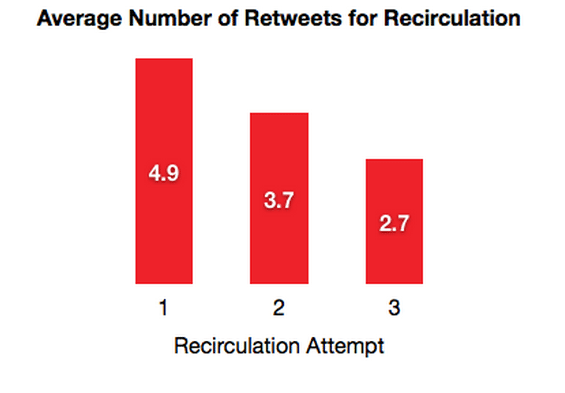
2. Hit multiple time zones
When we tweet out a brand new blogpost at 1:00 p.m. Pacific Time, it is 8:00 p.m. in London—maybe not the most ideal time to be discovering new content on Twitter.
Likewise, if some people’s Twitter viewing habits are to check their streams in the evening, then tweeting new content only during work hours might miss this segment of followers completely.
3. Reach your new followers
What’s to come of those who follow you on social media after you’ve shared that awesome blogpost? Chances are, they might’ve liked to read about it, too! You can reach them again by resharing and delivering the same great content to folks who weren’t around the first time to experience it.
4. Connect with the audience you may have missed
One of the most illuminating statistics that has become available for channels like Facebook and Twitter is reach and impressions on the posts we share. Now we can tell exactly what percentage of our fans saw our posts—and it’s often a small enough percentage so as to make resharing a huge opportunity.
Looking at the numbers at AgoraPulse Barometer (a super handy Facebook marketing tool), we get a view of exactly how different Facebook pages fare with the reach of their posts.
On average, a Facebook page reaches 12.9 percent of its fans with each post.
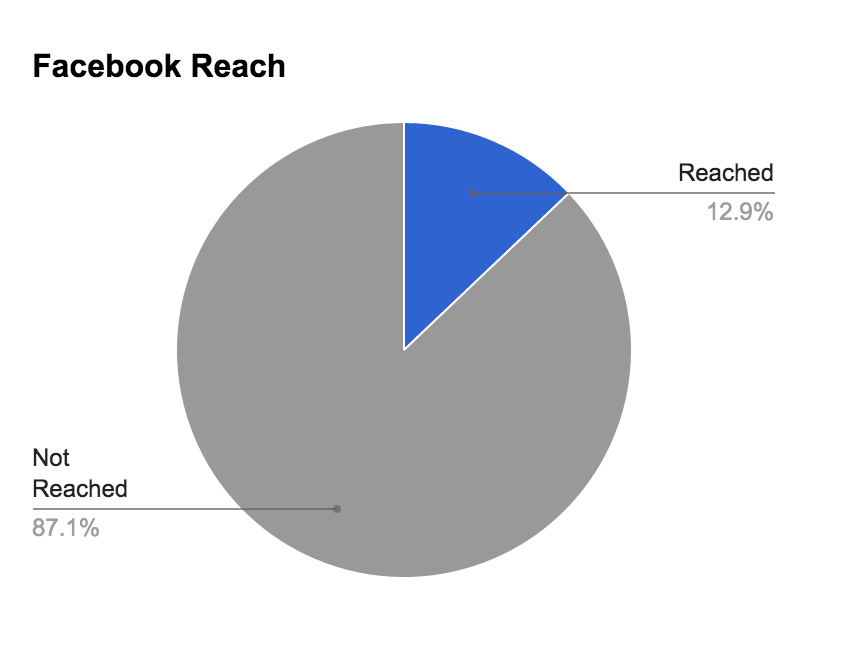
Here’re the benchmark numbers for pages of different fan sizes:
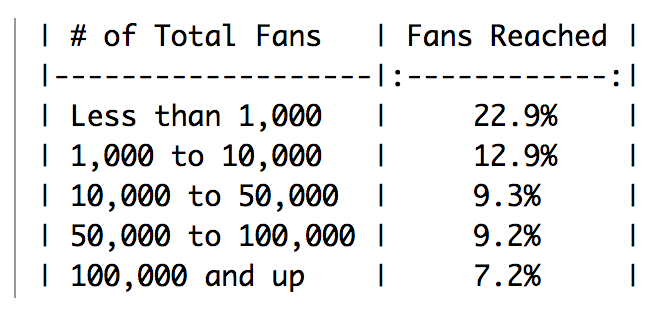
The same reach statistics can be found on Twitter by visiting analytics.twitter.com. Here you can view your dashboard or click into the details of any tweet to see the number of impressions. Take this impressions number and divide by your total number of followers to gauge the percentage of reach.
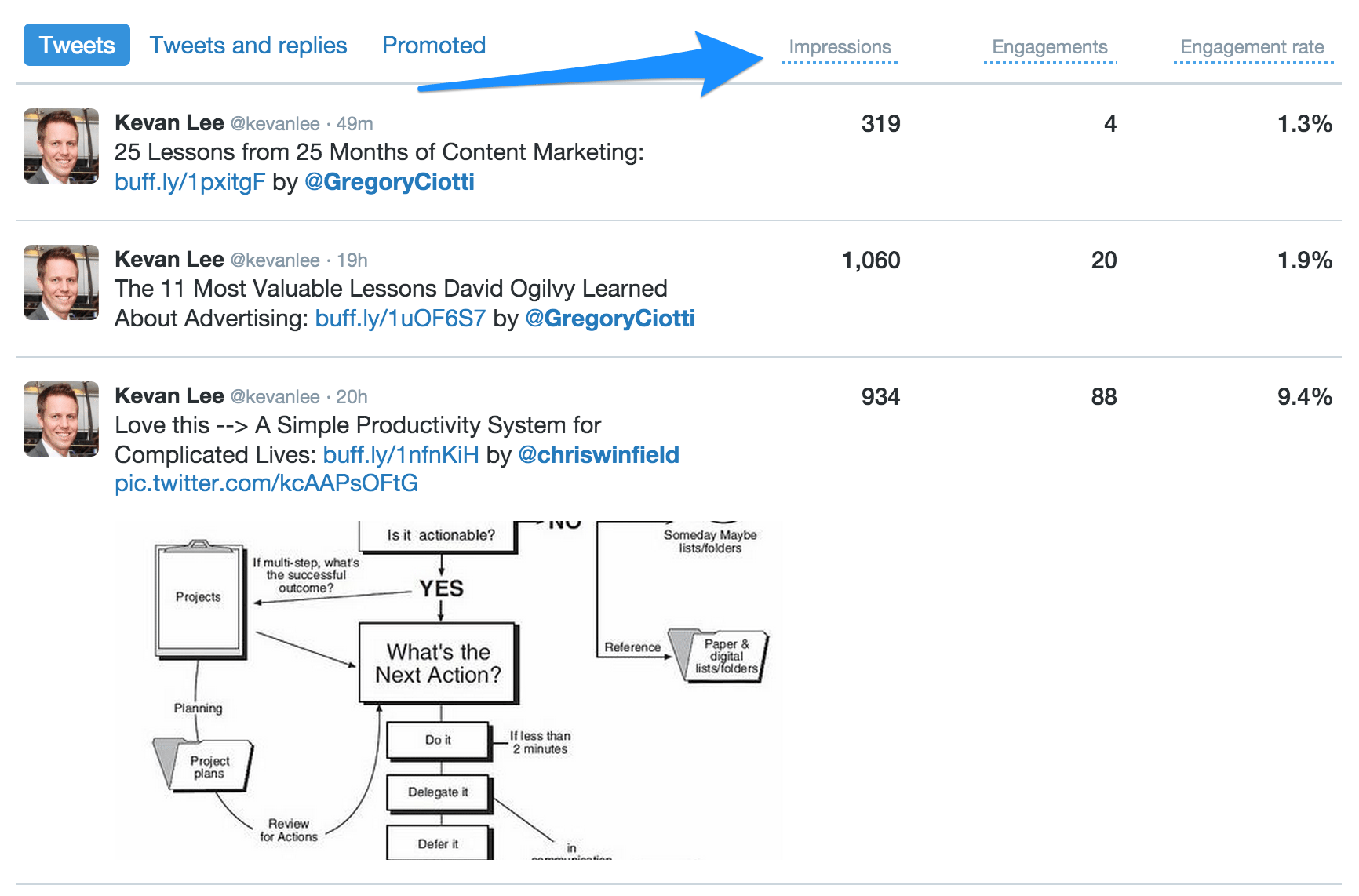
(Note: The impression numbers will be most accurate when the retweet numbers are lowest. Retweeting exposes your tweet to a new audience, which can lead to impressions outside of those who follow you.)
Here’s an example of a recent tweet I sent:
17 Quick Wins to Boost Your Social Media Marketing Right Away: http://t.co/dXQlGo6w85 pic.twitter.com/ND1eeFYHLM
— Kevan Lee (@kevanlee) September 26, 2014It was seen by 1,245 people, which represents 16 percent of my followers. One of my top tweets of the past month! And I can share the post again, hoping to reach the other 84 percent of followers who didn’t see it the first time.
How often should you share old content to social media?
Judging from the above numbers on impressions and reach, it seems quite possible to increase the rate at which you share the same content on social media without running the risk of flooding your followers with the content they’ve already seen. Whatever frequency you’re considering, you can likely get away with even more. I like the way that Nicole Kohler, writing at the Shareaholic blog, puts it:
Only sharing your content once on social media is a rookie mistake. Studies have shown that sharing your blog posts and other content several times will get you more retweets, views, and comments. As crowded as these networks are, it is unlikely you would bother anyone with multiple shares.
Here’s a popular sharing schedule, courtesy of Matthew Barby and KISSmetrics, you can try for every new blogpost you create. We use a version of this for scheduling our new content at Buffer.

5 strategies and tips to reshare old content on social
1. The lean way: Share from an index page on your site
I take great inspiration from our cofounder Leo‘s lean approach to sharing. Here’s a simple sharing strategy he devised:
- Visit an index page of your blog (e.g., buffer.com/resources/page/4)
- Share all the relevant posts from that page
We share posts in this way by adding to our Buffer queue so that the posts are spaced out and interspersed with new content, announcements, and other timely shares.
2. Build a personal database of shareable posts
If you’re willing to put in a little up front effort, this method might pay off as you go back into the archives to share again. What you’ll do here is create a spreadsheet of all the relevant posts from your archives that you might want to share. I’ve built mine in a Google Spreadsheet. The same would work in Excel, too.
Exclusive bonus for Buffer blog readers: Get the free Reshare Spreadsheet template!
This strategy works on a couple of premises:
- It’s helpful to see all your posts in one place so you can quickly grab posts regardless of where they are located in your site’s archives.One of the neat things that
- One of the neat things that Tom Tunguz found in his resharing experiment is that highly shared posts continue to be highly shared each time you reshare them. The spreadsheet we’re making will help us identify these popular posts.
- If you’re a firm believer that any post can benefit from a better headline, then you may be able to wring some more value out of low-shared posts by playing with headline variations in your social shares. This spreadsheet helps us find those opportunities.
For starters, we’ll want to import all the posts from our recent archives. In the first cell of your spreadsheet, input this formula, replacing the Buffer blog feed URL with your URL:
=importfeed(“https://buffer.com/resources/feed”,”items title”,true,200)
This will provide the title for the past 200 posts that have appeared on the blog (feel free to pull fewer posts if your archives aren’t as deep).
Next, run the same formula, except replace “items title” with “items url.” You can also run additional versions of this formula to pull “items summary” (the plain-text from the article) and “items created” (the publish date of the article).
Once you have your data in place, create a new worksheet inside the document. Copy the imported data from the first worksheet, and paste into the second worksheet by going to File > Paste Special > Values Only. We want to paste the data here because the formulas we used on the first worksheet are dynamic and will continue to only show the most recent 200 posts as new posts are published. It’ll be best to have a static list to work from.
One last addition to the worksheet is to pull in the posts that will be published in the future. There’s a neat IFTTT recipe to do just this. Create an IFTTT recipe that adds new posts from an RSS feed into cells at the bottom of your spreadsheet (where they end up in the worksheet isn’t vital since we’ll be sorting and filtering a ton).

To pull in share numbers for each post, we’ll be using scripts. (Don’t worry; scripts scared me at first, but it’s really as simple as copying and pasting a few small things. You can do it!) Go to Tools > Script Editor. Click File > New > Script File. Name this first script file “Facebook.” In the editor for Facebook.gs, replace the contents of the editor with the following script:function fbshares(url) { var jsondata = UrlFetchApp.fetch("http://api.facebook.com/restserver.php?method=links.getStats&format=json&urls="+url); var object = Utilities.jsonParse(jsondata.getContentText()); return object[0].total_count; Utilities.sleep(1000) }
Hit the save icon. Create two more new script files, “Twitter” and “GooglePlus”, and follow the same instructions for editing these new files. Here’s the script to paste into the Twitter.gs file.
function tweets(url) { var jsondata = UrlFetchApp.fetch("http://urls.api.twitter.com/1/urls/count.json?url="+url); var object = Utilities.jsonParse(jsondata.getContentText()); Utilities.sleep(1000) return object.count; }
Here’s the script for the GooglePlus.gs file.
function plusones(url) { var options = { "method" : "post", "contentType" : "application/json", "payload" : '{"method":"pos.plusones.get","id":"p","params":{"nolog":true,"id":"'+url+'","source":"widget","userId":"@viewer","groupId":"@self"},"jsonrpc":"2.0","key":"p","apiVersion":"v1"}' }; var response = UrlFetchApp.fetch("https://clients6.google.com/rpc?key=AIzaSyCKSbrvQasunBoV16zDH9R33D88CeLr9gQ", options); var results = JSON.parse(response.getContentText()); if (results.result != undefined) return results.result.metadata.globalCounts.count; return "Error"; }
Once all these scripts are created and saved, you can head back to your spreadsheet. Add the following formulas to the rows in order to pull the share stats for each of your URLs.
- =tweets()
- =fbshares()
- =plusones()
Place the cell that contains your URL into the parentheses in the above formulas. Voila! (HT to Moz for the handy-dandy scripts here.)
Now we’ve got a spreadsheet with all of our best posts from forever ago, complete with share statistics for Twitter, Facebook, and Google+. With this data, we can now sort to see which posts are highly shared, which networks they’re shared on, and which ones could use a little more love. Further iterations of the spreadsheet might include a counter for how many times each post has been shared (If anyone knows how to do this, I’d love to chat it through! It’s all a bit over my head.)
3. Reframe the content each time
One thing we try to do with the content we share at Buffer is to make it unique and original each time we send it. The link itself might be the same. The headline, photo, and commentary can change. Here’s how we’ve done this for a pair of recent Facebook posts.
And this:
Our go-to tips for repurposing content in this way include:
- Share photos from within the story, coupled with headline variations
- Share subheads as snippets
- Dig out the stats
- Search for quotables
- Screen capture bullet lists and blockquotes to share as images
4. Reshare from RSS
You can dip back into your archives by using an RSS feed tool like Feedly to view what’s been published in the past. Make sure that your Feedly preferences are set to show all posts in a feed.

With this in place, you can then use an IFTTT recipe that calls for every article in Feedly that you mark as Save for Later to be added to your Buffer queue.

If you have other content apps that you use regularly to stay organized, you might be interested in checking out Buffer’s complete list of integrations to see which ones connect easily.
5. Reshare with an automatic plugin
This final tip is for those who really want to automate the process. There are several WordPress plugins that will share to social media directly from your blog archives.
In plugins like Evergreen Post Tweeter, you can change the settings for which categories get tweeted, what the minimum age of the post should be, and if any custom text should be added to the beginning or end of the tweet (for example, “From the archives”). Many plugins will also give you complete control over the days and times that these reshared posts will be shared.
Here’s an example tweet via Evergreen Post Tweeter:

Conclusion
Which ways have you tried to share old content to social media?
The benefits of resharing and the stats behind follower reach seem to point to sharing old content as a strategy with a huge upside. We’ve found success on our Buffer accounts with resharing in a number of ways. I’d love to hear what’s worked for you, too!
Image sources: Bằng Nguyễn Anh, Blurgrounds, Startup Stock Photos, Tom Tunguz, Search Engine Journal
Try Buffer for free
190,000+ creators, small businesses, and marketers use Buffer to grow their audiences every month.



