You know the feeling. You’re sitting there, staring at your hands, at the keyboard, at the screen, at the ceiling. You’re supposed to post something on Twitter, but you have no idea what to post.
I’ve been there before. I think we’ve all been there. Everything that comes to mind seems lame. Slogans, links, articles, quotes, pictures—you have no clue.
So you sit there wasting your time.
We’re all too busy to afford this wasted time. Social media shouldn’t be a time waster. It should be a money maker.
I wrote this article so you can save at least six hours each week on social media.
We spend lots of time on social media—3 hours a day or more
Social media is a huge time vortex. According to Business Insider, “Americans spend more time on social media than any other major Internet activity, including email.”
In one survey, American adults spend an average of 3.2 hours a day using social networks!
This data is shocking enough, but it gets even more interesting:
- Business owners spend 50% more time on social media than non-business owners.
- Senior executives and business decision-makers spend 40% more time on social media than those not in such positions.
Of all business professionals, those who spend the most time on social media are marketing professionals. A survey by Social Media Examiner discovered how much time marketers spend weekly on social media.
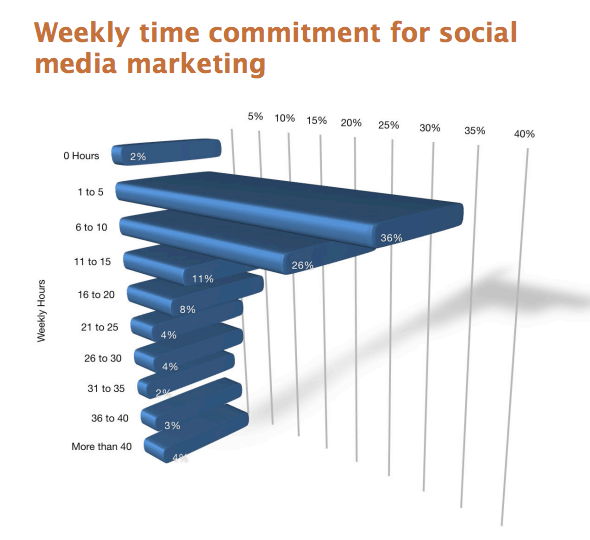
Smaller companies, including many entrepreneurs and startups, spend a disproportionately larger amount of time on social media due to smaller staffs and lower budgets. This chart shows how much time is spent on social media according to the size of a company.
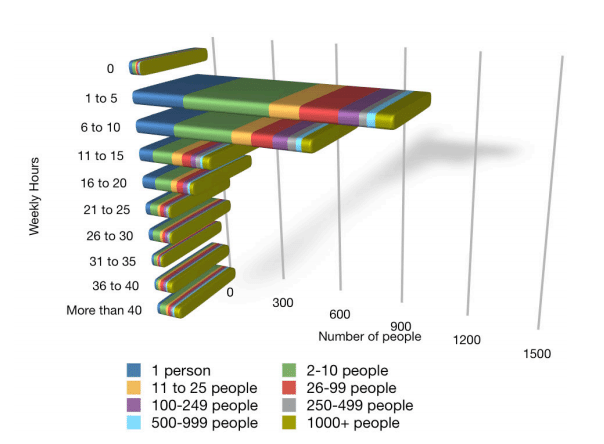
We waste lots of time on social media
Sure, we spend a lot of time on social media. But how much of this is truly time invested vs. time wasted?
A full third of CEOs, businesses owners, and proprietors want to spend less time on social media.
But how?
There are tons of things to do on social media — finding content, posting it, figuring out how to post it, measuring ROI, etc. This infographic from Vertical Response reveals that merely finding stuff to post takes the most amount of time.
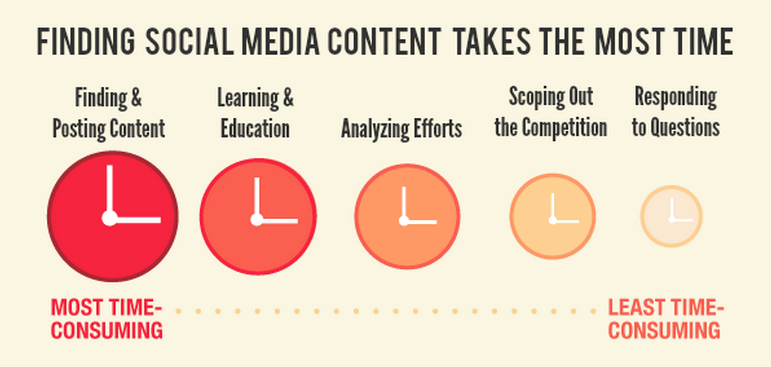
For Vertical Response, the data from their survey was so intriguing that they came up with the following big takeaways.
- Small businesses spend more time on social media, but many struggle with the added workload.
- Small businesses realize the value of content – but, again, time is an issue.
We waste time on social media, because of the following factors:
- We don’t know exactly what social media actions to do or what has the highest ROI. Estimated time wasted each week: 1.5 hours.
- We have trouble finding content to post. Estimated time wasted each week: 1.3 hours.
- We spend time trying to learn the social media platform, rather than expertly using it. Estimated time wasted each week: .5 hours.
- We take time trying to figure out what our competitors are doing. Estimated time wasted each week: 1.25 hours.
- We respond to inquiries and questions rather than using social media for true marketing. Estimated time wasted each week: .75 hours.
- We spend time monitoring followups/likes/retweets, even though this has little ROI. Estimated time wasted each week: .5 hours.
- We get distracted and start trolling through meaningless discussions or visiting clickbait junk. Estimated time wasted each week: 1 hour.
Total time wasted: 6 hours, 48 minutes
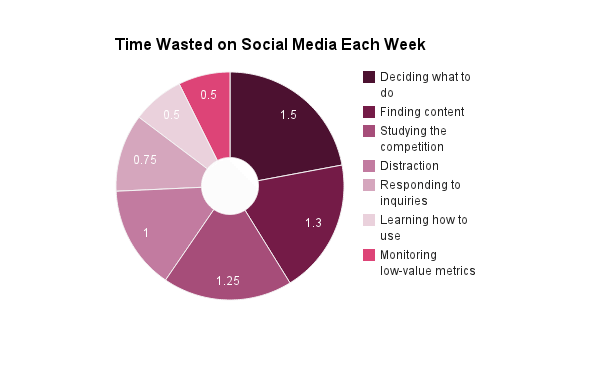
Most of us waste hours on social media each week. The time is wasted not because we’re on social media, but because we’re using social media the wrong way.
4 techniques for saving time on social media
If we have the right system in place, we can save time. There are four big ways to save time on social media—up to several hours each week.
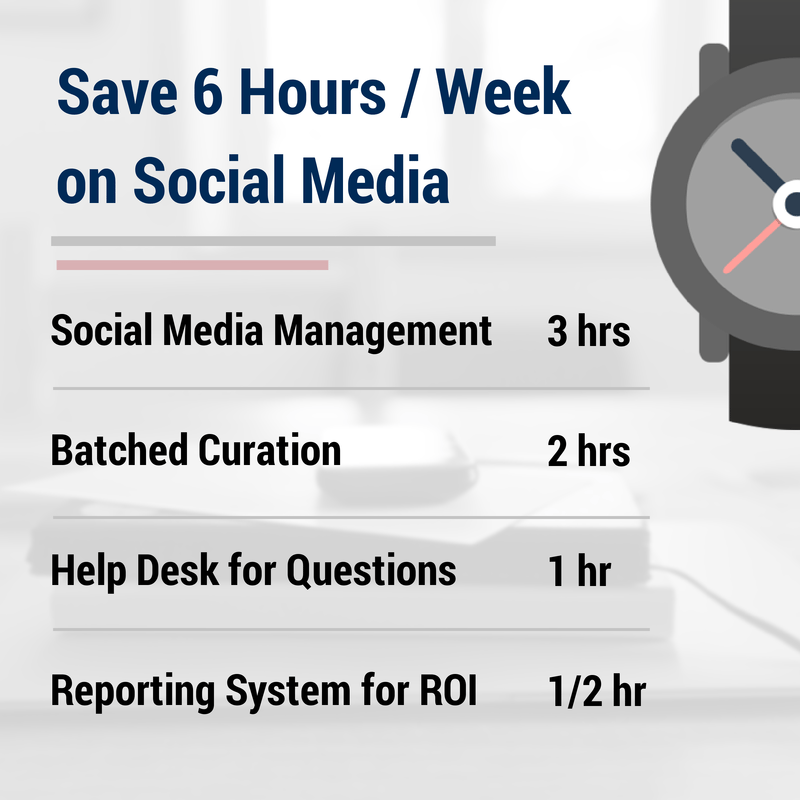
1. Use a social media management system for posting.
The first and most important technique is to automate your social media posting.
Think about it. There are so many different social media platforms. You can and should post the same content on each platform, but it takes a long time! Plus, the content needs to be customized for each platform.
You have to go to each site, one-by-one and post the stuff. Besides this waste of time, you have to unplug from what you may be currently doing — another huge time-wasting distraction — to go post on social media to begin with. Double time wasted!
You can save a lot of time if you automate this entire process. Automated systems will keep you on a regular social media schedule, while also helping streamline your social media efforts across all channels.
Here are a three suggestions for systems that can do this for you:
- Buffer – The main feature of Buffer is scheduling and automatically posting content. Buffer also provides a very helpful engagement reporting tool.
- Socialoomph – Socialoomph provides some helpful scheduling tools, and a decent monitoring platform. You can also track keywords.
- Hootsuite – Probably the largest and most well-known of the social media tools, Hootsuite has a wide array of social services. Though some find the interface clunky, it’s a powerful tool that will save you time.
Don’t waste even more time looking for the perfect tool. Don’t bother with getting more than one. You don’t need more than one. Each one of these will work fine, and will save you time. The most important thing is to get your time-saving tool, and start using it.
Estimated time saved weekly: 3 hours
2. Budget a half hour each day for social media scoping.
Even though social media tools do the posting for you, they don’t find the content to post. This is your job.
There’s a big danger in searching for content to post. Link leads to link, and article to article, and hashtag to hashtag. This is where we lurch into a wasted hour, ending up with nothing productive to show.
The best way to stop the insidious power of time creep is to set limits. If you budget 30 minutes daily to find content to post, here’s what will happen:
- You will save time.
- You will work faster.
- You will find great content.
Simply forcing yourself to do something, then setting a time limit makes you more productive.
What you’ll do in this half hour is look for stuff to post later on. Look for articles, quotes, infographics, news stories, press releases, great tweets, helpful images — anything that is social media worthy.
Here’s how to do it:
- Open up your social media management tool or an empty document (Google Drive, Evernote, whatever you like).
- Spend five minutes on Twitter, opening up articles or copying information that corresponds to your niche. Copy links and/or quotes into your document.
- Spend five minutes on Facebook, opening up articles or copying information that corresponds to your niche. Copy links and/or quotes into your document.
- Spend five minutes on LinkedIn, opening up articles or copying information that corresponds to your niche. Copy links and/or quotes into your document.
- Spend five minutes Googling for news (click the “News” tab) in your niche. Copy links and/or quotes into your document.
- Spend 10 minutes exploring top niche blogs and websites, copying links and quotes into your document. You should have a go-to list of ten or fifteen websites that consistently have good information. The website you’re reading now and others like it should provide you with fodder for links and information.
By the end of a half hour, you should have a document full of material to post for several days, maybe longer.
Estimated time saved weekly: 2 hours
3. Assign a customer service team member to respond to questions and inquiries.
If your business has a help desk department or customer service team, assign them to respond to inquiries that come through social media.
For many businesses, social media sites are the de facto customer service lines. If a customer has a question, problem, or issue, they will find the social media site to ask their question.
There’s nothing wrong with this, but it can take away from the time you spend on other social media tasks, not to mention your typical workload.
Assign this role to someone whose primary responsibility is responding to customer questions. If this is your responsibility, then budget time to do it each day so it doesn’t end up swallowing up chunks of time here and there.
Estimated time saved weekly: 1 hour
4. Use a social media reporting system for analyzing metrics and measuring ROI.
You will absolutely waste time if you “measure social media ROI” by seeing how many people liked or retweeted a post. That’s not measuring ROI. That’s wasting your time.
Social media reporting platforms provide a far more effective way to gauge the success of your social media efforts.
If you use a social media management platform, these reporting features are probably built in. If not, you can purchase a reporting service elsewhere.
Reporting in and of itself can take time, even if you’re not individually analyzing every single retweet and +1. Limit yourself to weekly or every other day reporting analysis. Reports are intended to advise you on future action. The bigger the picture, the better the action points.
Use reports to really find out what’s giving you the best ROI. This alone could be the most time saving technique of all. Once you find out what’s getting you the most money and what’s netting you the least, you know exactly how to configure your social media strategy to best achieve your goals.
Estimated time saved weekly: half hour
Conclusion
It’s not necessarily about saving time. It’s about maximizing ROI.
You want to know how to best spend your time to grow your business. Social media is obviously part of where you must be spending your time as a digital marketer.
Time wasted gives you a negative ROI. But if you spend more time on social media, and get a bigger ROI, then that’s a great thing. Keep it up.
Keep aware of your time, your money, and your ROI, and you’ll be better able to maximize the revenue of your business.
What other techniques do you have for saving time on social media?
Images via Social Media Examiner, Vertical Response, Death to the Stock Photo
Try Buffer for free
190,000+ creators, small businesses, and marketers use Buffer to grow their audiences every month.


