When it comes to helping you out with Social Media, we often like to categorize things. For example, we’d write about the optimal timing of your posts, or how to come up with the best headlines, and the like.
What happened over the last few weeks though is that we collected a number of awesome tips to post on Social Media, that didn’t quite all fit together. So we thought, why not creating a list of unique tips, that might not have that much in common, but are hopefully still very useful for you!
So, here we go, a list of 6 rather random Social Media tips to help you improve your marketing today:
1. Stop making the most common Twitter mistake
Here’s a quick tip about a mistake that is made all the time on Twitter. In a HubSpot post, Jay Acunzo was kind enough to offer up his own experience with this for us to learn from.
Here’s Jay’s Tweet, which he used as an example:
@HubSpot‘s reimagined blog is live! Check out #InboundHub: http://t.co/xP44vA6vnj
— Jay Acunzo (@Jay_zo) October 17, 2013The mistake is an easy one to miss, but it all comes down to the very start of the Tweet. Starting a Tweet with a username (this one starts with @HubSpot) means that only the sender, the person mentioned and anyone who follows them both will see it.
In this case, Jay and HubSpot will both see the Tweet in their timelines, and anyone who happens to follow both Jay and HubSpot will see it in their timelines.
Of course, anyone who scrolls through Jay’s whole Twitter profile would see it as well, but we want to focus on getting your Tweets into the timelines of your followers.
So, how do we solve this? If you really want to start your Tweet with a username, add a period to the beginning, like this:
.@Megadeth are coming. ROAR. http://t.co/oEiOpabEWB
— Melbourne, Australia (@Melbourne) January 23, 2014Gary Vaynerchuck even created a 44-page slideshow for this one Twitter mistake. It’s definitely worth flicking through it:
So next time you want to Tweet about someone, don’t forget to add a period at the beginning if you want all of your followers to see it!
Of course, writing great headlines for Twitter, can often be a big pain in general, so we collected some of the best tips here.
2. Schedule your updates to post just before or after the hour
Convince & Convert founder Jay Baer shared a great tip in this Social Media Examiner post for scheduling your updates at just the right time.
If you’re trying to reach business people like marketers, office workers or managers, this is especially handy. Jay sets his Buffer schedule to post updates just before or just after the hour. He does this to catch people who are checking social media just before or just after a meeting.
Here’s Jay’s example:
Meeting is scheduled from 1-2 pm. Meeting lets out slightly early at 1:57 pm, and attendees check Twitter on the way back to their desk. Meeting goes a little long, and that dip into social media occurs at 2:03 pm.
Jay also makes a note that scheduling Tweets around common lunch and dinner times (if you can—time zones can make this a bit difficult) is a good way to make sure more of your posts are seen. When look further into the science of timing, there’re also some other great tips beyond Jay’s ideas.
3. Follow or favorite all people retweeting your articles to grow your audience
One tip that I learned from Leo when I joined Buffer was to keep an eye on who shares my content on Twitter.
Just by monitoring mentions of my username, I can find people who are interested in the posts I write, and then quickly follow them or favorite their Tweet.
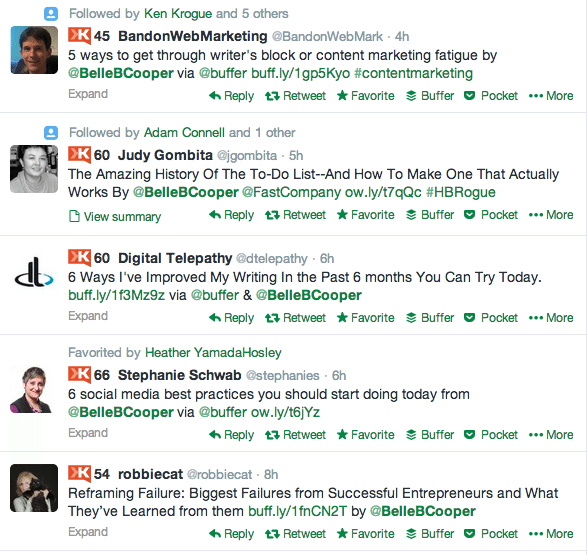
This is a good way to gather more followers who enjoy your content. You can also use a Twitter search to find people who aren’t mentioning you by name.
Try searching for your website’s name or URL, your full name and any specific keywords or hashtags that you use. If you don’t have time to reply to all of the matching Tweets, a quick favorite can help you make contact with those users.
Being able to get more Twitter followers with a number of tips that simply show gratitude are my favorite, since they’re completely non-intrusive and build on your previous efforts. We’ve written about more examples here.
4. Keep an eye on Facebook’s changing guidelines
Facebook has had some pretty strict guidelines for running promotions on your Page in the past, and it’s always a good idea to make sure you’re not in breach of any of these. In fact, their recent big algorithm change, turned the Facebook marketing world upside down.
What you might not know is that Facebook has actually lifted some of the rules for running promotions (they’re fond of changing things at Facebook). A recent Socially Stacked blog post looked at five of the guidelines Facebook has removed:
1. Promotions on Facebook must be administered within Apps on Facebook.com, either on a Canvas Page or a Page App.
You can now run promotions on your Timeline or by using a third-party application.
2. You must not condition registration or entry upon the user taking any action using any Facebook features or functionality other than liking a Page, checking in to a Place, or connecting to your app.
Now that you can run promotions on your Page’s Timeline, you can require a Comment or Like on your post for entry. You still can’t ask fans to enter by sharing your post on their own Timeline, though.
3. You must not use Facebook features or functionality, such as the Like button, as a voting mechanism for a promotion.
Not only can you ask fans to Like or Comment on a post to enter your competition, but you can use Likes as a voting feature now, as well.
4. You must not use Facebook features or functionality as a promotion’s registration or entry mechanism.
You can actually use a Like on your Page or a check-in to your business as entry into a promotion, now. Since Likes aren’t differentiated for promotions, however, the Socially Stacked team don’t recommend using this option.
5. You must not notify winners through Facebook, such as through Facebook messages, chat, or posts on profiles (timelines) or Pages.
Facebook has relaxed this guideline, so that you can now use the comment stream, status updates, your own blog or website, and even email or Twitter to notify winners.
Being in the know of Facebook’s changes is crucial, especially as they’re changing things so often and frequently.
5. Add a complete address to FB so people can check in
If you have a local business, or you manage the Facebook Page for one, this tip can improve engagement.
If you add a full address in your Page’s settings, your fans and local visitors can check-in to your business on Facebook.

You’ll need to make sure your Page is registered as a local business in the business type section for this to work, so it’s not for everyone. If you are a local business though, why not take advantage of this feature! For more Facebook tips, be sure to look at our Facebook section where we highlight a lot more.
6. Get more YouTube subscribers with this pop-up
For those of you who use YouTube as a main marketing channel, this is a great tip. It’s a really simple, easy way to increase subscribers to your channel.
This post on the Gleam Marketing Blog explains how to add a small light-box pop-up to your YouTube page, encouraging visitors to subscribe:
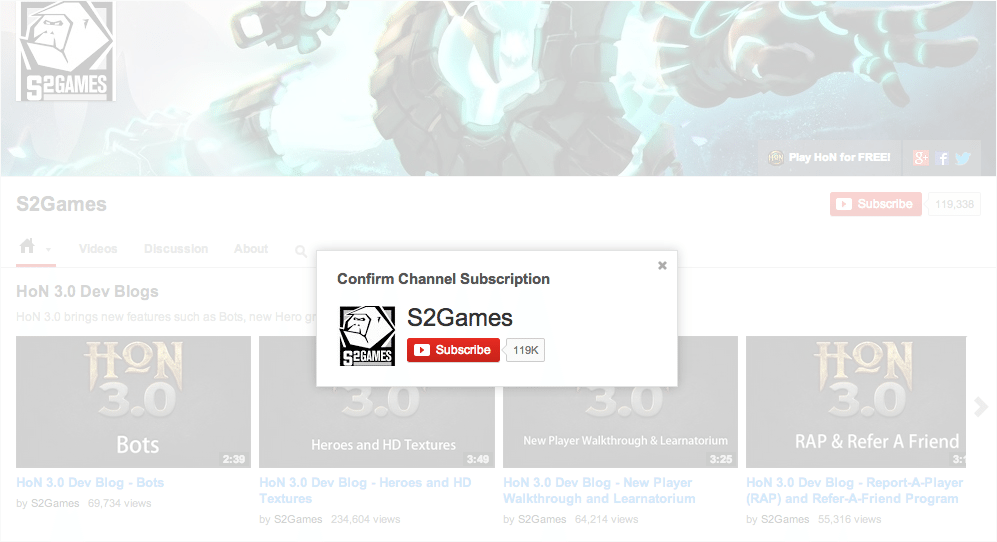
All it takes is adding this extra bit of text to the end of your YouTube URL whenever you share it:
http://www.youtube.com/user/S2Games?sub_confirmation=1
Pretty easy, right?
What other social media tips do you have that I missed? Let us know in the comments.
If you liked this post, you might also like 10 Big, Recent Twitter, Facebook and LinkedIn Changes You Should Know for a Better Social Media strategy and The 10 Most Popular Social Media Marketing Guides of the Buffer blog to Kick-start 2014
P.S. Recently we launched brand new Buffer for Business, with Google Analytics support, fan and follower growth options and more. Check it out and see if it can help your social media efforts.
Image credits: Nonprofit Tech for Good, Gleam Marketing Blog, HubSpot
Try Buffer for free
190,000+ creators, small businesses, and marketers use Buffer to grow their audiences every month.


