
How to Edit TikTok Videos: Tips to Create Content That Stops The Scroll
Here’s how to edit TikTok videos and tips for making your next video the best yet.
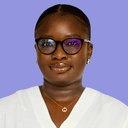
Content Writer @ Buffer
TikTok stepped onto the social scene in 2016 and completely reshaped the way we create and consume content, but nearly a decade later, with over 1 billion monthly active users uploading millions of videos daily, standing out can feel impossible.
How do you capture attention and keep viewers hooked? It comes down to more than creative ideas — you need to grow skills that transform good concepts into great content: especially editing.
But here’s the good news: you don’t need professional editing training to create a standout TikTok video. Whether you're just starting with TikTok’s intuitive built-in editor or you're an experienced creator exploring advanced tools like CapCut, this guide has you covered.
In this article, you'll discover practical editing tips, best practices for video length and aspect ratios, and actionable insights into navigating TikTok’s algorithm, empowering you to confidently create videos that capture attention, boost engagement, and maximize your reach.
Master the built-in TikTok editing tool
I take an intuitive approach to deciding which tool to use: I edit right in TikTok when I know I don’t have much manipulation to do, or I take the clips into CapCut on desktop or mobile if there’s a bit more flair I want to add.
All that to say, it helps to understand the different options available to you.
Before you start editing your videos, get cozy with TikTok's editing tools, which offer a range of features and capabilities to enhance your video content.
Understanding TikTok’s built-in video editor
The TikTok video editor is intuitive, offering straightforward tools perfect for quick adjustments or beginner-friendly edits.
Creating and uploading videos on TikTok
Ready to make a TikTok video? Here’s a step-by-step approach:
- Launch the TikTok app and tap the “+” button at the bottom of the screen.
- Select your preferred video length (anywhere from 15 seconds to 10 minutes). We recommend longer as longer videos get more views.
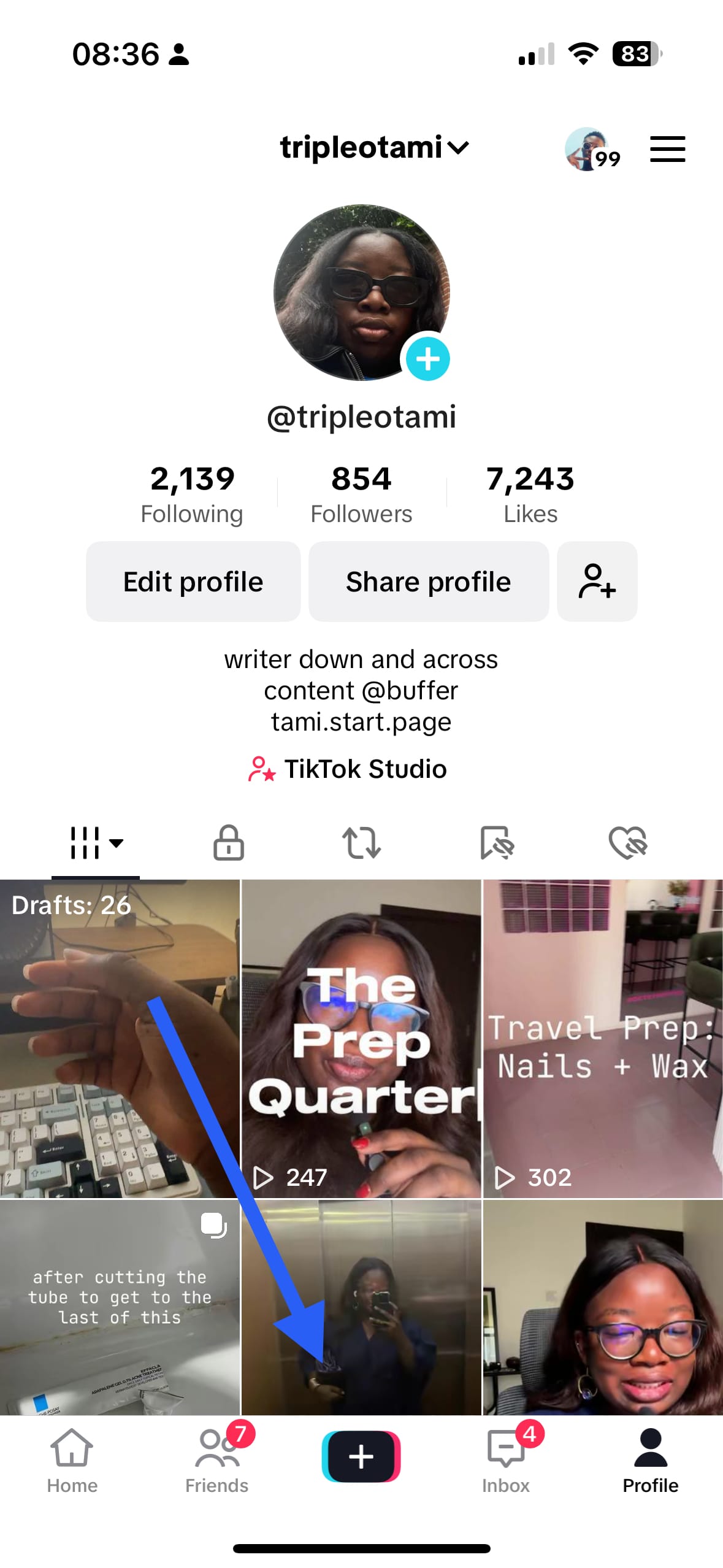
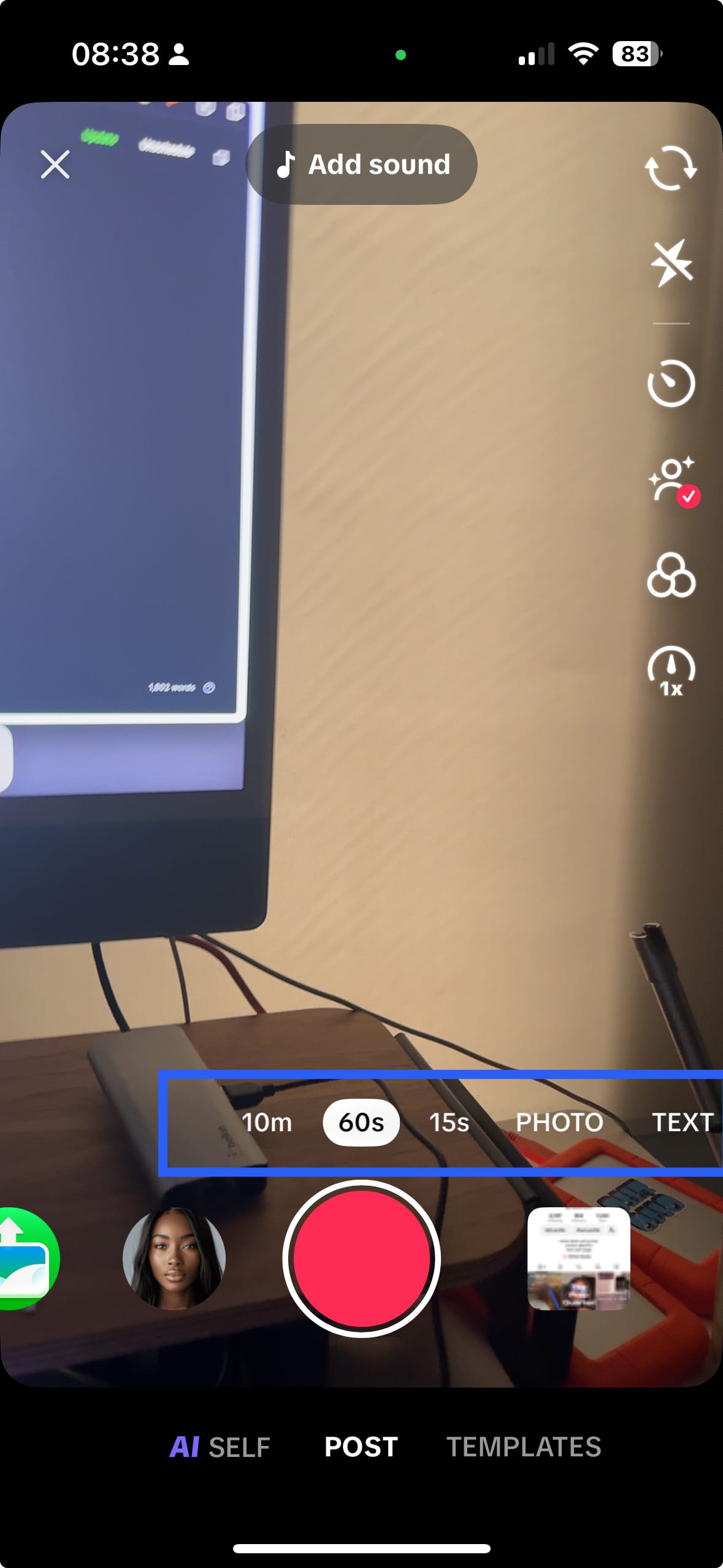
- Choose to record directly in the app or upload videos you’ve previously filmed. Pre-recorded clips can be useful for polished, high-quality videos edited with external software.
- Start your edit immediately or save your footage as a draft for future new edits — drafts are great for experimenting without the commitment of immediate posting.
You can also create your videos in TikTok Studio, a separate app specifically for content creators who want all their content in an easily accessible place along with your analytics and inspiration.
Or, if you want to get very creative with text or want to try an editing tool with a few more options across the board, consider a free TikTok video editor like CapCut or even Canva.
Structuring, trimming, and splitting your TikTok video
Great video editing isn't just about adding effects — it’s often about removing the unnecessary.
Mastering how to edit videos by trimming and splitting your clips effectively will help keep your viewers hooked from start to finish. You’ll find all editing features by hitting the “Edit” button in the side panel.

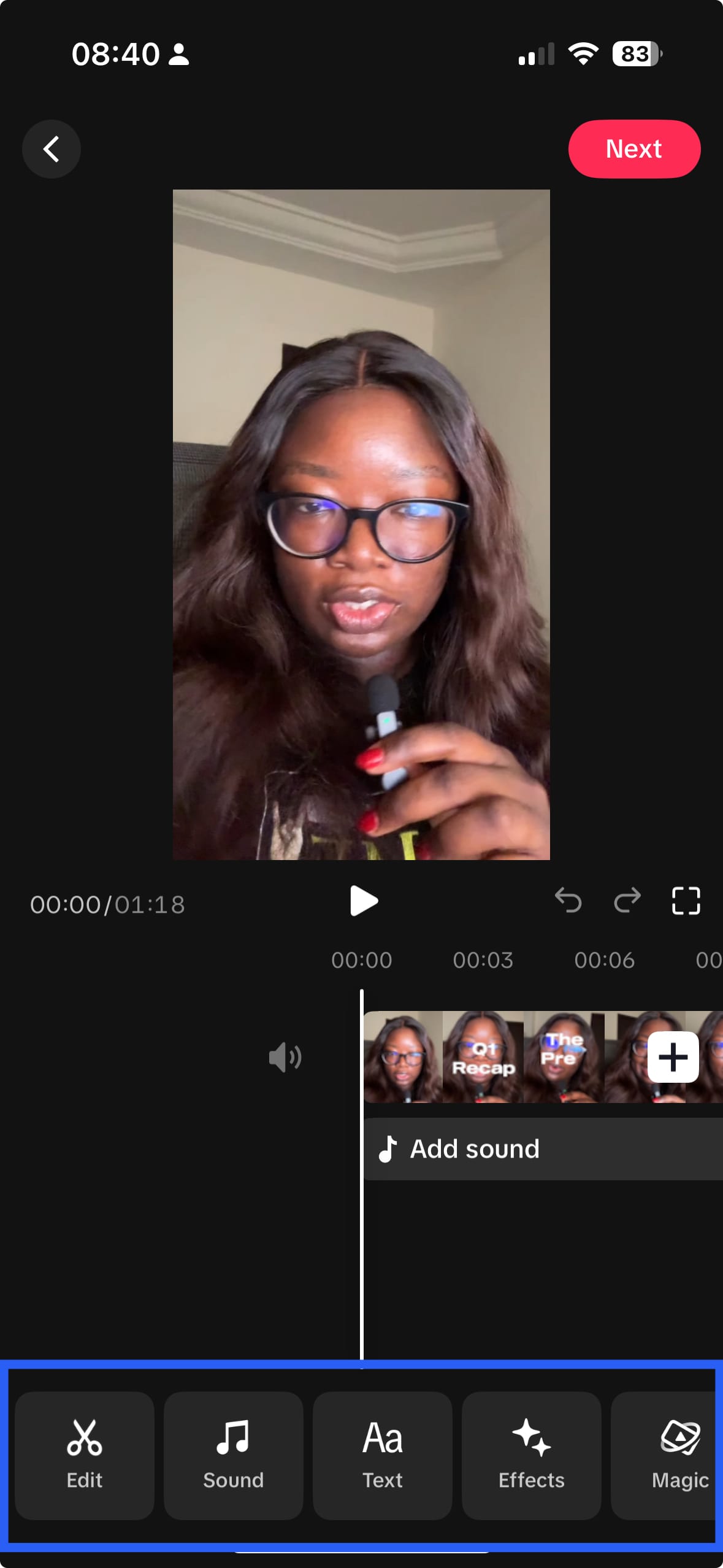
Structure your TikTok video effectively
A compelling TikTok video follows an intentional structure designed to capture attention, sustain momentum immediately, and prompt viewer interaction:
- Hook viewers in the critical first three seconds. Use bold statements, intriguing questions, or surprising visuals upfront.
- Keep your video engaging with quick cuts, smooth transitions, and subtle video effects.
- End with a strong, clear call-to-action (CTA) to encourage likes, shares, or follows.
In her series on “making dinner menus for the week”, food creator Zoe Barriesode uses the same hook that achieves three things: tells a new audience what to expect from the video, lets her existing audience know that it’s a similar video to her previous content that they’ve seen, and places it in one of her content categories or pillars.
@zoebarriesode another week, another menu!!!! #ingredientprep #dinner #cooking
♬ Second Waltz - Elise MOY
Trimming videos for optimal engagement
TikTok’s built-in video editor makes it incredibly easy to trim your footage, so you can film one in one long sequence — like I prefer to do — and then split it up to remove things like the millennial pause or your cat walking across the frame (although I wouldn’t mind seeing that).
Here's how to trim videos within the TikTok app:
- Tap the scissors icon in the editor.
- Drag the edges of your clips inward to remove unnecessary footage.
- Preview your video afterward to double-check your edits.
Splitting clips to enhance storytelling
Splitting clips in the TikTok video editor adds room for dynamic storytelling by enabling smoother transitions, impactful text overlays, and engaging video effects.
To split your clips using TikTok’s editor:
- Select the clip you want to split.
- Tap the split tool within the editor.
- Drag the split marker to your desired point to create separate segments.
Fitness creator Taliyah Joelle takes a unique approach to split clips by putting in three different clips that makeup one “What I Eat In A Day” video.
@taliyah.joelle ✨WIEIAD w/o exercising✨ The full video is live on my YouTube, I’m gonna go ahead and put it in my Komi In my bio❤️ I really wanna show you guys how you can still eat full balance meals without exercising. Staying on track with your goals aren’t impossible when you have to make adjustments you just have to be willing to adapt! And if you guys need more help during your fitness journey, I do offer 1:1 training, we’re a whole team over here ❤️ damn near 1st cousins 😏! Applications are in my bio !! #blackgymgirls #WIEIAD #fatlosstips #fatlossmeals #healthymealprep #easymeal
♬ original sound - Taliyah Joelle
Play around with the aspect ratio
TikTok’s native aspect ratio is 9:16, which perfectly fits most smartphone screens. However, they’ve also introduced the ability to upload landscape videos (dimensions) that mimic YouTube’s format. So, I encourage you to play around with aspect ratios when filming.
And don’t worry — your videos won’t be downranked, as proven by creator Josie Jabs’ viral landscape video.
@josie.jabs needing this
♬ original sound - ✵𝑴𝒂𝒕𝒕𝒊𝒂✵
Enhancing your TikTok videos with audio, visual effects, and text
Once you've structured your TikTok video, elevate it even further by strategically using engaging audio, impactful sound effects, appealing video effects, and informative text overlays.
Boost engagement with trending audio
TikTok users love audios. With data pulled directly from TikTok, 88% of TikTok users said that “sound is essential to the TikTok experience,” while 73% admitted they would "stop and look" at ads on TikTok with audio.
Using popular TikTok sounds helps align your content with current trends and increases visibility in the algorithm.
- Check TikTok’s Creative Center regularly to discover trending music or audio.
- When you add music, adjust the background music volume so your voice/voiceover remains clear.
- If you run a business account, remember that not all music is cleared for business use on TikTok. It’s better to be safe than sorry, so stick to royalty-free music. For tracks that might be under copyright, look for the "Approved for business use" tag on TikTok. Read TikTok's official statement on the commercial use of music.
I love using audio from undiscovered or underrated artists who make music I really enjoy. Sometimes, that leads to them commenting on my videos, which is a fun bonus.
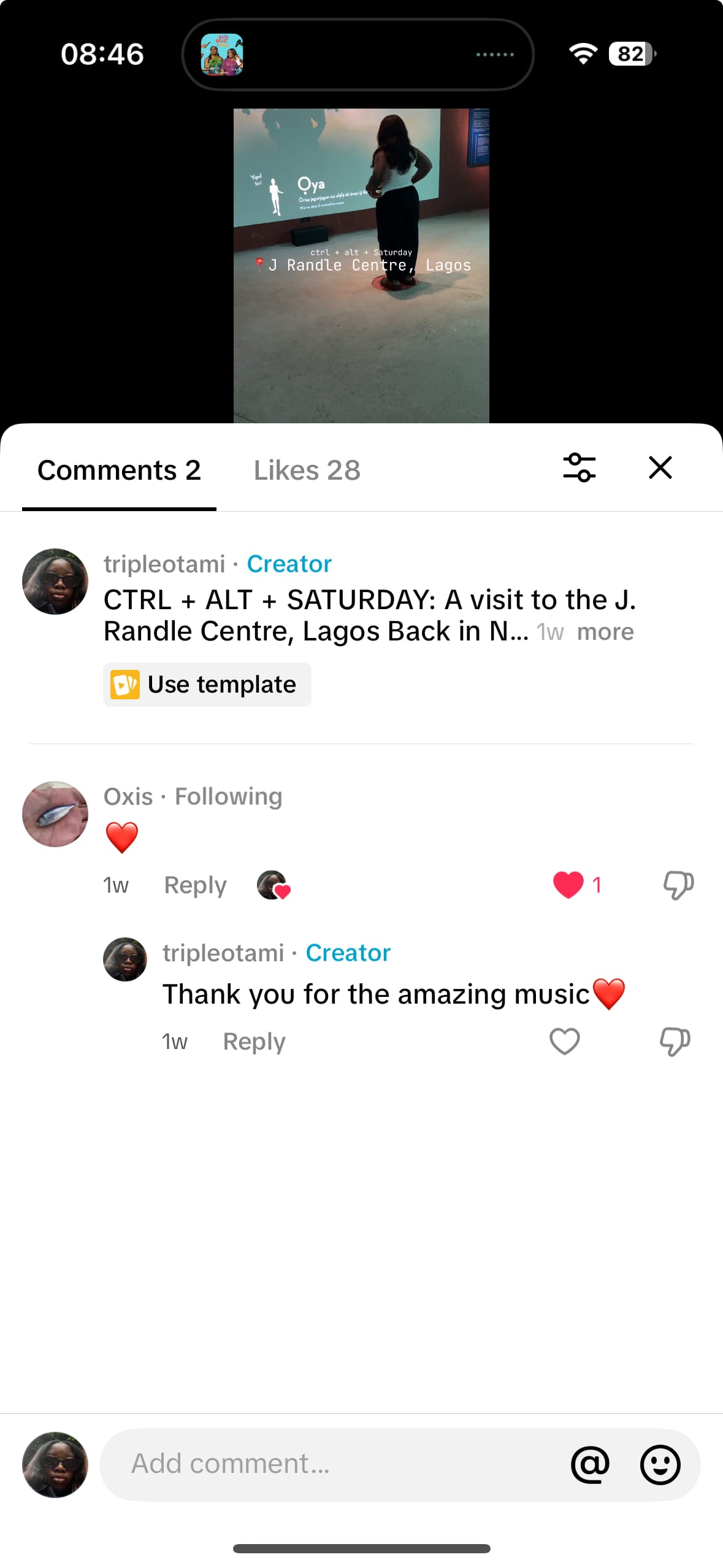
Add sound effects for maximum impact
Strategic use of sound effects adds humor, surprise, or emphasis at critical points in your TikTok videos.
To effectively use sound effects in TikTok’s built-in video editor:
- Navigate to the "Sounds" tab and select "Sound Effects."
- Choose and place effects strategically to highlight specific moments, punchlines, or transitions.
Kirsti loves a pop or ding sound effect in her videos, which makes them extra engaging to watch.
@bufferapp The best day to post on YouTube is 🥁🥁🥁... Wednesday! We analyzed 1 million YouTube videos to find the best time to upload your videos and shorts — and we have some recommendations that could be worth working into your YouTube strategy. This video is just a taste of all the data — you'll find more on the full YouTube video (of course) and on our blog. 🔗 in our bio! #YouTube #BestTimeToPost #SocialMediaTips #ContentCreation #VideoTips
♬ original sound - Buffer
Using captions and text overlays for clarity
Adding clear captions and text overlays significantly enhances the accessibility and engagement of your TikTok video, as well as boost its searchability.
- Use TikTok’s auto-generated captions to make your videos more accessible and SEO-friendly.
- Apply bold or colorful text overlays to emphasize critical points, CTAs, or key takeaways.
This video by music creator Derrick Gee is a masterclass in using text as an add-on to the quality of your video. Instead of just having the captions play out on the screen (which works great), he uses them as punchlines for his points in the video.
@gee_derrick The Yves Effect #musictrend #kpop #yves
♬ original sound - Derrick Gee
Play around with visual effects
TikTok is known for its dynamic, visually engaging videos—and that’s thanks largely to its vast library of visual effects. You don’t have to go overboard, but experimenting with effects can instantly elevate your video, turning good content into something truly scroll-stopping.
Here are some quick ways to effectively incorporate visual effects into your TikTok videos:
- Try subtle color filters: Add filters to enhance the mood of your video or create a consistent visual look without overpowering your content.
- Use transitions thoughtfully: Effects like "Zoom," "Morph," or "Swipe" can keep viewers visually engaged, especially during cuts between clips.
- Don’t forget AR effects: Augmented reality effects can add humor, personality, or a creative twist to your storytelling — great for capturing initial attention.
For inspiration, look at creators like Eugene Healey, who shares videos on brand strategy that consistently perform well using creative collages and the Green Screen effect.
@ ♬ -
Posting and optimizing your TikTok videos
After you’ve finished editing, optimizing your TikTok video posting strategy is crucial to achieving maximum reach, visibility, and engagement.
Finalizing and posting your TikTok video
Before you hit upload, follow these steps to help with visibility and engagement on your videos:
- Review your video before you upload because you can’t edit existing TikToks.
- Select an engaging video cover image — remember, once you post, it can’t be changed.
- Craft concise, captivating captions with strategic hashtags, blending trending and niche tags to enhance discoverability.
- Adjust privacy settings and enable comments, duets, and stitches to boost interactions.
- Schedule at your best time to post on TikTok, leveraging analytics to identify when your audience is most active and likely to engage.
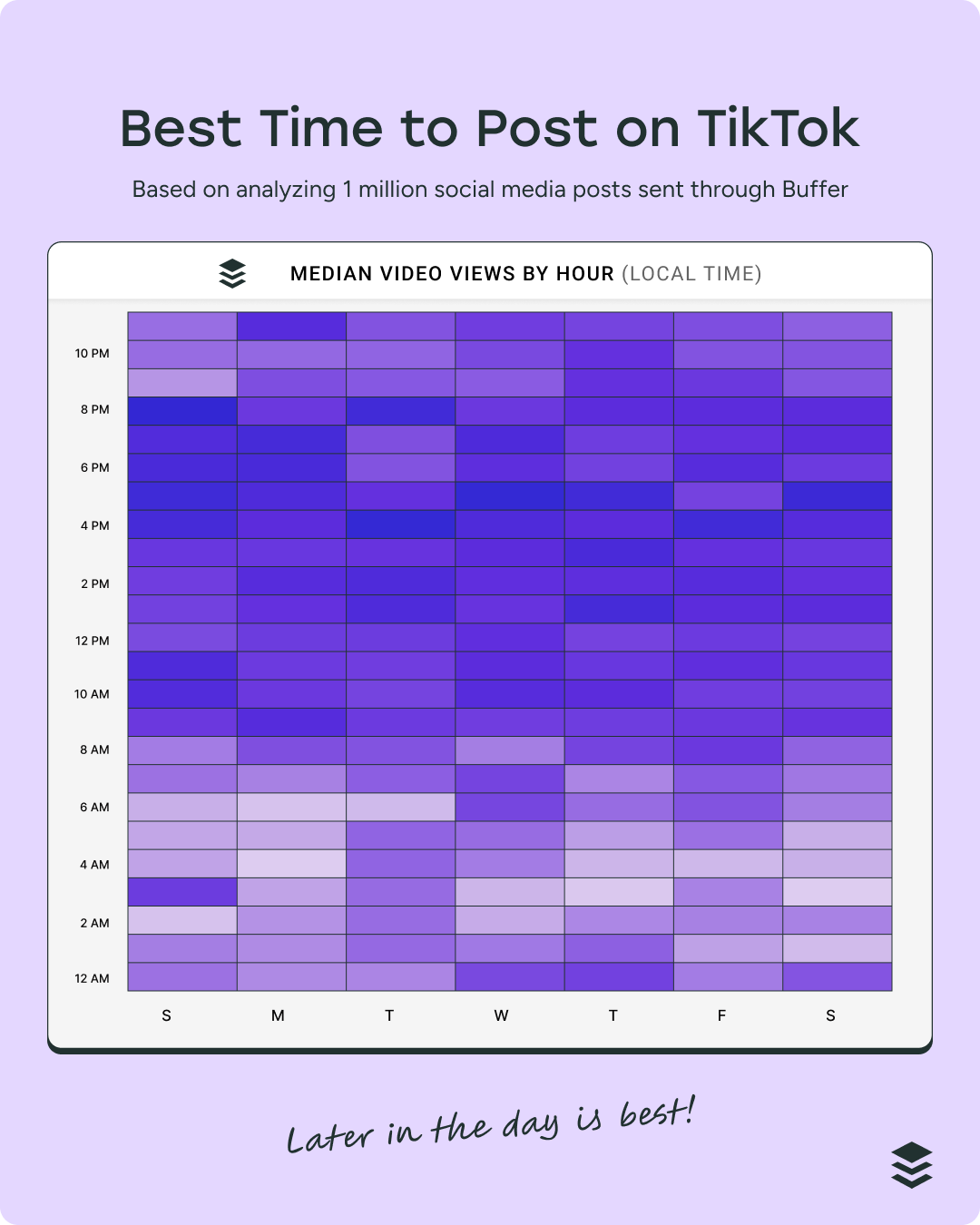
Analyzing and engaging after posting
Optimizing your posted TikTok videos doesn’t stop once they go live. Analyzing their performance is essential for growth:
- Review TikTok analytics to track engagement metrics, including likes, comments, watch time, and audience behavior.
- Actively engage by replying to comments, strengthening community connections, and boosting your video's performance in TikTok's algorithm.
- Leverage viewer feedback to inspire follow-up content, maintaining audience interest over time.
Your turn to hit publish
Editing is a skill – one that takes time to hone. And like any other skill, you need practice to improve at it. Now, you don't have to become Oscar-winner good at editing.
But you’ll definitely want to find the style that works best for you and your audience. Whether your vibe is quick cuts or bold edits, or you prefer subtle storytelling and minimalist tweaks, the best approach is the one that feels true to you.
Experiment often, stay curious, and don't be afraid to try new things. As you do, you'll naturally develop a style that feels uniquely yours, resonates with viewers, and sets your content apart.
Try Buffer for free
180,000+ creators, small businesses, and marketers use Buffer to grow their audiences every month.
Related Articles

Your go-to guide for spotting trending TikTok audio and using it to boost your next post before it peaks.

TikTok is bursting with potential. Learn 14 no-fluff strategies to get more followers authentically, build trust, and connect with your community.

An up-to-date list of the most viral songs and sounds on TikTok in 2025 — and how to use them to boost your content.