“If you can’t measure it, you can’t manage it.”
I bet you’ve heard this one from Peter Drucker, one of the best-known thinkers and writers on the subject of management theory. And maybe that’s why you’re here: You know that growing on TikTok isn’t just about posting videos — you need to dig into the data to see what actually works.
But, if you’re anything like me, when you first open the TikTok analytics tab, it feels like staring at a spaceship dashboard. Numbers, charts, percentages … Where do you even start?
The good news is that you don’t need to measure everything; it’s more important to measure the right things based on your goals. The magic happens when you focus on the metrics that actually tell you something about your audience, your content, and your growth.
Jump to a section:
What are TikTok analytics?
TikTok analytics is the data in your TikTok account that provides insights into how your content performs on the platform. Your analytics help you understand who your audience is, what content they engage with, and when they are most active.
When you have these numbers, you gain the knowledge to create even better content, get more eyes on it, grow your audience, and maybe even make some money.
How to access analytics on your TikTok account
On the mobile TikTok app
- Open the app and navigate to your TikTok profile (in the bottom right-hand corner).
- Right below your bio, click on the TikTok Studio button.
- Click on Analytics
- Scroll through the tabs at the top to show your stats.
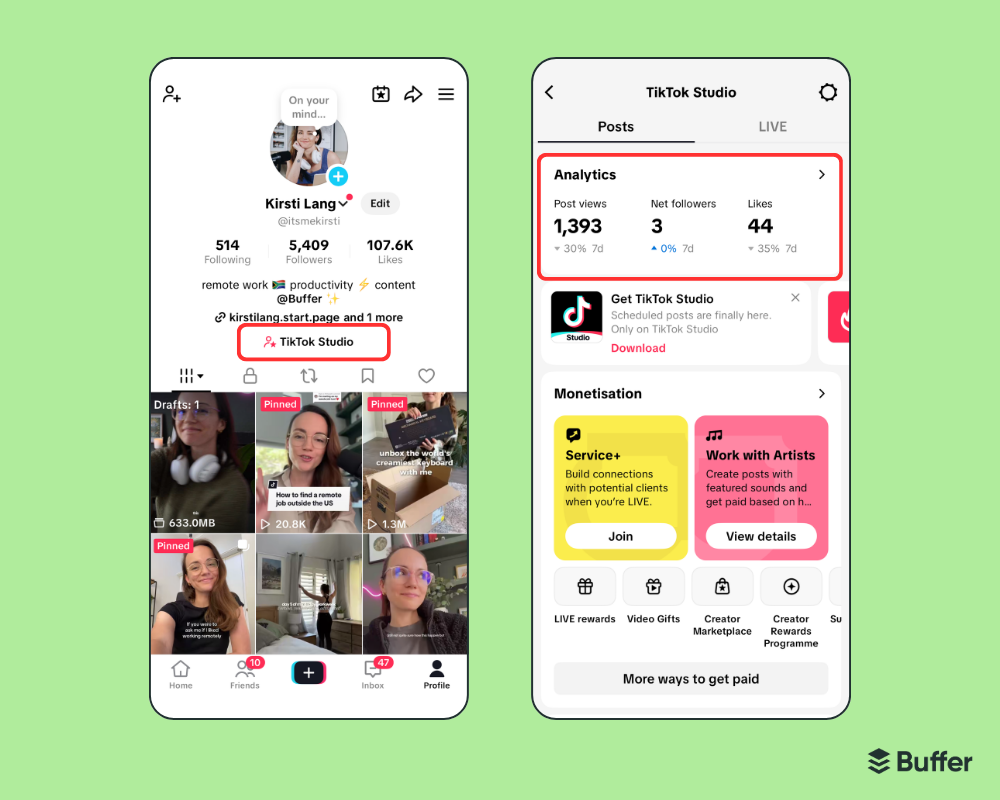
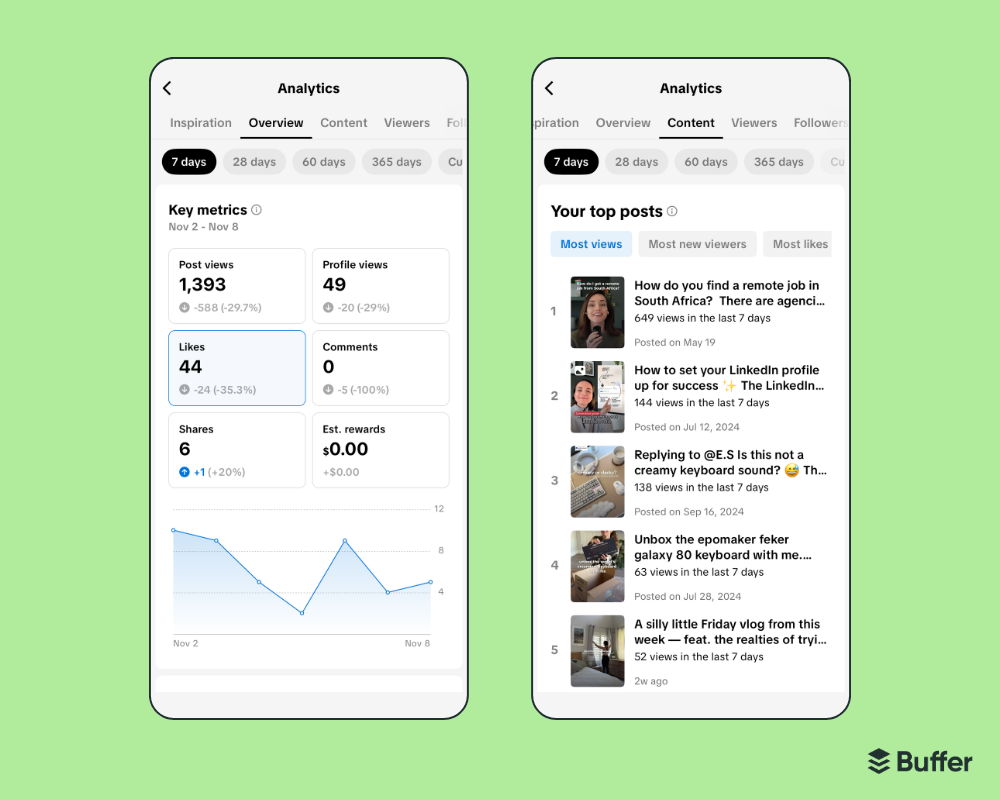
On the desktop TikTok app
- Visit tiktok.com/analytics.
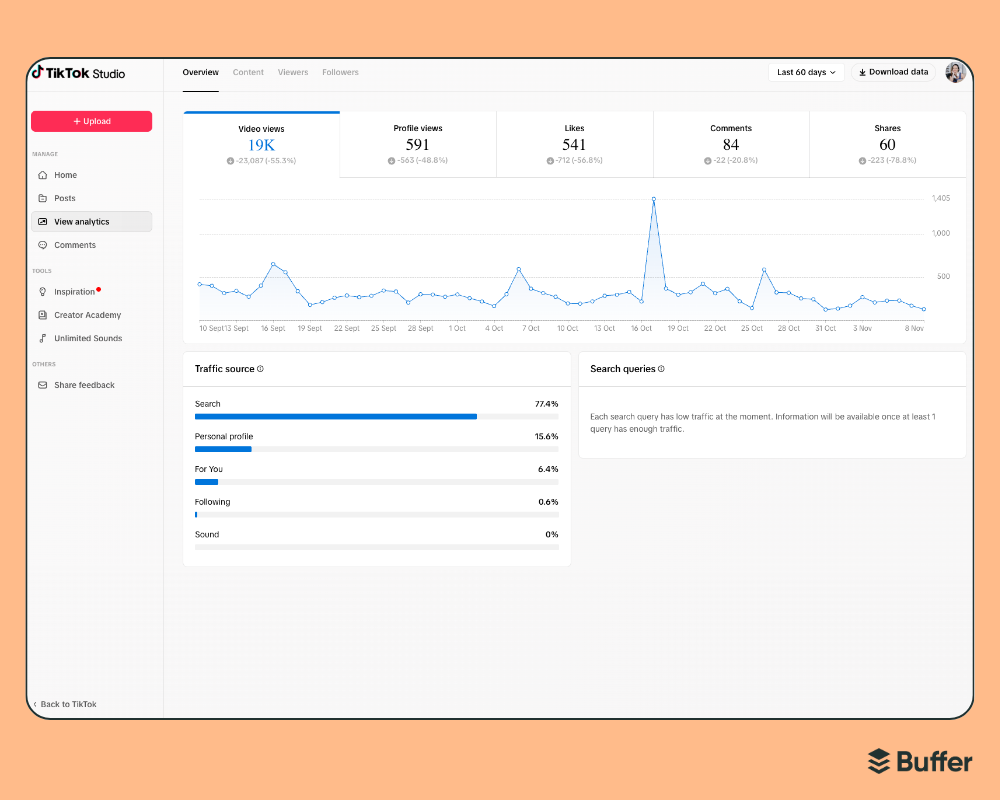
TikTok analytics on mobile vs. desktop
The stats you’ll see look a little different on each device. Here’s what you can expect:
Which platform should you use?
- Mobile: You want to check stats quickly, on the go, or keep tabs on trends while filming and posting content.
- Desktop: You want to dig into the numbers, export data, and plan content with more detail.
How to access TikTok analytics on Buffer
- Open your Buffer dashboard.
- You can view basic analytics for each of your TikTok posts' metrics by heading to the Publish tab,
- Select TikTok from your channels list on the left.
- Click on the Sent tab.
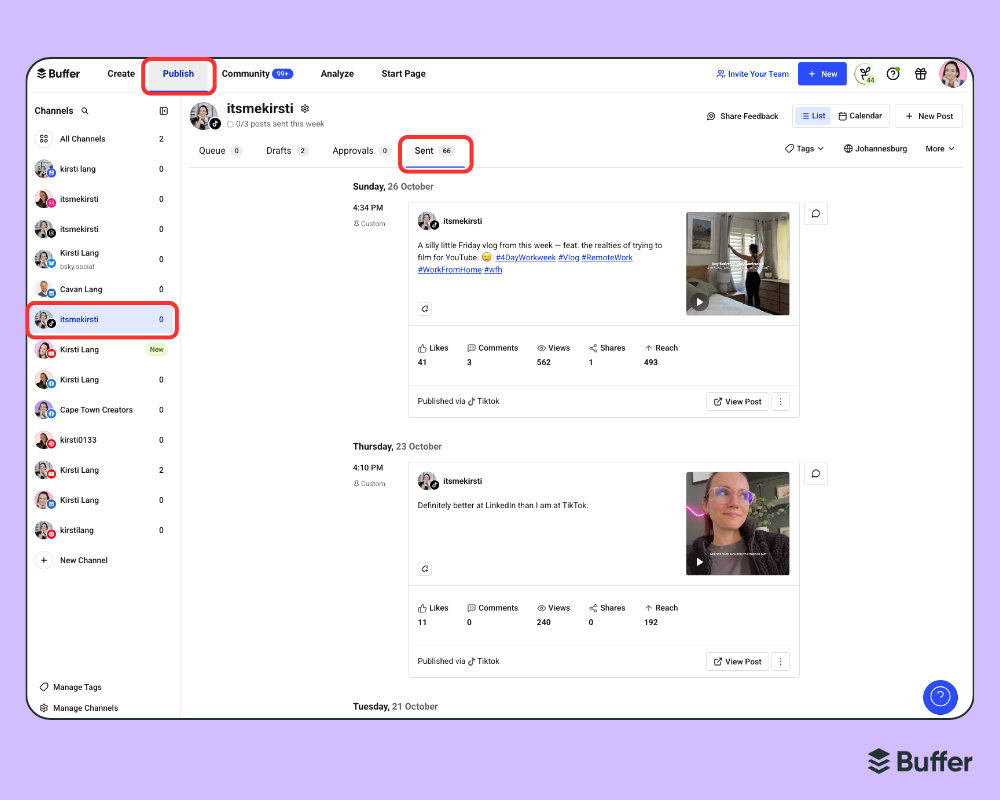
The 4 main sections on your TikTok analytics dashboard
TikTok analytics are structured into four primary sections:
- Overview
- Content
- Followers
- LIVE
Note: Although the four sections remain the same, the depth and focus of the data can vary between Creator and Business TikTok accounts:
Here’s a general guide to each section and metrics:
Overview
The overview is a high-level snapshot of how your TikTok account is doing.
- Video views: The total number of times your videos were watched in your selected time frame.
- Profile views: How many times users visited your profile, which is a good signal of interest beyond just viewing videos.
- Follower growth/loss: How many new followers versus unfollows in that period.
- Engagement counts: See your likes, comments, and shares.
🎯 How to use it
Think of the Overview as your dashboard for “how am I doing overall?” If you notice a big spike or drop here, it’s a signal to dig deeper.
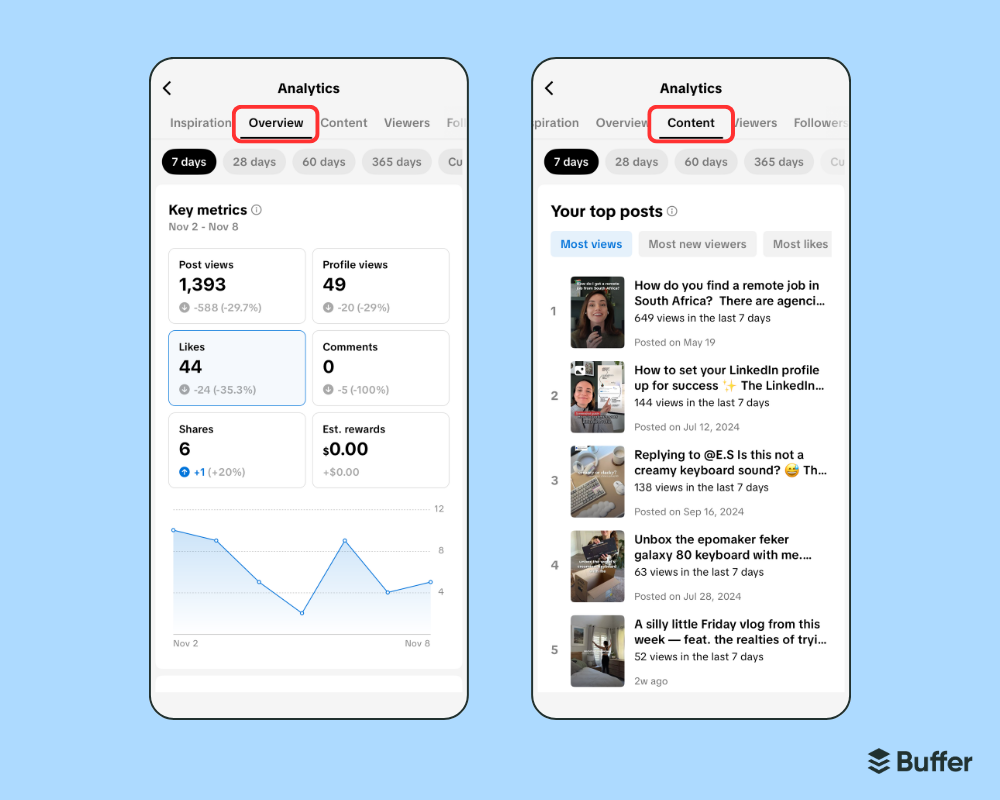
Content
This tab zooms in on how individual posts are performing. Key metrics to watch include:
- Average watch time: How long viewers stay watching your video on average. (If this is low, your hook or intro might need work.)
- Total play time: Total minutes/hours people spent watching your videos.
- Video views by section/source: Did people find your video via the For You page, via your profile, etc?
- Trending videos: The top videos with the fastest growth in views or engagement recently.
🎯 How to use it
You can use this tab to identify what kind of posts are working right now. For example, if videos with certain themes or hooks are trending, lean into them.
Followers
Here you can learn all about your audience — who they are, when they’re active, where they’re from, etc.
- Total followers and net followers: How many people currently follow you, and how many gained/lost in your selected period.
- Demographics: Age groups, gender breakdown, top countries/cities where your followers are based.
- Most active times: What hours/days are your followers most active on TikTok?
🎯 How to use it
Use follower data to guide your content strategy and posting schedule. For example, if you see many followers in a certain city/time zone, adjust your timing accordingly. If you have a strong age/gender segment, tailor visuals/language to them.
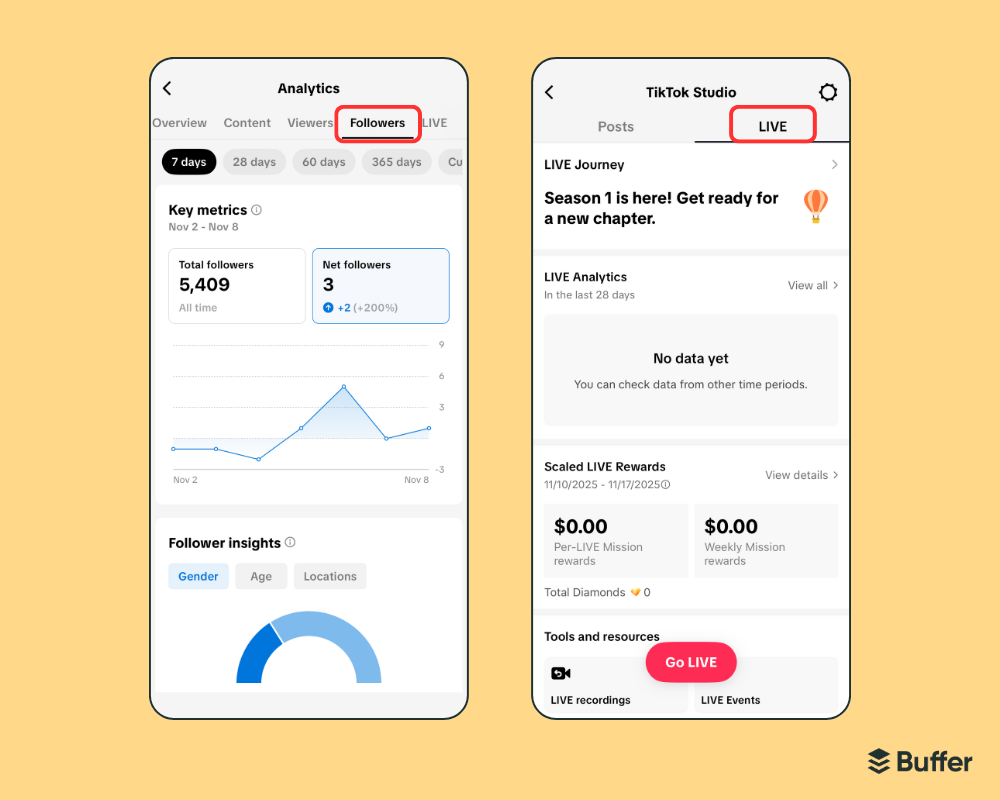
LIVE
The LIVE tab is for when you host live-stream sessions on TikTok. It gives you data specific to those live streams so you can understand how your live audience engages.
- Total views on your live sessions: How many people watched your live broadcast?
- Unique viewers: How many individual accounts watched (even if they drop in and out).
- New followers gained during live: Useful to gauge how effective the live session was at converting viewers to followers.
- Top viewer count: The highest concurrent viewers during the live.
- Diamonds / virtual gifts: If applicable in your region, this counts how many gifts you received.
🎯 How to use it
Treat your live metrics like feedback on your real-time event. If you notice a drop-off at a certain minute, maybe the format needs tightening. If many new followers came in during the live, consider replicating the hook or format.
5 key metrics to focus on
Feeling overwhelmed by all the information available? I get it. The Analytics tab on TikTok is packed with information and can easily get lost in the data. You want to create content that people love, not stare at numbers all day.
Here are my top five metrics and what to do with them:
1. Video views
👀 What to look at: How many people are watching your videos?
💡 Action tip: Notice which videos get the most views and make more like them.
To find views, tap on ‘More insights’ below any of your videos > Overview or Viewers.
2. Watch time
👀 What to look at: How long viewers are sticking around for your videos. Are they watching all the way through, dropping off early, or rewatching parts?💡
💡 Action tip: If watch time is low, experiment with hooking viewers in the first 2–3 seconds, tightening edits, or making your content more engaging
To find watch time, tap on ‘More insights’ below any of your videos > Overview > Watch time.
3. Follower growth and followers per video
👀 What to look at: How your audience changes week by week.
💡 Action tip: Track patterns — what content makes people follow you? Do more of that.
To find new followers per video,tap on ‘More insights’ below any of your videos > Overview > new followers. To keep tabs on total follower growth, go to TikTok Studio > Analytics > Followers.
4. Engagement
👀 What to look at: Which videos people interact with most.
💡 Action tip: Pay attention to shares — they show what content people want to spread.
To find engagement data, tap on ‘More insights’ below any of your videos > check the bar of icons right below your video. You can find specific comments by going to TikTok Studio > Analytics
5. Follower Insights
👀 What to look at: Age, location, and when your followers are online.
💡 Action tip: Post when your audience is most active and tailor content to who they are.
To find follower insights, go to TikTok Studio > Analytics > Followers.
How to use your TikTok analytics to level up your content strategy
Your analytics are a great place to understand what content is resonating with your audience and where you can improve.
For example, if you notice one video has a lot more shares and saves, dissect why. Does it share unique information that’s not readily available? Is it something people might want to reference later and share with their friends? What are the comments like? Can you create more content around the same topic?
When you treat your analytics as a creative feedback loop instead of a performance scorecard, you start to see patterns that help you grow faster (and smarter).
Here’s how to make the most of your TikTok analytics.
Define your TikTok goals
Analytics are only useful if you know why you’re measuring them.
For example:
Are you trying to grow your community? Focus on which videos attract new followers.
Want to drive more engagement? Look closely at watch time, comments, and shares.
See what works
Once your goals are set, you can dig into your analytics to find your best-performing content.
Look for:
- Top posts: Which videos have the most views, shares, or saves?
- Average watch time (a big one for the algo): Are people watching to the end or dropping off early?
- Engagement rate: Which posts spark conversation or get the most comments?
Pro tip: According to our latest data, videos between 3 to 10 minutes long now perform better than super short ones in terms of engagement and watch time. (That said, this advice only applies if videos of this length are relevant to your brand, context, and content.)
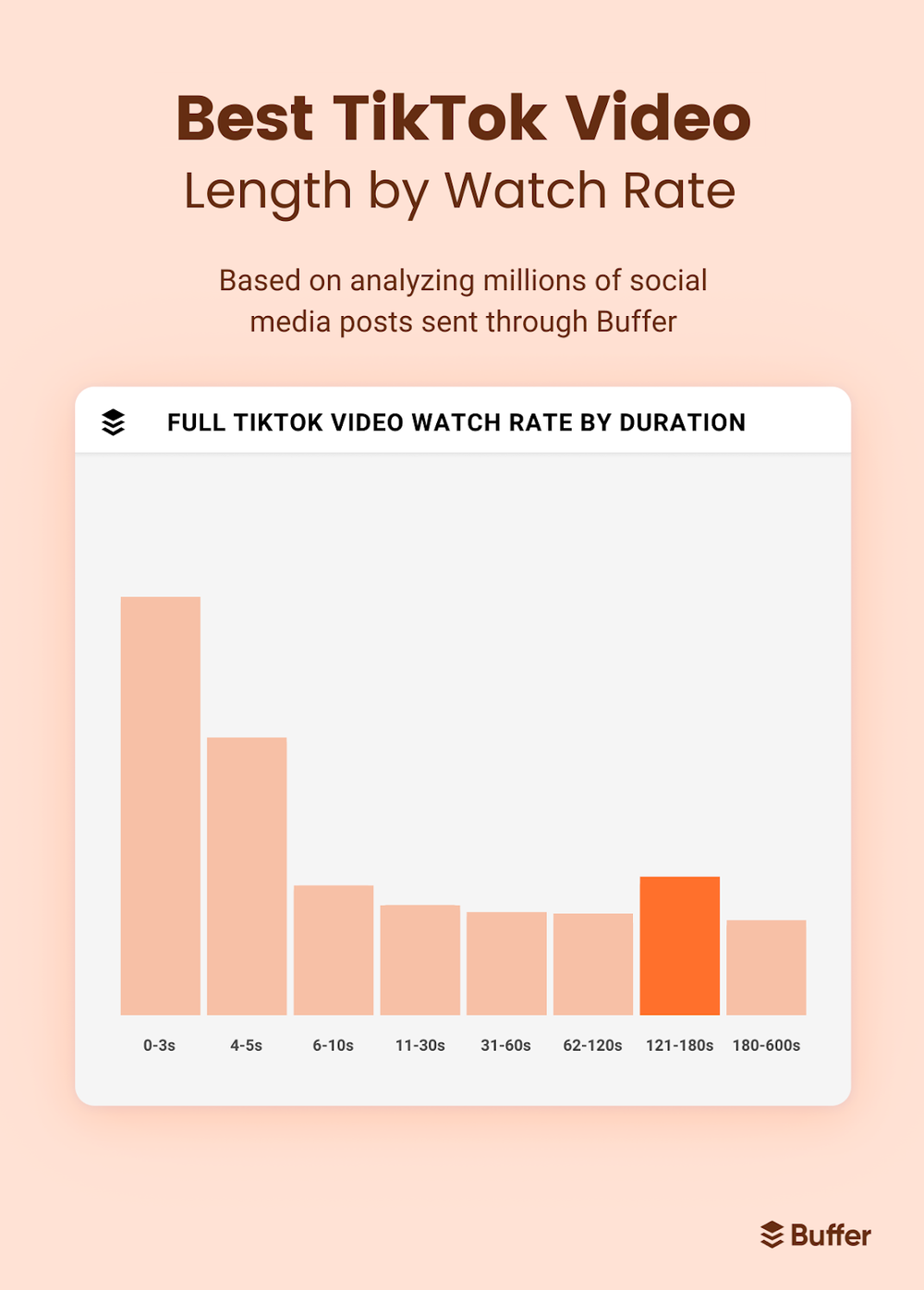
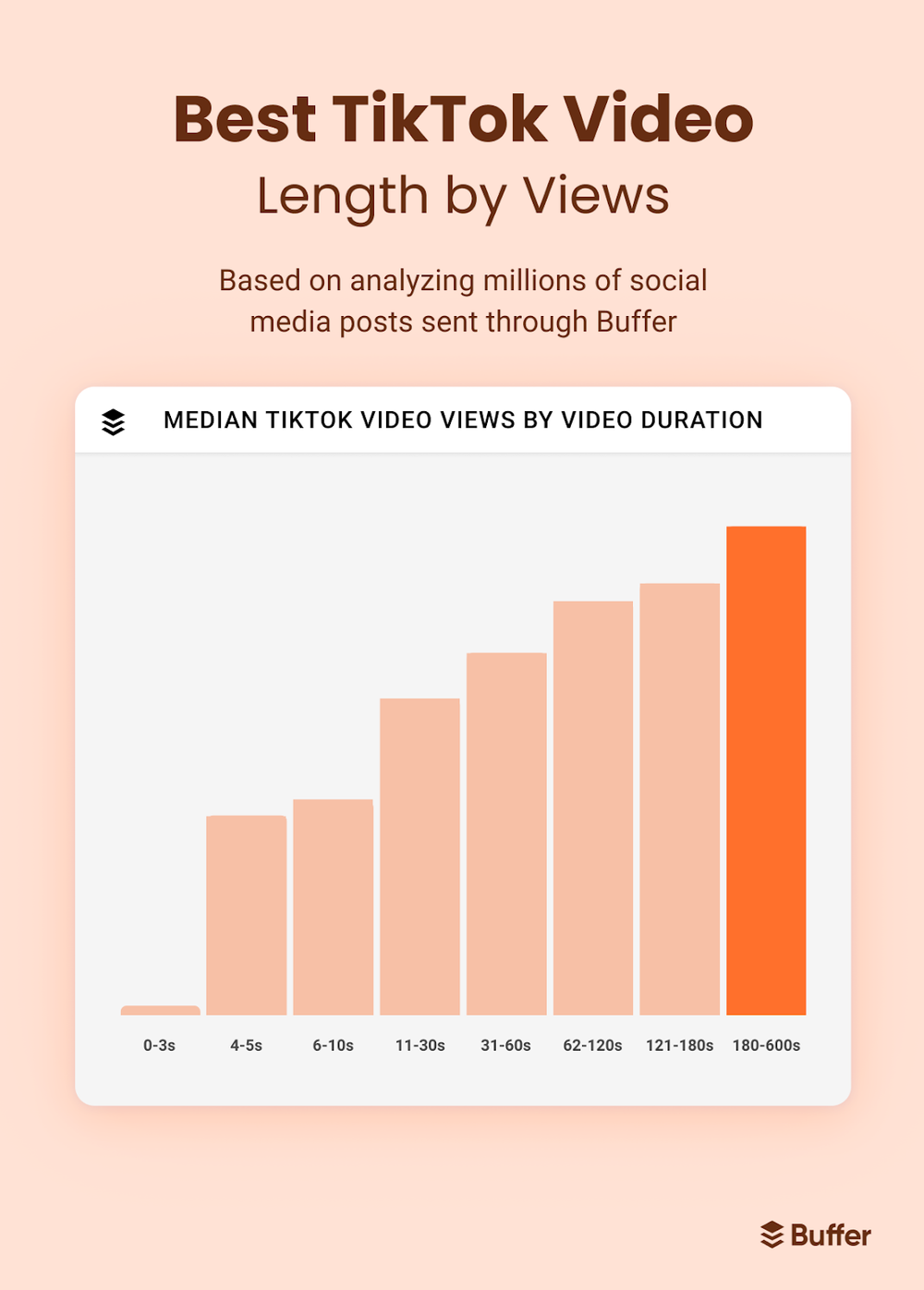
Understand your audience
Analytics tell you what’s working and who it’s working for. On your TikTok’s analytics dashboard, you’ll be able to see demographics like age, gender, and top territories, plus when your followers are most active.
Pro tip: Our data shows that posting between 3 and 6 p.m. local time tends to generate the highest engagement on TikTok. Does that align with your stats? It might not, and that’s OK. The whole reason to look at your own analytics is to see what’s resonating for your specific audience.
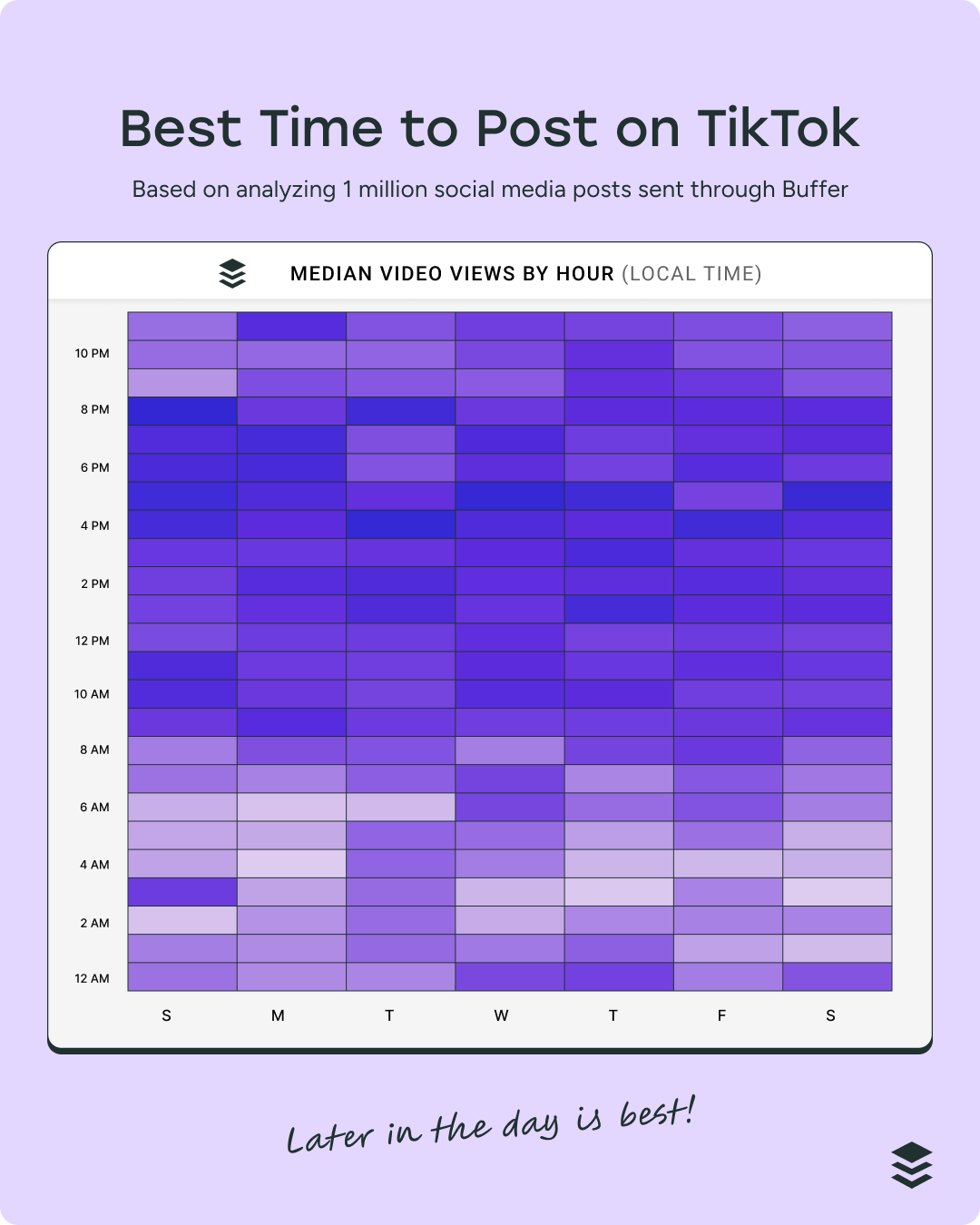
Spot patterns
It’s such a boost to see a video taking off, and you deserve every celebration. But often, the real optimization magic happens when you zoom out. Instead of solely focusing on individual posts, start noticing trends in your content.
- What themes, tones, or topics consistently perform well?
- Do certain posting times get better results?
- Are your strongest videos short, funny, educational, or emotional?
Also take a look at any shifts in your demographic over time. We were interested to find out that the average age of a TikTok user is increasing.
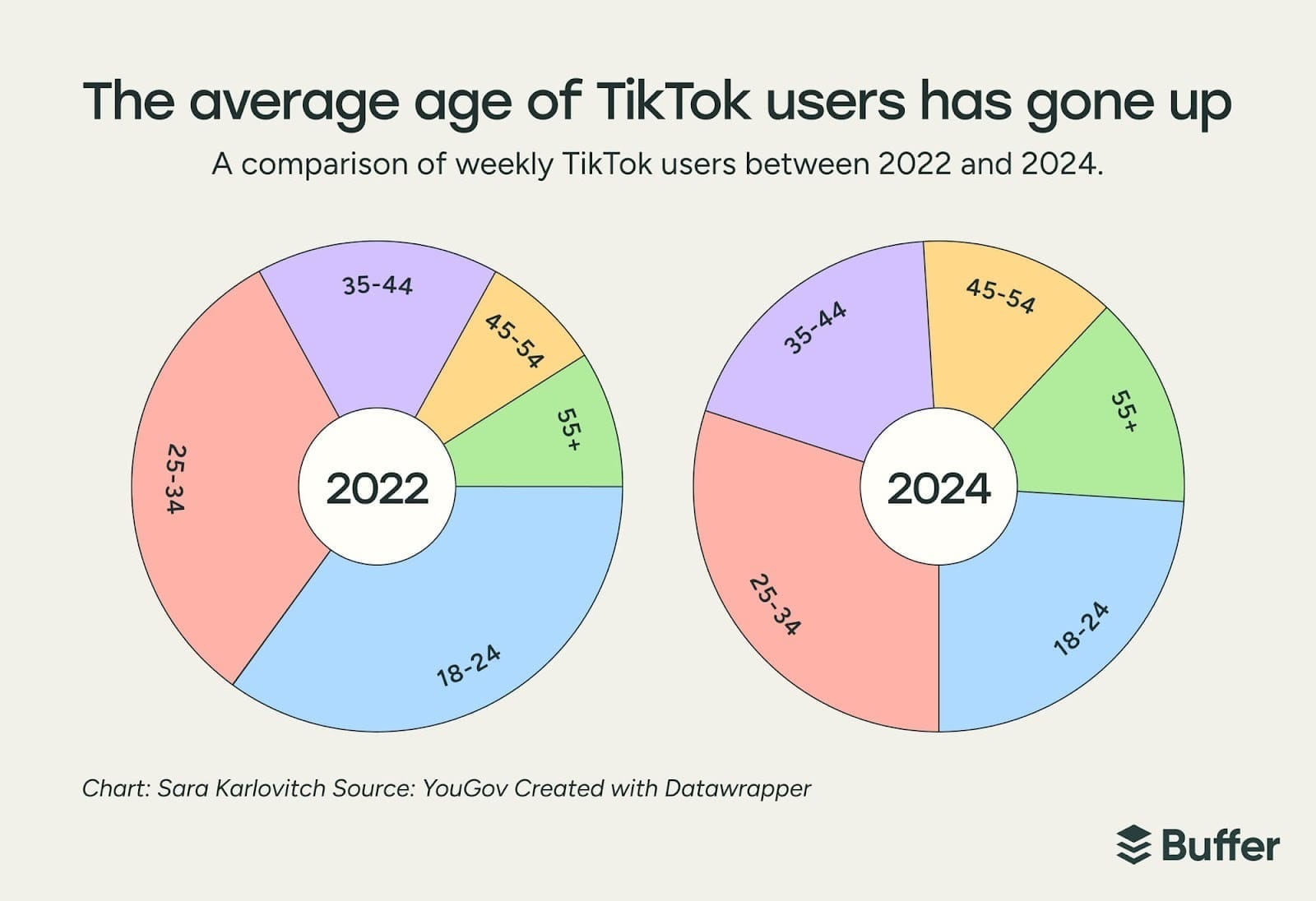
Test and learn
Now that you’ve gathered insights, it’s time to put them to work. Keep leaning into what’s performing well, and don’t be afraid to pivot away from what isn’t.
Experiment with new formats, test fresh hooks, and post at slightly different times to see how your audience responds. Remember that both TikTok’s algorithm and your audience’s preferences are constantly changing, so stay curious. Track what you test, note what works, and use those learnings to guide your next round of content.
TikTok analytics made actionable
TikTok analytics help you understand what works, who’s watching, and how to improve your content. With this kind of information at your disposal, you’re able to make even better content and help it reach the right kinds of people.
Of course, creating great content takes time. But planning, posting, and tracking every detail doesn’t have to be on your plate. Tools like Buffer can handle the scheduling and analytics for you, so you can focus on what really matters — making TikToks your audience loves and growing your account strategically.
More TikTok resources
- TikTok Marketing: The Complete 2025 Guide to Form Your Strategy (For Creators and Brands)
- Top 250 TikTok Hashtags for 2025 + How to Use Them for Growth
- 14 Ways to Get More Followers on TikTok in 2025 — Tried and Tested
- The 11 Best AI Video Editors for Creators and Marketers, Tried and Tested (+ Bonus AI Tool)
- 31 TikTok Statistics to Know for 2025
- The Best Time to Post on TikTok in 2025 — New Data
- TikTok Bulletin Boards: What They Are, How They Work, and Why They Matter
FAQ
How do I see my analytics on TikTok?
Go to your profile, tap the three lines in the top right corner, select Creator tools, and then choose Analytics. You’ll find an overview of your account performance, video metrics, and follower insights.
Pro tip: You can also access analytics directly from individual videos by tapping the three dots and choosing Analytics.
What does “Other” mean on TikTok analytics?
If you see “Other” as a traffic source, it typically includes sources that don’t fit neatly into TikTok’s main categories. It could be viewers who found your video through shared links, embeds, or external sites.
How do I see TikTok follower analytics?
Head to the Followers tab within your analytics dashboard. There, you’ll see breakdowns of your audience’s gender, top territories, and when they’re most active. This is one of the best places to refine your posting schedule and ensure your content lands when your community is online.
How do I set up analytics on TikTok?
Analytics are available to all Creator and Business accounts. If you’re using a personal account, just switch:
- Go to your profile and tap the three lines in the top corner.
- Tap Settings and privacy → Account → Switch to Business Account (or Creator).
- Once switched, you’ll automatically gain access to analytics.
How do I turn analytics off on TikTok?
If you’d prefer not to track analytics, simply switch back to a personal account. Tap Settings and privacy → Account → Switch to personal account. Just note that you’ll lose access to insights and certain business tools, so only switch if you’re sure you don’t need them.
What time do TikTok analytics update?
TikTok analytics typically refresh about once a day. You might notice a delay of several hours before new performance data (like views or engagement) fully updates. For the most accurate picture, check your analytics at the same time each day and give new posts at least 24 hours before analyzing performance.
Try Buffer for free
190,000+ creators, small businesses, and marketers use Buffer to grow their audiences every month.




