Last night, we had another one of our weekly Buffer meetups here in San Francisco. Klaus (@cavemanklaus), one of our awesome Buffer friends asked us a question that I originally thought might be much easier to answer:
What is the best way to retweet someone?
Klaus mentioned he sees a ton of different ways people are doing retweets these days. What is the best way to go about it? What are the advantages of doing a Twitter native retweet? What are the disadvantages of doing an “RT” retweet?
Whilst I thought I could explain in a few seconds, it took me far longer to do that. So I thought, this needs some more thought. Here are the 4 different ways you can retweet someone, with pros and cons for each of them:
1.) The Twitter native retweet

First things first. Twitter introduced a native retweet function as one button inside Twitter in around 2009. It means that you don’t alter the Tweet in any way. You simply hit “retweet” and the exact same Tweet gets shown to your followers as you have seen it.
Why would you do this?
- It is great to use this function, if you want to show full endorsement for a Tweet, without caring for any extra benefits.
- The native Twitter RT is very powerful if the person you are retweeting sends a stronger message with who they are then you. So I would do a native RT on Mashable if there is a breaking news story, purely because it would make the Tweet stronger.
- Another reason to do this is if you want a message to go truly viral, with the initial person Tweeting spreading the message. So this can be a great quote or a very funny one-liner for example.
When wouldn’t you do this?
- If you are seeing great content you want to retweet, but also want to engage with some of the people you follow again, doing a native RT might not be the best solution. There will be no indication for the person that you have retweeted them.
- Also, too many native retweets can show some laziness, where you don’t take the effort to customise or further filter the content for your followers with a comment for example.
2.) The old school “RT” retweet

Very early on, when Twitter launched in late 2006, early 2007, this was the function users have developed themselves to share the same message. They would see a great Tweet and put an “RT @username” in front of it, to give credit to the initial Tweeter.
Today, there are still a lot of people, me included, using this “RT @username” either before or after the content of the Tweet to retweet someone.
Why would you do this?
- If you want to actively endorse the person providing you with a great Tweet and also engaging with them, you could add the “RT @username”.
- If you want to add a comment to the retweet, starting with a “Very interesting post:” and adding the “RT @username” at the end of it.
- If one or two people before you have already added an “RT @username” to the Tweet.
Why wouldn’t you do this?
- One situation I wouldn’t choose to do this is if there are already 4-5 @usernames in the Tweet, cluttering it with one more RT @username makes it very hard to read for your followers.
- Also, if this makes a very long Tweet push even more for the 140 character limit, an “RT @username” might not be great.
Get 200% more clicks
on your Tweets
By Buffering Tweets, they are posted at optimal times giving you 2x more exposure.
3.) The “via @username” retweet
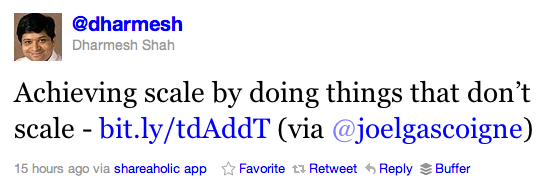
Another very popular way of retweeting someone is to add the “via @username” after the text of the Tweet. This is a very lightweight version of retweeting and probably in between the RT and the native retweet.
Why would you do this?
- The “via @username” retweet is a great solution if you are very focused on the content of the Tweet, but still show some endorsement to the initial person Tweeting.
- If you are adding a thought or comment to the Tweet, using the “via @username” is also a great solution I found.
- If you are changing bits of the initial Tweet entirely, using the “via @username” is perfect, as you don’t assume to exactly show the initial Tweet.
Why wouldn’t you do this?
The points that apply the most if you wouldn’t want to do this are very similar to the points avoiding an “RT @username” tweet I believe. It is just that this version is already closer to doing a native retweet.
4.) The “thanks for sharing @username” retweet

As the last option that I found is a great way to do retweets is by adding a line similar to “thanks for sharing that one @username” at the end. This is probably the strongest endorsement you can give, but also takes the most effort. Here are a few thoughts:
Why would you do this?
- It is a great way to use this option if a Tweet genuinely helped you a great deal or was way more interesting than a lot of other things.
- This, in nearly all cases, can triggers a reply from the person mentioning, so it is a fantastic way to get in touch with someone.
- You create a great filter for your followers, showing you have really found this piece more useful than others. This can be very powerful to create more traffic or engagement than other things.
Why wouldn’t you do this?
- This functionality is something I would avoid if the person you are thanking is just way too busy to reply. So thanking @TechCrunch, @aplusk or the like for a Tweet, might not be the best way.
- I found that it is key to use this selectively, because as soon as you make every retweet a “thank you” one, it loses it’s power significantly.
How do you retweet?
So these are the 4 different ways I believe are most powerful to retweet someone. Personally I am using all 4 at different times, judging when most Pros are at hand. How about you? What is your preferred way of retweeting someone and why do you do it that way? Are there any more ways to retweet someone that I missed here?
Try Buffer for free
190,000+ creators, small businesses, and marketers use Buffer to grow their audiences every month.


