The biggest difference between remote work and co-located offices is where work happens.
According to our State of Remote Work survey for 2019, 84% of remote workers work from their home. That means that most of us work and live in the same place. This results in the biggest struggle remote workers have: Unplugging after work.
In this post I’ll share the four biggest lessons I’ve learned on how to create remote work spaces and routines for maximum creativity and productivity. I hope they might help others stay productive, avoid overworking and disconnect from work.
1. Create distance between work and free-time
To be an effective remote teammate, having a great workspace is key. It’s important to create distance between your work and your home, and when they are one and the same that can be a bit tricky – but it’s possible.
Throughout my remote work career I’ve worked from the bedroom (very bad idea), in the kitchen, in an office niche, and in an actual office room. The best option for most folks seems to be a dedicated office, with a door you can close. This is helpful both for keeping distractions out while in work-mode but also to shut off work-mode when you leave the room at the end of the day.
Not everyone has a separate room they can work from, and that’s totally OK. There are a lot of different ways to turn a corner of an existing room into a small office space. Ideally, I’d recommend using a space that you don‘t regularly use in your free time, and not your bedroom. (In my mind, the bedroom should be a place of regeneration and relaxation; it shouldn‘t be connected with work.)
Another option is to have multiple work spots and switch locations once in a while. If you find your productivity flagging while sitting at your kitchen table, try booking a day pass at a co-working space or going to the coffee shop around the corner.
This is one of our favorite work hacks on the Buffer team; we call it workstation popcorn. You start your day with a to-do list, then plan your list around different cafes, coffee shops, and workstations, popping from one to the next once you’ve completed a set of tasks.
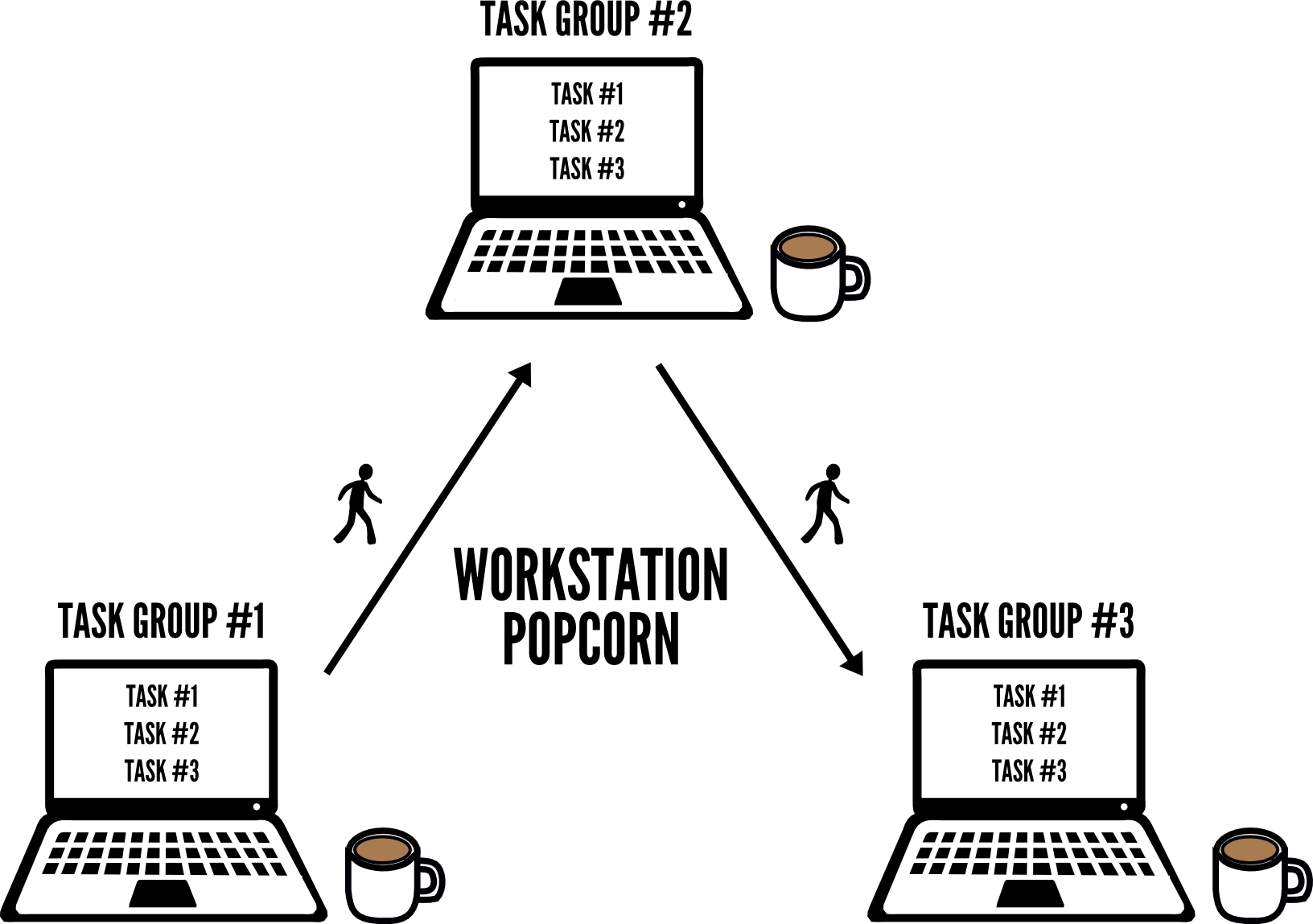
Working out of a coffee shop is probably my favorite – I often feel even more productive than at home. I’m lucky in that my company, Buffer, helps by paying for co-working spaces and reimbursing teammates for their coffee and treats when they work at a coffee shop!
Quick takeways:
- Use a spare room as an office if you can
- If that’s not possible create a “office” corner, or work from a co-working space
- Try not to do work in areas where you normally do fun stuff in your free time
- Change work locations once in a while
2. Invest in your office setup
Whether you work from a co-working space or from home, it’s important to have a good setup. You will sit in your office chair for most of your work life, so choose wisely (I am sitting on a Steelcase Gesture chair as a write this – highly recommended!). And being on your own, not in an office, means that you can make your office space look just the way you like.
Recently I decided to put some plants in my office, and it’s been a real game changer to have something green in my line of sight. Maybe you’re motivated by a particular color or texture – go for it! As someone who works primarily from home, I want to be in a space that feels motivating and comfortable. It adds to my energy and productivity, which will ultimately have an effect on how good of a remote worker and leader I can be!

Quick takeaways:
- Put a lot of focus on your office chair; you’ll spend a lot of time there!
- Decorate your office in a way that makes you feel calm, motivated and productive
3. Create morning and evening routines
As remote workers, our “commute” is often only a couple of steps from bedroom to office – there’s no travel time to signal to the brain that work is beginning and ending. That means it can sometimes be hard to get into “work mode” for the day and also out of it at the end of the day.
I’ve found that it helps a lot to set up morning and evening routines that tell your brain when it’s time to start working and when it’s time to finish. Here’s what my morning and evening routines look like right now:
- 6:30 am: Wake up after at least 8 hours of sleep
- 6:40 am: Get ready for the day
- 7:00 am: Walk my dog while listening to an audiobook
- 7:30 am: Make coffee and have breakfast (while catching up on notifications)
- 8:00 am: Write
- 9:00 am: Start work
My evening routine
- 6:30 pm: Stop working, depending on my calendar
- 6:40 pm: Walk the dog with my wife and catch up on our days
- 7:00 pm: Cook dinner
- After dinner: Reading time!
I try to keep my routines simple, and I use an app called Streaks to help me build new habits and stay accountable. I’ve found that the key to building habits is to be consistent and disciplined.
Quick takeaways:
- Morning and evening routines can help open and close your day as a remote worker
- Keep your routines simple and consistent
4. Kill distractions outside of work
You‘ve finally closed the laptop, sat down on your sofa, and suddenly your phone vibrates with a Slack notification. Immediately you are pulled back into work. Scenarios like this happen all the time, and not just to remote workers.
It’s been really beneficial for me to set up my devices to halt distractions outside my working time. There are a couple of easy things that have helped with that:
- Enable Do not Disturb Mode (DnD) on your phone: I rarely see notifications on my phone after 7pm because DnD Mode, where you can choose a time period in which no notifications will get through. Certain apps, like Slack for example, have their own separate DnD mode. Make use of all of these! The less notifications outside of work hours; the better.
- Delete Slack from your phone: This is a more drastic measure, but I would still recommend it for when you go on vacation or are on a longer off-time.
- Move work/Social media apps: Another little hack I like is to move all work-related apps (and sometimes even social media apps) onto a second or third screen on your phone. This will help you to be less distracted by them if you use your phone in your evenings. Of course it is not failsafe, but it’s better than nothing!
Remember to not only set this up on your phone, but on all devices you use while working and on personal time.
Quick takeaways:
- The less notifications outside of work hours; the better.
- Enable Do not Disturb Mode (DnD) on your phone or move work and social apps to a less visible spot
Over to you!
These four are the lessons I’ve learned from my remote work career so far. I hope that some of them might help you set the foundation for your future as a leader in your next remote team! Please add onto my list with your best tips for creating remote work spaces and routines!
Editor’s Note: This article is adapted from Marcus’ personal blog. You can subscribe to his blog here. If you’re interested in becoming a manager of a distributed team, he’d love to hear your answers to this survey.
Try Buffer for free
190,000+ creators, small businesses, and marketers use Buffer to grow their audiences every month.




