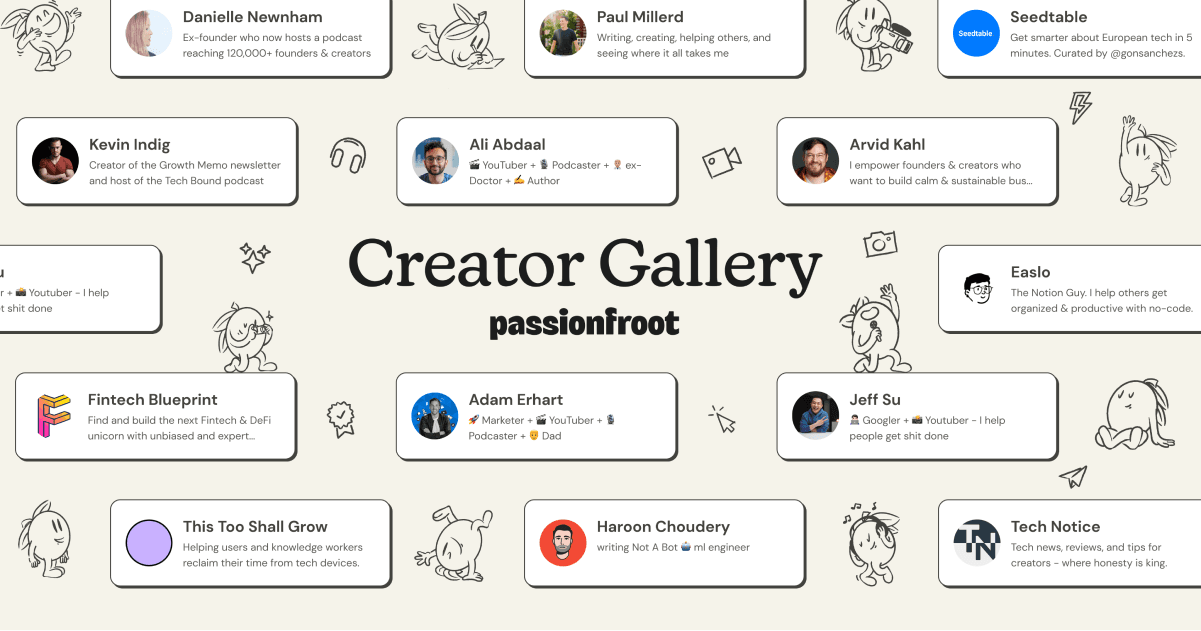When you’re a fast-growing startup, with social media as part of your company’s DNA, it’s extra important to get social media marketing right.
Product Hunt is definitely getting it right.
The company—just two years old—has amassed over 168,000 followers on Facebook and Twitter, and their content performs doubly as well as other brands in their industry.
Plus, whenever there’s a new network (Peach, Periscope, Blab, you name it) Product Hunt is there, usually among the first.
How do they pull it off?
Niv Dror, who runs social at Product Hunt, was kind enough to share with us a behind-the-scenes look at the social media tools and strategies that power Product Hunt. Here’s their story.
Buffer is the core of how we run everything social. We can’t do what we’re doing without it.Niv Dror, Product Hunt
Product Hunt’s Social Media Goal: Engagement and Awareness
The most important metric for Product Hunt’s social media isn’t necessarily a metric at all: Niv’s role is to craft extremely engaging content across social channels for the Product Hunt community.
Engagement can look any number of different ways:
- Replies
- Retweets & reshares
- Favorites and likes
- Clicks
- Follows
Clicks in particular, leading to traffic back to the site, have been a key part of Product Hunt’s growth as a company and service.
Along with engagement, Product Hunt provides a real asset to the tech community by highlighting the new products that come out every day. People in tech look to Product Hunt to see what’s new, and the PH team uses social media to get the news out.
Product Hunt is often among the first to mention the news, sometimes minutes after a product announcement breaks.
We just signed up to ? and their on-boarding is magical ✨ https://t.co/wzPeljRLcNhttps://t.co/fA9wAhCgQ2
— Product Hunt (@ProductHunt) January 8, 2016
The creation of Product Hunt’s engaging content happens inside their social media dashboard with Buffer, where Niv edits and crafts Product Hunt’s social updates.
On a daily basis, the core of what Niv does with content, particularly through Buffer, is to edit posts in the queue. Product Hunt has a high frequency of posts throughout the day: at least 24 posts per day (one every hour) and sometimes as often as every half hour. They have an integration that populates posts directly to the Buffer queue (a custom solution the PH team has built), and Niv goes through these automated posts in Buffer to edit the wording, add images and fun extras like emojis, and reshuffle the posts. Buffer is completely essential for this workflow.
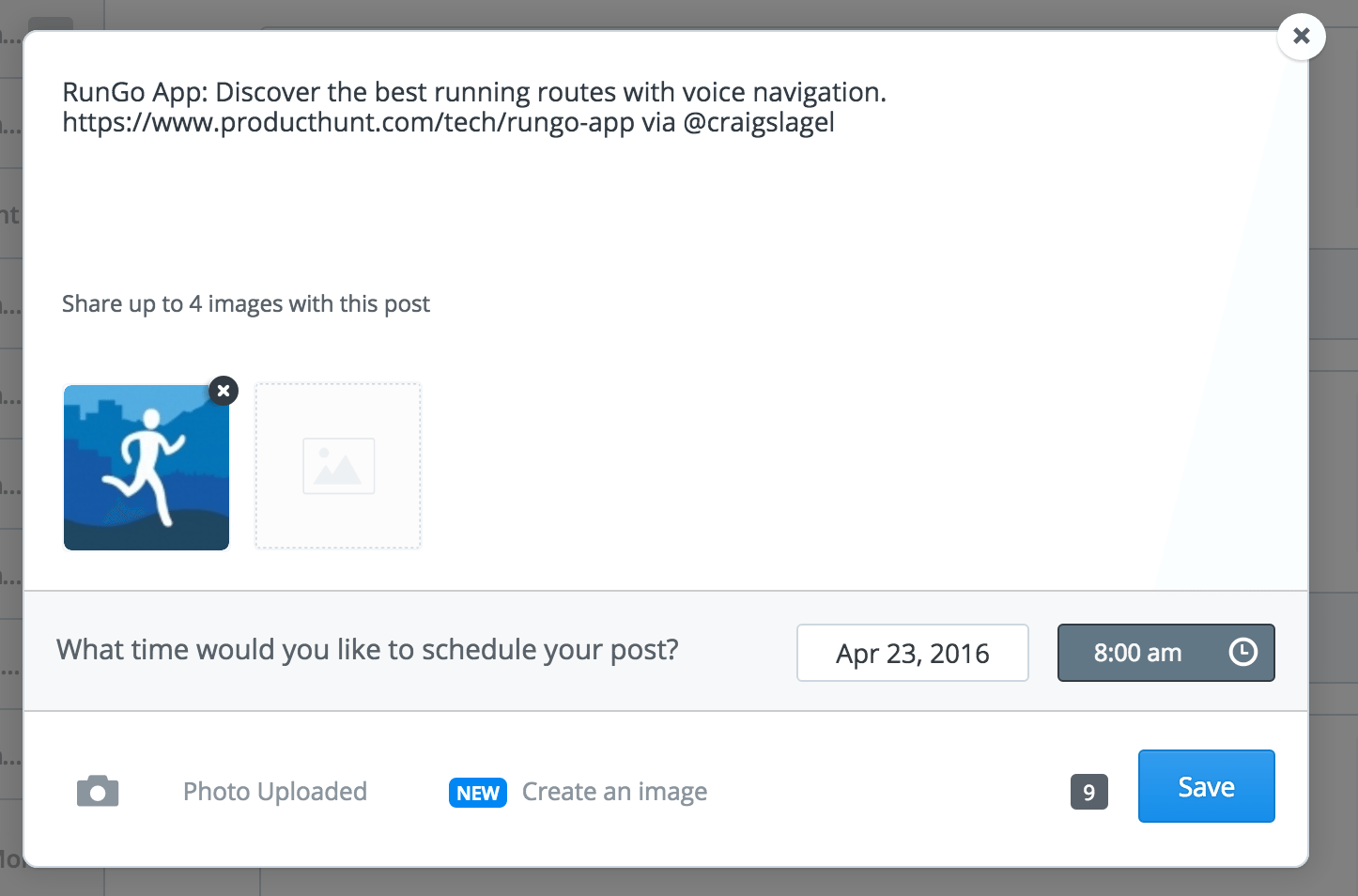
Having all of the posts on the Buffer dashboard gives the Product Hunt team a broader picture to design a better experience for their social media community, most notably on Twitter. The functionality of Buffer’s Future Queue — an ongoing view of future schedule slots that can accommodate any new content regardless of whether or not content is waiting in front of it — adds the simplicity and flexibility for Product Hunt to move the posts around to different, specific time slots.
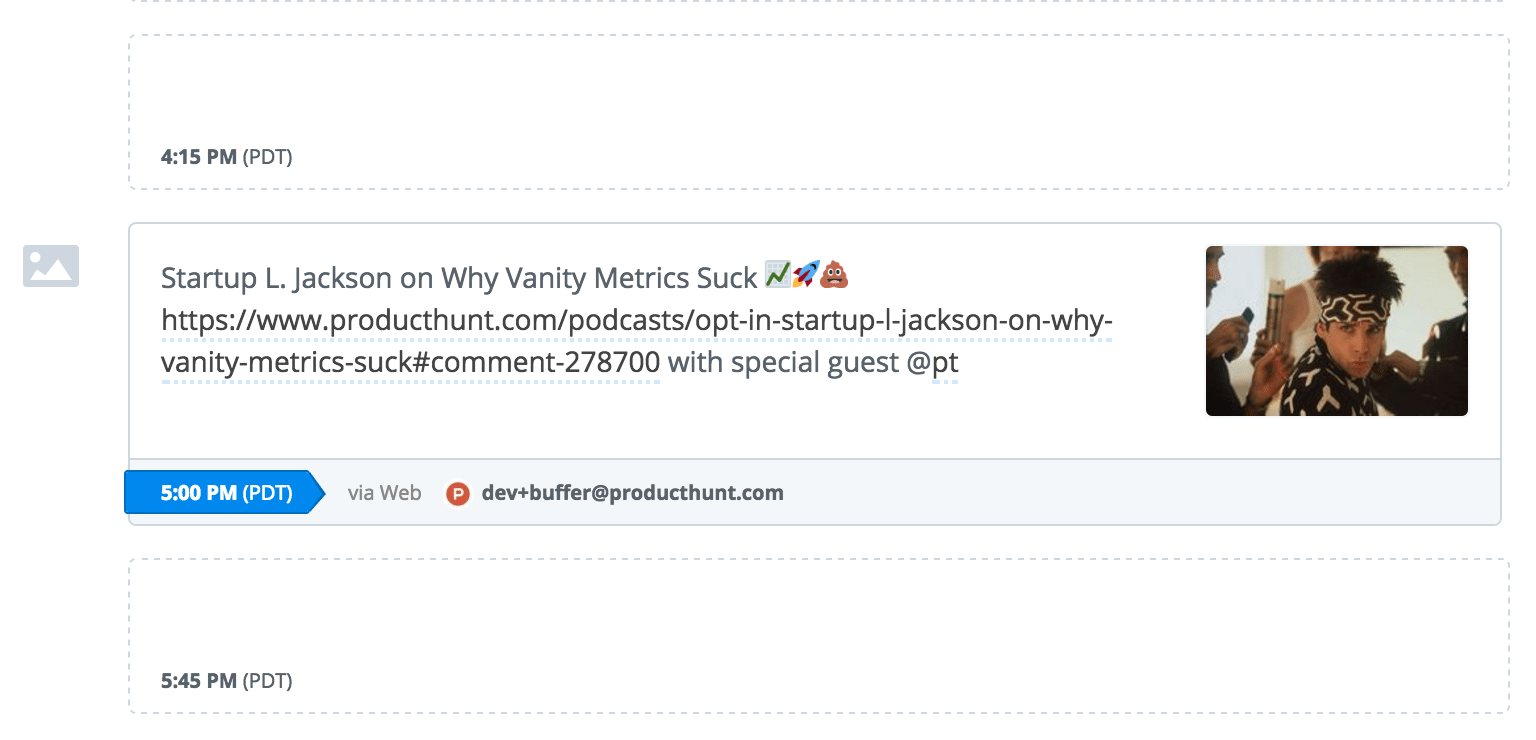
It’s a lifesaver at night.
There are certain times when we have highly engaging audience on Twitter but it’s the middle of night for me, like 2 a.m. to 7 a.m. Pacific. I can completely rely on Buffer for scheduling content during that period of time.
These responsive, efficient workflows make for a great system of social content. Then the content combines with Product Hunt’s community team, which engages with the PH community from their personal Twitter handles. This combination is key for building up the engagement and awareness that makes Product Hunt so unique.
How Product Hunt saves time with automation
Automation is a key part to Product Hunt’s productive social media workflows. But it’s not just any automation: Product Hunt engineers Andreas Klinger, Mike Coutermarsh, and others build custom solutions from scratch.
Here is a taste of the functionality they’ve built:
- Adding new products automatically into the Buffer queue for the team to edit
- Celebrating 100 upvotes with users with an automatic tweet and @-mention
- Inviting users to Product Hunt via Twitter
- Showcasing the best products of the day
Here’s an example of the 100-upvote tweets:
@naval AngelList Intros was upvoted 100 times. Mom & dad would be proud ? https://t.co/kgb88IhZKp pic.twitter.com/unDDaidMml
— Product Hunt Hi (@ProductHuntHi) April 28, 2016
From Andreas:
I love those upvote tweets. Every time they create a little smile and happy moment for someone out there who just launched their new product.
You all have been there – you know how stressful and exciting those launches are. You worked for months, and now it’s out there. Showing that people care and that we celebrate with them is super important to us and brings a smile to the users and makers.
The team has even open-sourced this code for auto-adding and scheduling tweets via Buffer.
Automation extends into the many different Twitter accounts Product Hunt runs, where niche content like GIFs can be scheduled automatically. The team has eight Twitter accounts at the moment, and Buffer acts as the editorial glue to hold everything together.
We couldn’t manage so much content going out to specific target groups without a tool like Buffer.
There’s also automation behind Product Hunt’s social media emphasis on visuals. The unique way in which they share PH comments as images is all part of an automated tool (that is open source as well).
From Mike, who built the tool:
We built our own open source image generation service, ShareMeow. It makes super shareable images from Product Hunt comments that are perfect for Twitter. As they say, an image says more than 140 characters.
Check out my comment on @ProductHuntLIVE https://t.co/FEiyvo1KDU pic.twitter.com/Ngjt2prn4g
— Jack (@jack) December 22, 2015
Product Hunt’s 8 different Twitter profiles
Besides the Product Hunt main Twitter and Facebook profiles, they also have Twitter handles for the other cool things they feature and host:
- Main Product Hunt account – @ProductHunt (144,000 followers)
- Games – @ProductHuntGame (1,206 followers)
- Books – @ProductHuntBook (1,427 followers)
- Podcasts – @ProductHuntPod (2,210 followers)
- Live AMA – @ProductHuntLive (2,302 followers)
- GIFs – @ProductHuntGIF (1,347 followers)
- Keys – @ProductHuntKeys (507 followers)
- General info – @ProductHuntHi (1,113 followers)
Niv shares the load on some of these accounts, for instance getting an assist from Emily Hodgins who runs all live chats and the @ProductHuntLive profile.
There’s a fun story behind @ProductHuntGIF.
One day Niv started this Twitter handle really as a joke to tweet just a link and a GIF from Product Hunt. After trying it out for a day, it worked so well (even Jack Dorsey retweeted it!) that they decided to take it seriously. Then at a hackathon, they automated this process, and now every GIF that gets uploaded to Product Hunt gets added to Buffer queues automatically with a link to the page.
Another great advantage of GIFs is we don’t have to press “play” (unlike video) as they just automatically play; they are short, and you can still get the whole message across. While images are also great, they sometimes get cropped on Twitter whereas GIFs always show up the same way.
GIFs are the quickest way to communicate what a product does.
Why all the Twitter accounts?
One thing these accounts accomplish is that they provide specific content and they give the Product Hunt audience an expectation of exactly what they’ll receive should they follow these accounts. (It’s not bad for growing an audience either: the main PH profile has 144,000 followers, the others add a bonus 10,000).
Another reason to double-up on Twitter profiles (or 7x-up in Product Hunt’s case) comes down to content strategy.
In everything, Product Hunt wants to optimize and to communicate information in the quickest manner as possible. Custom Twitter profiles help make this possible.
As an example, on Product Hunt’s @ProductHuntKeys Twitter account, they simply tweet quotes from Product Hunt live chats.
? @SlackHQ https://t.co/H4QaWcRft7 pic.twitter.com/UEOwtoDcqI
— Product Hunt Keys (@ProductHuntKeys) May 3, 2016
The posts are very simple: They contain only a?(key), the person’s handle, the link and a quote. Niv found that this performed much better than him trying to say something, which just took the attention away from the quote. When it’s a longer quote, they also find it more effective to highlight something in the middle of the long quote to grab people’s attention; otherwise, it would simply go past people’s heads.
When it comes to videos, Niv is very selective. He tends to only use videos when they are very good because he finds that GIFs and images generally perform much better than videos for Product Hunt.
Floating Bonsai Trees Are Now A Reality https://t.co/iudfKC5epT pic.twitter.com/7yJ8DFRxN4
— Product Hunt GIF (@ProductHuntGIF) April 17, 2016
One of the biggest keys to Product Hunt’s social media success is the content itself. The team is very thoughtful with how each tweet is worded, especially the first few words, which they’ve found to have a big impact. Niv spends the bulk of his editing on the wording of tweets.
Product Hunt’s social media tips
On empathy for your audience
Niv really thinks about social media from the audience’s perspective and how they will “experience” the content he shares. The reason Product Hunt almost always includes a piece of media — a GIF, an image or a video — is because they know how this content will appear on Twitter. They carefully consider the fact that people will see tweets across different devices and tools. If they only tweet link posts, they might expand nicely on Twitter mobile app but not quite so for people who use TweetDeck, Twitter website or other third-party apps, which wouldn’t draw their attention without them clicking on them to expand. It’s super key for Niv to know how the content will appear for their audience.
Everything I’m doing is with the thought of how someone is looking at it, seeing it for the first time, and how they’re engaging with it.
For tweets, Niv even considers how people will feel about retweeting their tweets. For example, if Product Hunt had an exciting live chat guest, they would avoid tweeting something like “We’re so excited so-and-so is doing a live chat” because it would sound odd for an individual person to retweet something with a plural pronoun (we). Also, the person would have to share the same excitement that Product Hunt had! Rather, Niv chooses to frame the tweets in the way to make your audience feel excited.
On using emoji
A recent article in the Guardian brought to light how emoji can look different on different devices and how this variability can possibly lead to quite some confusion.
Emoji are a big part of Product Hunt’s social media presence. For Niv and the team, they feel confident moving ahead with emoji because of what they know about their audience: They know that a lot of their audience are on Macs and iOS, standardized systems that make emoji variety less of an issue for Product Hunt.
Want the social media tool that’s been a major ? to Product Hunt’s social media success?

Product Hunt and thousands of other brands, individuals, and agencies use Buffer to manage social media profiles, content, analysis, and more for every social profile. With Buffer, you’ll get an easy and intuitive queue of content, simple an powerful analytics on every update, 24/7 customer support, and an social-first approach to the features that matter to you.
Join Product Hunt and 5,000+ other brands and business with a free 30-day trial of Buffer’s most powerful social media features!
—
Try Buffer for free
190,000+ creators, small businesses, and marketers use Buffer to grow their audiences every month.