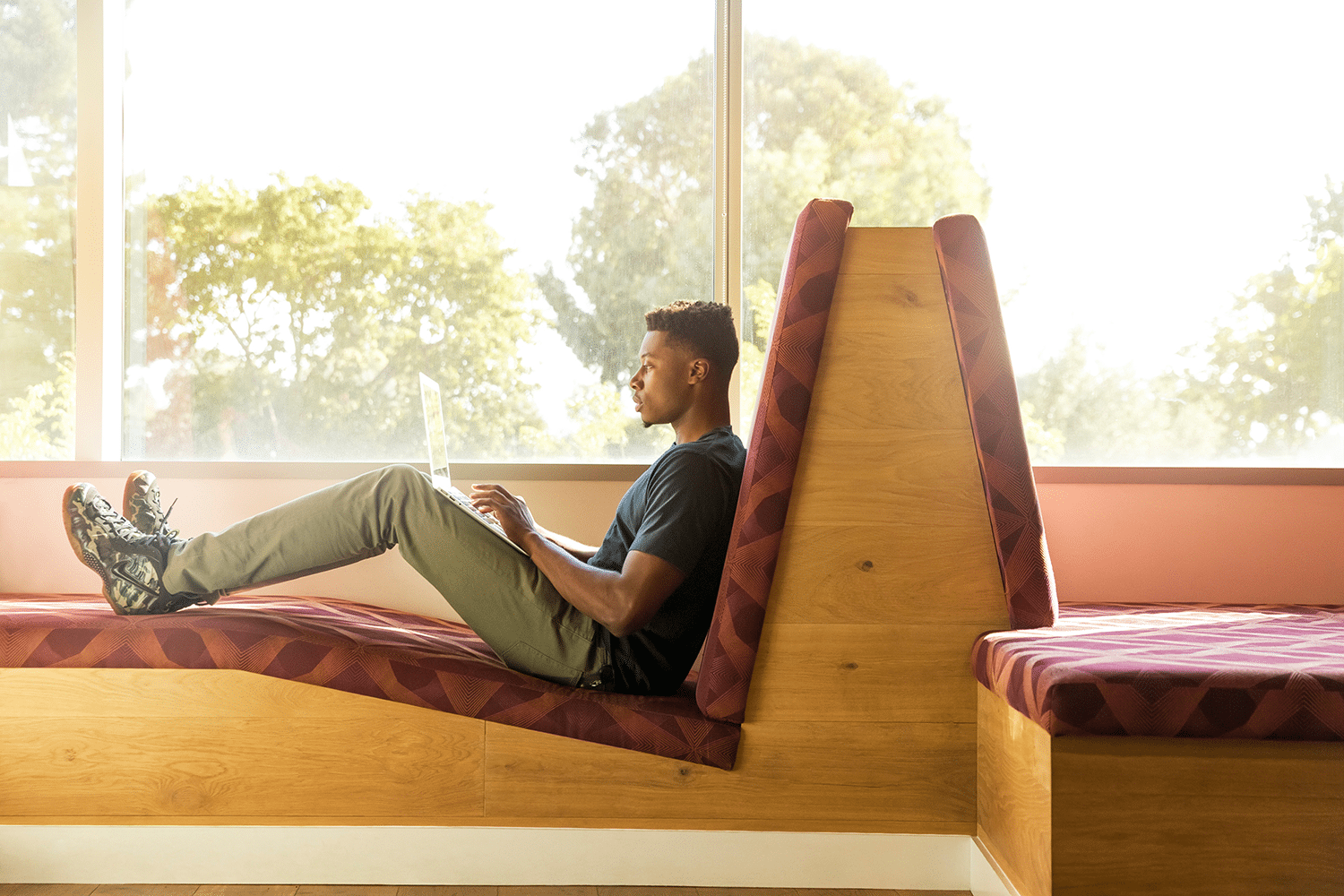
5 Tried and True LinkedIn Tips to Grow your Company Page Followers 600% Faster
While much of the focus over the last few years on social media has been on Facebook and Instagram, LinkedIn has been steadily growing its user base to more than 500 million users.
And we’ve seen first-hand that businesses are working hard on perfecting their LinkedIn marketing strategy so that they can tap into the world’s largest professional network.
A few months ago, we asked you (our readers) to let us know which social media networks you would like to learn more about – LinkedIn (53%) came in a close second, just after Instagram (62%).
To get started, we teamed up with LinkedIn to share with you tried and true tips on how to leverage one of the most valuable online resources for your business: your LinkedIn Company Page.
With this simple 5-step strategy your business can accelerate the growth of your Company Page by up to 600 percent.
Let’s get started!

5 LinkedIn marketing tips to grow your Company Page 600% faster
LinkedIn is only just getting started!
CEO Jeff Weiner plans to “develop the world’s first economic graph” with the hopes of “digitally mapping out the global economy.” A goal not far from reach seeing how LinkedIn has an in-depth dataset of company, industry, and individual contact information for more than 500 million members.
In the long-term, LinkedIn marketing will be a game-changer for businesses and brands in the B2B space. Here are 5 tips to put your business of the forefront of this trend.
1. Complete your LinkedIn company profile (fully)
Did you know that Company Pages with complete profiles receive up to 2X more visitors than those with incomplete page profiles?
Make sure your page has the following seven items completely filled out:
– Logo
– Company description
– Website URL
– Company size
– Industry
– Company type
– Location
In order to fully complete your profile, head to your Company Page on LinkedIn and select “Overview”:
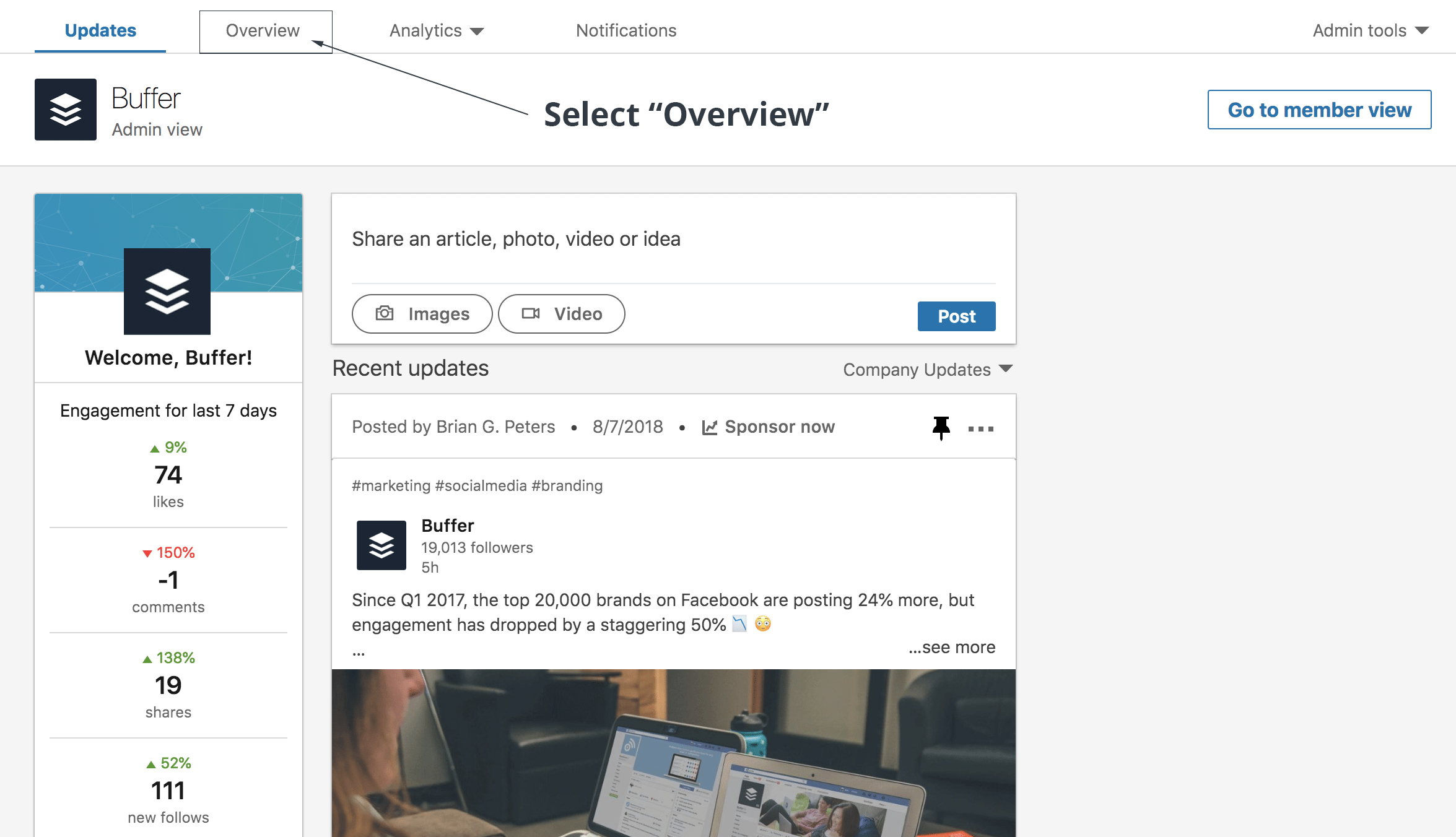
From there, you’ll be directed to your company’s information page where you can update all of the most important details about your business, including:
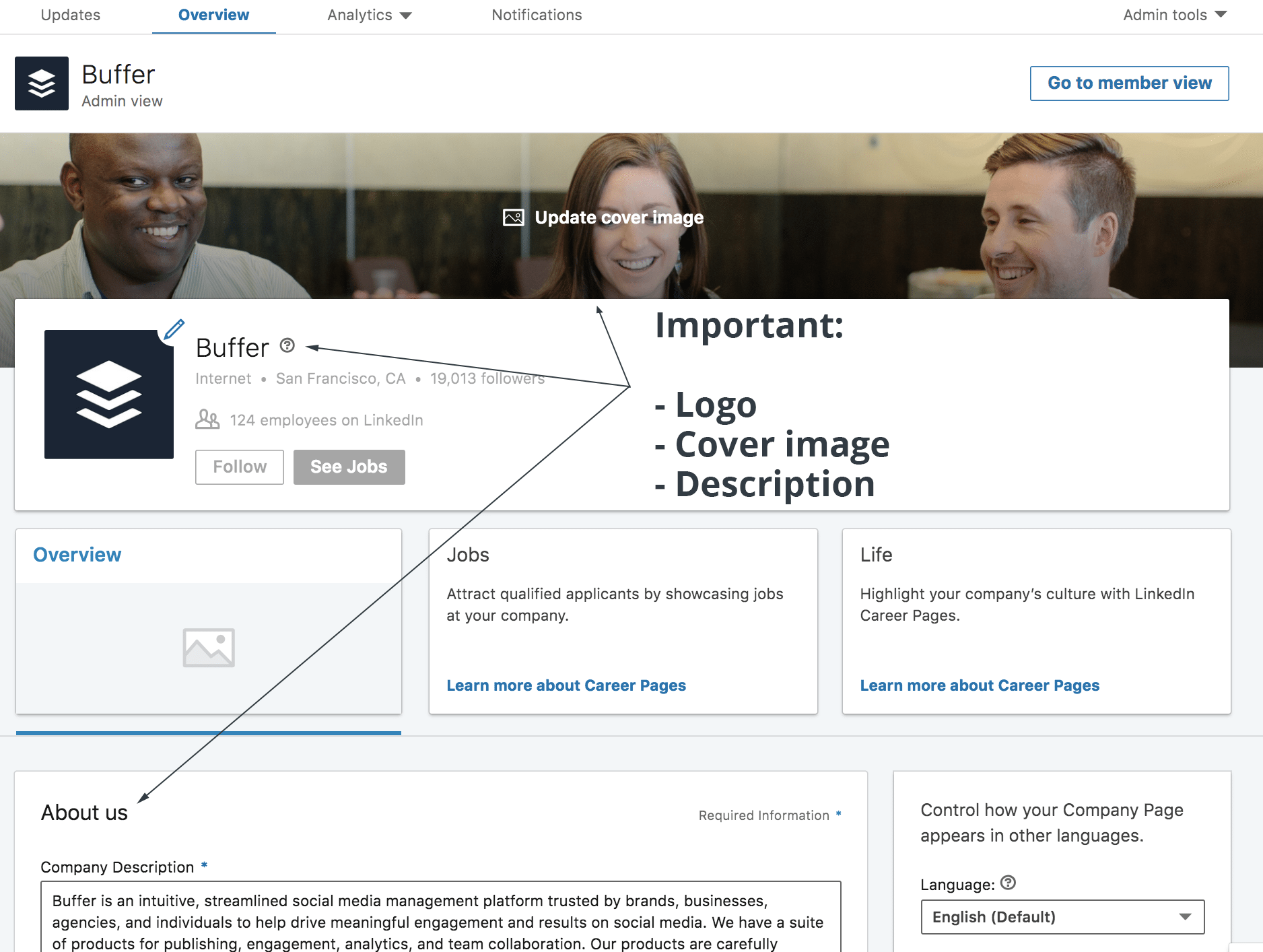
Make sure to upload a high-resolution company logo and a cover image that captures your brand as well as fill out the “About us” section to provide visitors with more information.
Below the “About us” section you’ll find even more important fields to complete:
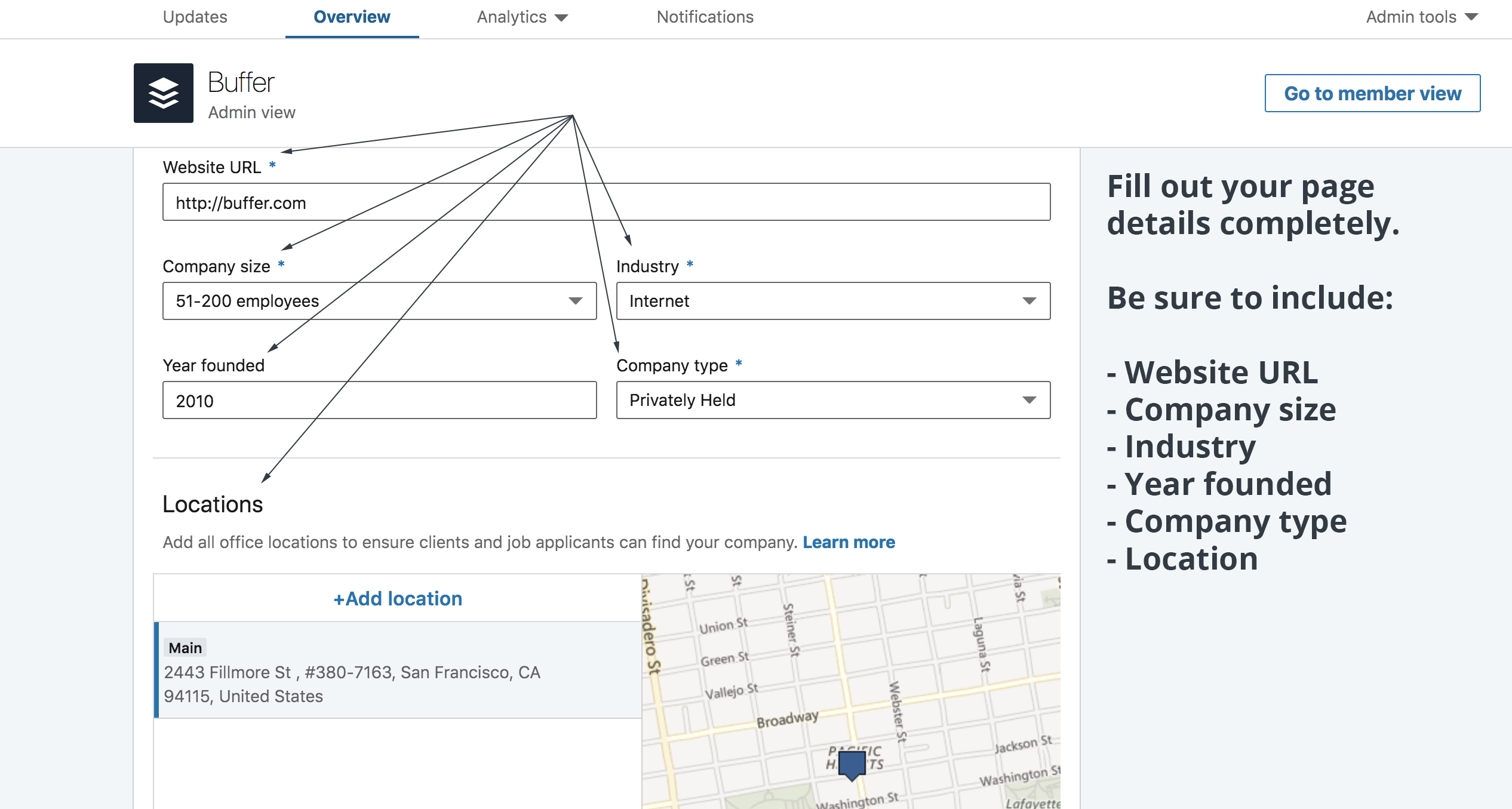
Having a complete company profile (website URL, company size, industry, type, and location) are all important components in helping to make your Company Page look more legitimate and professional.
Legitimacy and professionalism are critical for brand image, and provides visitors with all the information they need to connect with your company when they’re ready.
2. Create a consistent posting schedule
According to LinkedIn, businesses that post at least once per month have been shown to gain followers 6X faster than those that don’t.
In addition, Company Pages with at least 150 followers typically get 5X more Company Page views than those with fewer followers!
You should aim to post at least once per week to your Company Page to keep your followers engaged (we post twice per week). To help you post consistently to your Company Page, set up a posting schedule so that you can easily schedule posts for your Page:
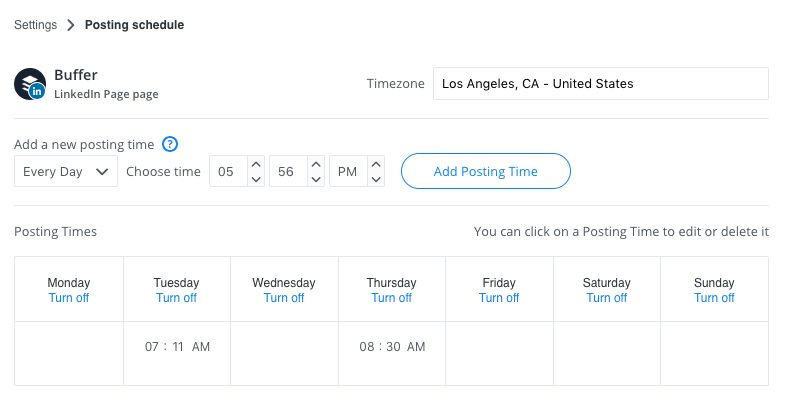
We’ve found that our LinkedIn content performs really well if we include the following:
- Descriptive caption: Helps to provide people with extra context around your content
- Eye-catching images: Clean, simple aesthetic helps your content to stand out
- Hashtags: A great way to increase the visibility of your content to new audiences
- Bonus: Add emojis, questions, and bullet points to switch up the look and feel of your content
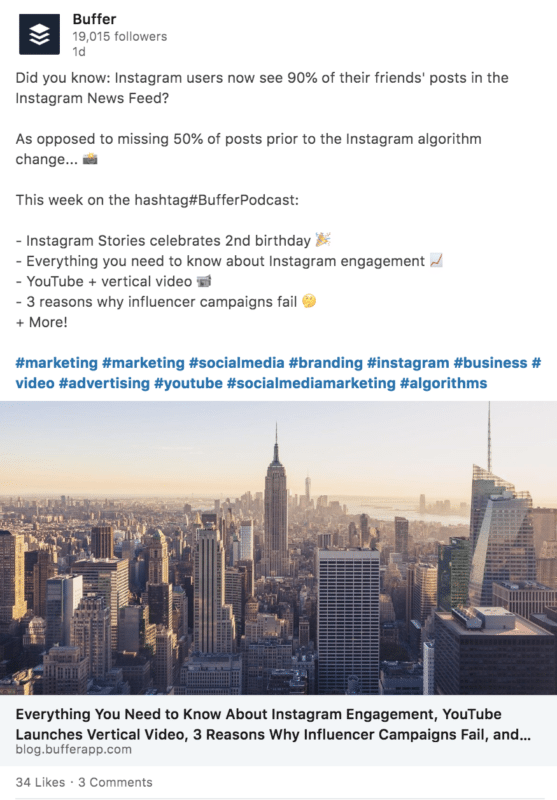
Pro tip: Use RSS feeds
If you’re unsure what to post to LinkedIn, or if you’d like a steady stream of quality content, we suggest taking some time to add a few RSS feeds to your content inbox.
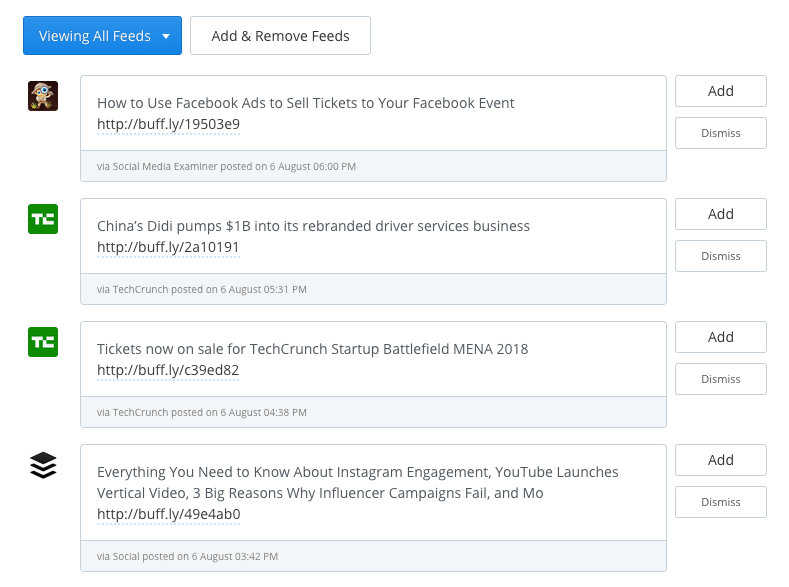
(Quick note: RSS feeds are only available in our paid plans).
We’ve been using RSS feeds in tandem with our LinkedIn marketing strategy for years and we’ve found that it provides us with a solid supply of content to share all the time. The key with RSS feeds is to customize the content using some of the tips we shared above.
Try to avoid simply posting the headline and image provided with the article in the RSS feed. The same best-practices that you implement when posting your own quality content also apply to curated content shared on LinkedIn.
3. Re-Buffer your top content
If you find that your business is running out of content ideas, we recommend to (sparingly) re-share, or Re-Buffer, your top posts from the past. Due to sophisticated social media algorithms, it’s likely that only a very small percentage (2-6%) of your followers have seen your posts in the LinkedIn Feed.
If you have a backlog of successful social media content, it’s likely that the content will perform well again in the future.
You can find your top posts under the analytics section on your Buffer dashboard. Select your Posts Report and click “Most Popular”.
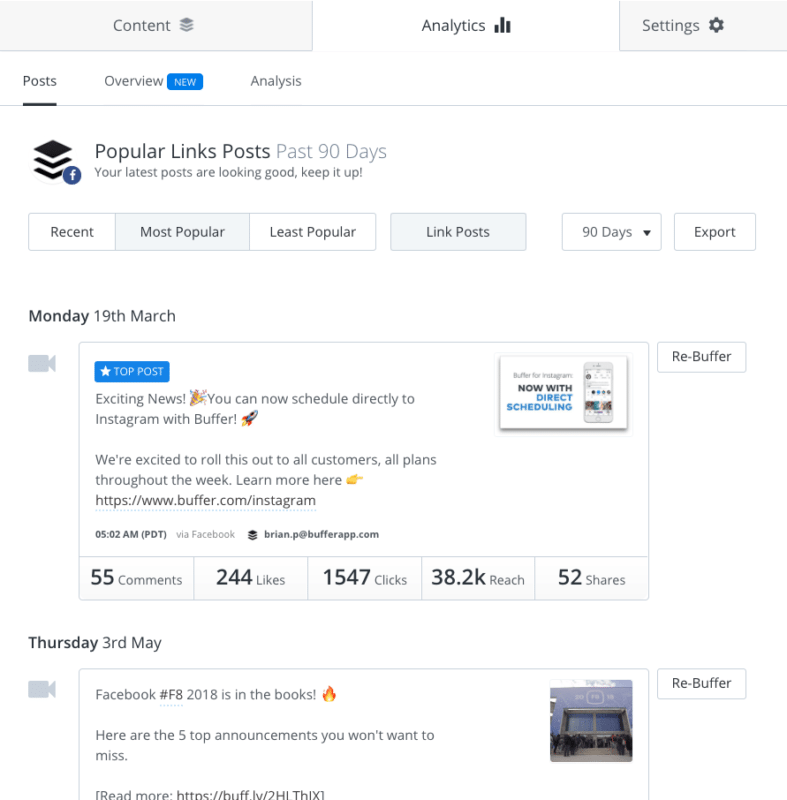
(Quick note: The Re-Buffer feature is only available in our paid plans).
LinkedIn Pulse – or the LinkedIn Feed – no longer operates as a separate application within LinkedIn. It’s seamlessly integrated into members’ feeds as articles to help enhance the content-first experience.
It’s working, too! More than 100,000 organic articles are published weekly on LinkedIn, many of which are written by top-level executives at brands around the world. However, more content means less space in the News Feed, which means your business needs a rock-solid LinkedIn marketing strategy.
Set yourself up for success by re-sharing your top-performing content on a consistent basis – a crucial piece in growing your Company Page.
4. Engage your colleagues and employees
One of the most influential groups of people that can help you with your LinkedIn marketing is your colleagues and employees. When activated, they can boost your Linkedin content while simultaneously increasing the visibility of your Company Page on LinkedIn.
Help them help you! Here’s how to get your colleagues and employees involved:
Encourage colleagues to engage with your content
According to LinkedIn, encouraging your colleagues and employees to engage with your posts will help to spread to the content their networks, therefore increasing your company’s reach on LinkedIn. As it turns out, the people closest to you could be the biggest asset in amplifying your LinkedIn marketing strategy and growth.
At Buffer, we use Slack to get employees engaged in real-time. Recently, I was looking for some upvotes on GrowthHackers for a recent Facebook study that we conducted with BuzzSumo:
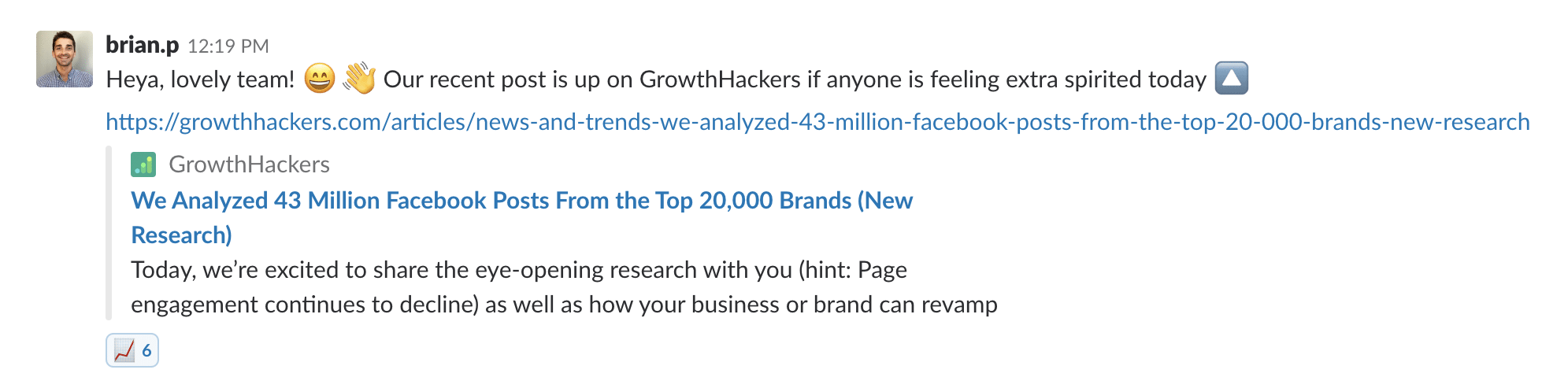
We also use group brainstorming to help decide headlines for upcoming articles (with emoji!):
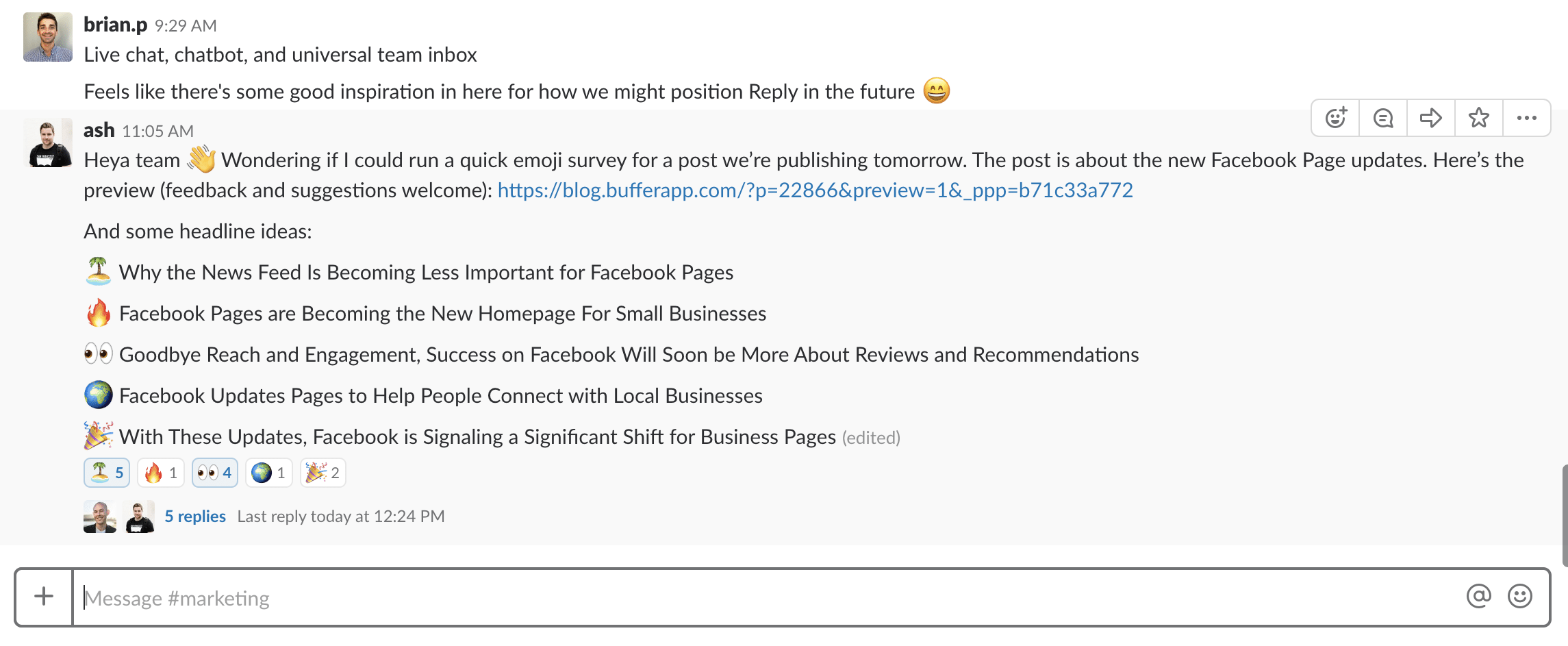
Statista found that 42% of LinkedIn users have between 300-999 connections. Multiply that by the number of employees at your company and that’s a lot of potential reach!
At Buffer, we also send out a weekly internal newsletter with relevant links and stories for Buffer employees to share as well as “internal report” in Dropbox Paper for the latest new in social media.
If employees and colleagues understand the importance of sharing and what to share, they’re much more likely to do so.
Encourage employees to fill out their LinkedIn profiles
LinkedIn offers a perfect explanation of how your individual profiles influence your brand and LinkedIn marketing strategy:
Your LinkedIn profile – and the profiles of everyone else at the company – are the peaks that come together to form the mountain range that is your brand.
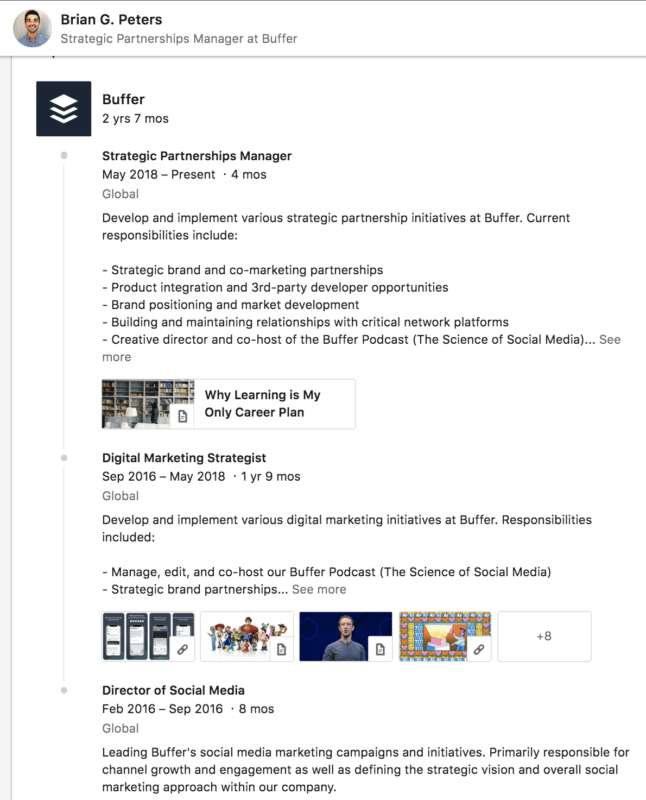
We’re all a mountain peak!
Ensuring that all members of your team’s profiles are filled out completely is a wonderfully simple way to spread awareness of your brand. If you are in a company of 50 people, that’s 50 profiles with your company’s name with a quick link to your Company Page. And according to LinkedIn, it makes your company more visible in search results both on and off LinkedIn.
Encourage your colleagues to add your company in their current work experience on their personal profiles and engage with your Company Page posts.
5. Promote your Company Page beyond LinkedIn
No great marketing channel lives in a silo. It takes a coordinated effort across all of your digital platforms in order to see consistent growth over time.
LinkedIn recommends a few cross-promotion strategies in order to experience the maximum growth rate:
Link to your Company Page in your marketing communications, email signatures, and blogs
Email is one of the few remaining marketing channels that businesses truly own (i.e., you’re not subjected to changing algorithms and news feed updates).
One great example of this in action is when we were able to grow the Buffer Podcast by 109% in just two months by cross-promoting it on social media and email:
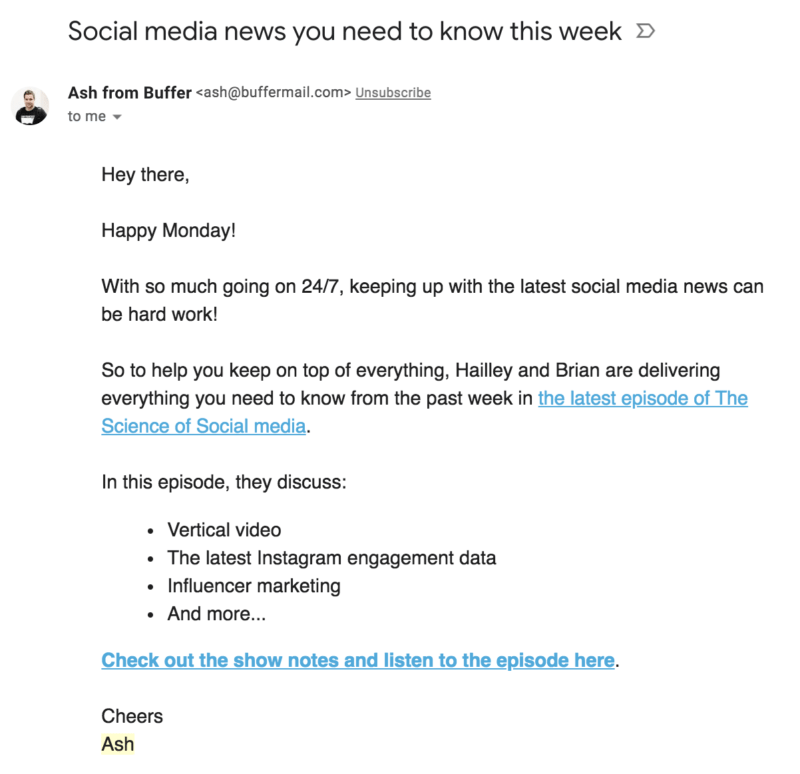
We also encourage all of our employees to add the LinkedIn button to their email signatures and often link to our Company Page in blog posts (see what I just did there?).
Add social media buttons or a LinkedIn “Follow” button to your website
Another great way to cross-promote your LinkedIn Company Page is to make it easy for your readers to share content at any point throughout the reading experience or while browsing your website.
By adding the LinkedIn “Follow” button to your landing pages or using sticky social media sharing buttons within your blog posts, you’re setting yourself up for long-term success and reach.
What’s your LinkedIn marketing strategy?
We’d love to hear from you in the comments below?
Did we miss any LinkedIn marketing strategies that have worked particularly well for your Company Page?
If you’re interested in reading more, check out these awesome resources:
- The Silent Rise of LinkedIn to 500M Members: What Marketers Need to Know for 2018
- How to Create a Social Media Marketing Strategy from Scratch
- 20+ Key Social Demographic Facts, Facebook Q1 Earnings Report is Here, What Elon Musk Taught the Co-Founder of HubSpot, & More! – iTunes
- 25 Expert Social Media Growth Strategies – Get the complete 25-day email course for mastering social media marketing
- The Best Times to Post on Social (According to Research), LinkedIn Launches Video Ads for Businesses, GIPHY Marketing Ideas, & More! – iTunes
Image credits: Unsplash
Try Buffer for free
180,000+ creators, small businesses, and marketers use Buffer to grow their audiences every month.
Related Articles
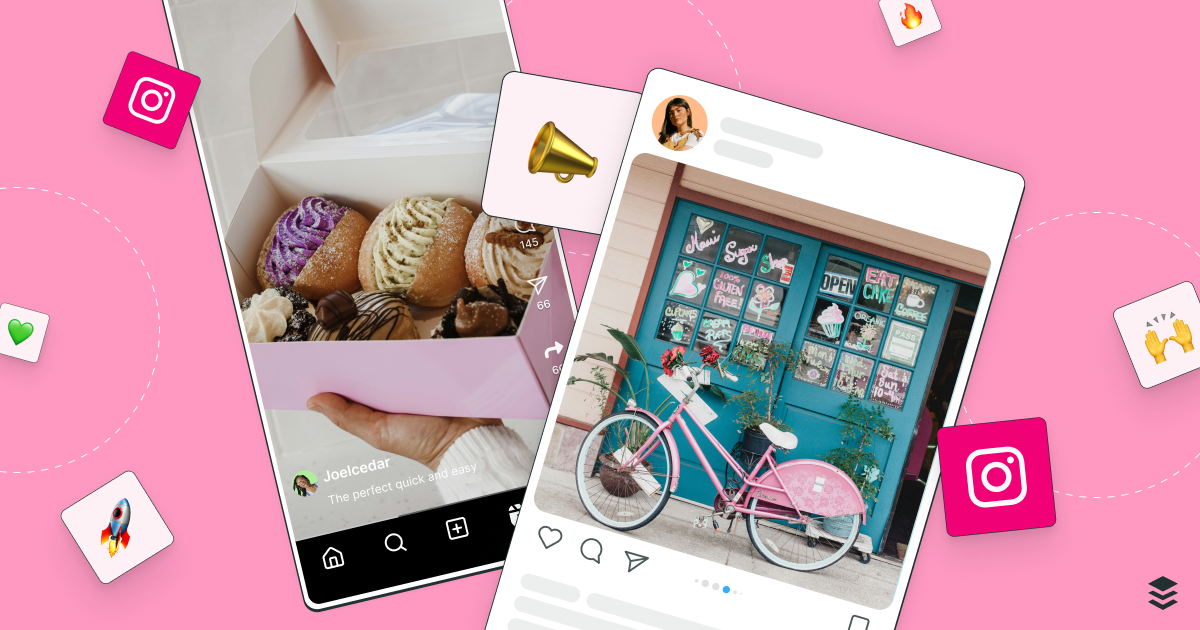
Learn the fundamentals and advanced principles of Instagram marketing — with examples, expert tips, and timely best practices.
Here are the top 12 courses to improve your social media marketing skills.

A step-by-step guide to scheduling your posts to Bluesky, cross-posting to other platforms like X or Mastodon, and even creating threads.