Managing social posts for all your accounts in one place makes life so much easier — that’s what Buffer is all about. While we’ve supported Creator and Business Instagram profiles for a while, many of you have asked for the ability to schedule content to your personal Instagram profiles too.
We’re happy to share that now you can!
Learn more about Buffer for Instagram here →
More flexibility, more choice
We want Buffer to work seamlessly for everyone, no matter where you are on your social media journey — whether you’re just starting out or focused on growing your audience. That’s why we’re excited to introduce the ability to add personal Instagram profiles.
However, it’s important to note that there are some key differences between adding a personal profile and a professional (Business or Creator) account to Buffer. Let’s break it down:
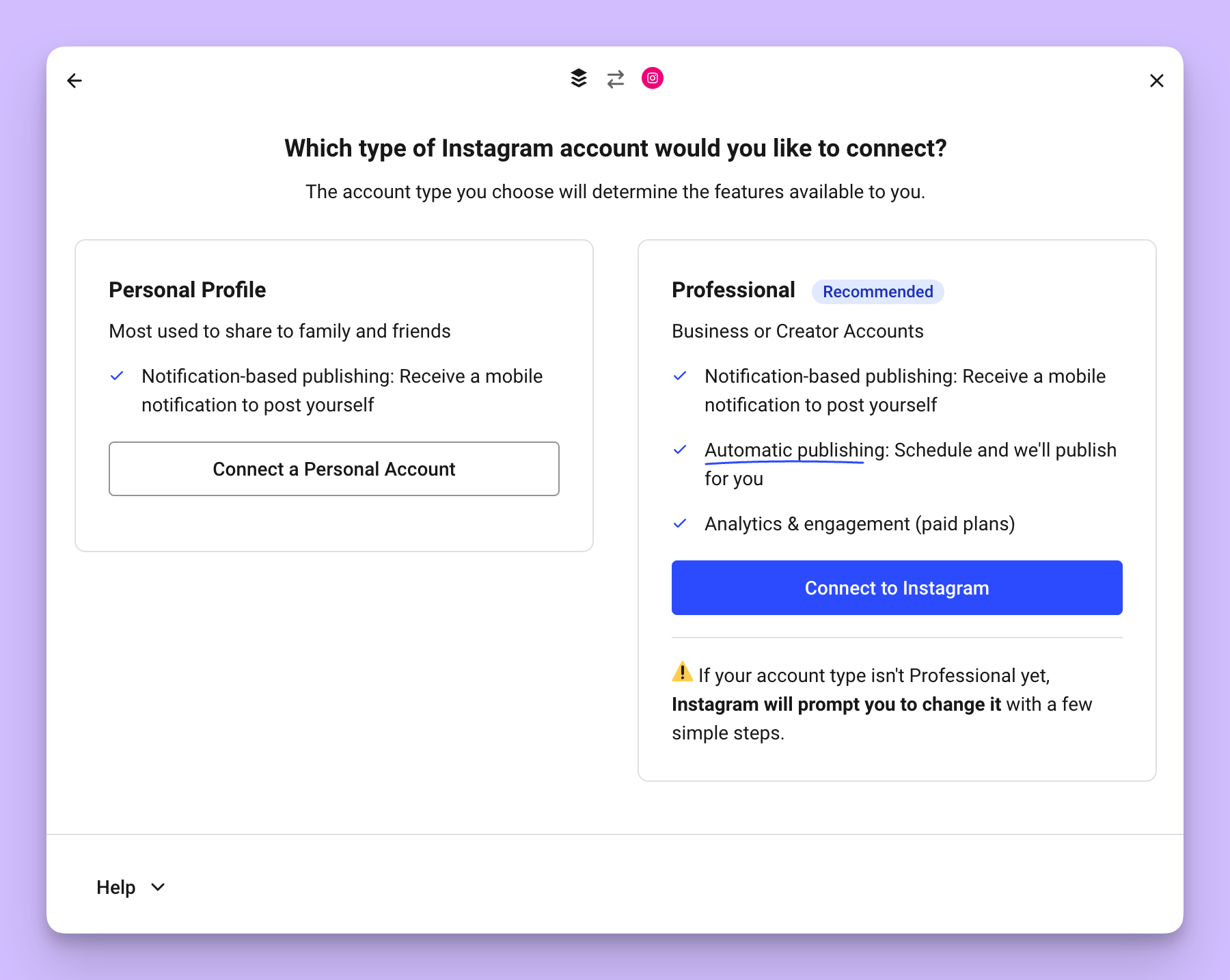
Personal Profiles
When you add a personal Instagram profile to Buffer, here’s what you’ll be able to do:
- Create, plan, and schedule content in advance.
- Receive mobile notifications when it’s time to post, complete with everything you need to publish directly on Instagram. (You’ll need the Buffer mobile app for this.)
What’s not available for personal profiles:
- Automatic publishing: Posts must be published manually since personal profiles aren’t connected via Instagram’s API.
- Advanced analytics and engagement tools: These features are exclusive to professional accounts.
One advantage of connecting a personal profile is that you can customize its name and avatar directly in Buffer, giving you full control over how your account appears in the app.
Given these limitations, we recommend adding a personal profile only if you’d prefer not to switch to a Professional account.
Professional accounts: Business or Creator
Connecting a professional Instagram account unlocks a full suite of tools designed to help you grow and engage with your audience:
- Automatic publishing: Schedule and publish posts, stories, and reels effortlessly.
- Comprehensive analytics: Access insights like your best times to post, audience demographics, and custom performance reports.
- Engagement tools: Quickly reply to comments using Buffer’s engagement inbox.
- Automatic syncing of your account name and avatar with Instagram.
For details on authenticating Creator versus Business accounts, check out this help article.
No matter which account type you choose, we’re here to help make managing your Instagram content as simple and effective as possible.
Choosing the account type that’s right for you
Not sure which account type is the best fit for your needs? Let’s take a closer look at the benefits of each:
For Personal Accounts: Plan your posts, your way
Personal Instagram profiles are ideal for sharing moments with friends and family. With Buffer, you can plan and schedule posts ahead of time, letting you focus on the moment instead of worrying about when to share it.
For Creator Accounts: Streamline your creativity
Creators — Instagram’s storytellers, influencers, and artists—often juggle multiple platforms and a busy content schedule. With Buffer, you can plan and organize your posts easily, giving you more time to focus on creating and connecting with your audience.
For Business Accounts: Insights and automation at your fingertips
Business accounts benefit from Buffer’s robust tools for scheduling and performance tracking. Whether you’re running a brand or a small business, you’ll have everything you need to experiment, analyze, and refine your social strategy—all while maintaining a consistent presence.
Ready to get started?
This update gives you the flexibility to manage Instagram your way, whether you’re here to share memories, grow your influence, or build your business.
Try Buffer for free
190,000+ creators, small businesses, and marketers use Buffer to grow their audiences every month.




