At Buffer and many other customer-centric startups, the product, marketing, and engineering teams all listen to customer questions and answer them directly.
I’ve often been floored by how much of their personal time our customers will take to help us think through challenges, suggest improvements, and share ideas. Our Uservoice page is regularly updated with votes and comments. It’s incredibly fun to watch.
How all our Buffer team members work with customers has changed through the years as the needs and team have grown. In its current form, just about everyone in the company ends up hanging out with the Happiness Heroes for about a half day each month. It’s rad.
How listening to customers helped us improve
I wanted to share a quick story that is a small example of the big things that can happen when developers work with customers.
This month during Senior Engineer (and world traveler, language learner, bitcoin expert, and sweetheart) Niel de la Rouviere‘s day to deliver happiness. This sort of thing happens all the time at Buffer, so I’ve picked just one example to share.
A customer had written in, giving us a suggestion on how to improve the product.
In this case, the suggestion came in over email, and Niel grabbed it as part of his day of answering emails and tweets. It read:
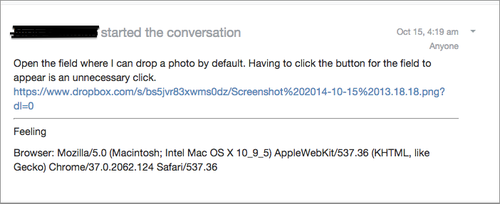
Our customer was referencing the process for uploading a photo into the compose box in Buffer. The steps were:
1. Open the composer
2. Click the camera icon to get the instructions to drag a photo in or click to upload one directly.
3. Click to open the box to choose a photo to upload.
4. Choose a photo.
5. Press enter.
Here’s the screenshot he shared of the (now old) photo upload process, step 3:
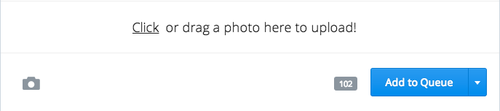
I bet you can see where this story is going. Niel, being the proactive, customer-focused, and all-around-great-guy-developer that he is, went ahead and made the change.
Now, you can drag right onto the camera icon without clicking first. A click now brings you straight to choose a photo to upload.
In other words, the steps are now:
1. Open the composer.
2. Click the camera icon to get the box to choose a photo to upload (or drag a photo directly in without clicking first).
3. Choose a photo.
4. Press enter.
One fewer click! Multiplied by about 40,000 daily active users, you have a lot of time saved due to a kind customer who was generous with his time, and a kick-ass engineer who listened.
Kudos, Niel. Thanks for putting customers first in all you do. (And we’ll be sending the fellow with the suggestion a Buffer T-shirt for sure! :))
Do you have a way we can make Buffer better for you? Tell us about anytime via Twitter, UserVoice, email or in the comments below.
Try Buffer for free
190,000+ creators, small businesses, and marketers use Buffer to grow their audiences every month.



