Scroll through your Twitter feed, and you’ll most likely come across not one but several threads on a variety of topics. There's a good reason for that: Twitter threads, with their longer format, make it possible to break down content in an easy, digestible manner. We’ve even conducted an experiment in the past and found that Twitter threads generally perform better than a simple tweet.
Sometimes, a 280-character tweet won’t be enough to get all of your thoughts across, making threads a great tool and alternative option. Here are what some of the most common types of Twitter threads accomplish.
- Providing valuable and factual information – Nonprofit Asian Law Caucus uses a Twitter thread to explain the potential consequences of a San Francisco ordinance.
- Telling a story – University of Arkansas Professor Angie Maxwell pens a Twitter thread telling an evocative and chilling story of her experience with gun violence in the U.S.
- Sharing an opinion, even a contrarian one – Content creator, podcaster, and entrepreneur Shaan Puri discusses an unpopular opinion via his Twitter thread.
- Conducting an in depth analysis – Jack Appleby, writer of the popular newsletter Future Social, analyzes Taylor Swift's marketing strategy for her upcoming album in his Twitter thread.
- Having fun – A Twitter user creates a humorous Twitter thread showcasing Muppets character Kermit the Frog in various movies.
Anyone can create an awesome thread that is engaging, informative, and easy to read. Below we’ll discuss some best practices for threads along with some examples to inspire you.
Create, preview, save and schedule Twitter threads with Buffer's Twitter scheduling and analytics tools.
How to create your own Twitter thread
Creating your own Twitter thread is simple!
- Start by composing a tweet as you normally would by clicking the blue “tweet” button.
- Once you’ve written out your first tweet, click the “+” icon located on the bottom right of the composer.
- Doing so will create another tweet that is connected to your previous one. You can continue clicking the “+” each time you want to include another tweet.
- Once you’ve finished writing out your thread, hit the blue “tweet” button on the bottom right.
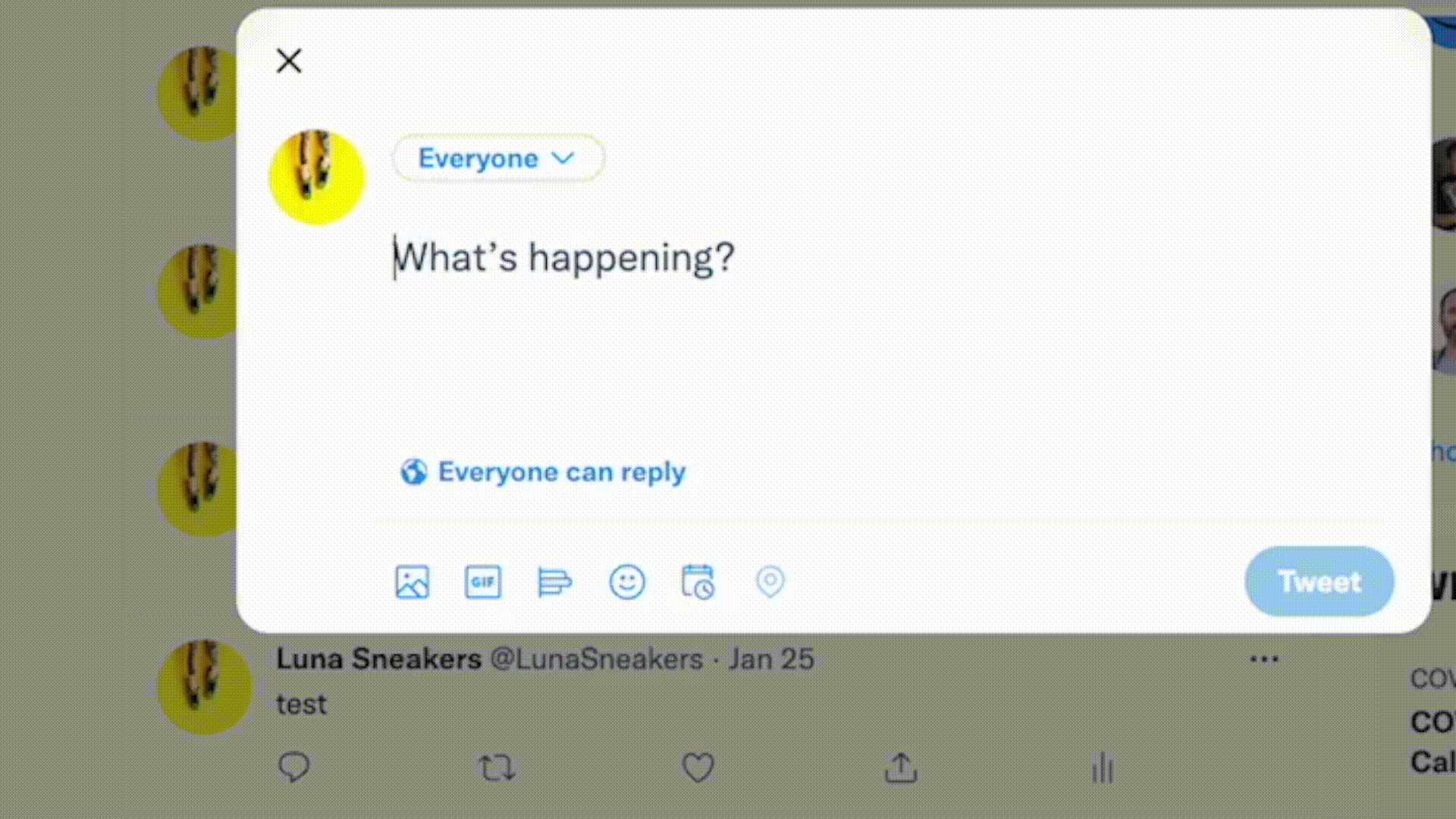
And just like that, your thread is posted!
An example of a great Twitter thread
Lets take a look at this Twitter thread on social media marketing from Amanda Natividad, VP of marketing at SparkToro – a small business reshaping audience research. Amanda regularly publishes Twitter threads that reach hundreds or thousands of people on Twitter.
In this specific thread, Amanda is distilling information from a blog post, showcasing how Twitter threads are an excellent way to paraphrase information from longform content.
Amanda’s thread is immediately attention grabbing as she points out a staggering statistic: over half of Google Searches end without a click. She also offers a clear solution in her first tweet as well: Zero-Click Content.
Amanda uses spacing strategically, making her tweet less text heavy and easier on the eyes.
It's a tough world out there for creators...
— Amanda Natividad (@amandanat) July 26, 2022
Over half of Google searches end without a click.
And social media platforms ding you for linking out.
What to do?
Beat the platforms at their own game.
Make Zero-Click Content.
Here's how:
Throughout the thread, she delivers on her words and gets to the heart of what exactly Zero-Click content is.
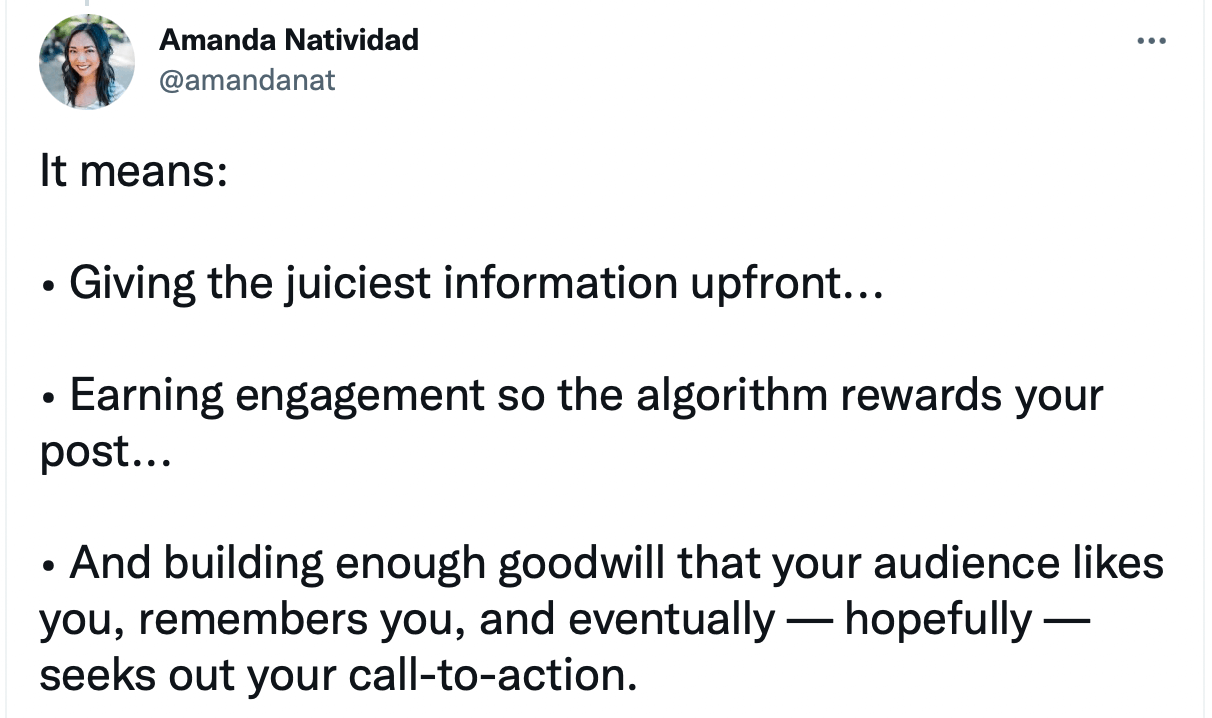
She gives actual examples and backs up her point multiple times. Like here, when she provides a personal case study on the matter.
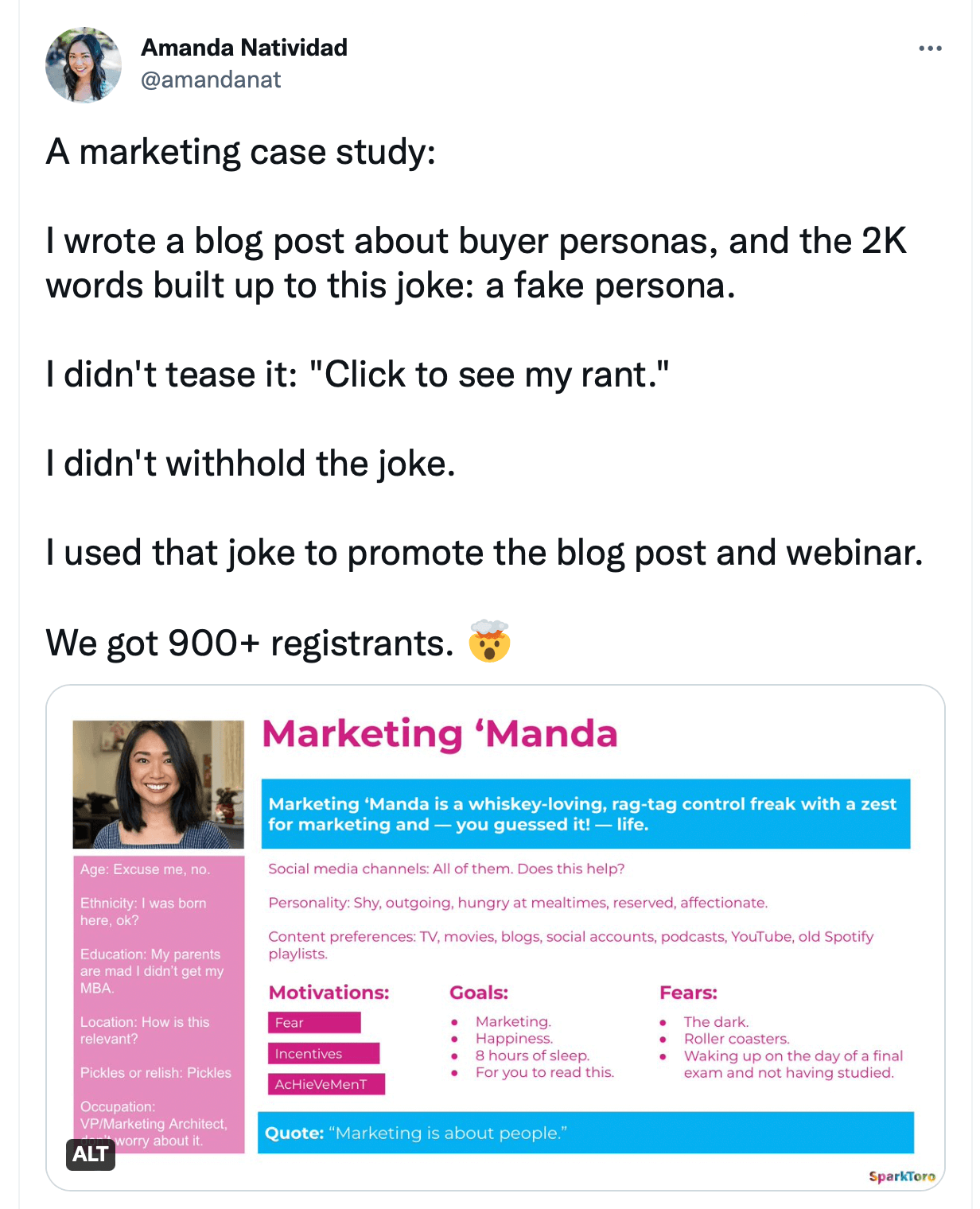
The rest of her Twitter thread – consisting of 15 tweets in total – is packed with informative and insightful content, making the thread a great resource for users looking to increase their engagement and reach.
Three tips for writing better Twitter threads
Here are some tips to keep in mind as you create your Twitter Thread. While this advice is meant to help your thread resonate with users, remember, there are really no strict rules when it comes to composing a Twitter Thread.
Have an enticing first tweet
When users are scrolling through Twitter, they’ll most likely only see the first tweet of your thread, so it’s important to make sure that tweet grabs their attention, enticing them to keep reading. You also want to lay out what exactly your readers can expect from the thread.
Our CEO Joel Gascoigne has always been a fan of sharing content on his Twitter account. In the below Thread, Joel clearly explains what topics he’ll be covering.
I’ve recently been thinking a lot about freemium. It’s always been core to our strategy at @Buffer, and we’ve recently been doubling down on it and challenging ourselves to think how we can embrace freemium even more.
— Joel Gascoigne (@joelgascoigne) June 29, 2022
🧵 Two thoughts in particular:
Another way to hook a reader is by sharing an important statistic, unique perspective, or an interesting fact to pique their interest.
Here, environmentalist and human rights advocate Ayisha Siddiqa starts her Twitter thread about the devastating floods in Pakistan with a staggering number.
Of the 33 million people people displaced due to the floods in Pakistan, many are living In shanty towns, their only belongings; sacks of clothes. They are being forced to survive on 2-3 cups of tea a day. It's so painful to know that it hasn't even been a week & the world forgot
— Ayisha Siddiqa (@Ayishas12) September 12, 2022
A great first Tweet sets the tone for the rest of the thread, so try to make yours stand out.
Experiment with structure
Twitter is a channel where you can be creative and express yourself, meaning you don’t have to stick to one specific format when writing threads. Here are some elements you can play with when composing your tweets.
Spacing is important
When any kind of content is too text heavy, be it emails, blog posts, or tweets, it can be difficult for users to read. That’s why breaking up text and using spacing adeptly can be a good way to draw Twitter users to your threads.
In the below text, Amanda Goetz – a small business owner and content strategist – uses spacing in a way that makes her first tweet stand out, without feeling too busy. You can also add bullet points and emojis to help break up the text when needed.
Marketing 101
— Amanda Goetz (@AmandaMGoetz) April 7, 2022
How to build a brand strategy from 0-1: a guide for startups
// 🧵
While it’s totally OK to use the standard line spacing in a tweet, it can be worthwhile to test out different variations. You may find that tweaking the spacing can help your Thread be more visually pleasing.
Not every thread has to be long or detailed
A misconception of Twitter threads may be that they have to be long, detailed, or highly informative to be valuable. But threads can come in all shapes and sizes.
Here, Buffer’s very own Tamilore Oladipo shares a Twitter thread on the four day work-week that is short, sweet, and to the point. No extraneous details or fluff required.
Six-ish months into the 4-day work week and I have Thoughts™ 🎩(this is a thinking cap)
— tamilore (@tamioladipo) August 19, 2022
Of course, the length of your Thread will depend on the topic you’ll be writing about.
Add emojis and number your individual tweets
It’s always good to be as clear as possible when sharing any content. Numbering your individual tweets is a great way to ensure readers can follow through in case they end up consuming the thread out of order.
While it is by no means necessary, adding the thread emoji to your first tweet (🧵) can also signal to readers that you’re sharing more about the topic at hand.
Dr. Ely, an ICU doctor, posted a 25 tweet thread about the science behind Long Covid. Specifically, he dissected information from a paywalled article he wrote for The Washington Post.
1/🧵 Long COVID Brain Science: 🧠
— WesElyMD (@WesElyMD) June 15, 2022
For ~100M suffering 🌎, let’s use data to combat myths & #Misinformation
COVID is biologically dangerous long after virus is gone#LongCOVID affects our….
📍Olfactory & Limbic Systems
📍 Interferon Autoimmunity
📍PET scans
📍Astrocytes
How? pic.twitter.com/gfWMoPxGoX
In the initial tweet, Dr. Ely uses a thread emoji and numbers his tweets, letting readers know he’s starting a longer discussion. He also uses the push pin emoji as bullet points, making the tweet a bit easier to read.
Emojis, graphics, and GIFs can also help with the tone and voice of your thread.
Don’t overuse threads
Finally, as great as Twitter threads can be, they should be used in moderation. Twitter threads have been so pervasive that many users have actually claimed the format may be ruining the social media platform.
This tweet parodies the way some Twitter threads overcomplicate simplified concepts. It also touches on the fact that so many threads seem to have the exact same structure, which can be tiring to see over and over again.
You've been speaking English your entire life
— Jack Raines (@Jack_Raines) August 28, 2022
but did you know that the words you speak are all created from 26 individual letters?
Here are the 26 letters that you MUST know:
Not every single tweet will need to turn into a Twitter thread. Some things can be expressed as just an ordinary, single tweet.
As they say, sometimes less is actually more.
Hopefully this article has given you a better understanding of Twitter threads. Interested in checking out some of our threads? Follow us on Twitter today!
Try Buffer for free
190,000+ creators, small businesses, and marketers use Buffer to grow their audiences every month.




