
A Guide to Instagram Highlights for Small Businesses
Unlike regular Stories that disappear after 24hrs, Stories Highlights can live on your Instagram profile permanently. Highlights offer a great opportunity to drive attention to important content and details about your brand.
Former Head of Content at Buffer
Summary
Unlike regular Stories that disappear after 24hrs, Stories Highlights can live on your Instagram profile permanently. Highlights offer a great opportunity to drive attention to important content and details about your brand.
You will learn
- How to use Instagram's Stories archiving feature
- How to create Highlights cover images
- How to use Highlights on your Instagram profile
One-third of the most-viewed Instagram Stories are produced by businesses. But Stories disappear after 24 hours. With Instagram Highlights, you can give your best-received Stories a permanent place on your Instagram profile.
Small businesses can take advantage of Instagram users’ interest in Stories by creating curated collections of top content with Instagram Highlights. While Instagram Stories lean into the original “instant” aspect of Instagram, Instagram Highlights serve as a fixed place for businesses to feature their best content, important resources, and more.
How to add Highlights to Instagram
Before we dive into what to include in your Highlights, here’s a quick overview of how to add highlights to Instagram.
To add active Stories to Highlights:
- Open the Story
- Tap Highlight at the bottom of the Story
- Choose a current Highlight or create a new one
Instagram Stories remain active on your profile for only 24 hours, but if you use the Archiving feature, you can store expired content for later use.
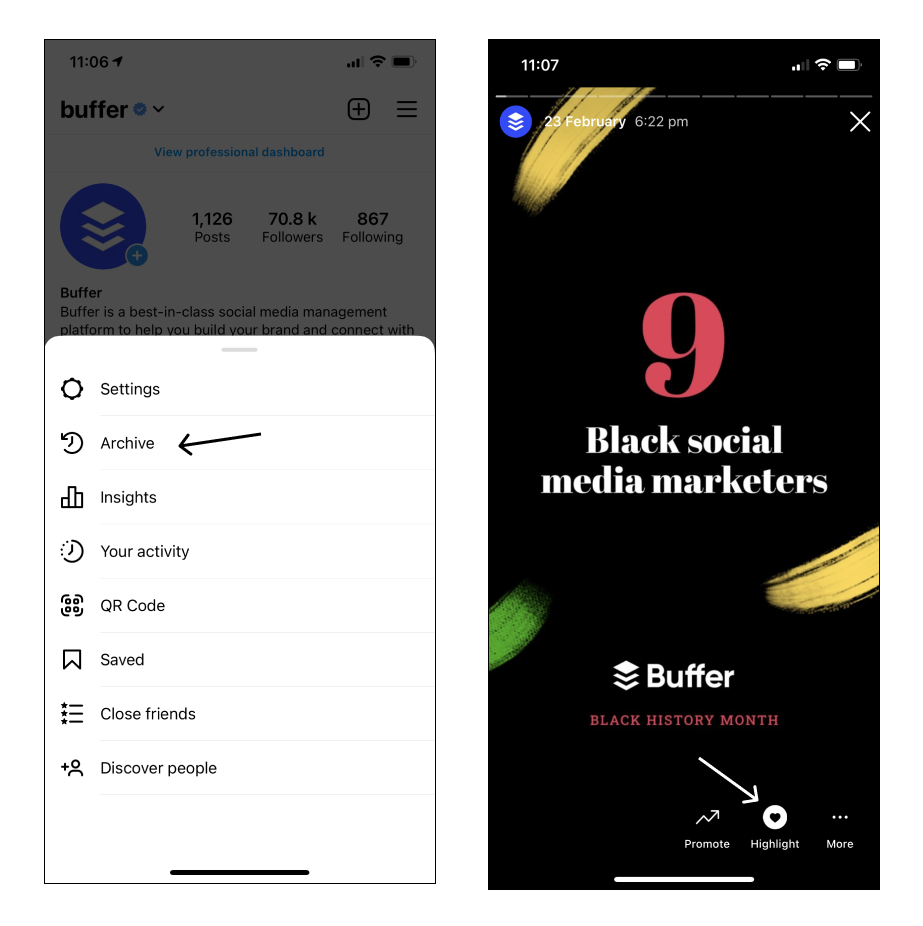
To add Archived Stories to Highlights:
- Go to your profile, and tap on the three horizontal lines in the top-right corner
- Select Archive.
- Open the Story you want to add to Highlights.
- Tap Highlight.
- Choose a current Highlight or create a new one.
6 Ways small businesses can use Instagram Highlights
Not sure how to decide which Instagram Stories are highlight-worthy? Or do you need help making your Instagram Highlights stand out? Try these tactics.
1. Create Instagram Highlight cover images
Instead of using awkward thumbnails as your cover photos, create brand-specific covers so you have a consistent look across all Highlights. You wouldn’t add just any image or use a random font on your website, so why would you do that on Instagram? Highlight icons give your profile a neat, professional look while also displaying your business’s branding and style.
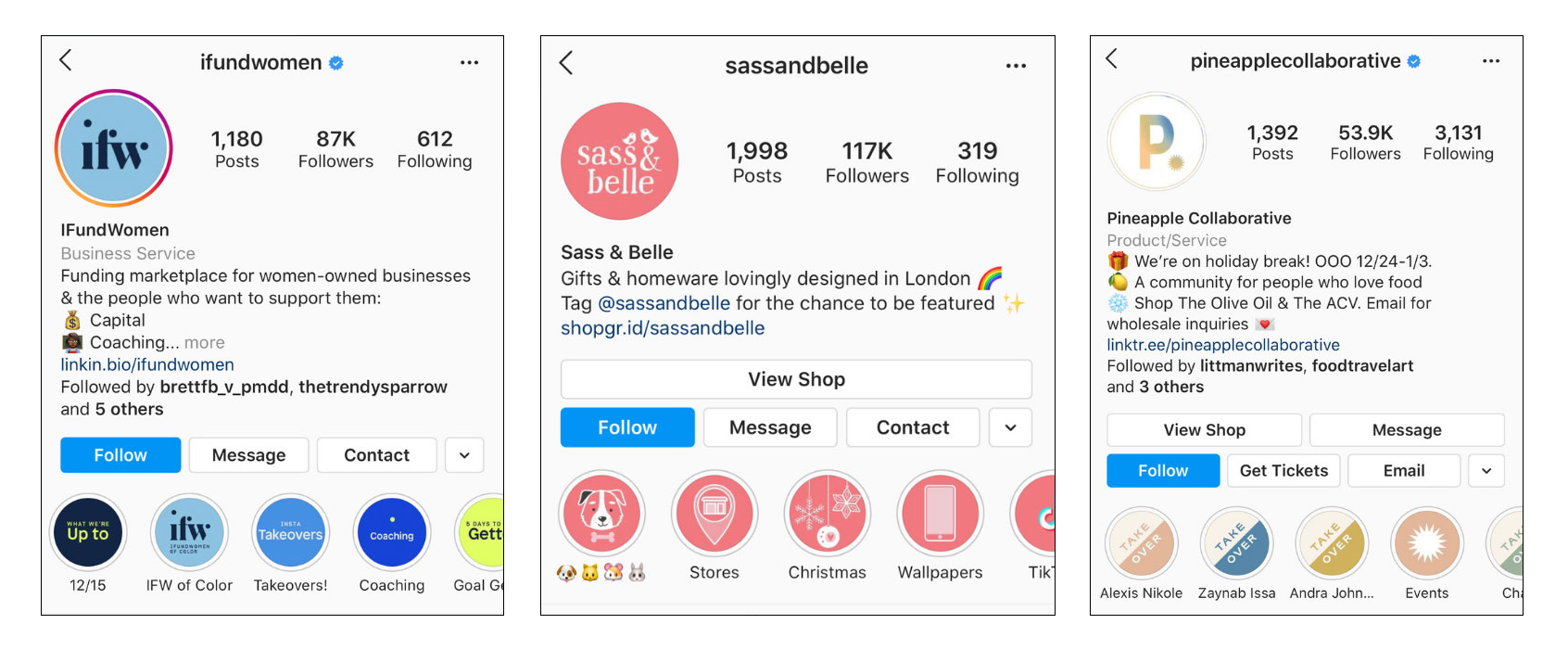
You can create Instagram Highlights covers using Instagram’s built-in text on Instagram Stories, or you can take it a step further with free image tools such as Canva. To make an image the cover photo, simply add the image to the new Highlight as your first image.
If you're designing your own Instragm Highlights covers, the dimensions should be 1080 pixels x by 1920 pixels tall with a 9:16 aspect ratio. You should also centre all of the elements so that your cover looks great when it's cropped.
2. Keep your audience updated
Instagram Stories are a great avenue for sharing announcements. If you want to keep your latest news at your audience’s fingertips, make space in your Instagram Highlights for weekly updates.
“We update our highlights at least once a week to make sure that at the least the first viewable highlights are up to date and clean."
“We update our highlights at least once a week to make sure that at the least the first viewable highlights are up to date and clean,” says Shakivla Todd, marketing associate at funding marketplace iFundWomen.
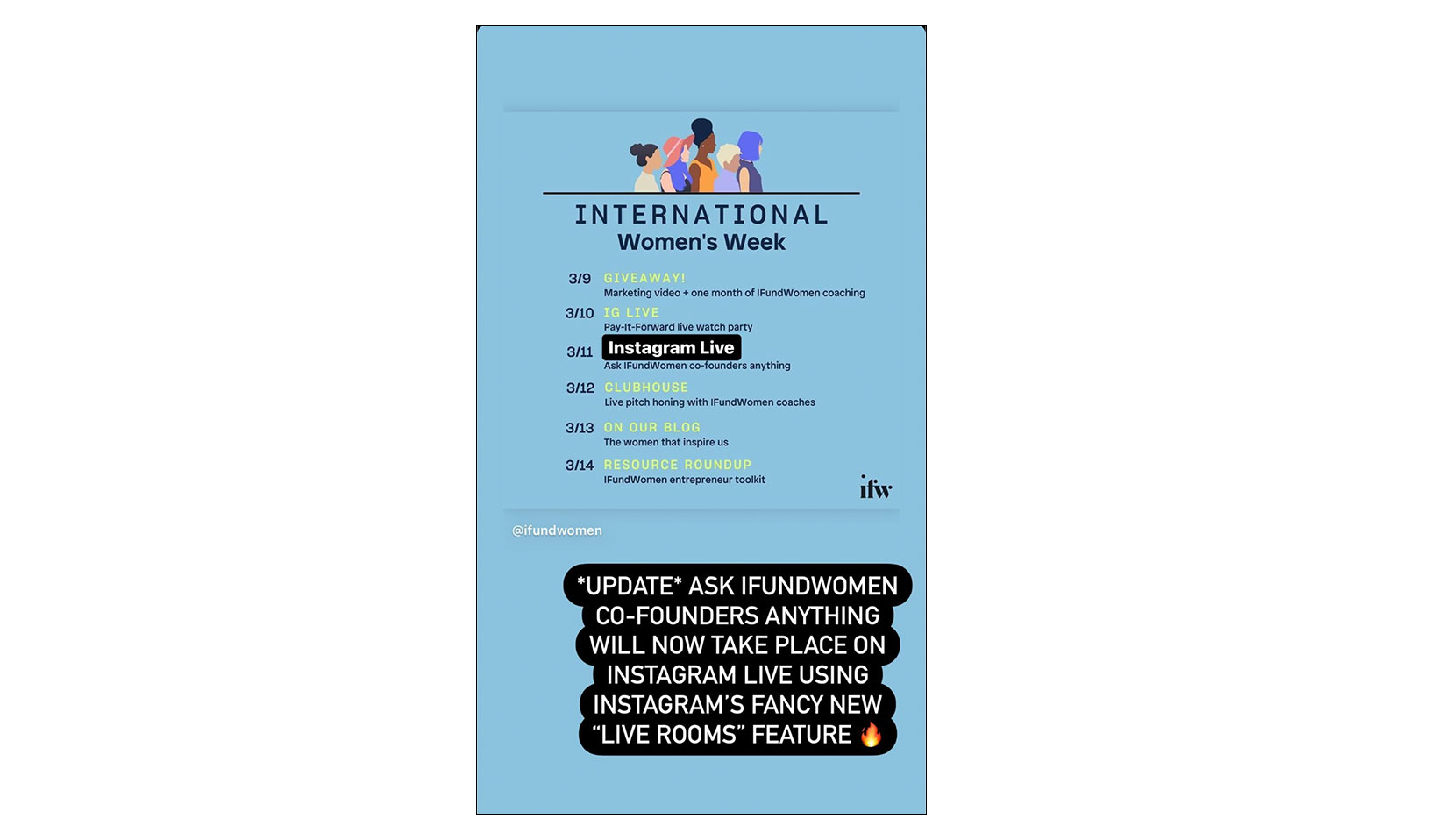
You can use Instagram Highlights to showcase your best content by creating a literal Highlights reel from the past week. This also allows you to keep ongoing promotions, upcoming events, and other business news on your profile longer.
“Every Tuesday, we run a campaign titled What We're Up To,” Todd says. “It spotlights our events or workshops that week. It always lives at the top of our Highlights so people can get to it quickly."
3. Reserve a spot for go-to resources
People often find small businesses via social media, so Instagram business accounts should have a lot of the same resources as a website. Think of the information you usually have in your menu bar or footer — About Us, FAQs, Return Policies, etc. — and use your Highlights to keep that content readily available.
Exotic animal rescuer JuniperFoxx uses Highlights to compile Stories of each animal and to answer questions. Not only do these Highlights help new followers learn about the animals on their own, but it also saves JuniperFoxx from having to answer the same questions over and over again.
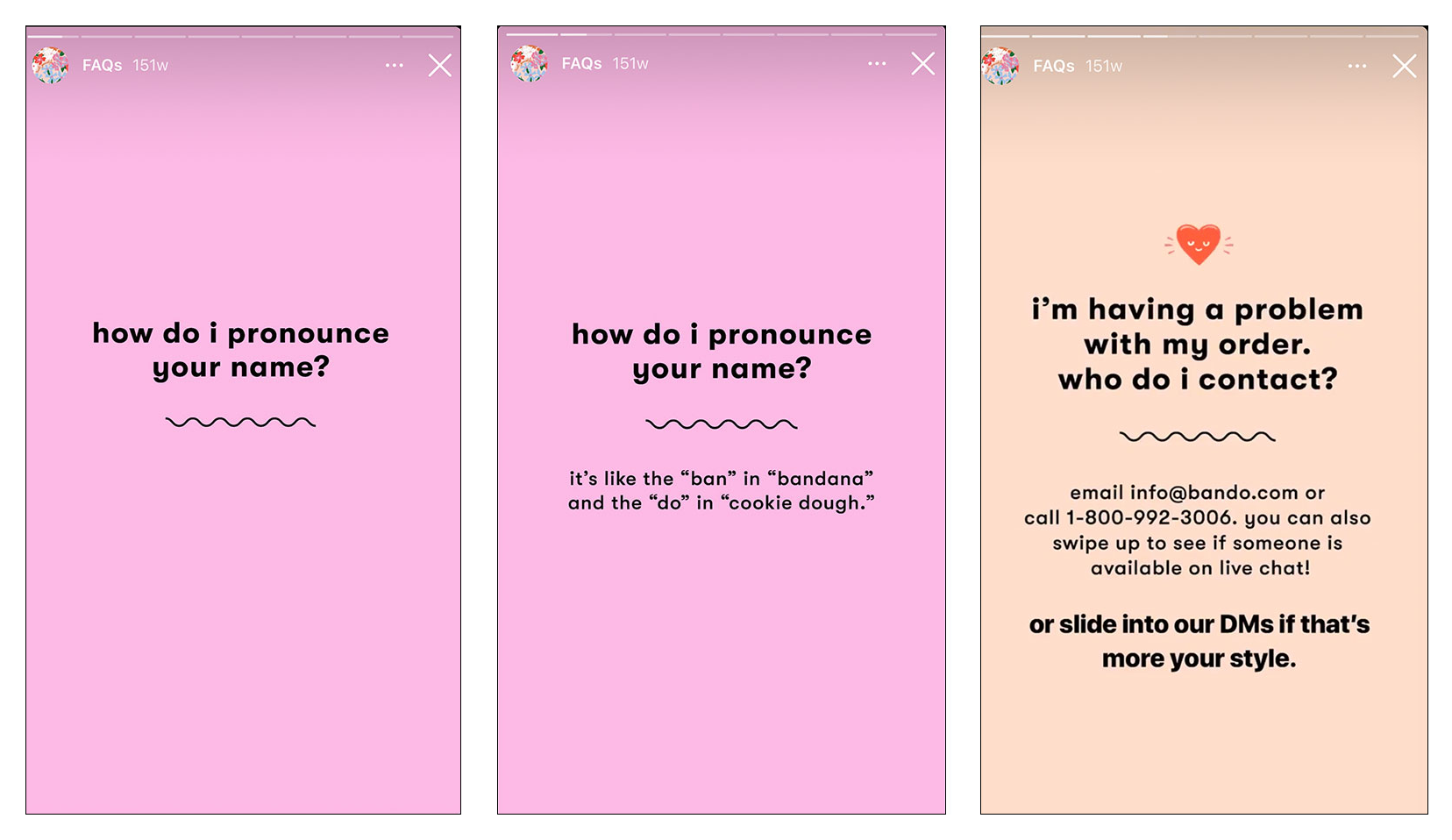
Instagram Highlights are also a good place to feature your small business’s return policy, mission statement, and other important information. For instance, online boutique shop Ban.do answers questions about products, shipping, and customer service in its FAQ Highlight.
You can also use Instagram Highlights to feature your key products and services. For example, Buffer’s Instagram account includes Highlights for our Hashtag Manager, Shop Grid, Schedule Stories, and more.
4. Repurpose content
Technically, all Instagram Highlights are repurposed Instagram Stories, but why stop there? Make the most of your content by formatting it for Instagram Highlights.
Start with images. Do you have any pictures from photoshoots that didn’t make the cut elsewhere? Instagram Highlights give you a chance to use photos that might not fit neatly into the aesthetic you’ve created for your Instagram grid.
Instagram Highlights also come in handy for repurposing blog posts. Try sharing snippets from posts as teasers. Notebook and creative office supply company Baronfig repurposes blog posts in its Eureka Bytes Highlights by turning key points from articles into simple images.
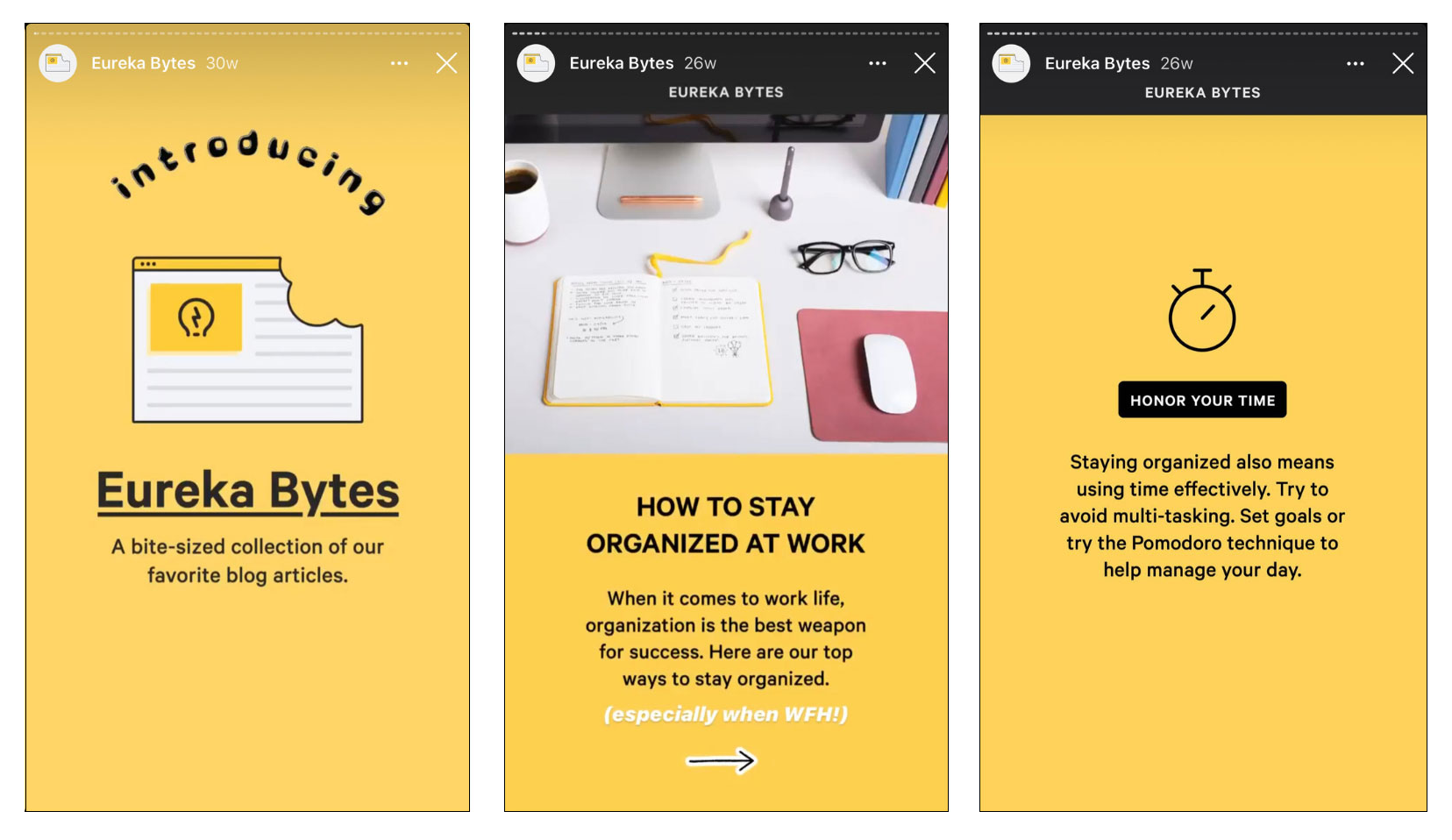
5. Provide something extra
Use Instagram Highlights to share bonus content with your fans that they can’t find anywhere else.
Let your audience in on what happens behind the scenes at your business. You can use Instagram Highlights to show off how you create your products and pack up orders, or you can introduce the employees who keep your business running. Instagram Highlights are also the perfect place to share “Instagram versus Reality” content, such as pre-edited photos next to the final image or the un-cropped photoshoot set up.
Gift and homeware designer Sass & Belle uses one of its Instagram Highlights to share cute phone wallpapers that fans can screenshot and use for free. For a company focused on design, this is a great way to feature the company’s style while sharing something with customers.
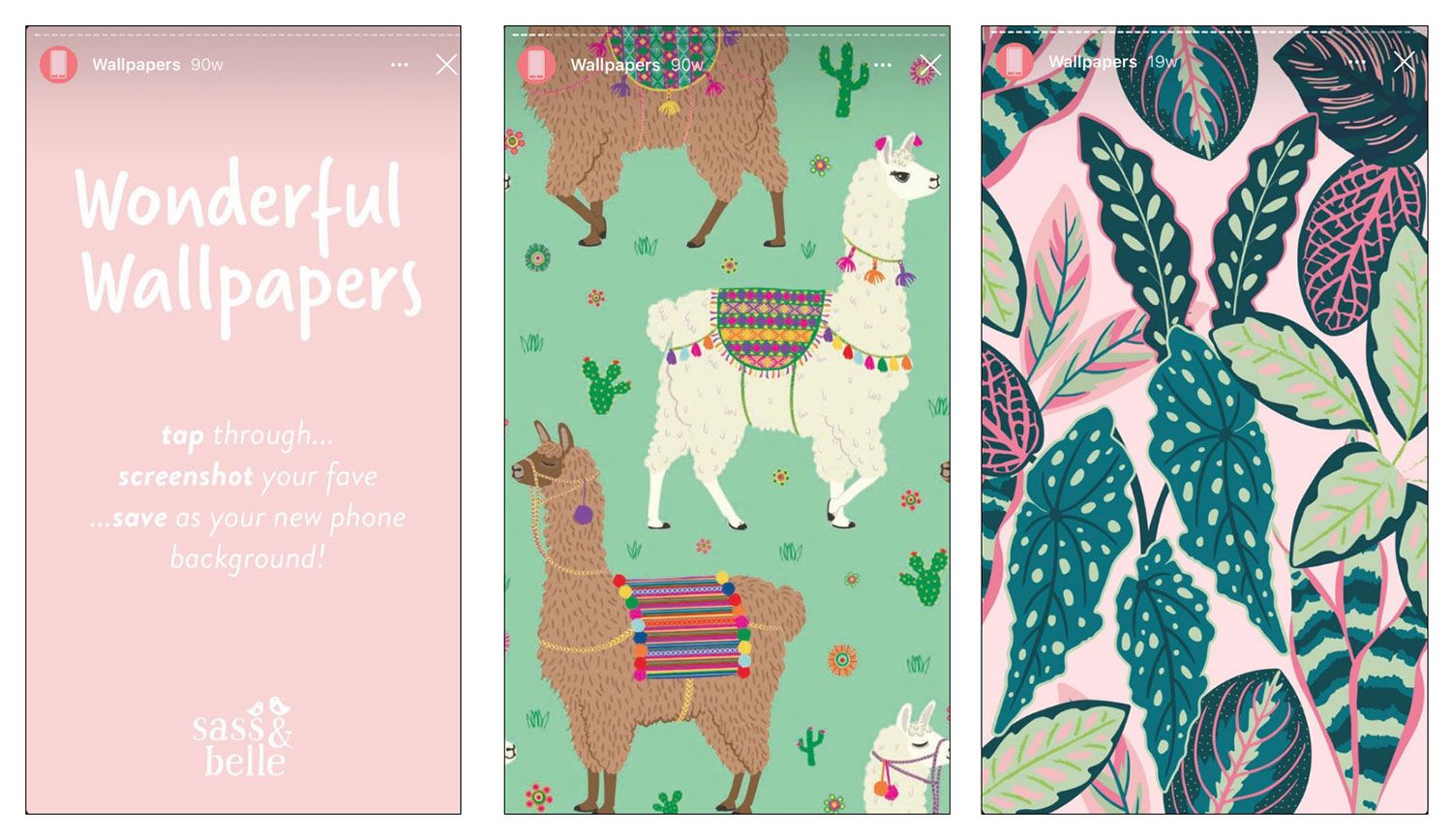
Another way to offer your fans extra value is to keep tutorials in your Instagram Highlights. For instance, embroidery artist and seller Rosanna Diggs features stitch guides so her followers can easily locate her tutorials.
6. Share the spotlight
Featuring influencers and people from your community not only brings fresh voices to your profile but also shows your fans that you want to amplify voices other than your own.
Influencer marketing on Instagram is a big deal. If you’re already working with collaborators and influencers, stretch that content further by giving it a permanent home on your Instagram Highlights. Here at Buffer, we use some of our Instagram Highlights to feature customer stories, like this Jot Coffee spotlight.

Food-lover community Pineapple Collaborative uses its Instagram Highlights to keep Instagram takeovers at the top of their profile. Each takeover starts with a template that includes the Instagram account of the person taking over, along with the recipe they are demonstrating.
Use Instagram Highlights to promote your business
According to a Facebook survey, 62% of people have “become more interested in a brand or product after seeing it in Stories.” With Instagram Highlights, you can extend the life of your best Stories and give potential customers more chances to see the content you worked so hard to create.
For small businesses, making time for social media is challenging. Anytime you can find a way to make your efforts stretch a bit further, you should take it. Start scheduling and measuring the impact of your Instagram Stories and more with a Buffer Publish and Analyze account. Get started with a 14-day trial.
Try Buffer for free
180,000+ creators, small businesses, and marketers use Buffer to grow their audiences every month.
Related Articles

Grow your reach, celebrate your community, and keep your feed full with these reposting tips and how-tos.
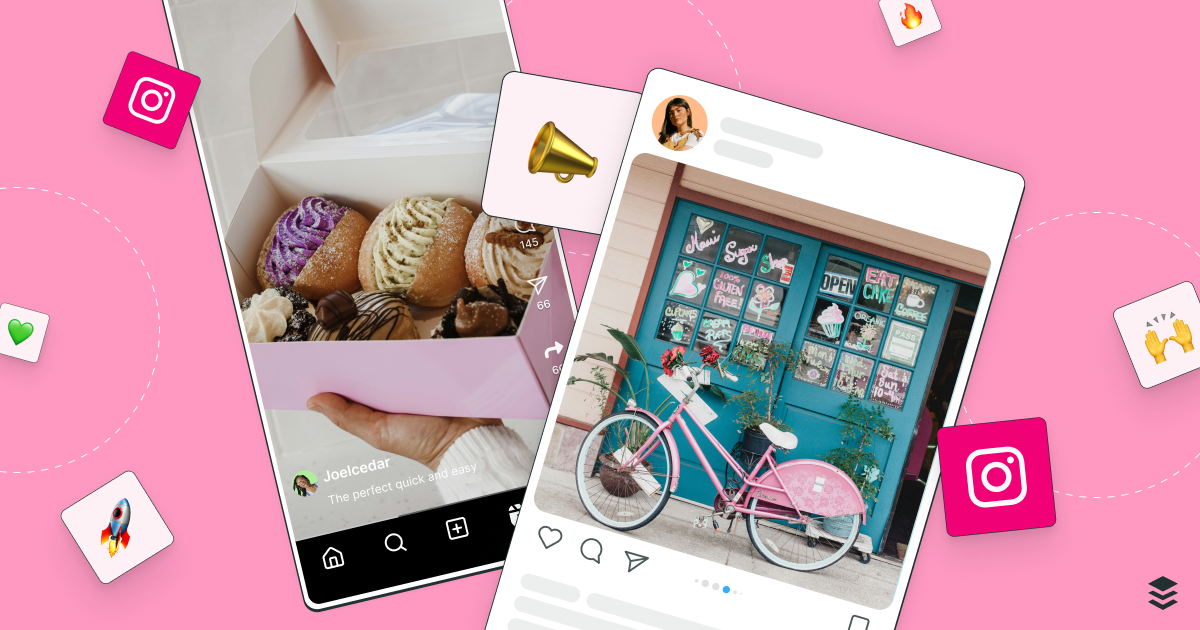
Learn the fundamentals and advanced principles of Instagram marketing — with examples, expert tips, and timely best practices.

The ins and outs of Instagram Stories, from getting started to advanced strategies that will make your stories stand out on Instagram.