Instagram marketing can be…overwhelming (to say the least). It’s become one of the most fruitful social media platforms for small businesses and yet — it’s one of the hardest channels to grow on.
So many “hacks to grow on Instagram” are outdated, unrealistic, and sometimes just a bunch of gobbledygook. In this article, I’ll break down how you can form an Instagram marketing strategy that actually works and some handy tips that successful creators and businesses on the platform follow (that you can replicate). Let’s go!
⚠️ Note: If you’re a total Instagram newbie, I’d recommend reading our Instagram 101 guide first. Jumping right into strategy mode without knowing the basics of the platform is like throwing yourself to the wolves. The detailed handbook linked above will give you an excellent overview of the platform.
How to build your Instagram strategy in 5 steps
Before we begin, it’s essential to know that the steps below will serve as an excellent guidepost, but they aren’t commandments set in stone. Tweak them to fit your own context, goals, and restraints. There are 1,000 ways to pet a cat — implement the methods below however possible for you.
Step 1: Set goals for your Instagram marketing
The foundation of an Instagram marketing strategy is its goals. Working without setting objectives is like driving blindfolded. How can you define the steps you need to take if you don’t know what you want to achieve?
This step doesn’t have to be daunting and time-consuming. You’ve likely already set larger business goals and marketing key performance indicators (KPIs) — align your Instagram strategy with them. If you’ve already settled on social media marketing goals, that’s even better!
For example, if your business goal is to increase customer acquisition, your Instagram content strategy should work toward inviting more buyers to the website. But if your business aims to achieve more brand awareness, your Instagram strategy should be to introduce your company and its products or services to the world.
The goal you set will dictate what you post on Instagram. If we continue with the example above, you will post more case-study-centric Instagram content for customer acquisition goals. On the contrary, you will share more about how your company operates and what it does with the brand awareness objective.
The shoe brand, Tracksmith, is a great example of setting clear Instagram marketing goals. You can see their focus on building a community via every post on their feed.
How many goals should you set? It’s best to stick to one primary objective and maybe setting two or three additional ones. But your second and third goals should work in tandem with your primary aim. Let’s say your first priority is brand awareness. Then, your second objective should be increasing your Instagram following, and not increasing sales. The former aim is in service to the main goal while the latter distorts the focus away from it.
It’s also best to convert vague goals into specific KPIs. So, “grow on Instagram” becomes “increase my Instagram following by 40 percent in this quarter.” Specific KPIs have data and a deadline attached to them. The more solid your goal, the clearer your vision for what to achieve via your Instagram marketing efforts. KPIs also help you understand which social media metrics to track for evaluating your progress.
Step 2: Create (or audit) your Instagram profile
Why is an Instagram bio a crucial step for your Instagram marketing strategy? It’s the first thing someone views when they land on your profile. Your Instagram strategy won’t work if someone likes your content but doesn’t get the gist of what you do (and where they can learn more) from your Instagram bio.
And it doesn’t matter if you’re a total beginner or someone who’s been in the Instagram game for a while. Everyone needs to touch-up their Instagram profile every now and then. Here are five questions you should answer:
1. Do you have the right kind of Instagram account? An Instagram creator account is for creators (you get a label below your profile to categorize what you do). On the other hand, an Instagram business account is perfect for brands on Instagram (you get the call-to-action (CTA) button like “Shop Now” to sell your products).
2. Is your Instagram profile picture high-quality? If you’re a creator, the profile image should be of you. If you’re a brand, the image should be your logo.
3. Does your Instagram bio clearly show who you are and what you do? Anyone who comes to your profile shouldn’t be left questioning about what exactly you offer. Don’t forget to put any obvious keywords related to your business here.
4. Is your username easily searchable? Instagram usernames aren’t the place to be clever. Use your or your businesses’ names to make your Instagram profile easily discoverable. But you’ve entered an alias name across all your social media accounts, use the same on Instagram, too. The key is to keep your usernames consistent so Google can verify you and people can find you. If possible, you should also use broad, niche-related keywords in your Instagram username. They show up at the top when someone uses the search bar.
5. Have you added an Instagram link in bio where people can learn more about you? This feature is a godsend because it allows anyone who lands on your profile to learn more about you. Instagram allows you to add multiple links in your bio now, but it looks clumsy and untidy. There are plenty of link in bio tools available in the market for you to unify your links and present them in one landing page. Buffer’s Start Page is my pick because you can customize it however you like, upload a web page with every post on your feed, and even schedule content to appear on this page.
The creator and pediatric Hannah Hargrove is an excellent example of how to nail the above elements on your Instagram profile. She has a creator account highlighting her credentials, what she posts about, and one collective link to learn more.
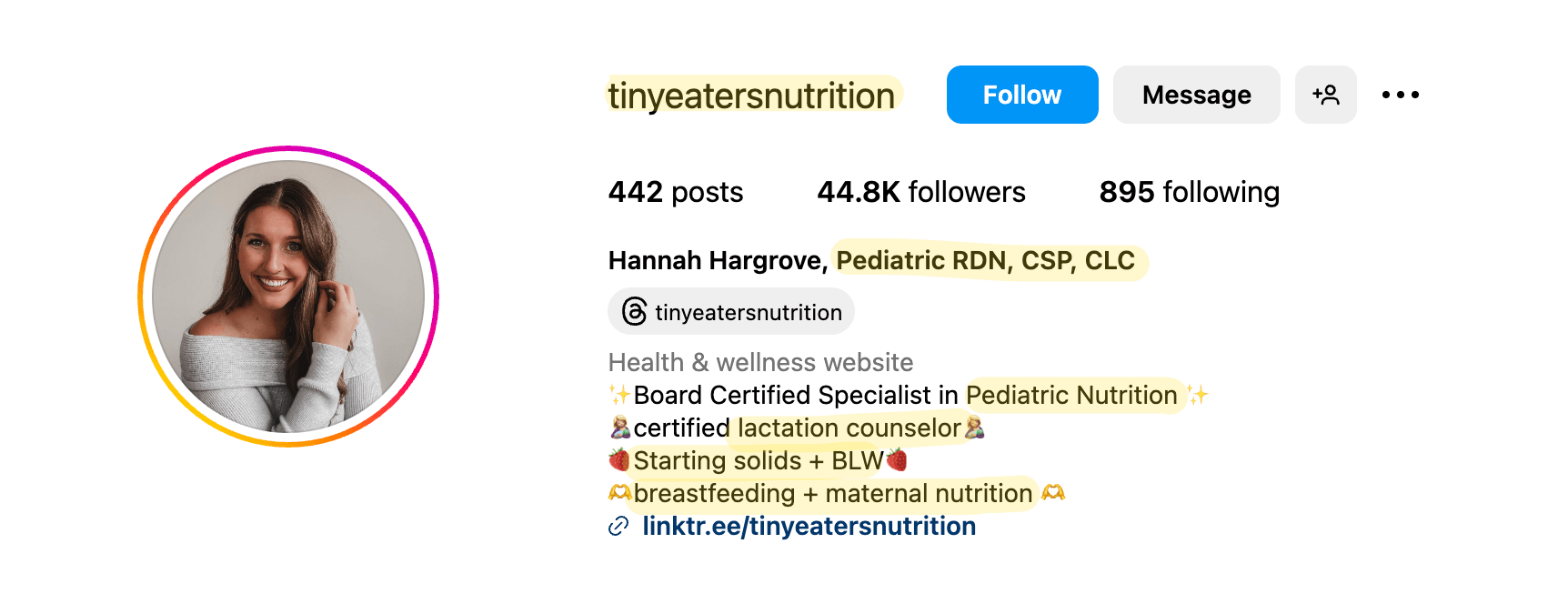
Apart from the five basics, also try to make your Instagram bios work in favor of your Instagram strategy goals set in step one.
For example, if your objective is to bring more email subscribers to your newsletter, offer a freebie, write “Free [resource name] in bio! ⬇” and ask a profile visitor if they would like to subscribe to your newsletter when they sign up to receive the resource. This way, your Instagram bio directly serves toward making more of your target audience share their email.
Step 3: Define your target audience
Everything you create on Instagram should be with your ideal target audience in mind. Your target audience should overlap with your existing buyers. These are the people who like to purchase from you and you want to reach more Instagram users like them.
If you’ve already been posting on Instagram for a while, go to your Account Insights and you’ll get a detailed breakdown of the demographics you’re reaching via your content. Instagram analytics help you see the top locations, age ranges, and genders you’re reaching with your posts.
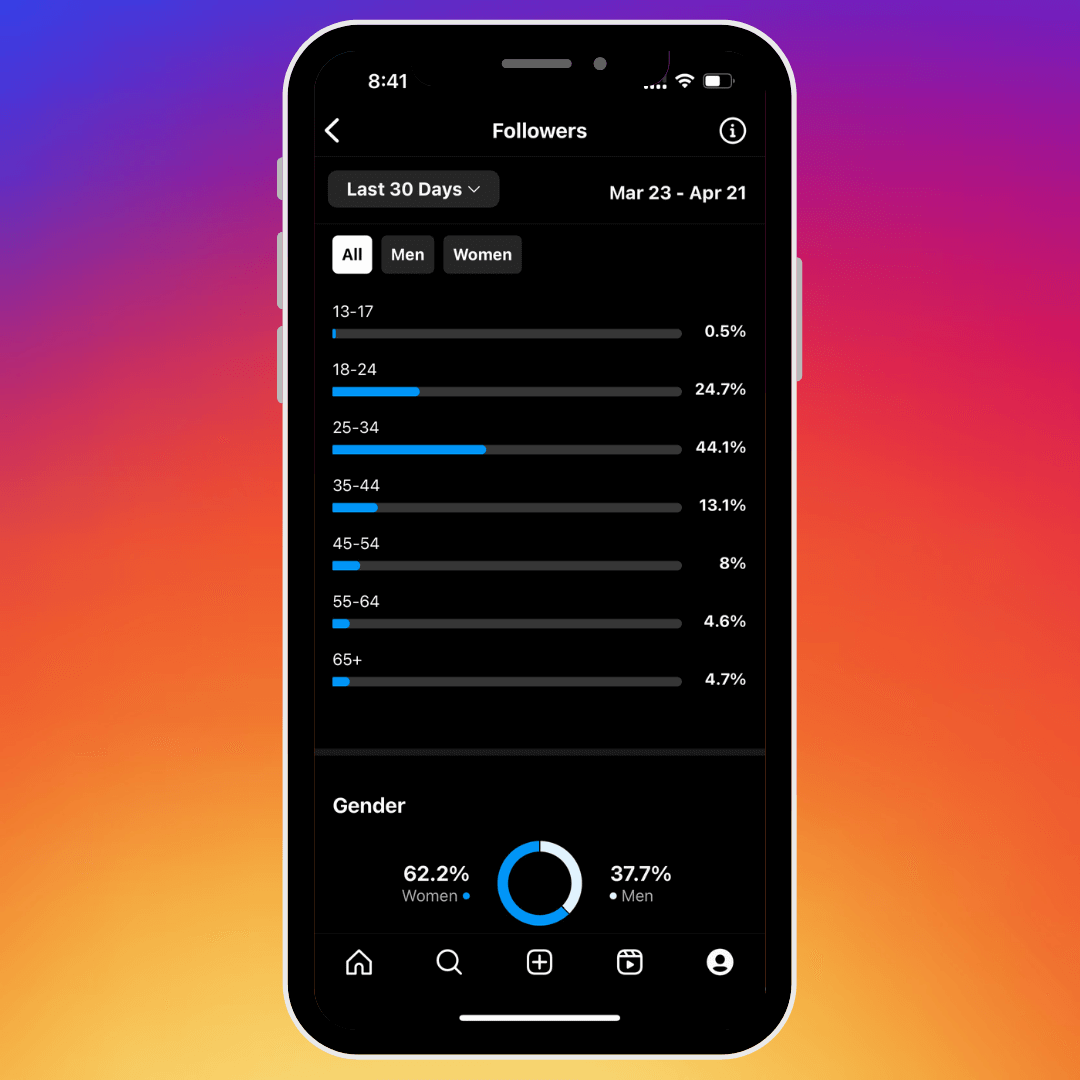
You can also see an analysis of how your posts perform and how much engagement you receive on each kind of post. There’s no analysis of the audience demographic on individual posts, though.
If your existing posts are reaching your ideal target audience, that’s great! You have to work on boosting your Instagram reach, but that’s an easy problem to solve once you have a solid Instagram marketing strategy.
However, if your target audience doesn’t overlap with the demographics of your potential customers, you need to revise your Instagram content. You need to post more of what your ideal target audience would need. This might mean you lose a few irrelevant Instagram followers, but that’s a good thing for the long-term because you only want your target audience to follow you.
Suppose you’re rewiring your Instagram content strategy for your target audience or starting from scratch. In that case, you need to find Instagram users who’ll find your Instagram page (and by extension, your products or services) useful. Here are four questions that can help you nail down your target audience:
- What does your target audience look like, demographically? Where do they live and what is their age range?
- What are they looking for when they browse Instagram? Do they want infotainment or education?
- What are they trying to get done by consuming your content (or by using your products or services)?
- What are a few common questions and problems they have? How can you help resolve them?
Answering the above questions will help you form one persona who represents your ideal target audience. Every piece of content you create for Instagram should be for this person. Keep them top-of-mind when brainstorming Instagram post ideas and following the rest of the steps in implementing your Instagram marketing strategy.
Step 4: Make an Instagram content calendar
The Instagram algorithm loves consistency like a non-swimmer loves a life raft. You need to devise a social media strategy that gives you the room to post regularly on Instagram. A content calendar helps immensely here because you schedule your content in advance (as opposed to scratching your head every day, finding post ideas).
An Instagram content calendar has to answer three questions:
1. How often are you posting content on Instagram? According to Adam Mosseri (Head of Instagram), the ideal posting frequency for Instagram is posting one to two Instagram Stories daily and a couple of in-feed posts (including Instagram carousels, Reels, and single-feed images) weekly.
But you do you! Everyone’s bandwidth looks different; there can’t be one rulebook for ideal frequency. Consistency is more important than intensity. If all you can do is one in-feed post a week in the beginning, do that. Increase your quantity gradually as you build the muscle of creating Instagram content.
2. What kind of posts are you posting on Instagram? Even though Mosseri has a guideline here, there are three options in the in-feed posts — carousels, Reels, and single images. Post what resonates best with your audience. Check your analytics and spot a pattern — which type of posts are performing the best for you?
For example, you might notice that your educational posts perform best in carousel form and your infotainment content is best suited for Instagram Reels. If you use a social media management tool like Buffer to schedule and post your content, it’ll automatically do this for you: You can check which types of content perform the best for your Instagram account, the best posting frequency, and the best time to post.
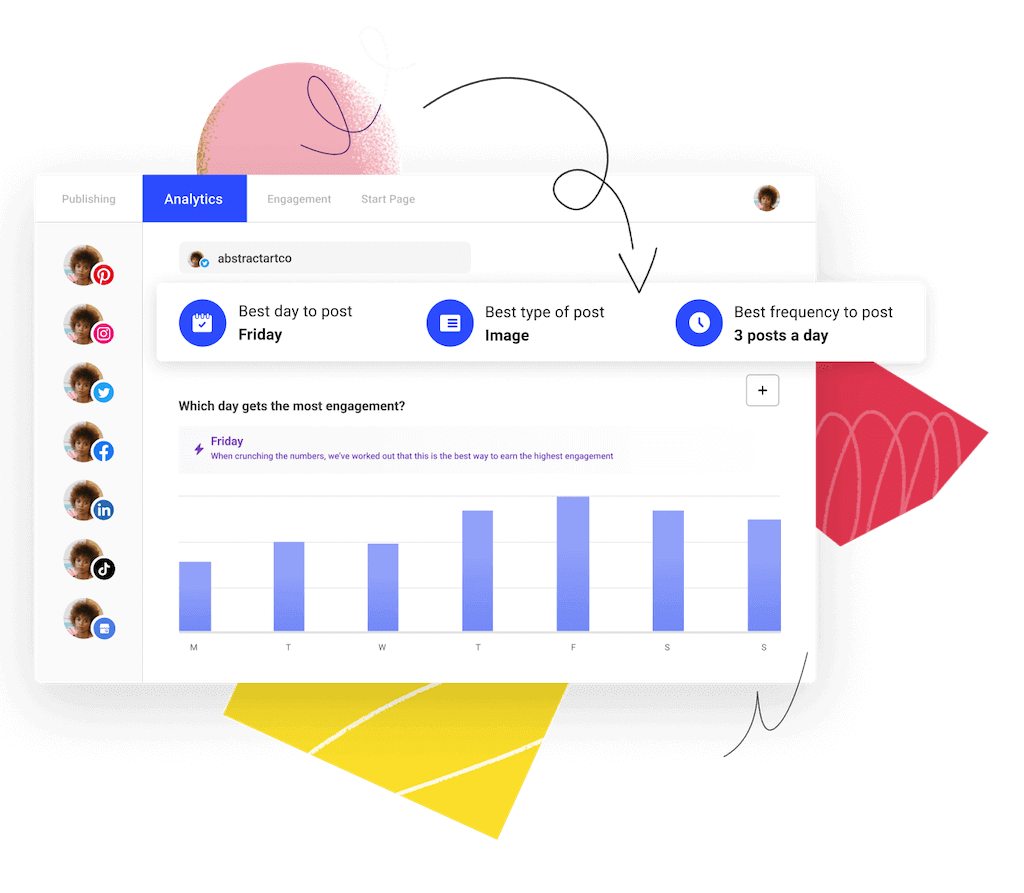
3. What time are you posting on Instagram? Based on Buffer’s analysis of five million Instagram posts, the best time to post on Instagram is 7 to 8 AM on weekdays.
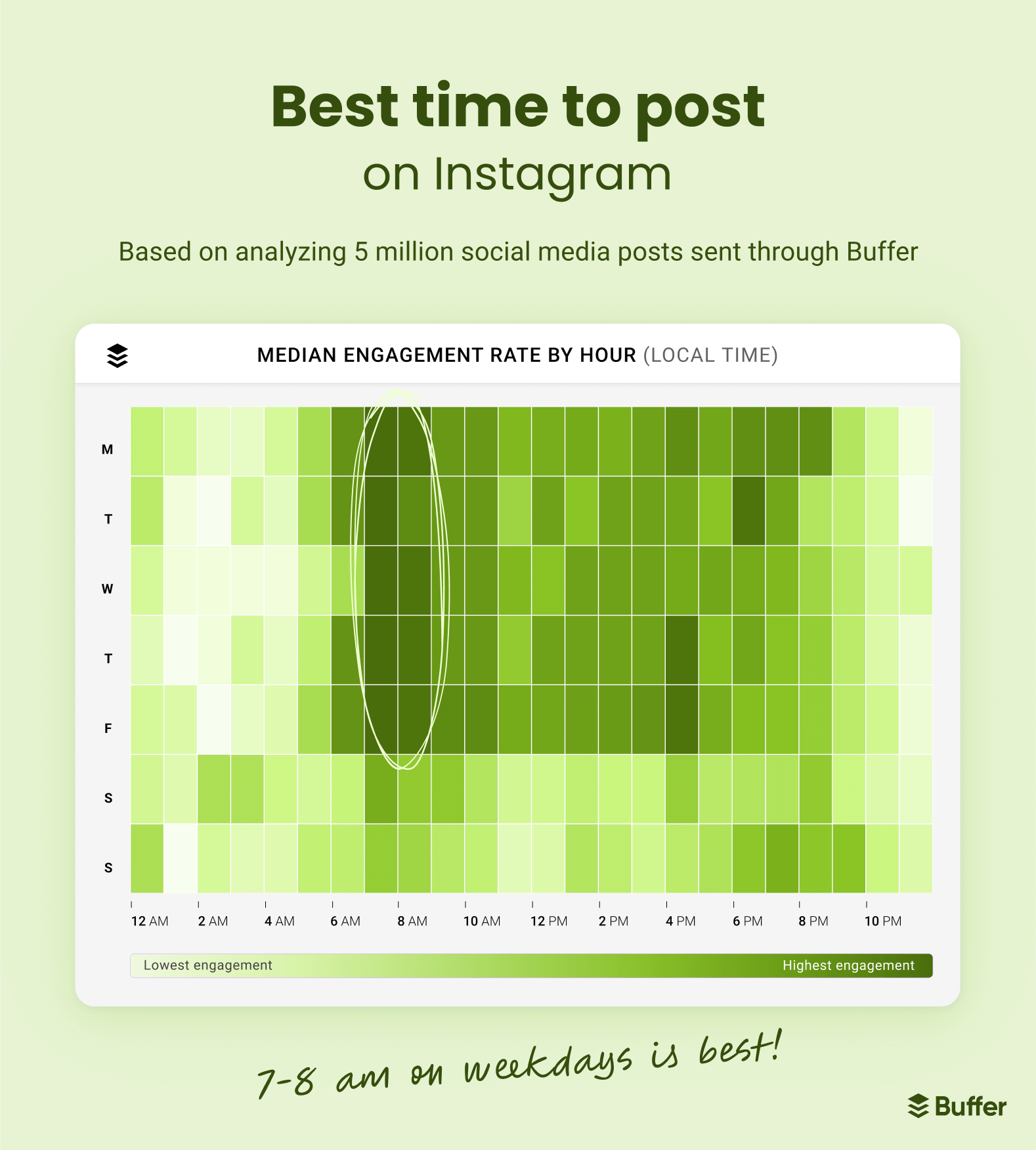
But there’s no one universal best time to post on Instagram (or any social media platform, for that matter). These are just the times that can help you boost your engagement rate.
Reminder: You can use Buffer’s analysis to find the best time to post for your account. This is the time when most of your target audience is online.
The last thing you want to do is prepare your Instagram content in advance and then post it manually. It defeats the purpose of creating a content calendar. Instead, use analytics tools like Buffer to schedule content in advance. You can see your content calendar across social networks, collaborate with your team, get analytics beyond Instagram’s native capabilities, and so much more. Try it for free today.

How far in advance should you create your content calendar? Instagram often has real-time trends you can hop on and make your own. And these get good reach, too, so you’ll want in. However, relying on motivation and Instagram trends alone is an unreliable strategy. I’d advise scheduling one to two weeks’ worth of content in advance and creating more trendy posts, depending on your team’s capacity.
Some Instagram content formats also require you to be more real-time than others. For example, you can easily schedule Instagram carousels far in advance. But Instagram Stories are a bit more casual and have plenty of features you can use real-time (like Q&A).
⚡ Pro-tip: Assign a dedicated day in the week to create social media content. Theming your days like this can help you get in the groove of consistent publishing and avoid creator burnout.
Step 5: Tweak your strategy based on performance analytics and followers’ feedback
All posts and no reflection can make Jack a poor performer. As tempting as it is to post and forget, it’s crucial to carve out the time to check your Instagram analytics and understand how your posts are performing.
For example, if you see one of your Instagram Stories got double the views than it usually does, you can examine why. Was it popping with colors? Was it aesthetic to look at? Did it use any engagement stickers that resulted in an additional reach boost? Did it have a CTA that enticed a lot of replies from your Instagram followers?
These insights will help you tweak your Instagram strategy and create more content that resonates with your audience. But reflecting on your performance is easier said than done. What do you do after you’ve opened the Pandora box of social media metrics? Answer the following questions:
- Which were your top performing Instagram posts?
- Which types of content have the highest engagement rate?
- What did those posts have in common? For example, it might be a topic that your audience needs help with. Or it might contain an actual human, which your followers liked.
- How did the trending posts and Instagram ads (if applicable) performed compared to the scheduled content? Why do you think there was this gap?
- Which were your most liked/commented/saved/shared Instagram posts? What did they have in common?
- Are you reaching your target audience with your posts?
- How close or far are you from reaching your Instagram marketing strategy goal?
And data alone isn’t enough. You need qualitative feedback, too. All social platforms are is a two-way street. Read your followers’ comments and direct messages (DMs). Ask what they’d like to hear from you and what they don’t like in your Instagram content.
It’s easy to think the job is done once you stick to a content calendar. But growth lies in listening to your audience and modifying your strategy accordingly.
7 handy Instagram marketing tips to add to your strategy
The above steps will help you get the basics right. But when you’re ready, you’ll want to move beyond the fundamentals and do more to grow on Instagram. Here are seven things the pros are doing that you should add to your Instagram strategy:
1: Use Instagram Live, Instagram Stories, and Instagram Broadcast to engage with your followers
It’s one thing to gain new followers. It’s another to retain them. Luckily, Instagram has plenty of features to help you keep your audience engaged. Here are the top three:
Instagram Live: Instagram Live is an easy way to connect with your audience real-time. Choose a topic to talk about and inform your followers multiple times of the Live in advance. Answer their questions, provide exclusive content, and connect with your followers more deeply.
The best part? You can save and repurpose your Instagram Live content into Instagram Reels. Here are some ideas from Instagram about topics for your live stream.
Instagram Stories: Instagram Stories have so many engagement features you can use to understand your audience better. You can answer their questions through a Q&A, add a link, invite followers to add to your Story (using the “add yours” feature), quiz them, start a countdown, run a poll, and so much more.
An additional tip is to turn your best-performing Stories into Highlights. For example, if there’s a topic you get a lot of questions about, run a Stories series to answer them and convert them to Highlights that are ever-present on your Instagram profile.
A great example: Skincare brand Naturium has Instagram Story Highlights for all of its new products — detailing what the product does and its benefits. Anyone coming to their profile has all the info they need at their fingertips.
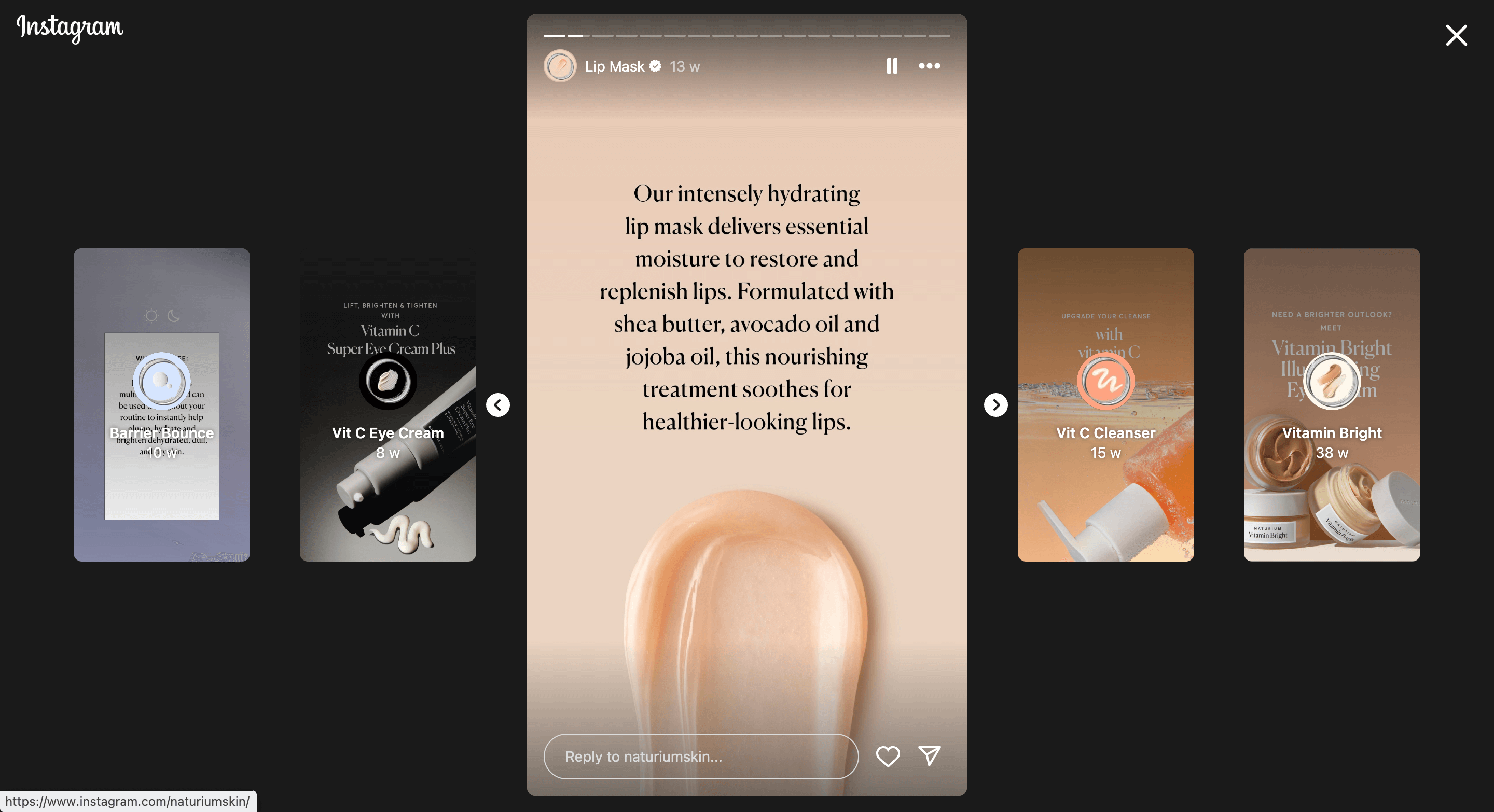
Instagram Broadcast: An Instagram Broadcast channel is like having a one-to-many group chat with your followers. You can use it to share new content that didn’t make it to their feed, run a community Q&A, share major updates, and post exclusive behind-the-scenes content.
French biochemist, author, and creator Jessie Inchauspé uses her Instagram broadcast channel to share recent studies she finds interesting, post content updates, and even share some casual life info.
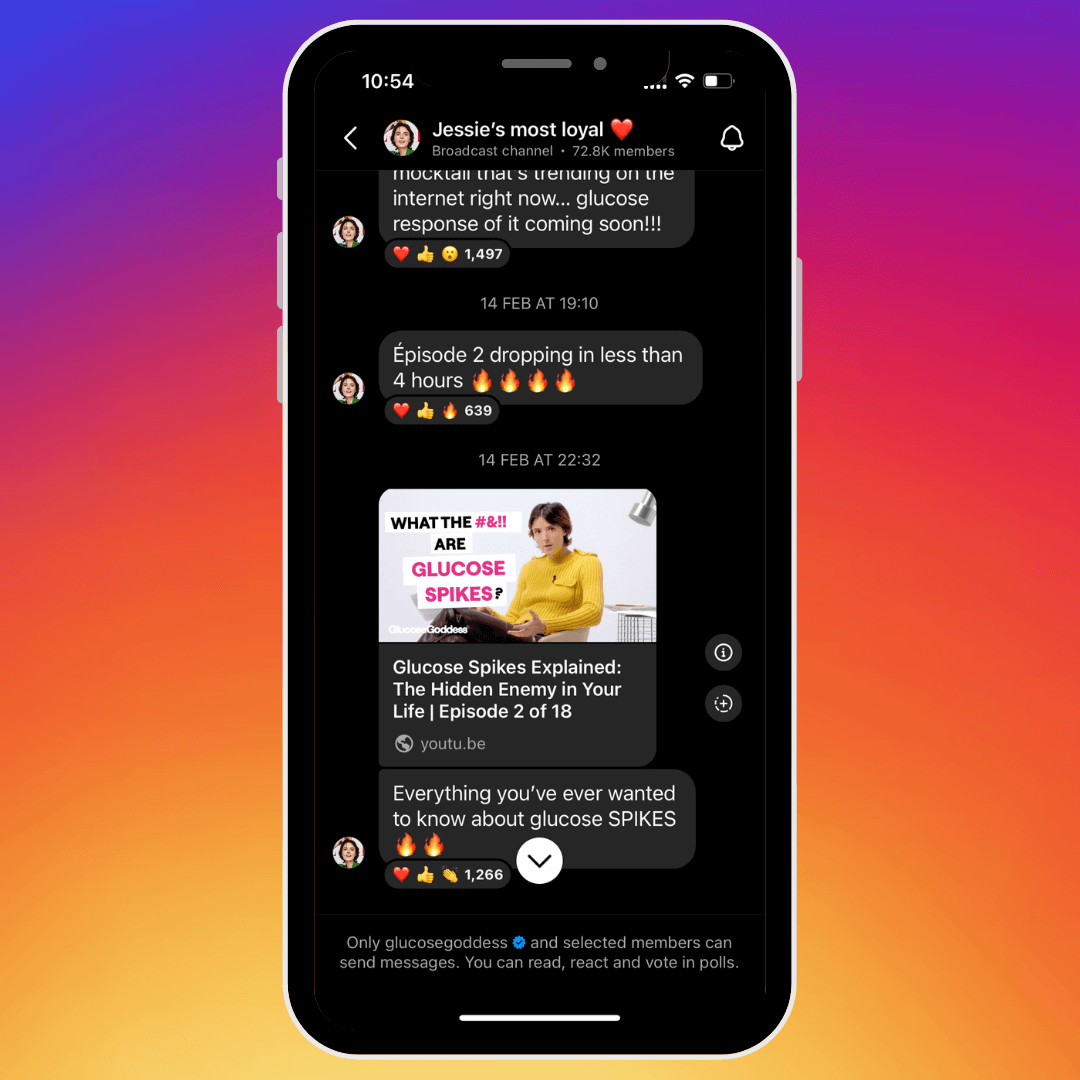
An excellent social media marketing strategy includes ways to not only get new followers, but also to strengthen your existing community. Find more & more ways to deepen your connection with those who choose to follow and engage with you.
2: Repurpose, repost, pin, and boost your top-performing Instagram content
Content creation and getting visibility for your content is hard work. You want to ensure you get the most bang for your buck for every piece of content you create. And here’s a secret: If you repost your Instagram content after a while of posting the original content, no one cares. This works, because:
- You likely had an influx of followers who didn’t see it before
- Old followers needed a reminder about the old post’s content
- Old followers have forgotten about the post
Look at your high-performing content from the last six months and repost a video or carousel as is (unless your Instagram audience has shifted). I promise you, no one would notice. Even if they would, they’d just remember how good the post was and be happy they saw it again.
Creator Sun Yi followed the strategy of reposting his old posts every six months and gained over 75,000 followers on his Instagram and TikTok accounts.
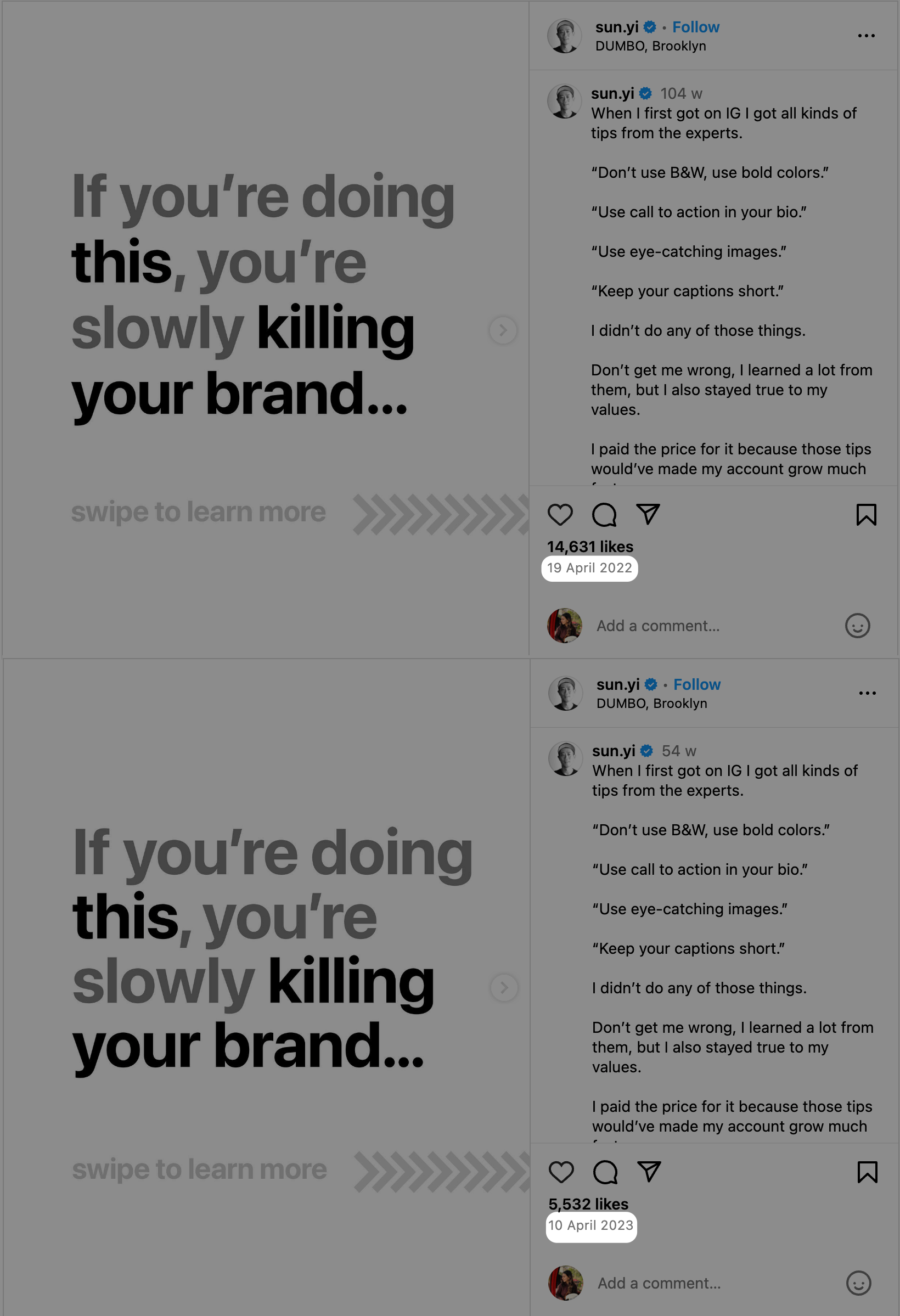
And if you’re actively creating content on other social media sites, repurpose them for Instagram. If you have a cohesive social media strategy with overlapping goals, what worked well on one platform will likely work excellently on another platform too. For example, we used Buffer Remix to repurpose an Instagram post out of a post on X (formerly Twitter).
Similarly, pinned posts work to give the most visibility to your chosen Instagram post. Pinned posts are to Instagram feed what Highlights are to Instagram Stories (but due to Instagram's grid, pinned posts are limited to three only). Pin your high-performing content and an introductory post so it’s the first thing a new potential follower sees when they land on your profile.
Lastly, you can capitalize on your top-performing posts by running them as Instagram ads. Boosting an Instagram post is comparatively way easier than running a full-fledged Instagram advertising campaign (although you compromise on the A+ demographic targeting of Meta).
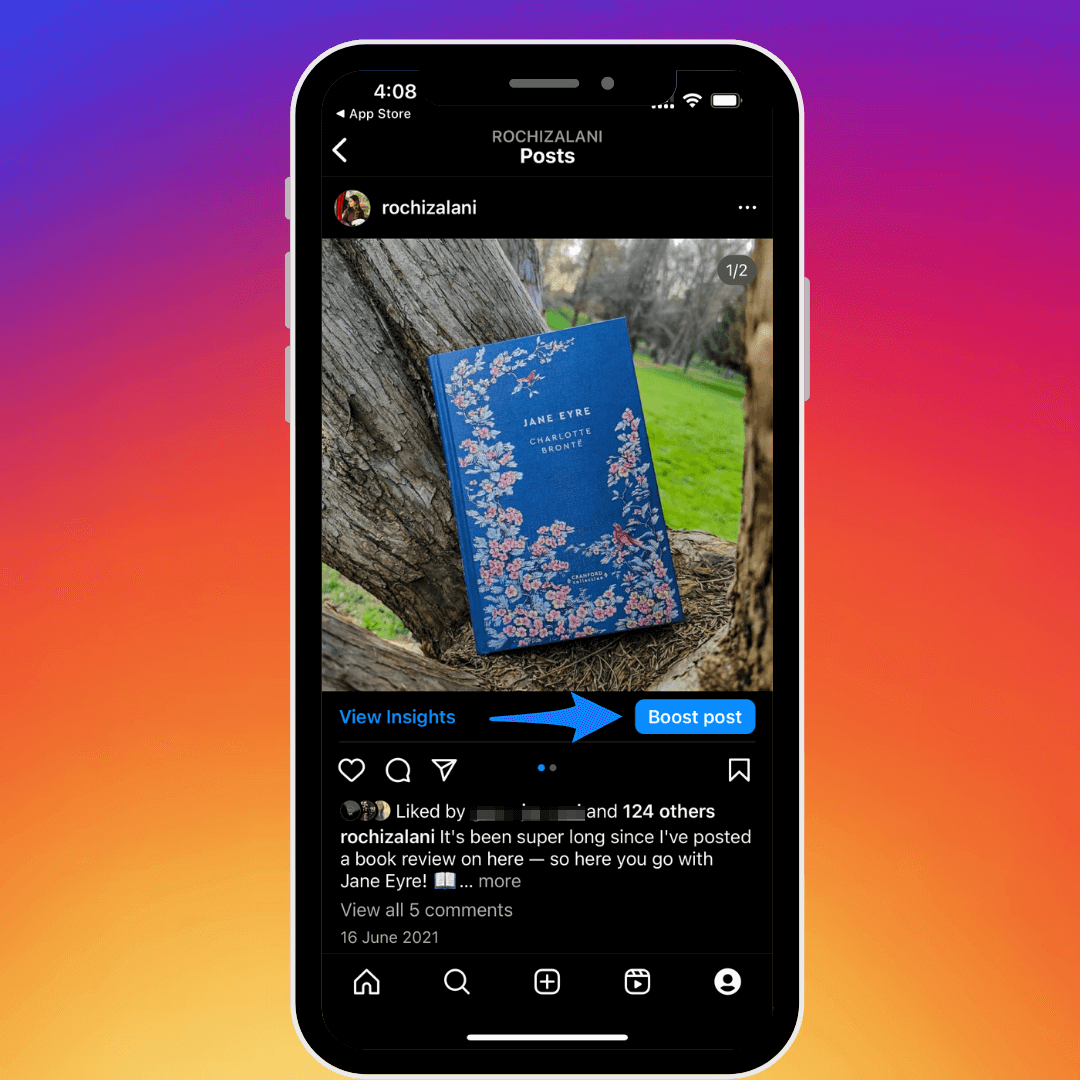
Boosting a post can help you reach a wider Instagram audience and tap into new followers. If you can afford to, explore with it and see how your ads perform.
3: Answer questions in comments via Instagram Reels
You can now reply with a comment on any Instagram Reel with a new Reel. Here’s how:
1. Tap “Reply” on the comment you want to reply to
2. Select the camera icon on the left
3. Create your Reel and post it
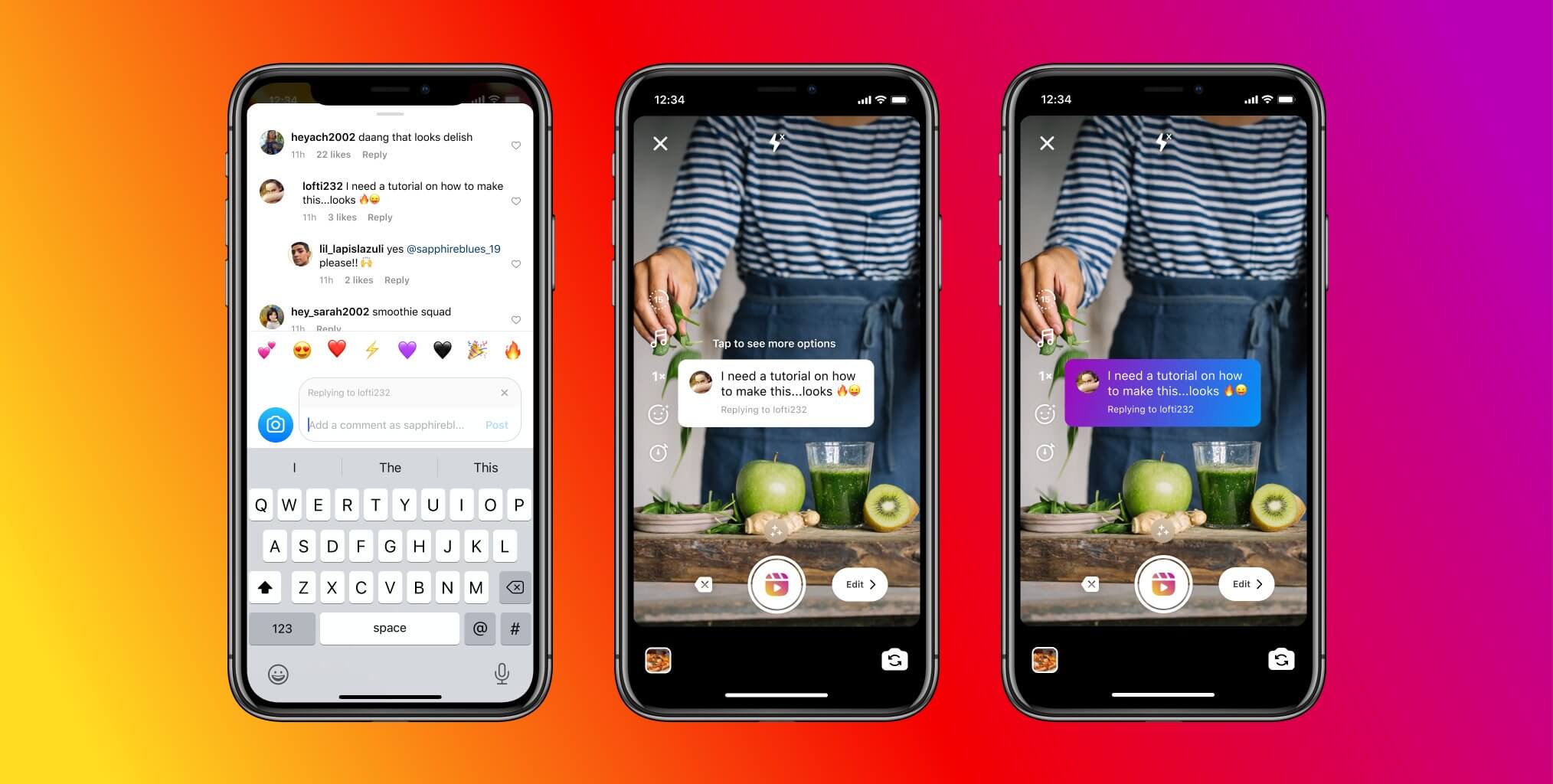
Despite being available since 2021, it’s an underused feature. Responding with a Reel to one of your comments has many benefits:
- It makes your Instagram content more interactive
- It helps you answer common audience questions at scale
- It lets you create more Instagram content without digging for ideas
- It makes your followers feel valued because you’re responding to their comments with a dedicated post
The next time you get a common question on one of your Instagram Reels, answer it with another video.
4: Create exclusive content for your Instagram subscribers (if your goal is to monetize via Instagram account)
Instagram lets you create exclusive subscriber-only content via Instagram subscriptions. If one of your goals (set in step one) is to make money via your Instagram content, subscriptions should definitely be a part of your Instagram strategy. The purple crown signifies subscribed content on the platform.
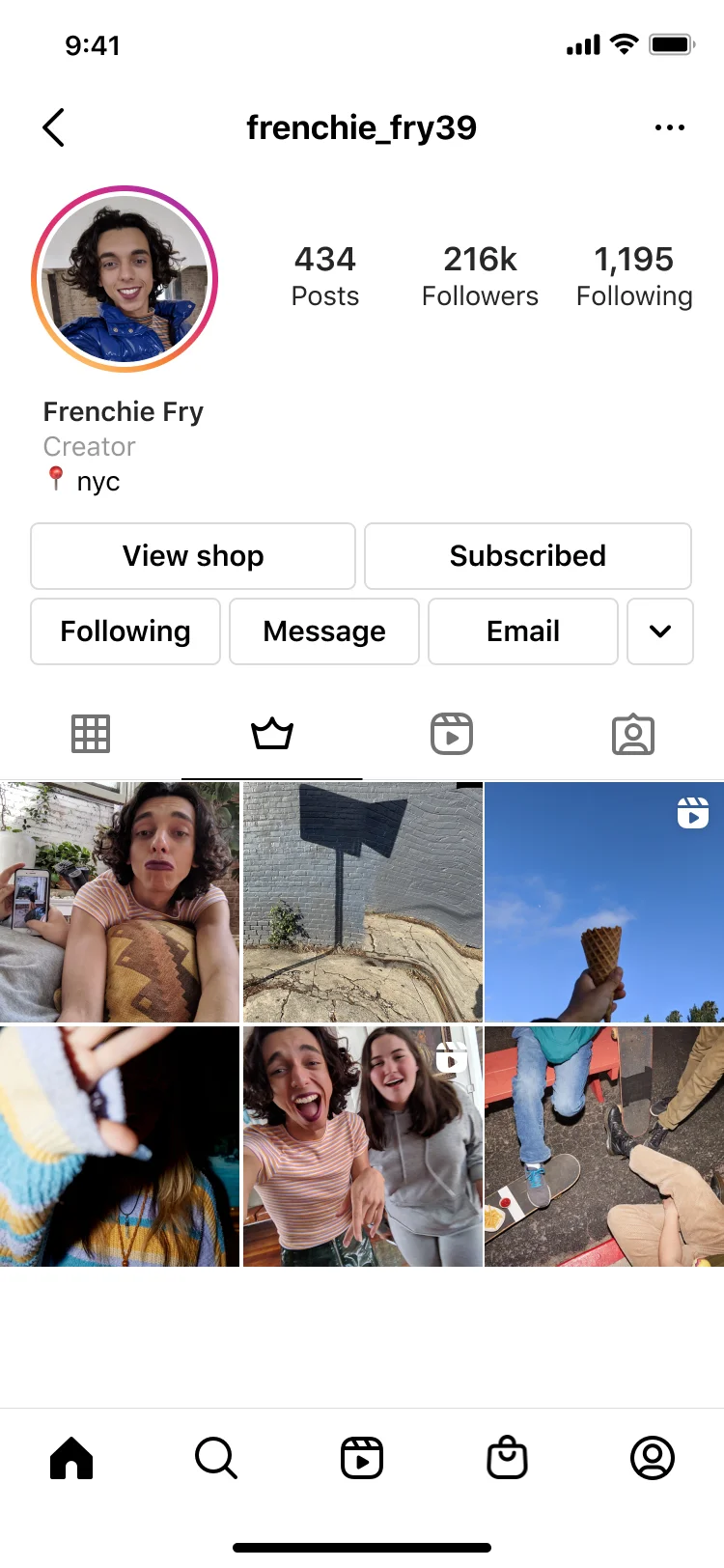
Encourage your audience with exclusive content that’s only available for paid subscribers and ensure you provide value with the subscription. Focus on maximizing this revenue and using subscriptions to connect even more deeply with your target audience.
5: Partner with an Instagram influencer to boost your reach
Influencer marketing is an excellent way to boost your Instagram reach and tap into a new audience. Start by finding an Instagram influencer in your niche using a tool like Modash or SARAL and start collaborating to create content.
For example, Crest partnered with creator Jennifer Latch to boost brand awareness around one of Crest’s products.
Jennifer Latch showed how she uses the products, why she likes it, and encourages her followers to try it, too. Partnerships with creators who endorse your product help you borrow their seal of trust with a new audience and appear more authentic (as opposed to all “business-y”).
You can partner with other similar creators in your niche even if you’re a creator yourself. It’ll help you expose your content to a new audience and help another creator do the same. For example, travel creators Aakansha Monga and Christian Grossi collaborated to make an Instagram Reel about vacationing in Bali.
Before you partner with a creator (as a small business or another creator), ensure:
- Their following overlaps with your target audience
- Their content style and brand values match yours
- They have enough followers and engagement to give your content an extended reach
6: Optimize every Instagram post with SEO, hashtags, and captions
Here’s a checklist you should keep handy before publishing any Instagram post:
- Have you optimized your post for Instagram SEO? Use some primary and secondary keywords to help the Instagram algorithm learn what your content is all about.
- Have you used three to five broad and niche Instagram hashtags? Don’t litter your posts with Instagram hashtags, but don’t let the additional reach they can provide go to waste, either. Enter hashtags that are related to your post and your niche. Mix popular hashtags with niche ones for best results (and a branded hashtag, if you have it).A pro tip: Categorize the various hashtags you use, club them together, and use Buffer’s hashtag manager instead of adding them manually every time.
- Have you written a compelling Instagram caption? The perfect Instagram caption fits the post like a puzzle piece. If the topic requires an in-depth analysis, write a detailed caption using line breaks and emojis to keep readers hooked. If the content covers most of the topic, use a short and engaging action that entices replies from your audience.
Skincare creator Aishwarya Kandpal is an excellent example for acing the above elements in her Instagram content.
She doesn’t use hashtags, but I’d advise adding a few instead of typing post-related keywords at the end of the caption. Explore and see what method is giving you better results.
Read more: 13 Ways to Get More Followers on Instagram in 2024
7: Encourage and reshare user-generated content on your profile
User-generated content (UGC) is content created about your brand by customers or other influencers. It’s an excellent addition to your Instagram marketing strategy because:
- It helps the customers (whose content you shared) feel valued
- It adds more authentic, eye-catching posts to your Instagram feed
- It establishes social proof about your products
- It helps you post more content on your profile
Fitness brand, The NordStick, is an excellent example of how to use user-generated content in your Instagram strategy. They regularly share the UGC of customers using their products and how it's benefiting their workouts.
If customers are sharing posts about your product or services, reshare them on your Instagram account.
Keep adapting your Instagram marketing strategy with the times
You can have a loose Instagram strategy for the long term, but it’s best not to hold it too tightly. Instagram continually updates its algorithm, releases new features, and changes the UI and UX of the Instagram app.
It’s crucial that you stay flexible with Instagram’s changes to get the most out of your strategy. For example, if Instagram releases a new feature tomorrow, be prepared to use it to get the first-mover advantage. Or if Instagram decides to close IGTV (like it did), repurpose the old videos to your advantage into Reels.
The only thing that remains constant throughout your strategy? Having the aim to help your audience via your Instagram content, whatever that looks like.










