
Discover how social impacts sales with Shopify analytics & reporting in Buffer
Uncover how your social media marketing strategy generates sales for your business – using just one tool.
Get started now
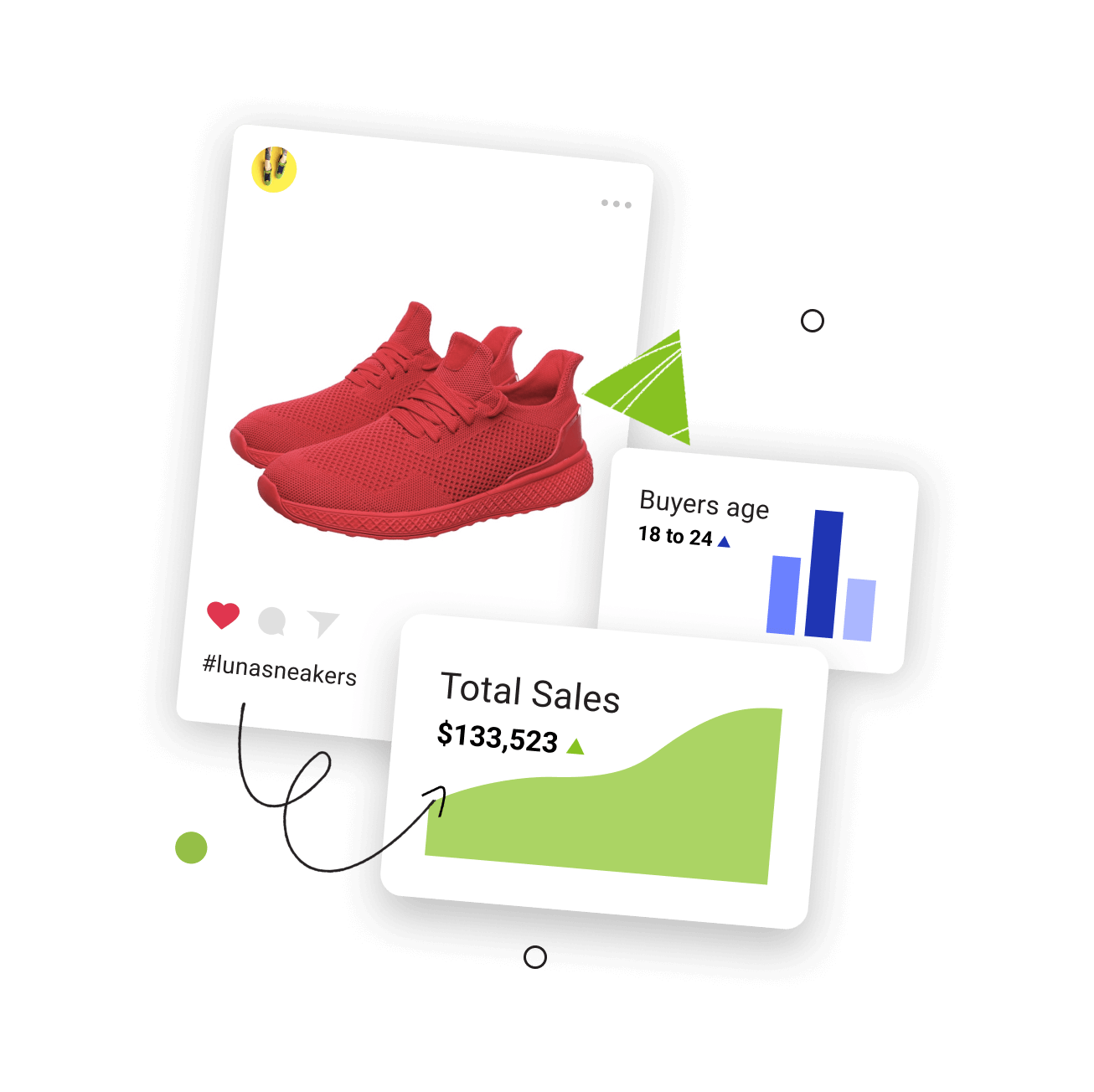
Analyze metrics over time
Monitor customers, sales, and customer lifetime value in one dashboard
Connect social and sales
Categorize total sales, customers, and order value by social referrals
Break down by product
See which products drive sales and where customers originate
Put a value on social
In one intuitive dashboard, you’ll see how much revenue each social network drives
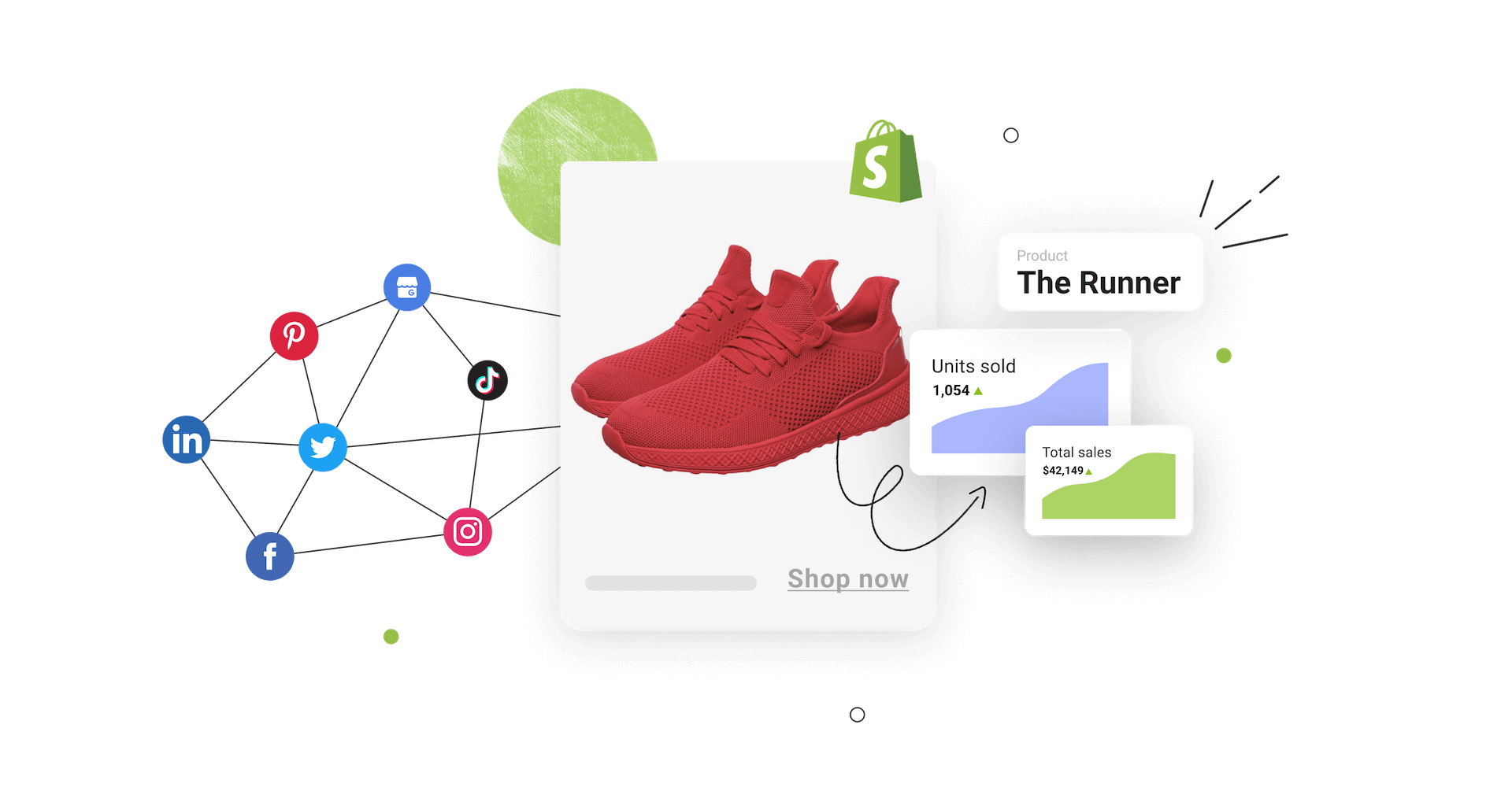
Connect the dots between sales and social
For too long, the impact of social media on sales has been hidden from marketers. With Shopify & Buffer analytics, you don’t need to jump between tools to draw connections between reach and revenue.
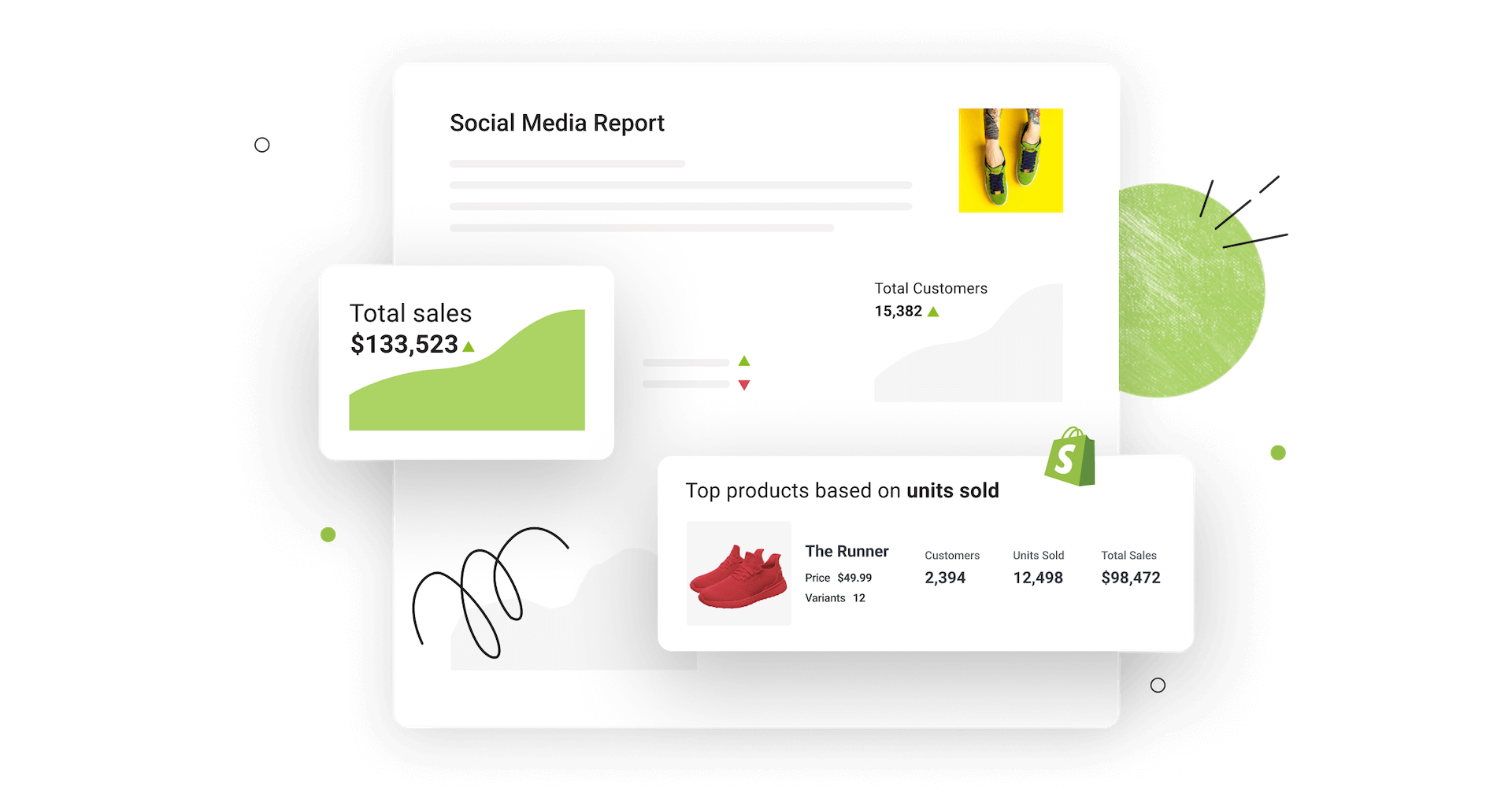
Simplified Shopify reporting in one intuitive dashboard
Get a quick health check of your business with top-line stats on your performance. Then break it down by product type or social media referrals.
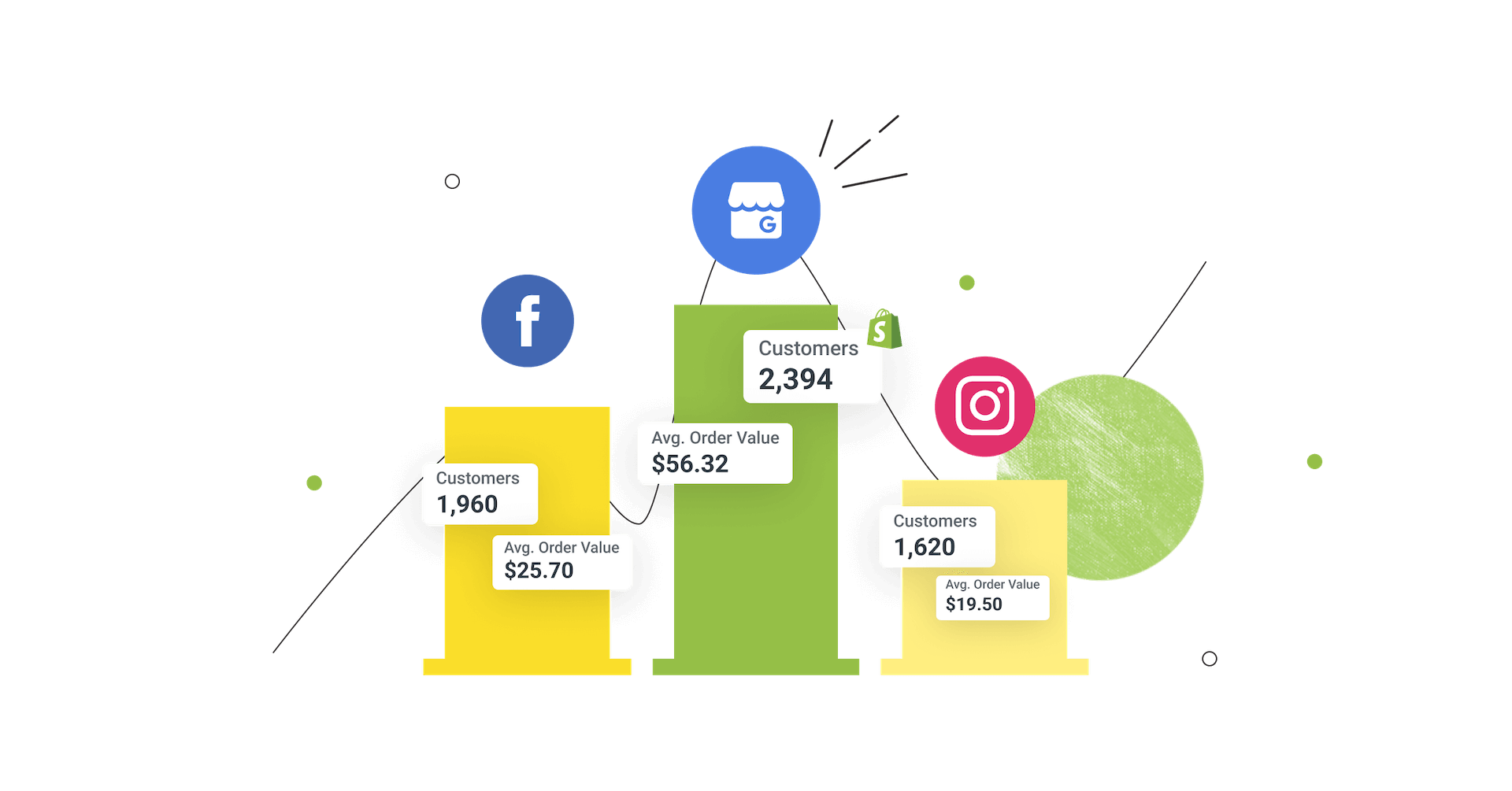
No more guessing what works
Uncover insights to grow your business. Determine the social media channels that drive your sales to double down on what works.

"Buffer helps us measure what networks, and what content is working best for us. "

Aaron Beashel,Marketing Executive at Campaign Monitor
FAQ
1How does Shopify analytics in Buffer work?
How does Shopify analytics in Buffer work?
Most social media analytics are limited to social media metrics, which don't tell direct-to-consumer marketers how well their products are selling. By adding the Shopify integration for your Buffer analytics dashboard, you now have your Shopify and social media data in a single tool. This allows you to create modern visual reports for both Shopify and social media metrics.
2How can I connect my Shopify store to Buffer?
How can I connect my Shopify store to Buffer?
Connecting your Shopify store to Buffer is super easy, here’s how:
- Click on your profile avatar at the top right of your dashboard and then click Account from the drop-down menu.
- Click the Channels option from the menu on the left hand side of your screen.
- Click Shopify.
- Enter your Shopify store URL and click Connect Store.
Head here for a full guide on how to plan, schedule, and publish to Shopify.
3What type of Shopify analytics can I see in Buffer?
What type of Shopify analytics can I see in Buffer?
With Buffer’s Shopify integration, you can report on key sales stats such as customer lifetime value, total number of customers, average order value, top referrals, and top products, alongside your social media metrics.
4How do I get started with Shopify reporting?
How do I get started with Shopify reporting?
Get started with a 14-day free trial and connect your Shopify store to Buffer to see your social and store metrics combined.