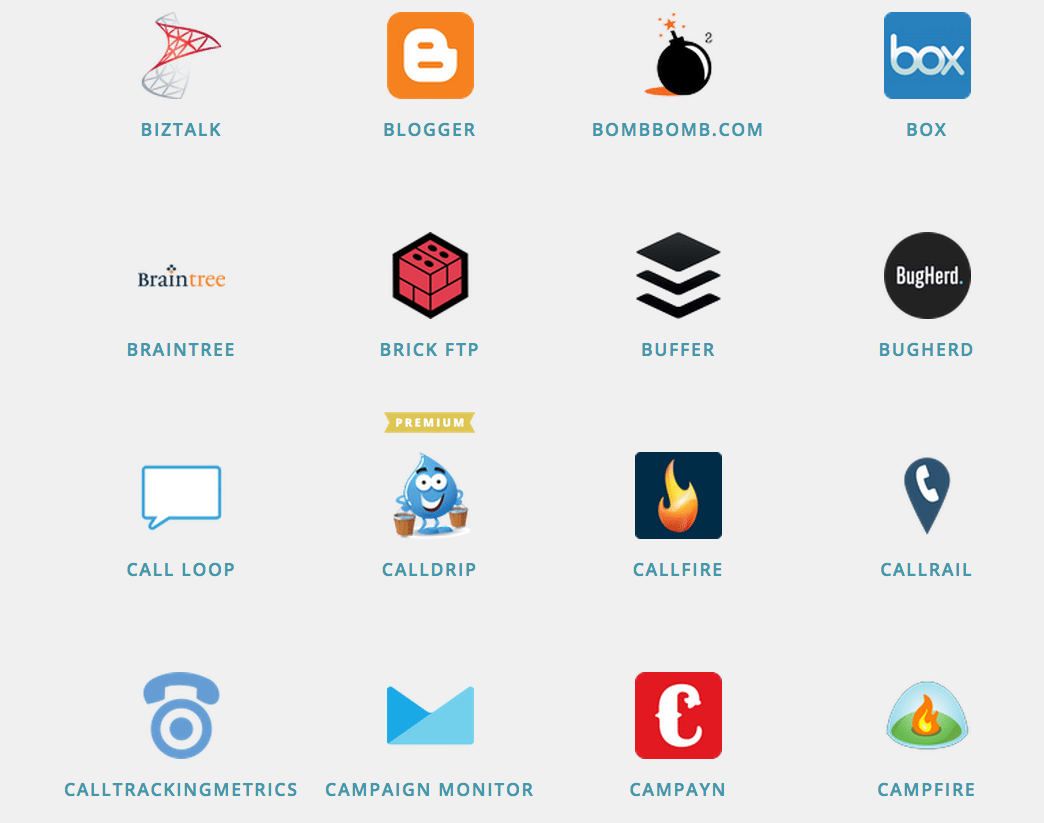
The Big List of Zapier Hacks for Marketers: 46 Recipes For Social Media, Productivity and More
Zapier integrates with more than 400 different web apps, so most marketers are bound to be able to find ways to use it. Here are some of our favorites.
Zapier is a web automation tool used to connect web apps and services.
Zapier is a web automation tool described as the “glue” that connects hundreds of other web apps and services, allowing them to work together seamlessly.
With Zapier, you can create automated workflows known as Zaps. These workflows start with a trigger, an event in the first app that kicks off the workflow, and end with an action, which is an event completed automatically in a second app.
Zapier is a web automation tool used to connect web apps and services. It’s used to automate and streamline your online workflows without coding, whether automating things like social media, project management, note-taking, email, or meetings.
In social media marketing, Zapier is often used to streamline social media and content creation processes. For example, Zapier can be used with Buffer, a social media management tool, to send new WordPress blog posts to your Buffer queue or schedule posts created in your Google Sheets spreadsheet to be shared on social media via Buffer. By automating your workflows, you can save time on the manual stuff and open up time for the more important (and fun) creative work.
Zapier offers integrations with over 5,000 different apps, making it likely that you can connect with most of the tools you’re using to automate your existing workflow processes.
Check all of the apps that Zapier integrates with here.
Zapier does offer a free plan, which includes 5 single-step Zaps, a 15-minute update time, and up to 100 tasks per month. The free plan is mainly built for users who need the basics of automation.
Zapier also offers a free 14-day trial of their Professional plan, which users are automatically enrolled into when creating a new Zapier account.
Yes, Zapier is a great tool to automate your social media posts. For example, with Zapier, you could automate things like sending tagged articles from your RSS feed directly to your Facebook Page, sending new WordPress blog posts to your social media scheduling tool of choice, automatically sharing your Instagram posts to every social network, or market new products as social media posts as soon as you add them to your online store.
Zapier is an official Buffer partner that lets you connect Buffer with other apps, enabling you to automate your work without coding and share your content from anywhere to everywhere. With Buffer’s Zapier integration, you can send content from over 400 apps to Buffer, including:
Here’s a step-by-step guide to getting started with Buffer and Zapier:
And that’s it. You’re on your way to becoming an automation and productivity hero!
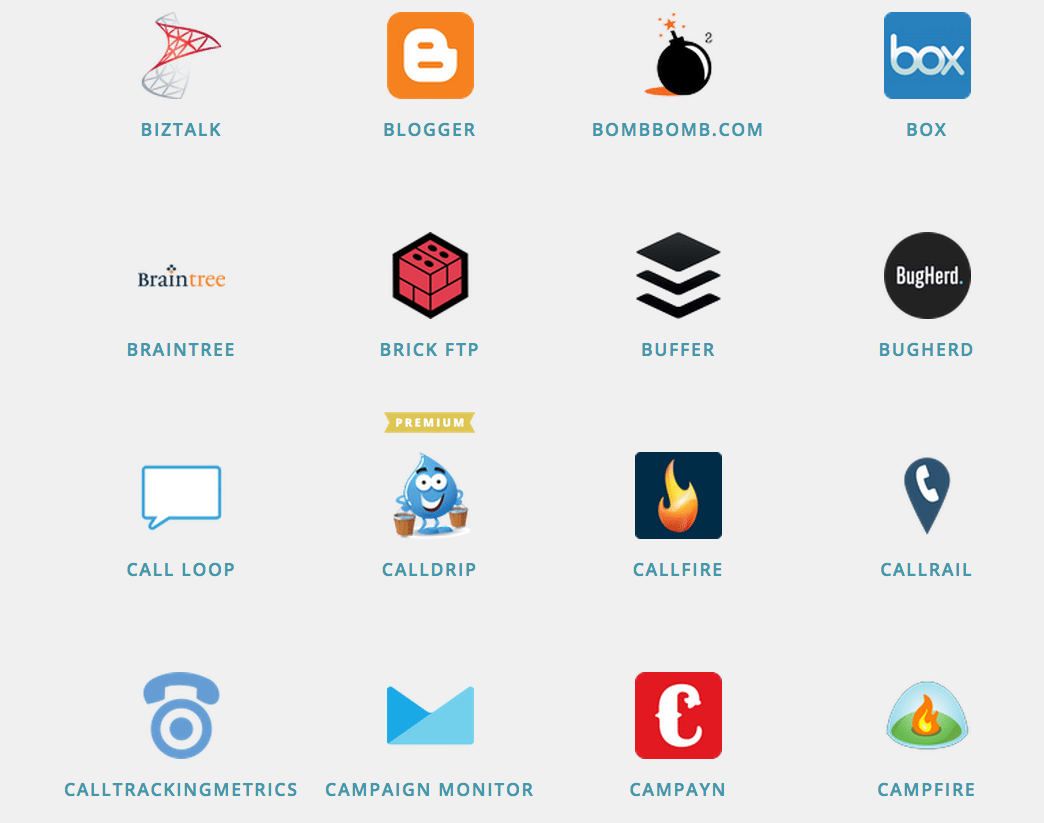
Zapier integrates with more than 400 different web apps, so most marketers are bound to be able to find ways to use it. Here are some of our favorites.

We’re excited to launch our completely revamped Zapier integration, enabling you to share your content to and from thousands of apps.

In this article, Anna Burgess Yang details how the automation process she uses for content repurposing.