A few weeks back we did something a little different.
Everyone across the company dropped their work, canceled all meetings, and spent a week working on projects that weren’t on our roadmap.
We called it Build Week.
It’s officially Build Week at Buffer! 🛠️🚧 We’re taking this week to step away from our normal duties and work together on new ideas.
— Buffer (@buffer) August 22, 2022
Why? Well, at Buffer, we know the best ideas don’t always come from of conventional styles of work.
We’ve experimented in the past with lots of different work-styles, including self-management, OKRs (and scrapping OKRs), and our 4-day work week.
A Build Week was something we’ve talked about doing at Buffer for years.
We’d previously run hackathons and paper-cut sessions where the engineering teams would put time aside to work on projects outside of their typical day-to-day work.
But with Build Week, we went bigger, encouraging everyone in the company to get involved.
Two weeks before Build Week, dozens of Bufferoos submitted their ideas to Build
Week. Ideas ranged from small improvements in the product, to new landing pages.
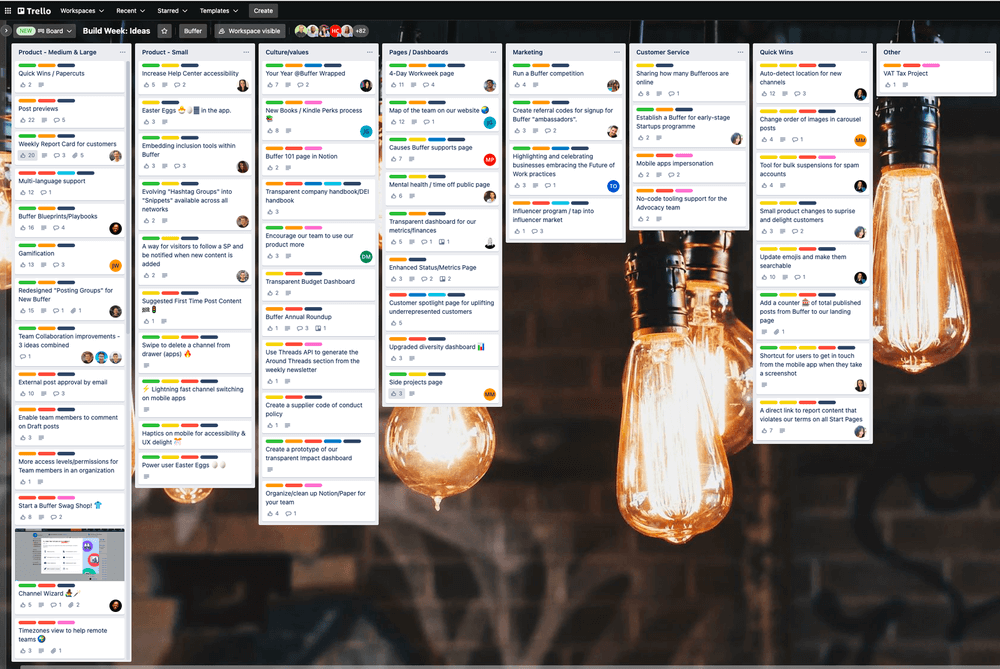
Each of us voted on the ideas we liked best and then grouped into 16 small teams of 4-6 to get to work.
Throughout the week we shared short updates with the company to showcase our progress. The dedicated #build-week Slack channel was alive with Loom videos, and prototypes as teams shared their work.
And after 4 days, 32(ish) hours, and 80 teammates getting involved, we had created a whole host of new projects. Take a look 👇
10 Product Improvements
Most of our team worked on product improvements, some small, some much larger. Many of which haven’t been released yet (more on that later), but have made it into the product. Here’s what we built:
Attach Google Photos to your posts
Adding a Google Photo to your post just got a whole lot easier. With just one click you can open up your Google Photos account and attach the image you want to your post!

See your teammates’ name next to their posts
Now you can see exactly which team member wrote each of the posts in your queue or drafts.

Gravatar profile pictures pulled into Buffer
Not only will you see your teammates’ name, you’ll see their faces too! Profile pictures (stored in Gravatar) will now be pulled directly into Buffer.

Analytics for Instagram Reels
This one will be music to the ears of many Instagram fans. Analytics (including impressions, reach, engagement, likes, and more) are now available for Instagram Reels.

Analytics for sent Instagram posts
We’ve made measuring your performance even simpler. See how your Instagram posts have performed straight from the sent posts page. Top-level analytics will appear right under the post helping you see if you hit, or missed the mark.

Empty your queue with bulk deletion
Got a bunch of failed posts stuck in your queue? Want to start afresh and remove all your queued posts? Now it takes just a click. Head to settings to clean or empty your queue.

Preview videos before you post
When uploading a video post to Buffer, you can now preview the video instead of just the thumbnail.

Default timezone based on your location
Previously when folks would set up Buffer, we’d assign them a London timezone by default. Not great for people posting from Portland or tweeters tweeting from Tokyo. Now, Buffer uses your browser's timezone to determine the in-app timezone.
Twice as many colors in campaigns
Previously, users could choose from nine campaign colors. Now we have an additional nine pastel versions of our existing palette for more variety.

Hashtag manager available on all channels
Previously, the hashtag manager (used to store all your groups of hashtags) was only available for Instagram posts. Now it’s available on every channel.

Seven updates we can’t release just yet
That’s just a taste of some of the things we built. There were seven other product updates worked on during Build Week, but they’re not ready to launch just yet. Keep your eye on our Changelog page or our Twitter account to see when they drop, but to wet your appetite, here’s some of the features on the cards 👇
- Recipes: remove the guesswork & writers block from content planning
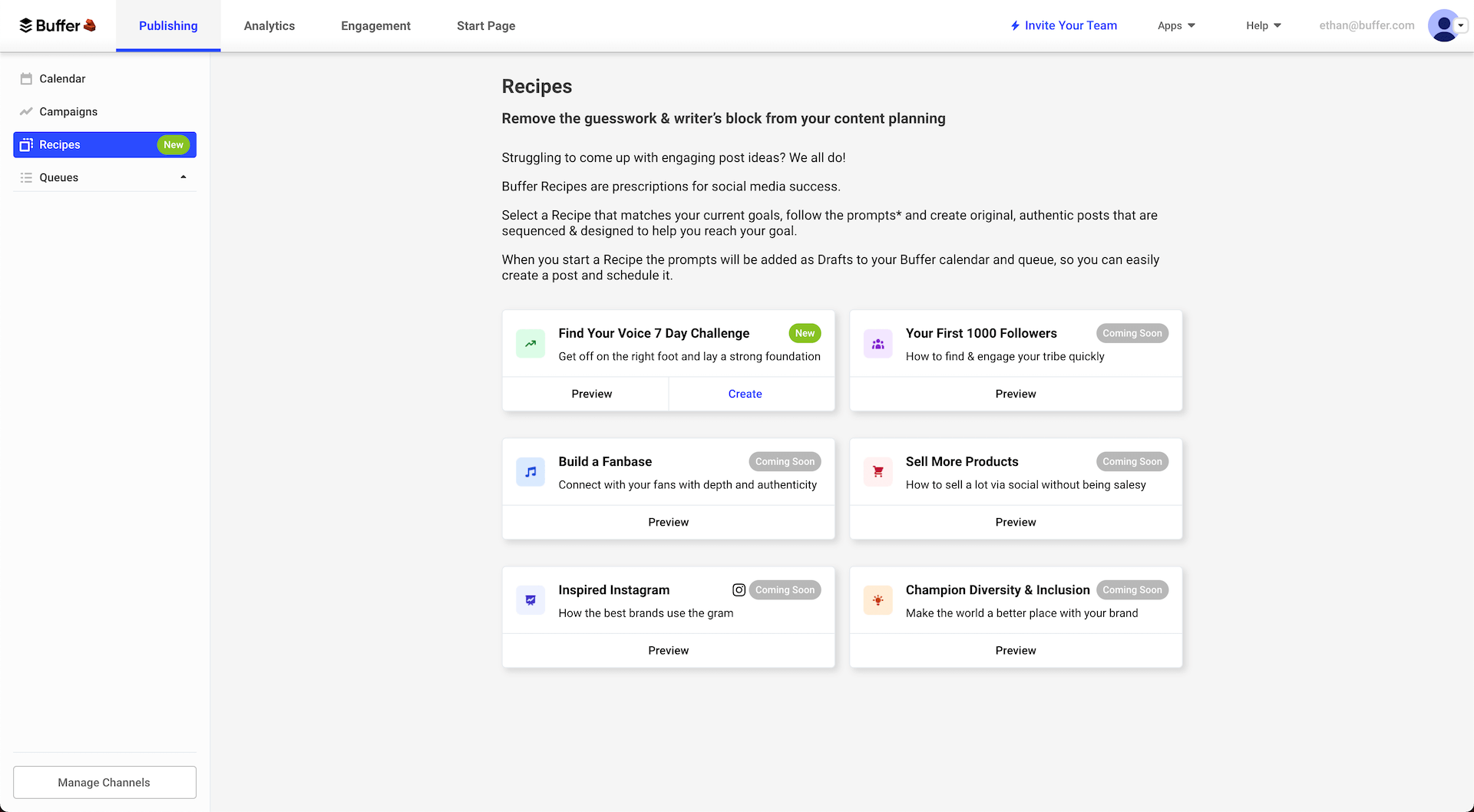
- Streaks: Build a consistent posting habit with Buffer streaks. Send or schedule posts every day to keep your streak going and claim your reward.

- Channel Wizard: A wizard that asks a few questions and then suggested a few channels that would be the most impactful when I’m starting social media for business.

- Comments on Drafts: Different team members can comment on drafted posts.

- Referral Codes: Refer Buffer to your friends to win prizes!

- Weekly Report Card: A weekly email documenting how you’ve performed on social over the previous week.

- Your Year in Review: Just liked Spotify Wrapped, but for Buffer. See how what you’ve achieved over the past year.
We hope to ship some of these extra features soon.
But Buffer’s Build Week wasn’t just about shipping product features. We wanted to work on other projects too. Most of these projects are designed to promote our culture and values, take a look. 👀
Five Culture & Values Projects
- The Bufferoo Map: A live map on our site showing exactly where each Buffer employee works from 🔗 https://buffer.com/map

- 4-Day Work Week Page: A dedicated page to walk through how we operate a 4-day work week here Buffer 🔗 https://buffer.com/four-day-work-week

- All our Key Business Metrics Made Public: We’ve built a transparent dashboard to highlight all our main business metrics, (yep, even churn!) 🔗 https://buffer.com/transparent-metrics

- A Time Off Dashboard: At Buffer, we offer unlimited holiday. Want to know exactly how much time we take off? Now you can! 🔗 https://buffer.com/timeoff

- What Buffer is Reading: Every Buffer employee can expense any book they’re reading. For this (final) project, we built a page that showcases what we’re reading right now. 🔗 https://buffer.com/books

Well that’s a wrap!
In just four days we managed to produce a pretty mind-blowing number of projects.
We were thrilled by our progress. But what do you think? Have you tried a Build Week before with similar results? Tweet us to let us know.
Oh, do you want to suggest some ideas for us to work on next time? Drop them here.
Try Buffer for free
190,000+ creators, small businesses, and marketers use Buffer to grow their audiences every month.




