If you’ve read any lists on Twitter tips, whether for beginners or for experts, you’ve likely come across the common advice to use Twitter lists.
Twitter lists are useful, helpful, and effective for managing and optimizing your Twitter experience.
There’s also a number of unique ways to go about them.
I researched the topic and found 23 popular and outside-the-box ideas for what to do with your Twitter list. See what I learned in the post below, and add your favorite uses in the comments.

23 Ways to Use a Twitter List
1. Staff directory for your team
Find all your employees who are on Twitter, and collect them into a list. It’s as simple as that!
Doing so could be good motivation for some late adopters on your team to start accounts, and it could be good incentive for others to keep sharing. Collectively, these lists can reveal a lot about the culture and the people behind the brand. If you’ve got anywhere from five to 100 employees, lists like these can be a really intriguing follow.
Example:
We’ve put together a twitter list with all the members of the Buffer team. Give the list a follow if you’d like!
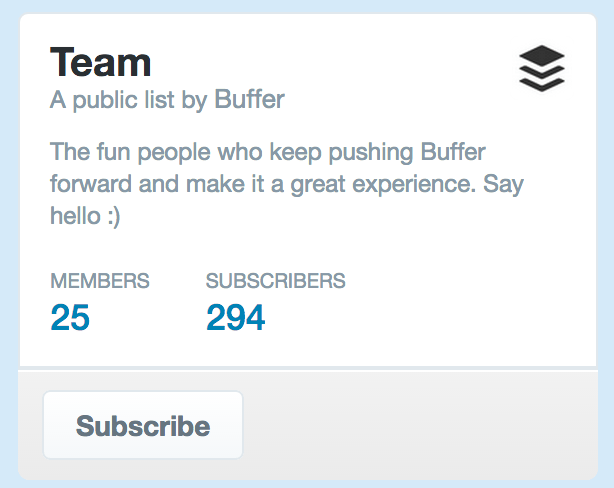
2. Event attendees and conference-goers
For those attending live events or conferences—and just as helpful for those who aren’t in attendance—these lists collect event goers into one place so you can follow along with what’s happening.
Hashtags are another great way to collect tweets around an event. Lists help grab everything that might slip through without a hashtag.
Example:
HubSpot’s annual conference for inbound marketers gets a great turnout with a majority of attendees having Twitter accounts. This leads to a great opportunity for a list, and HubSpot was up to the bill: a list of Inbound 2014 attendees that totals over 2,700 list members.
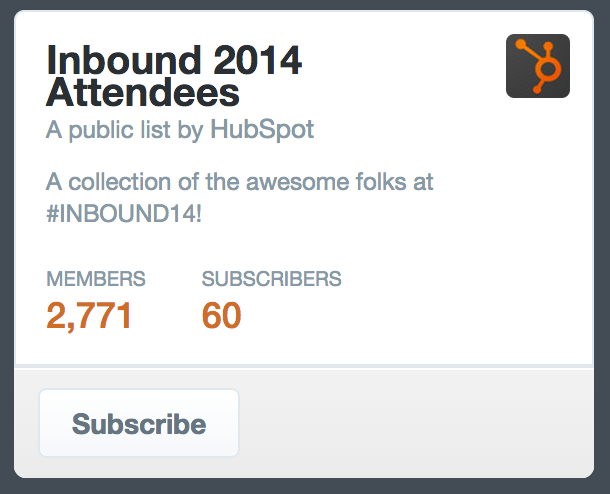
3. Mini-communities of those with shared interests
Here’s a great opportunity for a little community outreach and engagement. If you know a group of folks on Twitter who share a common interest with you or your business—lean startup for Buffer, for instance—collect these users into a list. This comes with a pair of benefits: Insights for you, and appreciation for those you add to the list.
Take things one step further and invite others to join the list by making the list public and sending invitations out via Twitter or Facebook.
Example:
Buffer’s founder, Joel, has a number of lists based on shared interests, including one for lean startup with 10 of the leading voices on the topic.
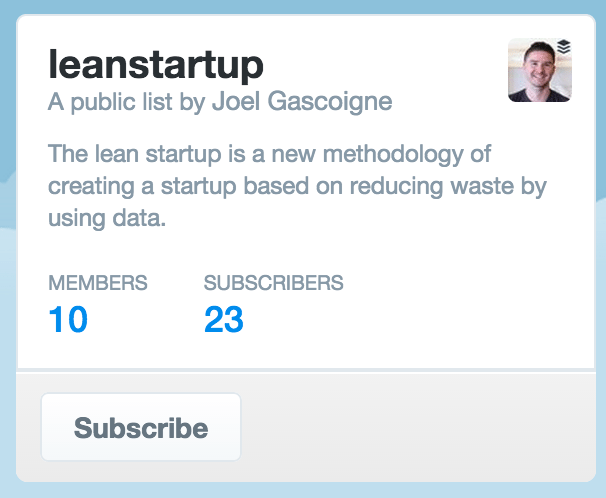
4. Helpful resources for your customers
Mark Schaeffer’s ideas for Twitter lists include a neat take on adding value for your customers. Think of what type of resources your customers might enjoy having and which of these resources you could help create. Do you have an area of expertise? Do you have particular knowledge or experience in a certain area?
Here are a few examples that Mark came up with:
- If you are in the metals business, would your customers appreciate a Twitter List of international resources?
- If you are a teacher, would your students appreciate a list of the experts you follow in your field?
- If you are a blogger would your fans like to see a list of your favorite bloggers?
Example:
Here’s a list from Mark that compiles the top 50 people who get retweeted by small business leaders.
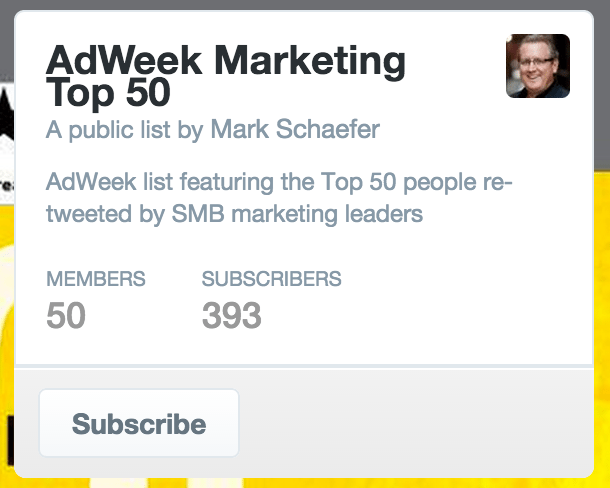
5. Accounts you recommend to follow
Here’s a slight twist to the “helpful resources” list. Make a list of the accounts you’d recommend to others.
The accounts don’t need to share any similarities. You can pull from different industries, grab individuals or brands, and pick users who share lots of links or who share lots of insights. It’s up to you. The idea is to create a useful guide that others can easily grab to see and follow the accounts that you love most.
Example:
This list from General Assembly features their favorite entrepreneurs to follow on Twitter.
(Hint: A search of “favorite to follow” turns up a big number of these sorts of lists, too.)
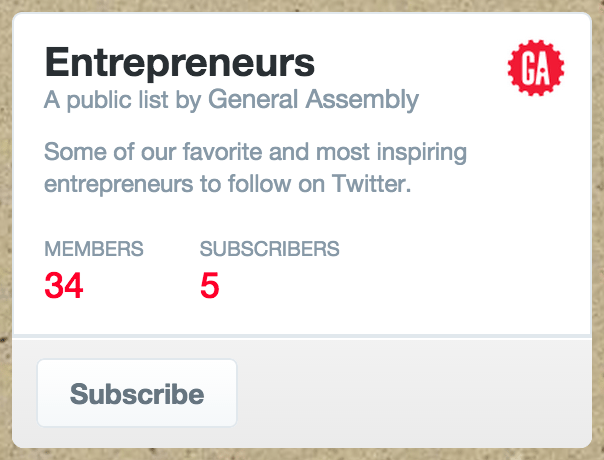
6. Client list (keep it private)
You may want to put together a collection of your clients so that you can stay abreast of their activities and what they’re sharing to social media. For agencies and marketers especially, it could be very helpful to see the types of updates—both the quality and the content.
For lists like these, you can set them to “Private” if there may be some reason to keep anonymity of who you work with. The privacy setting comes up when you’re creating the list, and you can always go back into your list settings later on to edit.
7. “Notice me” list
This is a list of Twitter users whom you wish would notice you and, eventually, follow you. Putting them here on this list is your way of tracking with their updates, engaging with their tweets, and hopefully getting a follow.
The idea comes from Julia Doherty of the Green Umbrella blog who recommends you keep this list to a maximum of 10 people. Here’s more on how Julia handles her list:
These are your key people / prospects that you would like to engage with and ultimately you would like them to follow you back. Once a person in this list then follows you back, they get removed from the list and added to your client list. Then you add your next prospect.
8. Competitors list
Keep tabs on the others in your industry who do what you do. See what type of content they share on social media, and take inspiration from the way that they compose their updates.
This is another one you can set to private if you’d like. A good rule of thumb for private lists might be to set them to private if they hold value for you and no one else.
9. Industry sector
Similar to the competitors list, the industry sector includes any and all Twitter users who work in your field, not just the ones you directly compete with for customers.
For instance, Buffer is in the social media tool industry, which covers a wide range of different apps, some of which would not be considered direct competitors.
Example:
Mashable covers a number of different tech areas, including social media. Their list for social media accounts is amazingly popular—over 13,000 subscribers!
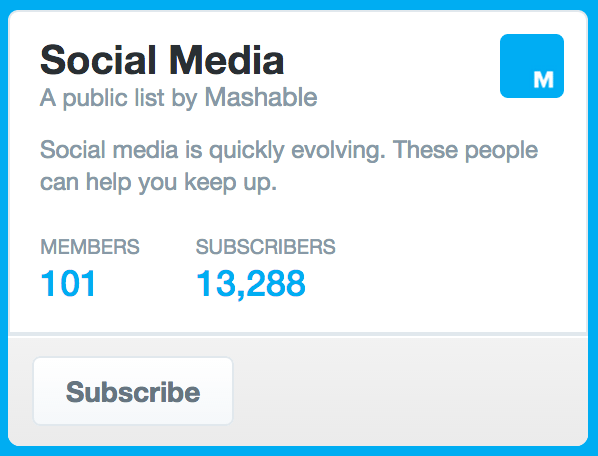
10. Thought leaders for your niche
Who are the people in your industry/niche who always seem to be on the bleeding edge with ideas and articles? Add these thought leaders to a list.
Chances are that some names might have already come to mind for you. Feel free to constantly add and edit the list as you discover more influencers and voices that you want to hear from. This type of list is great for pulling out the signal of vital information from the noise of a hefty Twitter stream.
Example:
Dave Cutler put together a list of nearly 70 up-and-coming social media voices. I heard about this list via a blogpost as Dave not only compiled the list but then advertised it, too.

11. Celebrities
Here’s one just for fun: Make a list of the celebrities you like. It’s amazing the detail that some A-listers share online, and it can be kind of fun to keep tabs on your favorites.
12. Your fellow bloggers/designers/coders/etc.
The idea is to get insight and feel connection with others who are doing the same day-to-day job as you. It’s likely that you’ll share a lot of the same workflows, tools, and highs and lows, and collecting these accounts into one list makes it all the easier to connect and engage.
Example:
Web designer Brad Frost keeps a simple design list of seven designers and studies he likes to keep tabs on.
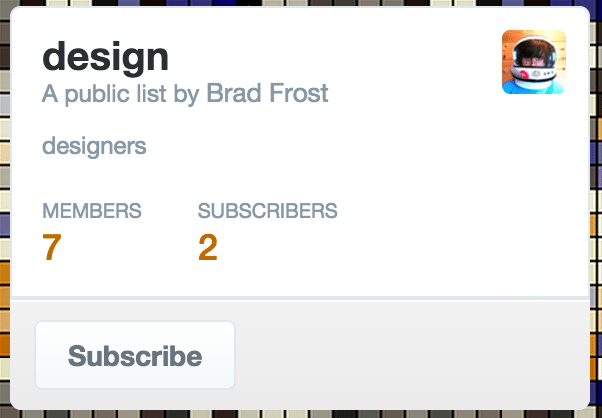
13. Customers you’d like to recognize and reward
Each time you add someone to a list, they receive a notification.
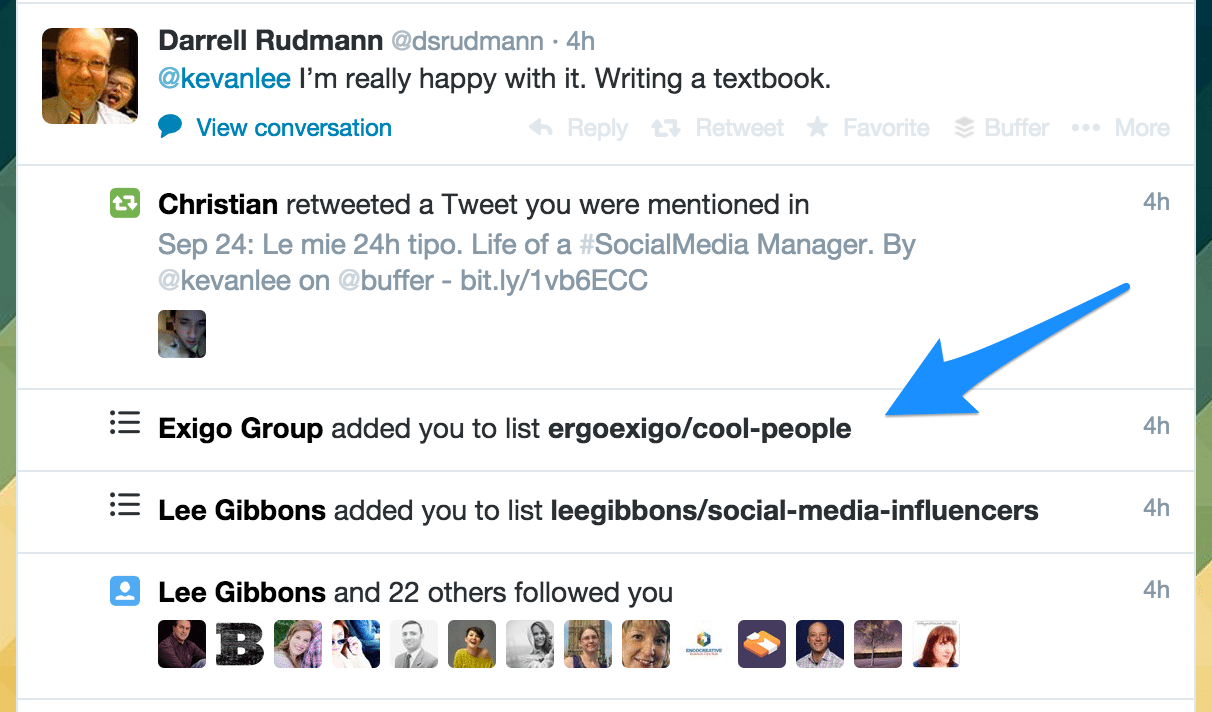
What an awesome opportunity to spread some love your customers’s way!
This “recognize and reward” list can also be helpful for organizing a community campaign to engage some of your most valued customers with favorites, retweets, or @-mentions. If you can follow and track these accounts easily, chances are you’ll be able to catch the tweets that make sense to “recognize and reward.”
Example:
Check out this list by ShortStack Labs, which keeps a Twitter list of its users.
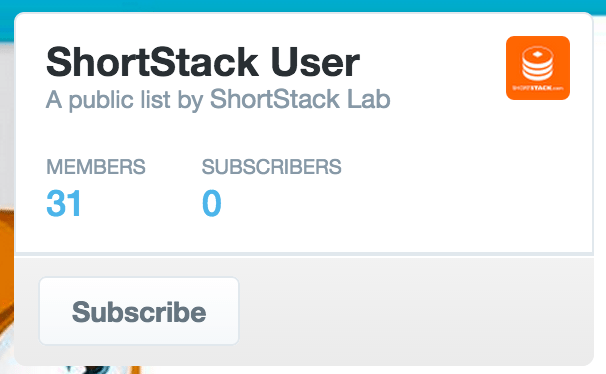
14. Location-based lists
Here’s a chance for a little local love. Make a list of the Twitter users or companies in your nearby neighborhoods.
Example:
Lee Odden keeps a list of Twitter users from Minnesota.
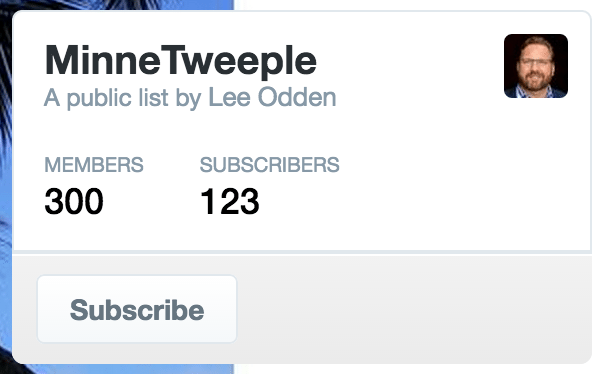
15. Live tweeters
Many people have hopped on Twitter to share their thoughts live and streaming during sporting events, TV shows, activities, and more. These live tweets can be a fun way to follow along. If you can think of a group that does this consistently—maybe for TV shows or games you’d be watching along with—you can drop them into a live tweeters list.
16. Your affiliations
Here’s a neat idea from Mashable: Use Twitter lists to promote any group, organization, or association you’re a part of.
For instance:
- University alumni list
- Local business group
- Startup fund or incubator
It can be anything that you’ve had membership in or that you might associate with on LinkedIn or Facebook. Add those you know to the list, and invite others to help you fill it out.
17. Close friends and family
If you’re using Twitter lists to hear from those who matter the most to you, why not go ahead and make a list for friends and family? This way you never need to lose track of their tweets in your stream, and you can follow, favorite, reply, and retweet to everything you see.
18. People who retweet you
Post Planner’s Aaron Lee has come up with several neat uses for Twitter lists. One of them is a collection of people who retweet you often. Place them into a list so that you can see their content and share their articles and tweets. The idea is that it might encourage your retweeters to continue sharing your content as well.
Here’s the way Aaron recommends to name the list.
Don’t name the List “retweeters” or something equally vague. Instead give it a name that doesn’t give away the reason you started the list to begin with.
I call mine “Super-sidekicks”.
Example:
Speaking of Aaron’s “Super-sidekicks” list, here it is. Currently, there are over 100 members and nearly that many subscribers.
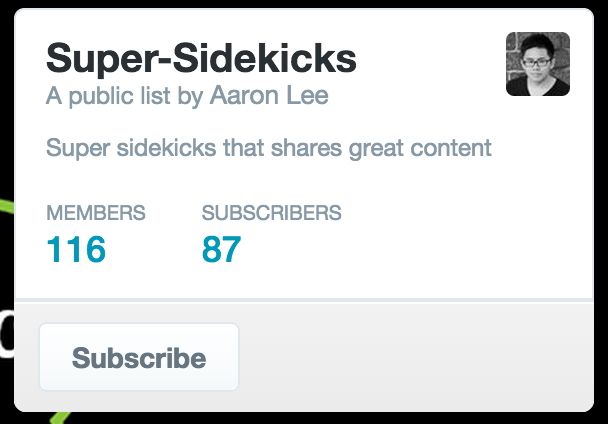
19. People you regularly engage with on Twitter
For one, making a list of these people will help you stay abreast of the conversations you’d be entering anyway. Two, engaging with these people brings around the reciprocity of their engaging with you. If you can find a way to raise the tide on your end, engagement as a whole should rise.
20. Twitter chat participants
Some of the most insightful, engaging people on Twitter participate in Twitter chats. (If you’ve yet to try a chat, we have one every Wednesday at Buffer. You’re invited!)
You can find chat participants by participating in chats yourself or by monitoring your stream for chat hashtags. Place the chatters into a list so you can refer and reference their good ideas and tweets easily.
21. Accounts worth engaging (via a Twitter tool)
I let Social Rank discover my most valuable Twitter connections, and I place the first page of results into a private list that I can monitor. If these folks are indeed valuable to me (as Social Rank says they are), then they’re worth keeping track of and engaging with.
22. New Twitter homepage
Identify the users and accounts that matter most to you. They’ll likely span a huge variety of topics and interests, which is perfectly fine. The idea is to build a homepage of all your most vital Twitter friends and favorite tweeters.
Build the list as large as you want, so long as you can keep on top of all the tweets coming in.
With this list as your new homepage, you can then feel free to follow as many accounts as you want without worrying if additional follows will overflow your main stream.
23. Your interests and categories
I saved the most common one for last. Twitter lists are the perfect way to group together users and accounts based on the topics you’re interested in and the categories you follow. These lists can be sports teams, comedians, authors, deal websites, and anything in between. Whatever you’re interested in, make a list out of it so that you never miss a tweet.
From start-to-finish: How to create a Twitter list
Once you’re logged in at Twitter.com, click on your avatar in the top-right corner of the white menu bar at the top of the page. Choose “Lists” from the drop-down menu.
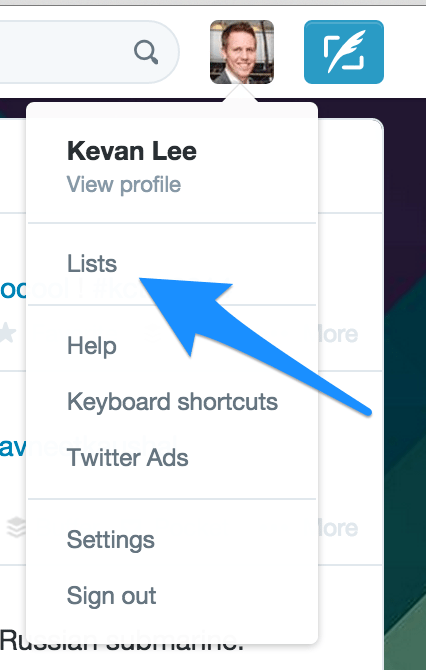
You can also get there by clicking on the “Lists” link from your profile page.
Pro tip: You can also access lists with a shortcut. Press the letter “G” then the letter “L”.
Another pro tip: If you’d prefer the direct url for your lists page, add the word “lists” to your Twitter url (e.g., twitter.com/kevanlee/lists).
You’re now at your lists homepage. You can see both the lists that you’re subscribed to (meaning the ones you’ve created and the ones others created and you decided to follow) and the lists you’re a member of (meaning the lists that others have added you to).
Here’s how to create a Twitter list.
1. Click the button at the bottom of the page to “Create new list.”
2. Enter a list name. Names are limited to a maximum of 25 characters, and they cannot begin with a number.
3. Enter a description. Descriptions are limited to a maximum of 100 characters.
4. Choose whether you want the list to be public (anyone can subscribe to the list) or private (only you can access the list).
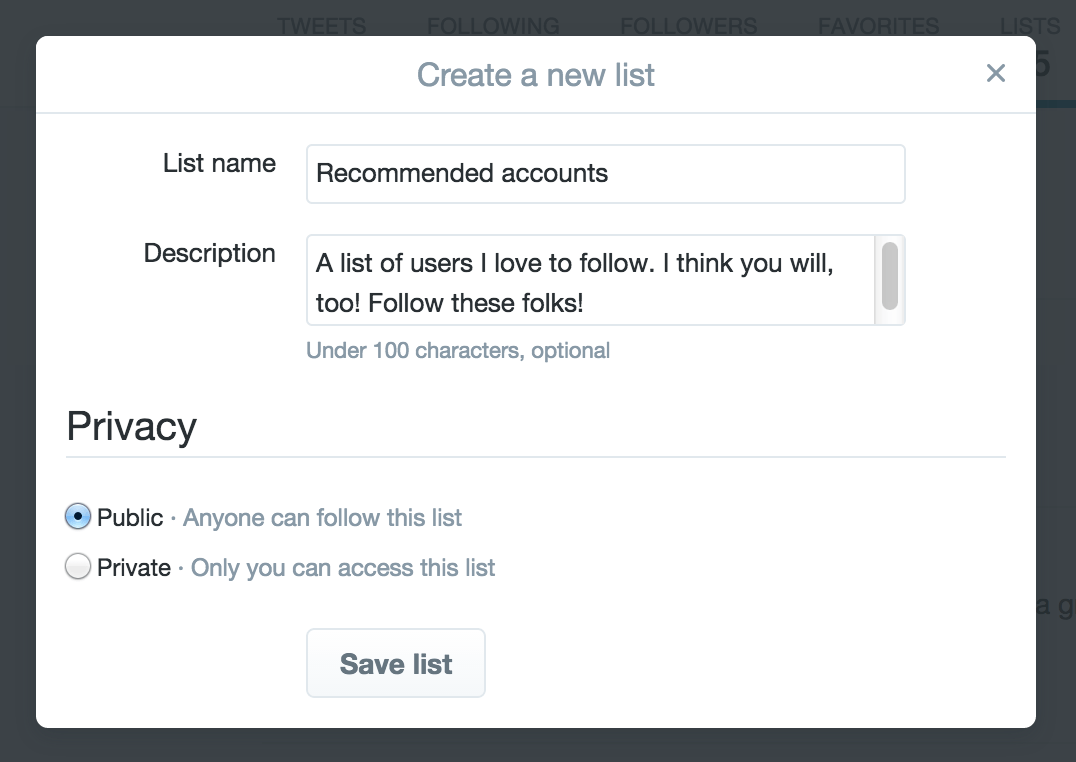
Now that you have a list, you’ll want to add users to it. This is done via the individual user’s profile page.
1. From their profile page, click the gear icon.
2. Select “Add or remove from lists.” (Helpful tip: You don’t have to be following the user to add them to your list.)
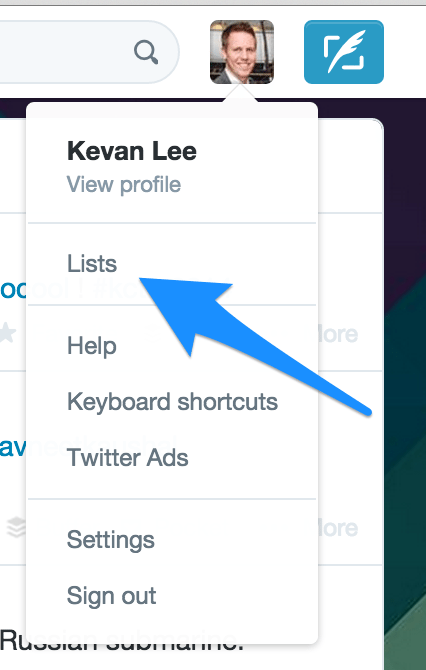
3. You’ll see a popup showing all the lists you’ve created. Check/uncheck the box next to the list or lists you want the person to appear.
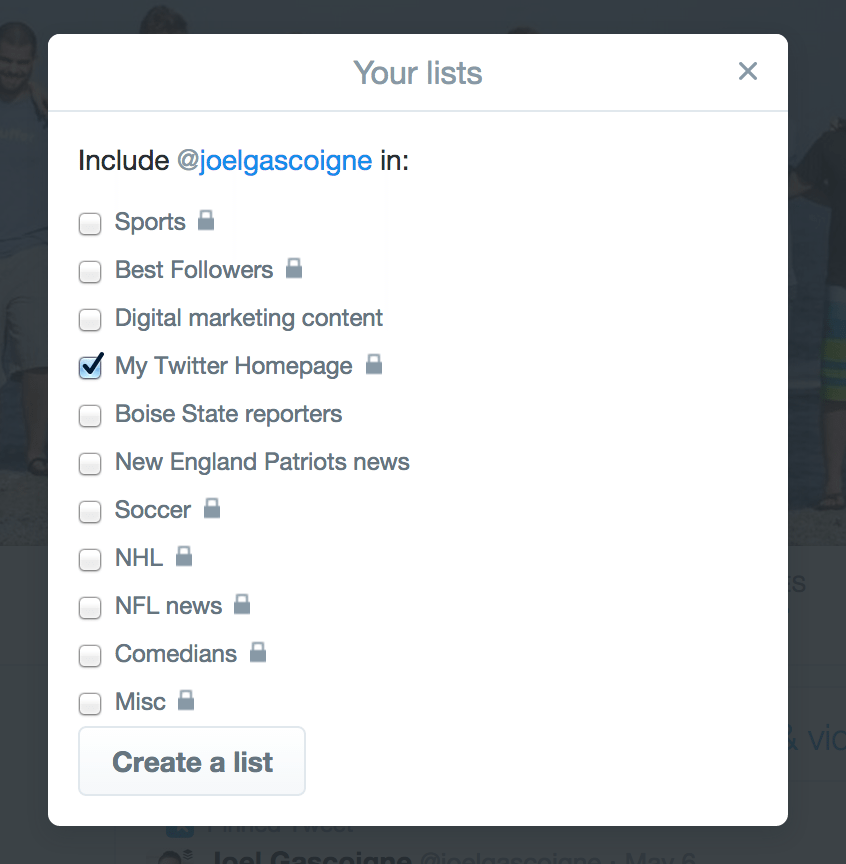
4. Repeat. Do this for all the accounts you’d like to show up on your lists. (There are some handy tools below that can help expedite the process a bit.)
A couple other useful spots to know
1. You can see who is subscribing to your Twitter lists. Visit a specific list, and click the “List Subscribers” link in the left sidebar.
2. You can see what lists you are a member of. From the main lists page, click the “Member of” tab at the top of the page, underneath your cover photo.
3. You can edit/delete a list at any time. From the specific list, click the “Edit” or “Delete” button that appears just underneath the list description.
4. You can subscribe to other people’s lists. From a specific list, click the “Subscribe” button that appears just underneath the list description.
5. You can search for Twitter lists to follow. Type keywords into the Twitter search box. Choose keywords that are likely to be in the list’s name. On the results page, click on “Timelines” from the left menu. The resulting timelines page will display the lists from your search results.
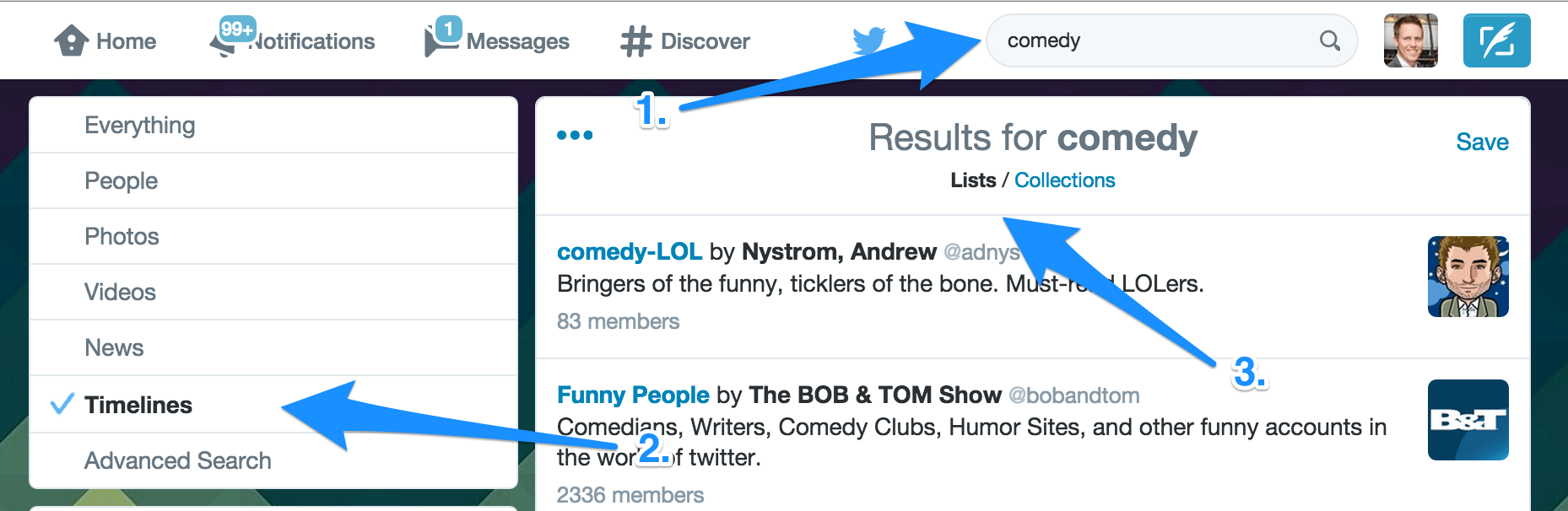
5 tips to max out the benefits of Twitter lists
1. Upload your Twitter list to Flipboard
Flipboard is one of our favorite content discovery apps. It’s a visual way of flipping through content from a collection of sources—Twitter lists included.
Add your Twitter list to Flipboard, and the app will pull out all the great content and links that get shared through the list.
2. Here’s how to follow an entire list
You can subscribe to someone else’s list without following that person or the people in the list. If you do wan to add list members as followers, you can do so by using the “List members” link in the left sidebar of any list.
“List members” will show a rollcall of everyone who is on the list, and there will be a Follow button next to each name. Scroll down the list, and click to follow all the accounts you want.
3. Include yourself in the lists you make
Want to be considered a thought leader in your industry Add yourself to a Twitter list of thought leaders. Want to increase your Twitter followers and engagement? Add yourself to the most popular lists you’ve created (if it makes sense to do so).
4. Use a Twitter list tool
There are parts of the Twitter list process that can be sped up a bit (like adding users to a list, for instance). Here are a handful of tools that help with things.
- Twitilist – Add users in bulk to a list with easy-click buttons and a full view of those you follow
- TweetBe.at – View all those you follow, and add individually or in batches to your lists
- Twitlistmanager – A simple checkbox system for adding people to lists
5. Follow @ListWatcher to track the lists you’re added to
When you follow the @ListWatcher account, you’ll receive a direct message anytime someone adds, removes, or changes you on a Twitter list. You can also find this activity in the Notifications tab in Twitter, but if it’s easier to follow up with direct messages, this would be a great way to go.
And a good opportunity for a thank you note? You bet.
Conclusion
I hope you’ll find some great use out of Twitter lists. There are clearly a tone of unique ways to put them into practice—over 20 ways listed here, and many more that I probably haven’t mentioned.
Which ways stand out to you?
Here are the few different list types that I use:
- Staff directory
- Notice me list
- Best users to engage with
- Categories and interests
How about you?
I’d love to hear how you use Twitter lists. Please do share in the comments!
Image sources: Iconfinder, Blurgrounds
Try Buffer for free
190,000+ creators, small businesses, and marketers use Buffer to grow their audiences every month.



