You might have noticed that we’re big fans of tools at Buffer. We’ve written about tools for mobile marketing. Tools for Facebook. Tools for SEO.
Of course, we make tools for social media management, so there’s a chance we could be a bit biased.
But we see online tools and apps as a key part of our philosophy of working smarter, not harder. It’s also a lot of fun to find a great new tool!
So when the tool-finding team at Product Hunt asked us at Buffer to curate a list of our top tools for remote workers and mobile teams, we jumped at the chance.
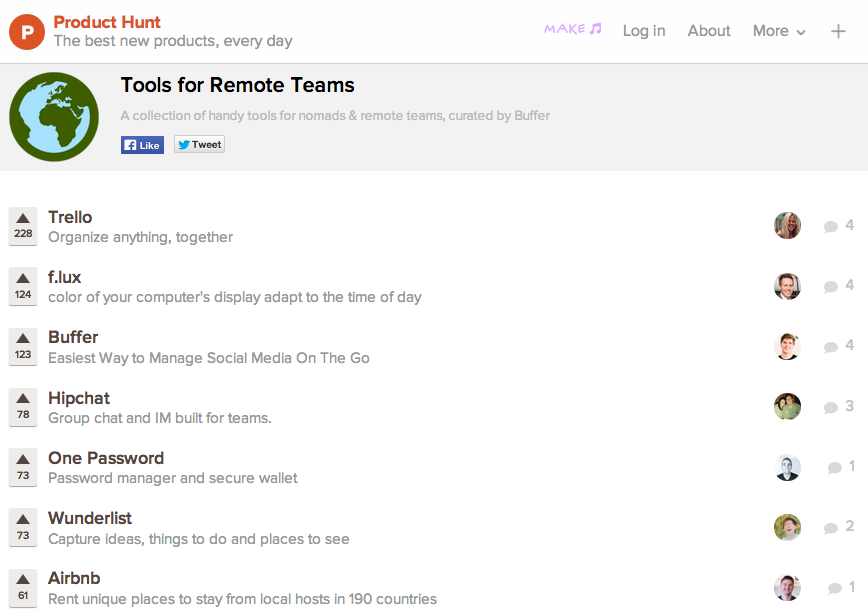
I thought we’d share a little more about each tool here. Here’s to all the remote workers and digital nomads out there!
17 tools that Buffer’s remote team uses every day
1. Trello – organize anything together
Trello is our team’s to-do list, in the many different forms it takes. Engineers use it to plan specs. Our support heroes use it to signal bugs. Our crafters team uses it to plan content. And that’s just the tip of the iceberg. We use Trello to stay organized on all the many different tasks, projects, experiments, and goals we’ve got going at any one time.
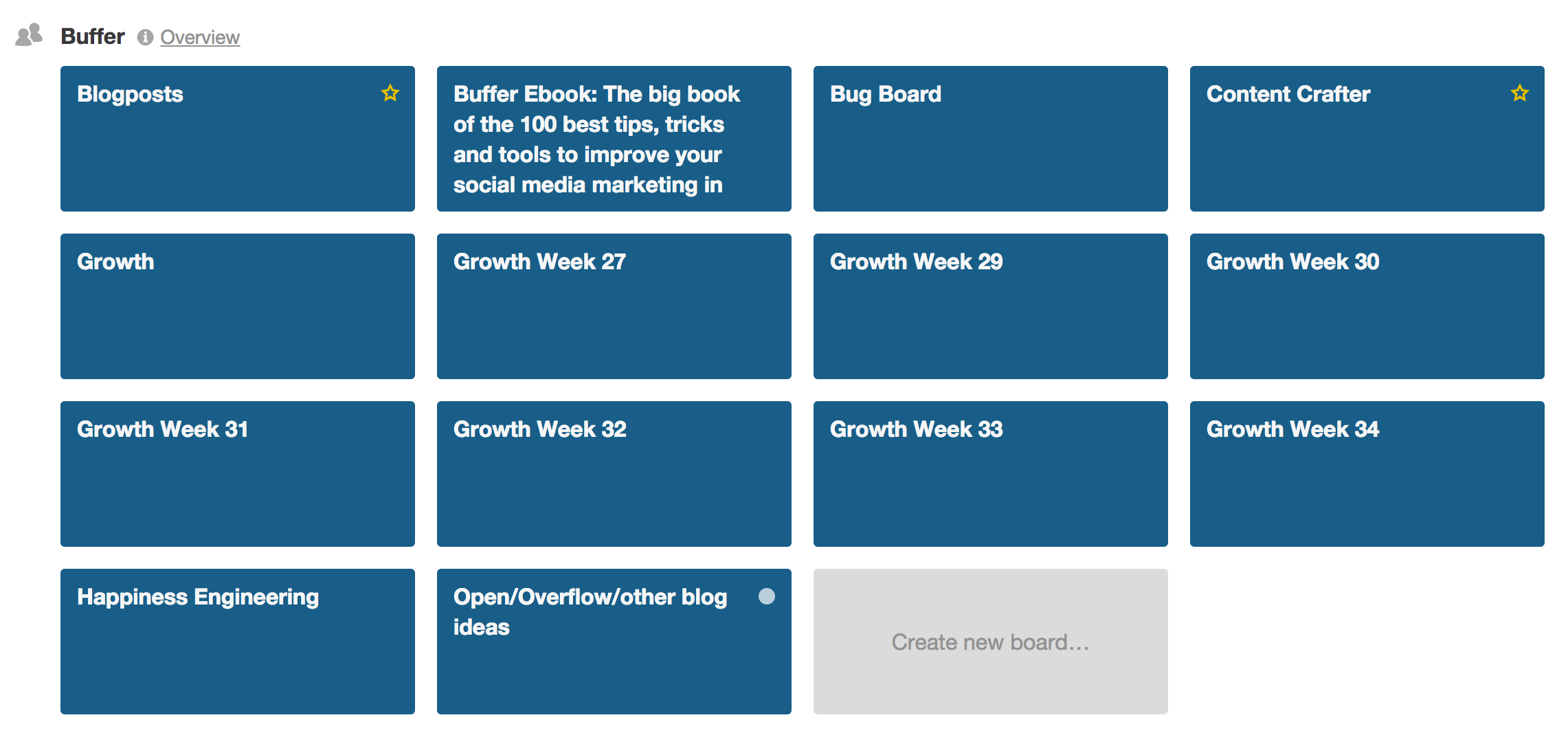
2. f.lux – a computer display that adapts to time of day
As a team of remote workers, we have the opportunity to work at the time when we are happiest and most productive. For several on the team, this means hopping onto our Macs late at night or early in the morning. f.lux to the rescue! The Mac app adjusts the tint of the screen to be easier on the eyes during nights and mornings when otherwise you’d be exposed to a super bright glare.
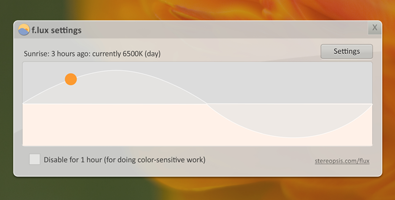
3. Buffer – easiest way to manage social media on-the-go
As a wired team working together to build an awesome social media tool, we love to share on social media. And it probably stands to reason that we count Buffer as our must-have tool for managing our social media. Since working remotely means the possibility of a variable schedule, we can plan our social media posts in advance so they always publish at just the right time—no matter where we are.
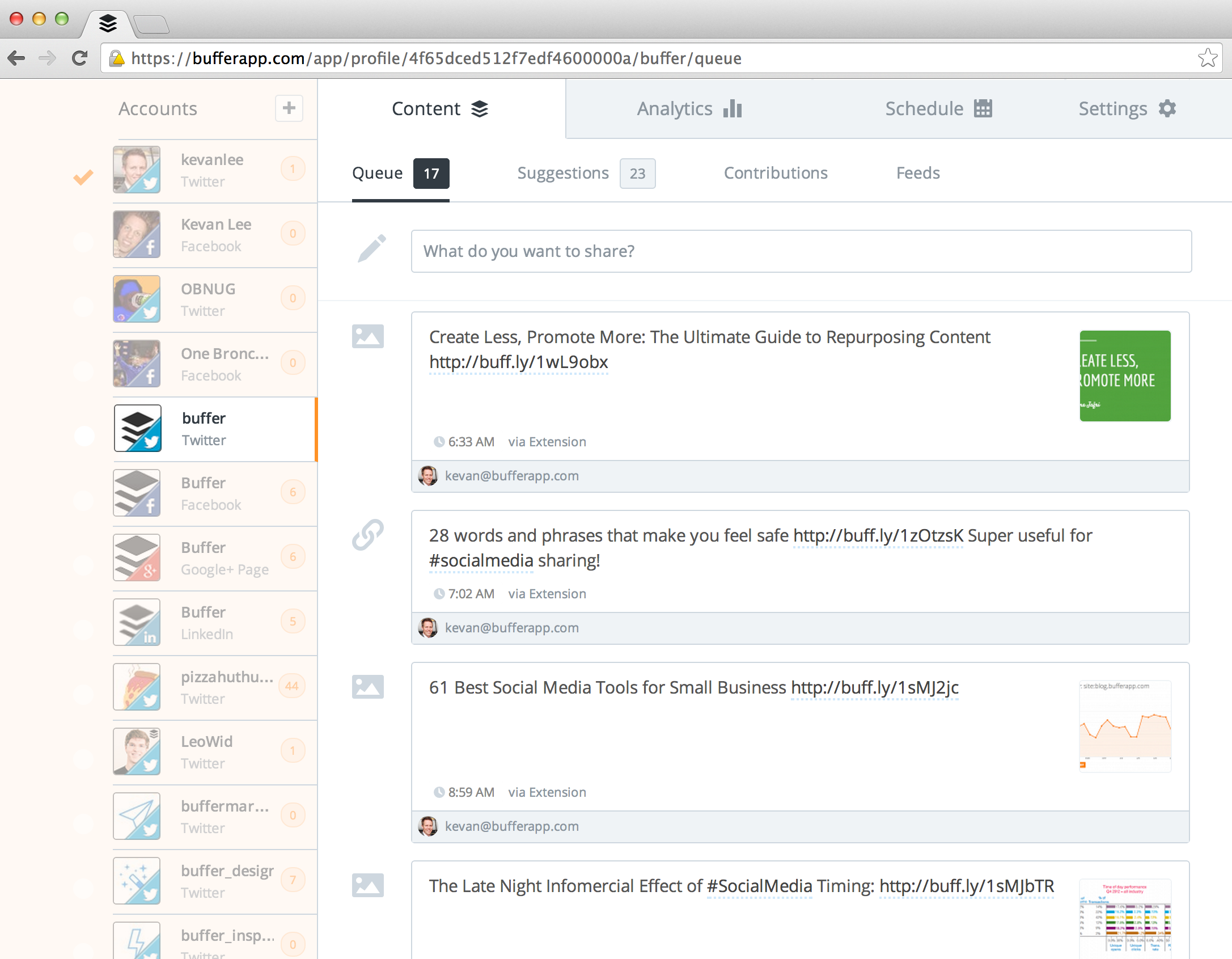
4. Hipchat – group chat and IM built for teams
Hipchat is our always-on chat room where we hang out together all day—planning and organizing and sharing in team-specific rooms and one-on-one chats. We have our Hipchat synced to a hubot that notifies us of all sorts of automated happenings—new comments on blogposts, code pushes for engineers, and reaching inbox zero with our support emails.
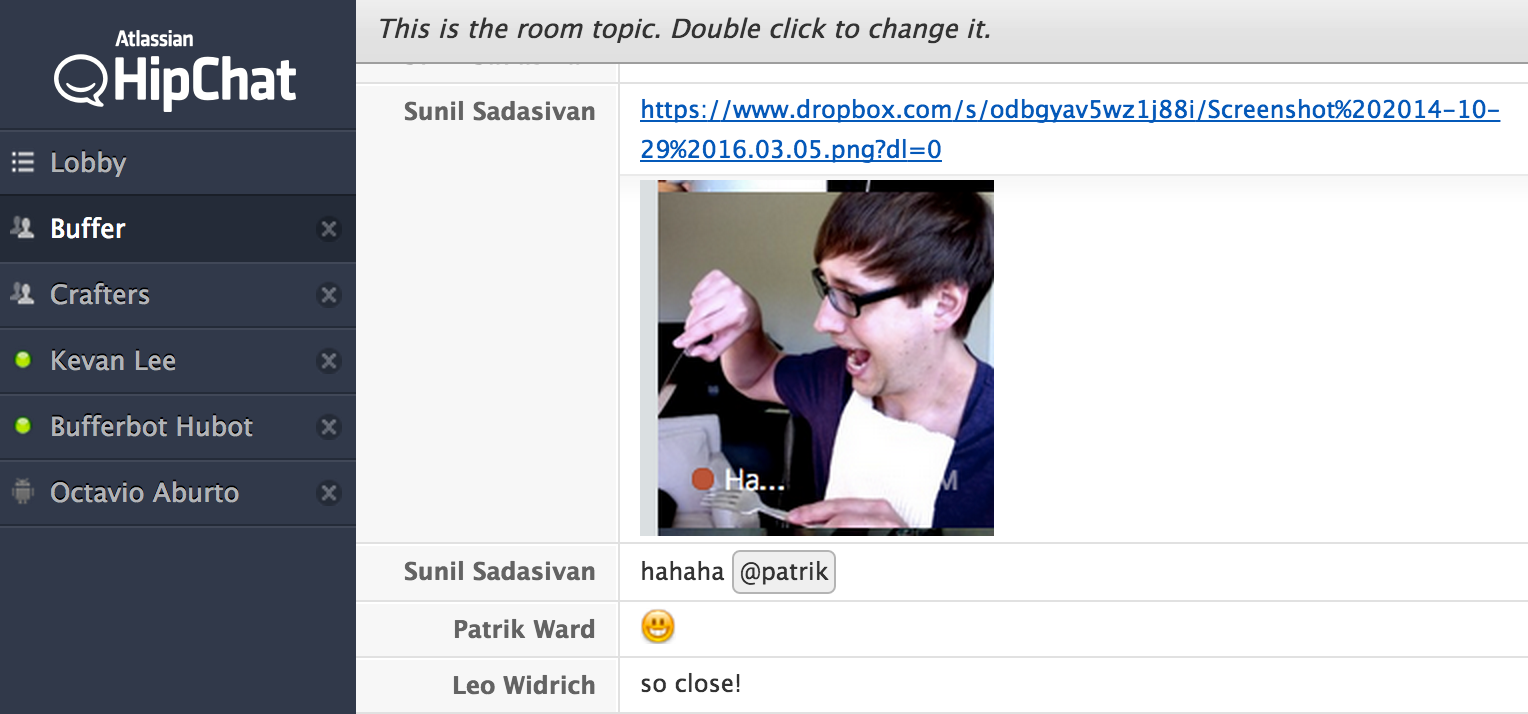
5. 1Password – password manager
Recently we’ve moved toward sharing all necessary passwords with one another via 1Password. We make vaults for the different teams and sync and share these vaults with anyone who may need access.
1Password also comes in handy as a security measure. So many on the team have access to important and vital apps and tools. The extra layer of protection from 1Password gives amazing peace of mind.
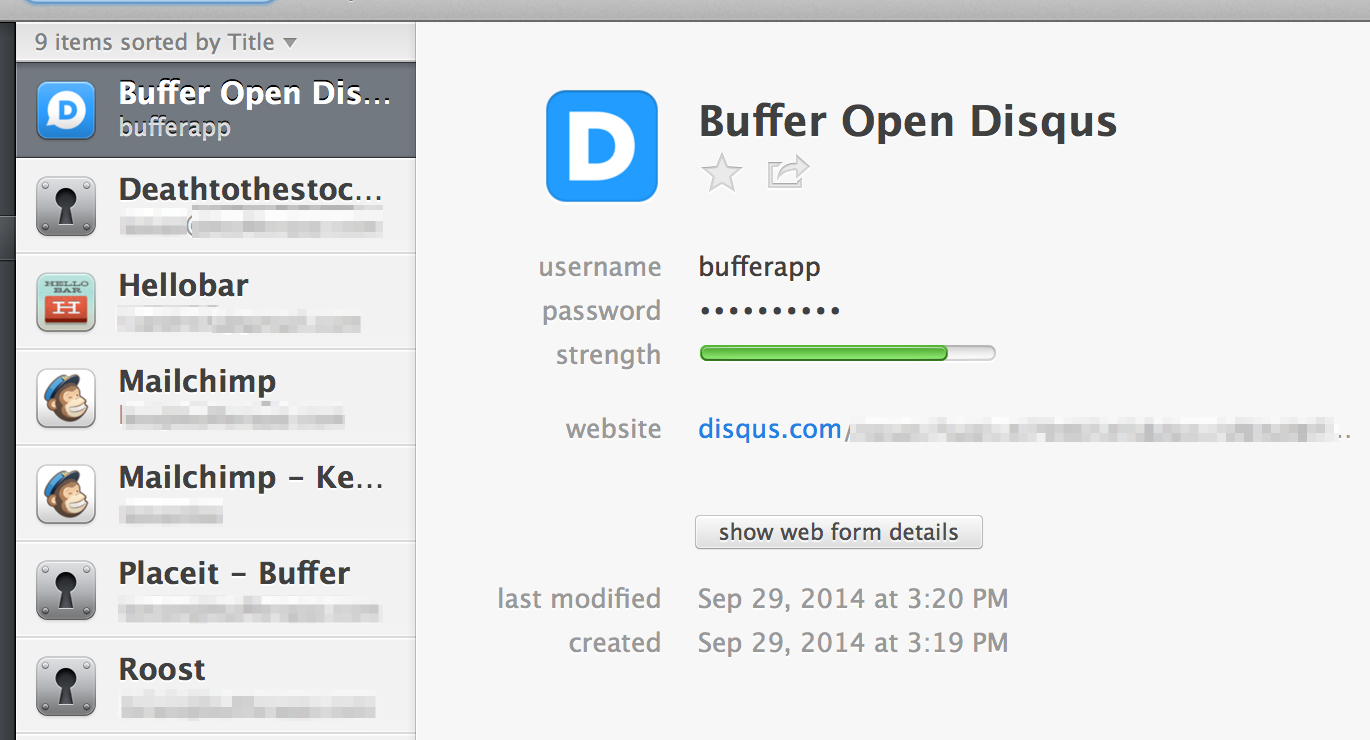
6. Wunderlist – capture ideas, things to do, and places to see
For personal to-do lists and reminders, we rely on on the Wunderlist mobile app and web app. You can add items in a snap and set due dates and reminders for each, as well as drill down to subtasks and notes for each item. And the name is a play on “wanderlust”—a desire to see new things and experience new places—which seems to fit quite well with the nomad work life.
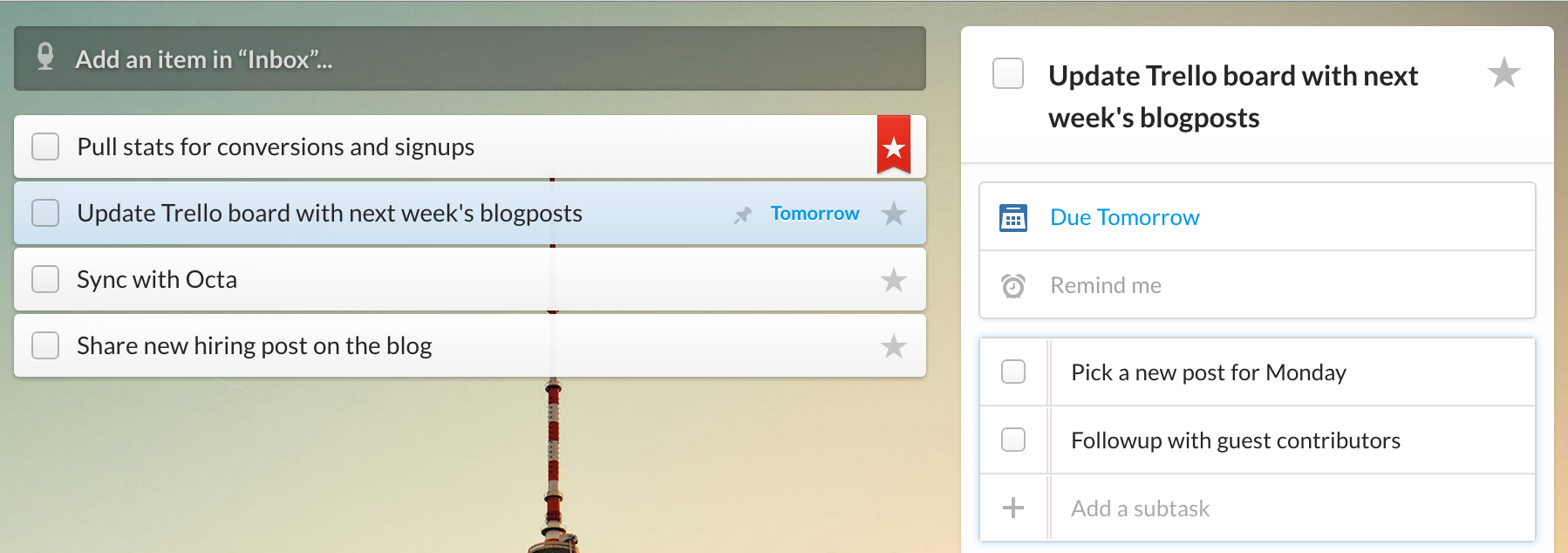
7. Airbnb – unique places to stay
When we fly out to San Francisco, we grab an Airbnb. When we travel for conferences or to speak at events, we grab an Airbnb. It’s an essential part to our travel planning, whether we’re visiting a new place for a few days or scouting out a new city to live and work.
8. Uber – get a ride, right from your smartphone
What was our most-used app during our New York Buffer gathering? (Besides the Buffer app, that is.) Uber. Any time we needed to get somewhere, we called an Uber—to dinner, to the hotel, to the coworking space. Plus, with so many on the team spread around the globe, several team members have Uber right in the backyard and use it regularly to get out-and-about in their cities.
9. iDoneThis – get stuff done, and celebrate with your team
Staying up-to-date with the latest from all 24 teammates is made a lot easier with iDoneThis. We document our achievements from each day, and the next morning a recap of all the team’s happenings pops up in your inbox. The achievement tracking is great for personal use (it’s really cool to see what you got done a month ago today) and for staying in touch with the team.
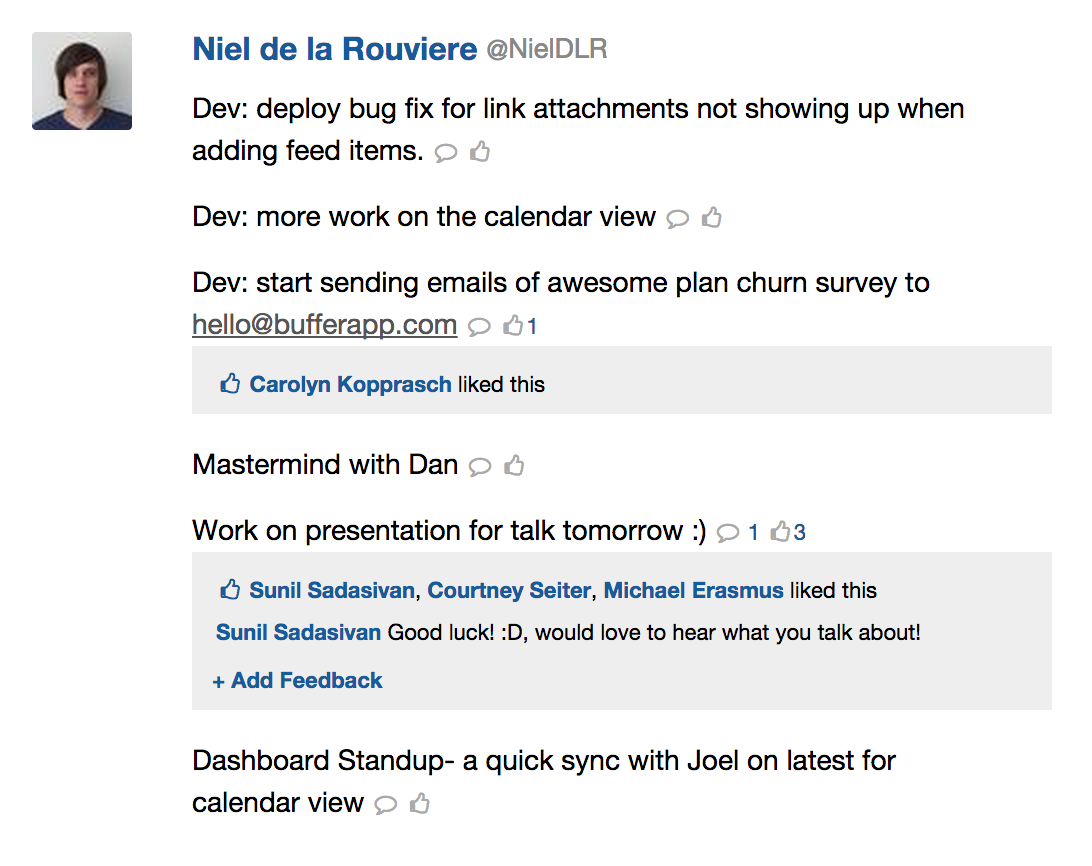
10. Every Time Zone – no more time zone math needed
It’s amazing how often the following scenario comes up: You need to know what 9 a.m. your time is for all your teammates. With Every Time Zone, you can check your time in the marker at the top and see where this lands in everyone else’s day—complete with highlighted windows from 8 a.m. to 6 p.m. to gauge the right work hours.

11. Hackpad – real-time collaboration
Whenever we take notes on something, we do it in a hackpad. Whenever we have a spec to create or an idea to flesh out, we head to Hackpad. Everyone on the team has access to all the pads, and they are simple and uncluttered so we can write down thoughts, comment and collaborate easily, and communicate in the fastest, simplest way possible.
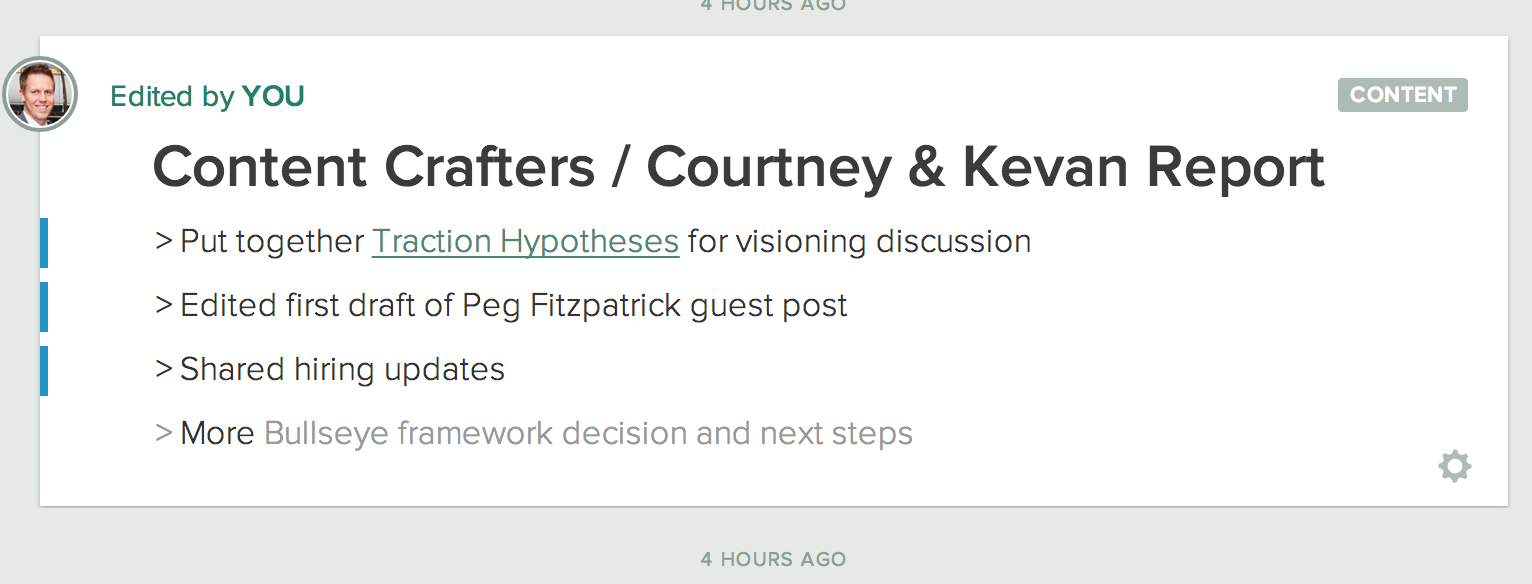
12. Workfrom – best coffee shops and cafes for working
Our team is split pretty evenly between coffee shop workers and stay-at-homebodies. For those who work from coffee shops, they often have a favorite or two, and when they’re in the mood for a change of pace, this website comes in super handy. Workfrom has recommendations for a number of major cities to help you find your next favorite place to work remotely.
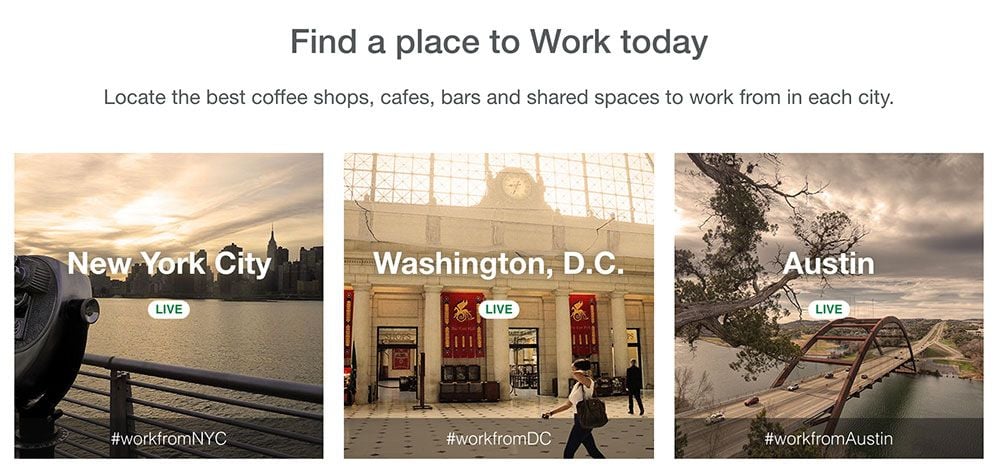
13. Cloud App – capture and share your screen
When you work in an office, you can pull someone over to your desk to take a peek at your screen. When you work remotely, you use Cloud App. You can take screen shots of what you see, save them to the cloud, and pass them along to your team with a simple copy-and-paste of a URL. Plus, their new Mac app lets you create GIFs of your screen!
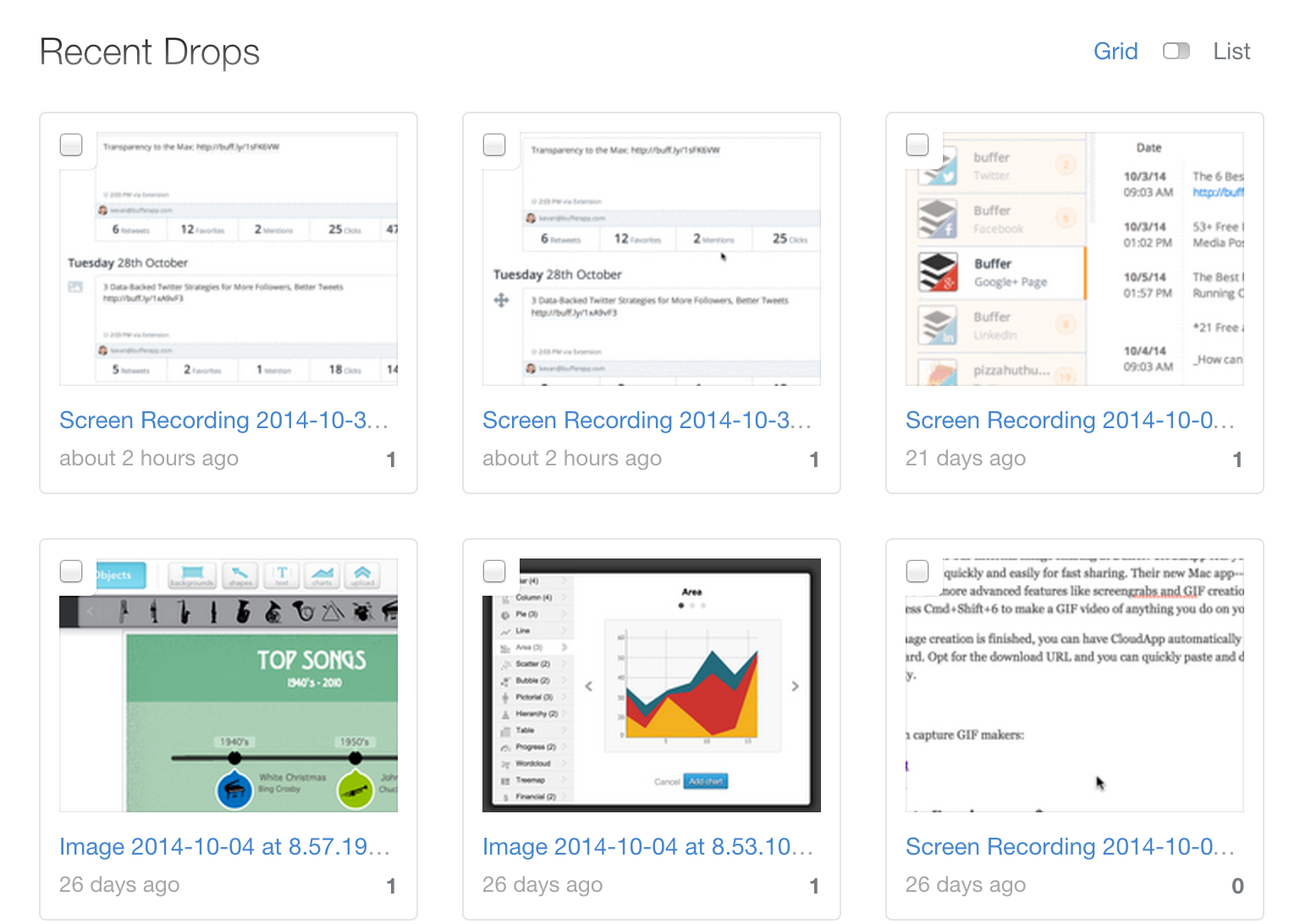
14. Jawbone UP – health and activity tracking
Transparency is one of our core values at Buffer, and this extends to our improvements in health and fitness. Each team member gets a Jawbone UP, which helps track our daily activity and nightly sleep. Remote work often means long stretches at the computer, so the additional nudge to get up and moving every now and then comes in quite handy.
15. World Time Buddy – time converter and world clock
Much like the Every Time Zone website, World Time Buddy helps us stay on top of what time it is wherever our teammates happen to be. With World Time Buddy, you can type in specific places and time zones to get the exact times for those who may not be in the major cities.
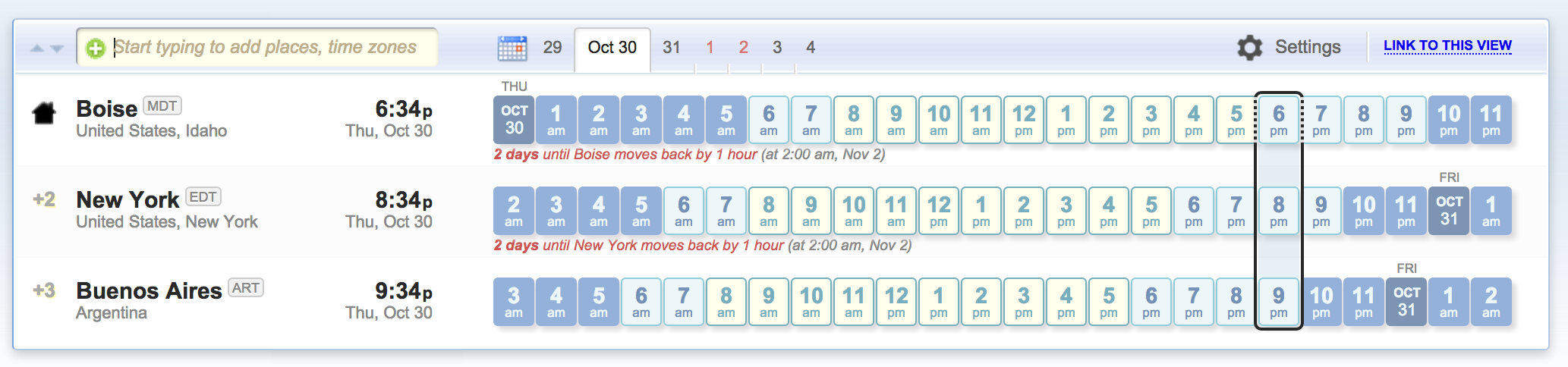
16. Spotted by Locals – experience cities like a local
Living the digital nomad life, you might find yourself visiting a number of different cities. If you want to experience these places like the locals do, check out Spotted By Locals. It’s full of first-hand reviews from people who live in the city.
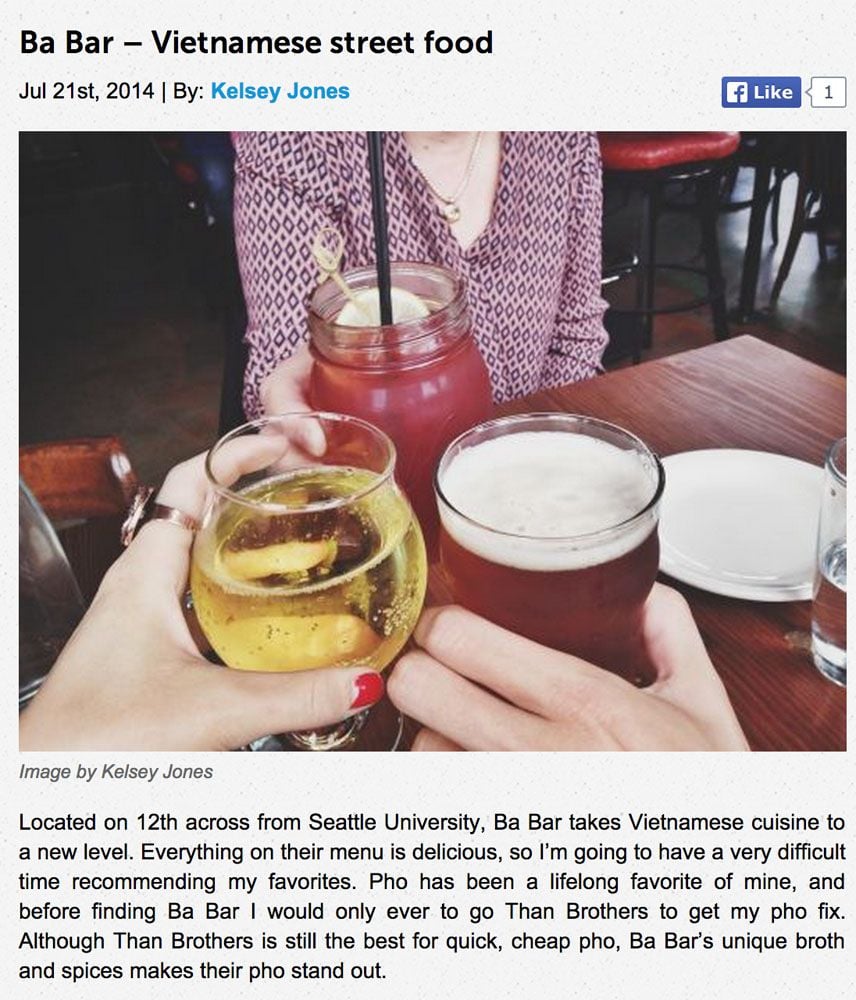
17. Sqwiggle – Work better, together
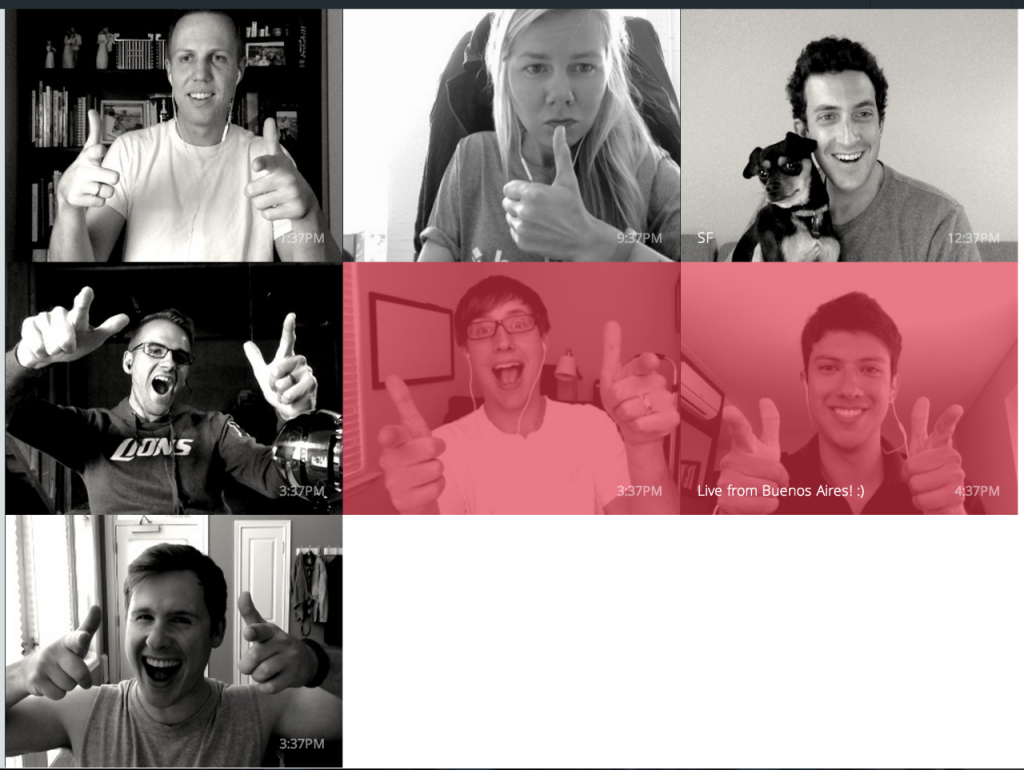
Buffer’s visual water cooler, Sqwiggle is a video chat tool that helps you stay in touch with your team by taking a screenshot of everyone every few minutes (or only when you feel like it) so that your colleagues can see what you’re up to or join you in a quick conversation by clicking on you. We tend to leave Sqwiggle open whenever we’re working so we can see everyone’s faces—and because it’s a great chance to have a little fun together. :)
What are your favorite remote team tools?
These are some of the tools that keep Buffer’s remote team on track as we work together from all around the globe.
What tools power you and your team as you work, travel and play? I’d love to hear about them in the comments!
Try Buffer for free
190,000+ creators, small businesses, and marketers use Buffer to grow their audiences every month.



