In 2014, I became a full time remote worker.
This year, I’ve been lucky to work and travel in Paris, Malaga, Copenhagen, Casablanca, London, Amsterdam, San Francisco, Barcelona…
There’s one question that’s always in the back on my mind: How can I be as productive as possible remotely?
I’ve tried many different experiments to do more in less time this year, and I thought I would share 5 tricks (and their accompanying tools) that have become part of my routine.
5 Methods for More Productive Remote Work
1. Reduce the noise with AdBlock
Cognitive overload is an issue in our information-dense world . I work and learn more by minimizing distractions.
Since April, I’ve used AdBlock to block a total of 62,439 ads for me: I just love it. That’s blocking 300+ ads every day!

2) Save instead of click with Pocket
It’s Tuesday, 11 a.m. and I’m working away on a project when Twitter prompts something of interest…
Oh, man, let me just click and see what it’s all about…
No, wait a minute. I’ve been in this situation hundreds of times: I’m about to click away and lose my focus.
Yes, I want to read this article. But if I read it now, I’ll lose my focus for sure!
Instead, I add the content to Pocket, and it bookmarks things on all devices so I can then review the article at a better time to take a break.

3) Organize information with Feedly and Buffer
Feedly is a great home for the 141 blogs/publications I follow, and sorting them by categories makes it super easy to read and keep track of my friends, interests and work-related topics.
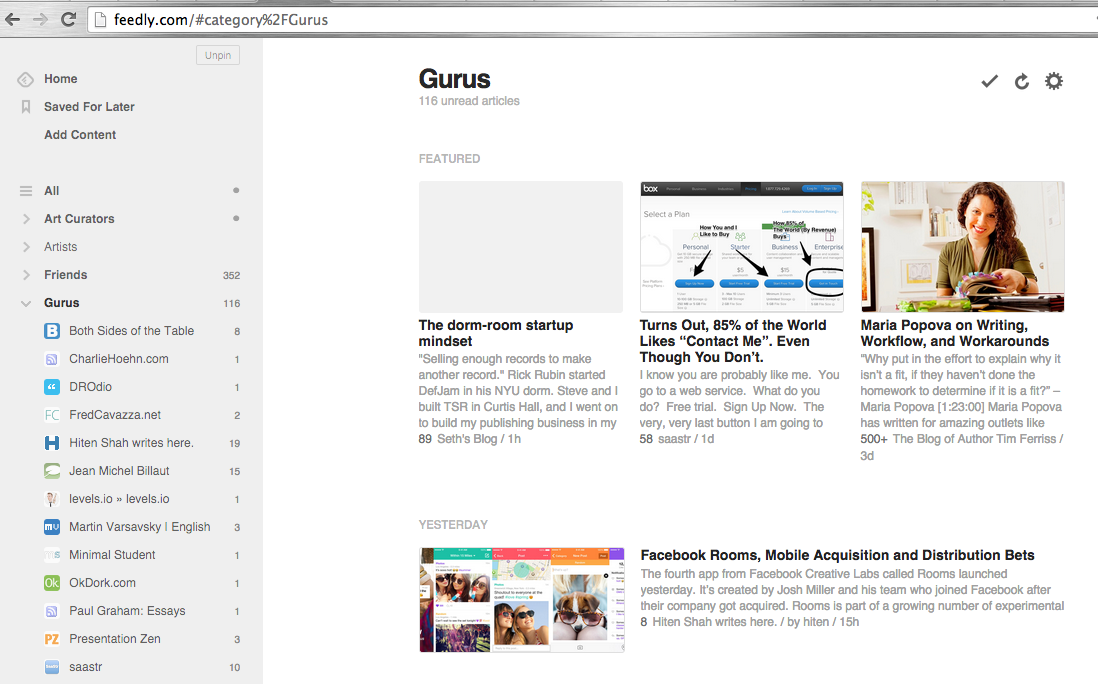
Once a week, I explore what is saved in Pocket or Feedly and decide whether I want to read, share and/or save those articles.
For the articles I want to share, Buffer helps me organize content to be shared multiple times, across various profiles easily:
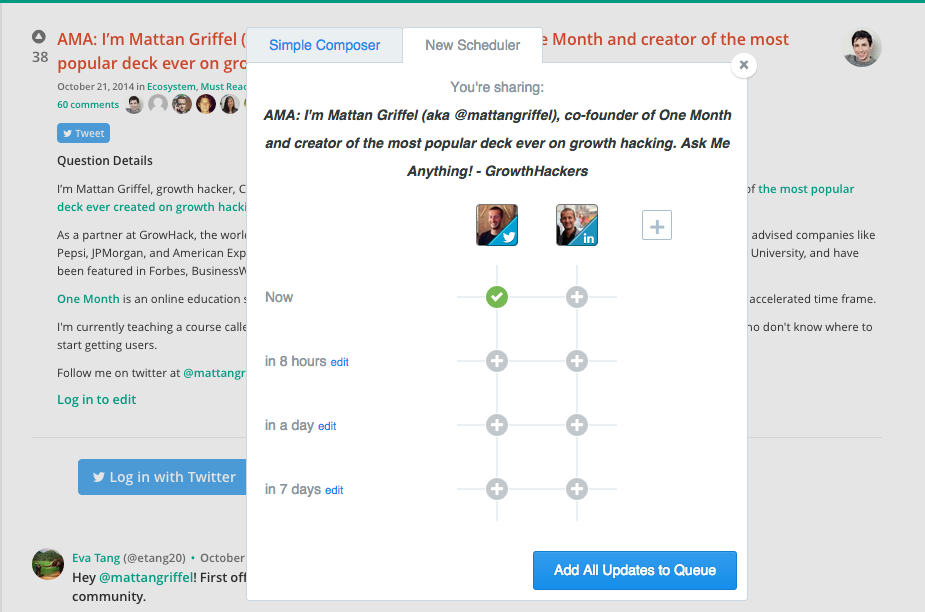
I’m posting 23 times a day on average across all my profiles and projects.
4) Keep on learning with video and audio tricks
If Warren Buffet can still make time to read, I figure I can, too, especially when engaging in longer travel and commutes.
My colleagues love to read, they always have great book recommendations.
When I find a potentially interesting new book, I test myself by asking: Do I enjoy this topic enough to spend 5–10 hours reading about it?
Speed-watching a video at 2x speed on the topic often helps me find out.
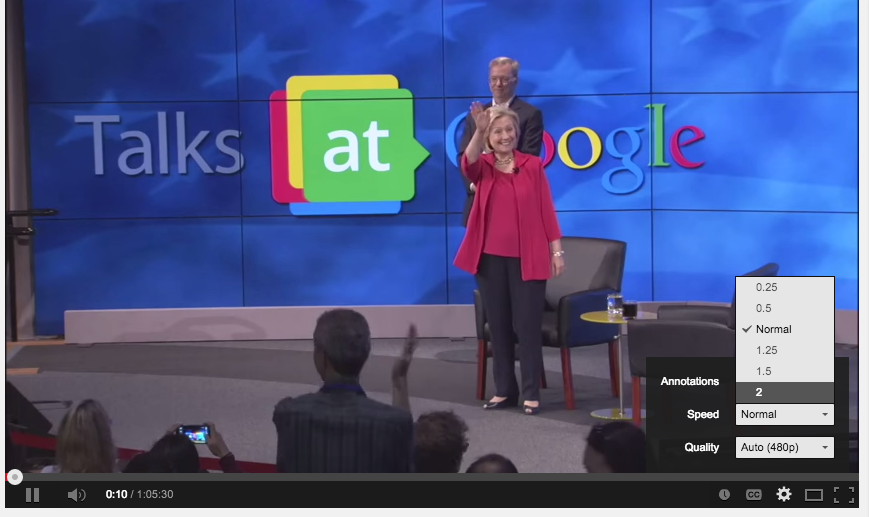
Equally awesome, I recently got addicted to Audible.com for audio books.
I’ve found that most audio books are 6 to 9 hours long. You can listen to them at 3x speed and get through an entire book on a flight or in a single afternoon. Be advised that 3x listening requires your full attention…
When I’m reading a book on Kindle, one of my favorite things is to highlight parts I like or want to remember so that I can go back and reference them later on.
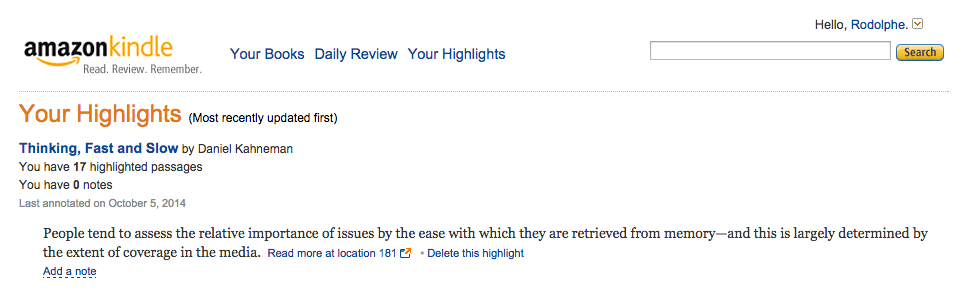
5) Improve concentration with time boxing
How long should you spend on any given task?
I’m a big fan of allowing myself a given “time box,” say 20 minutes, to send an email or make progress on a project (like writing this article). This helps me spend the right amount of time on projects: no more, no less.
Timeboxing with a tool like Moosti allocates a fixed time period to each planned activity.
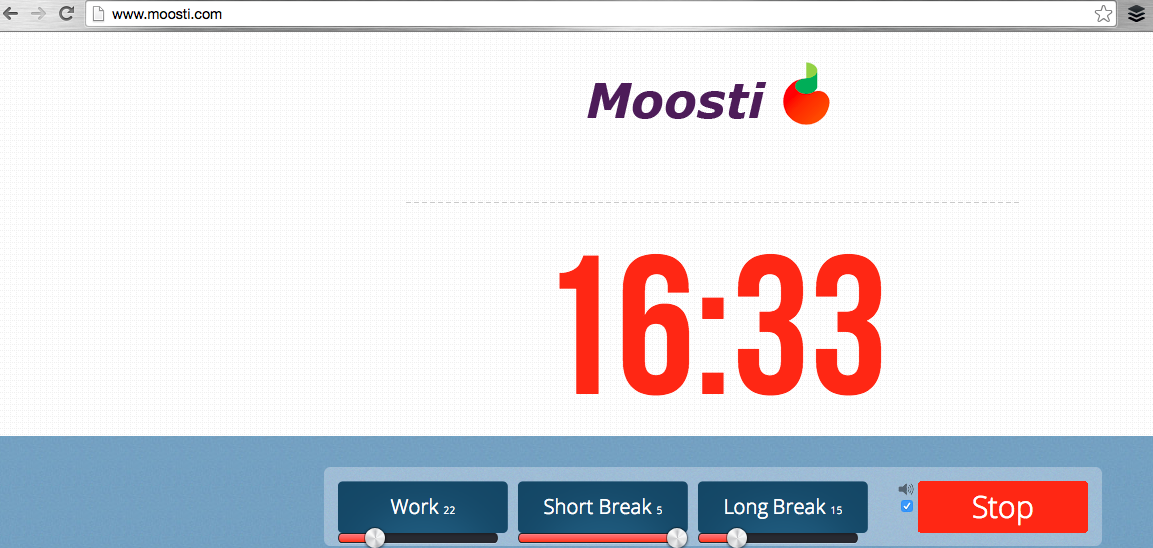
Also, I love to listen to music when I’m working. Very often, I hum along or simply sing out loud!
An option I have found to listen to music and stay focused is to use Focus @ Will. This neuroscience-based music service keeps a musical background that boosts concentration to help me do more.
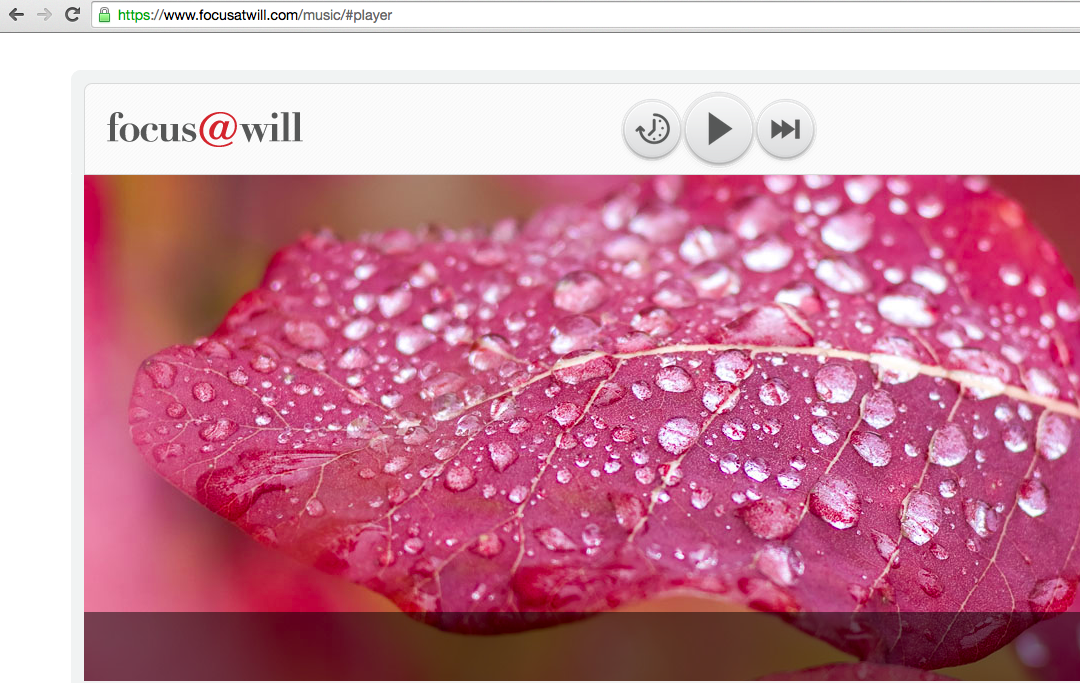
What’s your balance?
Getting organized helps me being either on or off and reduced my “idle time”, while still allowing me to learn new things every day.
Do you have any tips to share? I would love to hear how you get organized to get more done!
Editor’s note: This post originally appeared on Medium and is reprinted here with permission from Rodolphe. Sign up for his Remotive newsletter for even more remote work tips and tricks!
Try Buffer for free
190,000+ creators, small businesses, and marketers use Buffer to grow their audiences every month.


