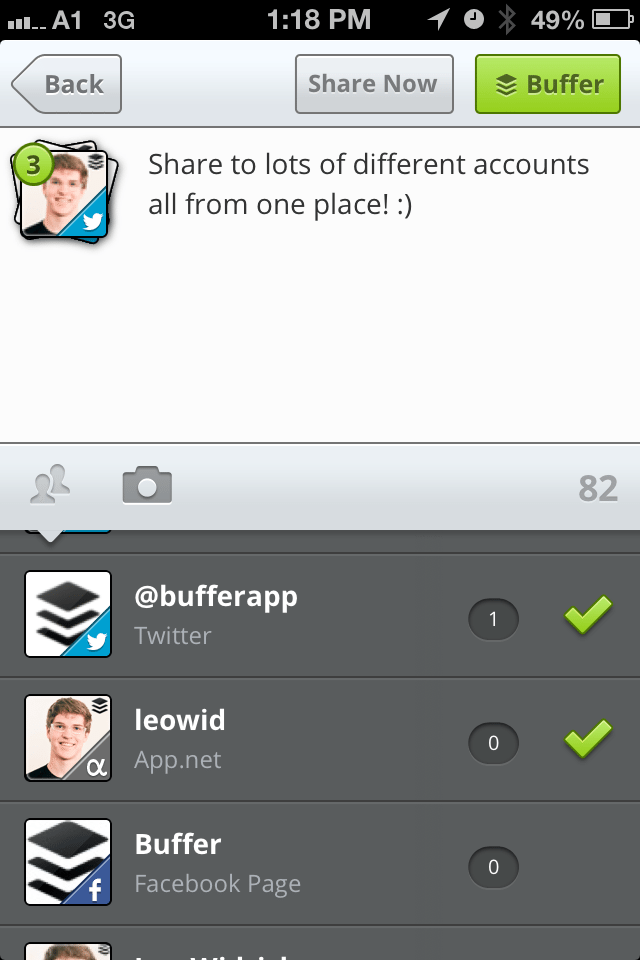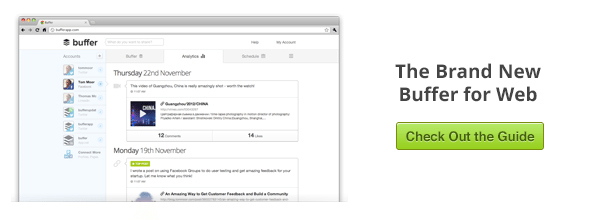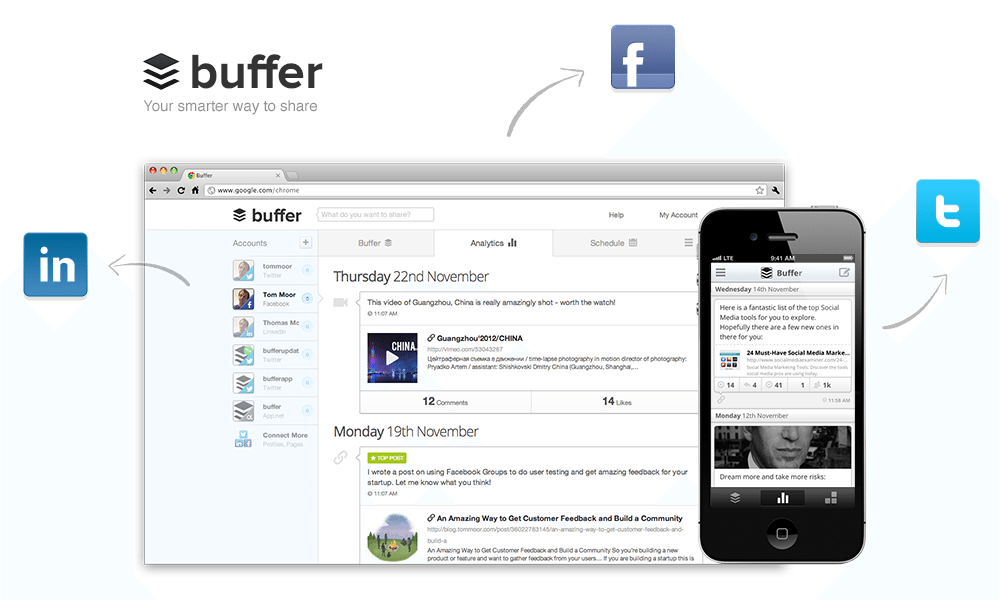
With the brand new web app we are launching today, we’ve got another special gift ready for you, just in time for Christmas. The brand new Buffer iPhone app has hit the app store today. We’ve made tons of improvements and revamped the app to work with some exciting new features. Most importantly, you can do nearly all the things you can already do from the web app in the iPhone app now too.
The Buffer iPhone app is now a completely separate app
By far the biggest difference to this new update is that the new Buffer iPhone app now works completely independently. You can use it, without ever having to see or use the web app.
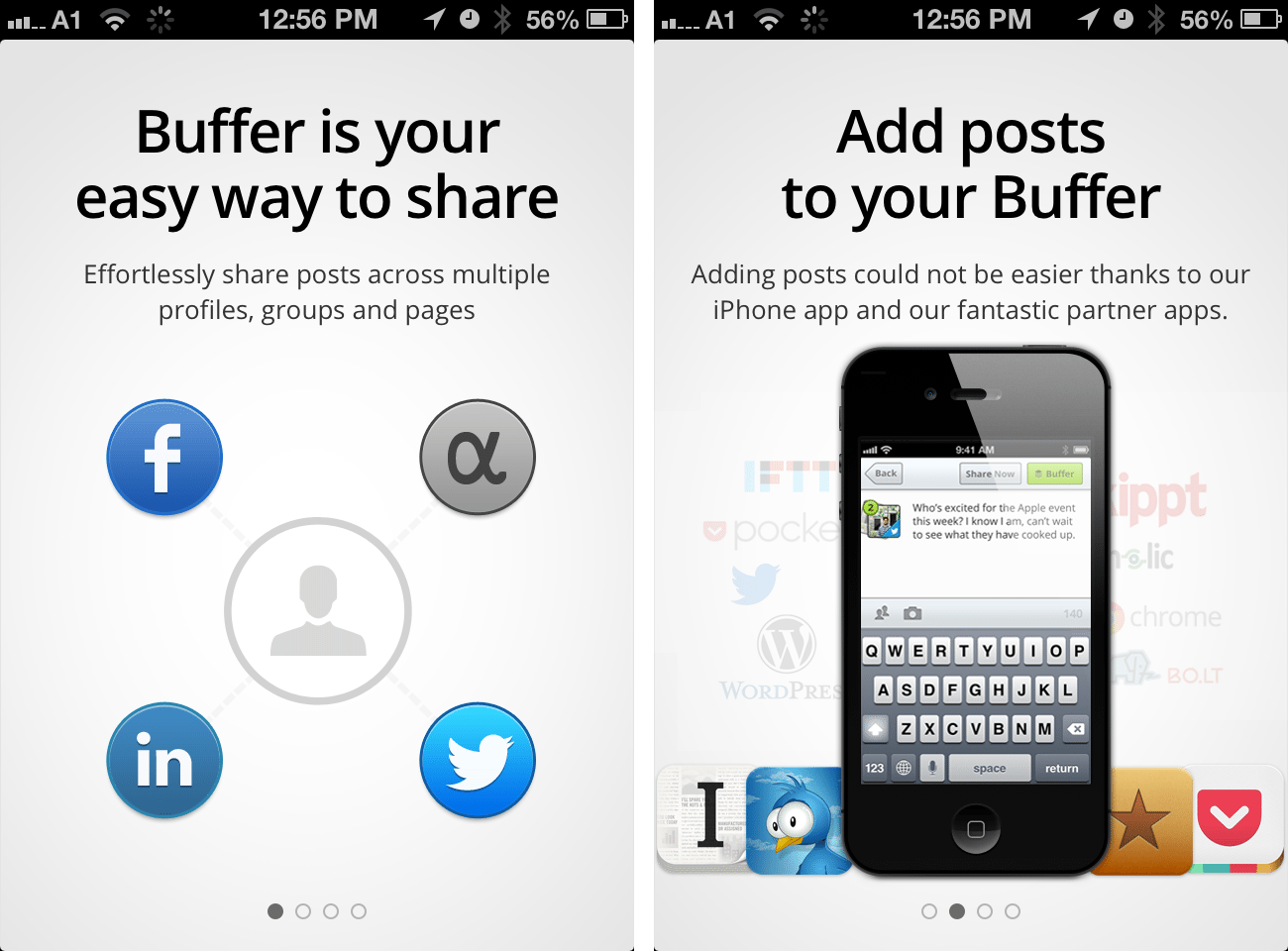
So, to put simply, everything you could do with the web app, you can now do on the iPhone app too.
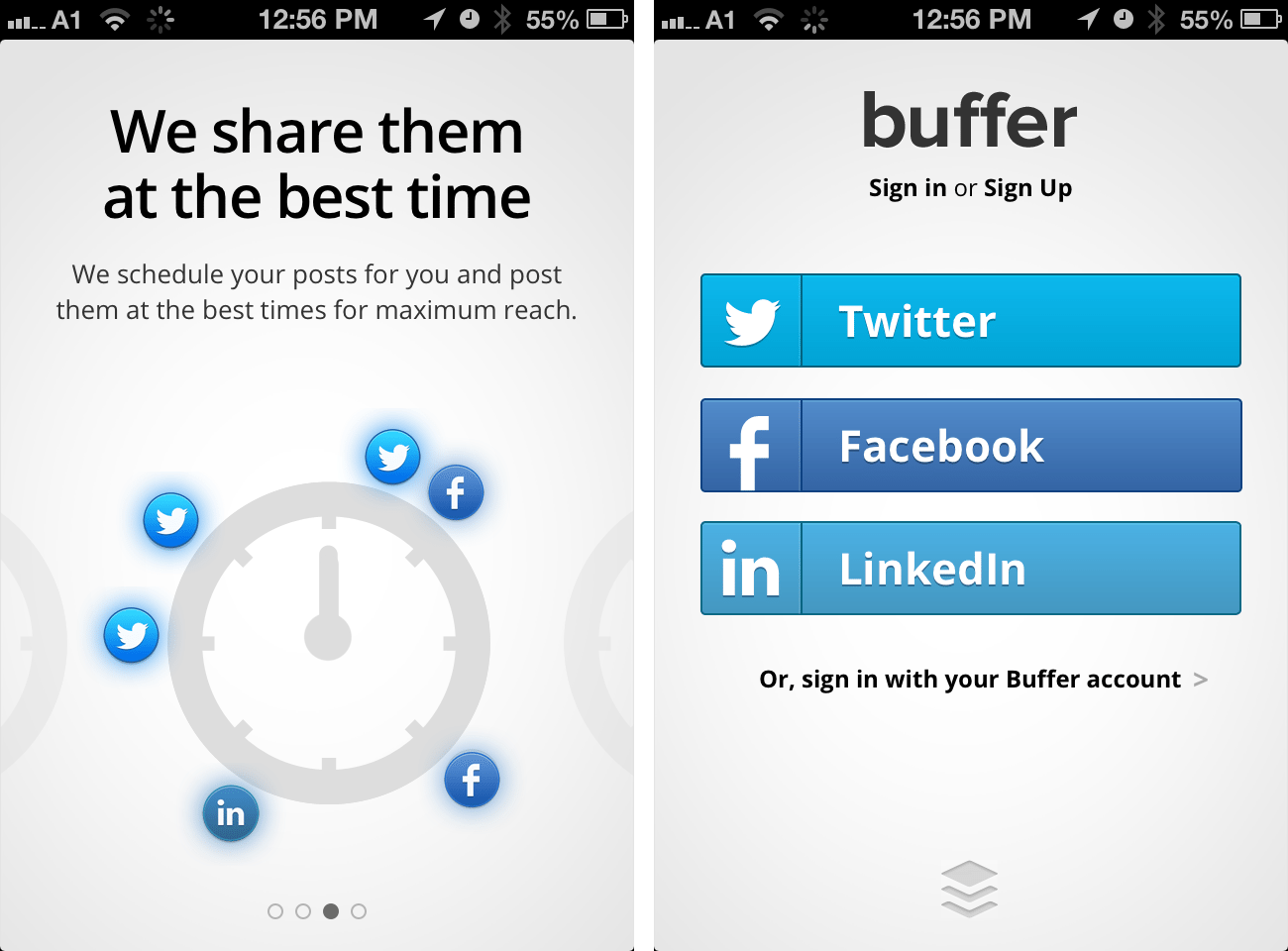
Connect multiple accounts inside the app
A key improvement is that you can easily connect all your social accounts right from inside the app. Hit connect account and you are good to go:
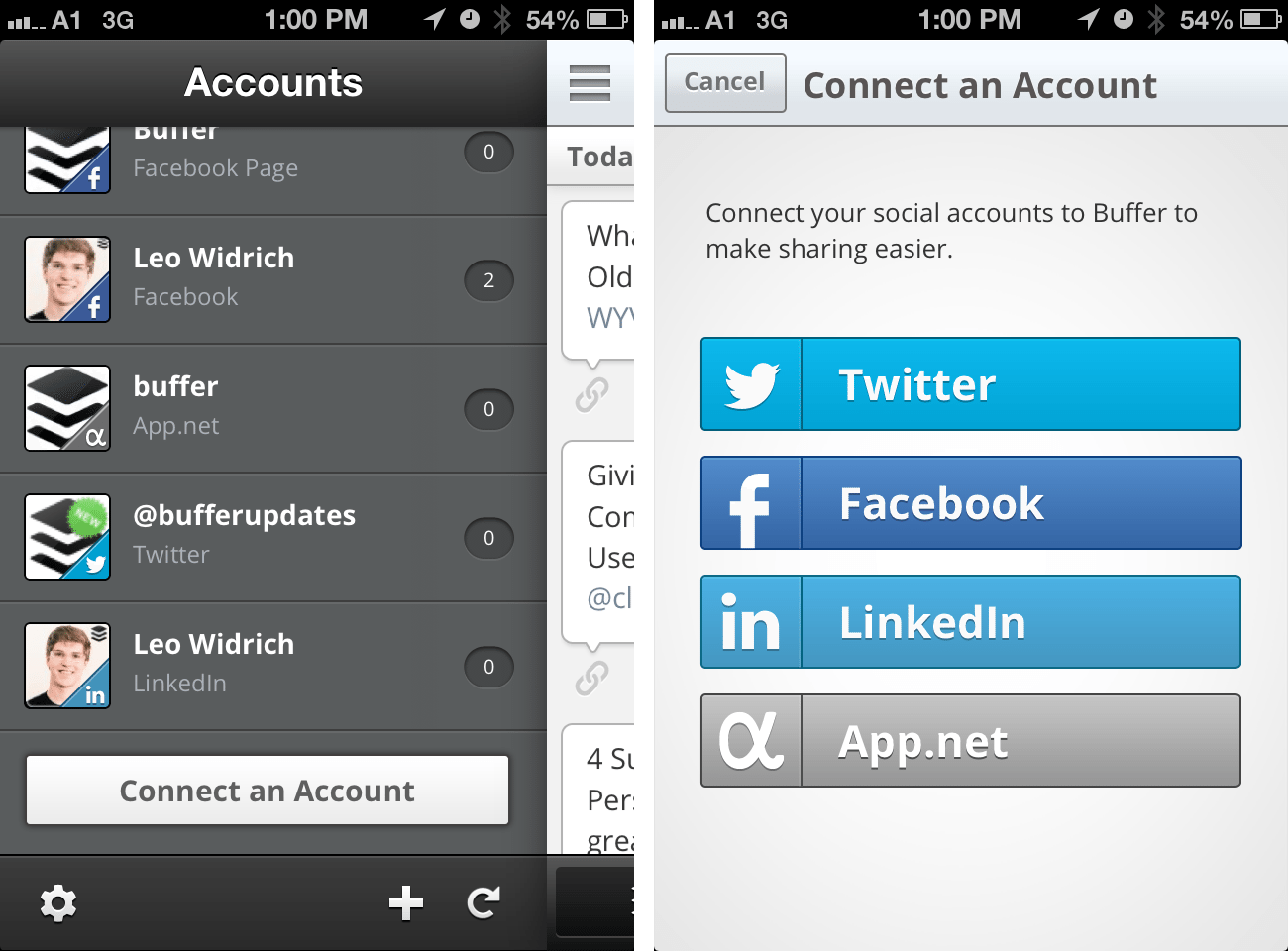
Share your awesome photos in the new app
So you’ve got an iPhone and you can’t Buffer your photos? We fixed that all in the new app. Easily share all your pics to your favourite social networks without ever cluttering anyone’s stream:
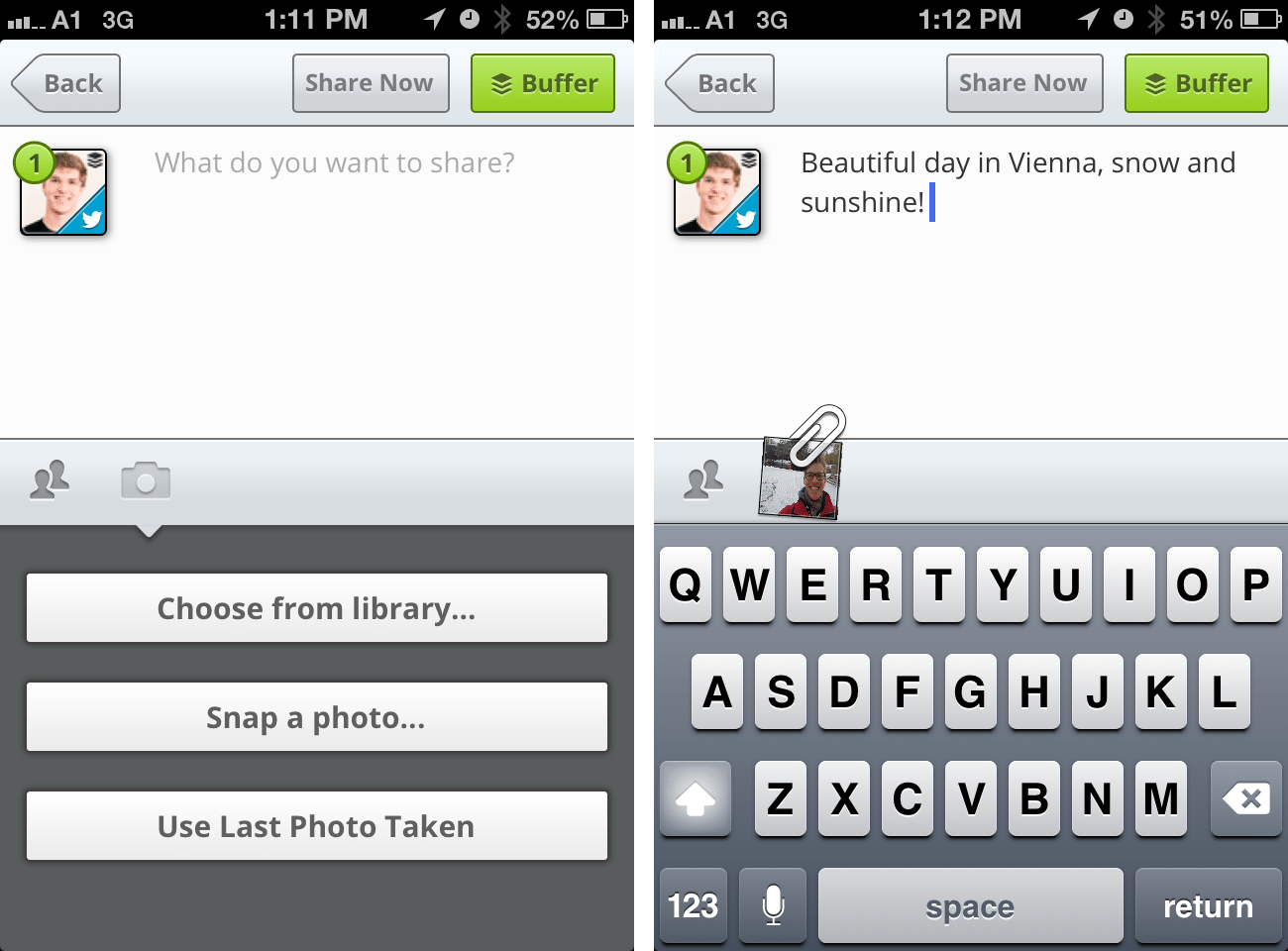
Share to lots of different accounts with the click of a button
Doing this was already possible with the old iPhone technically. With this new update we just did a huge design overhaul and made it flow a lot nicer. Give it a try yourself:
A better Buffer stream and moving around updates
We have also introduced media and link display with this update so that everything in your queue looks nice and shiny. Before, we couldn’t show any images or link previews that were in your pending Buffer, now we’ve added rich media preview:
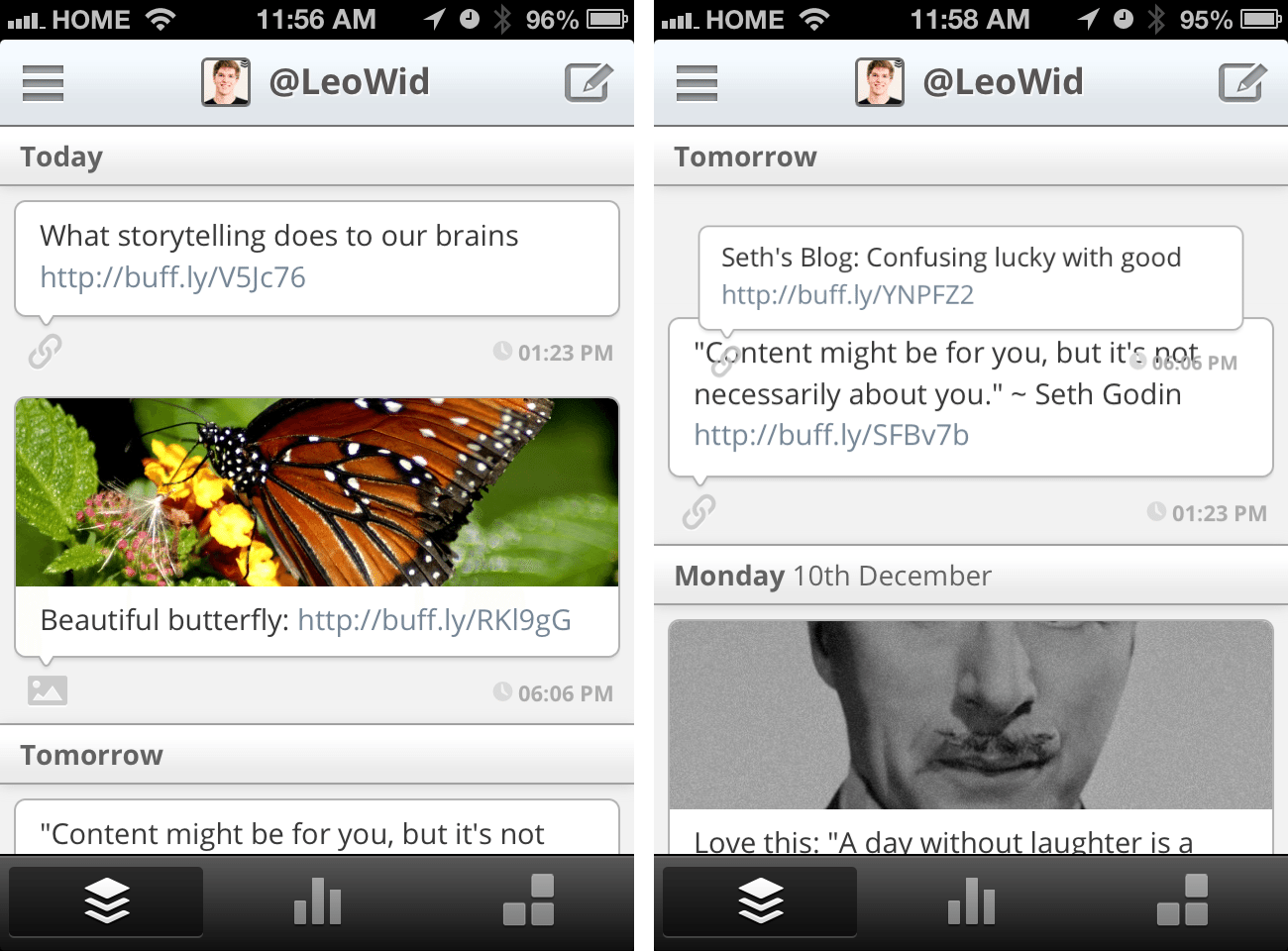
Get your Analytics on the go and see how well your updates are doing
The analytics section has also gotten a big overhaul with this new update. Quickly browse through your sent updates and see how many clicks, retweets, likes and more you’ve received:
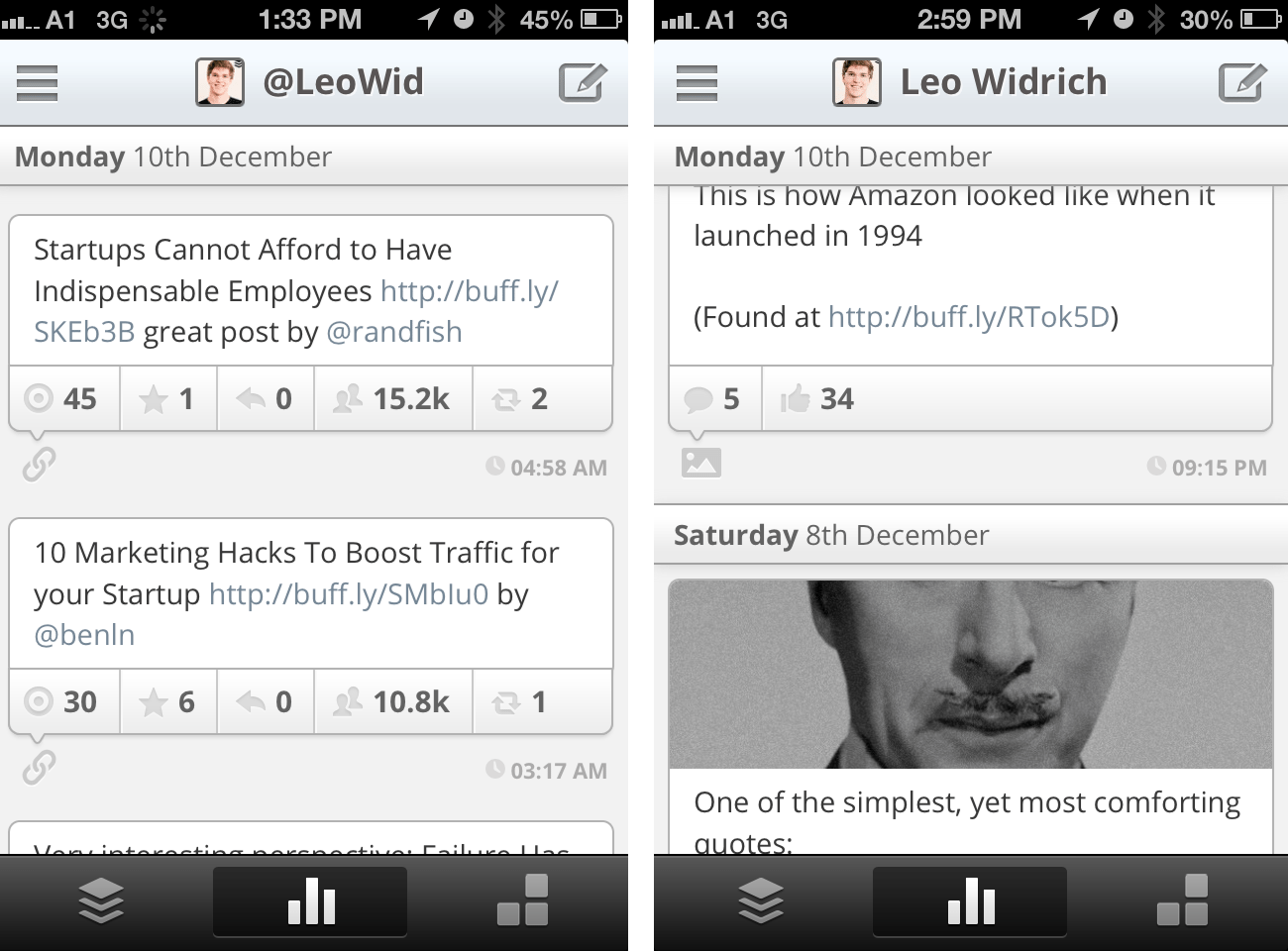
Awesome apps to Buffer from and Safari bookmarklet
Last, but definitely not least, we’ve also added some great new apps you can now Buffer from. With Reeder, Feedly, Pocket and lots of others, we show you the top ways to Buffer. Explore them and let us know which other apps you’d like to see:
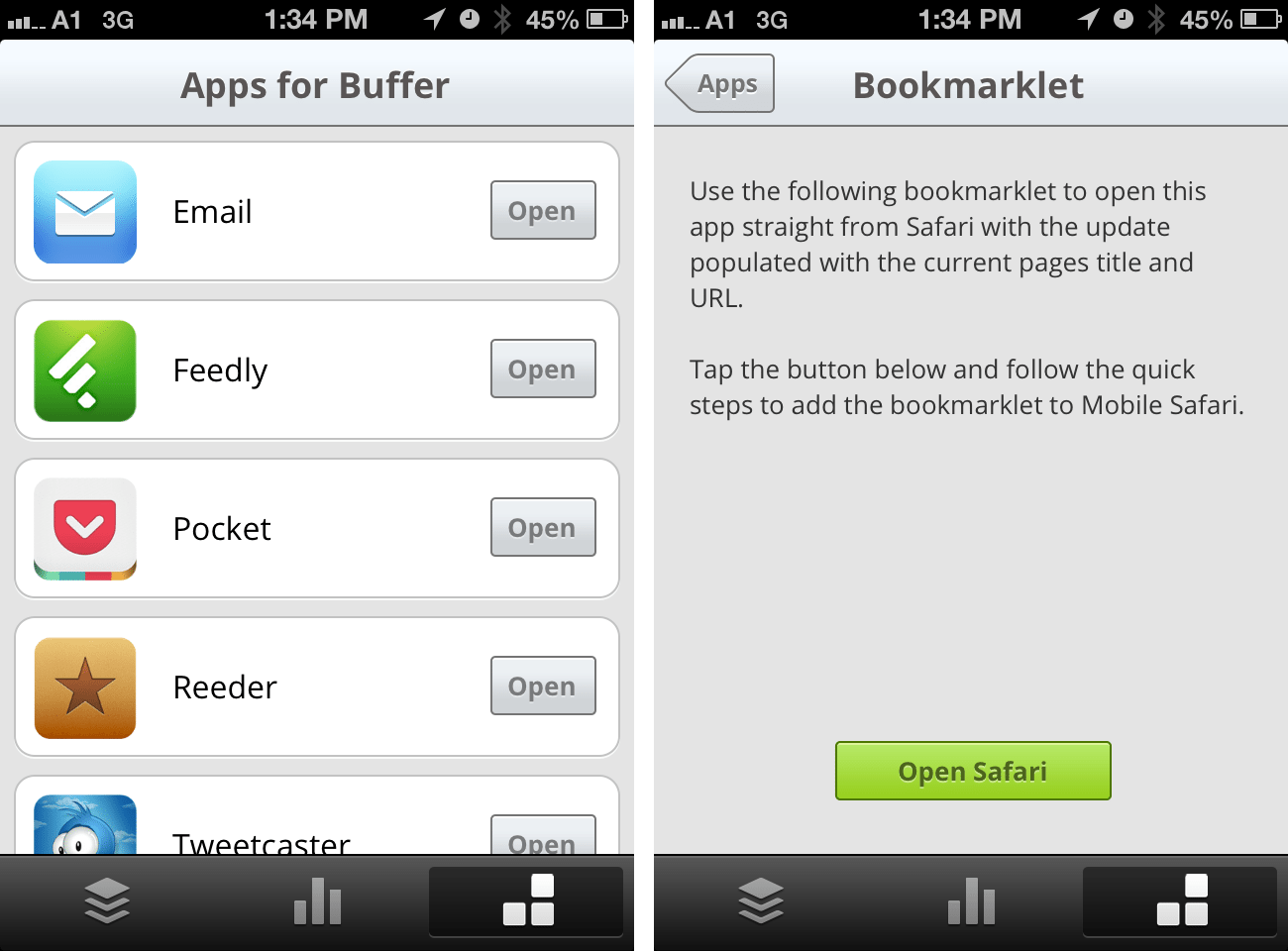
We have had our heads down over the past few months, chatting with lots of you to get all the little details right in the new app. So, all that’s left is – what do you think about the new iPhone app? Do you have any suggestions for improvements, app integrations or ideas? We’d love to hear them all from you.
Oh and be sure to check out our stylish new web app too:
Try Buffer for free
190,000+ creators, small businesses, and marketers use Buffer to grow their audiences every month.