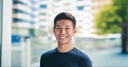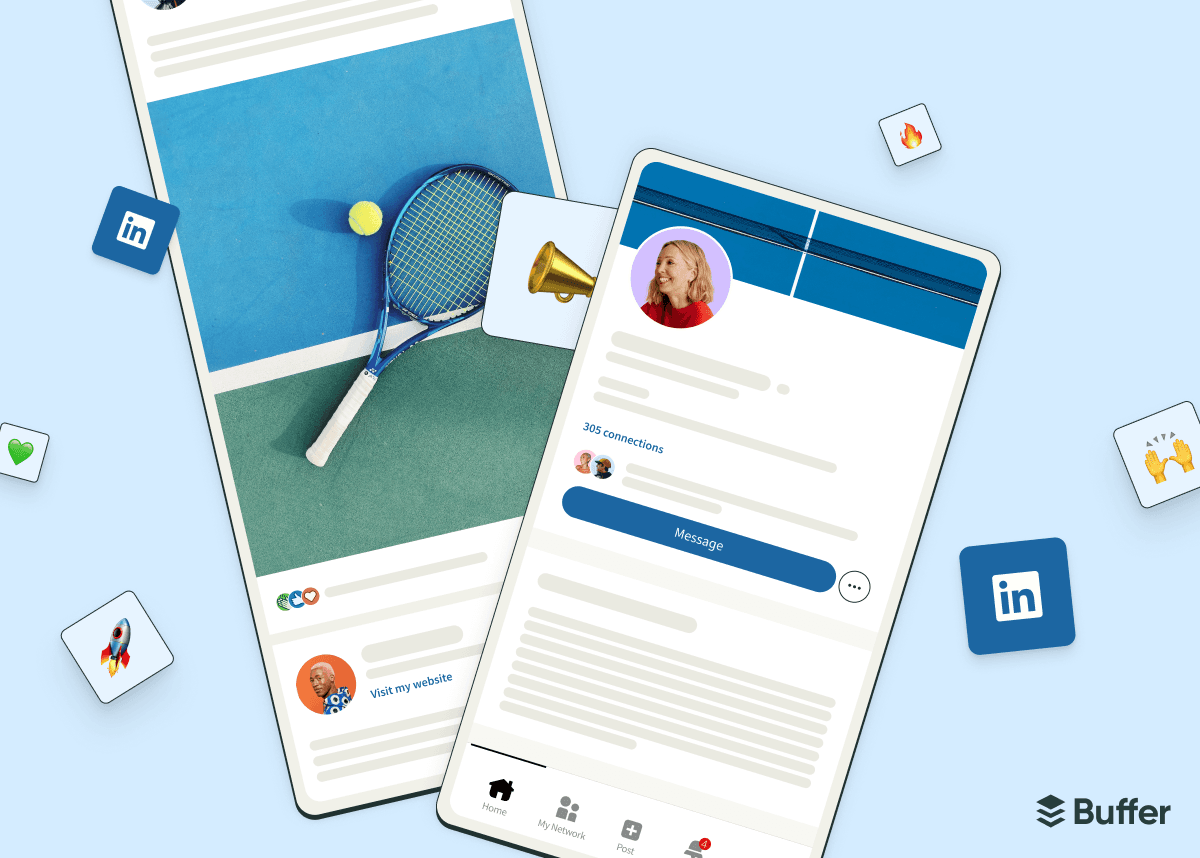LinkedIn was once a network solely for professional updates and has since turned into a social network in its own right. There are over 850 million LinkedIn members worldwide and over 65 million business decision makers are on LinkedIn. In most cases, it makes sense for you to be an active participant on LinkedIn. For people who own and operate a business or are content creators, LinkedIn is increasingly becoming a top destination.
As with most social networks, some of the best interactions and connections are happening in smaller groups and closed spaces. Creating a community can be a key strategy for businesses looking to connect more with their audience and community management is more relevant than ever.
LinkedIn Groups offers a unique way to connect with people via your LinkedIn profile on a professional and thriving social network.
Read on to learn more about why LinkedIn Groups can be so great for businesses and how to create a successful one.
Share your updates, reach your followers, and grow your network with Buffer's LinkedIn scheduling and analytics tools.
What are LinkedIn Groups?
LinkedIn Groups are akin to other groups and communities across social platforms. They are a place for LinkedIn users to gather around a specific topic, interest, or industry.
LinkedIn Groups are a great way to build relationships and grow your business and provide a space for like-minded individuals to connect with each other, share ideas, collaborate on projects, and more.
By using LinkedIn Groups, you can connect with potential customers and followers, as well as build relationships with other professionals in your industry.
Why are LinkedIn Groups relevant?
If you’re still wondering if LinkedIn Groups are useful for you and your business, I hope the following reasons can convince you of their importance and power.
First, social media as we know it is changing. There’s a significant shift from simply broadcasting marketing messages to engaging fans. Instead of building huge public pages, more and more businesses are opting for niche closed communities.
Second, LinkedIn usage is growing. While Instagram and TikTok received the attention of most marketers (including ourselves) in 2022, LinkedIn has steadily grown its user base to more than 850 million members.
And unlike Instagram and TikTok, people on LinkedIn are there to further their professional network, build their personal brand, and increase their industry knowledge. This makes communities like LinkedIn Groups a great way to bring your customers together, especially if you are a business-to-business (B2B) company.
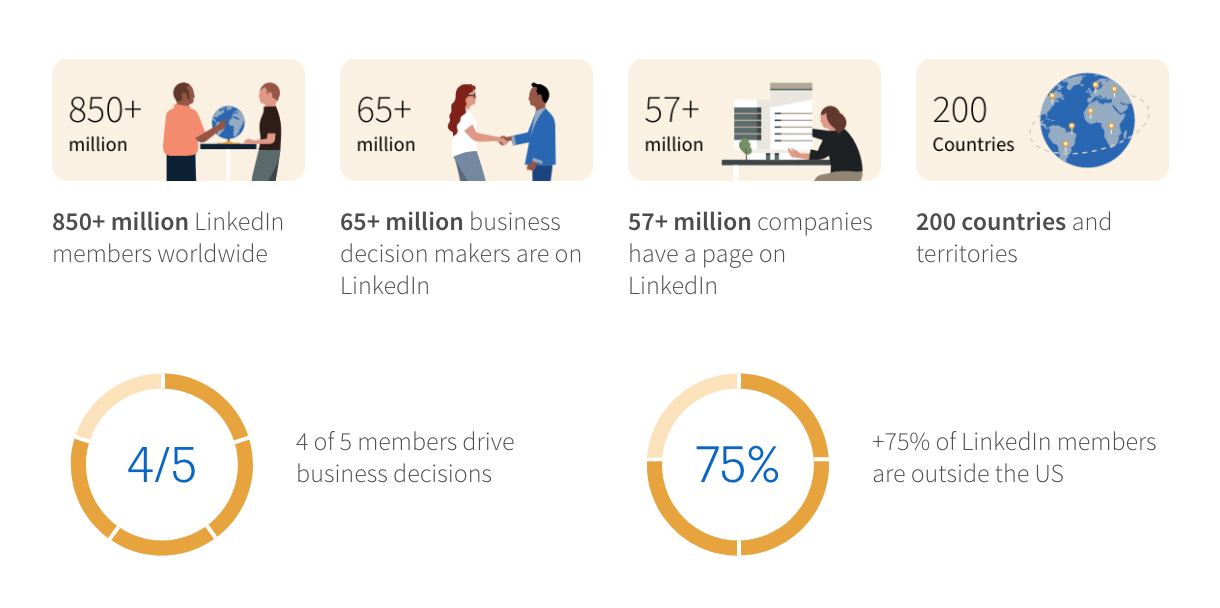
Finally, LinkedIn Groups have powerful community management features unavailable on other social media platforms. For example, LinkedIn sends a daily or weekly digest of all activities in the group to your members to keep them updated and engaged. You can also send an admin announcement email to your members once a week — an email that’ll sit in their inbox, not a notification in the app.
LinkedIn Groups provide an opportunity to connect with a smaller group of like-minded individuals. In today’s world, people prefer close connections and small communities over huge networks. LinkedIn groups give you the chance to build these deeper relationships. By being active in LinkedIn Groups or creating your own, you can build relationships, grow your business, and get insights into what others in your industry are discussing.
How to create a successful LinkedIn Group
1. Pick a topic that your customers care about
A Group, however, should be focused on a topic that has a natural connection to your brand and less on directly promoting your brand or company. People should join the group because they are interested in the topic, not your company. Over time, the audience will create a natural connection with the topic and your brand through an earned connection, which is much more valuable.
— Charlie Lowe at Social@Ogilvy
HubSpot’s LinkedIn Group is about inbound marketing; Content Marketing Institute’s LinkedIn Group is about content marketing. They focused not on their own brand but on topics that their customers care about.
Your customers might be interested in discussing your products with fellow customers. They are, however, likely to be more interested in the wider topic instead.
This can be anything from discussing industry news to sharing tips and tricks about your product or service. If you’re unsure what topics your customers would be interested in, try surveying them or looking through past customer interactions for ideas.
Here are some questions to help you decide on your group topic:
- What are your goals for the community?
- What conversations would be useful to your customers?
- What are some questions that your customers often ask you?
- What are the common topics that your brand is related to?
2. Create your LinkedIn Group
Once you’ve decided on your topic, the next step is to create your group on LinkedIn. To create your group:
- Head to the Groups homepage
- Click on Create group on the top right corner, a pop-up form will appear
- Fill out all of the information in the pop-up form (Group name, Description, Industry (Optional), Location (Optional), Group rules (Optional), Group discoverability, Permissions.)
- Upload a logo and cover image through the edit icons
- Click create
Now you have your very own LinkedIn Group!
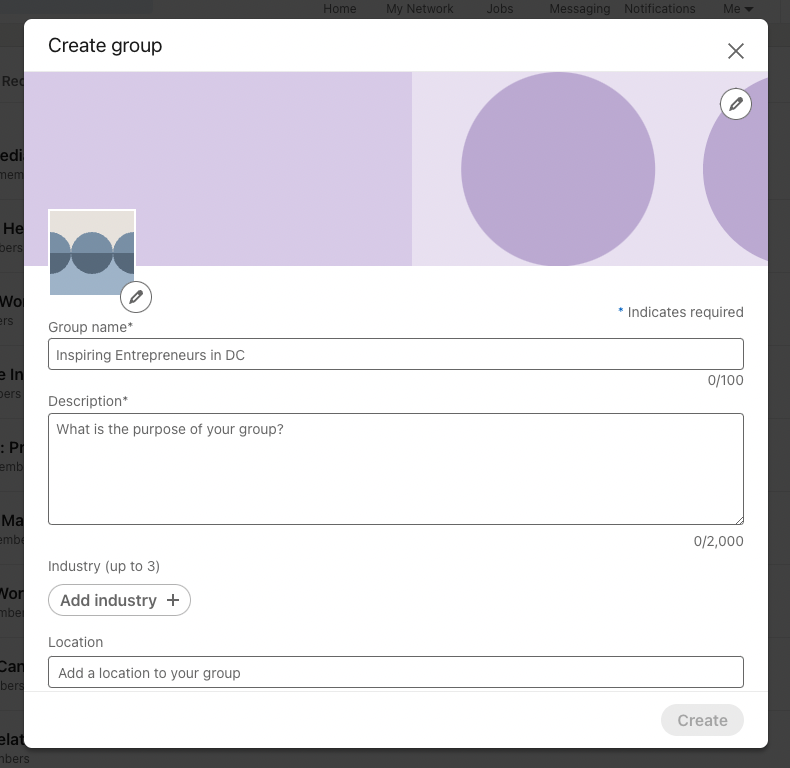
3. Set group rules
One aspect that I would recommend focusing on is the group rules. Your group rules will help your members understand what’s encouraged and what’s not. Having your groups rules stated explicitly will also make it easier for you to manage your group and moderate conversations.
Here’s an example by Content Marketing Institute LinkedIn Group:
Thanks for joining the Content Marketing Institute Linkedin group.
Keeping true to our mission of advancing the practice of content marketing, we monitor all submissions to the group and will only accept conversations related to the industry. We can best learn from each other through constructive and insightful discussions.
This group is focused on open dialogue. We will delete any discussion submission which includes the following:
- A promotion of services
- Links to posts or articles unrelated to content marketing
Members who are unable to follow these rules will be removed from the group.
It might sound harsh that they would delete submissions that include links to posts and articles or are a promotion of services and that embers who are unable to follow the rules will be removed from the group. But from my personal experience, having such rules and enforcing them seem to be the key difference between a LinkedIn Group with meaningful discussions and one that is filled with spam.
If you want to check out more group rules for reference, I thought Search Engine Land, Step Into The Spotlight!, and Lean Startup Circle have pretty good group rules. Under “About this group” if you click on show all you’ll be able to see their rules.
4. Invite your connections and grow your group
LinkedIn will give you the option to invite your first-degree LinkedIn connections to join your group when you create it. You can also invite people from the main page of your group, where LinkedIn will prompt you to invite your connections. We recommend taking advantage of both.
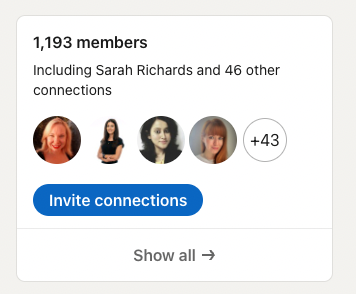
If you have other marketing channels, such as other social media profiles, email, or a blog, you could use them to promote your new LinkedIn Group. Alternatively, you could also share your LinkedIn Group on your personal LinkedIn profile and encourage your colleagues to do the same.
Here are a few more ideas from LinkedIn on promoting your group:
- Optimize and edit your group information to include keywords that prospective members are likely to search for.
- Encourage group members to invite people.
- Advertise your group with LinkedIn Ads by clicking the Advertising link at the bottom of any LinkedIn page.
It might be tempting to think that the bigger your group is, the better it would be. Before you go about growing your group, here’s a thought to consider: many of the largest LinkedIn Groups have over a million members and are often filled with just links. It’s often the smaller groups with proper moderation that have meaningful discussions.
5. Start discussions and be active
The LinkedIn Groups that are successful are the ones with active discussions. If you want to make sure your group is successful, be an active member yourself and start discussions.
I would recommend starting by creating a Welcome post as the group’s first post, where you welcome new members, share what the group is about, and gently remind members to check the group rules.
Then, feature that post so that it stays at the top of the group feed for all new members to read. You can feature a post by clicking on the three dots in the upper-right corner of the post and selecting “Feature”. Here’s an example of what a new post looks like:
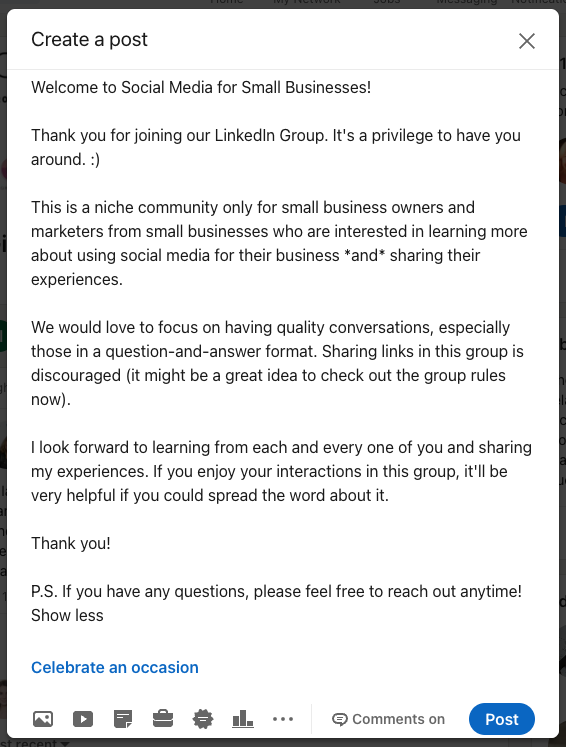
The next thing to do is to start some discussions in the group. This serves two purposes:
- It helps get conversations going in the group, and;
- It signals to your group members the type of posts that are appropriate and encouraged.
The question-and-answer format seems to be the best way to start valuable conversations in LinkedIn Groups. Avoid asking questions that can be easily answered with a Google search. Instead, ask thought-provoking questions that will encourage members to engage in discussion.
Besides starting discussions, you’ll also want to participate in relevant discussions by commenting or liking. This will encourage your members to post more and, again, let them know the type of discussions that are recommended within the group.
Starting discussions and participating in them can be quite time-consuming. But your effort will pay off once you have created a culture of having meaningful discussions. New members tend to follow the actions of existing members. If they see only quality conversations and no self-promotional posts, they’ll more likely contribute to the discussions than promote their own things in the group.
6. Moderate all posts and remove spam
This next step is just as important as the previous. Once your members become active (yay!), it’ll be crucial to moderate the posts in your LinkedIn Group. My hunch is that most LinkedIn Groups fail because of a lack of moderation.
According to LinkedIn, “Spam is the top reason people leave groups” and, if I may add, the top reason people become inactive in groups.
Spam in LinkedIn Groups is usually in the form of links. So I would recommend being quite sensitive to members sharing links in your LinkedIn Group, and deleting the post or removing the member.
To remove a post or comment in your LinkedIn Group, click on the three dots in the upper-right corner of the post or by the comment and select “Delete”.
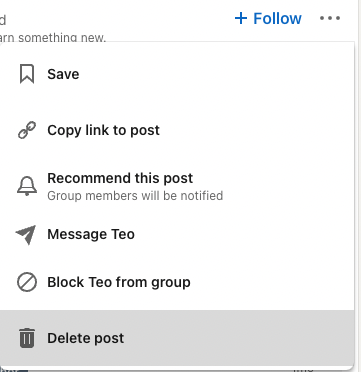
Who’s doing it well? A few great examples
In case it’s helpful to take a peek at what great LinkedIn Groups are doing, here are a few of my favorites (from my very limited research). Approval is required before one joins a group so I have not been able to check out many. If you know of any other great examples, would you kindly share them below? Thank you!
Search Engine Land

Search Engine Land is a LinkedIn Group for SEO, filled with many great question-and-answer discussions. They are very strict about not sharing links in the group, except for links from Search Engine Land’s websites. (The assumption is that as it is a Search Engine Land’s group, people who join are interested in getting news directly from the company.)
Social Media Marketing

Social Media Marketing claims to be the largest and most active social media marketing LinkedIn Group as of May 2017. There are many great discussions in the group, such as the one in the screenshot. At the same time, as it is such a big group, moderation can take some time so you’ll often see self-promotion posts in the group.
Over to you: Which are your favorite LinkedIn Groups?
LinkedIn is the best platform to reach professionals who are interested in connecting with other professionals. This makes it a great place to build your professional community with LinkedIn Groups.
Do you have a LinkedIn Group that you love? Let us know on Twitter! We’d love to check it out.
Try Buffer for free
190,000+ creators, small businesses, and marketers use Buffer to grow their audiences every month.