
What Are Facebook Reels? (Plus, How to Post Them)
We reckon publishing Reels on Facebook is the fastest way to grow your audience. Read on to learn how.

Senior Product Marketer @ Buffer
With 2.9 billion active users, Facebook is the most popular social network of them all – and short-form video is the hottest content format on the block. So a Reels feature was an inevitable addition.
As a creator or a brand, diving into Facebook Reels could be a game-changer, getting a fresh set of eyes on your content with content you can repurpose from your current efforts. We reckon publishing Reels on Facebook is the fastest way to grow your audience. Read on to see how. 👇
What are Facebook Reels?
Facebook Reels are like their Instagram counterparts — trend-focused, short-form videos that use different unique editing tricks, sounds, and filters to engage viewers. Here's a breakdown of their core attributes:
- Duration: Ranging from three to 60 seconds, these snippets are perfect for quick, engaging storytelling.
- Format: Designed for mobile, they boast a vertical 9:16 aspect ratio, catering to on-the-go viewing.
- Creative tools to unleash your creativity with various features:
- Music
- Text overlays
- Filters
- Stickers
- Accessibility: Reels live in a dedicated section on your Facebook app, beckoning the scrolling enthusiasts for a visual treat.
With a balance of brevity and engagement, Facebook Reels provide a fresh avenue for content creators and brands to show off their content.
Harnessing Facebook Reels for audience growth
Data about Facebook engagement from January 2023 reveals that the average Facebook post gets an engagement rate of .07 percent.
For context, the average link post gets just 0.03 percent engagement. It suggests that video content is one of the best ways to boost your engagement rate.
Increased engagement signals the Facebook algorithm, propelling its content recommendation engine. Thus, a single highly engaging piece of content can be just the jumpstart you need to draw attention to your other content.
What’s more, the potential ad audience for Facebook Reels is 697.1 million people.
To put that in perspective, Reels sits way above other Facebook products like Marketplace and Instant articles, but still below Stories:
- Stories: 1.25 billion users
- Facebook Marketplace: 495.7 million users
- Instant articles: 313.6 million users
Today the potential Reels audience is smaller than the potential Stories audience, but the tide is changing with Reels views increasing at a faster pace than Stories.
You might be wondering what the difference is between Reels and Stories on Facebook, so here’s a quick breakdown.
Reels are shown to a wide public audience, and browsing Reels is possible for all Facebook users. Potentially your Reel could be seen by millions. On the other hand, Stories are only shown to a user’s followers or friends.
Why use Facebook Reels?
Over 140 billion Reels get played every single day on Facebook. That’s up more than 50 percent from May 2022, which reveals two things.
One, Facebook clearly prioritizes Reels and is showing them to more and more users. And two, Facebook users simply want to watch Reels.
In fact, in 2022, during the Facebook Q2 earnings, Facebook revealed that they had tweaked their recommendation model resulting in a 15 percent increase in Reels watch time. It’s unusual to get this behind-the-scenes peek at how the Facebook algorithm operates, but this insight clearly shows how important Reels are for Facebook.
Access to a large user base
Per the first-quarter data of 2023, Facebook boasts a whopping 200 million daily active users in North America and a staggering 2 billion globally.
In January 2023, Facebook had 2.9 billion monthly active users worldwide, outperforming any other social media platform in terms of user base. Most of these users fall within the 18 to 44 age range, with a dominant representation of the 25 to 34 age group.
In other words, Facebook is still the biggest player in the social media space. In fact, 36.7 percent of the world’s population uses Facebook every month.
Given this extensive user base and Meta’s demonstrated favor for Reels, focusing on publishing Reels is likely your ticket to sky-high reach on the platform.
Monetization opportunities
Publishing Facebook Reels can also be a source of revenue for you as a creator.
- Reels Play Program: Eligible creators can earn income through the Reels Play bonus program, making every view count.
- Ad Monetization: Test the waters of ad monetization with overlay ads, transforming your Reels into revenue streams.
Harness the power of Facebook Reels to not only connect with your audience but also add a revenue-generating part to your content creation.
How to create and share a Facebook Reel
To create and upload your first Facebook Reel, we recommend two methods: from your Facebook account and through Buffer.
To make your reel in the Facebook app
- Tap the ‘+’ button in the top right of your screen and select ‘Reel’.
- If you haven’t already, select the level of access you want to give Facebook to your photo library.
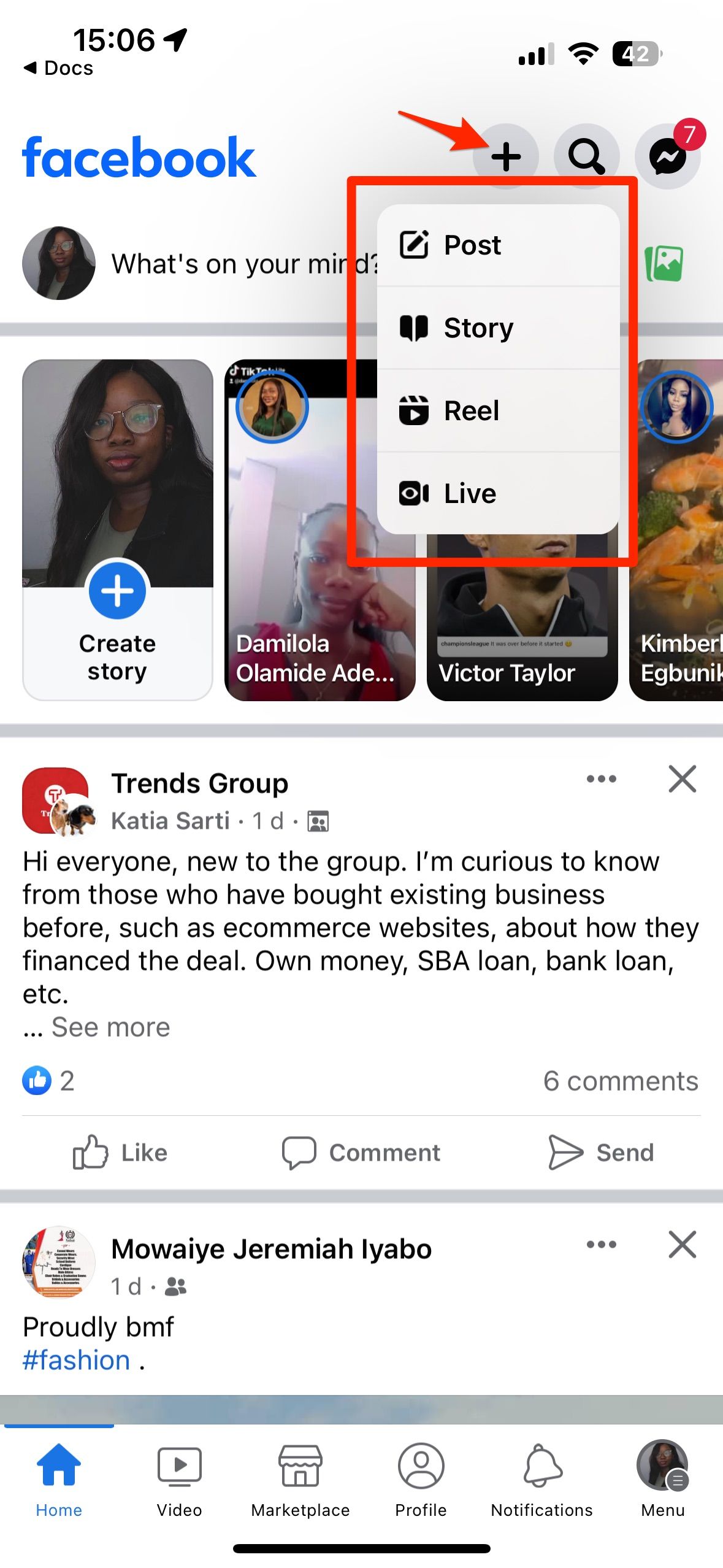
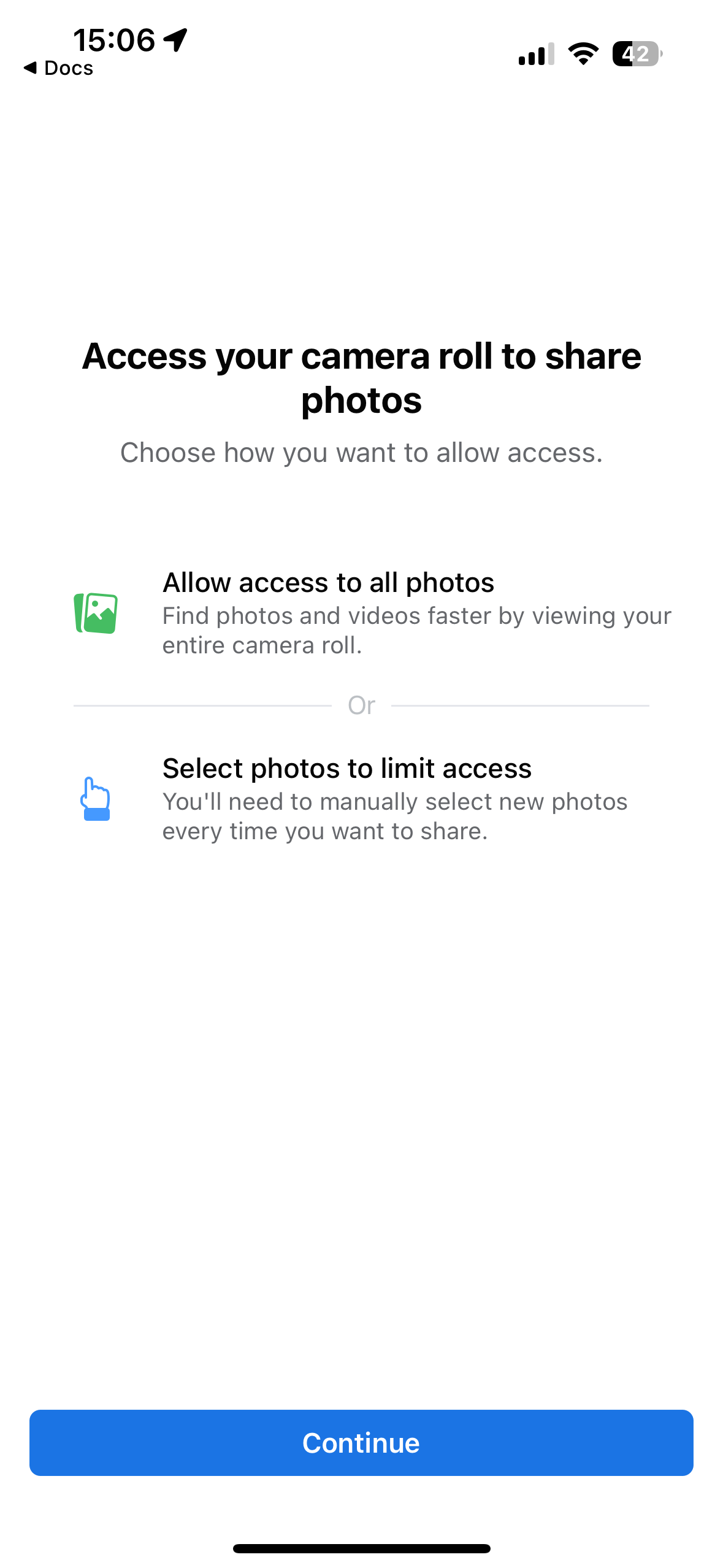
- Record a new video or upload video clips from your camera roll.
- Add text, filters, and stickers to infuse life into your Reel.
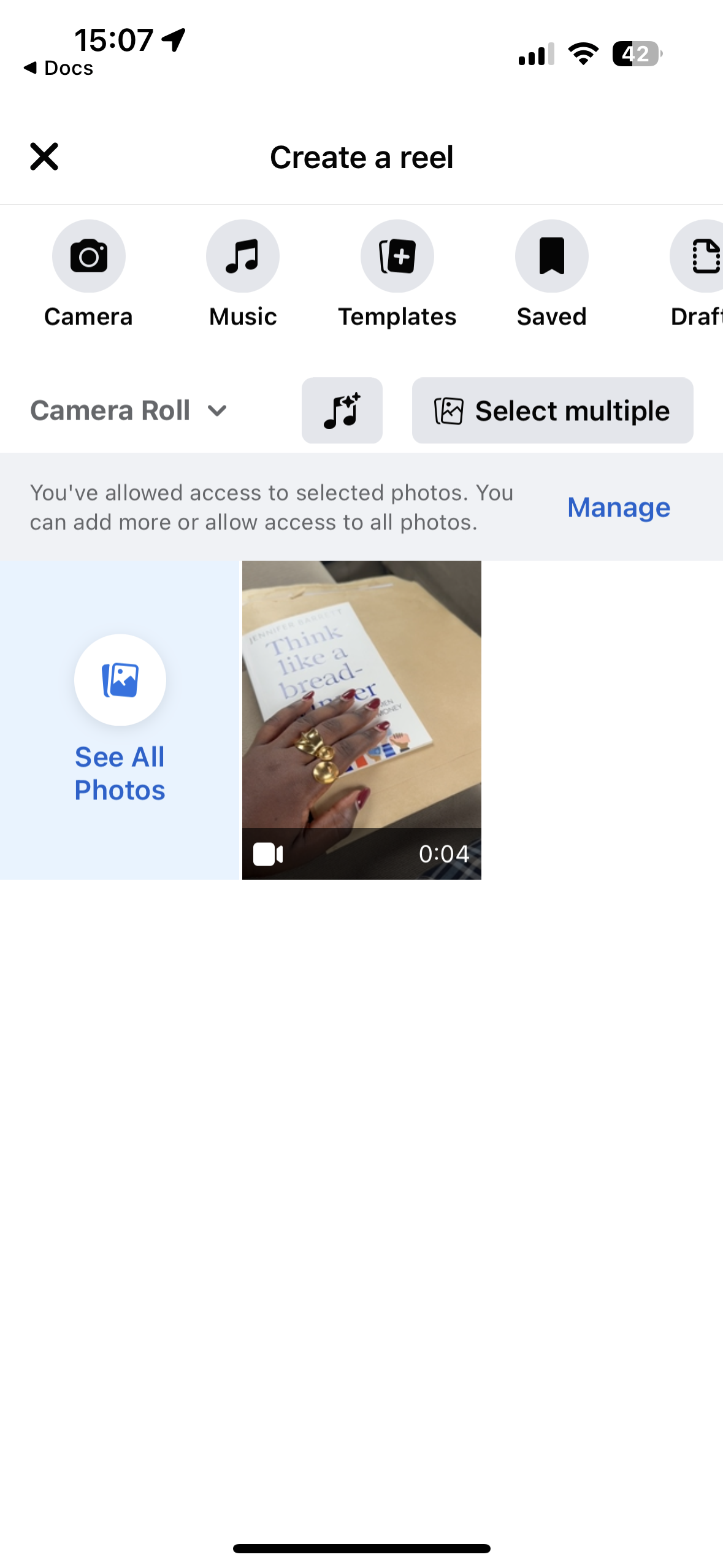
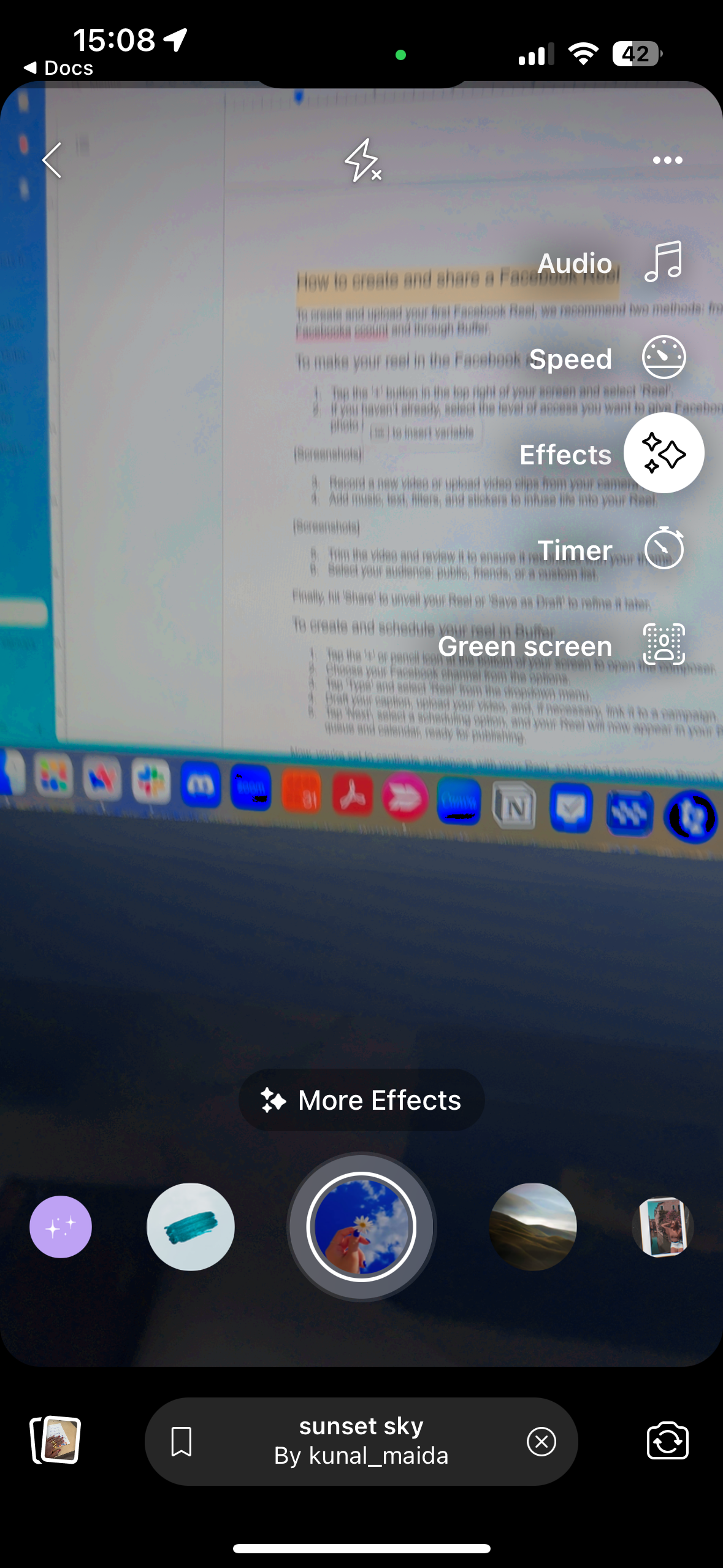
- Trim the video, add music, and review the final product.
- Select your audience: public, friends, or a custom list.
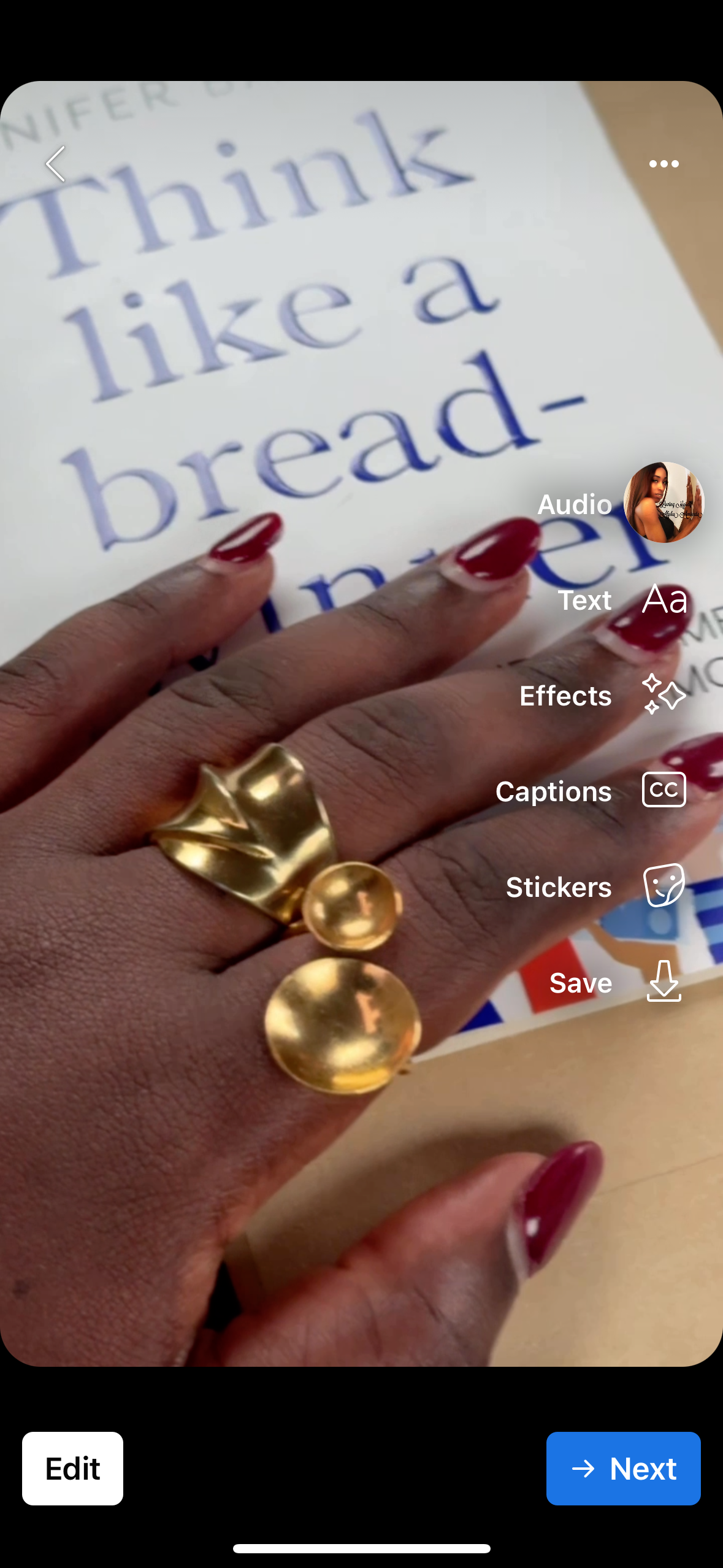
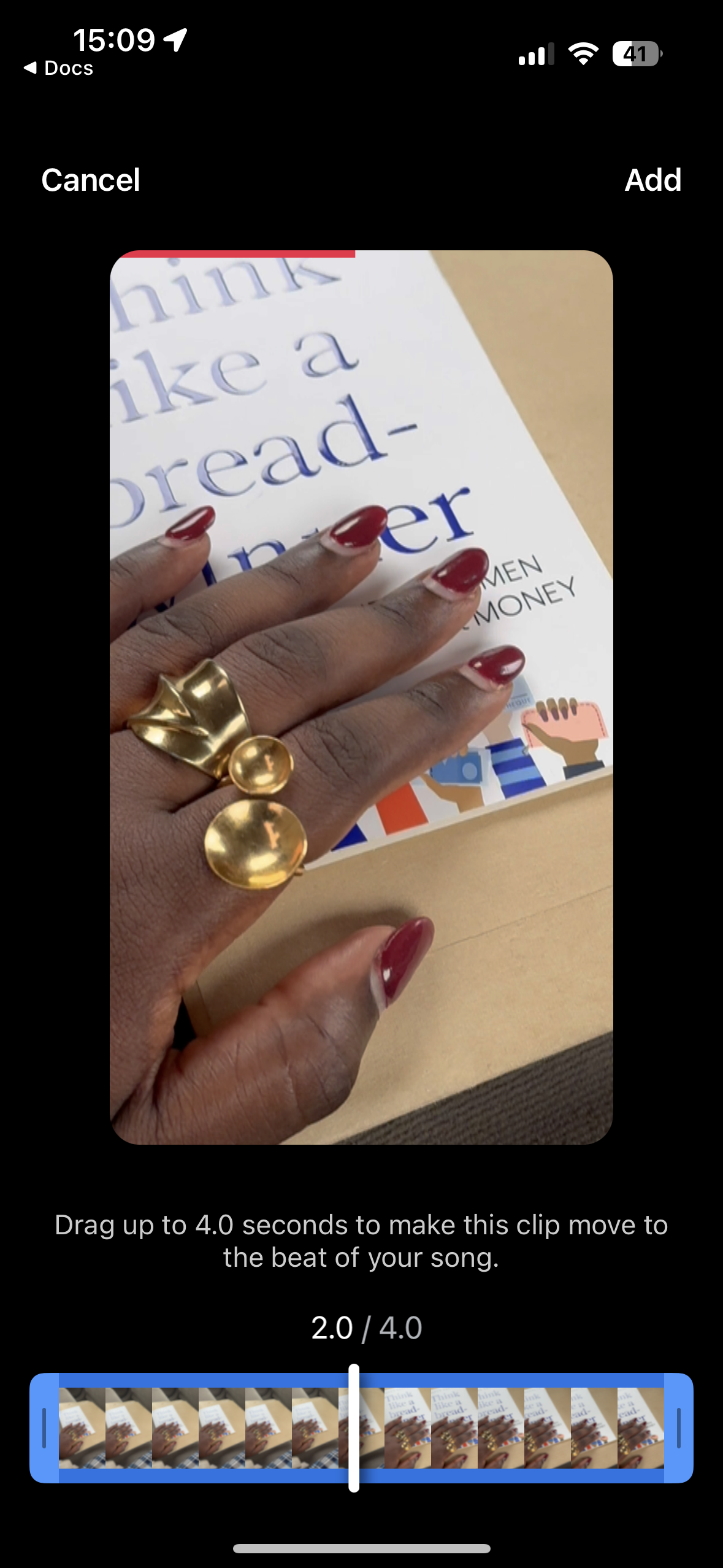
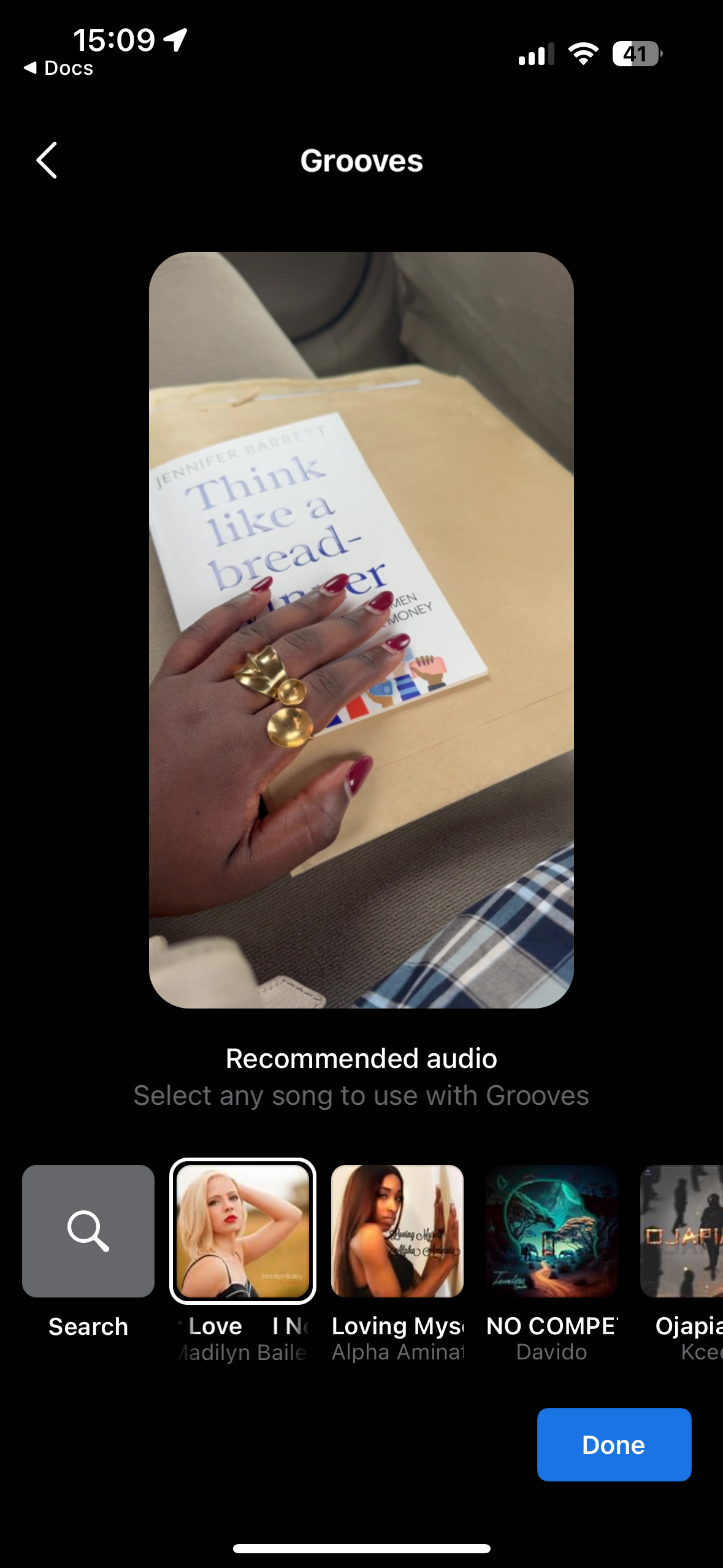
Finally, hit 'Share' to unveil your Reel or 'Save as Draft' to refine it later.
To create and schedule your reel in Buffer
- Tap the 'Create' button or the '+'at the bottom of your screen to open the composer.
- Choose your Facebook channel from the options.
- Upload the video you'd like to include in your reel and then type in or copy and paste the caption you'd like to use. If necessary, link it to a campaign.
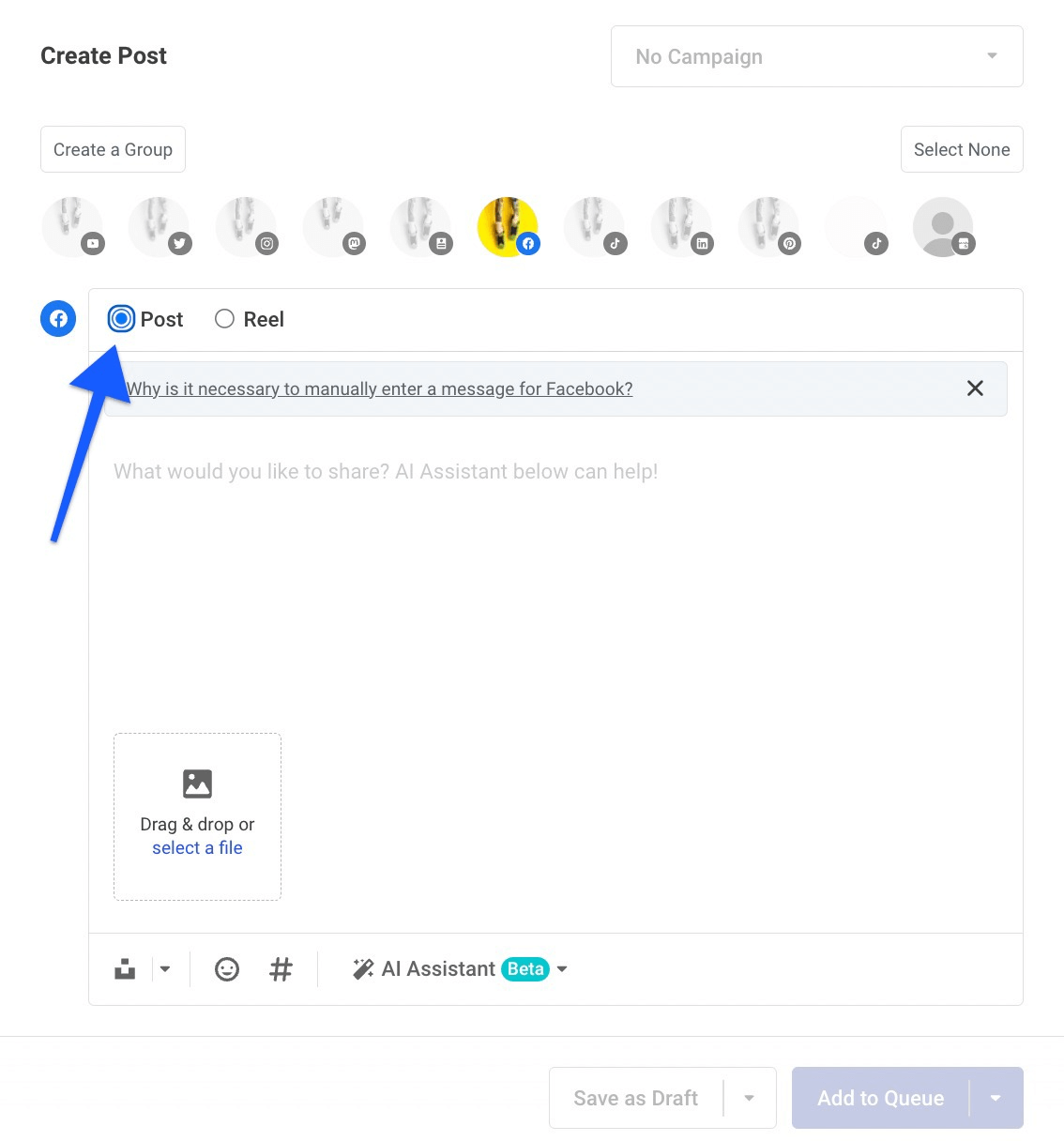
- Tap 'Next', select a scheduling option, and your Reel will now appear in your Buffer queue and calendar, ready for publishing.
Now, you're set to captivate audiences with your Reel, scheduled seamlessly through Buffer!
7 tips to make your Facebook Reels more engaging
As you create Reels, consider the following tips to get potential followers to stop scrolling and watch all the way through.
- Embrace authenticity: Be real and relatable, your audience cherishes genuine content.
- Leverage music and sound: You can either use Facebook’s music library to add a rhythmic charm to your Reels or keep your original audio but make sure it’s engaging.
- Opt for high-quality visuals: Crisp imagery and stable videos keep viewers hooked.
- Incorporate text and captions: Convey your message clearly, making your Reel accessible to all.
- Use hashtags to improve the discoverability of your content and connect with broader audiences.
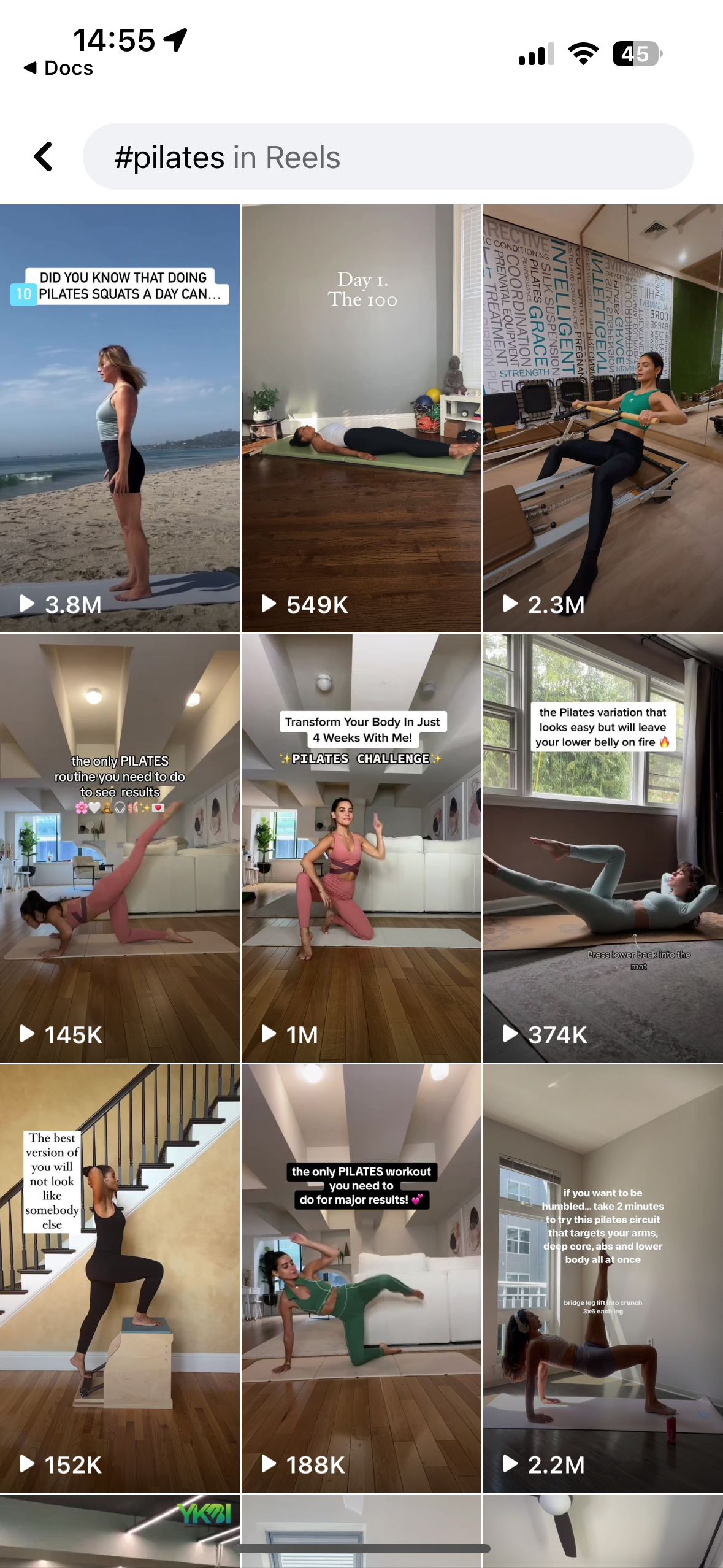
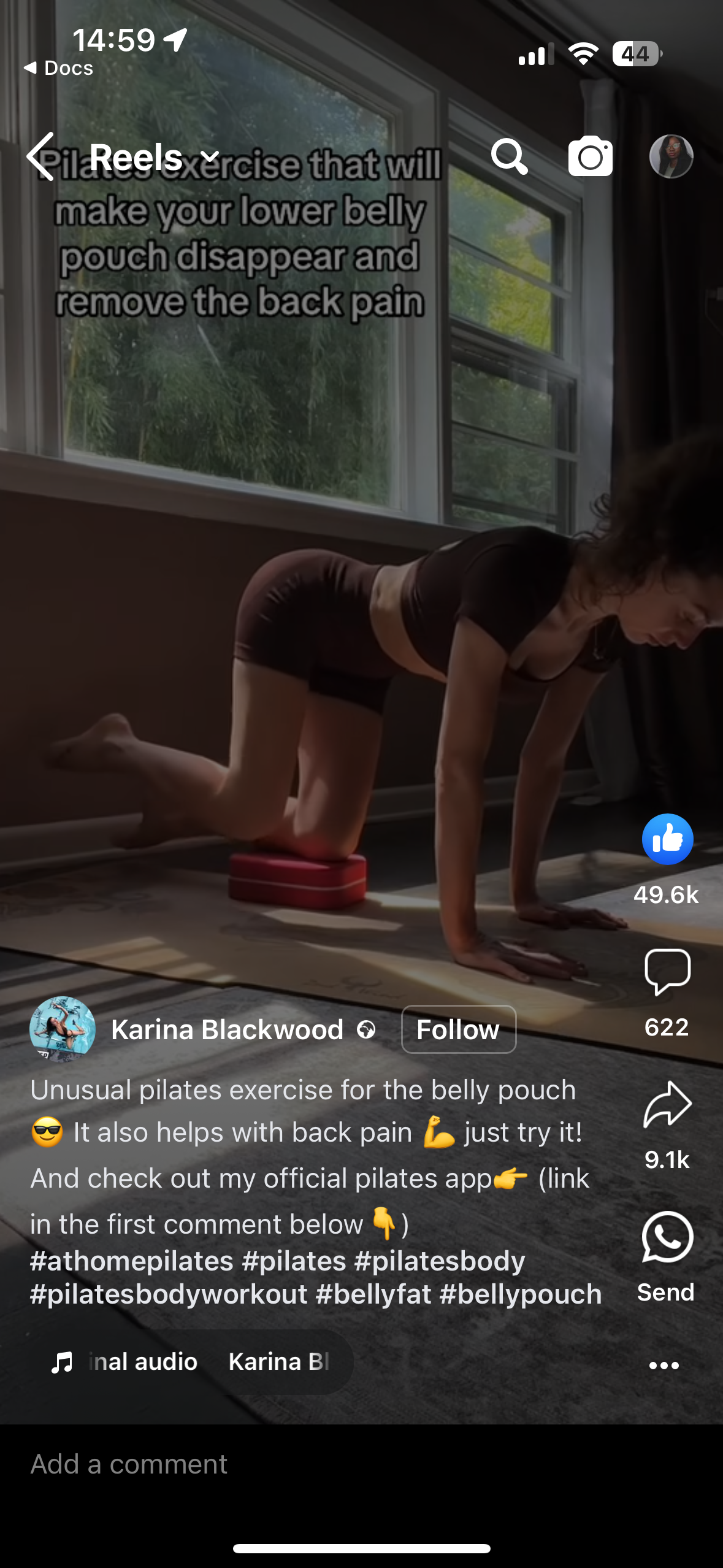
Content under the #pilates hashtag does very well
- Engage with your audience and other content creators: Your Reels will be seen by new audiences more often than not, so always take time to respond to comments to build a community around your content. Also, leave comments on and share reels from other creators in your niche to build strong relationships in the community.
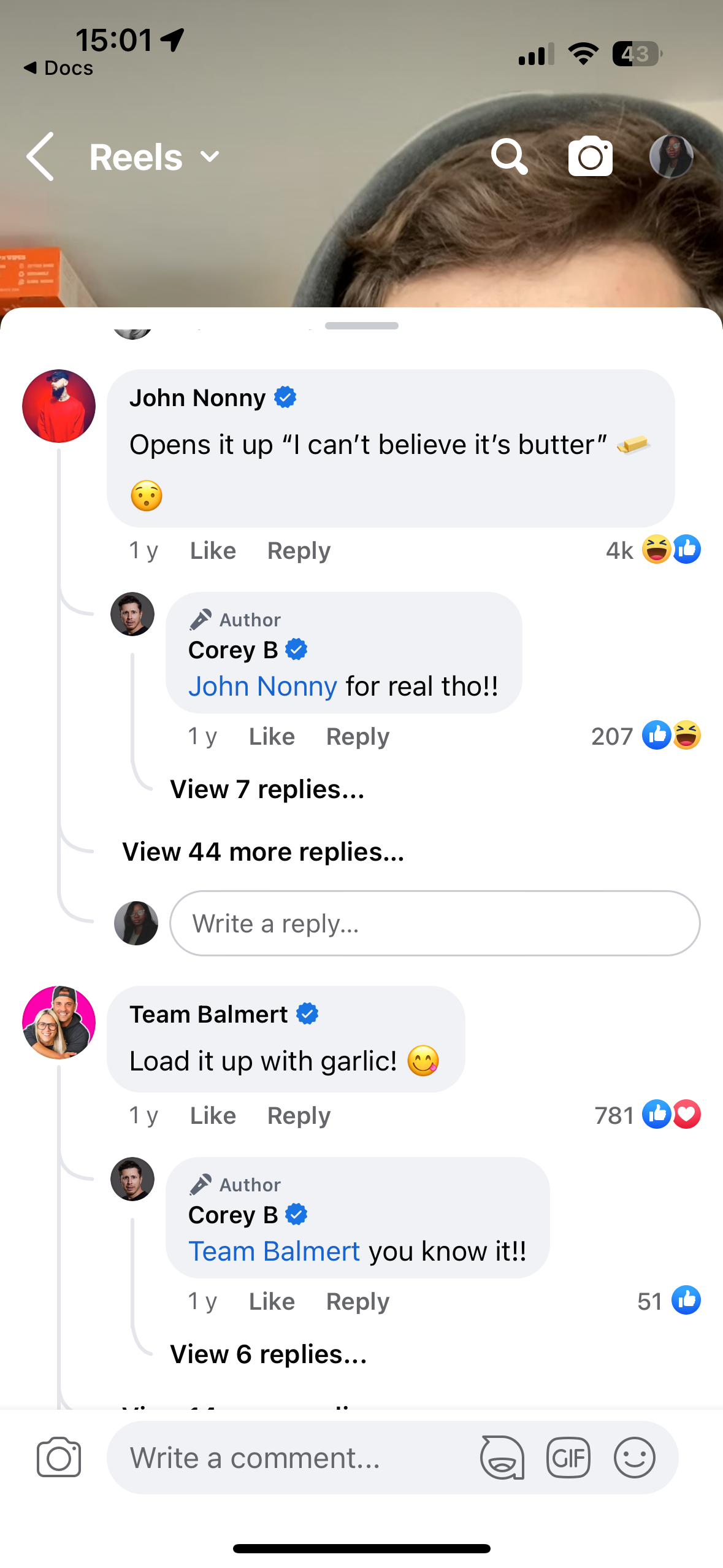

- Analyze and optimize: Review insights from your analytics, learn what works, and refine your strategy accordingly.
- Experiment with all the features made available: You get access to several features that can give you a range of options for creativity. For example, you can remix content from fellow creators to add your perspective and use a green screen to show off screenshots. Or you can use any of the video templates to create and share different styles of content.
Repurpose TikToks, YouTube Shorts, and Instagram Reels
If you're already crafting short-form videos for Instagram Reels, YouTube Shorts, or TikTok, you're halfway there. Repurposing this content for Facebook can instantly grow the volume of people who see and engage with your videos.
One word of warning, however—try saving your video without a watermark. Doing so prevents the algorithm from identifying your video as a repost and increases the likelihood of user engagement.
As engaging as Facebook Reels can be, they don't have to constitute your entire content plan. Balance your content calendar with a mix of Reels and other engaging formats like photo posts and statuses to give the algorithm a broad content spectrum to recommend to your engaged viewers.
Looking for inspiration? Check out this list of 11 ideas for Reels.
With Buffer, posting your Facebook Reels becomes a seamless process. If you're already sharing Instagram Reels, you can smoothly share them on Facebook too. All the Instagram Reel features you're accustomed to are available for Facebook as well.
So, why wait?
Try Buffer for free
180,000+ creators, small businesses, and marketers use Buffer to grow their audiences every month.
Related Articles

TikTok just introduced Bulletin Boards, similar to Instagram's Broadcast Channels. Here's what you need to know.

Video, photos, carousels, or text? We dug into Buffer’s data, analyzing millions of social posts from Instagram, TikTok, LinkedIn, Facebook, Threads, and X to find out which content format performs best.

In this article, you'll find 20+ essential LinkedIn statistics that reveal the platform's reach, effectiveness, and continued growth.