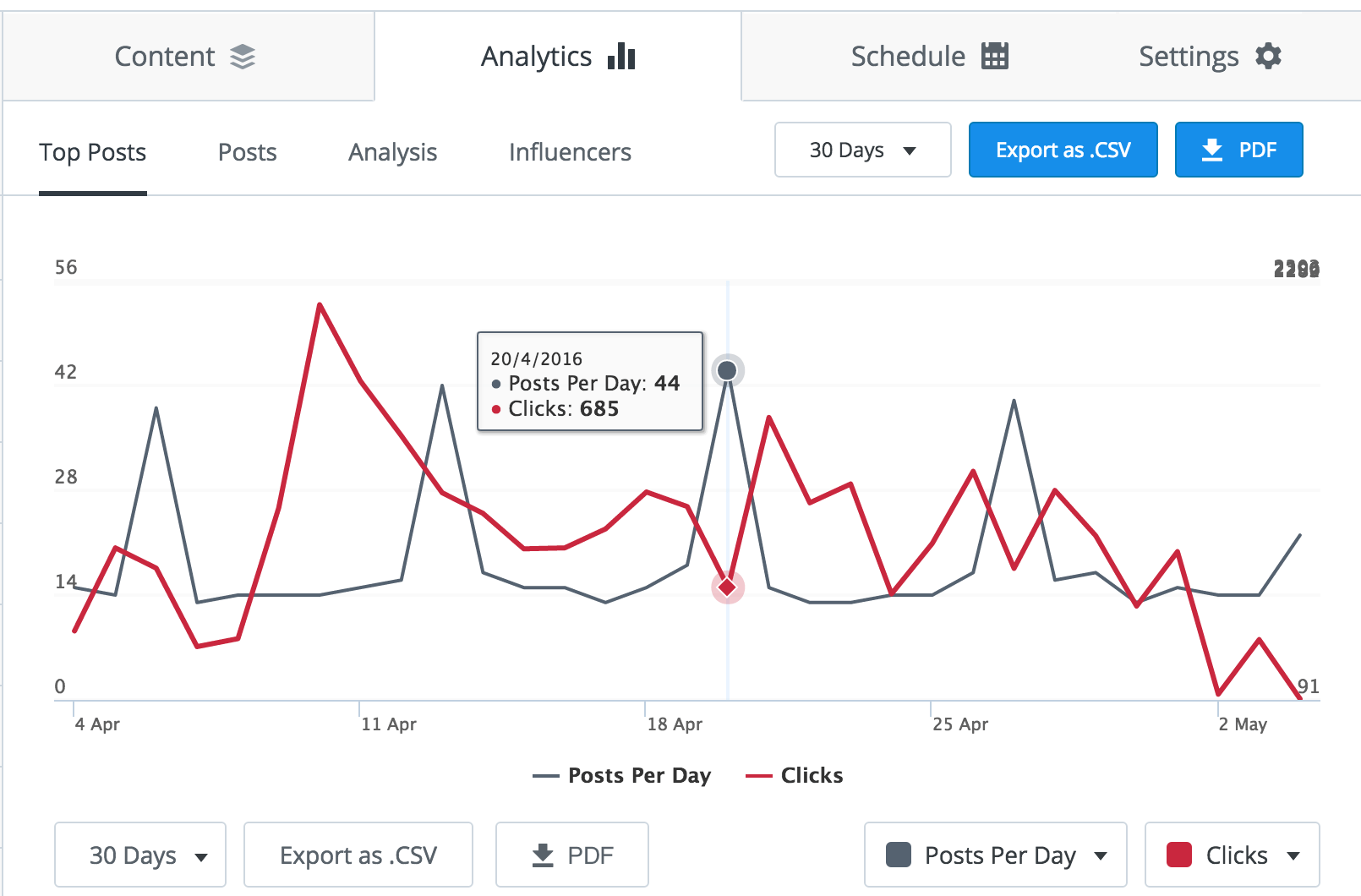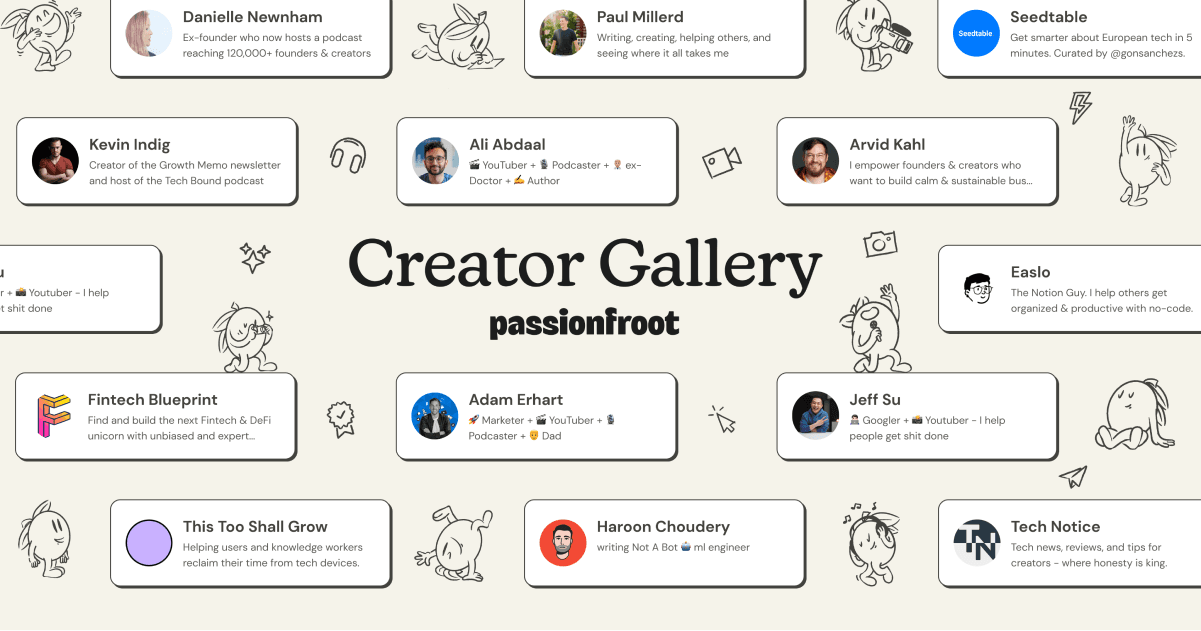I often think I have a lot to do with managing my own social profiles. But managing 60? (mind blown)
The team at Creative Click Media manages 60 social profiles for their clients, driving big results in traffic, leads, and sales with their team of three.
How do they pull it off?
Adam and Amanda from Creative Click were kind to share their workflows and processes for driving these results: everything from how they save time with social media management to how they iterate on blog posts and top tweets. Keep reading for our full interview with Creative Click, and learn some of their top secrets for success on social.
Kevan, Buffer:
I’d love to learn how you view social media and what have been some of the key approaches, from a high-level, for Creative Click Media.
Adam Binder, Creative Click Media:
Social media is so vast and ever-changing. There’s so much that goes into it and so much time that is required to get it right.
Buffer as a tool — and really the word “buffer” — is great. It serves as a buffer and a bridge between the complete authenticity of being online 24/7 and also planning everything to a T.
I love the fact that social media can be scheduled. It really helps us stay authentic while also being able to grow our business, scale our business. Scheduling really helps us bridge the gap between automation and authenticity. You can tell with a lot of accounts that it’s scheduled and it wasn’t done with care, but Buffer really allows us to accomplish both authenticity and efficiency.
Kevan:
Are there any specific tactics that you try to make things authentic?
Amanda Erdmann, Creative Click Media:
We really use the team members section of Buffer to involve the clients, so they know what we’re posting and we know what they are posting. That helps a lot.
We are able to post a lot more with Buffer. We’ve expanded Twitter usage, and posting more on Twitter definitely helps brands be more active and engaging on there. We’re saving a ton of time by doing that. I would say working with the clients is probably the best way we stay authentic and using several team members here to post different things so that you get those different voices while also sticking with the brand.
Adam:
We’ve got the really large Buffer for Business account with 25 users. We’ve added some of our more savvy clients as users so they can work in real-time to collaborate with us.
One good case study would be the Jay and Linda Grunin Foundation. They are a non-profit. They do wonderful things for the local community. We work with them to come up with an overall strategy, and we come up with content. We put it in Buffer, we schedule it out, but their day-to-day operation is very nimble. They are doing a lot of things. They are out and about, and because they have access to Buffer they can move our posts around. If they have something more timely or pressing, they can switch things around to put out the current stuff immediately.
Teachers design the project, students create the solution. https://t.co/vMoVt7fCMq #Arts #Education #STEAM
— Grunin Foundation (@JLGrunin) June 1, 2016
Some clients are doing a lot on their own, and some clients may have busy moments. For the most part, we manage everything, and then they feel comfortable having the access to review what we have and to move it around if something pressing comes up. It allows us to be really nimble.
Kevan:
I’d love to learn a bit more about how social fits within your business plan or structure at Creative Click? Looks like you offer a lot of different, amazing services. How does social fit within that larger ecosystem of everything that you provide?
Adam:
Social media is really becoming very intertwined with SEO which is very intertwined with web design. Really, it all works together. I like to make an analogy with an electrical circuit. You can’t break it or else the whole thing won’t work. Social media is expanding rapidly. It is a ranking factor for Google now. Social signals definitely affect SEO. We can see, for the clients who opt in for our social media services, that they are definitely getting better benefit from SEO.
And social is great PR. Done correctly, it really can enhance your brand and it can boost your bottom line.
Creative Click Media started as a web design agency, and social media followed very quickly after. Then when we added everything else: social, SEO, videos and now PR. We’re going to continue to grow and I say diversify our portfolio of offerings. Everything is changing so rapidly.
Kevan:
That’s great. I’d love to learn a bit about how your team structure is set up. How many are on the marketing team and how many touch the social media channels ?
Amanda:
I’m the project manager, and I oversee everything; then I have two writers for various accounts for social media. They have access to Buffer. I have access to Buffer. Adam has access, too.
We use the analytics to find the optimum times to post, and we set the schedules for the clients. When it makes sense, as Adam mentioned before, we add the clients themselves if they want to see what we’re doing or if they want to schedule posts around them. We really work together because they have a lot of events so it makes sense for them to see and prioritize which events should go out.
Kevan:
When it comes to finding the best times to post, how are you finding out that data
Amanda:
We mostly use optimal timing on Facebook. Twitter is kind of trial-and-error, though the Twitter accounts tell you now when you get the most activity. We’ve been trying to look at that more. We’re trying to work with Facebook more also, to find those optimum times. I love that Buffer lets you set one schedule and keep it. It makes everything very consistent which is definitely one of the best things about it.
And Buffer tells you the optimum time to post to an account, which definitely makes things easier.
Kevan:
When it comes to analytics too, I’m curious to learn a bit about the reporting relationship you have with clients. How do you communicate with them how things are going on social?
Amanda:
Other analytics tools we used before were really pretty and graphical, but most of our clients didn’t understand what they were looking at. I like that Buffer very much simplifies it. You can compare two different things at once which is really awesome. You can show them exactly, “You gained this many likes and this is how your engagement also went up.” We try to keep it simple with clients and show them their best so they understand exactly what’s going on.
We do this with screenshots, mostly. We will make reports. I will export the Excel file to really find the best post that the client had, and we will try to optimize those, to recreate them so we can use them again.
Adam:
One thing we’re looking into is creating custom infographics for clients, but it takes a little time to get that right. I think that would be a very boutique way to deliver the results and we’re working on it.
Kevan:
Have there been any kind of challenges that you find with doing social media for clients?
Adam:
I think finding the brand voice is a big one. It’s something we’re very good at, but it’s a moving target. As clients’ businesses evolve, constant communication is really important.
I think images are always something that is needed.
Time is the number one resource that we seem to never have enough of.
Amanda:
I was just going to say, Buffer has helped us save a lot of time which is one of the main reasons we switched over to it. Scheduling with our previous tool, you had to do one post at a the time. Now we can upload a ton at once. We have 60 social media accounts on Buffer all for different clients, so being able to have one schedule and stick to it and upload as many as posts we want to has helped us save a lot of time.
We use Bulk Buffer for the bulk upload, and it works great with Buffer.
Kevan:
Where do you tend to pull those bulk updates? Is there a certain workflow that you use?
Adam:
Most of the updates we share for our clients come from content that we’ve created on our clients’ blogs. Basically, the blog feeds the social media.
We don’t only share our own stuff or our client’s stuff. We mix it up certainly and are careful to follow the 80/20 rule or better. We’re not overly promotional because that never works. We try to mix sharing of other people’s stuff, but a lot of the stuff, a lot of the social content, comes from the blogs.
We are careful to dissect the blogs into bite-size pieces for social media and we drive a lot of traffic that way. This is really why it intersects with SEO and why it’s so critical for SEO success. We drive a lot of traffic through Twitter. We don’t drive a lot of sales through Twitter, but I know it’s very helpful for SEO. We drive a good amount of traffic and leads and sales through Facebook.
Kevan:
How have those numbers grown and evolved for you since you switched to Buffer?
Adam:
Twitter has exploded for us because we’re able to post 8 to 10 times a day instead of 1 to 3. The life of a tweet is 12 minutes, I read somewhere, maybe even shorter now. it’s probably old data. Your timeline just flies so quick. We drive a lot of traffic from Twitter, and Buffer has been an integral piece of that.
Kevan:
What other tools do you find useful with your social media efforts for your clients?
Adam:
We use Canva for graphics. We use hashtagify.me for hashtag research. Bulk Buffer for bulk uploads.
Facebook ads we do right in Facebook.
I’ve tried Twitter ads a couple of times for myself and for clients. They’re okay. I think the thing with the Twitter ads, like I said, we don’t really get a lot of leads from Twitter. I just think it’s the nature of the platform. Things are going by so quickly, but it’s great for sharing information and driving traffic. Again, I’m saying no one that contacts us says, “Hey, I found you through Twitter.” That doesn’t mean that they haven’t. They kind of got hooked into a piece of content and then followed us for a little while. We’re really not too sure about that. I know that the Facebook ads are huge, and they are definitely a revenue driver.
For lead tracking, I’m using the HubSpot CRM, which lets us track pretty much everything. We always keep detailed notes on everything. We always make sure that we ask our clients, if it’s a phone call, how they found us. A lot of times it is through our website — and they could just say website, but really it was the website via Twitter.
Want the smoothest social media experience for your team and clients?
Creative Click Media and hundreds of other agencies use Buffer to manage social media profiles, content, analysis, and more for each and every client. With Buffer, you’ll get straightforward pricing that scales along with your business, 24/7 customer support, and an agency-first approach to the features that matter to you.
Join Creative Click and 5,000+ other brands and business with a free 30-day trial of Buffer’s most powerful social media features!
Try Buffer for free
190,000+ creators, small businesses, and marketers use Buffer to grow their audiences every month.