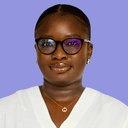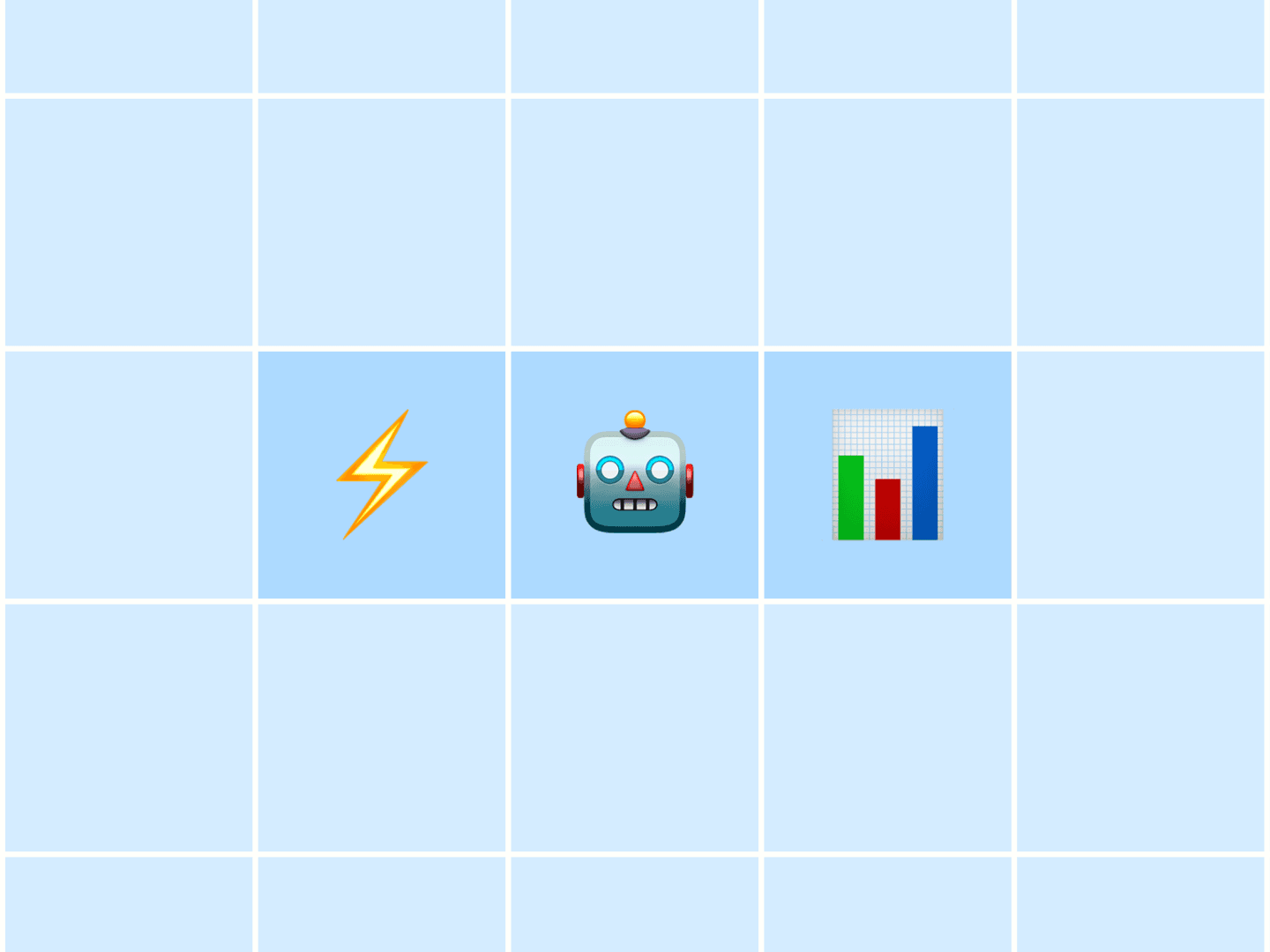Let’s start with the facts: I don’t usually create content this way.
Most weeks, I post 3–5 times across LinkedIn, Threads, and TikTok — usually planned a few days in advance, sometimes the same day. I like having the flexibility to post when I’m inspired, not just when something’s scheduled.
But ahead of a month-long trip — part retreat, part travel — I knew I couldn’t rely on my usual workflow. I would be adjusting to new environments, exploring new cities and attending full-day team sessions. I wanted to stay visible online without scrambling to come up with new ideas mid-trip.
So I gave myself one focused day to get ahead. Not to create 30 fully polished posts — but to build a flexible, low-effort system I could pull from throughout the month.
That meant:
- Prioritizing easy formats like text posts
- Capturing video content when I had the time and energy
- Using Buffer to stay organized
- Creating backup content I could lean on when things got busy
And I’m not the only one doing this. Creators like @feelingsmethod also use Buffer to schedule a month’s worth of content in one go, then layer in spontaneous Threads or updates when inspiration strikes. That flexible approach is exactly what I was aiming for — a strong foundation, with room to breathe (and enjoy my trip).
View on Threads
This is the process I followed — not a plug-and-play formula, but a system that helped me show up consistently without burning out. If you're heading into a busy season or just want to stop scrambling every day, this approach might work for you too.
Step 1: I picked content pillars based on what was already happening
The first thing I did was make sure I wasn’t starting from scratch.
Instead of asking “What should I post?”, I looked at what was already going on in my life that could naturally turn into content. I had a few clear themes:
- Activities happening before, during, and after retreat
- Managing visa and travel logistics
- Lifestyle-related activities like shopping or visiting museums (my two favorite travel tasks)
These became my content pillars for the week — not because they were part of a master content plan, but because they were realistic and top of mind.
I also kept a few recurring themes I return to often, like:
- Career advice for remote workers and content marketers
- My LinkedIncome journey (how I’m monetizing LinkedIn)
- Behind-the-scenes thoughts on content creation and consistency
Mapping these out made everything less overwhelming. It gave me clear lanes to stay in and helped me make quick decisions about what kind of content I’d actually create during my batch day.
I keep a lightweight system in Buffer to track it all. It’s still a work in progress, but even in its messy form, it helps.
I use the grouped view plus the new Idea Composer (that we’re still testing) to organize content ideas. I sorted them into groups based on their status — Idea, Work in progress, Ready to post. Then I was primed to select the different platforms I wanted to post on, plus use my color-coded tags to reflect the:
- Format (text, video, carousel)
- Content pillars (as outlined above)
- Ideal date to post
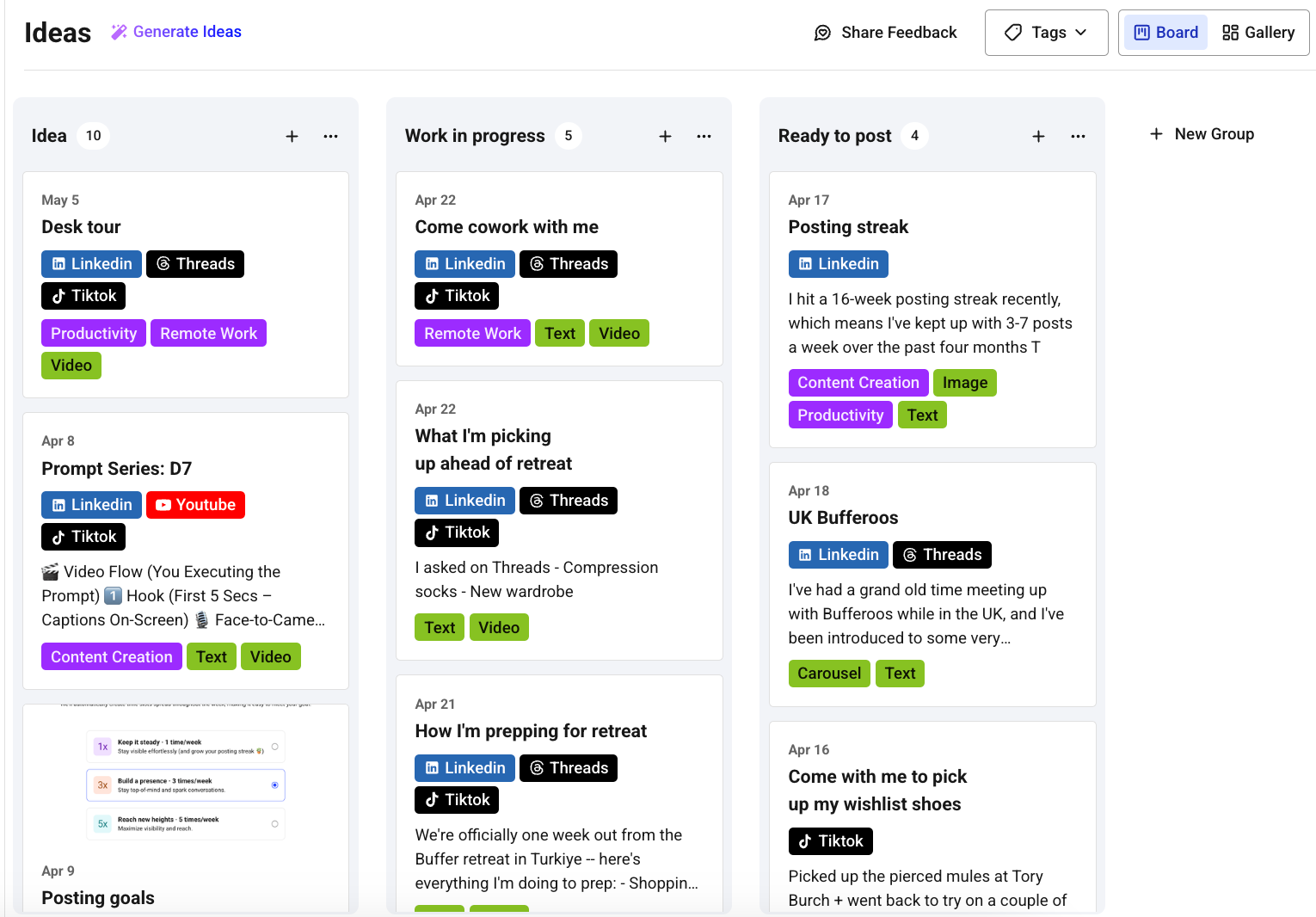
The goal wasn’t to have a perfect system — just something that keeps ideas from falling through the cracks.
Step 2: I brain-dumped as many ideas as I could (without overthinking them)
Once I had my pillars, I moved straight into idea mode.
I didn’t sit down to write polished drafts — I gave myself 30–45 minutes to jot down every post idea that came to mind. I wasn’t worried about format, platform, or even if it was a “good” idea. I just wanted to get them out of my head and into my system.
Some were reflections I could turn into text posts (I’ve been doing a lot of these). Others were simple enough to film as talking-head videos or pair with B-roll later. A few were just lines I didn’t want to forget.
Here’s a quick sample of what ended up on the list:
- “Come with me to pick up wishlist shoes”
- “What I’m packing for the Buffer retreat”
- “Visa stress as a remote worker from Nigeria”
- “How I started my career”
I added them into Buffer as they came to me — no pressure to finish anything, just enough to revisit later when I had more time or energy.
Here’s how it’s been going:
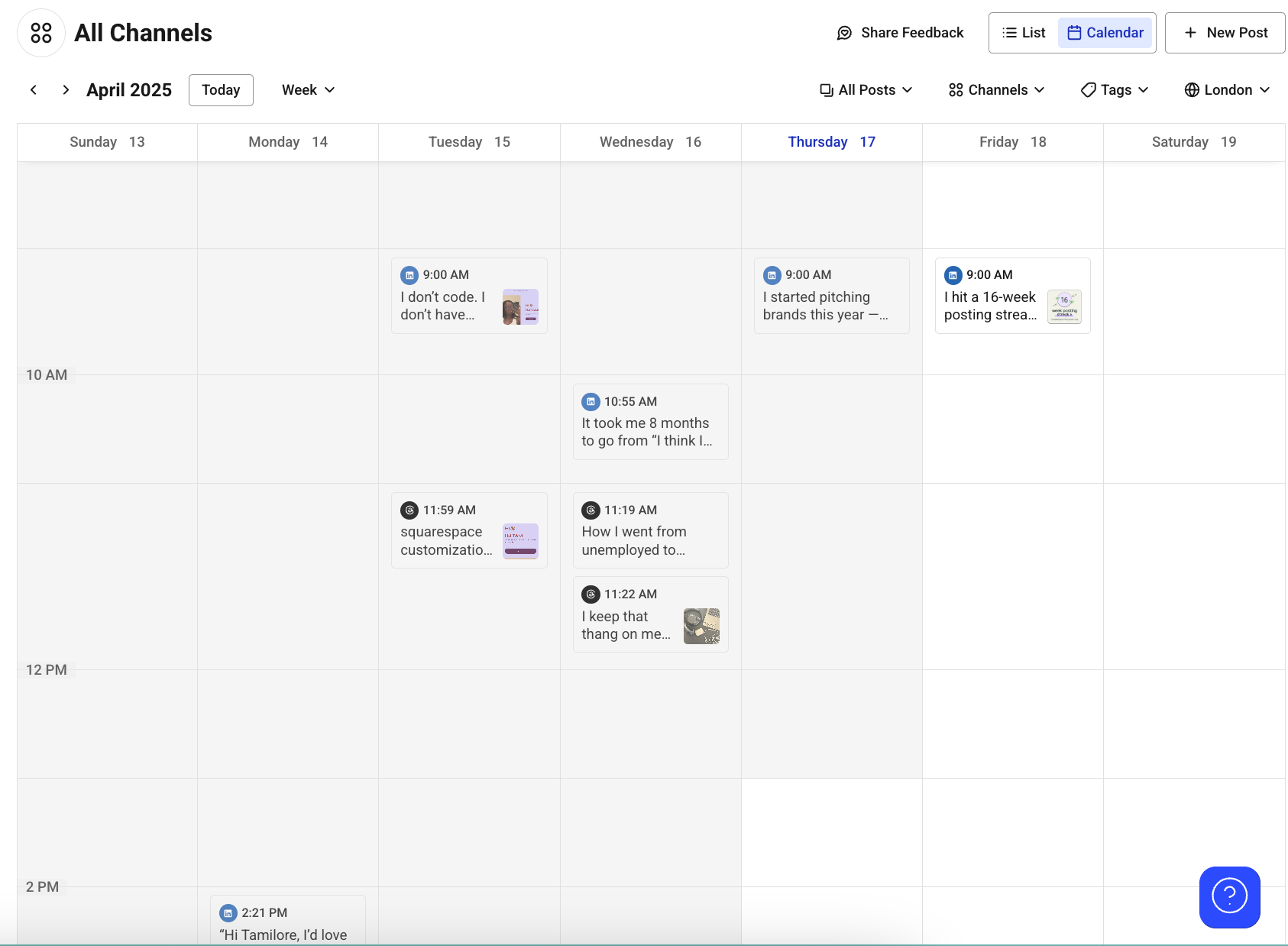
Giving yourself a space to capture ideas is half the work. It means you’re never starting from zero when you sit down to create.
Even if you only get 5–10 rough ideas from a quick brain-dump session, that’s 5–10 decisions you’ve already made. And that alone makes your next content day easier.
Step 3: I created what I could — and made space for what I couldn’t
Once I had a list of solid ideas, I looked at what I actually had the time and energy to create that day.
My priority? Text posts. They’re quick to outline, perform well on LinkedIn and can be modified Threads, and don’t require me to change outfits or find perfect lighting. I wrote rough outlines for 4–5 posts right inside Buffer — a hook, a few main points, and a CTA. Those posts have gotten me through a couple of busy initial weeks.
If I had a good idea but wasn’t sure how to shape it yet, I’d drop it into ChatGPT to help me build a better structure. I wasn’t trying to finish every post, I was building drafts I could polish on the go.
Once I had those outlined, I moved on to light video work:
- Filmed a few quick talking-head clips based on my strongest ideas
- Captured B-roll like packing, walking, or desk scenes I could use with voiceover
- Created content folders in my camera roll, labeled by topic and ready to be filled up when I had the content ready
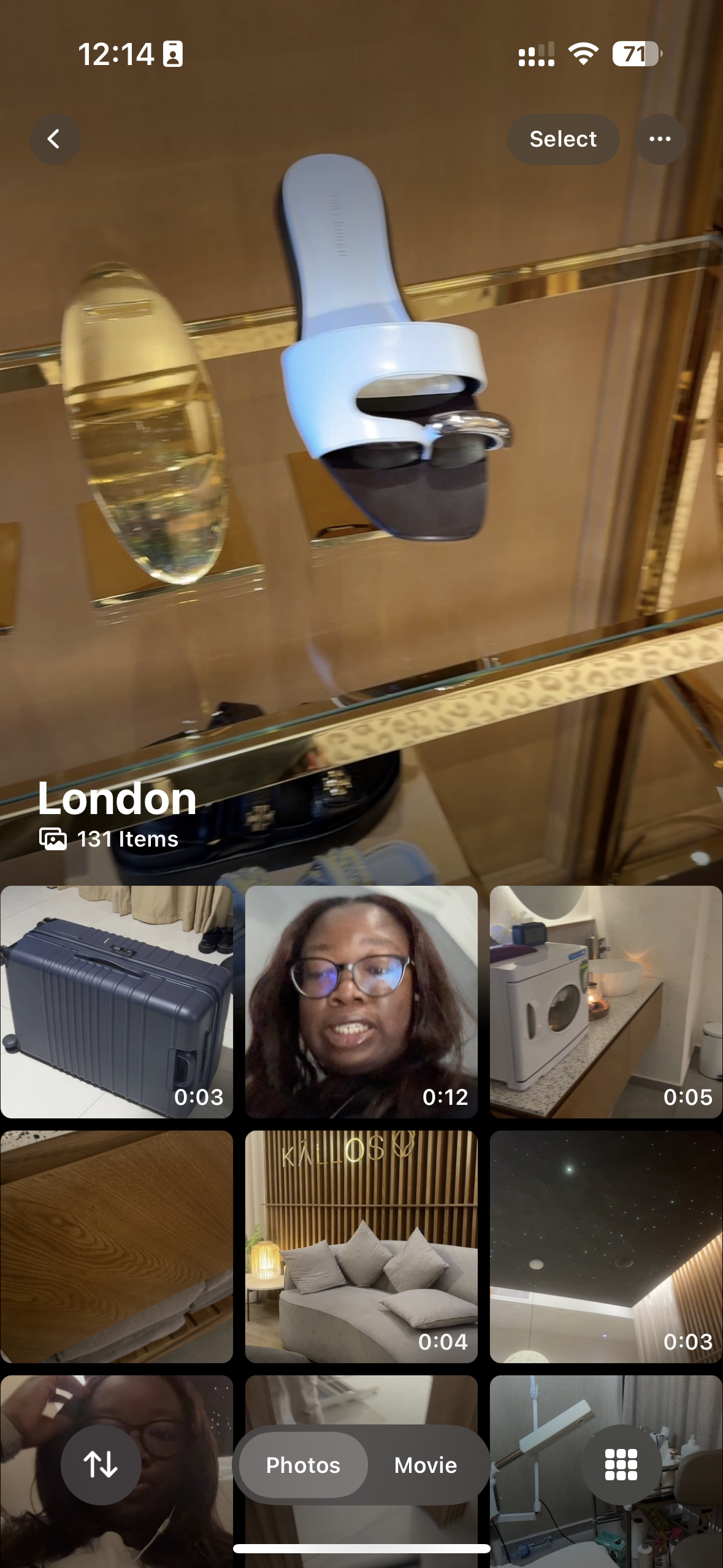
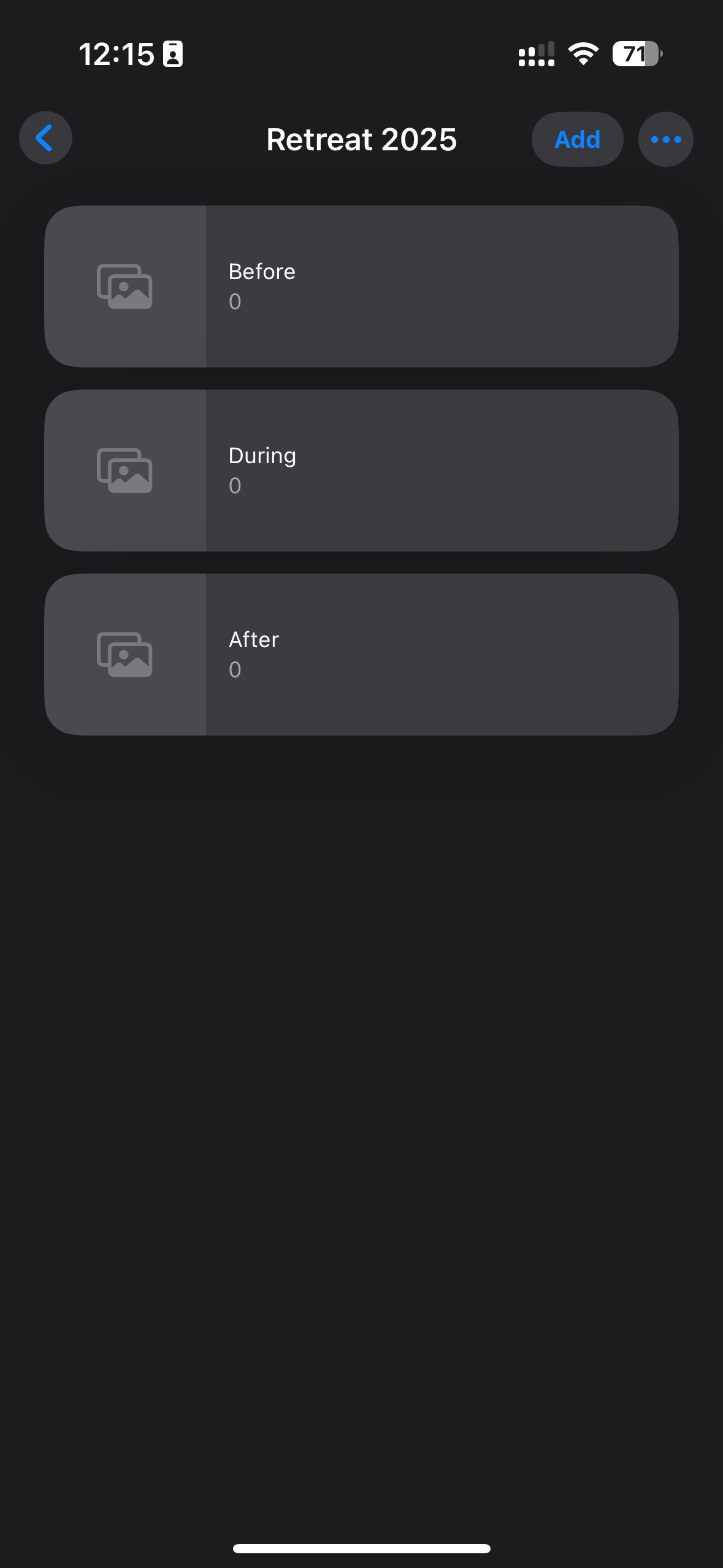
For any videos I had time to edit, I used CapCut Mobile to trim, add captions, and export — but only if I had the energy. I wasn’t trying to post them immediately. I just wanted to have content ready to go for those in-between moments where I may not have time to film or edit.
This mix of easy-to-finish text posts and flexible video assets gave me options — and options are an antidote to burnout when you’re juggling life and content.
Step 4: I did the admin work that makes posting easier later
This part doesn’t look impressive. There’s no final post to show for it. But honestly? It’s the thing that makes the rest of the system work.
Once I had outlines and video clips ready, I switched into setup mode — the unglamorous but essential part of batching. I asked myself: What can I do right now to make future posting feel effortless?
Here’s what that looked like:
- I uploaded content into Buffer: Even if a post wasn’t fully written yet, I created an idea for it. I gave each one a working title, added notes or placeholder text, and dropped in the correct platform and format tag. That way, I could see how my week was shaping up at a glance — and I wasn’t trying to remember everything from scratch later.
- I kept my outlines rough (on purpose): Instead of over-editing in the moment, I made quick bullet-point outlines for each idea — a hook, a few talking points, and a line or two for a call to action. I knew I could polish the copy later, or even tweak it to suit the mood of the day.
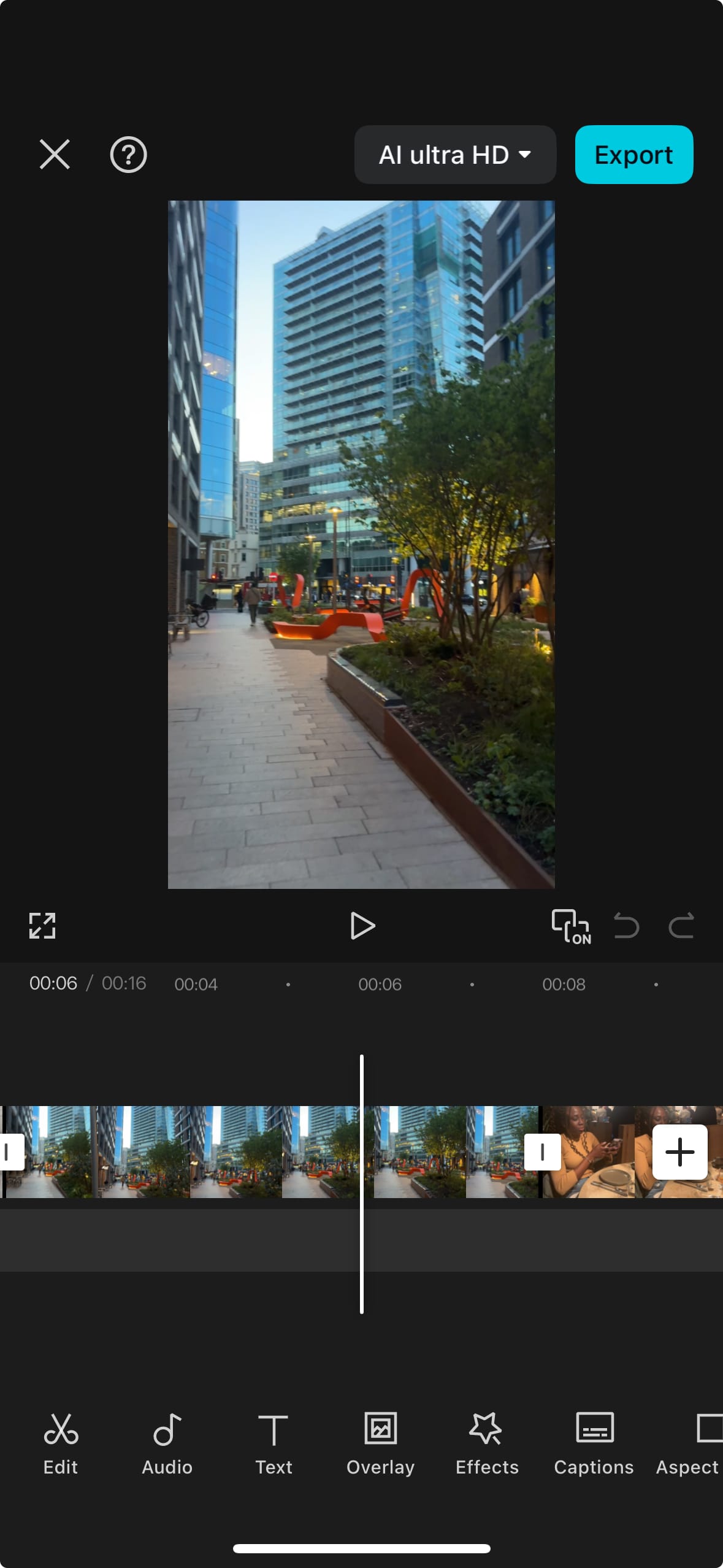
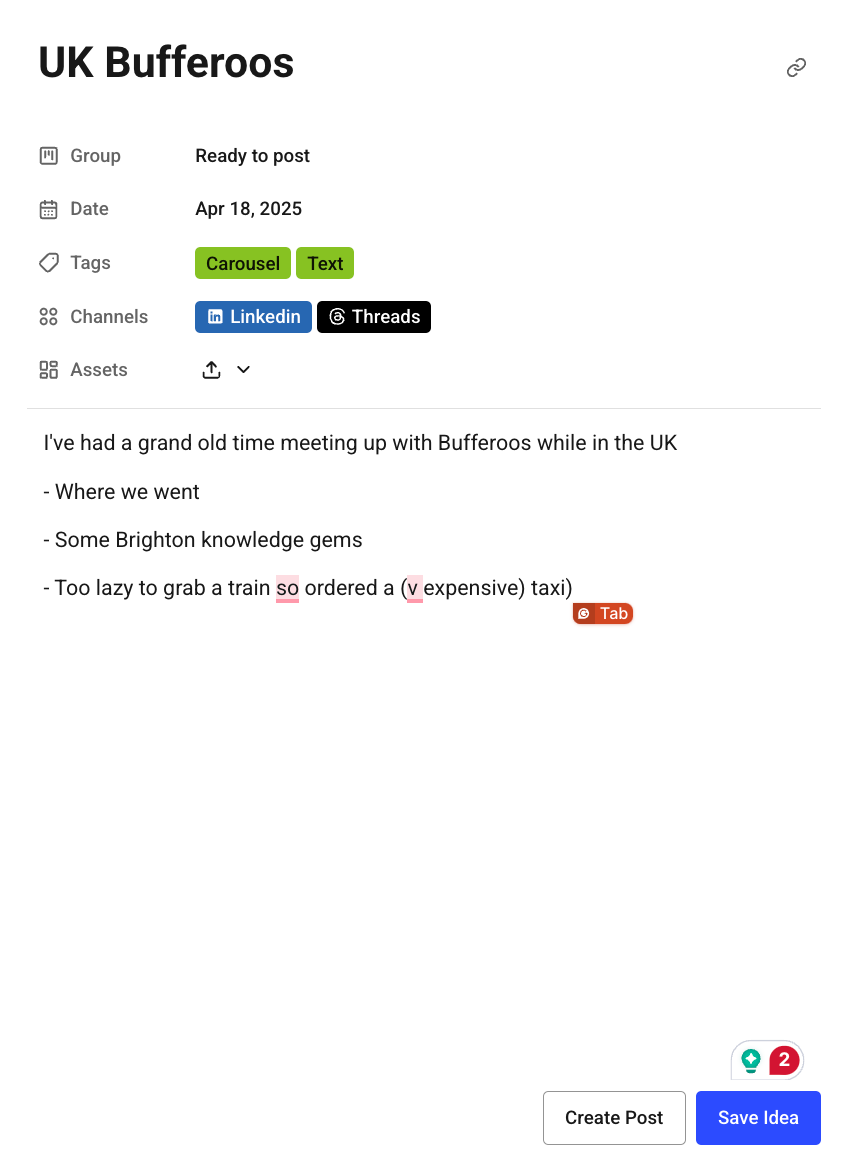
- I set reminders to stay consistent: I blocked out two short “content check-in” slots in my calendar for the weeks I would be traveling — 15–30 minutes to finish a caption, polish a hook, or schedule something that felt relevant. I also added reminders for spontaneous ideas I didn’t want to forget, like “record retreat reaction” or “share photo from the team dinner.”
This process took less than an hour, but it made the biggest difference. Even if I didn’t create anything new for a few days, I knew I had options lined up — and a plan for what to do with them.
Step 5: I built a mini content buffer — just in case
After organizing everything, I asked myself one last question: What happens if I have a low-energy day next week — or just don’t feel like posting?
That’s where the buffer comes in. Not our platform (though yes, also that) — I mean the backup content. The stuff you can post without much effort, that still feels aligned and valuable.
Here’s what I included in mine:
- 2–3 short text posts that didn’t tie to anything time-sensitive
- A few extra video clips I could quickly caption or repurpose
- One “lazy post” — like a quote, soft reflection, or quick photo dump
- A list of loose ideas I could revisit for a jolt of inspiration
Here’s how I used one of these seemingly random videos with a trending audio:
@tripleotami tried on + bought the @TORY BURCH weird toe shoes (aaand the pierced mules🤭) (shout out @Mandy Lee) #toryburch
♬ Northern Attitude - Noah Kahan & Hozier
I didn’t plan to use these right away. But having them gave me peace of mind — especially while traveling and adjusting to a different schedule and energy level.
It’s not about posting more. It’s about making sure your momentum isn’t tied to your best days.
This mini buffer meant I could stay consistent without forcing creativity — which made space for spontaneity, presence, and rest when I needed it most.
How I time-blocked my day for content prep
I didn’t sit down at 10:30 AM with a military-style plan. This was a real workday, with context-switching, snack breaks, and a couple of other things happening in the background. But I carved out chunks of time between tasks to focus — and by the end of the day, I’d built a content plan I could lean on for the rest of the month.
Here’s a more honest breakdown of how it flowed:
Planning & Idea Dump (90 mins): I started by choosing a few content pillars based on what was already happening in my life — retreat prep, visa stress, personal errands. Then I did a messy brain dump of content ideas into Notion and Buffer’s Ideas tab. Some were fully-formed, most were scraps. But that’s exactly what I needed.
Writing & Outlining (2 hours): I wrote rough outlines for 4–5 text-first posts in Buffer. I didn’t finish any of them. But I added hooks, bullets, and placeholders for CTAs — enough to revisit later. I also dropped one or two half-baked ideas into ChatGPT to help me frame the story for each post better. I still go back to that chat to do some back and forth when I need to tighten up any ideas.
Filming & B-roll (2 hours): I used natural light and a burst of post-lunch energy to film a few short videos and B-roll clips (packing, walking, typing, scrolling through my calendar). I wasn’t precious about it. Some clips were fully usable, others were just there to pair with a voiceover later. I saved all of this in a folder on my Photos app that I also spent some time organizing.
Admin Time (1 hour): I started adding the stronger ideas and outlines into Buffer as draft cards. I tagged them by format, pillar, and platform to filter later. I also left placeholder captions where they would be needed.
Mini Content Buffer + Calendar Check-ins (30 mins): I wrapped up by creating a few extra “lazy posts” — one quote, a short reflective caption, and a quick visual I knew I could post when energy was low. Then I added two weekly check-in blocks on Tuesdays and Thursdays to my calendar to review and finalize drafts.
In total, it took me about 7 hours of work to set up my content prep system and by the end of the day, I had:
- 5 text post drafts (outlined, not final)
- 4 short video clips (some edited, some B-roll)
- 3 backup posts I could schedule with minimal effort
- Calendar check-ins and reminders to keep things moving
- A flexible system I could trust — even when things got busy
Was it perfect? Definitely not. But I ended the day with clarity, options, and breathing room. That’s a win in my book.
How I’m keeping my ideas and drafts organized
I used to rely on a notes tool for all of my content planning — idea dumps, tracking post formats, labeling content pillars, the whole thing.
But over time (and especially during this batching sprint), I realized Buffer could actually do most of that and make the posting process smoother. So now, Buffer is where I manage my content system end-to-end — from idea to published post.
Here’s how I used Buffer to stay organized:
- I added new ideas straight into the Ideas tab, tagging each one by format (text, video, carousel), content pillar, and platform
- I used groups to track what was ready to post, what needed editing, and what was still in the idea stage
- I was able to upload my content assets right to the idea, start, and schedule a new post all in one place
If I didn’t have time to finish a post, I’d just leave a placeholder note in the description field and come back to it later. Every post lived in one system — no copy-pasting between tools.
I still use other tools occasionally for long-term planning or brainstorming. But during this batching process, Buffer handled the heavy lifting.
The real win? I always know where to look. Whether I’m looking for something to post or just want to check what I’ve prepped for the week, everything’s in Buffer — already tagged, already sorted, and ready when I need it.
You don’t need perfect posts — you need a plan
Spending a full day on content prep was a stretch. I don’t do this every week.
But I’m glad I did it this time — not because I walked away with 30 finished posts, but because I gave myself a system I could trust to keep me consistent.
Batching, for me, isn’t about perfection. It’s about making the next few weeks easier:
- Having drafts ready for when I’m short on time
- Knowing I’ve got video footage to pull from if inspiration hits
- Setting up gentle reminders that keep me consistent without pressure
This isn’t a “batch your life away” kind of workflow. It’s a use-what-you-have system. One you can repeat before a trip, a launch, or even just a really full season of life.
And if you’re not quite ready for a full-day batch session? Start smaller. Try outlining five post ideas today. Or record a few clips while you’re getting your coffee or setting up for work.
Every piece you prep now is a gift to future you.
Try Buffer for free
190,000+ creators, small businesses, and marketers use Buffer to grow their audiences every month.