
By itself, the Instagram app is awesome and powerful.
But do you know all the best apps to take your Instagram marketing to even greater heights?
There are certainly a lot to choose from. There’s no shortage of great Instagram apps for marketers.
To help you find the best of the best, we’ve tried out dozens and researched scores more. All the apps we’ll recommend below are ones you can download to your iOS or Android device for Instagramming on-the-go (the Buffer mobile app is a favorite of ours, too, for obvious reasons.)
Keep reading to see our list of the very best Instagram apps for marketers, apps that can make your social media shine even brighter.
The best Instagram photo editing apps for marketers
VSCO
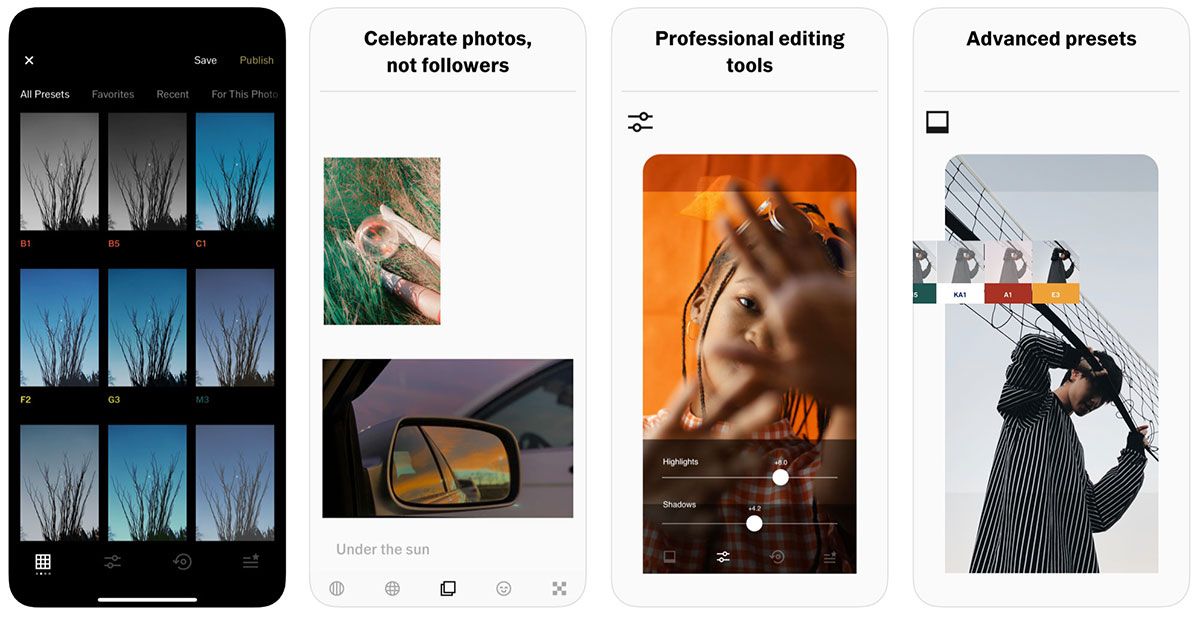
The first one to highlight is VSCO. Now, VSCO really stretches the definition of a standalone app — it is a fully-functioning company on a huge growth trajectory.
The app itself is hugely powerful with features and makes a completely lovely experience. You can do pretty much any sort of photo editing you’d like: filters, mosaics, you name it. VSCO has become the gold standard for photo editing.
Huji Cam
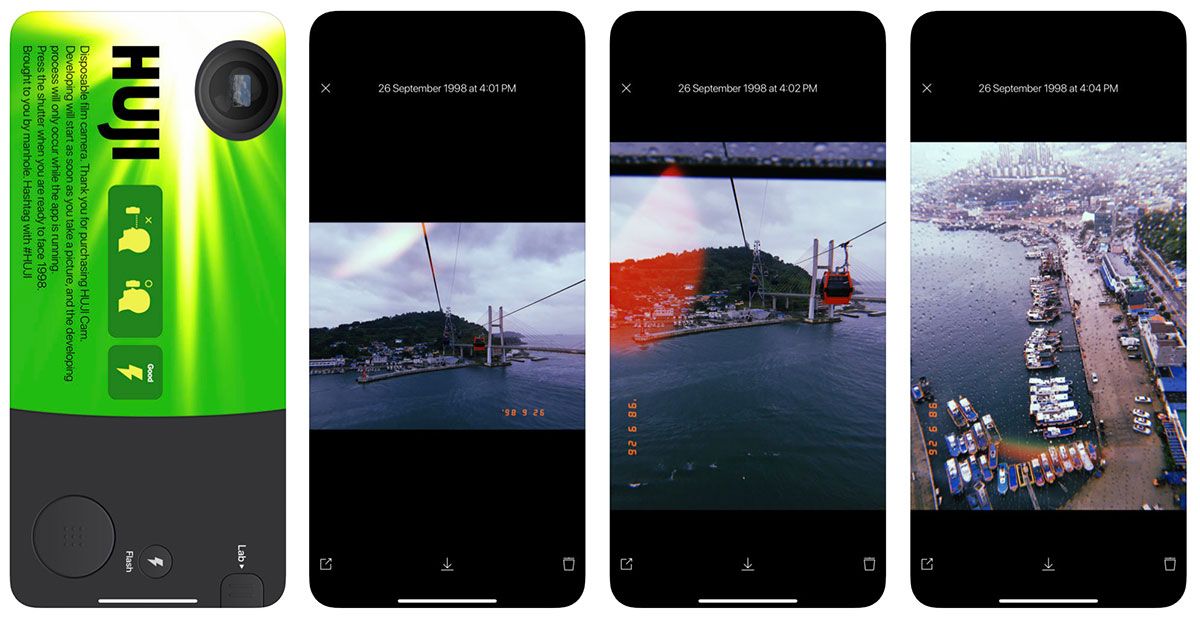
Huji Cam has been downloaded more than 16 million times, which is amazing because the tool does just one thing: a low-fi, old school photo filter to make your pictures look like they’re vintage.
Over
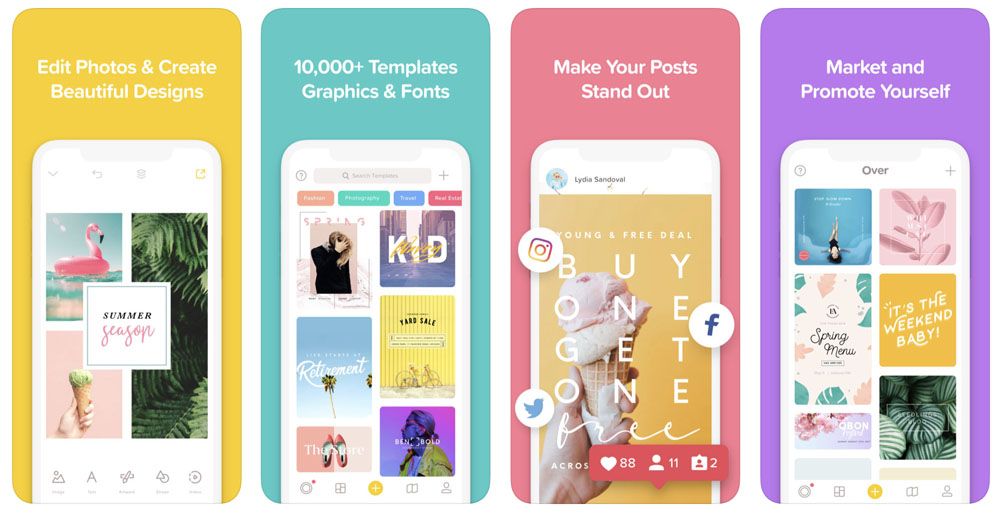
Over has been one of our go-to photo apps for years. With Over, you can place text on top of any image you want. Picture like a Canva lite — there are a ton of different typography, style, and color options to choose from.
Snapseed
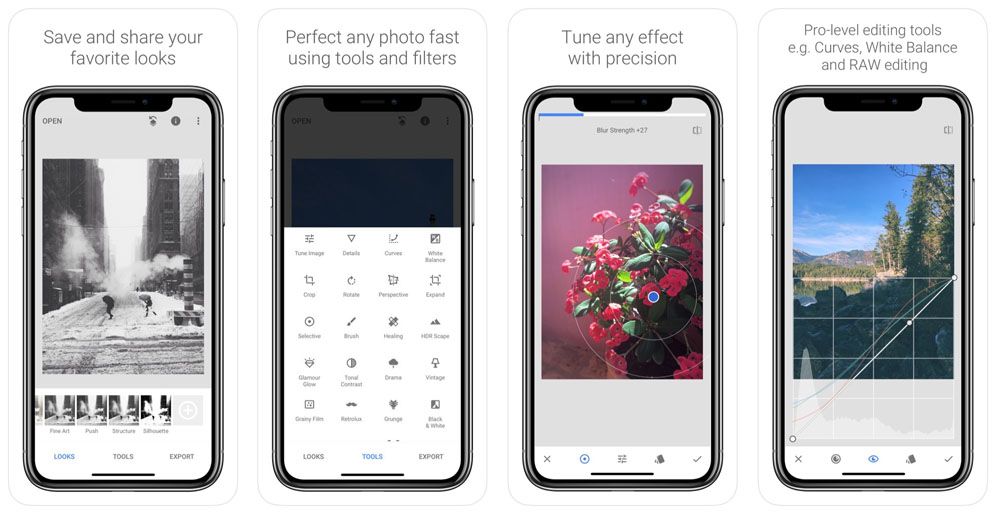
Snapseed, which is made by the team at Google, has a host of powerful editing options and one in particular adds a slightly different take on the editing process. Rather than editing the whole image, you can use a brush to apply any effects to just the part you want.
Other favorites for photo editing on Instagram
- Carbon is a beautiful black-and-white photo editor to make eye-catching black-and-white photos and effects
- Facetune is one of the very best selfie editors. The retouching features in Facetune work like magic! We’ve never looked better.
- Glitch Art Studio has a huge number of different glitch effects you can apply to your photos.
- Darkroom and Afterlight are a couple other big and powerful photo editors, similar to VSCO and Snapseed.
- And if you’re looking for a simple Instagram resizer, there are a lot of apps that let you resize your image without cropping. Search for “square and crop” … but just watch the reviews because some apps make you jump through hoops to use the service.
Instagram content and hashtag apps
Re-grammer
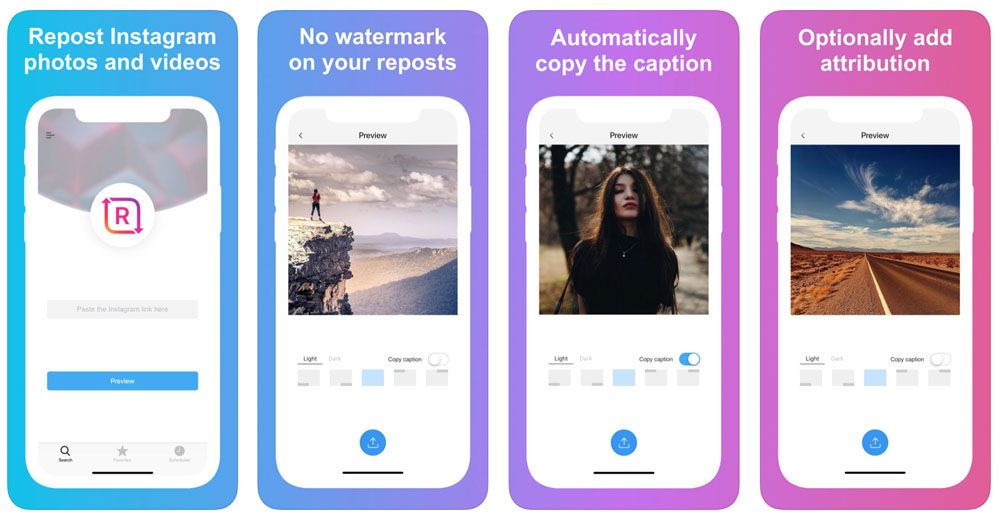
One of the most popular categories for Instagram content apps is apps for reposting Instagram content. If you search your app store for “repost,” you’ll see a number of different apps that do the same job.
Re-grammer is one our favorites.
One of the best use cases for these reposting apps is with user-generated content. You can use reposting apps like Re-grammer to curate images from your community, reshare them to your Instagram profile, and give the original poster all the credit. These apps make that whole process easy — all you have to do is discover the content you want to reshare, and the apps add attribution for you in the caption text as well as on the photo, with a subtle tag in the corner.
See Repost for an Android alternative.
- Price: Free
- Available on: iOS
Hashtag Expert
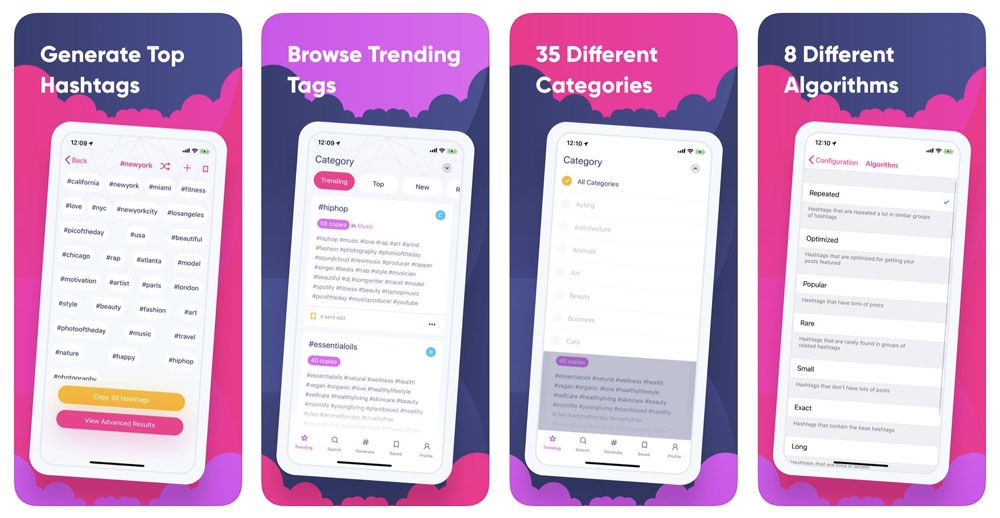
Another hashtag favorite is Hashtag Expert for Instagram. This app is really quite robust with different suggestion algorithms to choose from, a trending hashtag section, and more. When you enter your desired hashtag and see the list of suggestions from Hashtag Expert, you can pick and choose which ones to keep and then copy your new list to take straight into Instagram.
- Price: Free
- Available on: iOS
Tagomatic
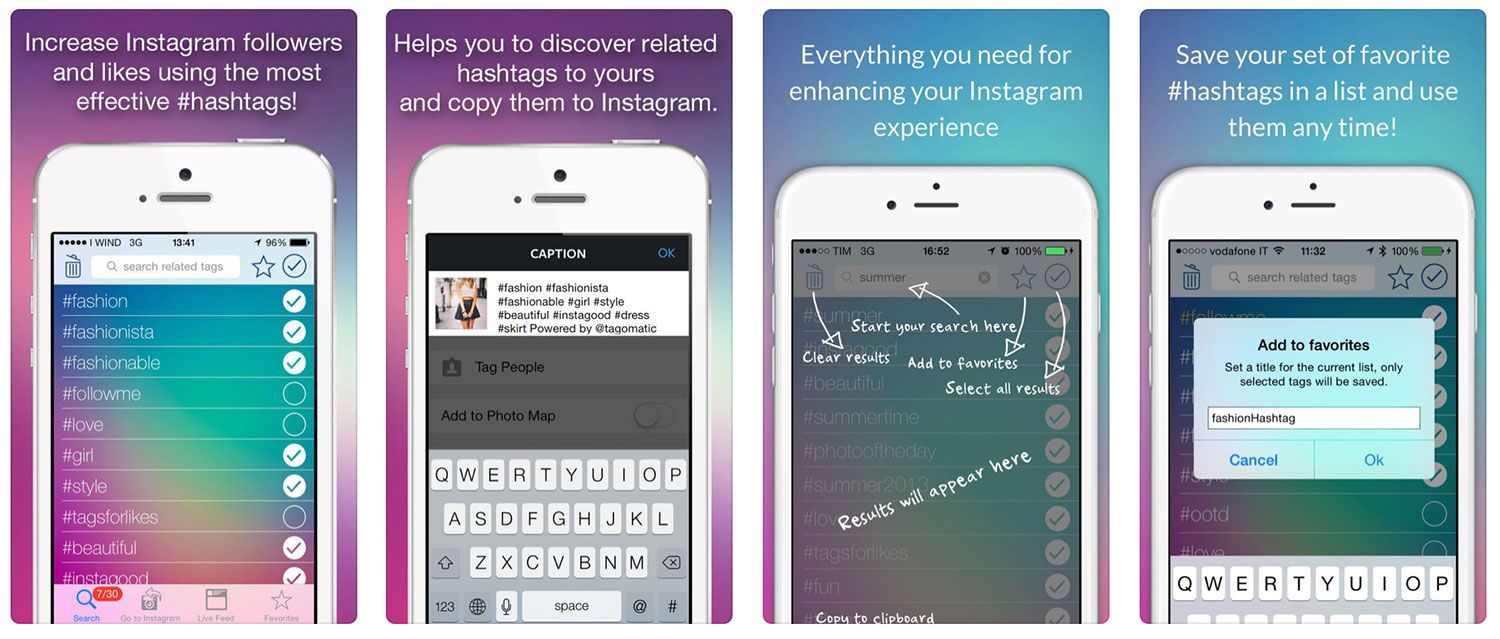
Tagomatic is a super lightweight app — just 11 megabytes — that does its one job well: suggesting hashtags to use. All you need to do is enter a word, and Tagomatic will give you a number of hashtag options to choose from. One thing that Tagomatic does really well is surface trending hashtags that are popular right now.
Instagram Video Apps
Hyperlapse
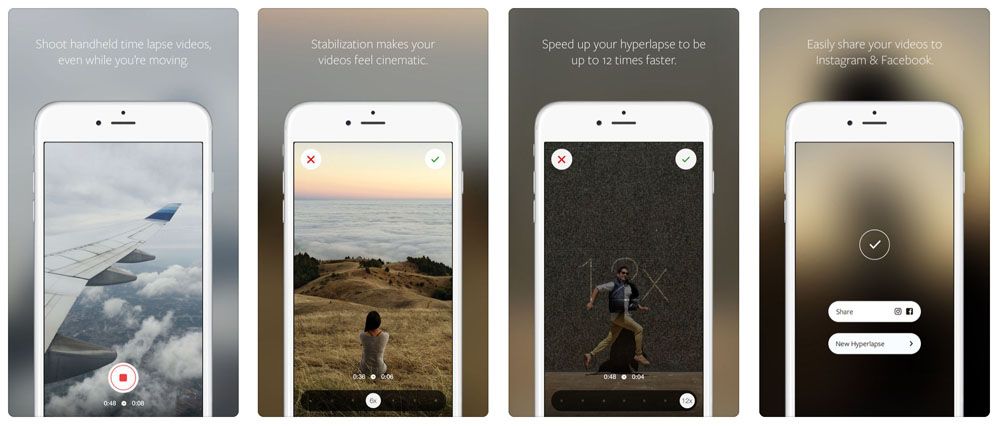
Hyperlapse lets you take time-lapse videos and has some neat stabilization options so that you can move and rearrange things without risking the quality of the video. Time-lapse videos can make great storytelling content for events, meetups, you name it.
- Price: Free
- Available on: iOS
Clips

In addition to the apps that Instagram has made, there’s a great standalone app from Apple as well, called Clips. With the Clips video app, you can add filters, emojis, stickers, and more to your video — they even have 360-degree backgrounds. There’s a lot of cool and fun customization you can add to your video with ease.
- Price: Free
- Available on: iOS
Giphy Cam

Giphy Cam by, you guessed it, the folks at Giphy lets you record gifs — which function as a type of video on Instagram. You can add effects and stickers to make some really humorous and engaging content.
Quik

If you use much GoPro footage on your Instagram account, then Quik by GoPro is going to save you a ton of time with editing. It’s great for editing high-def GoPro videos, and we’ve even found it to be quite easy and useful for non-GoPro vids as well.
- Price: Free
- Available on: iOS and Android
Crop Video Square

Crop Video Square Editor is a useful app for turning non-square video into just the right size for your Instagram feed.
See Inshot Video Maker for an Android alternative.
- Price: Free
- Available on: iOS and Android
Best Instagram analytics apps
Command
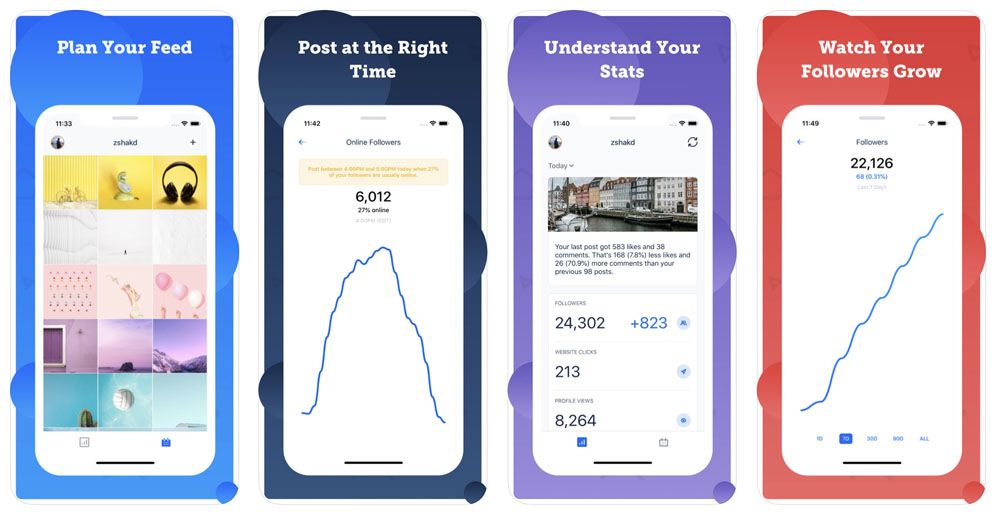
Command is a great app full of keen insightson how your Instagram content is performing. One of its best features is the chart that shows you the best times to post content to Instagram. We also love the daily stats roundup of all the most essential metrics for your account.
- Price: Free
- Available on: iOS
Follow Meter
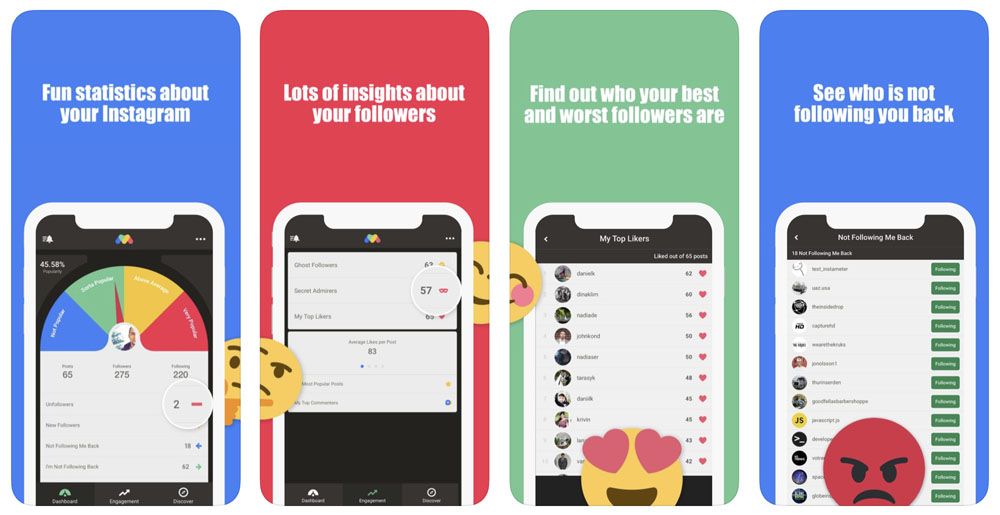
For something a bit more lightweight, you can check out Follow Meter, which gives you stats about your Instagram followers. You get all the great demographic information you could want, but you can also see who is following you back, who your top followers are, and more.
- Price: Free
- Available on: iOS and Android
Best Instagram Stories Apps
Hype Type
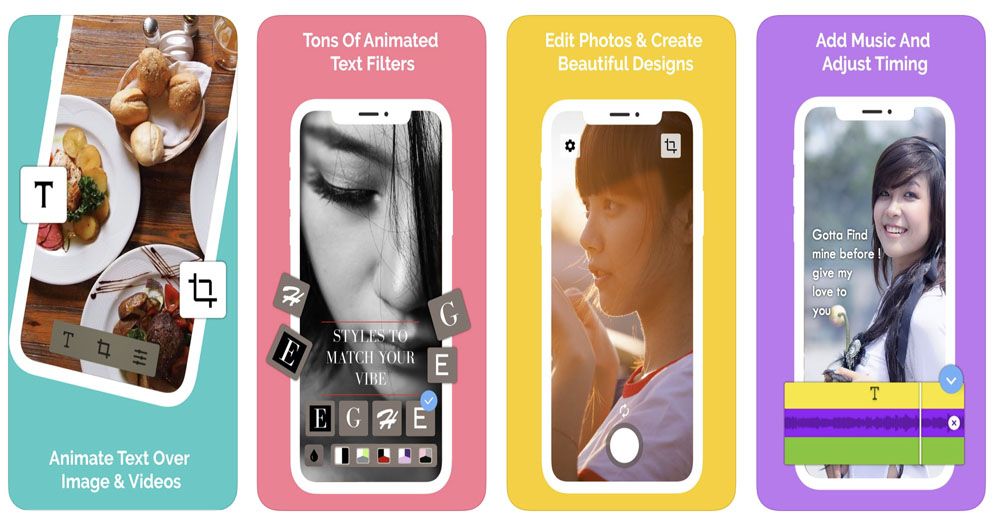
As the name suggests, Hype Type lets you create animated text that you can place on top of videos and photos. This can be particularly eye-catching in your Stories content, both organic and paid. Moving pictures get people to stop and watch, and moving text catches the eye even more so!
See Hype Text for an Android alternative.
- Price: Free
- Available on: iOS
Unfold
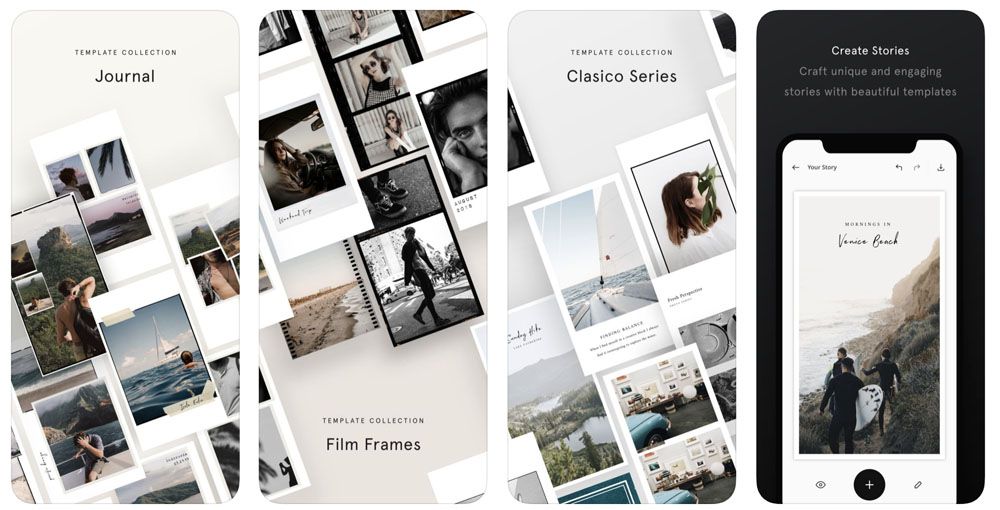
Unfold is one of our top Instagram Stories design picks. The app has over 150 Story templates to choose from, plus unique stickers and its own Unfold camera. You can create some really stunning visuals in Unfold without needing a full set of design skills!
StoryArt
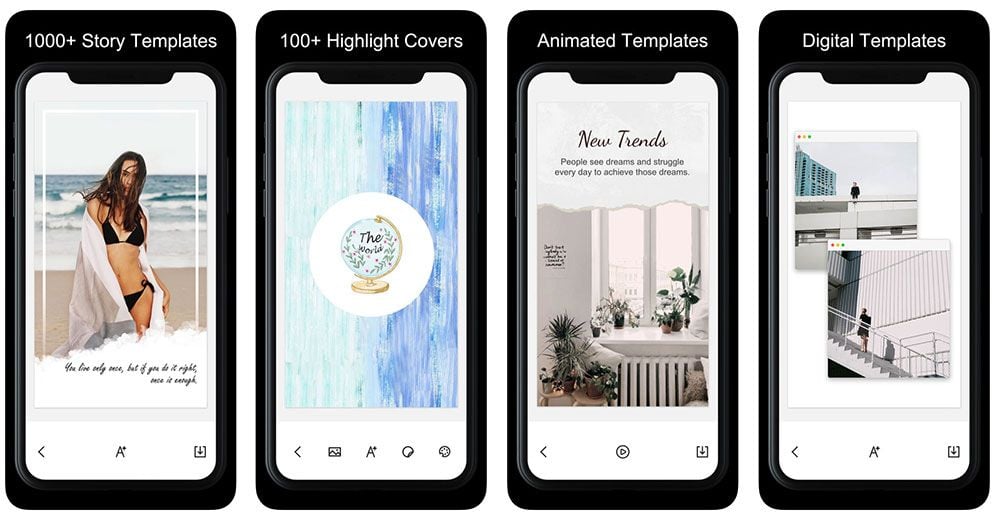
StoryArt, another Instagram Stories design app, comes with a huge number of templates plus a selection of covers and themes to choose from. Both Unfold and StoryArt come very highly rated in the App Stores. We think you’ll get a lot of value from them!
Try Buffer for free
180,000+ creators, small businesses, and marketers use Buffer to grow their audiences every month.
Related Articles

Finding trending songs on Instagram doesn’t have to be a guessing game. Use these tips to stay in the loop and boost your reach.
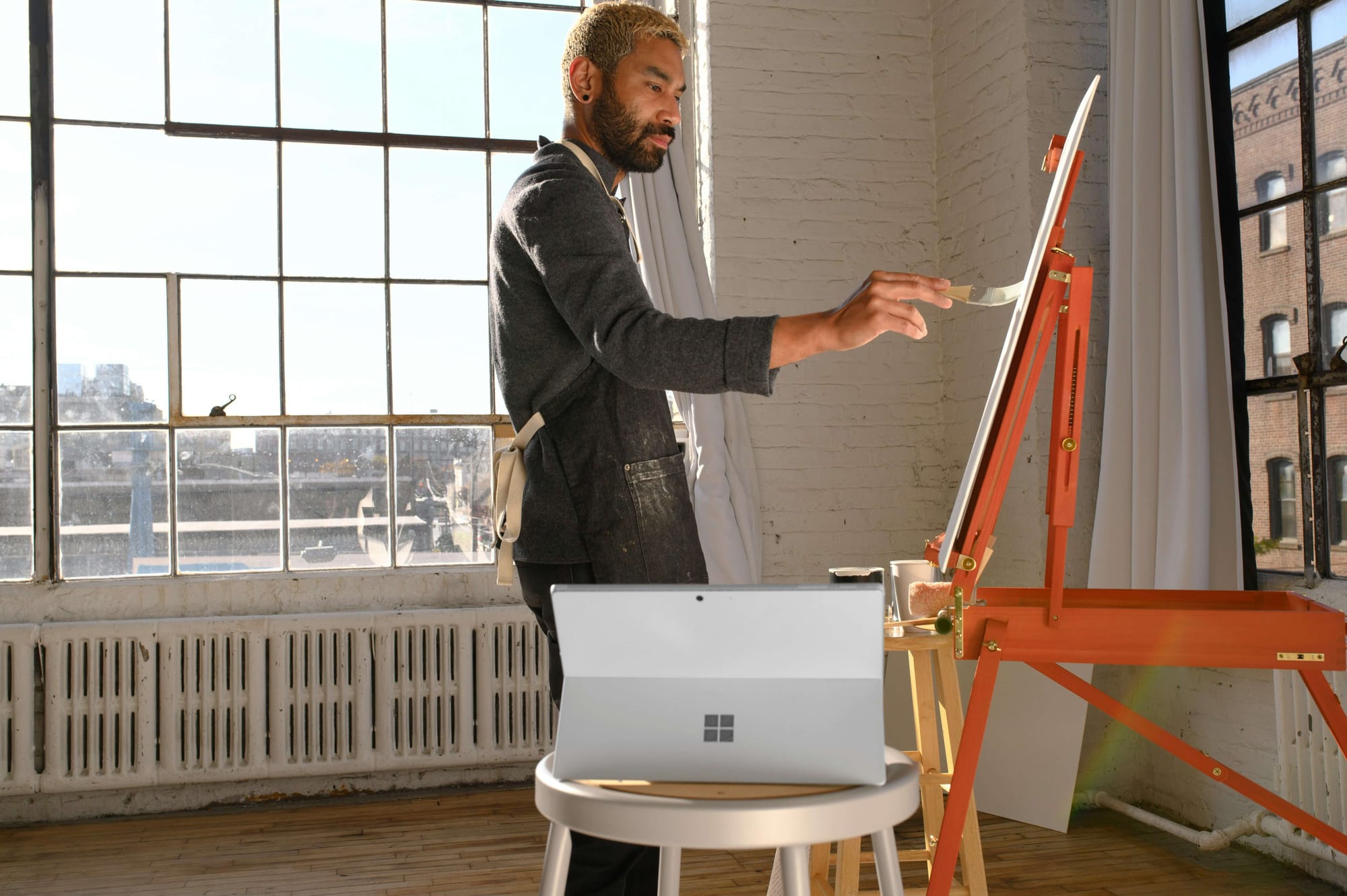
From subscriptions to UGC to merch — discover 13 ways to monetize your Instagram following, even if you don’t have a large following.

Two ways to schedule and publish Instagram Stories, step-by-step, plus tips and tricks to get the most out of your stories and content.