This is a guestpost from Carter Bailey (@carterbailey) and part of our series on “What our users have to say”. More on Carter at the bottom of the post:
In the past two years, I got married, moved, and switched jobs three times. The last job move put a large amount of stress on my wife and I, and I realized that it was time to focus on networking among the tech community to avoid any future stress associated with job situations.
Now I am searching for local members of the tech community and making an effort to be more connected, which involves a lot of searching, sharing, and communicating. So
far, Buffer has helped me be more efficient, reduced my stress levels, and increased my level of connectivity on social media, such as Twitter and Facebook.
Below I’ve outlined a couple of ways that Buffer has done this for me.
How To Tweet When You Can’t
Sometimes, you just can’t tweet when you want to tweet. Ever been on an international flight? Or slept? I don’t always sleep, but when I do I can still tweet by using Buffer.
Maybe you want to update your friends and family while you are on a road trip, but you’re the one driving! Tweeting while driving has to be at least as dangerous as texting. Keep them updated with your daily itinerary being tweeted throughout the day.
How To Safely Tweet When You Shouldn’t
For most of you with full-time jobs, you’ve probably had a moment where your boss happens to walk by your desk right when you are checking twitter or email or Facebook. Save yourself the stress of trying to tweet out that funny joke you heard last night or interesting article that your buddy shared with you the day before.
You can be a productive, great employee and no one will know you are tweeting at the same time! Plus, you don’t have to deal with anyone ratting you out for using your phone or computer for personal use at work (if you work at a place that has a no cell phone or personal computer use policy).
How To Tweet When You Are Not In The Mood
Keeping up with all of your coworkers, friends, and online connections requires time and effort, and everyone gets a case of burnout at some point.
By reducing the amount of time and effort required to keep finding and sharing new material, you free yourself to focus on making connections and communicating instead of wading through hundreds of tweets several times a day.
The most powerful tools are the ones that make your tasks easier and don’t get in your way. Buffer puts the power of optimization in your hands and lets you do what you do best, connecting and interacting with your network.
This is a post from Carter Bailey as part of our series on “What our users have to say”. Carter is a Code Slinger, Tech Enthusiast and Music Aficionado. You reach out to him @carterbailey on Twitter at any time or check out his personal website.
Got a story on how you are using Buffer yourself? Let me know leo@bufferapp.com and I look forward to featuring you here on the Buffer blog.
PS: Can you help us win the Mashable award for Top Breakout Startup? Nominate us here: http://on.mash.to/mashable-bufferapp
Try Buffer for free
180,000+ creators, small businesses, and marketers use Buffer to grow their audiences every month.
Related Articles

Stop chasing the tail-end of Instagram audio trends — here are the latest trending songs on Instagram in July 2025.
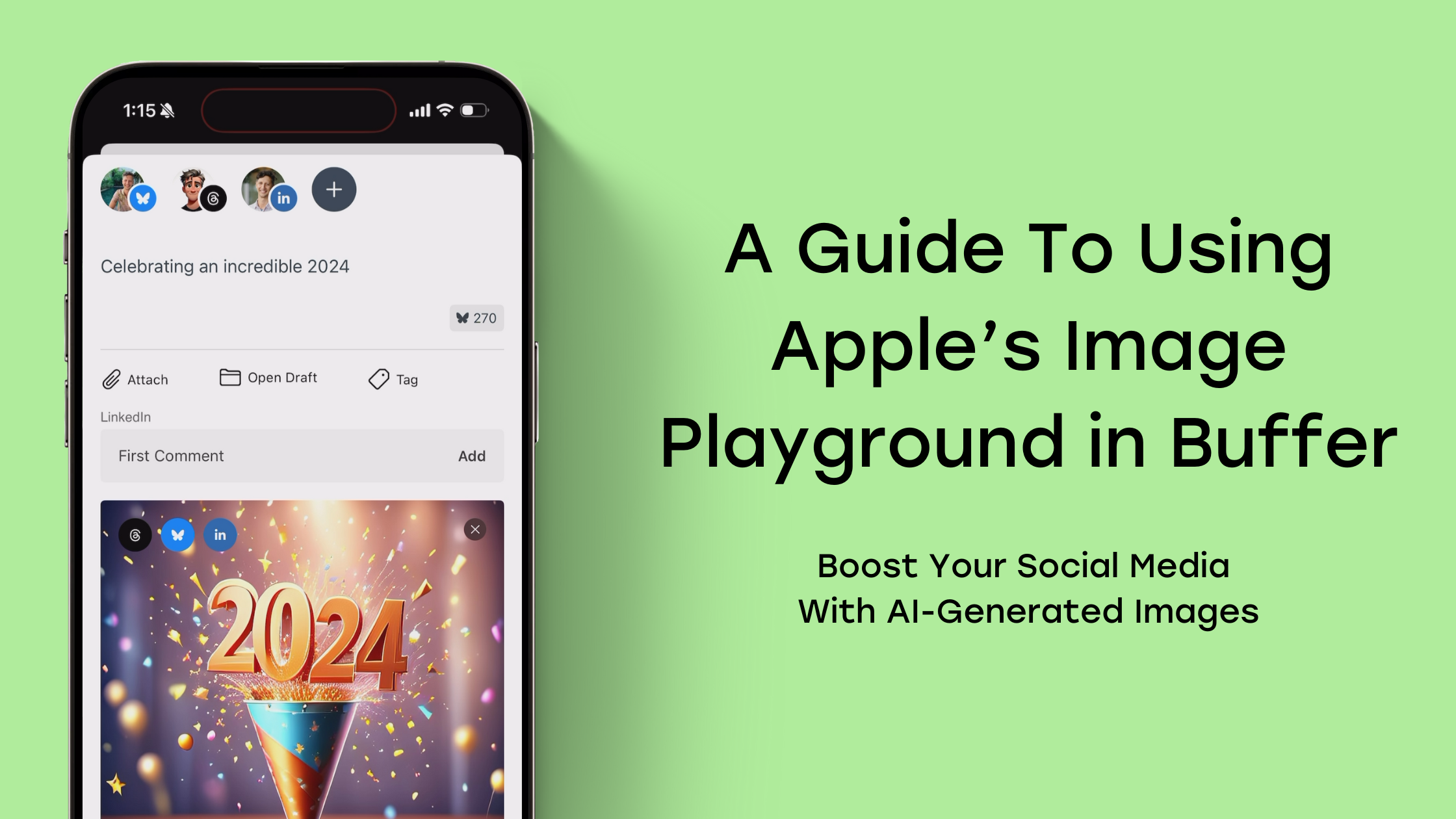
Learn how to generate AI images and schedule them across social platforms using Buffer and Apple's Image Playground. Discover tips for creative AI image generation and when to use AI-generated visuals strategically.

All the features on Bluesky, plus how to use them.