
The Ultimate TikTok Marketing Guide
TikTok holds tremendous potential to drive sales and generate revenue for your small business. Our guide will walk you through every step of the way to create a successful TikTok for Business account that grows.

Head of Communications & Content @ Buffer
TikTok nearly broke the internet last year when it beat out Google as the most-visited website in the world. The video-sharing social media app has grown quickly, with two billion downloads and one billion monthly active users. Plus, nearly half of all TikTokers have purchased a product after seeing it in the app (case in point: the hashtag #TikTokMadeMeBuyIt).
It could even be more important for brands to have an active presence on TikTok than any other social network. That’s because it holds tremendous potential to drive sales and generate revenue for your small business. Not bad for the app known for viral dance crazes and lip-synching videos.
It may not seem like it at first, but TikTok is big business. Our guide will walk you through every step of the way to create a successful TikTok for Business account that grows.
Plan, create, and schedule content to get more exposure and engagement with Buffer's TikTok scheduling and analytics tools.
How to get started with TikTok for Business
There are four steps to creating a TikTok for Business account. The best part is, it’s free.
- Sign up for a TikTok account: Download the app in the Apple App Store or Google Play Store and create an account.
- Set up TikTok for Business: Navigate to the “Me” page, tap “…” on the top right corner of the screen, then tap “Settings and Privacy.” From there, select “Manage Account” then tap “Switch to Business Account.” Then, choose the category that best fits your small business.
- Optimize your TikTok profile: Choose a clear username and display name and upload a profile picture that best represents your brand. Then, add a brief description of your brand and drop your website in the link-in-bio box to drive traffic.
- Start sharing content.
You can also connect your Instagram to your TikTok profile to help convert your followers across different platforms.
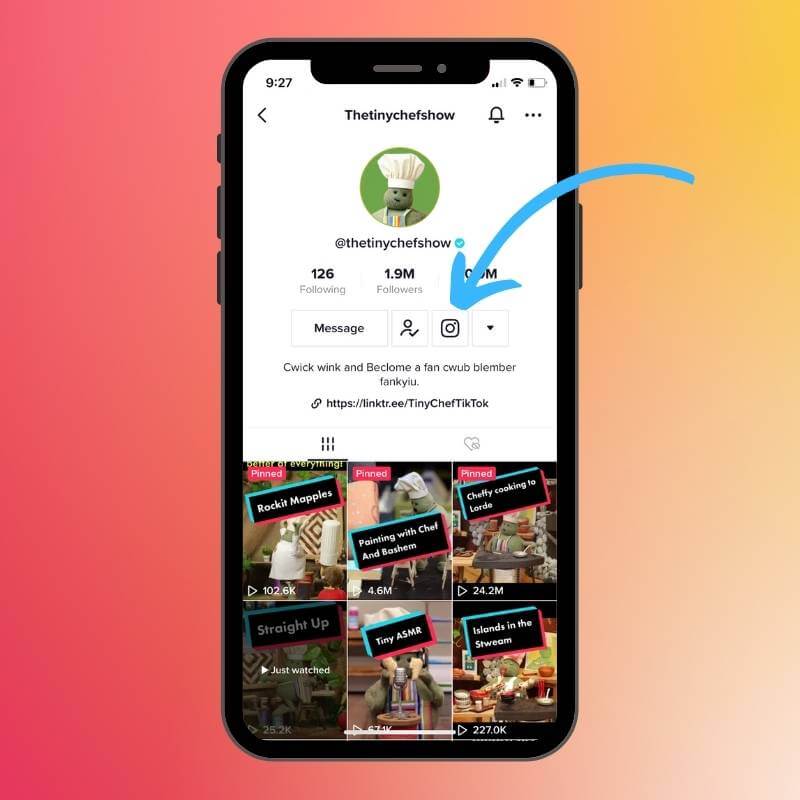
Business accounts gain access to a few special in-app features designed to support small businesses: the Business Creative Hub and TikTok Shopping.
The Business Creative Hub (link) was created as a solution to inspire business users when creating TikTok content. It features content creation guides and constantly shares trending content to help everyone, from seasoned pros to beginners. Using the Creative Hub is a great way to quickly learn about best practices that maximize engagement on the app. To find the Business Creative Hub, navigate to “Business suite” under your “Settings and Privacy” menu in the app.
TikTok Shopping is an e-commerce feature that allows users to shop for products without ever leaving the app. You can see when a user has set up TikTok Shopping because they will have a dedicated shopping tab on their profile marked by a small bag.
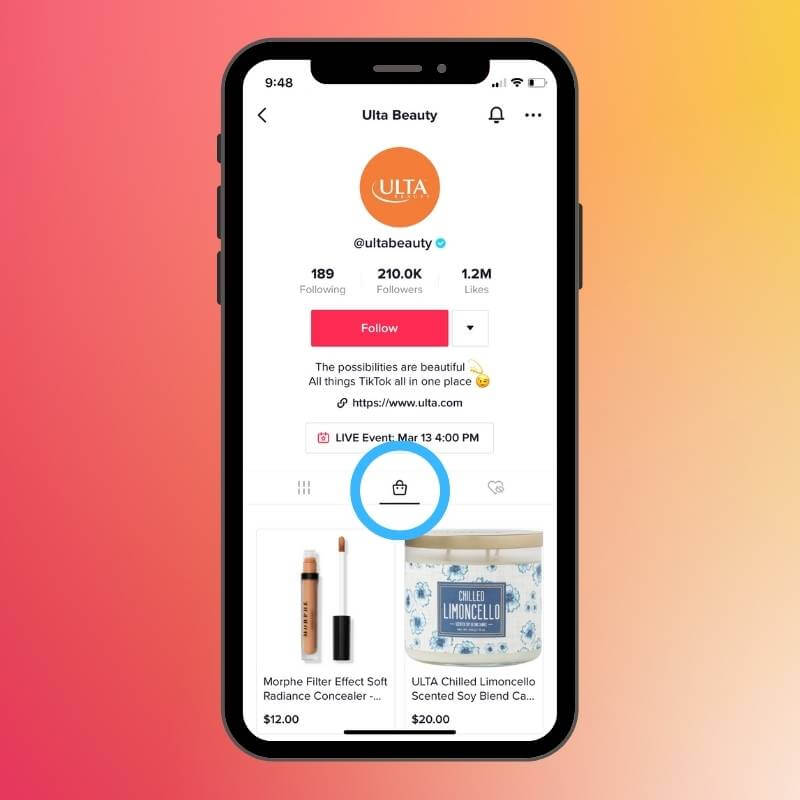
5 ways to work with the TikTok algorithm
TikTok’s algorithm is made up of a complicated combination of factors, but its goal is simple: to show a user content they are most interested in based on previous engagement.
Here are just a few of the factors TikTok’s algorithm takes into consideration:
- Content you like, share, comment on, re-watch, and complete
- Hashtags and captions you engage with (or include in your own content)
- Subject matter you search for
- Trending audio on videos you engage with
- Account settings like language preferences, device type, and posting location
- Content you’ve marked as “not interested”
The reason it’s important to play into the algorithm is that you want to get your video content on the “For You” page, TikTok’s main discovery feature. Any creator’s goal is to get the TikTok algorithm to put their content on the For You Page because it gets your videos in front of as many eyes as possible. Here are five ways successful TikTok creators hack the algorithm to get their content to blow up.
1. Prioritize user-generated content
User-generated content (UGC) can be any kind of content (in this case, videos) created by actual TikTok users and not brands. Prioritizing it is a useful strategy to quickly build audience loyalty. That’s because 56% of users feel closer to brands on TikTok that publish unpolished content featuring everyday people.
UGC is so popular because it feels authentic to viewers — it’s created by actual customers who love your brand and who want to highlight the value of your products without any sort of compensation. Plus, as it turns out, consumers are more likely to support a brand they trust. Authenticity is valued by Gen Z consumers, whose weekly TikTok usage increased to 63% in the past year.
Generate UGC for your brand by encouraging customers to tag you in their social media posts. If you’ve created a branded hashtag for your business, be sure to check it for tagged content from users as well. Save content from users that you’d like to repost on your own profile. As you repost UGC, be sure to give credit to the original creator.
Beyond simply reposting already-made videos, you can also consider responding to UGC using duets or stitching. Duets let you respond by cutting the screen in half, so your response plays side by side with the original video.
Source: TikTok.com/ApartmentTherapy
Stitch is a feature that allows you to take pieces of another video to use in your own content. So, if a customer tags you in a video showing off their recent purchase, you can stitch a portion of their video into yours to create something entirely new.
An added benefit of UGC is that it can make up the bulk of your content calendar for the month. Take Bloomscape’s feed, for example. In the past month, almost 90% of its content was UGC.
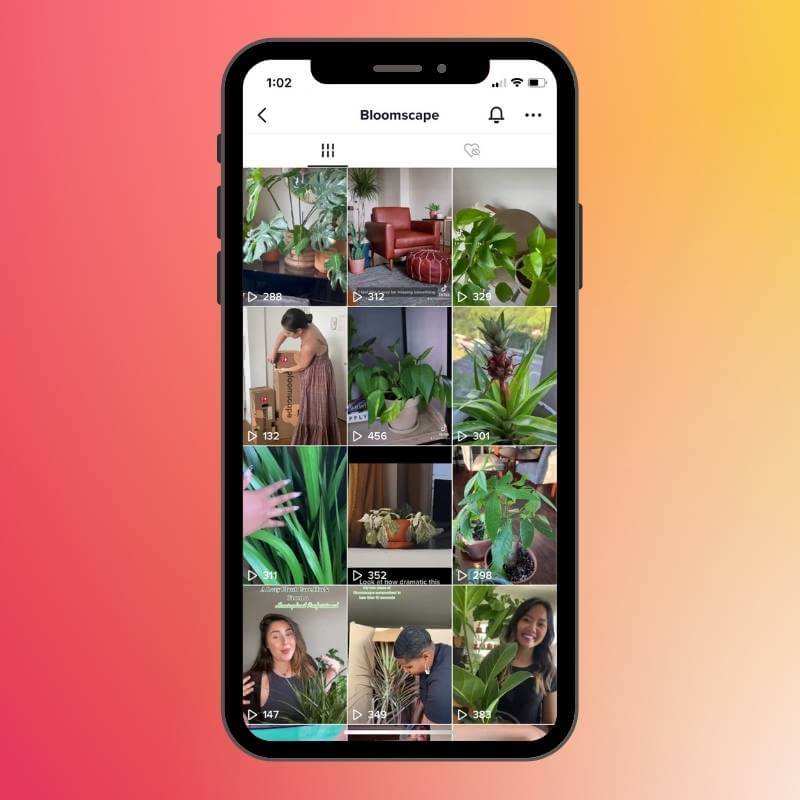
This sends a signal to viewers that Bloomscape has a loyal customer base who truly loves their purchases so much they want to hype the company on TikTok.
Read more: Social Media Campaigns: 6 Ideas to Jumpstart Your Content Strategy in 2022
2. Build relationships with influencers
Influencers are extremely popular on TikTok. About 25% of all content on TikTok features either a celebrity or influencer.
These content creators can generate a lot of buzz for your brand by sharing your products with their own audiences. This helps expand the reach of your marketing efforts and can give you an algorithmic boost by placing your products and services in front of more eyes.
Take a look at this example from West Elm. The furniture store partnered with Sophia Bush and Plant Kween to create a video about plant propagation.
Source: TikTok.com/WestElm
Not only does the video show off West Elm products, but it also features a popular influencer (Plant Kween) and a high-profile celebrity (Sophia Bush). Plus, it’s educational, and viewers walk away with new knowledge about how to propagate plants.
If you’re a small business, you likely don’t have a massive budget to spend on TikTok influencer marketing, but you can focus on micro-influencers or those with a following of less than 10k. Micro-influencers are useful because they tend to have a dedicated following (and, therefore, high engagement) while being more affordable to contract with than major influencers.
The least expensive way to find influencers is to manually research people you want to work with. Look at competitor profiles and mine the comments on their videos for highly engaged users with their own following. These creators are likely to make great micro-influencers. Once you’ve identified 10–15 people you’d like to contract with, reach out to ask about their rates.
Read more: Why Micro-Influencers May Be the Most Effective Influencer Marketing Strategy
3. Prioritize TikTok ads
Advertising on TikTok may just change the way you think about digital marketing. Research shows that UGC-focused ads on TikTok outperform other kinds of digital ad placements, including Facebook ads (by 32%) and more conventional digital ads like Google ads (by 46%).
These numbers make a strong case to re-focus your digital advertising budget, decreasing ad spend on other placements in favor of TikTok.
Haircare company K18 Hair saw a 70% lift in daily average sales after launching a month-long advertising campaign on the app. It was the company’s first paid campaign on TikTok.
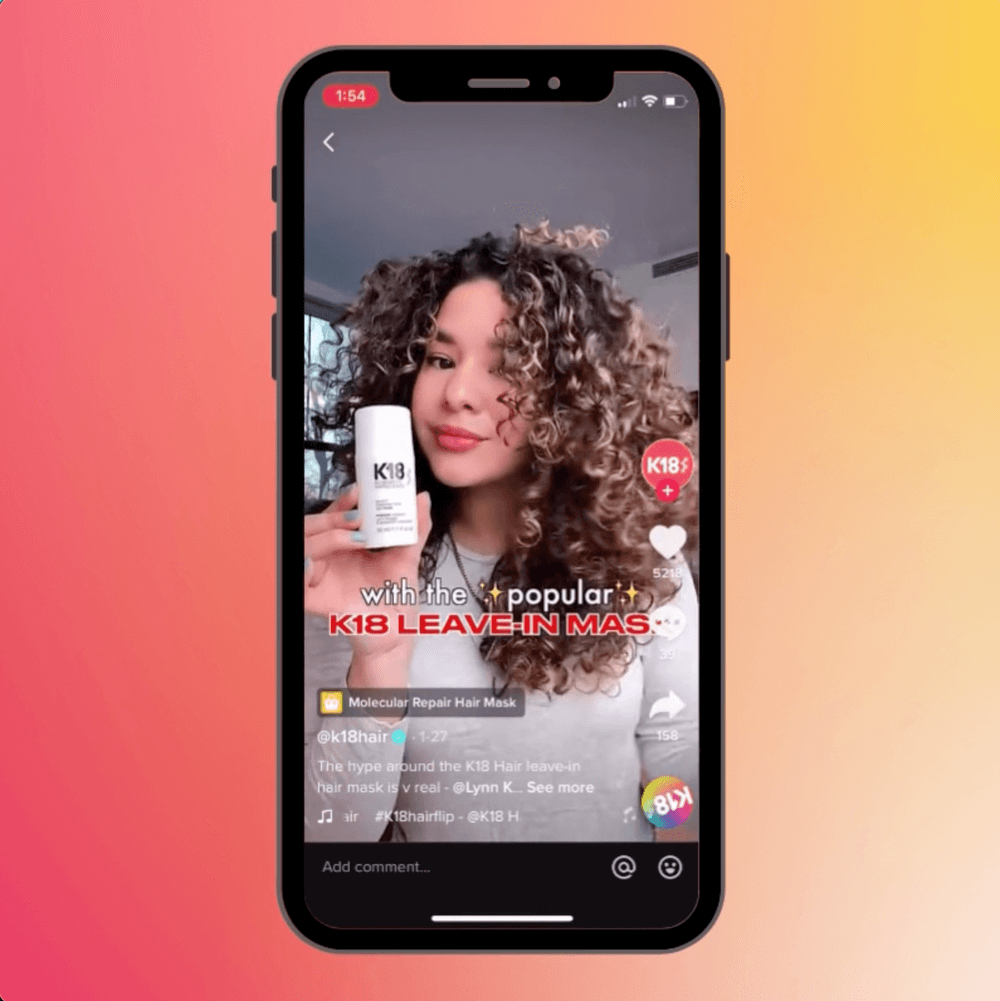
The company made use of Spark Ads — ads that are created from existing organic content — with the goal of generating brand awareness. The campaign’s success was measured based on hashtag views, follower growth, and video views. By the end of the month, K18’s campaign gained 27 million views, and the campaign’s hashtag #K18Hair was viewed over 73 million times. This helped the company grow from 2k followers to 20k followers in a short period of time.
What’s great about Spark Ads (and advertising on TikTok in general) is that, unlike other social media platforms, you don’t need to create new assets to fit advertising specs. Take a look at your feed to see the videos that outperform the rest. These are your top contenders for ads. Put a little money behind them to get as many eyes as possible focused on your brand.
4. Research trending audio
On TikTok, music and sounds have a tremendous impact on engagement and increase the chances of your content being seen. Just to prove it, here are a few key stats from recent studies conducted by MRC Data and Flamingo:
- 67% of users want to see TikTok videos from brands that feature trending audio
- 68% of users say trending audio helps them remember the brand better
- 58% of users say they're more likely to share an ad that features trending sounds
- 62% say they're curious to learn about the brand after watching a video with trending sounds
Needless to say, there’s a huge advantage to including trending audio in your videos. But since TikTok trends come and go every day, how can you find the most popular sounds? Here’s is an easy way to find trending audio:
- Tap Discover on the bottom of your screen.
- You’ll see a scrolling feed of all trending hashtags and sounds across the app.
- Scroll until you see an icon on the left-hand side of a music note inside a circle. On the right-hand side, you’ll see a number that indicates how many videos on TikTok use that sound.
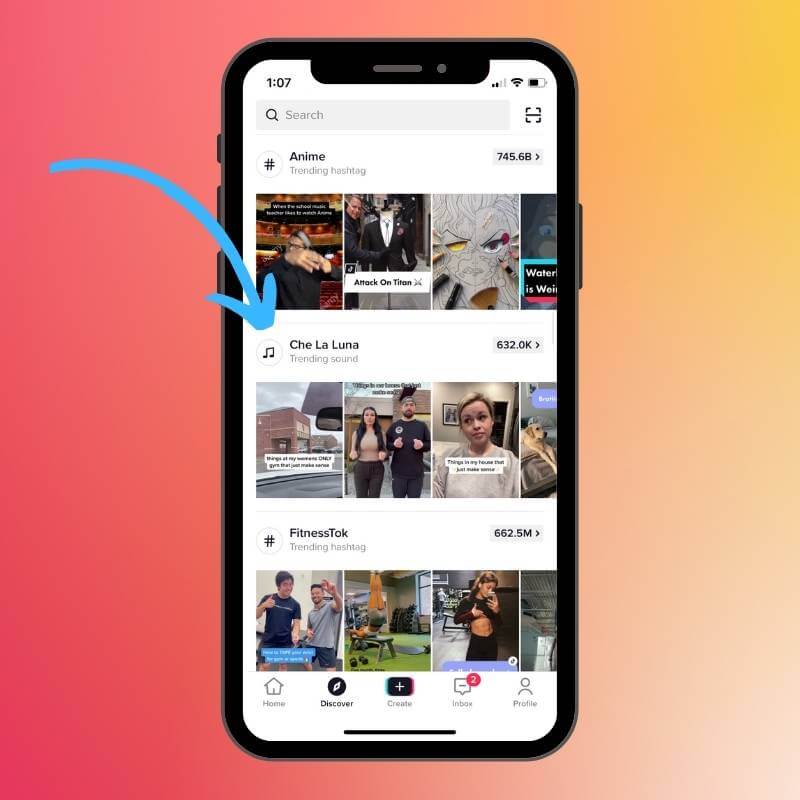
You can also snag a sound directly from someone else’s video (so long as it’s licensed for TikTok). To grab a piece of audio from a video, tap the spinning, circular icon on the bottom right of your screen.

It’ll show you all the videos that feature that sound with a red button at the bottom center reading Use this sound.
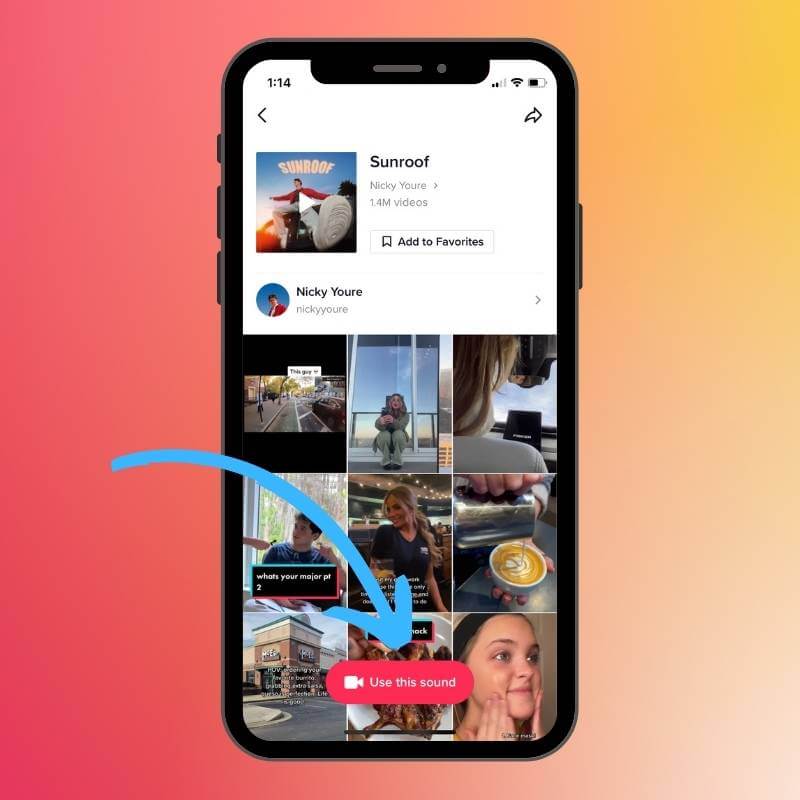
Sider’s Woodcrafting is a great example of how to use trending audio. The small business grew quickly by capitalizing on trends and trending sounds. As a result, TikTok drove 90% of its sales in 2021 alone.
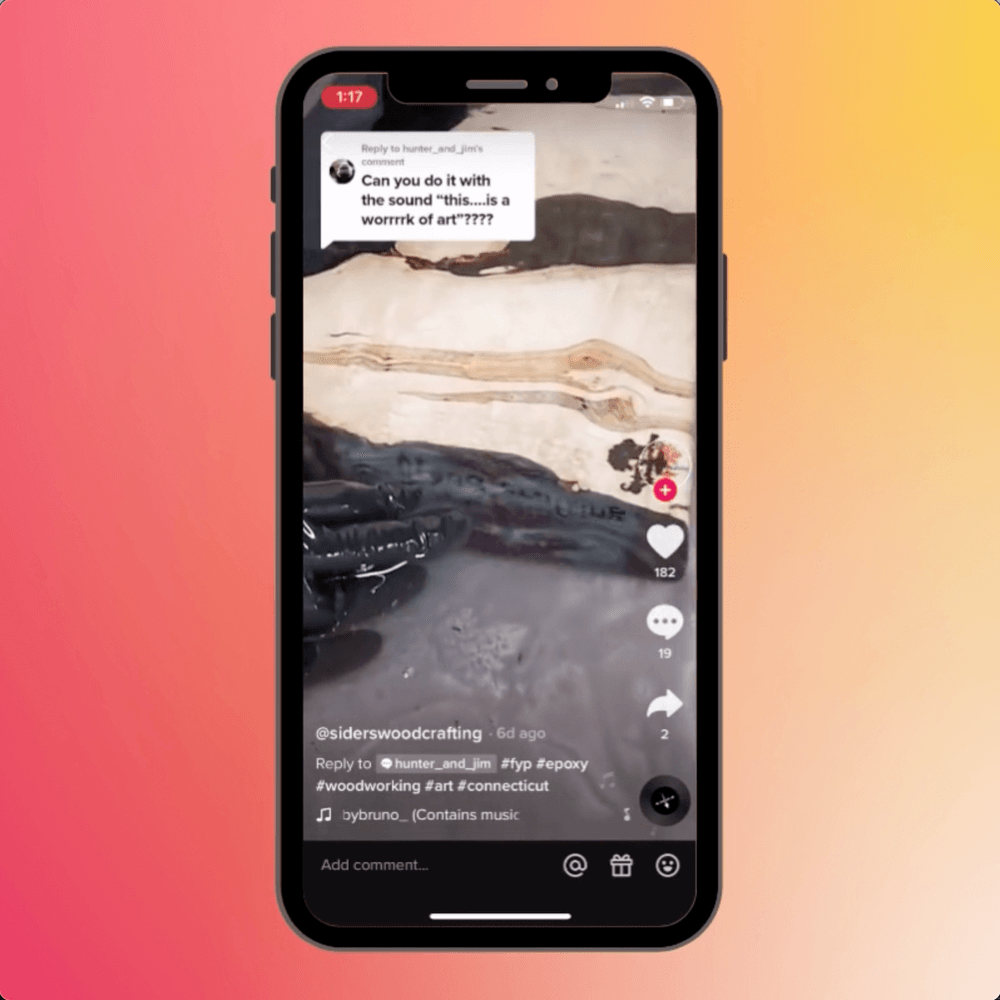
5. Track engagement with analytics
With your TikTok for Business account, you can track your account’s analytics to gain insight into the things your target audience enjoys seeing — and use it to refine your content. The biggest benefit to using these metrics is that it’ll take all the guesswork out of your TikTok marketing strategy.
TikTok’s in-app analytics are broken into four categories:
- Overview: Tracks engagement and follower count
- Content: Tracks your most popular videos
- Followers: Breaks down audience growth as well as audience demographics
- Live: Shows insights from Live videos
Global data points like hashtag views and the Discover tab let you also track trend performance over time. You’ll know if a trend is still relevant and worth creating content around. If “my coffee ritual” videos were really popular three months ago but rarely see any action now, you know that’s not a good idea to move forward with.
Boost your TikTok marketing strategy with a planning tool
Now that you have all the essentials to build a successful TikTok marketing strategy, the next step is to create content!
Once you’ve racked up a few weeks’ worth of videos, schedule them ahead of time using Buffer’s new TikTok Reminders.
Planning content ahead of time frees you up to focus on new trends, influencers, and UGC content. Plus, we’ll give you customized feedback based on your account’s performance to show you the best times to post for your audience.
Try Buffer for free
180,000+ creators, small businesses, and marketers use Buffer to grow their audiences every month.
Related Articles

TikTok just introduced Bulletin Boards, similar to Instagram's Broadcast Channels. Here's what you need to know.

Your go-to guide for spotting trending TikTok audio and using it to boost your next post before it peaks.

TikTok is bursting with potential. Learn 14 no-fluff strategies to get more followers authentically, build trust, and connect with your community.