Imagine you could plan and manage your social media updates the same way you do your Google or Outlook calendars. We wanted to bring the ease of scheduling events on your calendar right into your Buffer account. Sharing with Buffer will never be the same!
Introducing the Social Media Calendar for fully managing all your social accounts, at-a-glance!
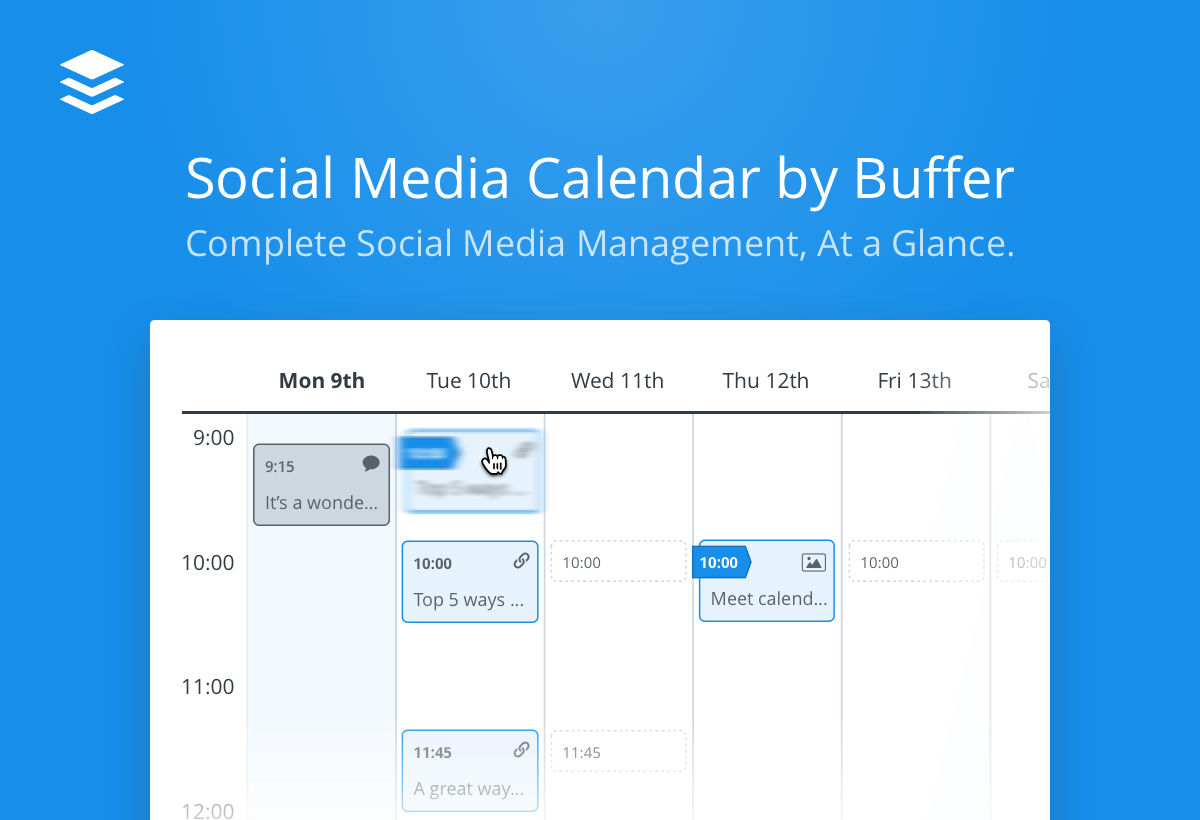
With the social media calendar, you can plan ahead, reschedule, drag things around, see performance and more, all at a glance, just like you would with a regular calendar.
We’re grateful for the chance to help you massively cut down the time you spend with organizing your content, helping you get an overview of what’s ahead (and behind) and allowing you to spend more time on the things that’ll help you grow and improve your social media results.
We’re super excited to share this with you today and would love to dive in further into all the features and full power we hope to give you with the new Social Media Calendar!

See the Social Media Calendar in action
Before delving deeper into the awesome benefits of the calendar, I thought I’d start by showing a quick look at the calendar in action:
More than a queue: A new way of organizing your social updates
You are probably already familiar with the Buffer queue, it is where your social media updates live and now they also live in the Social Media Calendar!
With the Social Media Calendar, you can see everything in your queue at-a-glance one week at a time! You can now also find openings in your Buffer schedule to add new updates.
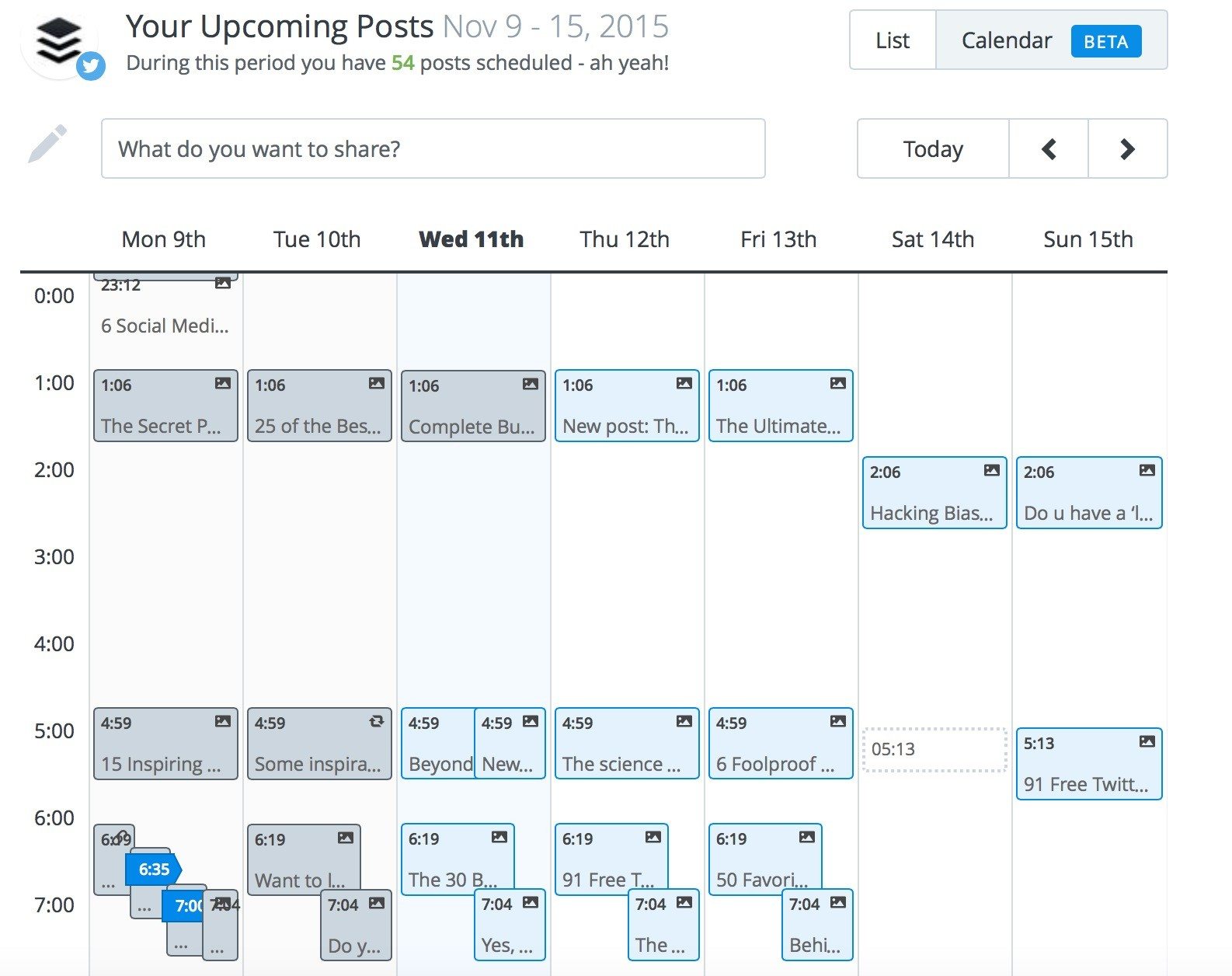
Schedule Into the Future
While Buffer can already help you schedule posts in the future, we felt it was lacking an easy way to schedule months in advance. And now you can do all of it and more!
Some of the ways you can use the calendar for updates include:
Planning embargo posts
Working on a super secret project that can only be revealed at a specific date? The calendar will help you plan ahead, schedule your announcement and other posts around it.
Creating custom scheduled posts
You can now create custom scheduled posts to fill empty pre-set timeslot on your Buffer schedule anytime in the future.
Organizing how content gets shared over time
With an overall view of your upcoming weeks, it’s never been easier to plan how your content gets shared. If a day feels too crowded with one type of content, you can now simply add, remove or move things around to make your sharing even better and more diverse.
Add New Updates Directly on the Social Media Calendar
Just like adding an event to your calendar, adding a social update has never been easier. Simply click on either one of your open timeslot or anywhere between to open the Buffer composer and write up your update as usual.
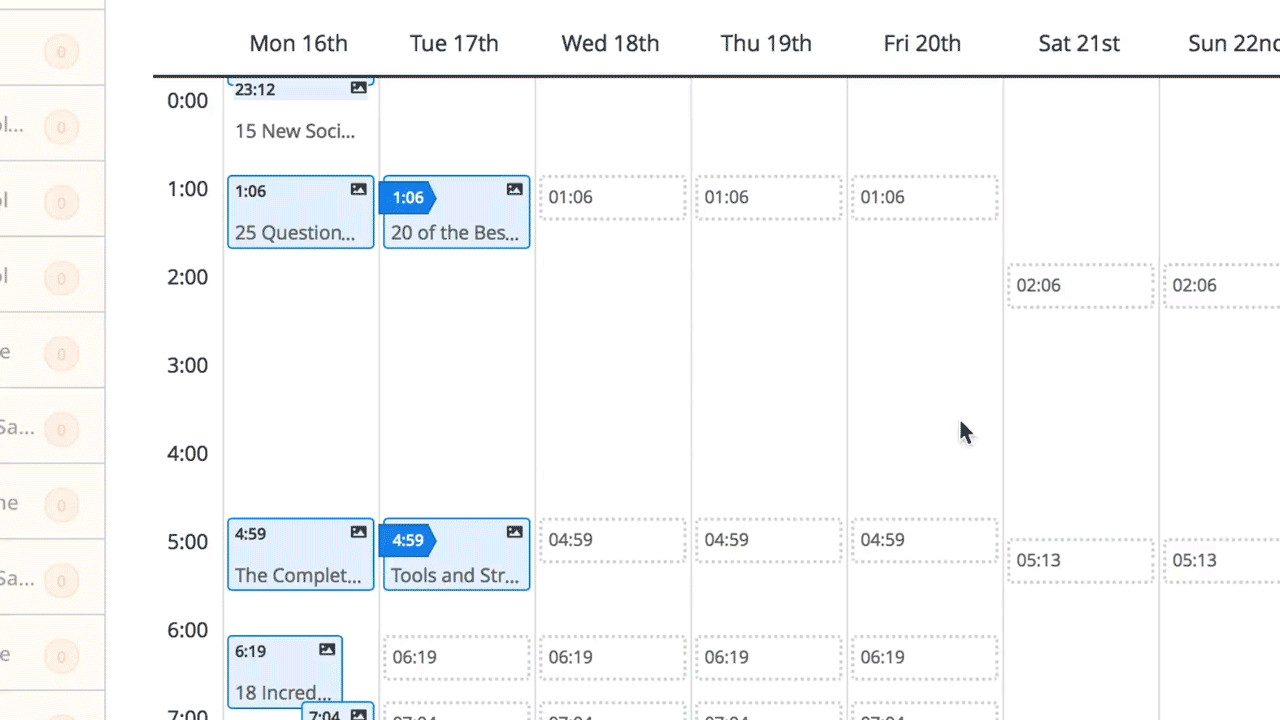
Pin Updates
If you ever wished to pin specific updates within your queue, now you can! Any post scheduled through the Social Media Calendar will be pinned to the time you’ve scheduled it. In other words, you don’t have to worry about Buffer moving it around in your schedule when you add posts to your queue or move updates to the top of your queue. You can now feel free to add posts into your queue knowing that all of your scheduled calendar posts will stay right where you put them.
The product team has also provided a really nice visual way for you to see your pinned and non-pinned updates. For pinned updates, you will notice a blue banner on them both on the Social Media Calendar and the Queue.
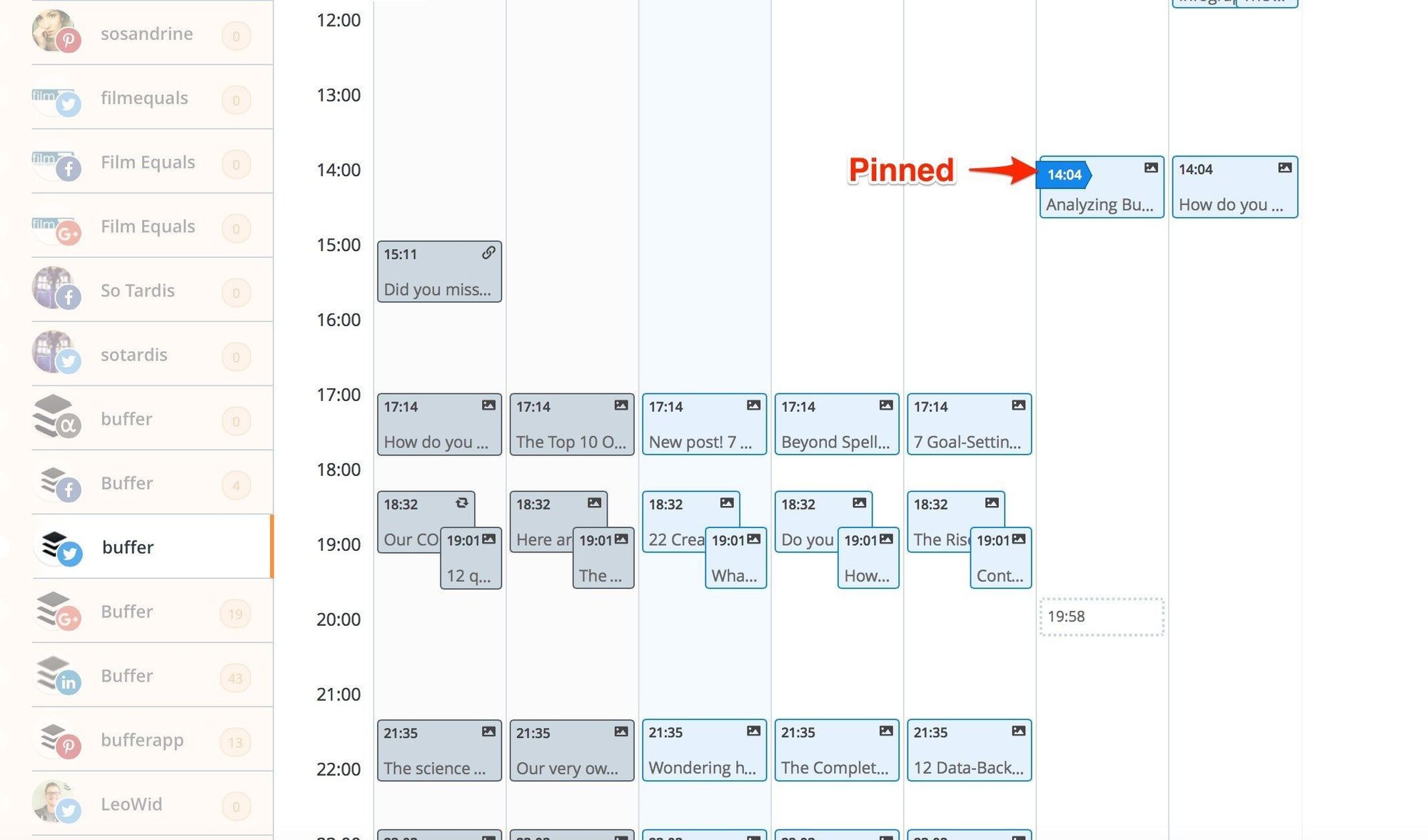
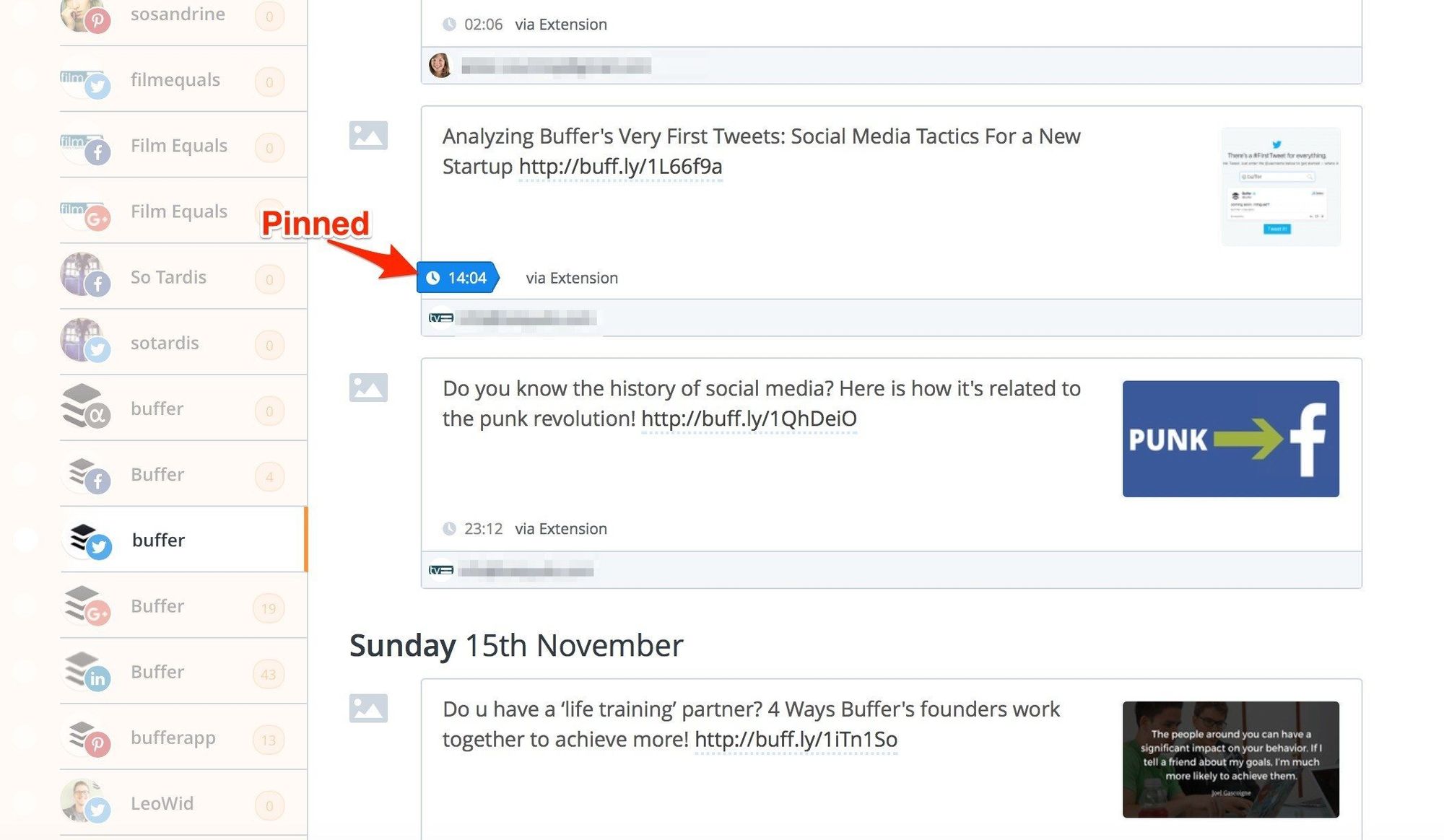
As Easy as Drag and Drop
If you want to move one of your scheduled update to a different time or slot, it only takes a drag and a drop to make it happen! You can even move them to your preferred time down to the minute!
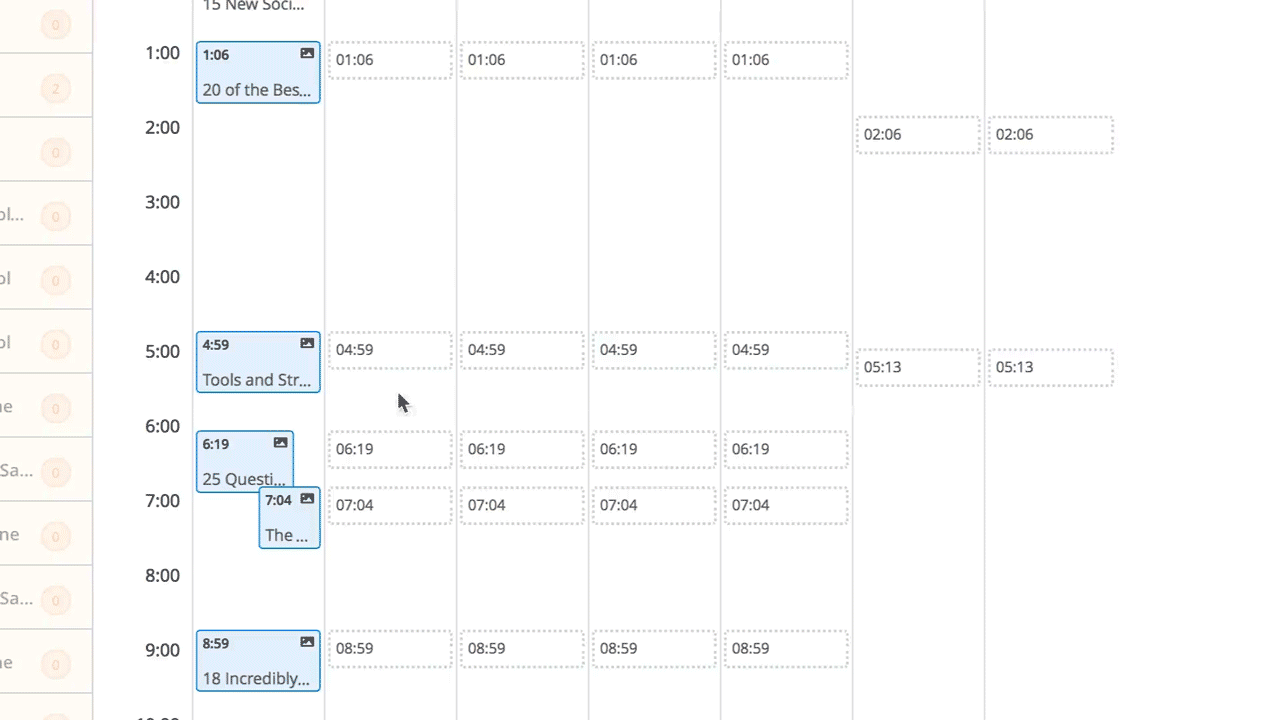
A Look into the Past
The Social Media Calendar can also help you take a look into your sharing history. Can’t remember what you shared last week? Turn back the clock and take a look at past weeks. You can also hover over any update to get a quick preview of the post itself and some performance analytics.
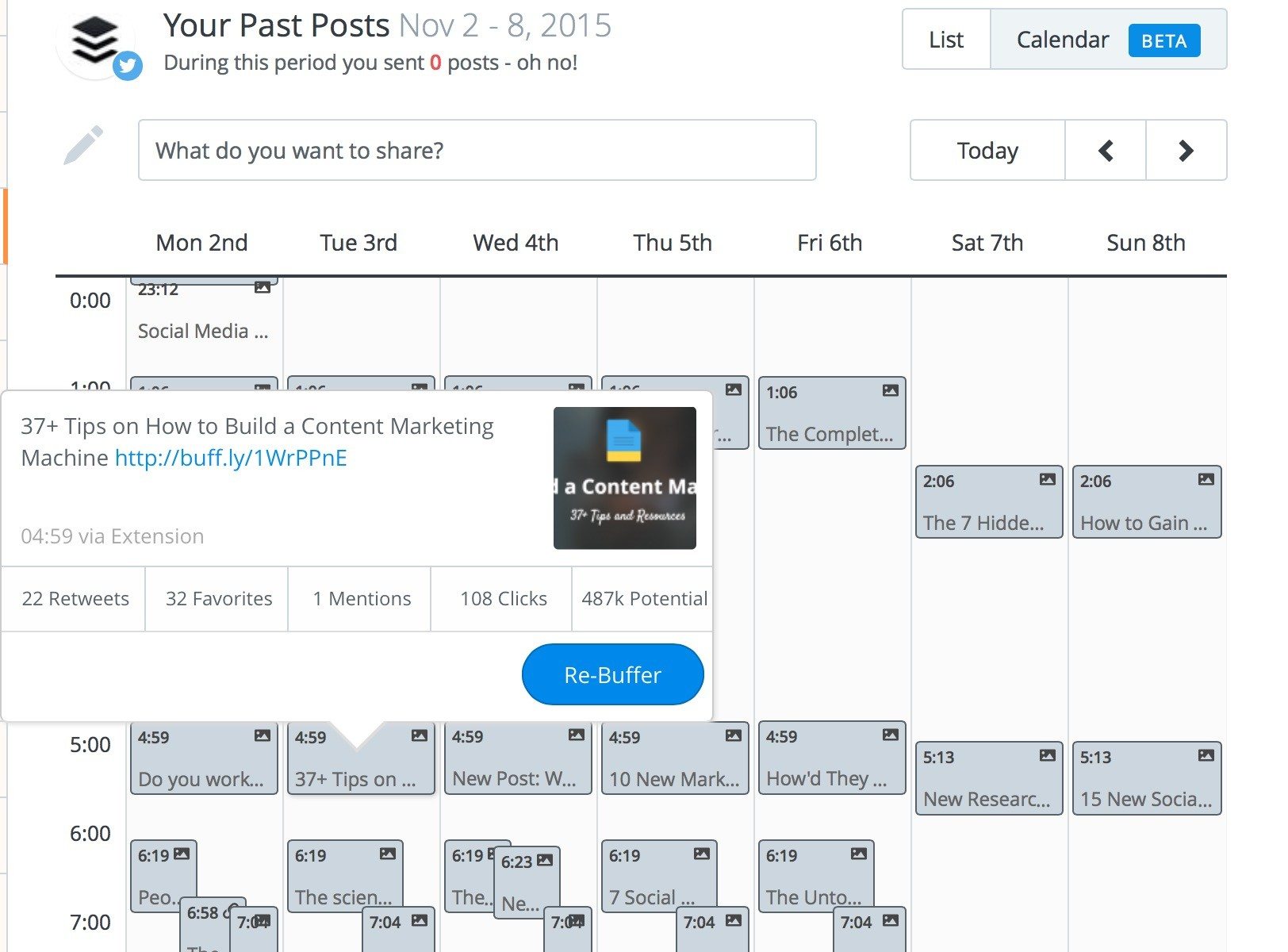
Re-Buffer With One Click
So you’ve taken a look at past shares and find that one post that would be perfect to reshare. We’ve got you covered for that as well! Simply click the “Re-Buffer” button and fill out all the information needed in the composer as usual!
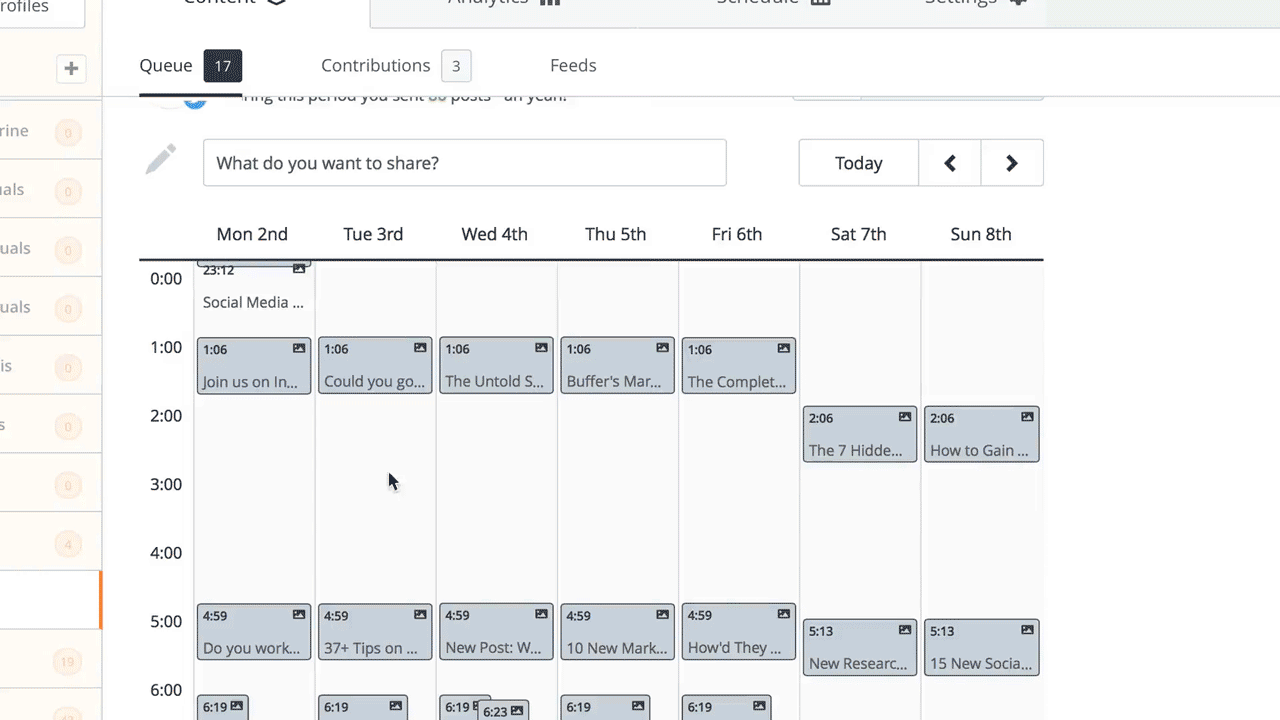
Which Buffer plans can access the Social Media Calendar?
Right now all of our paid plans (Awesome, Business, and Enterprise) have access to the Calendar view at no extra cost. We’re super excited to introduce this as a standard feature for all of these plans!
In short, our new Social Media Calendar is designed to make it as easy to schedule and publish on social as it is to add an event to your calendar!
We cannot wait for you to try it and tell us all about how this new features feels to you and all the ways you plan on using it!

Try Buffer for free
190,000+ creators, small businesses, and marketers use Buffer to grow their audiences every month.


