
What Do the New Twitter Rules Mean for Social Media Managers (and Buffer Customers)
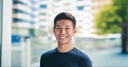
Product Marketing @ Buffer
Keeping Twitter safe and free from spam is a top priority for us. — Yoel Roth, API Policy and Product Trust at Twitter
This year, the team at Twitter has taken additional action to keep Twitter free from spam. Specifically, they have introduced new rules around automation and the use of multiple accounts.
You might be wondering, “why is this important to me?”
In short, Twitter might suspend your account if you fail to comply.
These rules are also encouraging good sharing practices on Twitter and will benefit everyone in the long run.
And since this is such an important topic, we would love to explore it together with you. In this blog post, we’ll share the rationale behind the new rules and what the rules would mean to you — as a Twitter user and a Buffer customer.
It’ll be great to hear your thoughts in the comments section below, too.
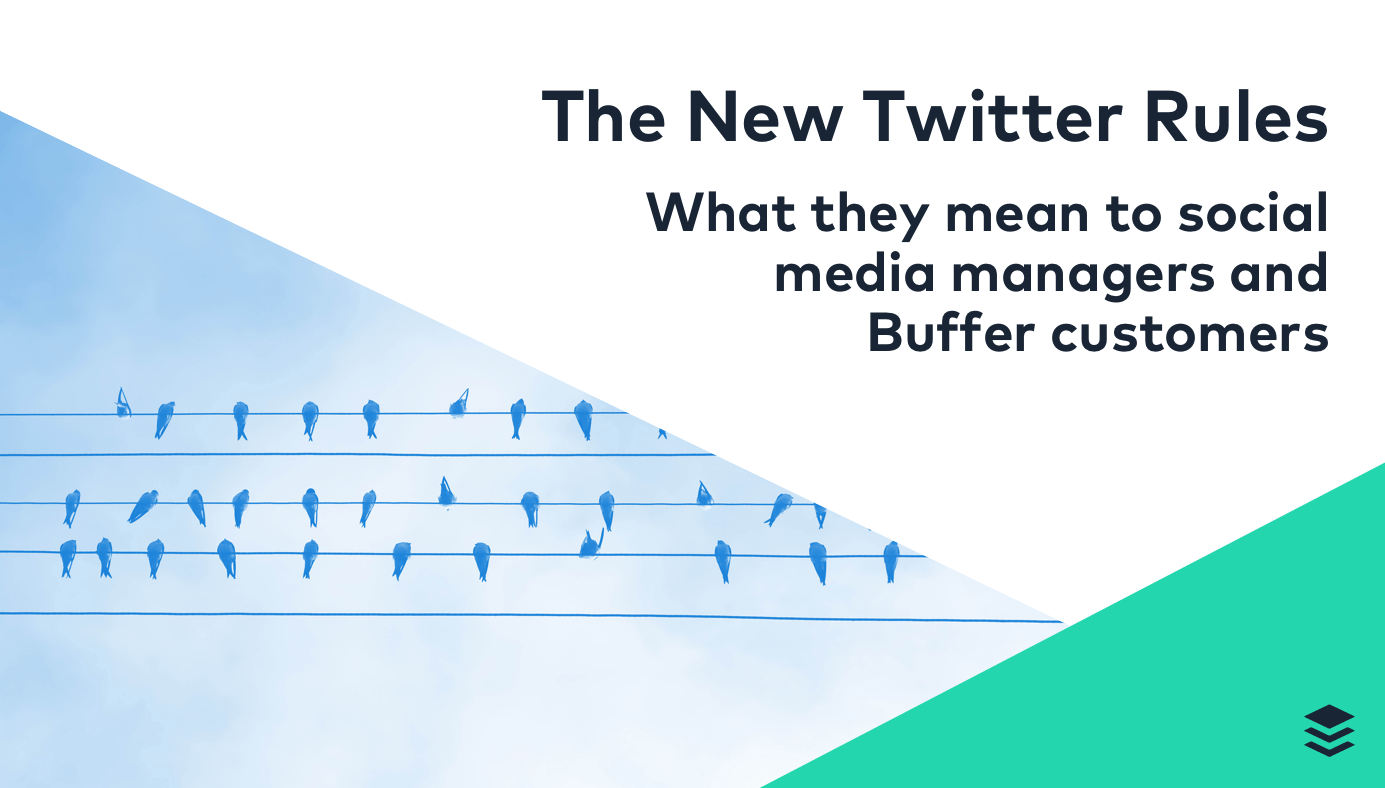
Why did Twitter introduce these new rules?
First, let’s understand the rationale behind these rules.
Spam has been an issue on Twitter for a long time and you might recognize these two common types of spam:
- A single account posting identical (or almost identical) tweets
- Multiple accounts posting identical (or almost identical) tweets
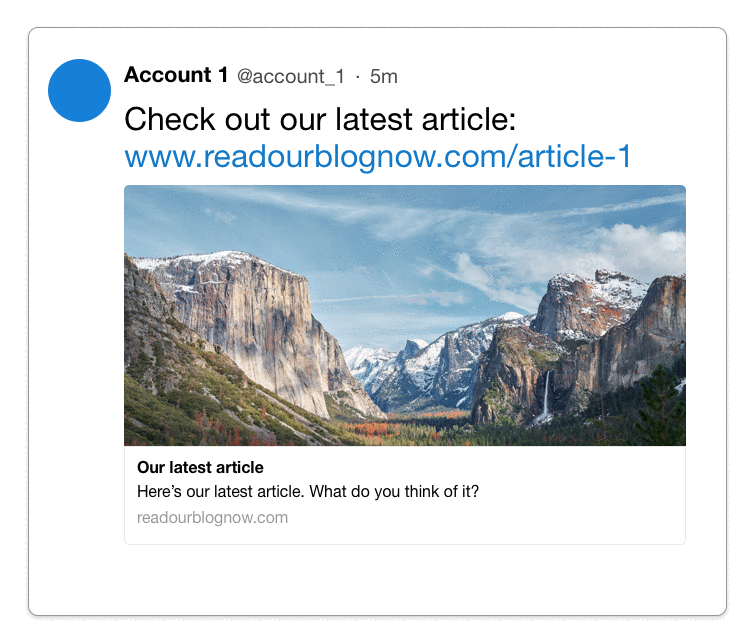
Such tweets often don’t provide the best experience to Twitter users, especially since Twitter still show most tweets in the reverse-chronological order. Such aggressive spam from others can prevent your followers from seeing your thoughtfully-created tweets.
That’s why the team at Twitter wants to tackle them with the new rules.
As you’ll find out below, the new rules may create some extra steps for you as a social media manager — regardless of whether you use automation or not. But overall, we feel that these changes will benefit Twitter as a whole and benefit you as a marketer.
What are the new Twitter rules (and what do they mean to you)?
Yoel Roth, who works on API Policy and Product Trust at Twitter, published a blog post about the new rules. The blog post, however, is targeted more at developers than marketers. Hence, we would love to share what the new rules mean to you.
The easiest way to understand the rules is this:
The Twitter Rules prohibit posting duplicative or substantially similar content — both on one account and across multiple accounts.
Let’s break that down further. Here are the four key areas:
- Posting to multiple accounts
- Posting multiple similar tweets
- Posting multiple tweets to a trending topic
- Simultaneously perform actions such as Likes, Retweets, or follows from multiple accounts
1. Posting to multiple accounts
What Twitter said
Posting duplicative or substantially similar content, replies, or mentions over multiple accounts you control, or creating duplicate or substantially similar accounts, with or without the use of automation, is never allowed.
What it means to social media managers
There are three key takeaways from this guideline:
- You cannot post identical (or even almost identical) content to multiple accounts.
- You cannot create multiple accounts that are very similar to one another.
- The above applies to you whether you use an automation tool (which includes scheduling) or you manually post your tweets.
Here’s an example of what’s not allowed:
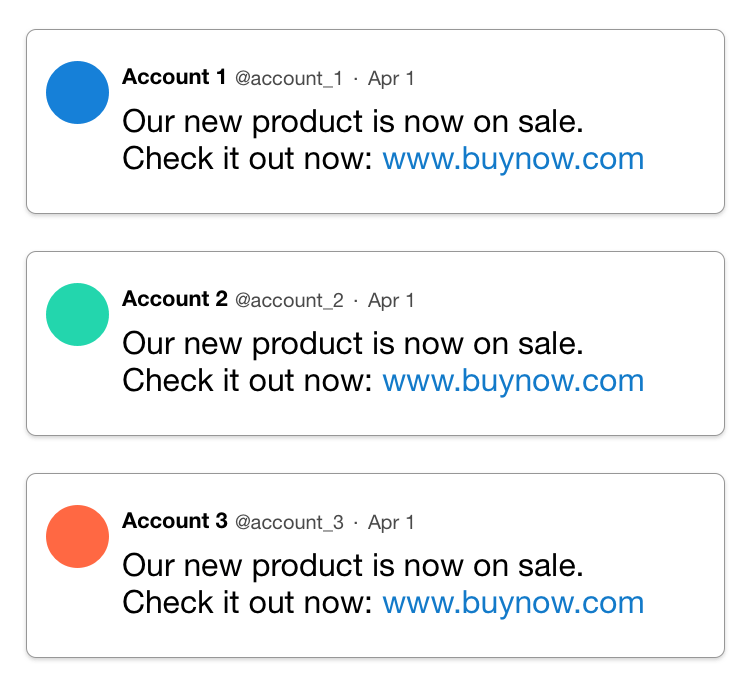
If you have multiple distinct accounts, which you wish to post the same content to, Twitter recommends that you retweet the content from one account using the remaining accounts (like Brian did in the below example).

Be aware, however, that “bulk, aggressive, or very high-volume automated Retweeting is not permitted”. In other words, retweeting from a few accounts is fine. Retweeting from a hundred accounts will probably raise a red flag.
What it means to Buffer customers
Buffer used to allow you to post the same content to multiple Twitter accounts using the composer. With this new guideline, we have implemented three changes to help you stay clear of this guideline.
First, you can no longer select multiple Twitter accounts in the composer.
When you try to select more than one Twitter account in your Buffer composer, you’ll see a message about this new change.
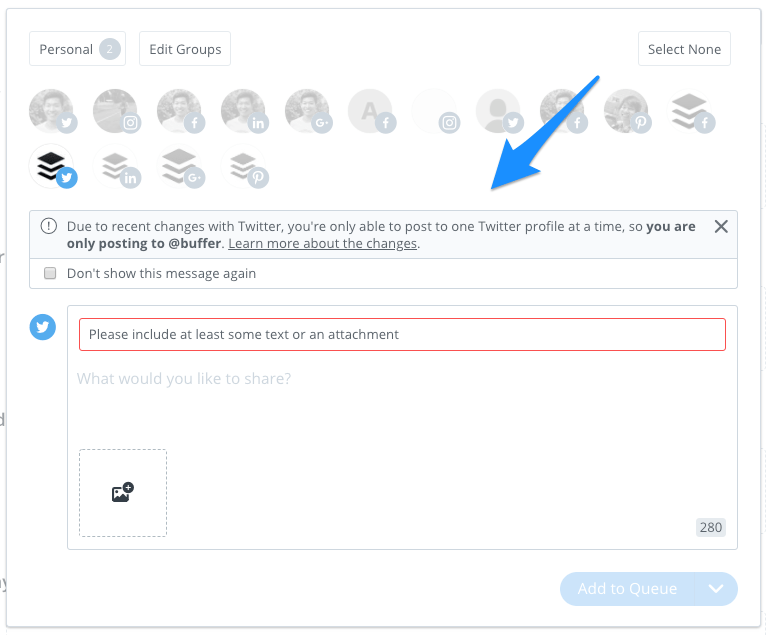
Second, you can no longer use the drag-and-drop copy feature to copy posts from one Twitter Queue to another. We hope that by removing this feature, we can prevent users from unintentionally posting similar content to multiple Twitter accounts, thereby violating the new rule.
Third, you can no longer Re-Buffer previously published Twitter posts to Twitter accounts using drag-and-drop. You can still use the Re-Buffer button, which allows you to modify the post before sharing it again.
2. Posting multiple similar tweets
What Twitter said
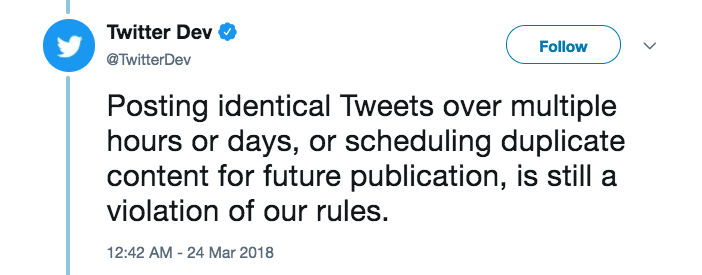
What it means to social media managers
This rule means that you cannot post or schedule identical tweets (including replies and mentions) over several hours or days.
It isn’t clear if you can post an identical tweet after a longer timeframe such as a month or two. It seems best to avoid that, too. This Twitter forum discussion provides a bit more insights on sharing blog posts on Twitter.
Here’s an example of what’s not allowed:
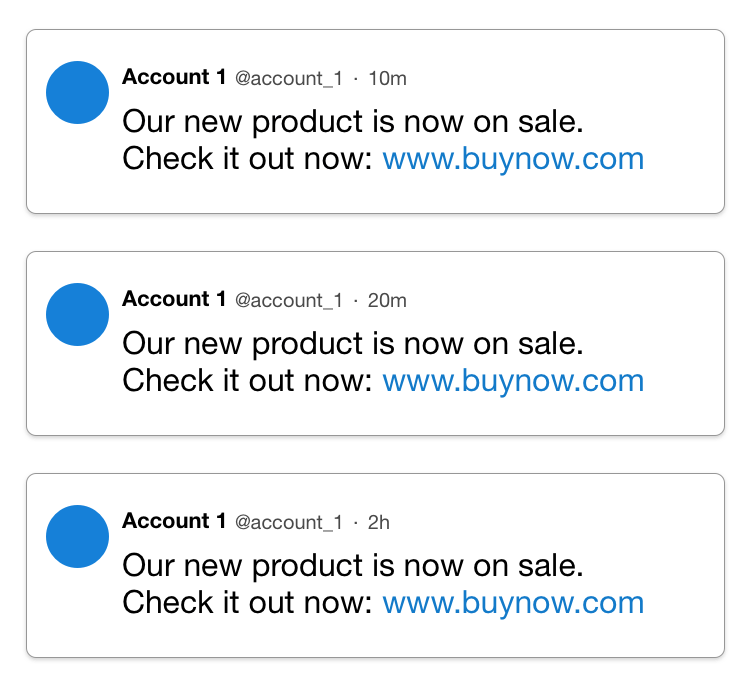
Here’s an example of what we try to do when we want to share a blog post several times:
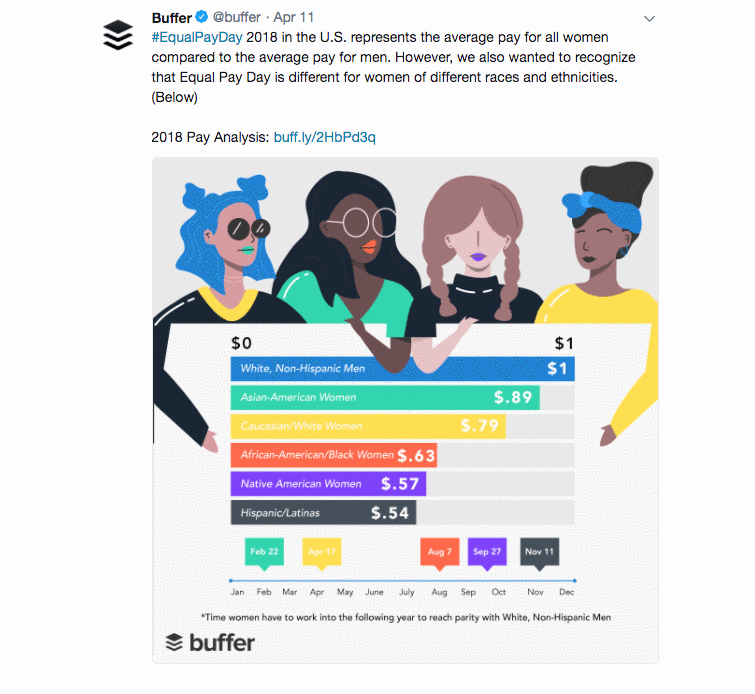
What it means to Buffer customers
To help you prevent instances of sharing similar content multiple times unintentionally, you can no longer schedule posts for Twitter multiple times using the Power Scheduler feature.
Here’s how the Power Schedule feature looks like:
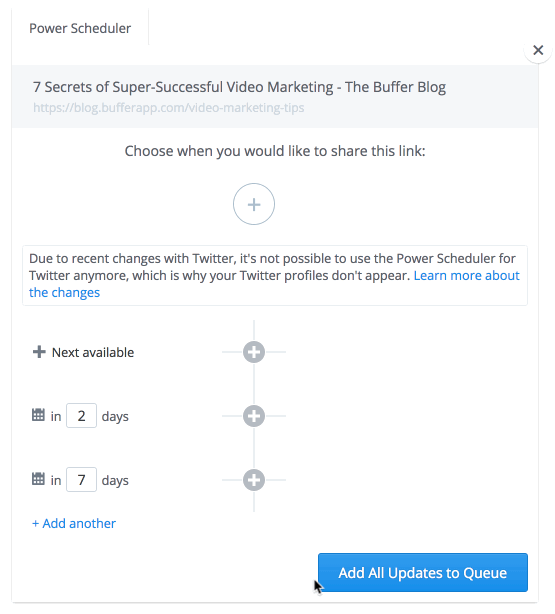
You can still use the Power Schedule for other social media platforms such as Facebook and LinkedIn. You just can’t use it for Twitter anymore.
You can also still use the Re-Buffer feature in the Posts Report in your Buffer analytics. We’ve added a short note to remind you to modify your tweet before scheduling so that you aren’t posting “substantially similar” tweets.
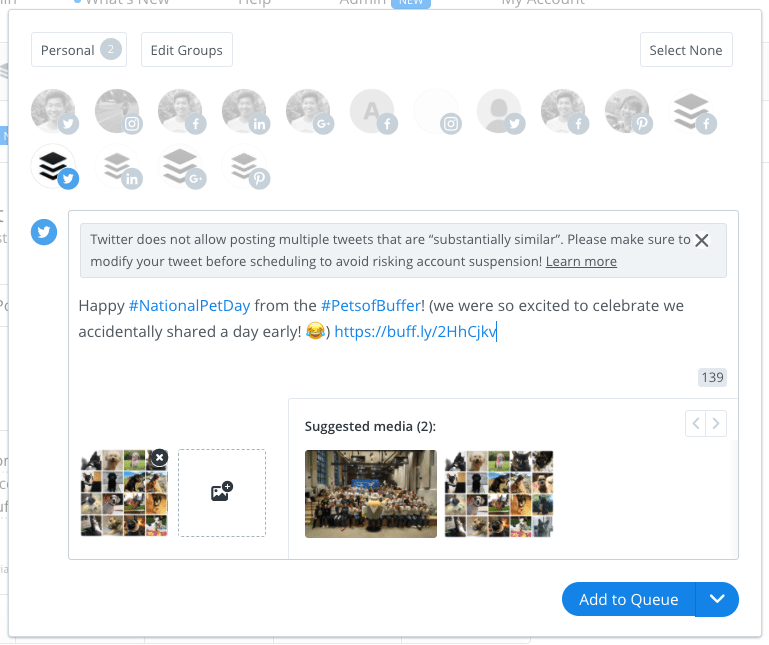
3. Posting multiple tweets to a trending topic
What Twitter said
Posting multiple updates (on a single account or across multiple accounts you control) to a trending or popular topic (for instance, through the use of a specific hashtag) with an intent to subvert or manipulate the topic, or to artificially inflate the prominence of a hashtag or topic, is never allowed.
What it means to social media managers
This rule means that you cannot post multiple tweets on a trending topic with the intention to dominate the topic “to drive traffic or attention to unrelated accounts, products, services, or initiatives”.
This applies to you in all of the following circumstances:
- Whether you are posting to a single account or multiple accounts
- Whether the content is exactly identical or slightly different
- Whether you are using a hashtag or not
Here’s my best guess of what’s not allowed (e.g. when #bufferchat is trending):
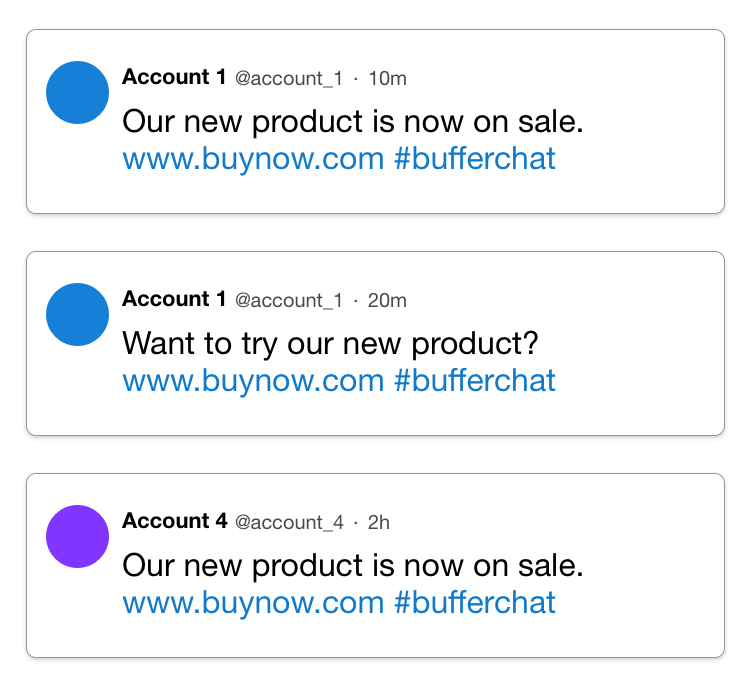
What it means to Buffer customers
The product changes mentioned above will help you avoid posting duplicative content to a single account or multiple accounts.
4. Simultaneously perform actions such as Likes, Retweets, or follows from multiple accounts
What Twitter said
The use of any form of automation … to perform actions such as Likes or Retweets, across many accounts … (whether or not you created or directly control those accounts) is not permitted.
What it means to social media managers
This rule means that you cannot use tools to help you like, retweet, or follow from multiple accounts.
For example, some tools allow you to like a tweet using several accounts with just a click. Some tools even automatically like tweets using several accounts. These are no longer allowed, and using these tools can risk your account being suspended.
What it means to Buffer customers
Buffer doesn’t have any features that allow you to do any of that. So you don’t have to worry about violating this rule while using Buffer.
Other rules and resources
Besides these four rules, Twitter has a page where it lists all their rules. It’ll be great to check that out, especially the section on spam.
If you would like to read further on this topic, here are a few more resources:
- The Twitter Rules
- Twitter’s tweet thread about the new rules
- Twitter bans bulk tweeting and duplicate accounts in bot crackdown (The Verge)
- What Twitter’s New Rules Mean for Social Media Scheduling (MeetEdgar)
If you have any questions about the rules, feel free to mention them below. While I cannot guarantee that I know the answer, I’ll be happy to discuss them with you.
Over to you
Overall, we are optimistic that the new Twitter rules will be beneficial to the entire Twitter ecosystem.
Reducing spam on Twitter can also greatly benefit marketers in many ways. First, there’ll be a higher chance for your quality content to be seen. Second, as you no longer have to compete with the spam for your followers’ attention, you can post fewer tweets and spend more time making each one even better. Third, when the overall quality of tweets improves, people might be more likely to interact with tweets or click on links in tweets, bringing you more engagement and traffic.
Are there more benefits that you can think of?
We understand that many of you are used to the features that we’ve just removed and these changes will cause much inconvenient for you. If you have any thoughts and feedback, we would love for you to share them below. Thank you.
—
Image credit: Photo by Slava Bowman on Unsplash
Try Buffer for free
180,000+ creators, small businesses, and marketers use Buffer to grow their audiences every month.
Related Articles

TikTok just introduced Bulletin Boards, similar to Instagram's Broadcast Channels. Here's what you need to know.

Video, photos, carousels, or text? We dug into Buffer’s data, analyzing millions of social posts from Instagram, TikTok, LinkedIn, Facebook, Threads, and X to find out which content format performs best.

In this article, you'll find 20+ essential LinkedIn statistics that reveal the platform's reach, effectiveness, and continued growth.